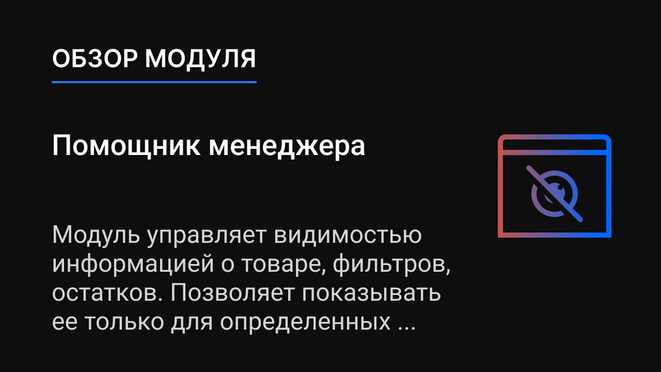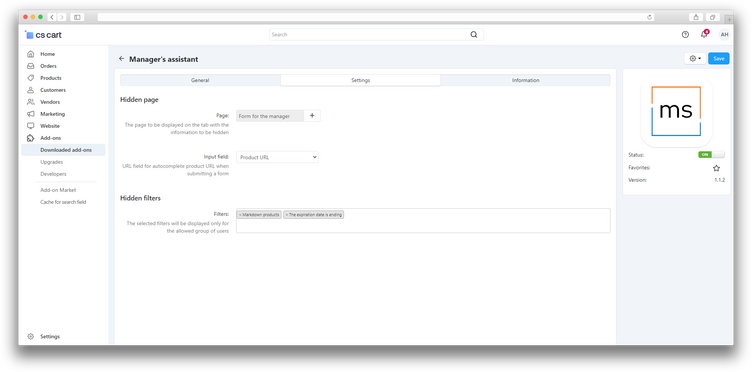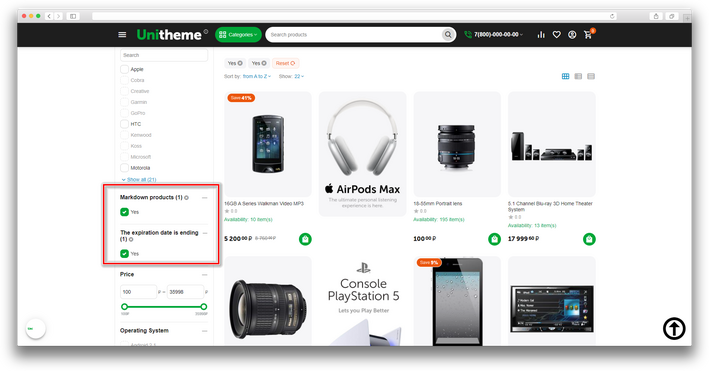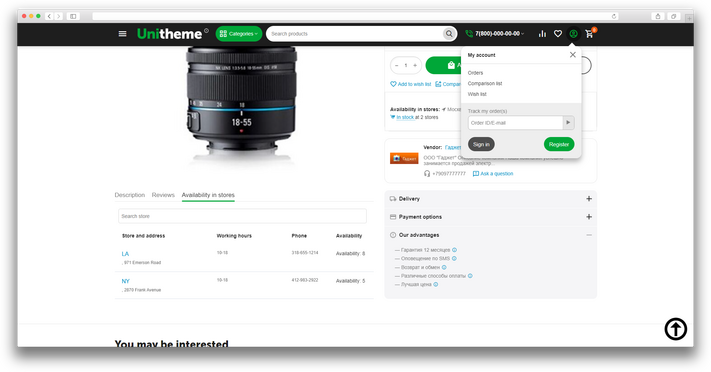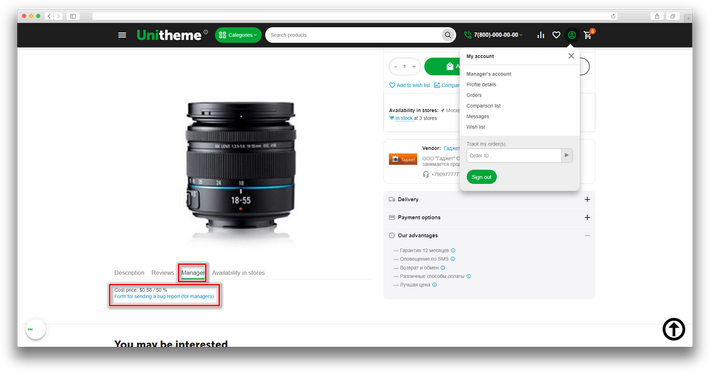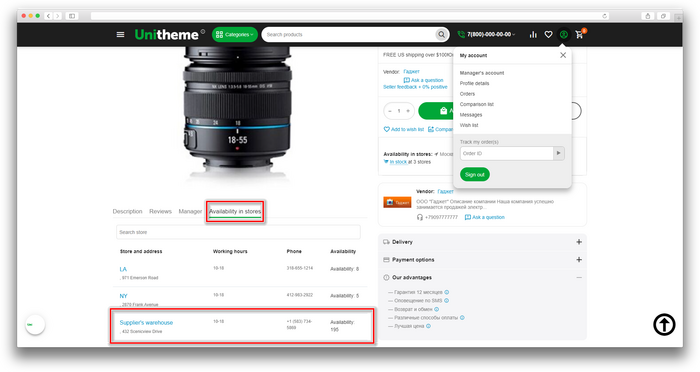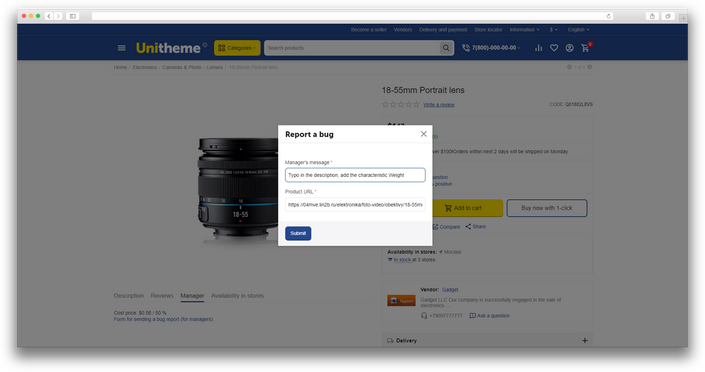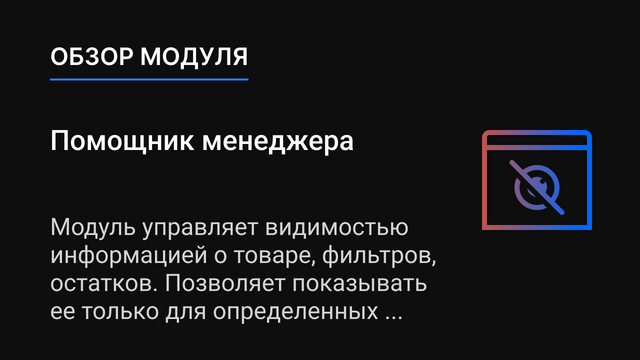This add-on is a powerful tool designed to improve the efficiency of managers on the sales floor and in other departments. It provides flexible access control to product information, allowing you to display different information to different groups of users, including employees and customers.
Main features
- Flexibility of settings: Possibility to customize the display of information depending on the user group. Service tabs on the product page, special product filters and stock information.

- Personalized data access: Managers can see advanced product information (e.g., purchase prices, stock balances) when logged into their account, while regular customers will not see this information.
- Integration with the Purchase Price of Goods add-on: The module is compatible with the Purchase price add-on, allowing managers to see purchase prices and determine optimal discounts for customers.

- Custom feedback forms: Create custom forms with autocomplete product page URLs, making it easy to report issues on specific product pages.

Benefits of the add-on
- Improved interaction with customers due to accurate and up-to-date information.
- Increased productivity of managers due to quick access to the necessary information.
- Increased efficiency of inventory management and pricing.
This add-on will be a key element to optimize your online store on the CS-Cart platform, providing effective information management and improving customer service.
Add-on features
- Manage access rights to hidden information;
- Adds a tab with a page specified in the add-on settings;
- Control over the visibility of filters;
- Control over the visibility of stock information;
- Display of purchase price if the corresponding add-on is available.
- Store Builder
- Store Builder Ultimate
- Multi-Vendor
- Multi-Vendor Plus
- Multi-Vendor Ultimate
- Owners
- Vendors
- English
- Русский
- 4.18.X
- 4.17.X
- 4.16.X
The add-on allows you to show information only for certain groups of users. Such as:
- [Manager] tab with service page in the product card;
- product filters;
- stock information;
- purchase price for manager.
Add-on installation
After downloading the add-on, it can be installed using the standard CS-Cart tools on the page Admin Panel → Add-ons → Manage Add-ons → Upload and Install Add-on (+).
For CS-Cart version 4.13.1 or later, go to Admin Panel → Add-ons → Manage Add-ons → Gear Icon → Manual installation.

Configuring access rights
After installing the add-on, you should set up permissions for user groups: Customers → User Groups and select the required group, for example, "Sales manager".

On the page of the selected user group find the [MS: Manager’s assistant] block and select the necessary access level:
- Full access - the group sees all information.
- Custom access
- Access to hidden filters - show hidden filters to the group;
- View hidden tabs - show the group tabs with hidden information (e.g. purchase price).
- No access - the selected user group will not see the hidden information.

Control visibility of filters
Go to the module settings Add-on → Downloaded add-ons → Manager’s assistant.
On the [Settings] tab of the add-on, select filters to which only the selected user group will have access and click the [Save] button.

Manage visibility of warehouse balances in the product card
In order to hide warehouses in the product card, go to the Administration Panel Administration → Stores & pickup points, select the desired store, check the box "Display only to managers" in the [MS: Manager’s assistant] tab and click [Save]. After that, the checked store will not be displayed to anyone except authorized user groups.

[Manager] tab in the product card
The add-on adds a special tab to the product card, which can be seen only by the group of users who have the right to do so. On this tab you can display a page or form. For example, a form of notification of errors found on the product page, which the manager must fill out that the information would be received by the content specialist.
Purchase price display
To display the purchase price you need to install the add-on from make shop Purchase price.
After installing and configuring the Purchase Price add-on, the information will automatically appear in the product card, in the [Manager] tab.

Creating Feedback form
This feature allows you to automatically add the URL of the problem page when filling out the Feedback form.
Customize the form:
- Go to the administration panel: Website → Pages, select Add form, don't forget to fill in the title.

- On the [Form builder] tab, create the required fields for the form: a. Title - with the type "Input field", b. Description - with the type "Text area", c. Problem page with the type "Input Field", d. Save our form.

- Select the created form on the [Settings] tab of the add-on and save. After that the Input field for autocomplete product URL when submitting the form is available.

After performing all of the above actions, a link to the customized form will appear in the product card on the [Manager] tab.

An example of a feedback form created:

This way, the "Problem page" field will fill in automatically when you submit the form.
v1.2.0 от 31.07.2024
[*] Исправлено скрытие фильтров товаров
[*] Исправлена языковая переменная
[*] Исправление отображения кнопки в настройках
[*] Изменения внесены в файл pages/picker.tpl, этот файл добавлен в overrides
[*] Исправлено позиционирование окна при открытии в попап окне
v1.1.1 от 28.12.2023
[*] Изменено название модуля
[*] Изменены языковые переменные
[-] Удалён .gitignore
v1.1.0 от 21.09.2023
[*] Изменены поля в настройках, добавлены пикеры выбора страницы, выбора поля
[*] Название ссылки во вкладке Менеджер берется из названия страницы
[!] Исправлена языковая переменная
v1.0.13 от 24.08.2023
[*] Изменены короткие теги
[*] Стандартизация модуля
[!] Исправлена ошибка при регистрации пользователя (добавил дополнительные проверки наличия переменных)
v1.0.12 от 01.05.2023
[+] Позволяет скрыть фильтры, характеристики и вкладки товара для выбранных групп пользователей
v1.0.11 от 26.12.2022
[+] Стандартизация модуля
v1.0.10 от 17.11.2022
[+] Возможность выбора показа в тарифных зонах для складов в настройках
v1.0.9 от 17.11.2022
[+] Вывод складов во вкладке "Наличие в магазинах" в карточке товара
v1.0.8 от 09.10.2022
[+] Стандартизация модуля
v1.0.7 от 23.05.2022
[!] Дополнительная проверка является ли пользователь администратором, добавлено
v1.0.6 от 14.04.2022
[+] Автозаполнение поля url товара
v1.0.5 (24.02.2022)
[*] Стандартизация кода модуля
v1.0.4 (18.02.2022)
[*] В списках складов, город отображается теперь в адресе
[!] Некорректное отображение отсутствие складов для пользователя
v1.0.3 (18.02.2022)
[+] Добавлено скрытие складов в карточке продукции для менеджеров
v1.0.2 (18.02.2022)
[*] Изменен CHANGELOG под современный стандарт
[+] Добавлена закупочная цена и наценка в процентах, отображается на вкладке менеджера
v1.0.1 (12.01.2022)
[!] Изменено отображение фильтров в настройках модуля, заменено на select2
v1.0.0 (22.12.2021)
[+] Первое издание
Скрывать блоки для групп пользователей
Добавить возможность включать/ выключать блоки для анонимных, зарегистрированных пользователей, а так же для активных групп пользователей
Удобные настройки
Перенести скрываемую страницу с информацией на отдельную страницу
Ваш запрос отправлен!
Ваш запрос на доработку модуля отправлен в техническую поддержку. Мы изучим ваши пожелания и дадим обратную свзязь.
Вам придет уведомление на указанный Email.
Here you can share your opinion and evaluate our work.
Your feedback helps us become better and offer you even better service.