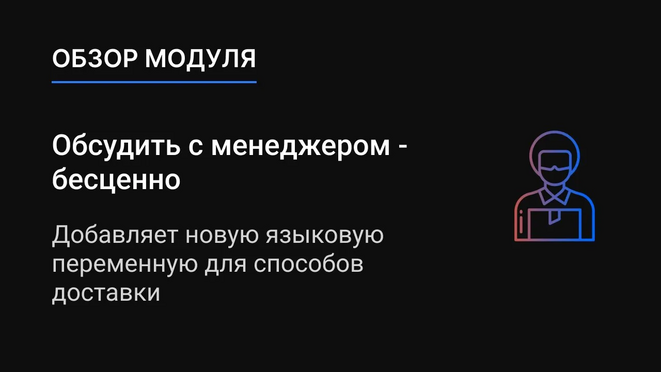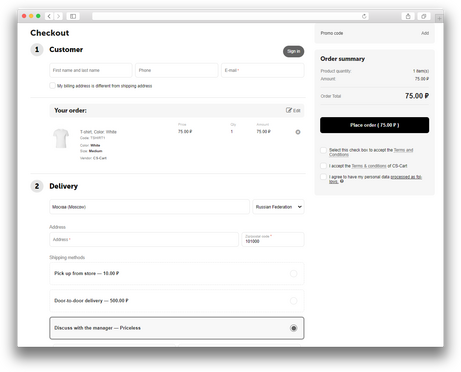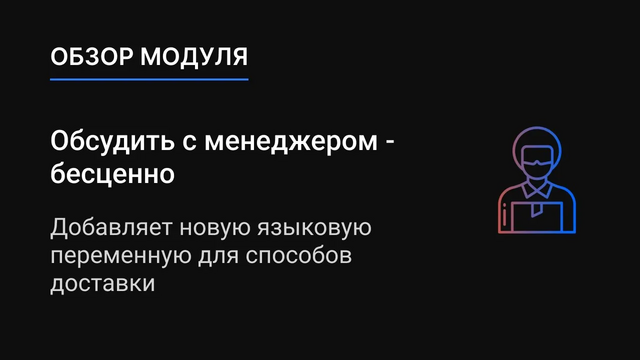ATTENTION : This module is distributed by subscription. By subscribing you get access to all make shop modules.
Please note: modules will only work with an active subscription!
The add-on provides clarity for customers when choosing the delivery method "Discuss with manager", which does not imply a delivery cost and is displayed with the label "Free".
To solve this issue, the "Discuss with Manager - priceless" add-on was developed. The add-on allows you to change the language variable at your discretion.

- Allows you to change the language variable in the delivery methods;
- Created for the convenience of users on the site.
- Store Builder
- Store Builder Ultimate
- Multi-Vendor
- Multi-Vendor Plus
- Multi-Vendor Ultimate
- Buyers
- English
- Русский
- 4.18.X
- 4.17.X
- 4.16.X
- 4.15.X
- 4.14.X
- 4.13.X
- 4.12.X
- 4.11.X
- 4.10.X
Add-on installation
After downloading the add-on, it can be installed using the standard CS-Cart tools on the page Admin Panel → Add-ons → Manage Add-ons → Upload and Install Add-on (+).
For CS-Cart version 4.13.1 or later, go to Admin Panel → Add-ons → Manage Add-ons → Gear Icon → Manual installation.

Add-on settings
After installing the add-on in the settings you need to specify for which delivery methods to use the language variable and its name.

If necessary go to Administration → Texts and Languages → Edit texts
And set your own value for this variable:

As a result the delivery methods look like this:

v1.5.2 от 05.09.2023
[*] Изменены короткие теги
[*] Стандартизация модуля
v1.5.1 от 26.12.2022
[+] Стандартизация модуля
v1.5.0 от 28.11.2022
[*] Изменена логика подстановки значения по умолчанию для языковой переменной
[*] Рефакторинг кода
v1.4.1 от 04.10.2022
[+] Стандартизация модуля
v1.4.0 от 15.02.2022
[-] Удалён весь лишний функционал
[!] Минимизирован код и удалены оверрайды
v1.3.0 от 18.01.2022
[*] Рефакторинг кода
[*] Обновлена иконка модуля
[*] Изменены языковые переменные
v1.2.1 от 18.01.2022
[*] Исправлены ошибки получения и проверки email в файле func.php, fn_print_die заменена на fn_set_notification
v1.2.0 от 24.08.2020
[+] Добавлена возможность добавления почты для оповещения о заказе администратора, в настройках способов доставки
v1.0.3 от 06.02.2020
[-] Удалён механизм лицензирования и обновления модуля
v1.0.2 от 01.03.2019
[!] Та же копия модуля, требуется для обновления через маркетплейс, после внедрения лицензирования
v1.0.1 от 01.03.2019
[+] Добавлен механизм лицензирования обновлений и использования модуля
v0.0.5 от 01.03.2019
[+] Добавлена совместимость с новым чекаутом
[+] Добавлена совместимость с модулем Доставка в карточке товара
v0.0.3 от 04.02.2019
[+] Добавлена возможность изменить языковую переменную для карточки товара
v0.0.1 от 12.04.2018
[+] Первая версия модуля
Ваш запрос отправлен!
Ваш запрос на доработку модуля отправлен в техническую поддержку. Мы изучим ваши пожелания и дадим обратную свзязь.
Вам придет уведомление на указанный Email.
Here you can share your opinion and evaluate our work.
Your feedback helps us become better and offer you even better service.