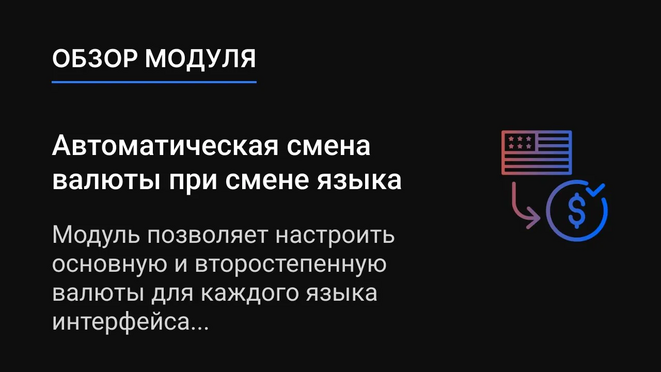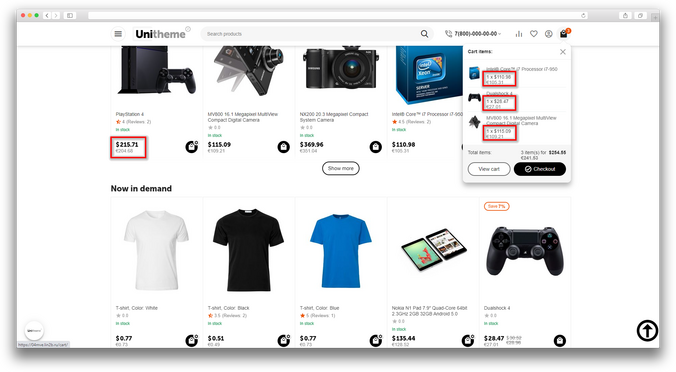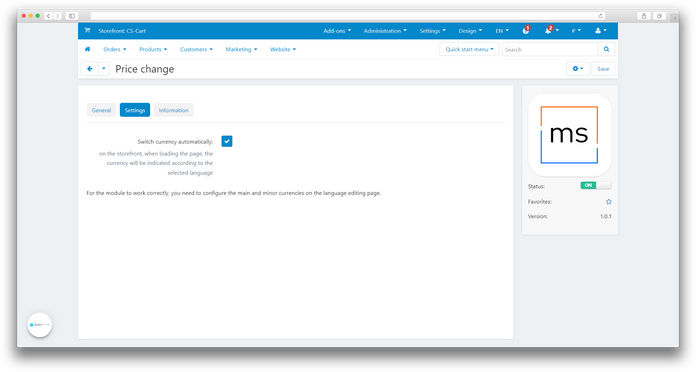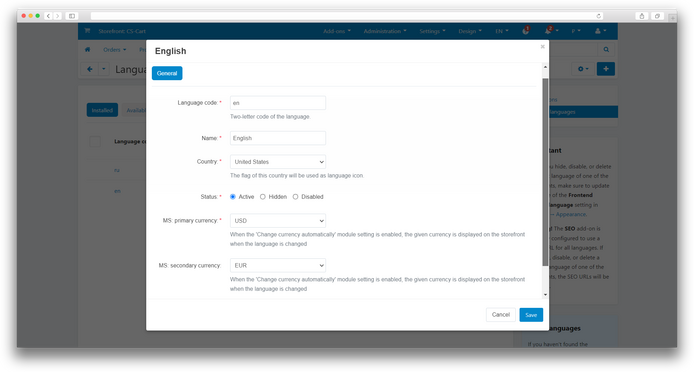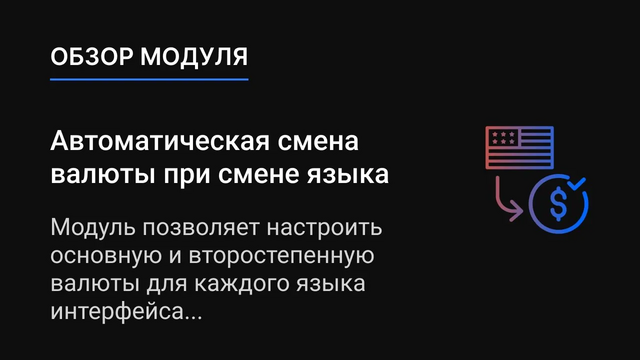ATTENTION : This module is distributed by subscription. By subscribing you get access to all make shop modules.
Please note: modules will only work with an active subscription!
The "Automatic Currency Change on Language Switch" add-on significantly improves convenience for customers in online stores. It automatically changes the currency and can display secondary currency (if necessary) based on the language selected by the customer, making the purchasing process easier and more understandable. This helps customers from different countries see prices in their own currency, reduces complexities with currency switching, and contributes to increased sales conversion, which is especially important when expanding business in the global market.



Features of the add-on:
- Automatic currency switching;
- Display of secondary currency;
- Convenience for international clients;
- Increased conversion;
- Easy setup.
- Store Builder
- Store Builder Ultimate
- Multi-Vendor
- Multi-Vendor Plus
- Multi-Vendor Ultimate
- Buyers
- English
- Русский
- 4.18.X
- 4.17.X
Installation
After downloading the add-on , it can be installed using the standard CS-Cart tools on the page Admin panel → Add-ons→ Downloaded Add-ons → Upload and install add-on (+).
For CS-Cart version 4.13.1 and above, go to Admin panel → Add-ons→ Donwloaded add-ons → Gear button → Manual installation.

Settings
Enabling automatic currency change
- Open the section Administrator Panel → Add-ons→ Donwloaded add-ons;
- Select the add-on “Automatic change of currency when changing language”;
- Open the “Settings” tab;
- Check the “Switch currency automatically” checkbox;
- Click “Save”.

Setting the currency for the language
- Open the Administration section → Texts and languages → Manage languages;
- Select the language for which the currency will be added;
- Select a currency from the “MS: primary currency:” list;
- Select a currency from the “MS: secondary currency:” list, if necessary;
- Click “Save”.


Adding language and currencies
Instructions for adding a language - https://docs.cs-cart.com/latest/user_guide/look_and_feel/languages/index.html
Instructions for adding currency - https://docs.cs-cart.com/latest/user_guide/currencies/index.html
v1.0.2 от 16.10.2023
[*] Подправлены стили для юнитемы для карусели и для попапа корзины
[+] Стандартизация модуля
v1.0.1 от 14.09.2023
[*] Изменены короткие теги
[!] Исправлена ошибка в структуре файлов шаблонов
[!] Исправлена ошибка отображения шаблона
[+] Добавлена возможность выбора для языка валюту по умолчанию и валюту второстепенную, для отображения на витрине
v1.0.0 от 04.07.2023
[+] Первое издание
Ваш запрос отправлен!
Ваш запрос на доработку модуля отправлен в техническую поддержку. Мы изучим ваши пожелания и дадим обратную свзязь.
Вам придет уведомление на указанный Email.
Here you can share your opinion and evaluate our work.
Your feedback helps us become better and offer you even better service.