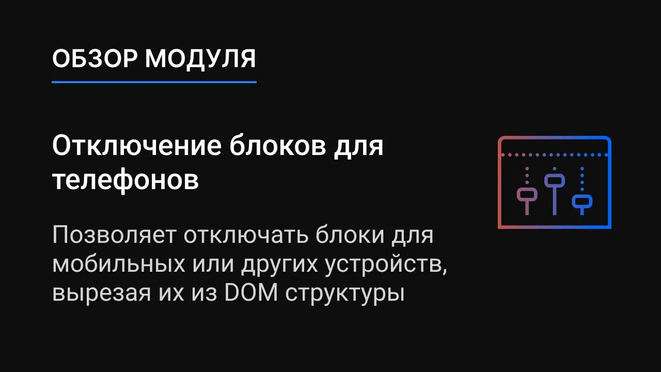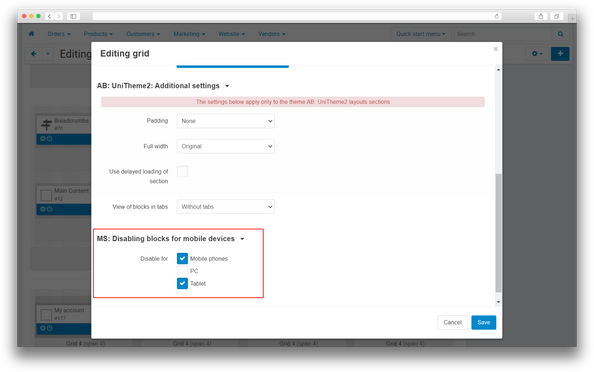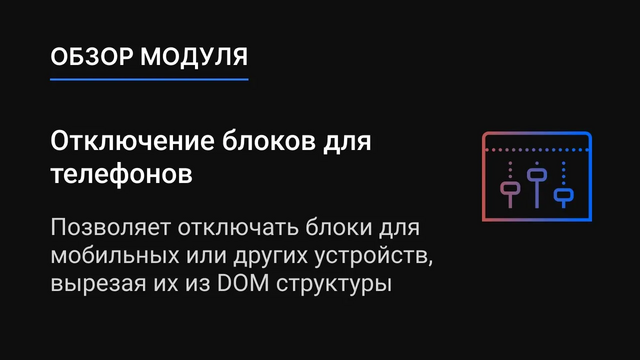The module allows you to completely disable blocks and sections on specific devices, removing them from the CS-Cart DOM structure instead of just hiding them.
Reducing the DOM structure on a website helps to improve page loading speed and increase its rating, especially on mobile devices. This is because having more than 1500 DOM elements can significantly slow down page rendering on mobile devices and negatively impact user experience. Therefore, it is important to remove unnecessary elements from the DOM structure to speed up page loading and increase its performance.
Module features
The ability to hide blocks and sections by choice:
- For phones;
- For PC;
- For tablets.

- Store Builder
- Store Builder Ultimate
- Multi-Vendor
- Multi-Vendor Plus
- Multi-Vendor Ultimate
- Owners
- English
- Русский
- 4.18.X
- 4.17.X
- 4.16.X
- 4.15.X
- 4.14.X
- 4.13.X
- 4.12.X
Installation
After downloading the addon, install it using the standard CS-Cart tools on the page Admin Panel → Modules → Module Management → Gear icon → Manual installation.

Configuration
After installing the addon, the selection of mobile devices on which blocks need to be disabled is available on the layout section editing page.
To do this, go to Admin Panel → Design → Layouts → Layouts and select the settings of the desired section for editing (gear icon).


In the opened section editing window, check the checkboxes for the types of devices for which blocks need to be disabled, and click [Save].

Done!
You can see how the module works in the example below, where the [Links to social media] block was disabled.


v1.2.1 от 28.12.2023
[!] Отключено кэширование для переменной определения устройств
v1.2.0 от 20.12.2023
[+] Добавлены переменные для определения устройств в шаблонах
v1.1.6 от 11.08.2023
[*] Стандартизация модуля
[*] Правка языковых переменных
[*] Выравнивание элементов интерфейса
[*] Изменены короткие теги
v1.1.5 от 13.06.2023
[!] У блоков при применении свойств также скрывались в админке, исправлено
v1.1.4 от 09.06.2023
[!] Некоторые блоки не выводились в макетах если имели одинаковые id, исправлено
v1.1.3 от 09.06.2023
[!] Условие при обнаружении существующих колонок не работала для некоторых столбцов, исправлено
v1.1.2 от 09.06.2023
[*] При установке возникали ошибки с добавлении колонок, исправлено
[!] Нотисы выводились при отсутствии значений на некоторых страницах, исправлено
v1.1.1 от 15.05.2023
[*] Лицензирование
Ваш запрос отправлен!
Ваш запрос на доработку модуля отправлен в техническую поддержку. Мы изучим ваши пожелания и дадим обратную свзязь.
Вам придет уведомление на указанный Email.
Here you can share your opinion and evaluate our work.
Your feedback helps us become better and offer you even better service.