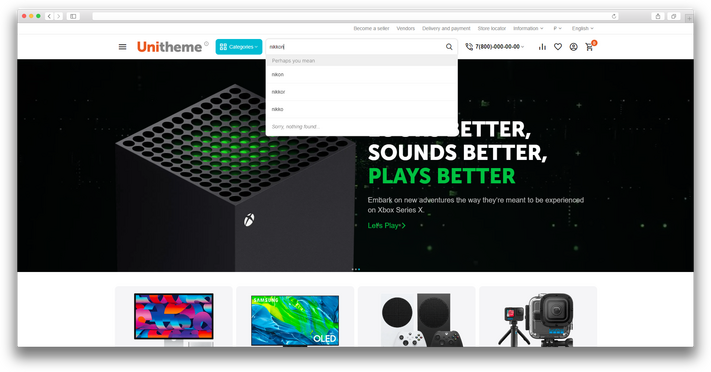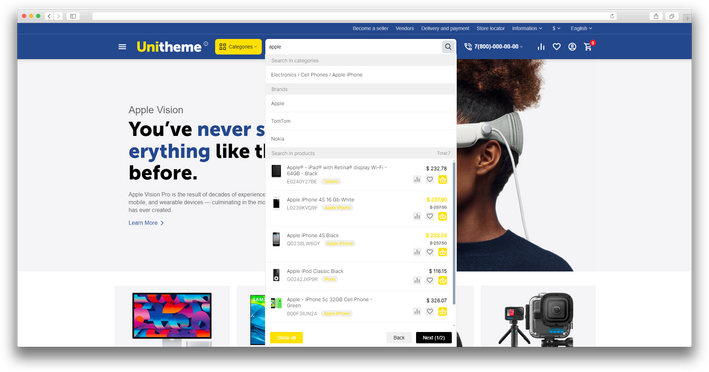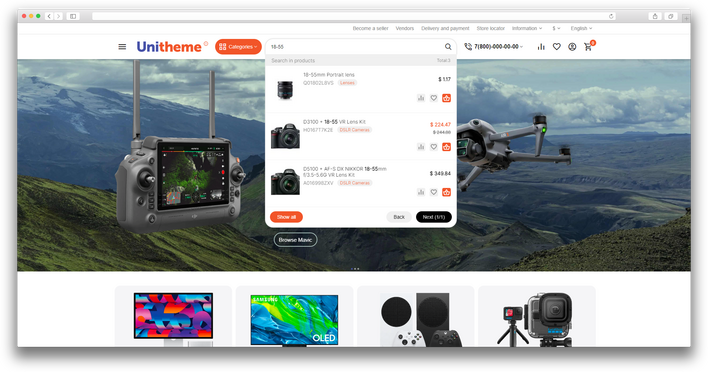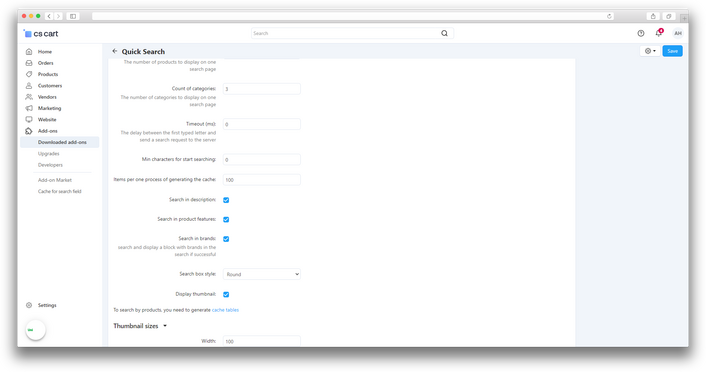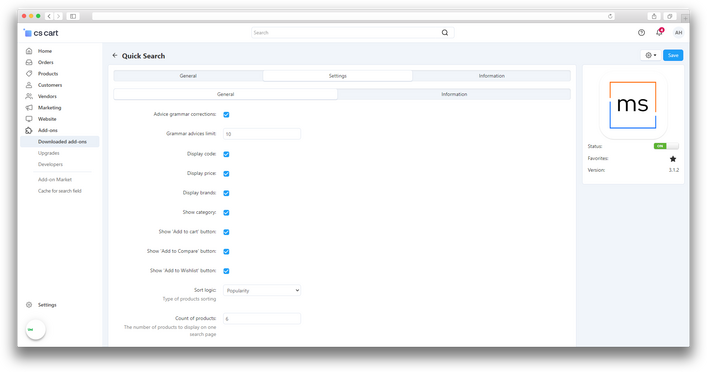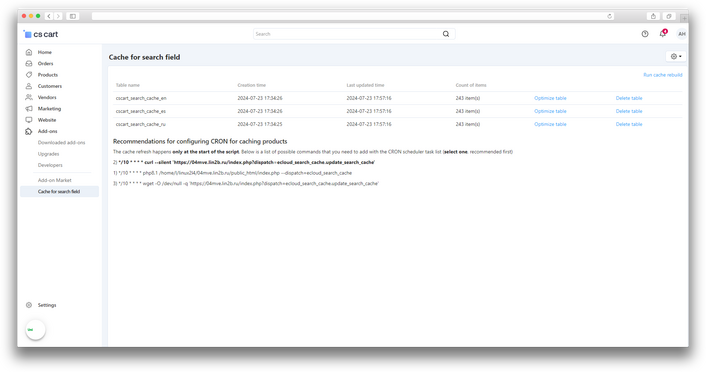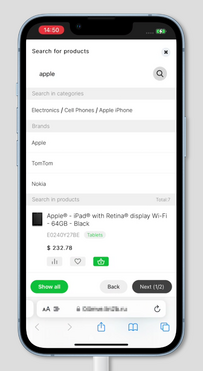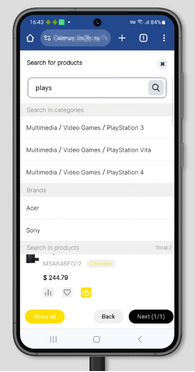"Quick search" significantly speeds up the process of finding the necessary goods in an online store, solving the problem of long and inefficient searches. It allows customers to instantly get relevant results based on categories, characteristics and brands, which helps to improve the convenience of shopping and increase conversions. With its help, store owners can optimize product search and provide customers with the opportunity to quickly add products to the Cart, Favorites and to the List for comparison, minimizing the chances of missing out on potential sales due to navigation difficulties.

Let's say you have a large online electronics store. The client is looking for "wireless noise canceling headphones". Thanks to the "Quick Search" module, your store instantly displays all suitable options, filtered by key characteristics, allowing the customer to quickly compare options and add the preferred product to the cart.

Add-on Features
- Optimization of search results;
- Speeding up the search, especially with a large volume of goods;
- Search by product categories;
- Search by product characteristics and description;
- Brand Search;
- Drop-down prompt bar;
- Correction of grammatical errors;
- Setting up the search interface style;
- Display product images with customizable thumbnail size.
- The ability to customize the display of found products.
- Store Builder
- Store Builder Ultimate
- Multi-Vendor
- Multi-Vendor Plus
- Multi-Vendor Ultimate
- Buyers
- English
- Русский
- 4.17.X
- 4.16.X
- 4.15.X
- 4.14.X
- 4.13.X
- 4.12.X
Add-on installation
After downloading the add-on, it can be installed using the standard CS-Cart tools on the page Admin Panel → Add-ons → Manage Add-ons → Upload and Install Add-on (+).
For CS-Cart version 4.13.1 or later, go to Admin Panel → Add-ons → Manage Add-ons → Gear Icon → Manual installation.


Here you can share your opinion and evaluate our work.
Your feedback helps us become better and offer you even better service.