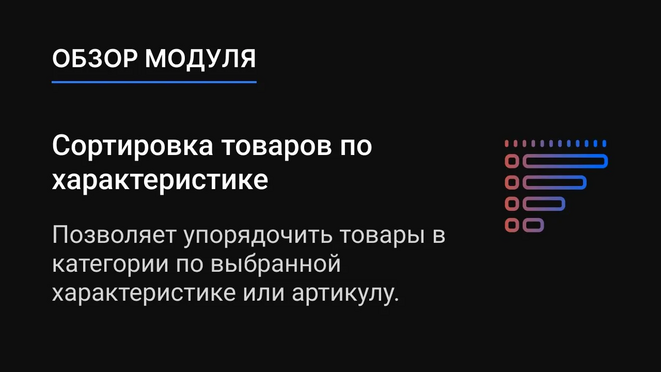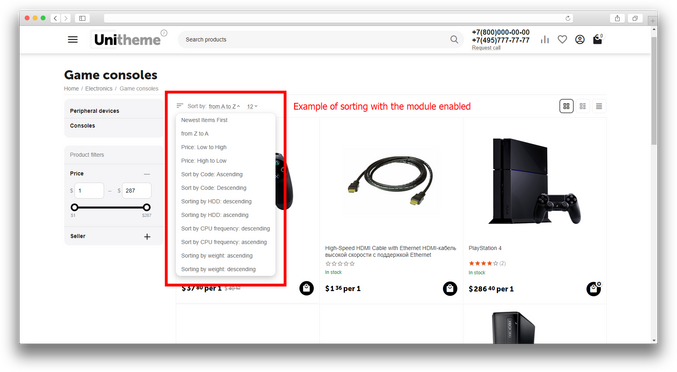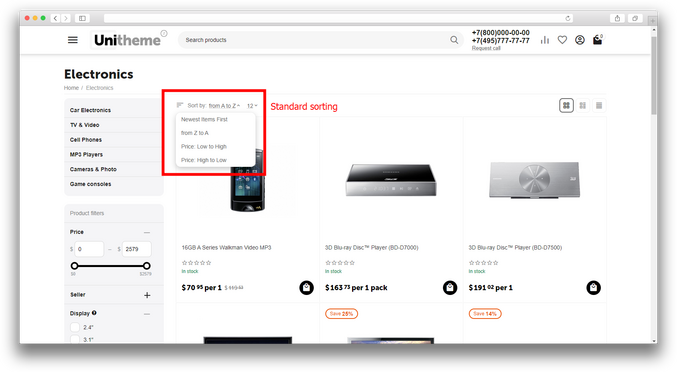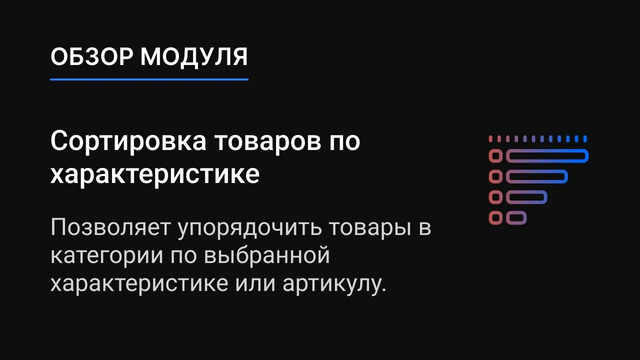ATTENTION : This module is distributed by subscription. By subscribing you get access to all make shop modules.
Please note: modules will only work with an active subscription!
The "Product sorting by features" add-on helps to organize products in an online store, making it more convenient for customers to use.
The add-on allows you to sort products by any characteristic and expands the possibilities of sorting products in your online store. Now you can add sorting by code, article, or any other product characteristic. This speeds up the search for the desired product and improves the user experience. The module also allows you to take into account the availability of the product and display first those products that are in stock.
The main functions of the add-on include:
- Adding product sorting by the selected characteristic, code, and article.
- Adding sorting by product availability.


Example of Add-on Use
The problem of sorting products by characteristics is relevant for many online stores. For example, in an online store selling laptops, customers want to find a laptop with a certain amount of RAM. Without our add-on, they would have to manually browse all products or use filters to find the desired laptop. However, with our add-on , they can sort laptops by the amount of RAM and find the desired product much faster and more conveniently.
- Store Builder
- Store Builder Ultimate
- Multi-Vendor
- Multi-Vendor Plus
- Multi-Vendor Ultimate
- Vendors
- English
- Русский
- 4.18.X
- 4.17.X
- 4.16.X
- 4.15.X
- 4.14.X
- 4.13.X
- 4.12.X
Installation
After downloading the add-on , it can be installed using the standard CS-Cart tools on the page Admin panel → Modules → Add-ons → Upload and install add-on (+).
For CS-Cart version 4.13.1 and above, go to Admin panel → Add-ons→ Donwloaded add-ons → Gear button → Manual installation.

Add-on settings
After installation, go to the add-ons settings, section Add-ons - Downloaded add-ons in the admin panel of your site.
In the Settings tab of the add-on , you can enable the preliminary sorting of the product list by its availability in the store - in this case, products that are in stock (sorted by the selected characteristic) will be displayed first, followed by products that are out of stock and also sorted by characteristic.

To add a new item to the sort, follow these steps:
-
Open the Products - Features section;
-
Select the characteristic by which you want to sort, for example - "Processor frequency";

-
Pay attention to the category to which the selected characteristic belongs, sorting will only work in this category;

-
In the window that opens, check the box in the field ms: Use for sorting;

-
Find "Characteristic code" and fill it in with a unique name for this characteristic. This is necessary to identify the sorting by this characteristic (if left blank, the code will be taken from the characteristic id);

-
Click Save;
After selecting a characteristic for sorting, it is necessary to enable its display,
-
Open the Settings - Appearance section;
-
Find the list "Available ways to sort the product list". In this list, you should see the newly created sorting items;
-
Check the boxes next to the new sorting items;

-
Click Save;
-
For each of the newly created sorting items, you need to create a translation;
-
Copy the variable name to the clipboard, excluding the first character. In this case, it will be sort_by_ms_sorting_by_features_cpu_asc;

-
Open the Administration - Texts and Languages - Edit Texts section;

-
Click "+" to add a variable;
-
In the Language variable field, paste the name we copied earlier;
-
In the value field, enter the translation, for example, "Sort by processor frequency: ascending";

-
Click Create;
-
Repeat these steps with the second variable;
P.S. If your site supports multiple languages, you will need to repeat the variable adding procedure for each of the languages.
If you have installed the UniTheme2 template, you need to create language variables twice;
-
We see that sorting has been created, but the variable names differ from those created earlier;

-
Open the Administration - Texts and Languages - Edit Texts section;
-
Click +;
-
Create translations for the variables that we see in the sorting list:

-
abt__ut2.sort_by_ms_sorting_by_features_cpu_asc - Sort by processor frequency: ascending;
-
abt__ut2.sort_by_ms_sorting_by_features_cpu_desc - Sort by processor frequency: descending.
v1.3.5 (скоро)
[+] Стандартизация модуля
[*] Изменены короткие теги
v1.3.4 от 30.06.2023
[*] Актуализированы файлы лицензий
v1.3.3 от 17.04.2023
[+] Стандартизация модуля
v1.3.2 от 20.03.2023
[!] Исправлена ошибка
v1.3.1 от 07.02.2023
[*] Обновлены файлы лицензий
v1.3.0 от 01.02.2023
[+] Настройки модуля перенесены в настройки характеристик
v1.2.4 от 26.12.2022
[+] Стандартизация модуля
v1.2.3 от 09.10.2022
[+] Стандартизация модуля
v1.2.2 от 28.09.2022
[+] Проверка для числовых типов характеристик
v1.2.1 от 05.09.2022
[*] Проверка наличия товара на складе, для версий 4.12.1 и меньше
v1.2.0 от 26.08.2022
[*] Адаптирован под новые версии cs-cart
[*] Убраны настройки для отдельных сортировок, теперь можно выбирать в настройках магазина несколько сортировок
[!] Исправлены ошибки приводящие во время сортировки, сбои
v1.1.3 от 19.08.2022
[*] Изменения в файлах модуля
v1.1.2 от 19.08.2022
[*] Cтандартизация кода модуля
v1.1.1 от 05.10.2020
[] Изменены название и описание модуля
[] Изменены README и CHANGELOG
v1.1.0 от 01.09.2020
[+] Добавлены новые настройки
[*] Изменена логика фильтрации
[!] Исправлены ошибки
v1.0.0 от 26.08.2020
[+] Первое издание
Ваш запрос отправлен!
Ваш запрос на доработку модуля отправлен в техническую поддержку. Мы изучим ваши пожелания и дадим обратную свзязь.
Вам придет уведомление на указанный Email.
Here you can share your opinion and evaluate our work.
Your feedback helps us become better and offer you even better service.