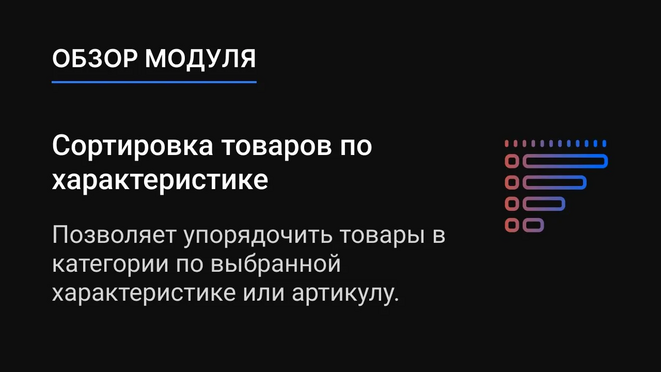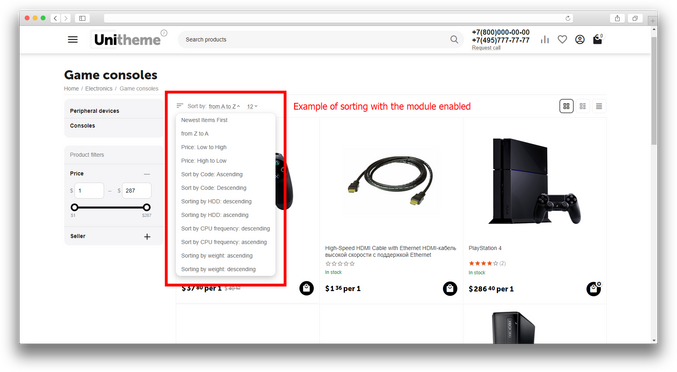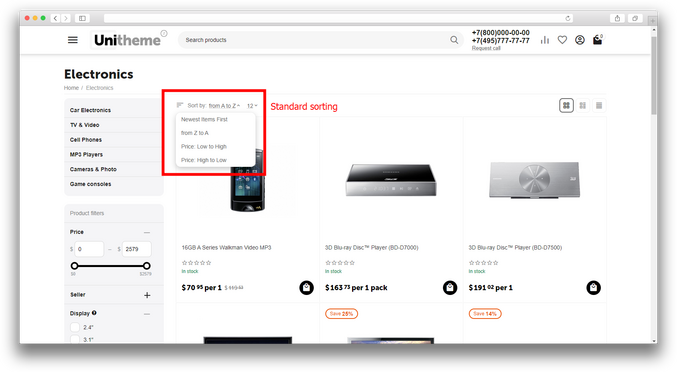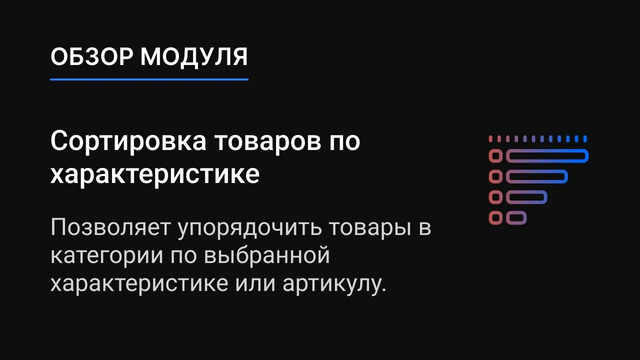ATTENTION : This module is distributed by subscription. By subscribing you get access to all make shop modules.
Please note: modules will only work with an active subscription!
The "Product sorting by features" add-on helps to organize products in an online store, making it more convenient for customers to use.
The add-on allows you to sort products by any characteristic and expands the possibilities of sorting products in your online store. Now you can add sorting by code, article, or any other product characteristic. This speeds up the search for the desired product and improves the user experience. The module also allows you to take into account the availability of the product and display first those products that are in stock.
The main functions of the add-on include:
- Adding product sorting by the selected characteristic, code, and article.
- Adding sorting by product availability.
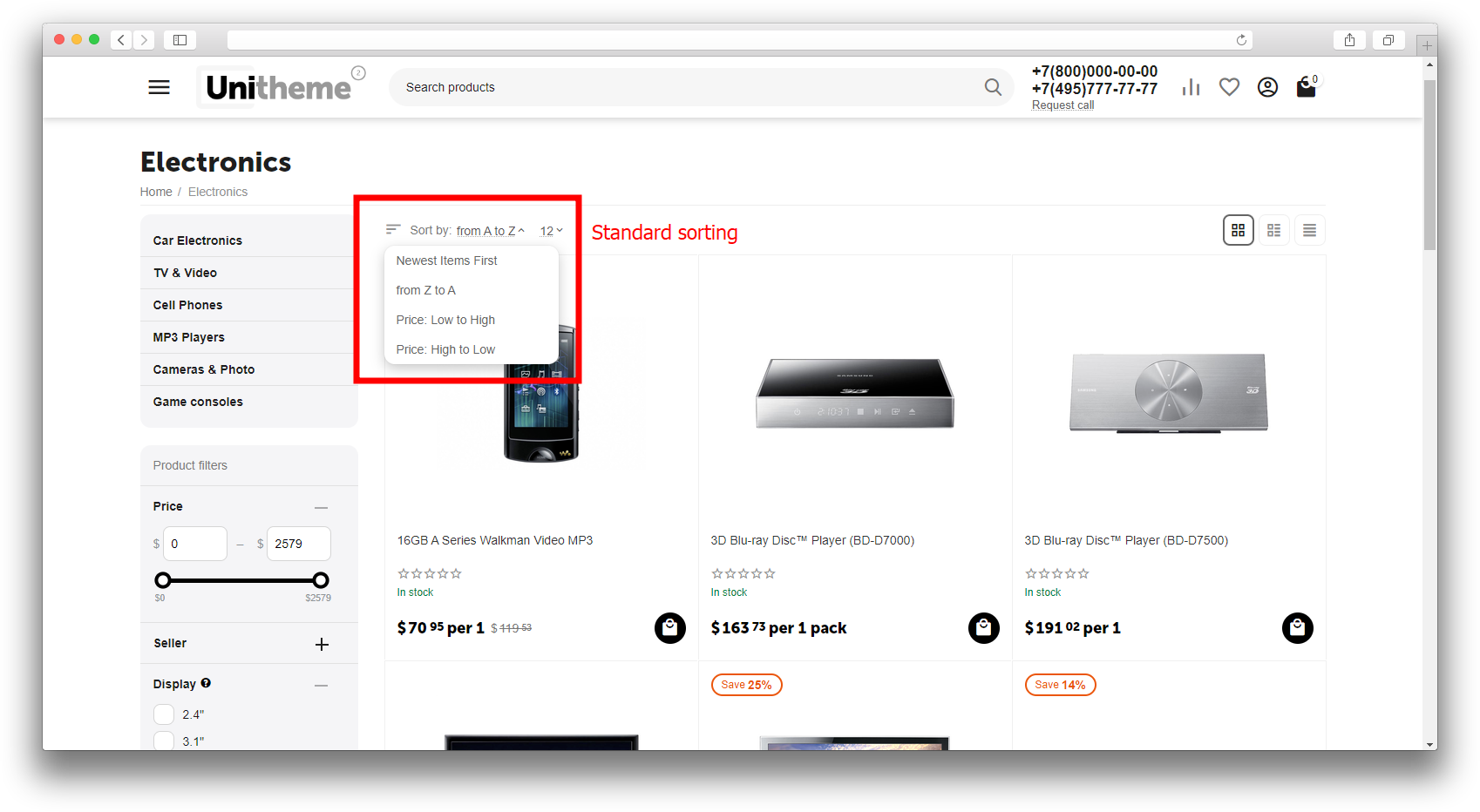
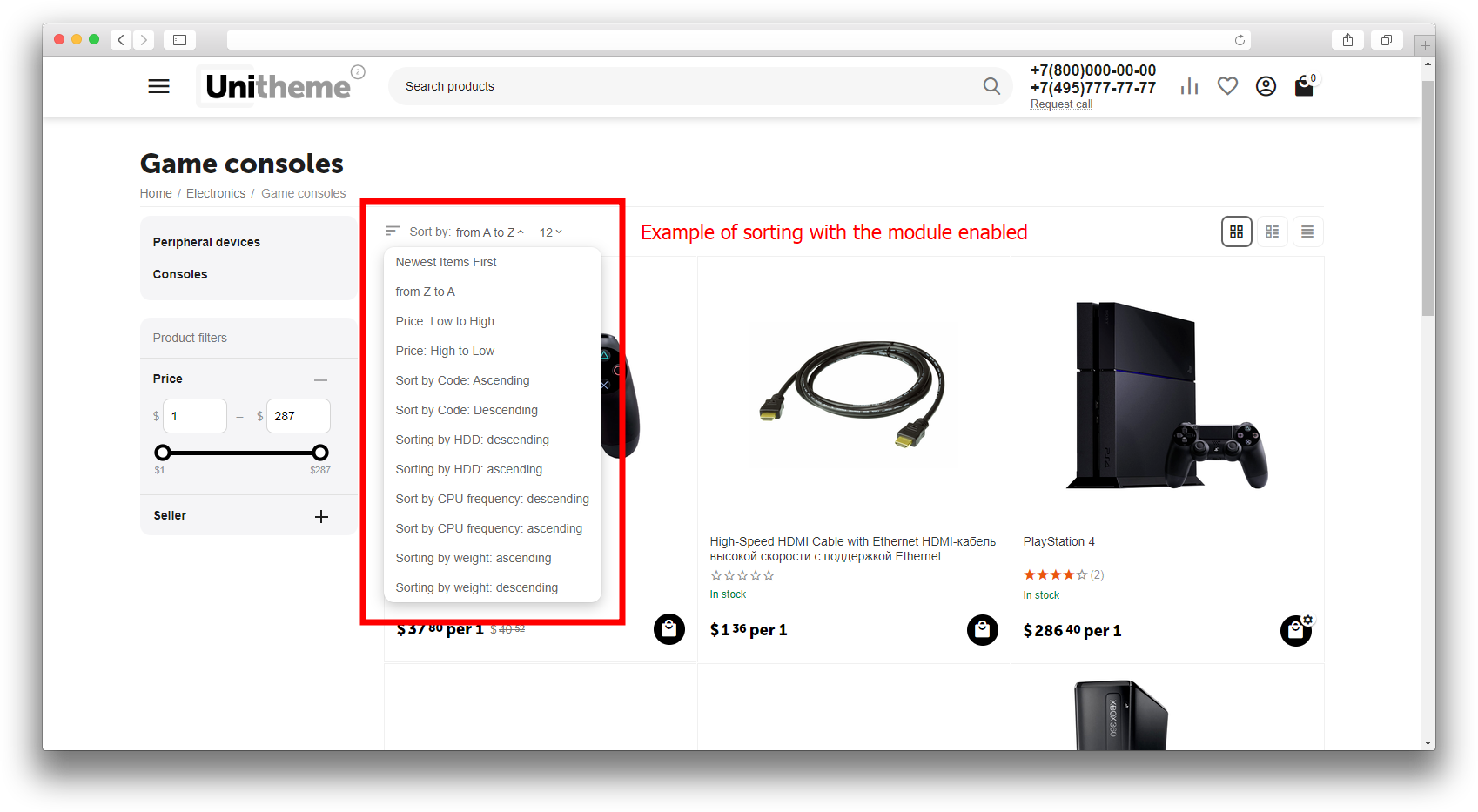
Example of Add-on Use
The problem of sorting products by characteristics is relevant for many online stores. For example, in an online store selling laptops, customers want to find a laptop with a certain amount of RAM. Without our add-on, they would have to manually browse all products or use filters to find the desired laptop. However, with our add-on , they can sort laptops by the amount of RAM and find the desired product much faster and more conveniently.
- Store Builder
- Store Builder Ultimate
- Multi-Vendor
- Multi-Vendor Plus
- Multi-Vendor Ultimate
- Vendors
- English
- Русский
- 4.18.X
- 4.17.X
- 4.16.X
- 4.15.X
- 4.14.X
- 4.13.X
- 4.12.X
Оформление подписки
Мы переходим на новую подписную систему, открывая для вас полный доступ ко всем нашим модулям. Подробную информацию об условиях подписки и часто задаваемых вопросах вы можете найти здесь.
Обратите внимание, что приобретение модулей по отдельности теперь недоступно — воспользоваться ими возможно исключительно в рамках подписки.
За единую стоимость подписки - 2000 руб/мес. Вы получаете доступ ко всем модулям.
Как оформить подписку у нас на сайте
Зарегистрируйтесь или авторизуйтесь на нашем сайте и выберите интересующий вас модуль
Нажмите кнопку Запросить триал доступ
Введите в поле URL сайта ваш домен в формате domain.com, без www и https://
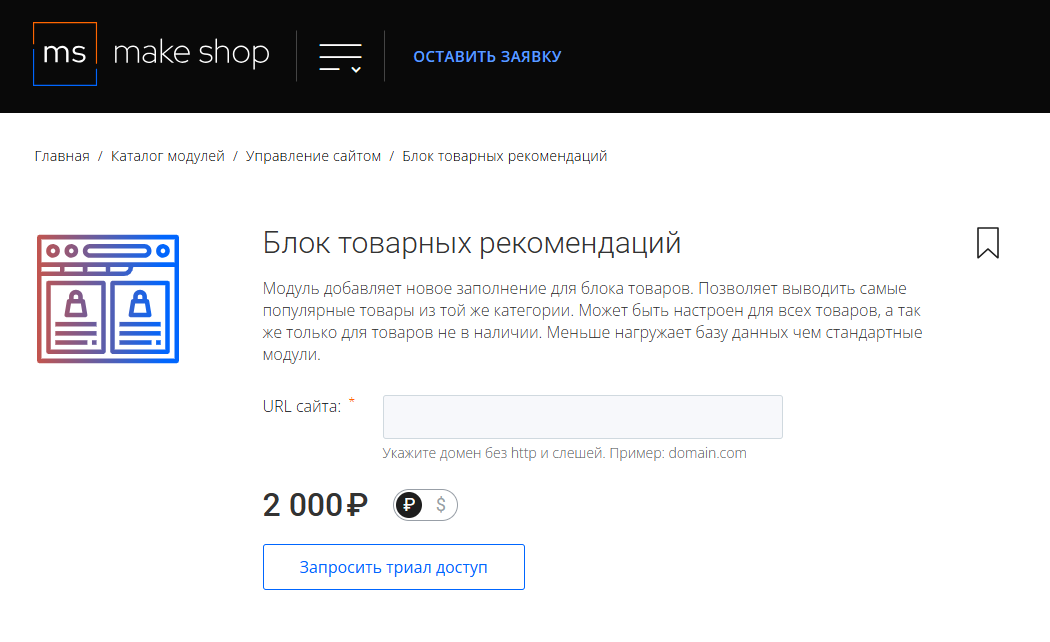
Далее в личном кабинете в разделе загрузки вы сможете скачать нужный вам модуль и менеджер модулей для удобного управления модулями и оформления подписки.
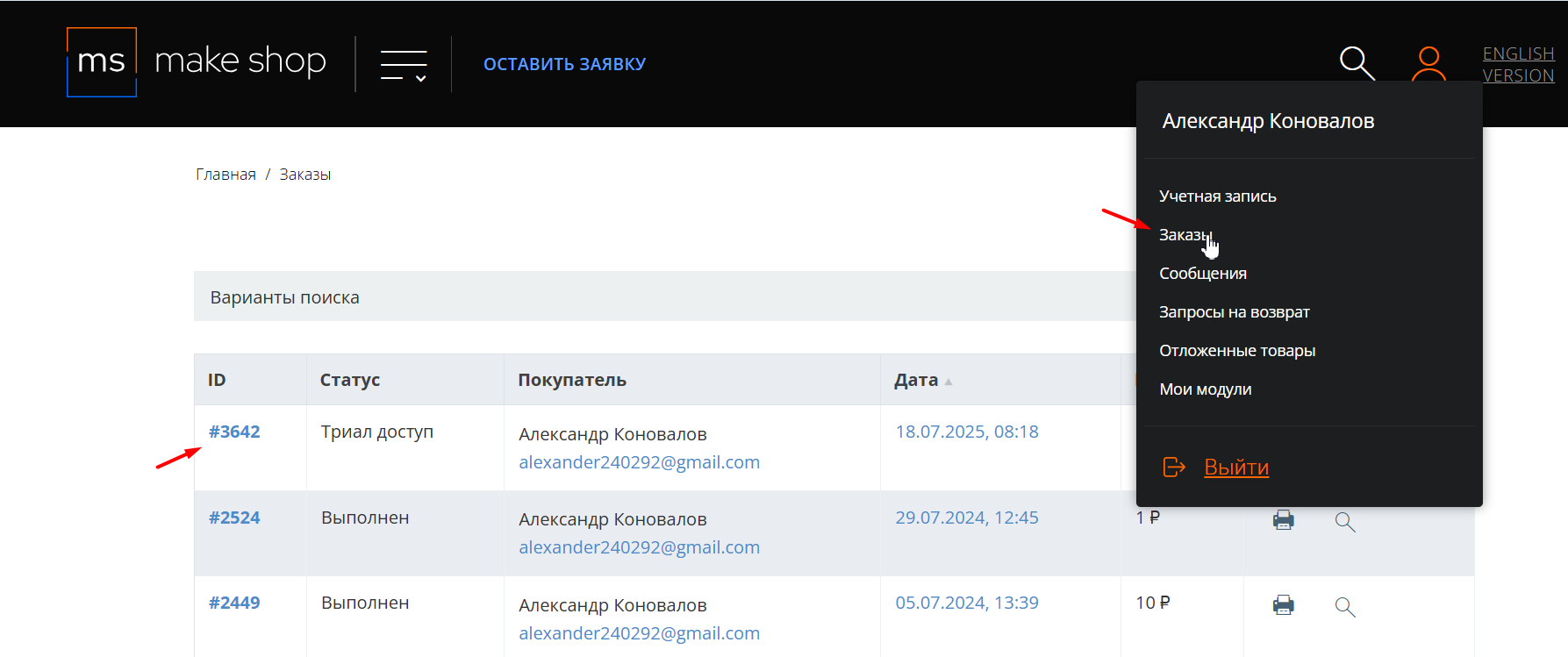
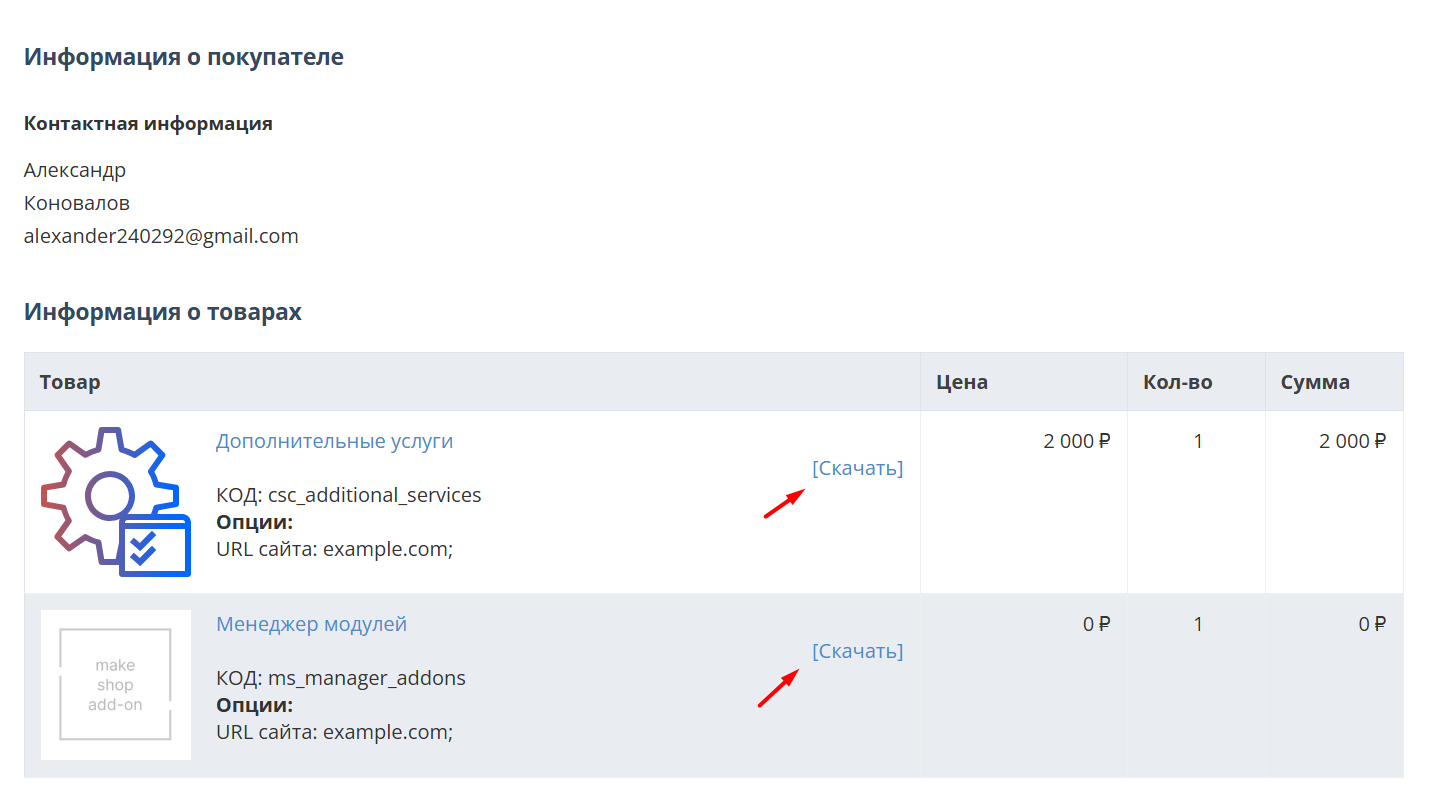
Далее у вас есть 7 дней для тестирования выбранного модуля.
По истечении строка триала, для продолжения работы необходимо оплатить подписку.
Сделать это можно из менеджера модулей.
На выбор вы можете оплатить:
для зарубежных карт - PayPal
для РФ карт - Robokassa
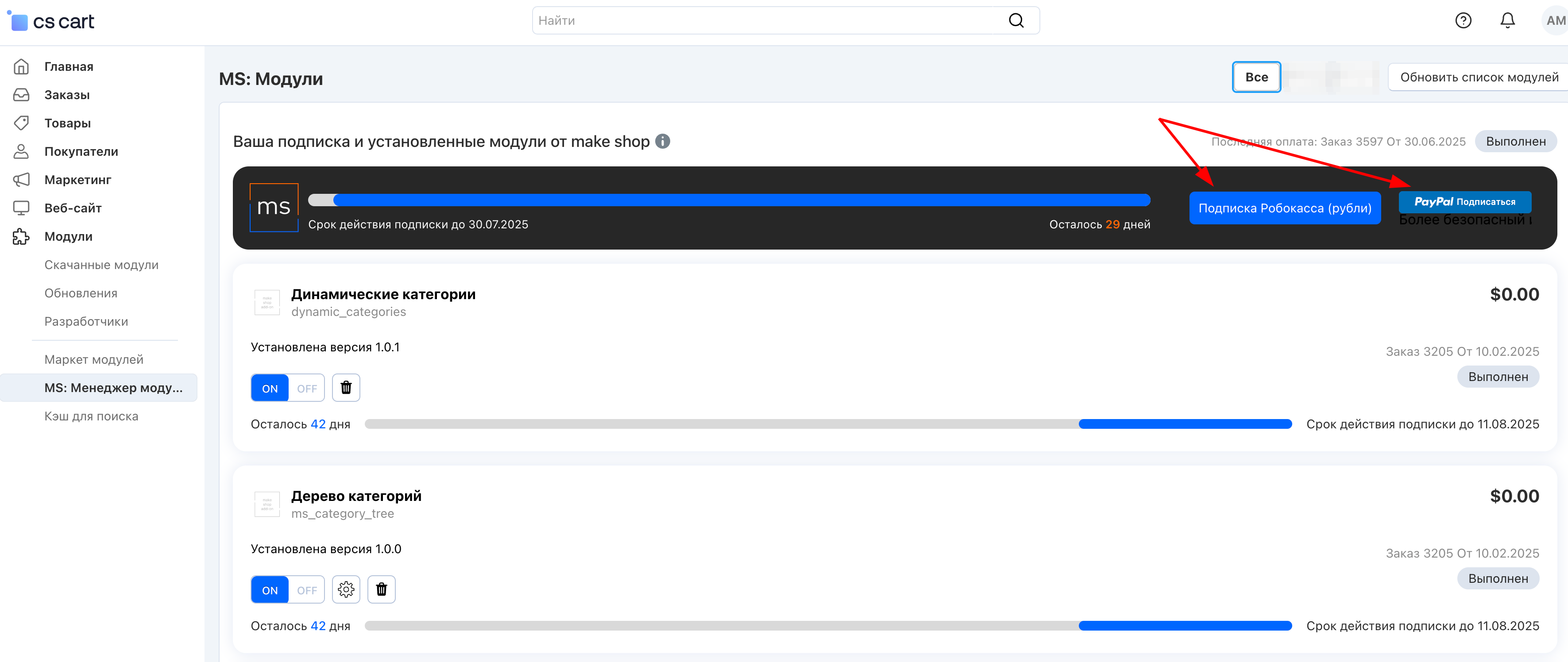
Или на странице на сайте https://makeshop.pro/subscription/
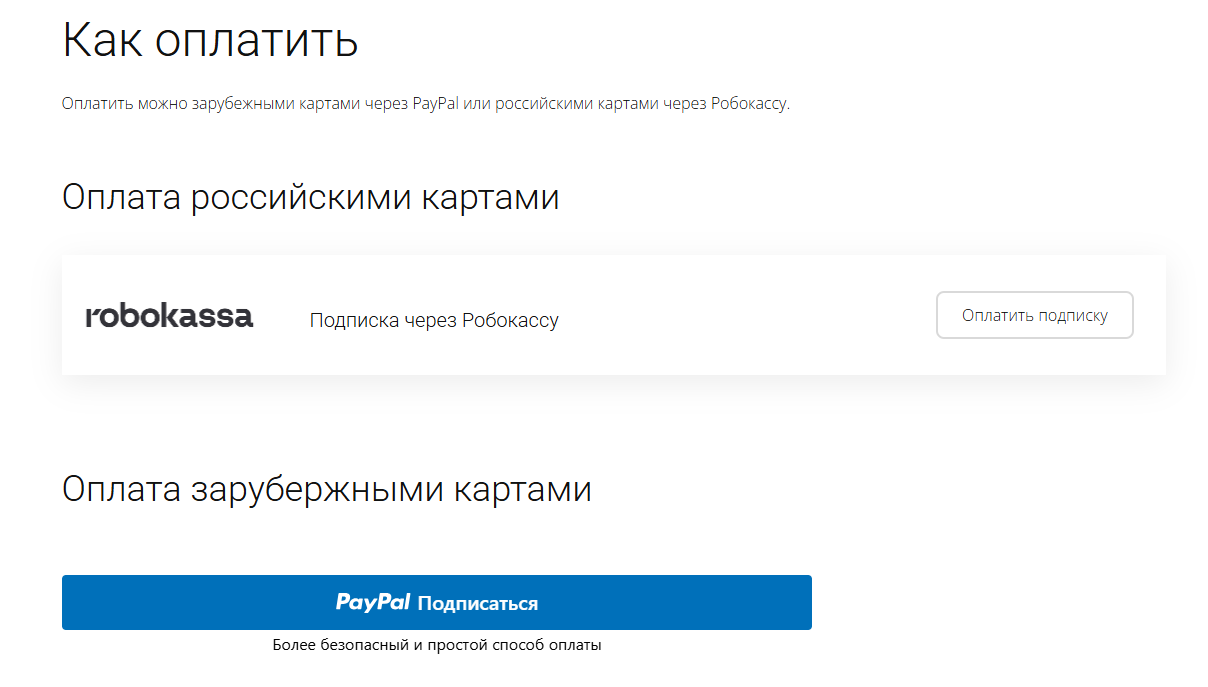
При оплате нужно указать электронную почту с которой вы оформляли триал доступ.
При покупке на маркетплейсе CS-Cart
При покупке любого модуля зарубежной картой или картой РФ
Так как система при оформлении подписки не спрашивает дополнительных вопросов (на какой домен подписка оформляется) желательно вводить электронную почту ту же что и ваша учетная запись у нас на сайте (если она есть), тогда ваши учётки свяжутся между собой.
Выберите интересующий модуль и нажмите кнопку “Оформить подписку“
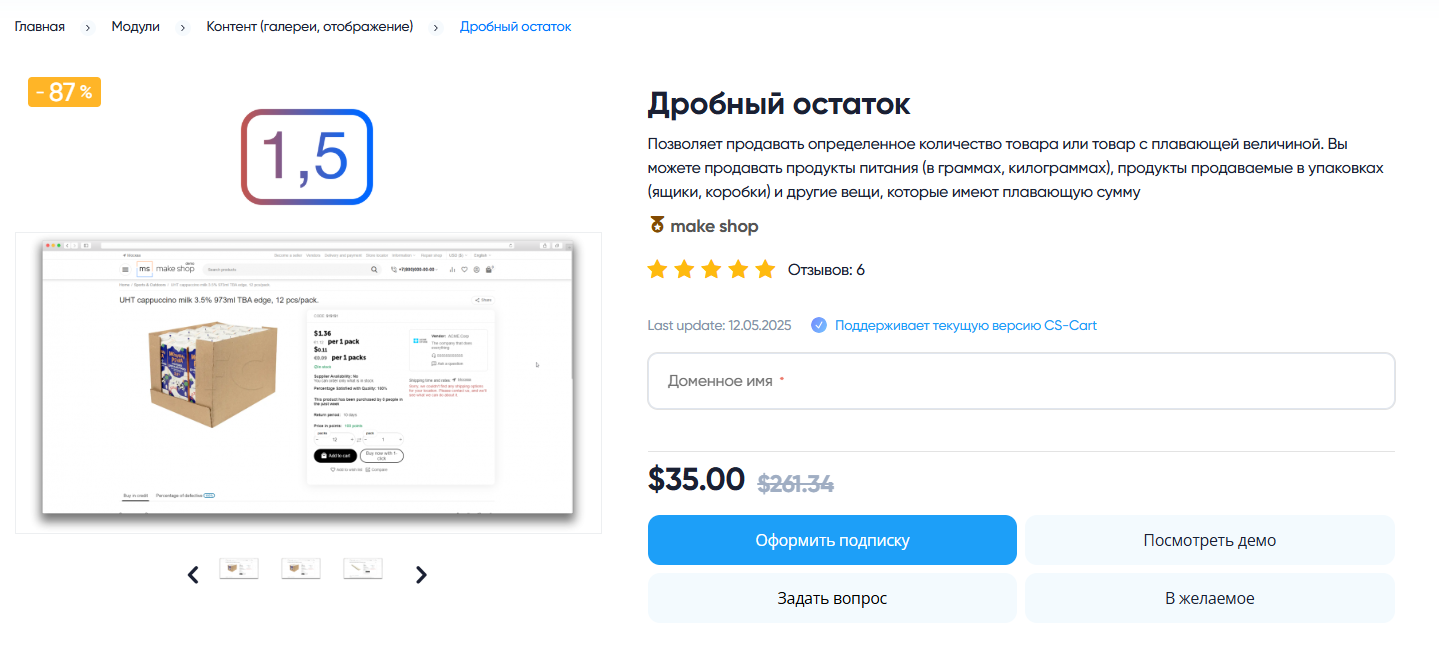
Далее после оплаты подписки вы сможете скачать модуль перейдя в раздел “Загрузки“, там выберите свой заказ и в нем будет ссылка на скачивание.
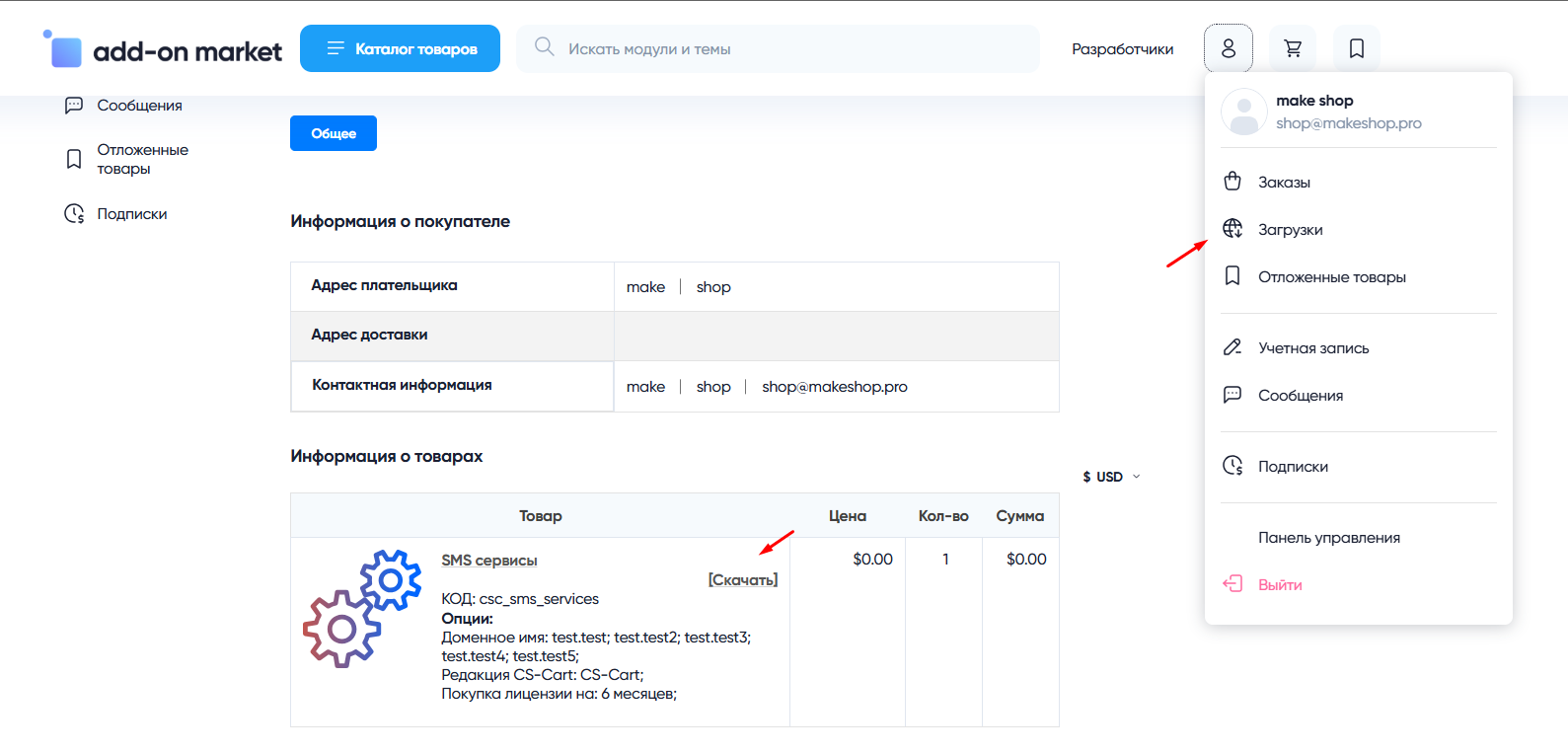
В дальнейшем, для получения новых модулей по подписке рекомендуем пользоваться нашим сайтом.
Всё что вам будет нужно сделать это на интересующем вас модуле (после авторизации) нажать кнопку “Запросить модуль по подписке“ и после одобрения скачать его в разделе загрузки.
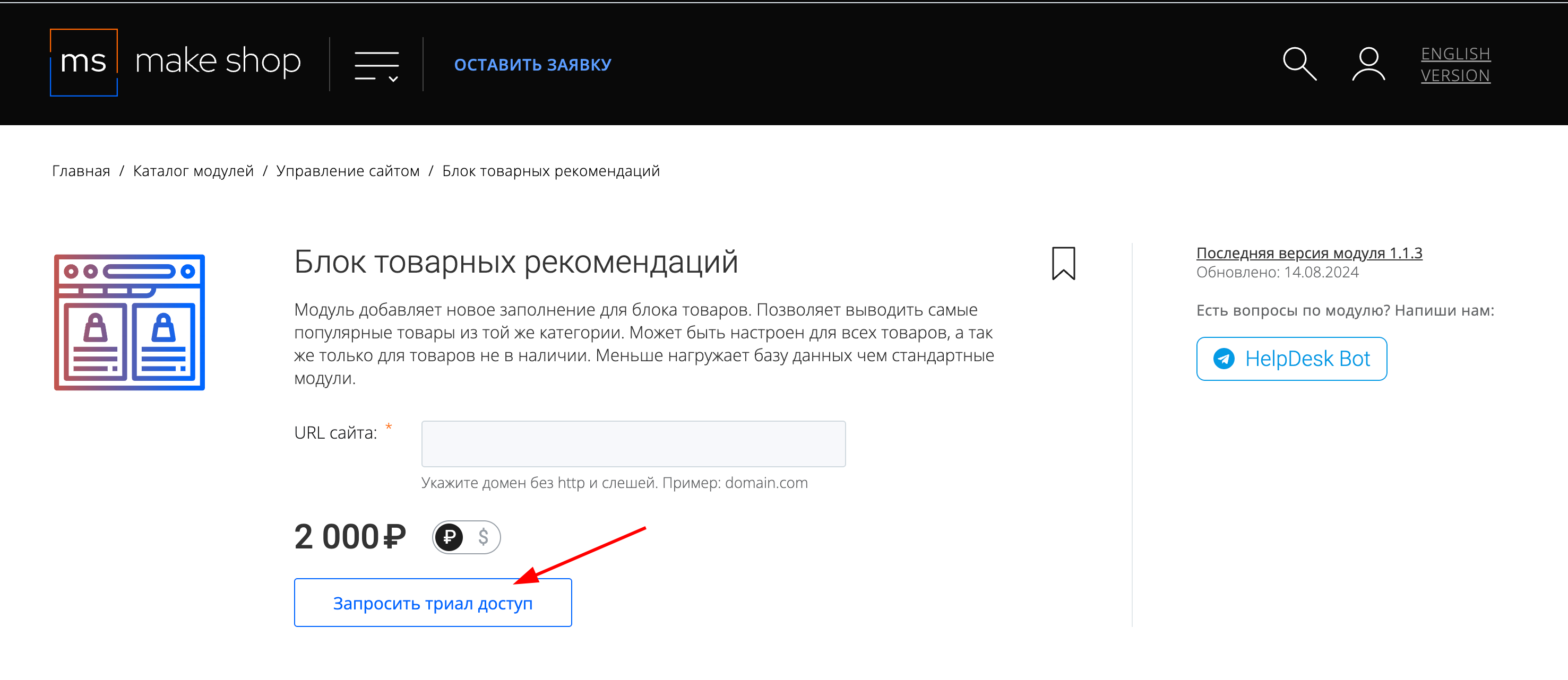
Если что-то пойдет не так - проверьте выписалась ли лицензия
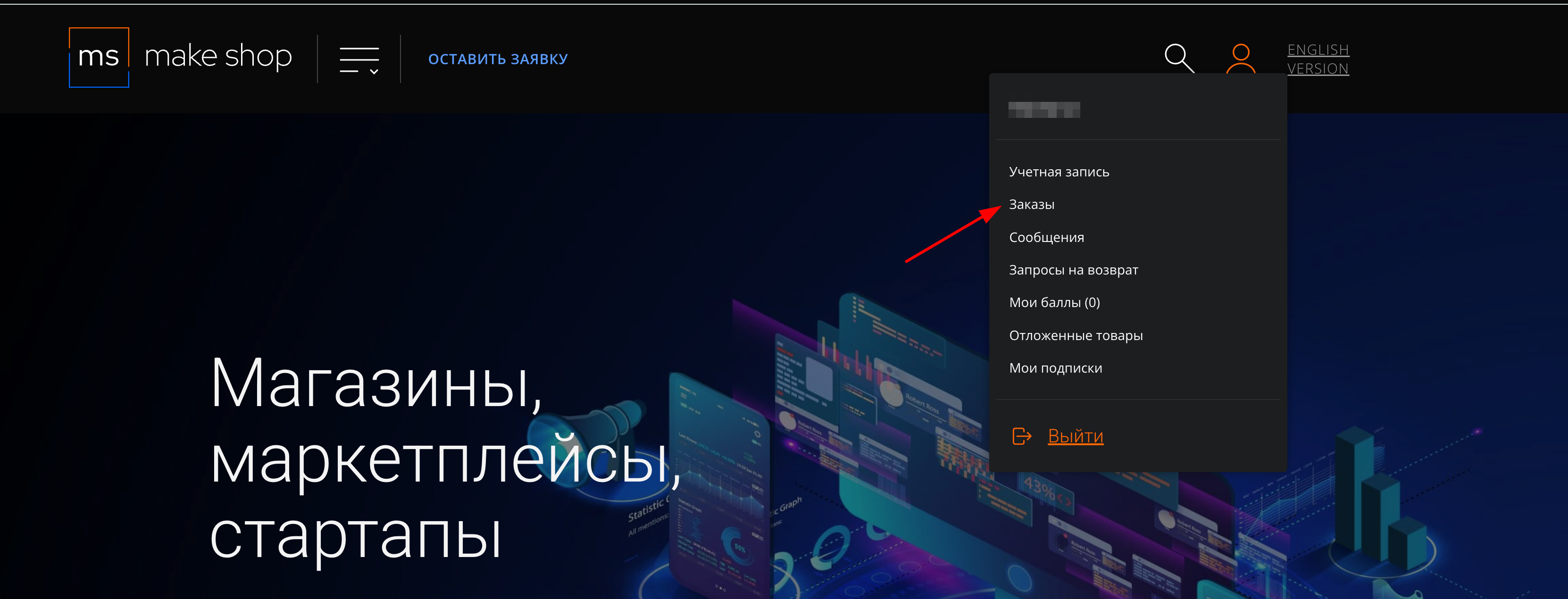
Найдите заказ с датой оформления подписки
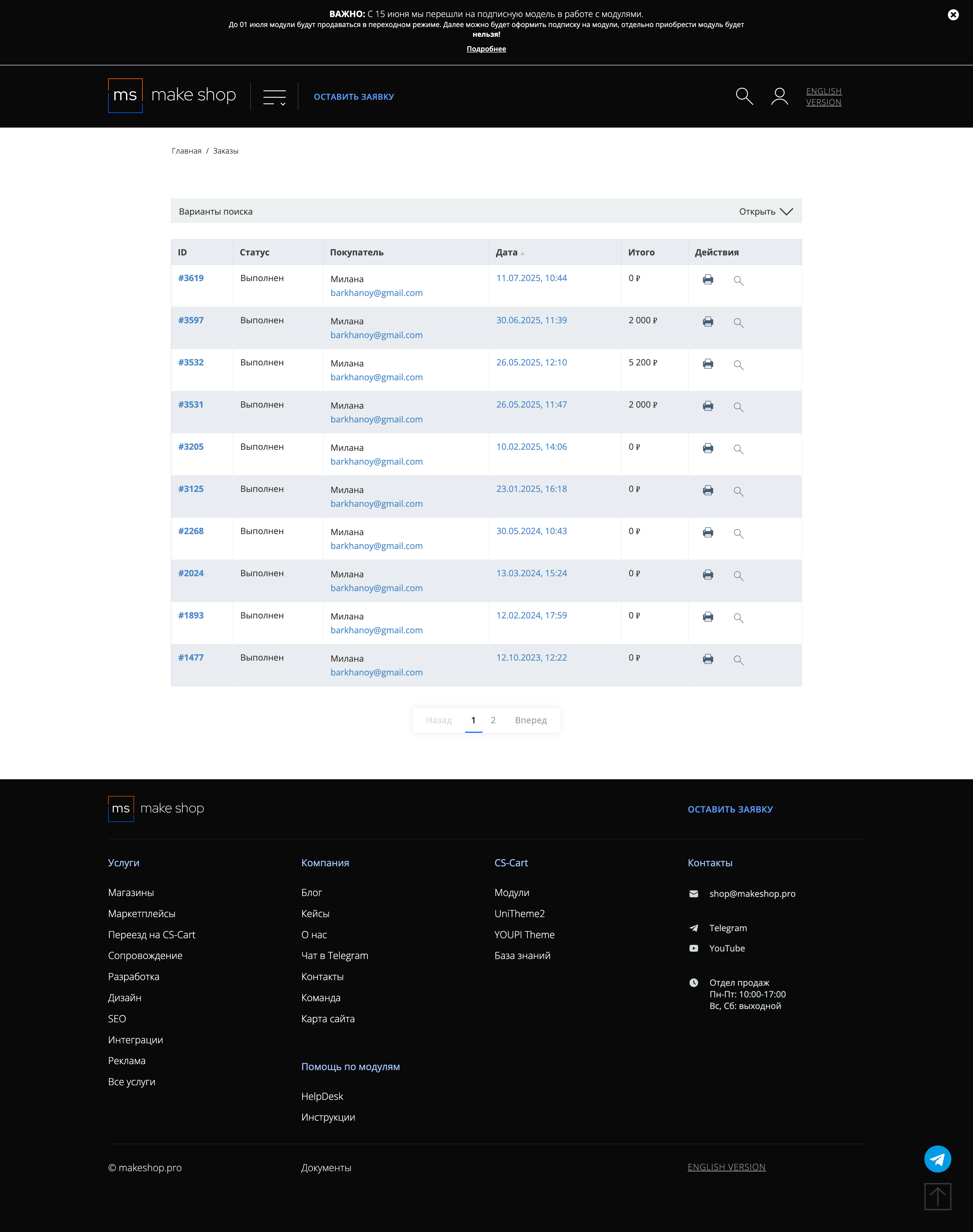
Убедитесь что у вас прописался URL сайта в заказ
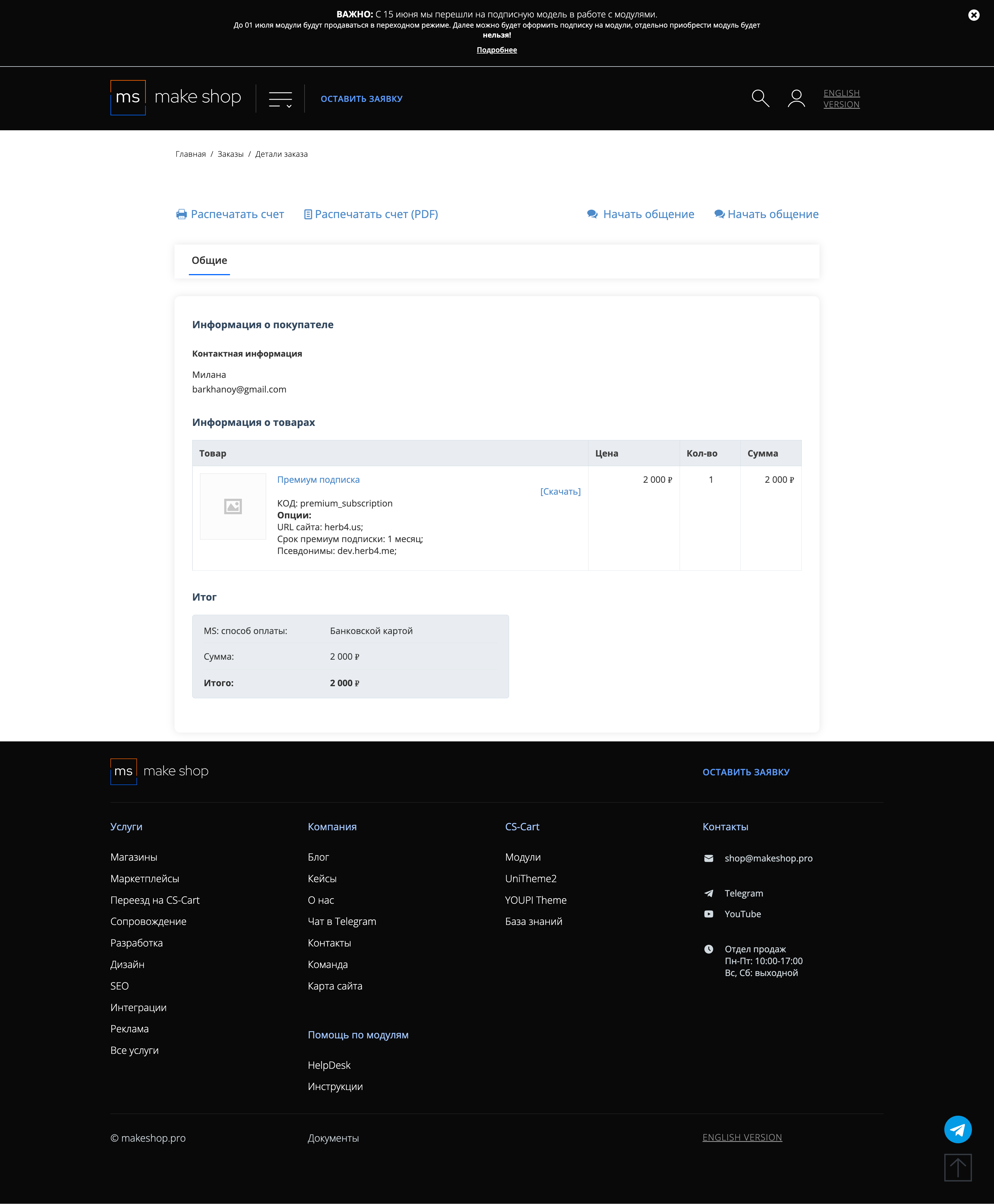
Если URL сайта неправильный и вам нужно обновить его: переходите в пункт меню “Мои модули”
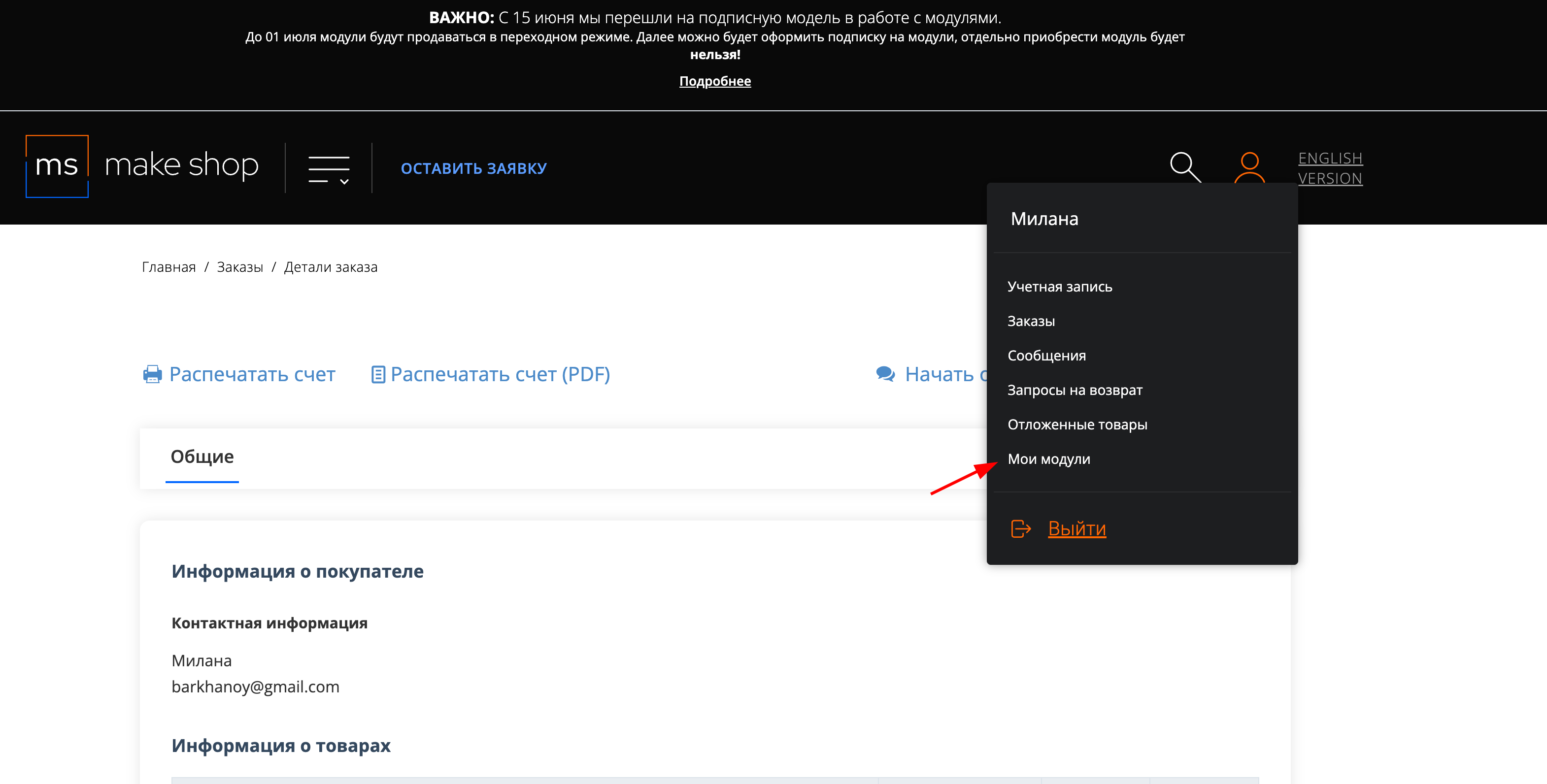
Ищите модуль и проверьте URL магазина для которого выписана подписка
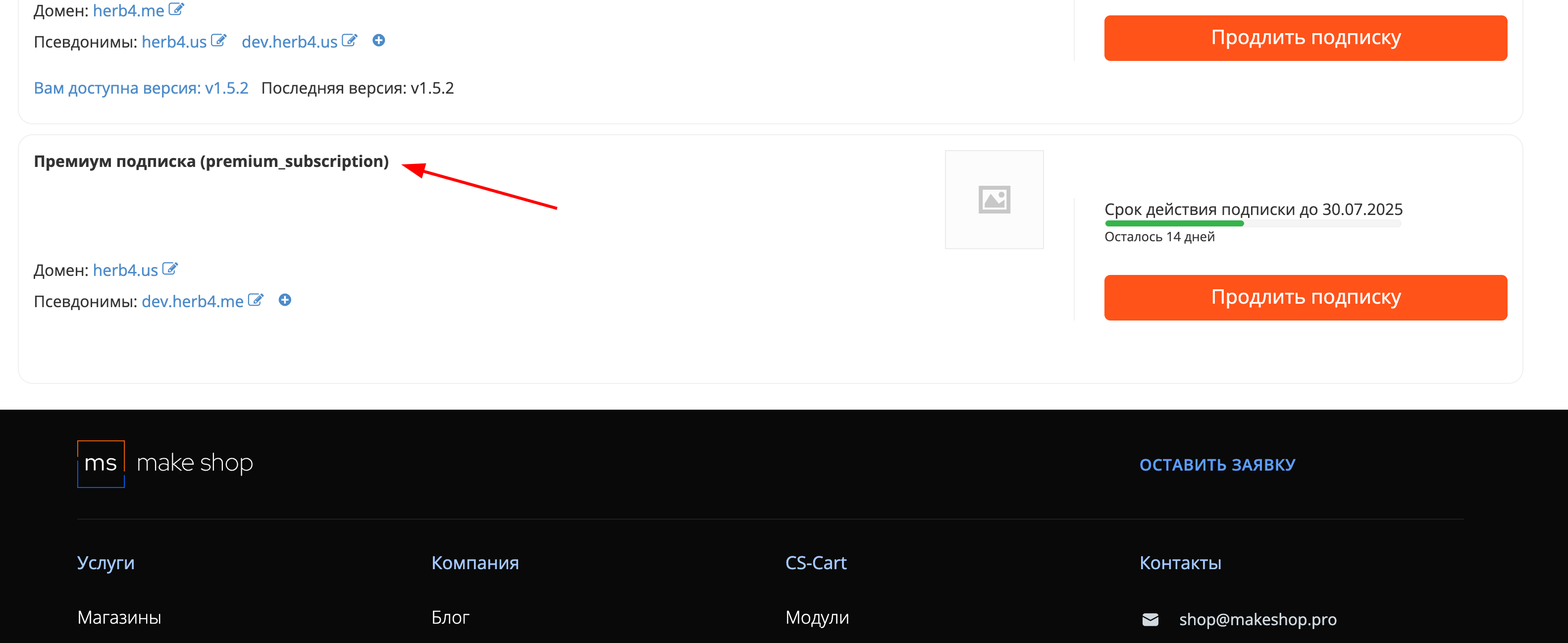
Installation
After downloading the add-on , it can be installed using the standard CS-Cart tools on the page Admin panel → Modules → Add-ons → Upload and install add-on (+).
For CS-Cart version 4.13.1 and above, go to Admin panel → Add-ons→ Donwloaded add-ons → Gear button → Manual installation.

Add-on settings
After installation, go to the add-ons settings, section Add-ons - Downloaded add-ons in the admin panel of your site.
In the Settings tab of the add-on , you can enable the preliminary sorting of the product list by its availability in the store - in this case, products that are in stock (sorted by the selected characteristic) will be displayed first, followed by products that are out of stock and also sorted by characteristic.

To add a new item to the sort, follow these steps:
-
Open the Products - Features section;
-
Select the characteristic by which you want to sort, for example - "Processor frequency";

-
Pay attention to the category to which the selected characteristic belongs, sorting will only work in this category;

-
In the window that opens, check the box in the field ms: Use for sorting;

-
Find "Characteristic code" and fill it in with a unique name for this characteristic. This is necessary to identify the sorting by this characteristic (if left blank, the code will be taken from the characteristic id);

-
Click Save;
After selecting a characteristic for sorting, it is necessary to enable its display,
-
Open the Settings - Appearance section;
-
Find the list "Available ways to sort the product list". In this list, you should see the newly created sorting items;
-
Check the boxes next to the new sorting items;

-
Click Save;
-
For each of the newly created sorting items, you need to create a translation;
-
Copy the variable name to the clipboard, excluding the first character. In this case, it will be sort_by_ms_sorting_by_features_cpu_asc;

-
Open the Administration - Texts and Languages - Edit Texts section;

-
Click "+" to add a variable;
-
In the Language variable field, paste the name we copied earlier;
-
In the value field, enter the translation, for example, "Sort by processor frequency: ascending";

-
Click Create;
-
Repeat these steps with the second variable;
P.S. If your site supports multiple languages, you will need to repeat the variable adding procedure for each of the languages.
If you have installed the UniTheme2 template, you need to create language variables twice;
-
We see that sorting has been created, but the variable names differ from those created earlier;

-
Open the Administration - Texts and Languages - Edit Texts section;
-
Click +;
-
Create translations for the variables that we see in the sorting list:

-
abt__ut2.sort_by_ms_sorting_by_features_cpu_asc - Sort by processor frequency: ascending;
-
abt__ut2.sort_by_ms_sorting_by_features_cpu_desc - Sort by processor frequency: descending.
v1.3.5 (coming soon)
[+] Add-on standardization
[*] Short tags <? changed to regular <?php
v1.3.4 from 06/30/2023
[*] Updated license files
v1.3.3 from 04/17/2023
[+] Add-on standardization
v1.3.2 from 03/20/2023
[!] Bug fixed
v1.3.1 from 02/07/2023
[*] Updated license files
v1.3.0 from 02/01/2023
[+] Add-on settings moved to characteristics settings
v1.2.4 from 12/26/2022
[+] Add-on standardization
v1.2.3 from 10/09/2022
[+] Add-on standardization
v1.2.2 from 09/28/2022
[+] Check for numeric types characteristics
v1.2.1 from 09/05/2022
[*] Checking the availability of goods in stock, for versions 4.12.1 and earlier
v1.2.0 from 08/26/2022
[*] Adapted to new versions of cs-cart
[*] Removed settings for individual sortings, now you can select several sortings in the store settings
[!] Fixed errors causing crashes during sorting
v1.1.3 from 08/19/2022
[*] Changes in add-on files
v1.1.2 from 08/19/2022
[*] Standardization of add-on code
v1.1.1 from 10/05/2020
[] Changed the name and description of the add-on
[] Changed README and CHANGELOG
v1.1.0 from 01.09.2020
[+] New settings added
[*] Filtering logic changed
[!] Bugs fixed
v1.0.0 from 26.08.2020
[+] First edition
Ваш запрос отправлен!
Ваш запрос на доработку модуля отправлен в техническую поддержку. Мы изучим ваши пожелания и дадим обратную свзязь.
Вам придет уведомление на указанный Email.
Here you can share your opinion and evaluate our work.
Your feedback helps us become better and offer you even better service.