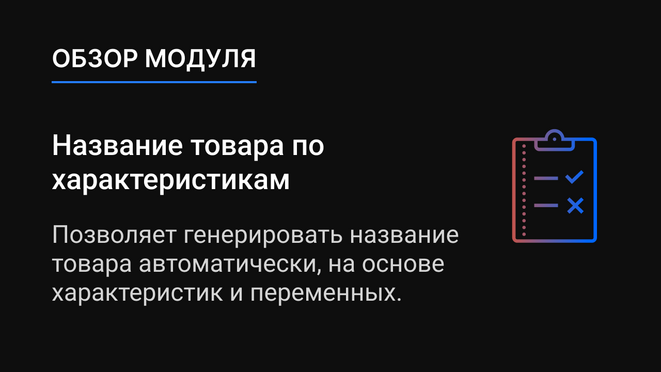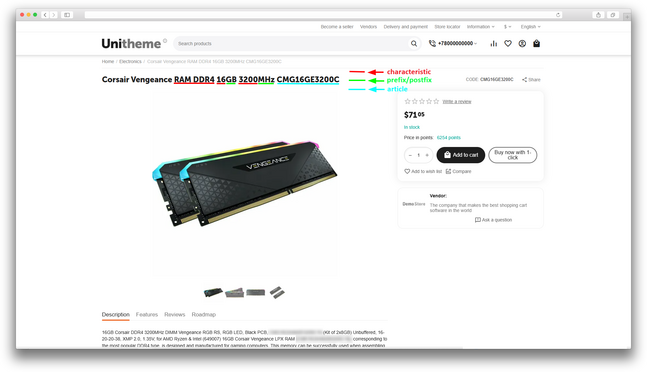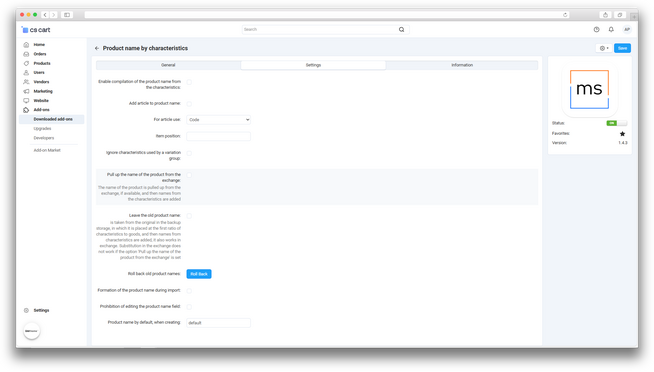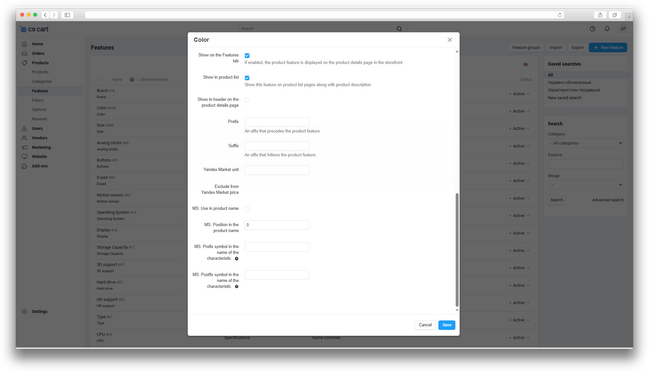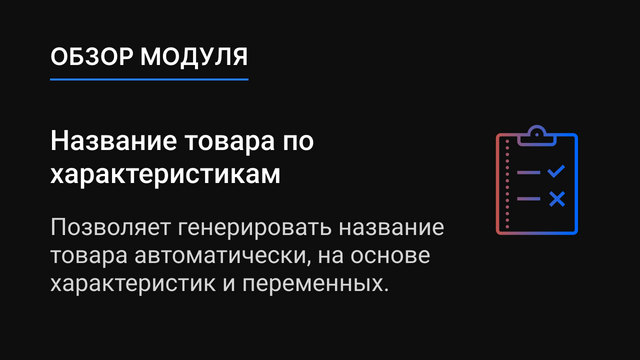ATTENTION : This module is distributed by subscription. By subscribing you get access to all make shop modules.
Please note: modules will only work with an active subscription!
It is quite useful to supplement the product name with key characteristics, especially if you have a marketplace or a computer components store. This improves the visibility of products in search engines and makes it easier for customers to find them.
Imagine that you run an online store selling random access memory (RAM), and your product range includes hundreds of items. You have to manually add characteristics such as memory size, DDR type, and frequency to the names. This is a labor-intensive process that takes a lot of time and effort. Moreover, incomplete names make it difficult for customers and search engines to find, which reduces your sales.
The “Product name by characteristics” add-on solves this problem by automatically generating product names based on the features you select. For example, it converts the name “Corsair Vengeance” to “Corsair Vengeance RAM DDR4 16GB 3200MHz CMG16GE3200C”, adding important details that help customers find the right product faster. You can customize the order of features, include prefixes and postfixes, such as adding your company letters (MS) to the name or specifying units of measurement such as “MHz” and “GB”, and include a SKU for easier identification of products.
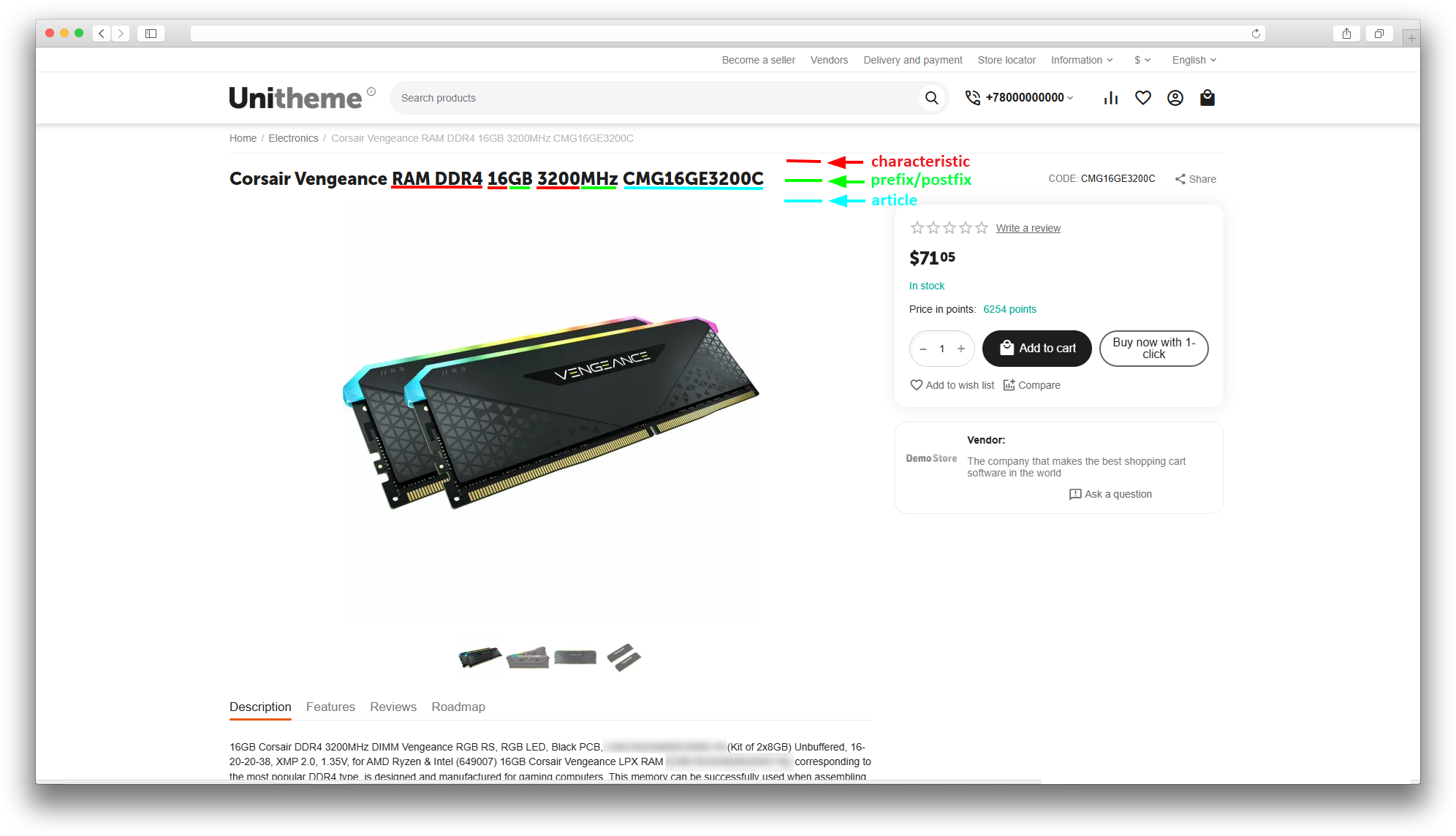
The add-on also supports automation of product name management, including options such as pulling names from external exchange systems, saving the old name with the addition of characteristics. There are functions for rolling back to old names, automatic generation of names when importing data, blocking manual editing and setting a template for default names. These tools provide flexibility, convenience and accuracy in working with large product catalogs.
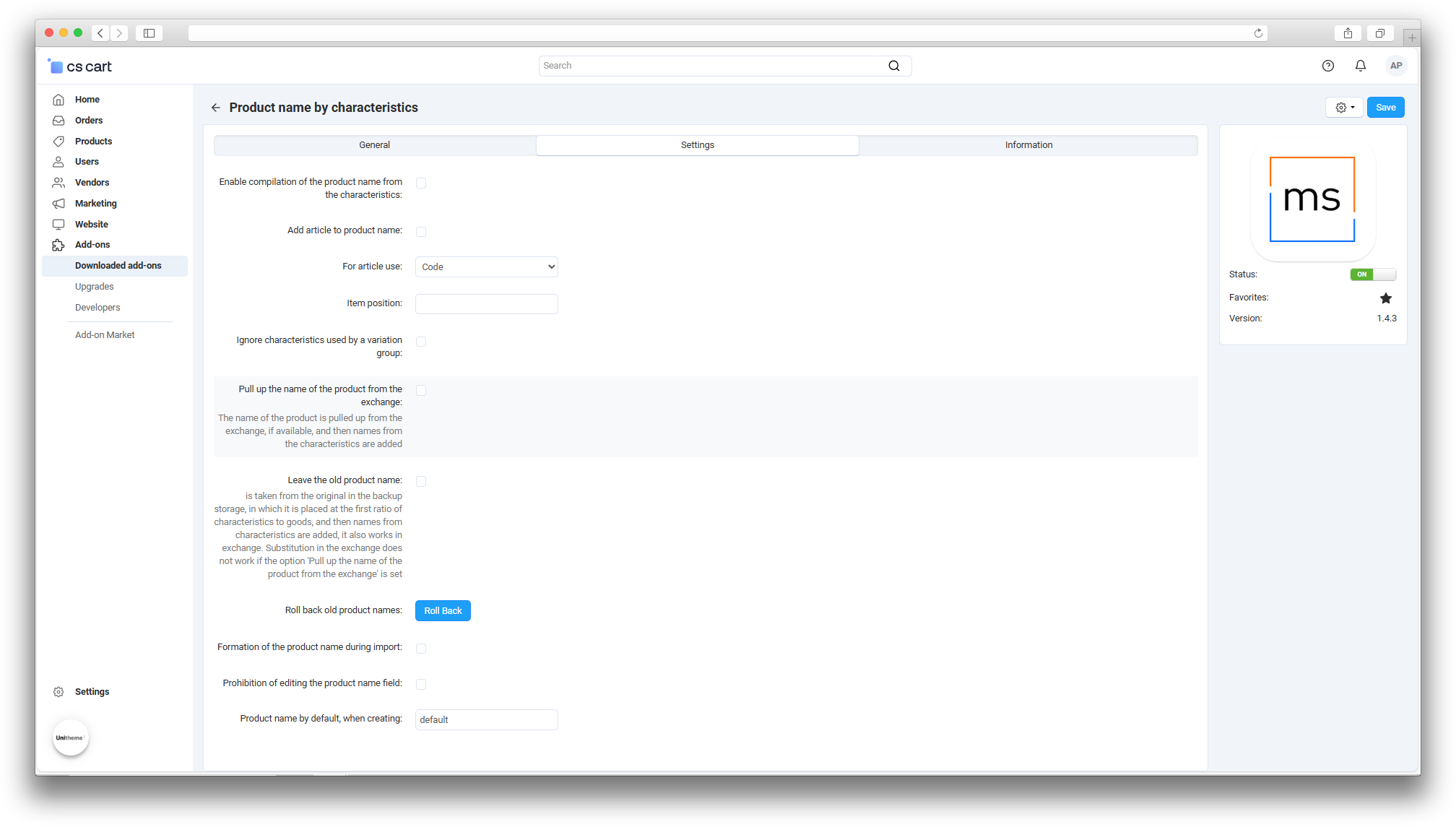
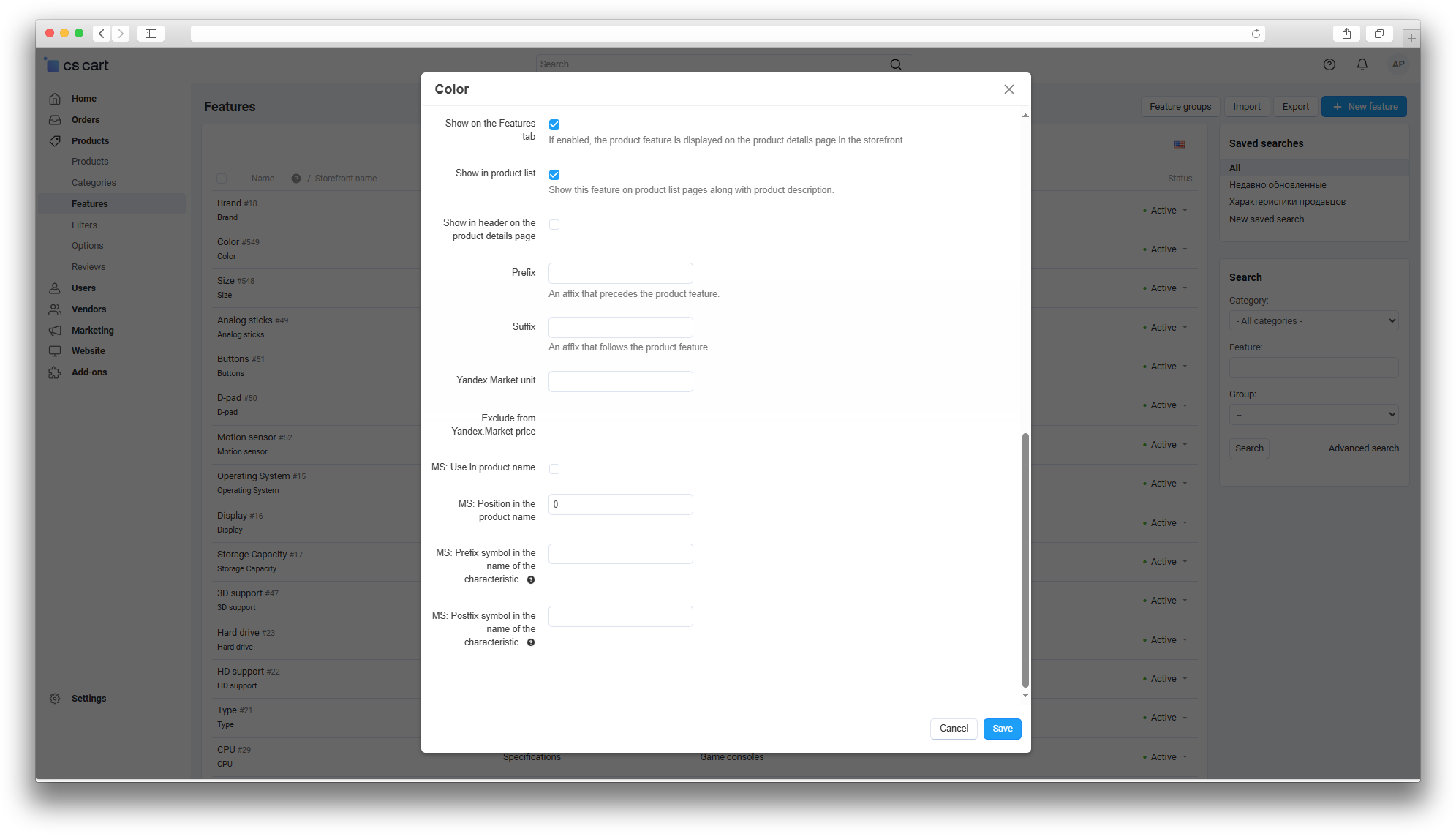
Add-on features:
- Automatic name generation when creating and importing products;
- Setting the position of the characteristic in the name;
- Adding prefixes and postfixes for characteristics;
- Saving original names and restoring them
- Store Builder
- Store Builder Ultimate
- Multi-Vendor
- Multi-Vendor Plus
- Multi-Vendor Ultimate
- Owners
- Vendors
- English
- Русский
- 4.18.X
- 4.17.X
- 4.16.X
- 4.15.X
- 4.14.X
- 4.13.X
- 4.12.X
Оформление подписки
Мы переходим на новую подписную систему, открывая для вас полный доступ ко всем нашим модулям. Подробную информацию об условиях подписки и часто задаваемых вопросах вы можете найти здесь.
Обратите внимание, что приобретение модулей по отдельности теперь недоступно — воспользоваться ими возможно исключительно в рамках подписки.
За единую стоимость подписки - 2000 руб/мес. Вы получаете доступ ко всем модулям.
Как оформить подписку у нас на сайте
Зарегистрируйтесь или авторизуйтесь на нашем сайте и выберите интересующий вас модуль
Нажмите кнопку Запросить триал доступ
Введите в поле URL сайта ваш домен в формате domain.com, без www и https://
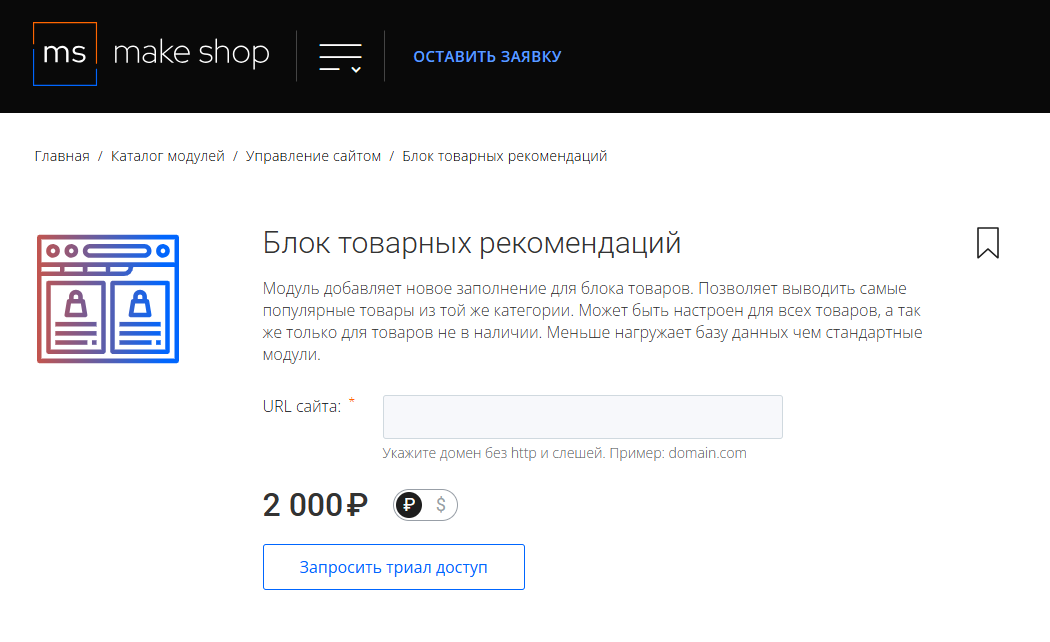
Далее в личном кабинете в разделе загрузки вы сможете скачать нужный вам модуль и менеджер модулей для удобного управления модулями и оформления подписки.
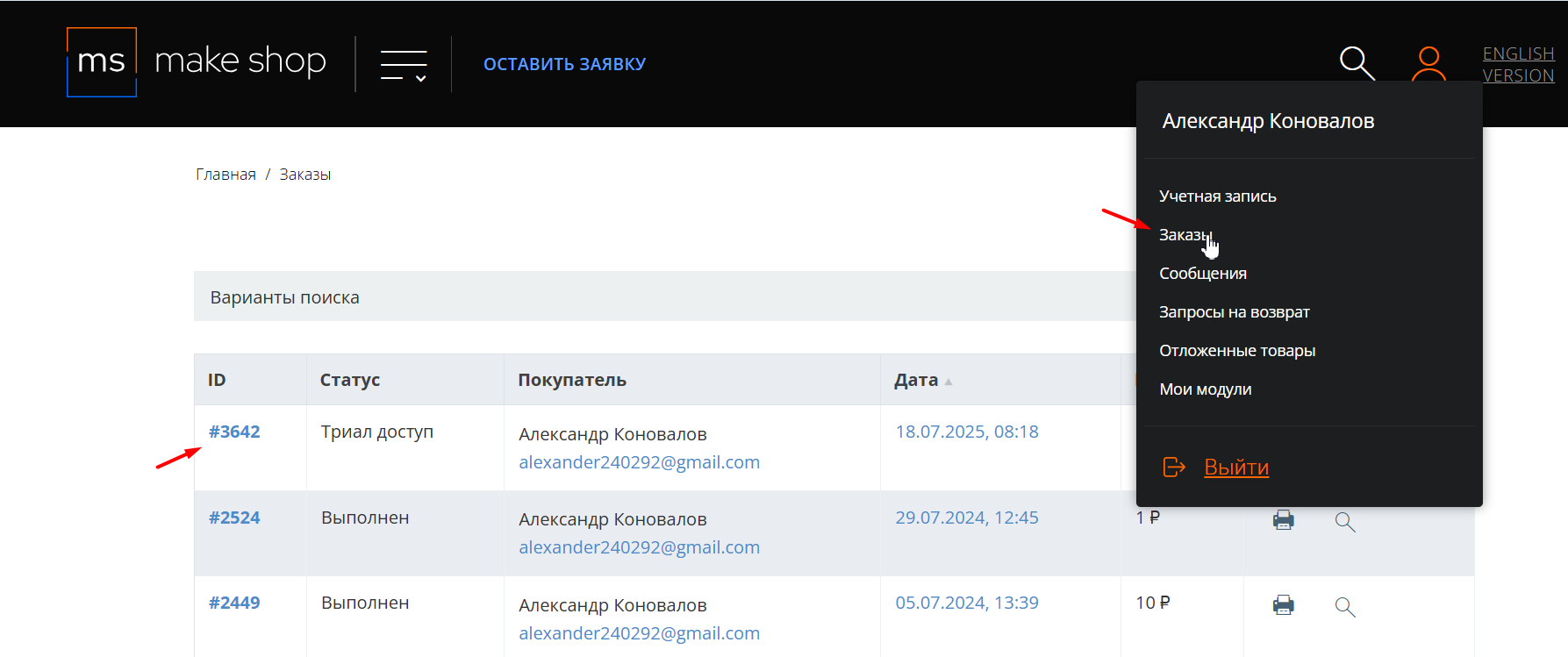
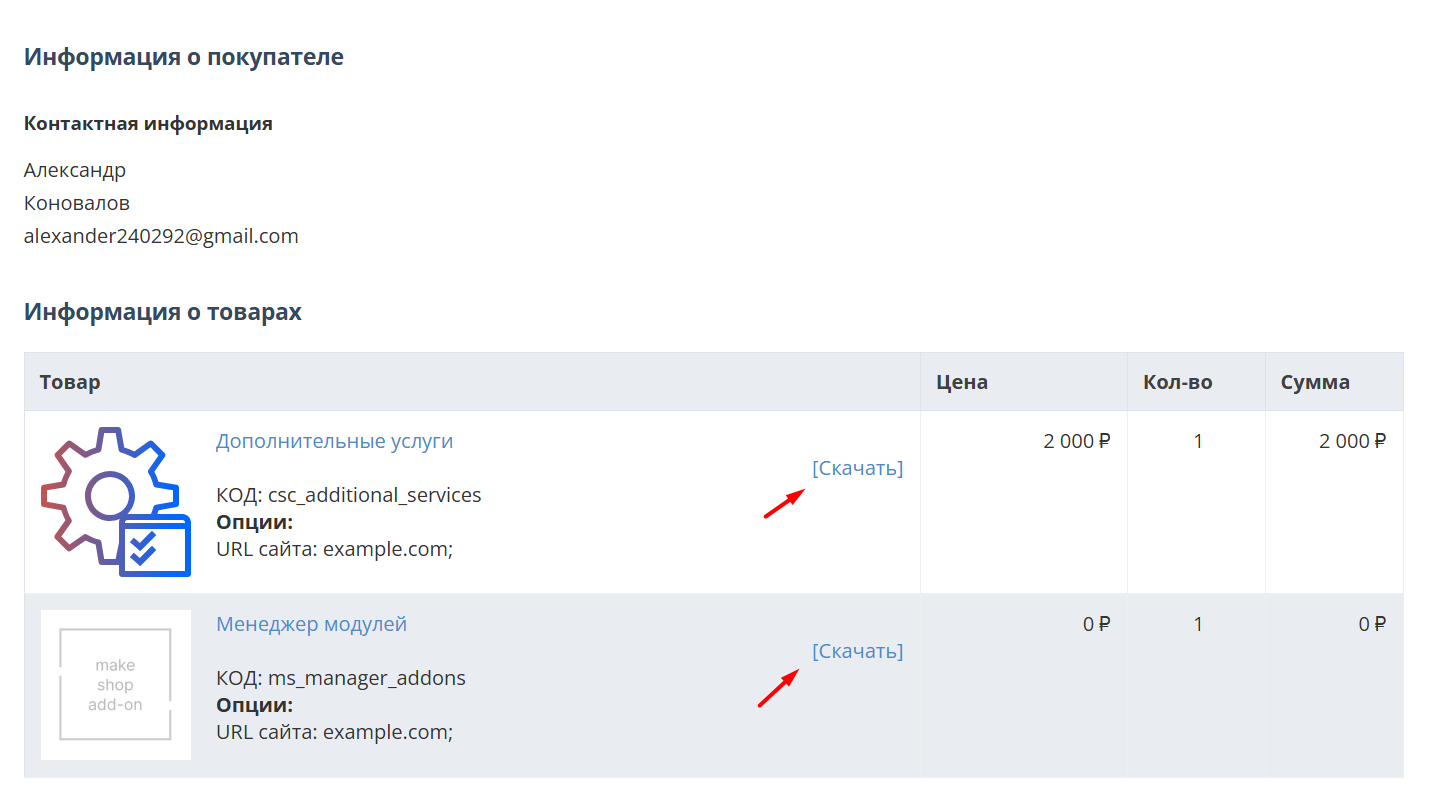
Далее у вас есть 7 дней для тестирования выбранного модуля.
По истечении строка триала, для продолжения работы необходимо оплатить подписку.
Сделать это можно из менеджера модулей.
На выбор вы можете оплатить:
для зарубежных карт - PayPal
для РФ карт - Robokassa
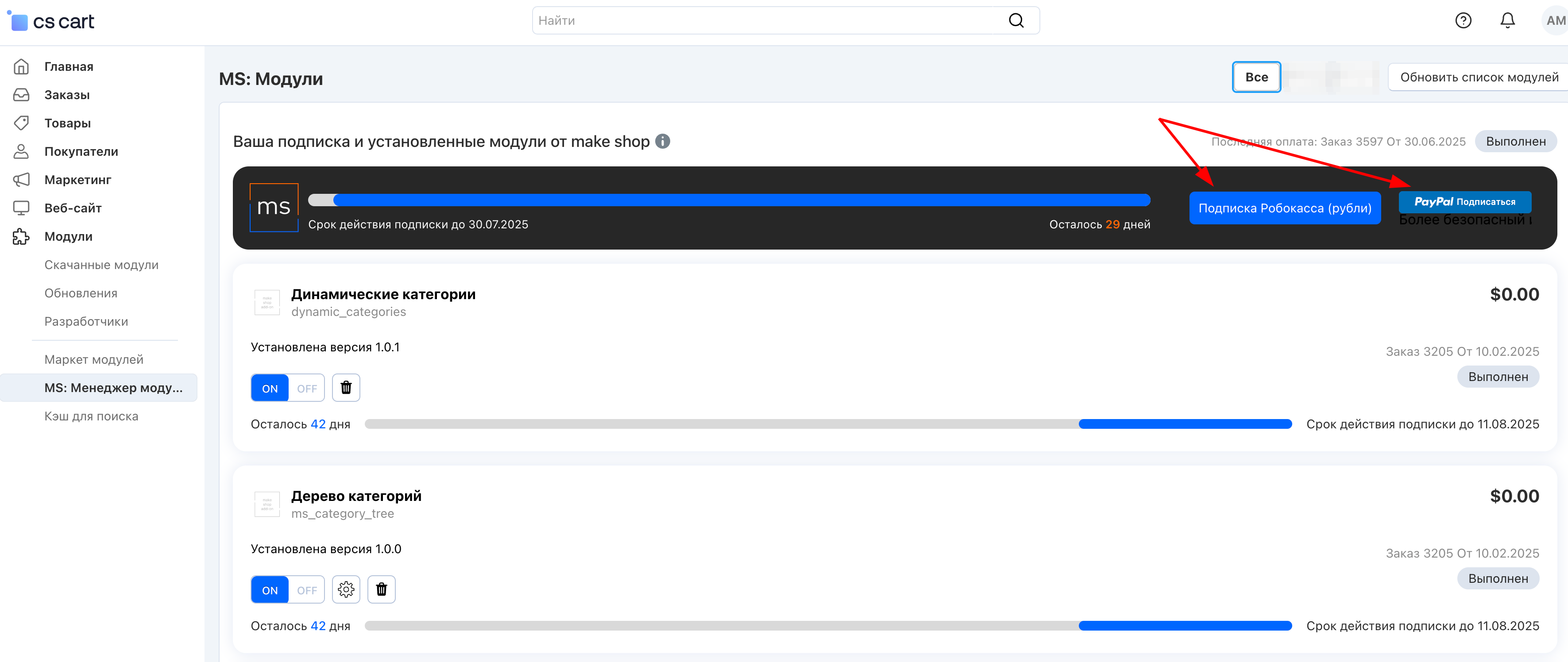
Или на странице на сайте https://makeshop.pro/subscription/
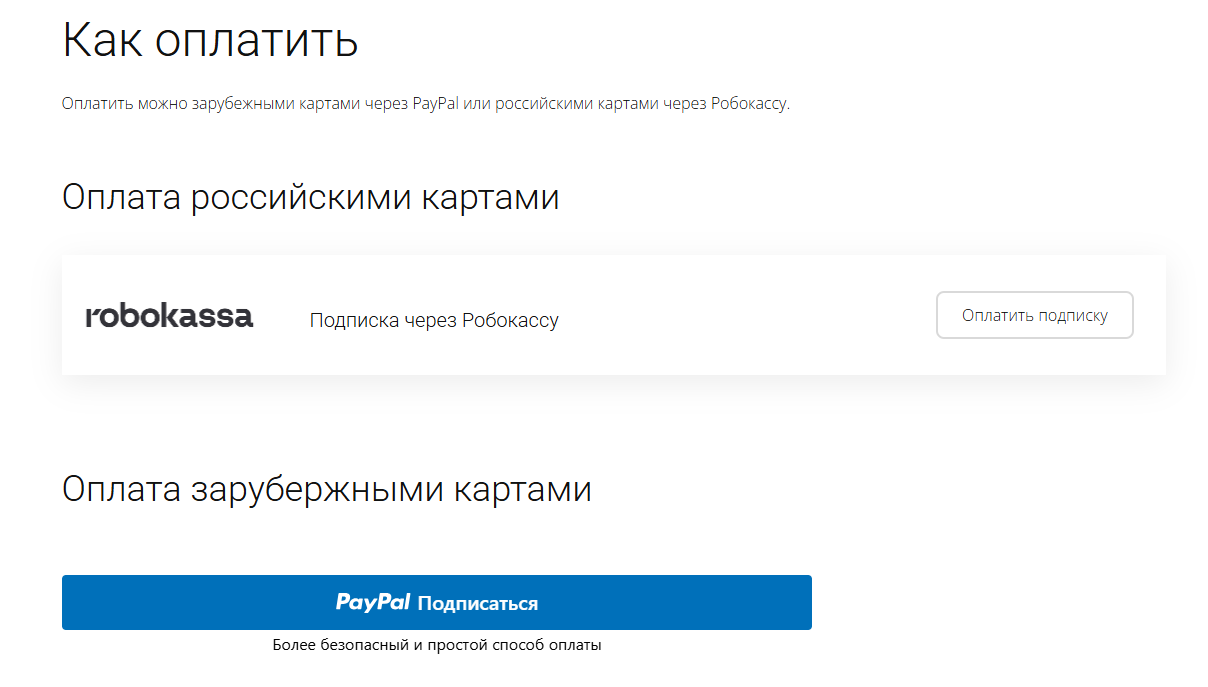
При оплате нужно указать электронную почту с которой вы оформляли триал доступ.
При покупке на маркетплейсе CS-Cart
При покупке любого модуля зарубежной картой или картой РФ
Так как система при оформлении подписки не спрашивает дополнительных вопросов (на какой домен подписка оформляется) желательно вводить электронную почту ту же что и ваша учетная запись у нас на сайте (если она есть), тогда ваши учётки свяжутся между собой.
Выберите интересующий модуль и нажмите кнопку “Оформить подписку“
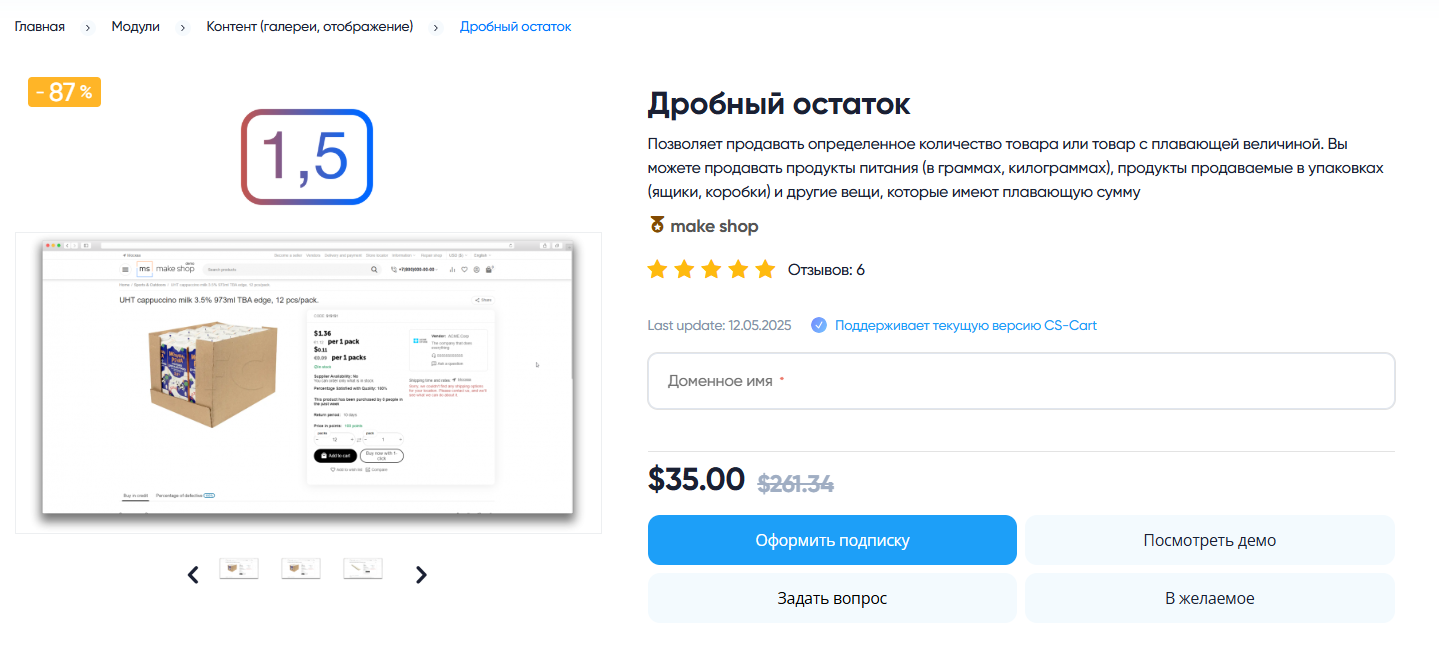
Далее после оплаты подписки вы сможете скачать модуль перейдя в раздел “Загрузки“, там выберите свой заказ и в нем будет ссылка на скачивание.
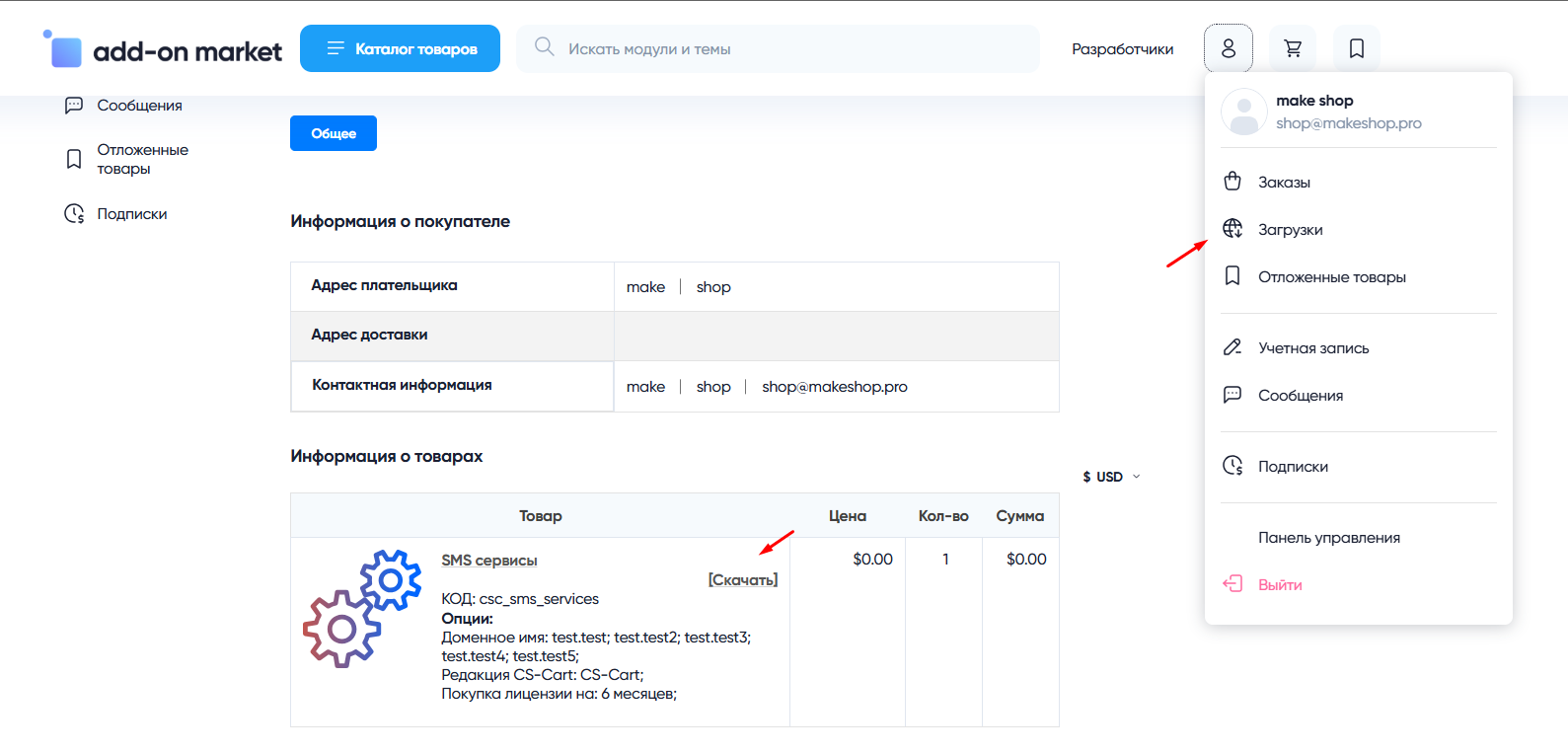
В дальнейшем, для получения новых модулей по подписке рекомендуем пользоваться нашим сайтом.
Всё что вам будет нужно сделать это на интересующем вас модуле (после авторизации) нажать кнопку “Запросить модуль по подписке“ и после одобрения скачать его в разделе загрузки.
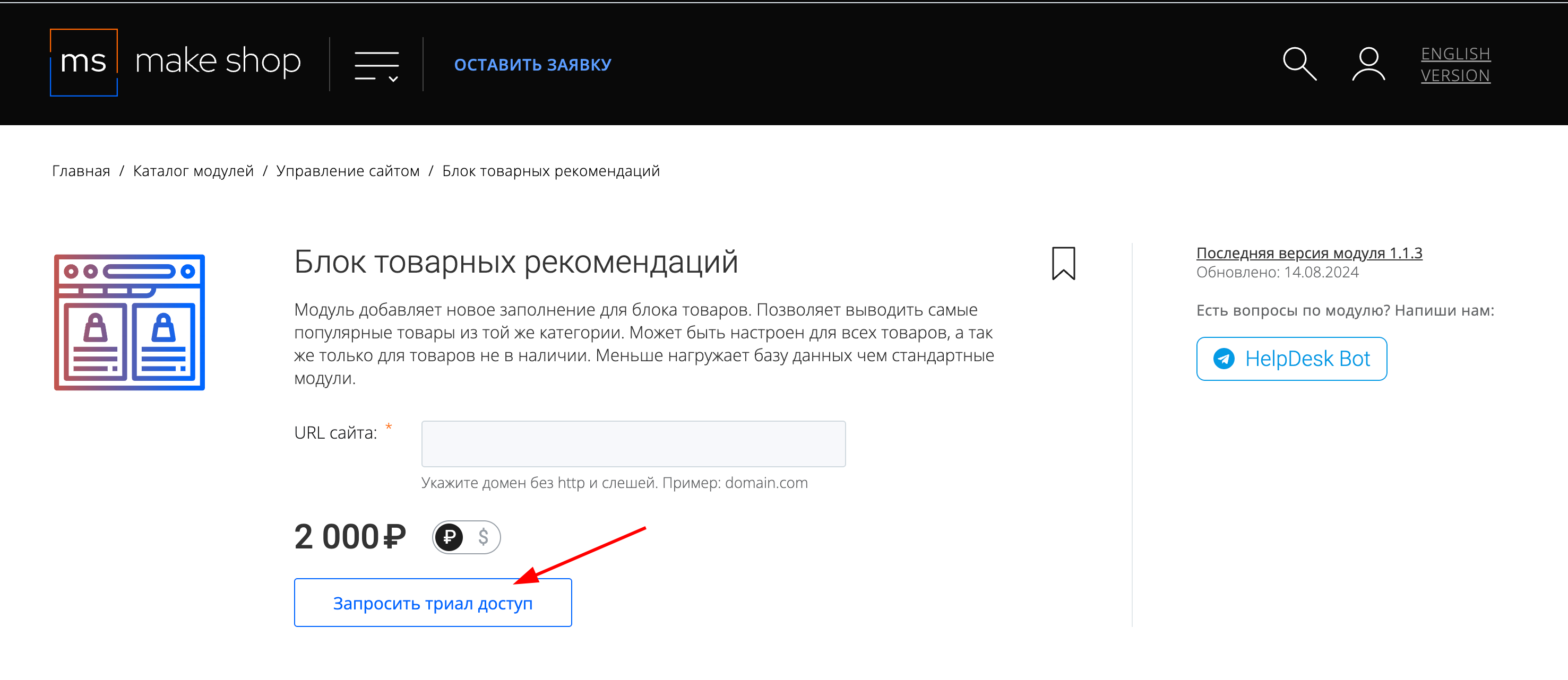
Если что-то пойдет не так - проверьте выписалась ли лицензия
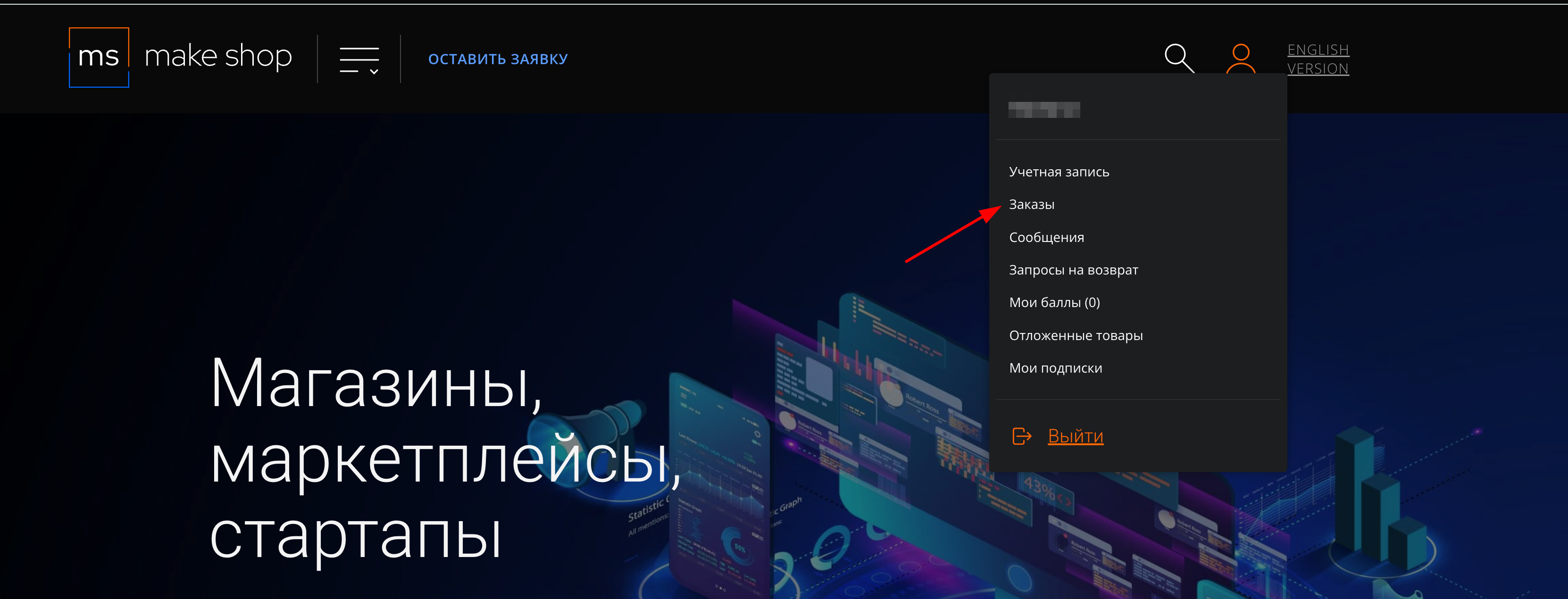
Найдите заказ с датой оформления подписки
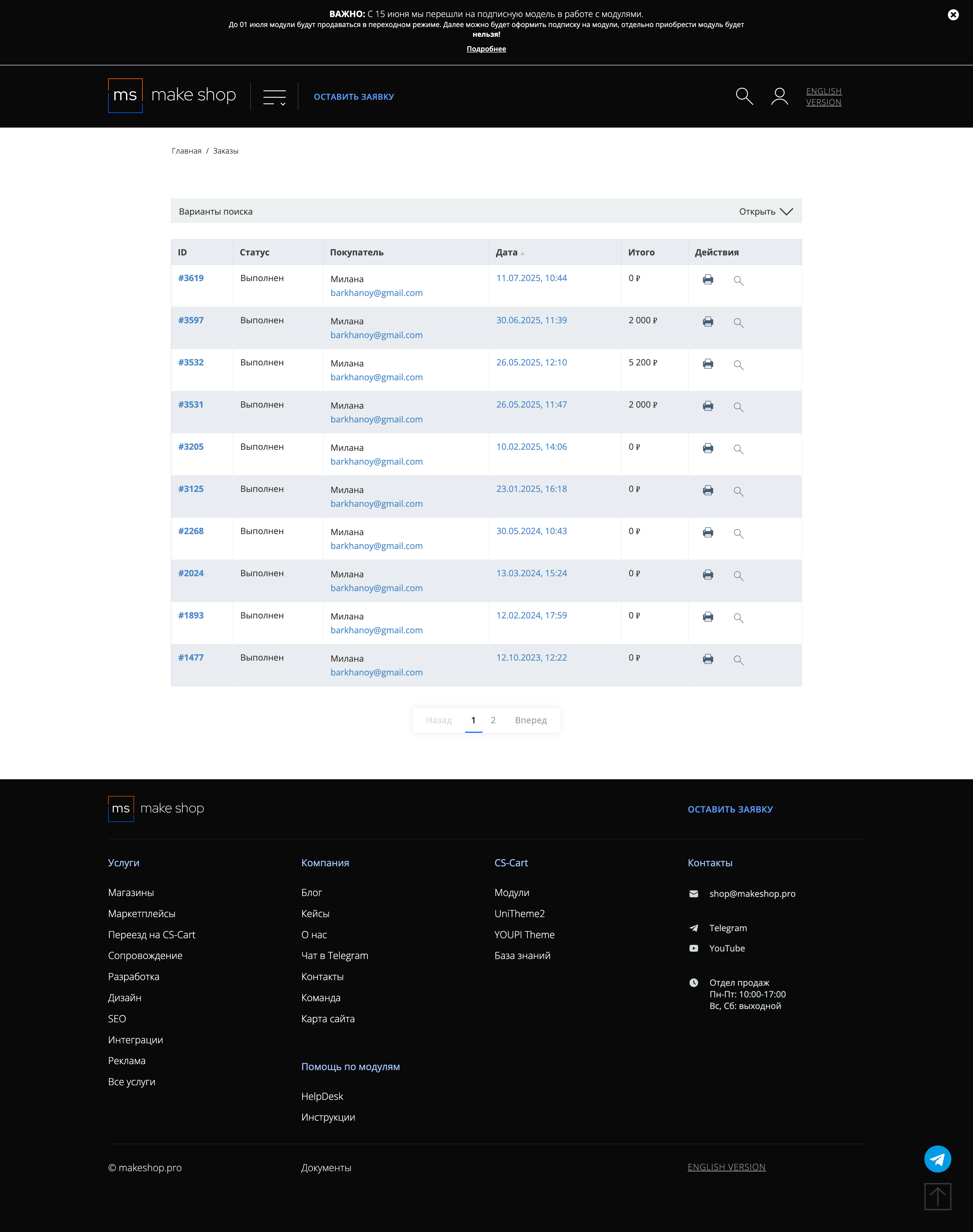
Убедитесь что у вас прописался URL сайта в заказ
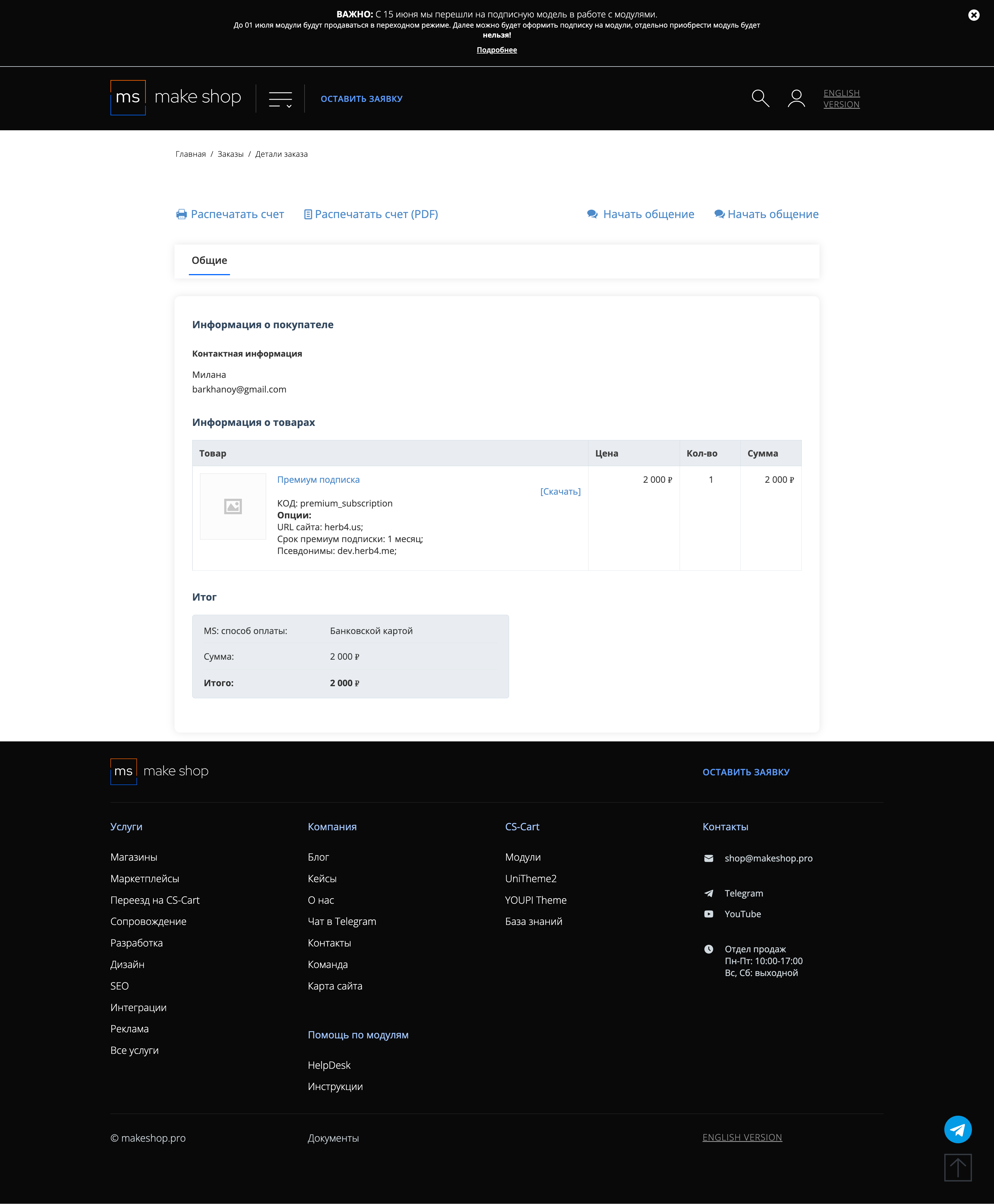
Если URL сайта неправильный и вам нужно обновить его: переходите в пункт меню “Мои модули”
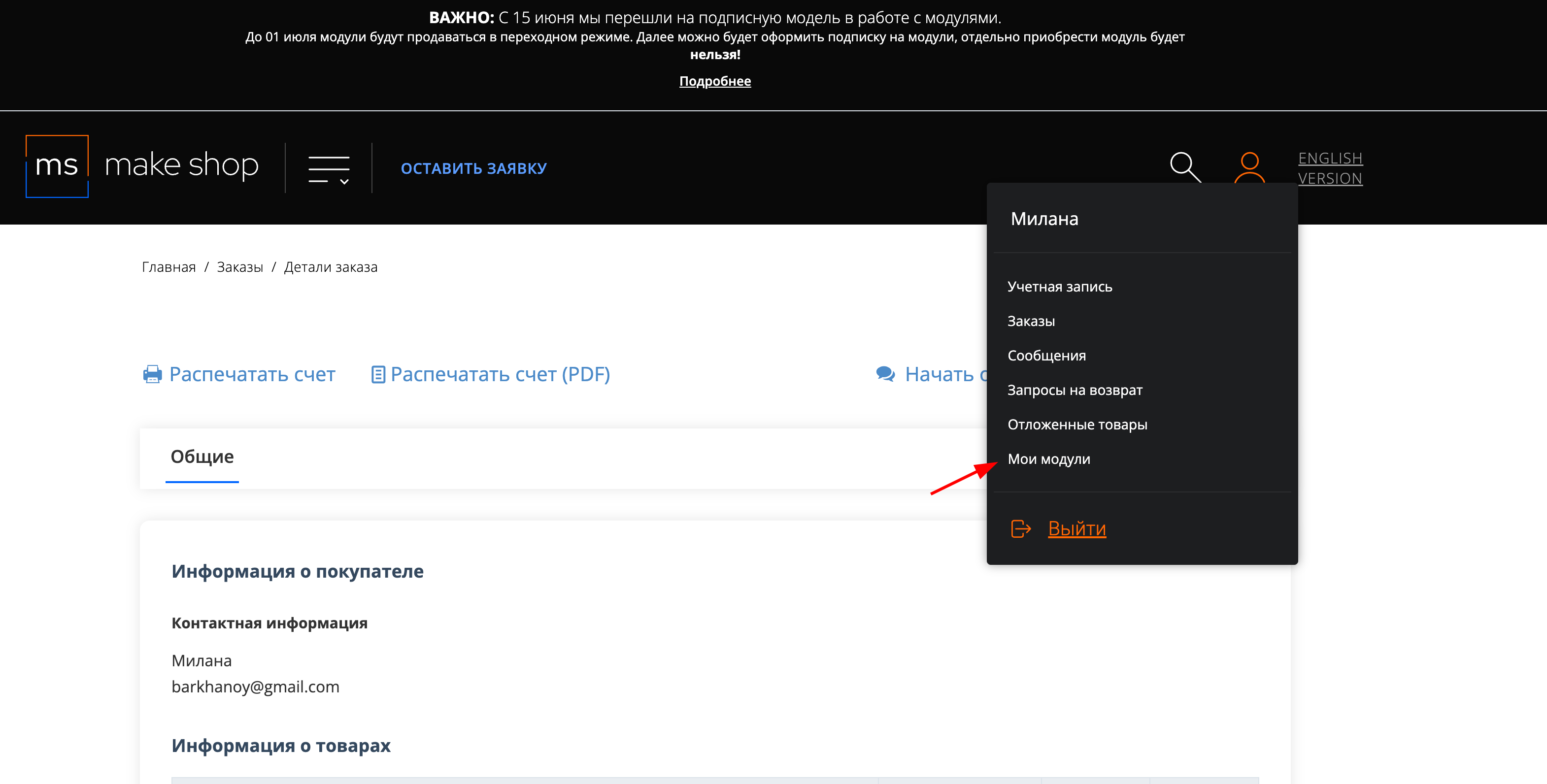
Ищите модуль и проверьте URL магазина для которого выписана подписка
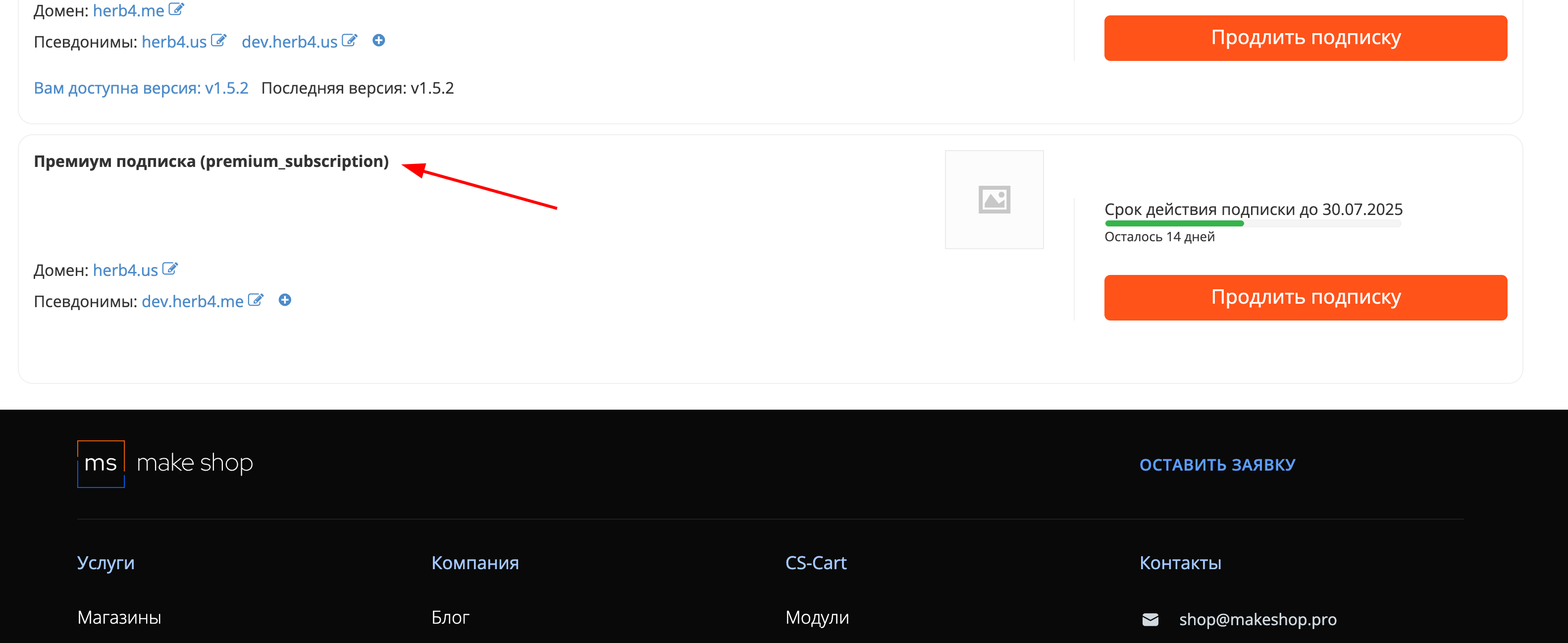
Installation
After downloading the add-on, it is installed using standard CS-Cart tools on the page Admin Panel → Add-ons → Downloaded Add-ons → Gear Button → Manual Installation (For CS-Cart version above 4.18.1)
Click Upload, select the add-on file in the window that appears, then click Upload & Install.
Configuration
-
After installation, go to its settings. To do this, follow these steps: Admin Panel → Add-ons → Downloaded Add-ons → Product Name by Features → Settings and activate the necessary parameters:

-
Enable compilation of the product name from the characteristics: Check this box to enable the function of adding product features to its name.
-
Add article to product name: Check this box if you need to include the product code in its name.
-
For article use: This setting allows you to choose which field will be used as the product code in the product name. Currently implemented mapping with the Code field.
-
Item position: Specify where exactly in the name the product code should be located.
-
Ignore characteristics used by a variation group: Check this box to exclude features that are already included in the variation group description from the name.
Example: If the "T-Shirts" group already includes "Size: M/L/XL", this feature is not added to the name.
-
Pull up the name of the product from the exchange: If enabled, the product name is pulled from the external exchange system if available. Feature names are then added to it.
-
Leave the old product name: The old name will remain, and features will be added to it. If this box is not checked, the name will consist only of features when generated.
Note: Does not work simultaneously with the "Pull product name from exchange" option.
-
Roll back old product names: Click this button to restore old product names from backup storage.
Application: Useful when product names have been changed erroneously or import has failed.
-
Formation of the product name during import: Setting for automatic product name generation during data import.
-
Prohibition of editing the product name field: Check this box to block manual editing of the product name in the interface.
-
Product name by default, when creating: Specify a template or draft for the product name if it's not specified during creation.
Default: default
-
⚠️To use a feature in the name after activating the function in settings, you need to check the box "MS: Use in product name" in the settings of the feature you want to include in the name. This is described below.
-
To use a feature in the name, you need to check the box MS: Use in product name in the feature settings first. To do this, follow these steps: Admin Panel → Products → Features, go to the necessary feature and activate the required parameters:

-
MS: Use in product name:
Check this box to include this feature in the product name generation process.
-
MS: Position in the product name:
Specify where exactly in the name the feature should be located.
-
MS: Prefix symbol in the name of the characteristic:
Text that will be added before the feature value.
-
MS: Postfix symbol in the name of the characteristic:
Text that will be added after the feature value.
-
⚠️1. To use a feature in the name, you must check the "Use in product name" box.
- If a category is specified for a feature, it will only be added to product names in that category.
- After completing these settings, go to Admin Panel → Products → Products, select the desired product and click the "Save" button to generate a new name according to the set parameters.
Example
Let's say we need to compose a name for a RAM product using features.
- After installing the add-on and activating the function, go to its settings:
- Enable the necessary parameters:
- Enable compilation of the product name from the characteristics: Check the box.
- Add article to product name: Check the box to add the code to the RAM name.
- Item position: Let's specify it at the end of the name by entering value: 10.
- Leave the old product name: Check this box to keep the original product name and add features after it.
- For RAM feature settings, fill in the parameters for features (Size, Type, Clock Speed):
- MS: Use in product name: Check the box.
- MS: Position in the product name: Specify value 7 for Size, 8 for Type, and 9 for Clock Speed to display them consecutively before the code but after the name.
- MS: Postfix symbol in the name of the characteristic: Specify MHz for Clock Speed and GB for Size to better indicate the clock speed and memory size.
- Go to the product where you need to compose the name from features (for example, RAM with code
CMG16GE3200C), and click the "Save" button to generate the new name.
Example result:
- Original name: Corsair Vengeance
- New name: Corsair Vengeance RAM DDR4 16GB 3200MHz CMG16GE3200C

This approach allows automatic addition of key features to the product name to improve structure and search convenience.
v1.4.3 from 20.11.2024
[+] Standardization of add-on text files
v1.4.2 from 27.07.2024
[+] Migration file added
[+] Tooltips for our functions added
[*] Prefix and postfix saving changed, for each language separately
[!] Compatibility of the "Integration with Discogs service" add-on
v1.4.1 from 10.08.2023
[!] When creating a product, the name was not pulled from the default, fixed
v1.4.0 from 10.08.2023
[+] The default product name, when creating a product, is available in the add-on settings
[!] It was impossible to create a product when the field was blocked, because the product name was not assigned by default, fixed
[!] It was impossible to connect to the hook for third-party add-ons in editing the product name, fixed
v1.3.11 from 01.07.2023
[!] The import scheme overwrote actions from other add-ons that occurred after import, fixed
v1.3.10 from 30.05.2023
[!] Formation of the product name from the characteristics worked during export, fixed
v1.3.9 from 30.05.2023
[+] Formation of the product name from the characteristics during import
[+] Prohibition of editing the product name field
v1.3.8 from 26.04.2023
[+] Licensing and updating the add-on
[!] Fixed the substitution of the product name to the characteristics if it was changed before in the exchange
v1.3.7 from 04.26.2023
[*] Setting: substitution of the old product name, now as a general setting, works when editing a product
[*] Setting: substitution of the product name from the exchange to the characteristics, changed to high priority
[*] Editing language variables
v1.3.6 from 04.25.2023
[+] Setting: substitution of the old product name from the additional storage to the characteristics during exchange
v1.3.5 from 04.20.2023
[!] Editing language variables
v1.3.4 from 04.20.2023
[+] Setting: substitution of the product name from the exchange to the characteristics
v1.3.3 from 01.20.2023
[+] Added the ability to set the prefix and postfix symbols in the characteristic setting
v1.3.2 from 12.28.2022
[*] Code standardization add-on
v1.3.1 from 12.14.2022
[*] The hook of the main functionality has been changed for correct operation when importing via cml
v1.3.0 from 11.29.2022
[+] The setting "Skip characteristics used by the variation group" has been added
[+] Translation has been added
[*] The logic has been corrected
v1.2.0 from 11.25.2022
[+] The main functionality for composing the name has been added
v1.1.0 from 11.24.2022
[+] Settings in characteristics have been added
[+] Add-on settings have been added
v1.0.0 from 11.24.2022
[+] First edition
Ваш запрос отправлен!
Ваш запрос на доработку модуля отправлен в техническую поддержку. Мы изучим ваши пожелания и дадим обратную свзязь.
Вам придет уведомление на указанный Email.
Here you can share your opinion and evaluate our work.
Your feedback helps us become better and offer you even better service.