Description
ATTENTION : This module is distributed by subscription. By subscribing you get access to all make shop modules.
Please note: modules will only work with an active subscription!
The add-on connects CS-Cart and MY Inventory via API for managing inventory balances, orders and inventory accounting. It allows you to keep information about products and orders always up to date.
Unlike the standard integration of CS-Cart and My Store via CommerceML, which requires manual data updates or scheduled updates, our add-on works through the API. This allows for instant two-way synchronization, avoiding delays in updating product balances and preventing situations where customers may receive incorrect information about the quantity or price of the product.
But the main difference from the standard solution is two–way data synchronization, which allows you to work and manage orders on the side of my warehouse, while receiving all changes to CS-Cart via the API.
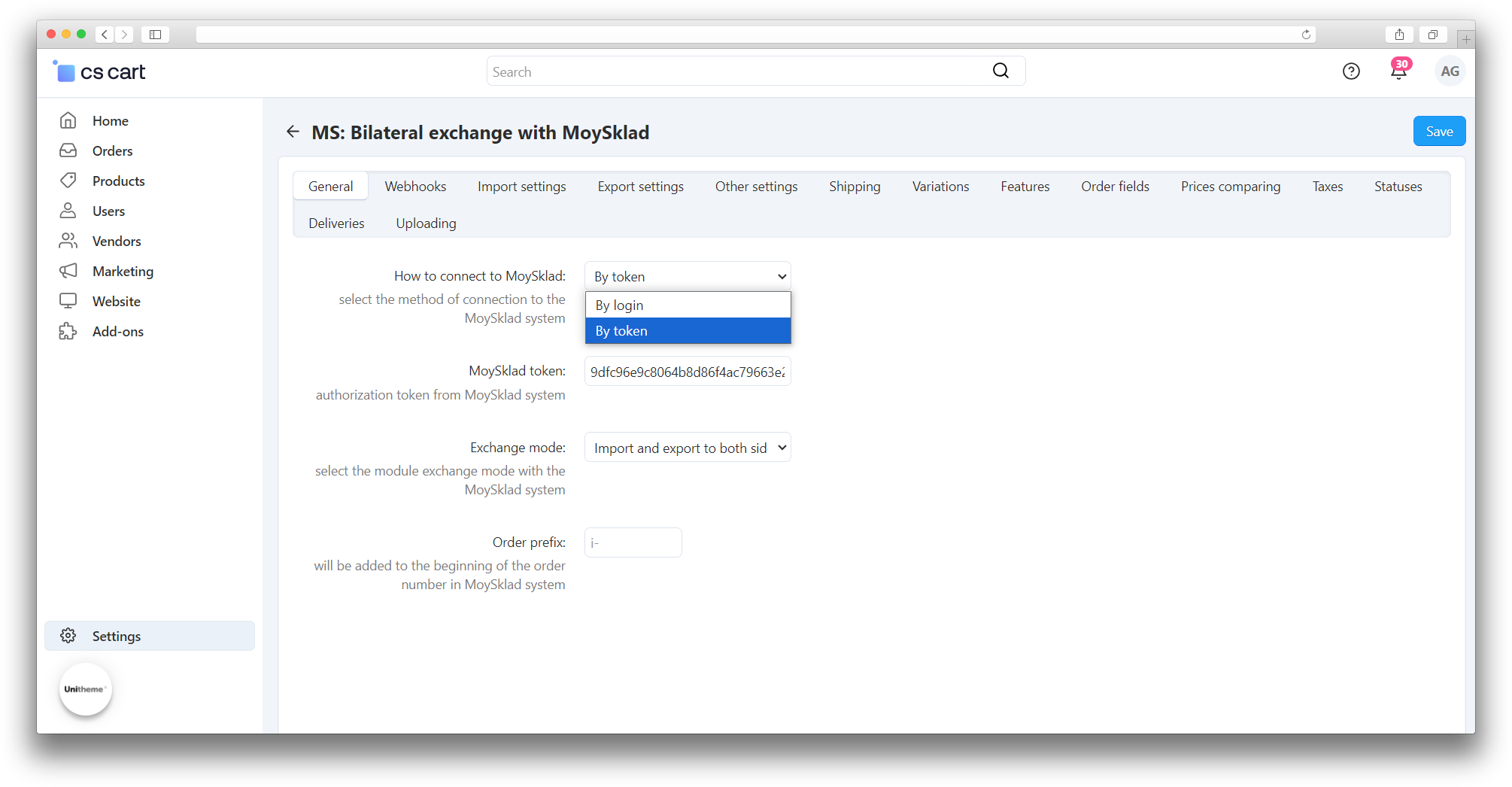
Features:
- Convenient configuration of export and import of orders and goods;
- Reservation of goods;
- Wide range of matching settings (shipping, variations, prices, taxes, statuses);
- Instant exchange via API;
- Exchange by cron.
- Store Builder
- Store Builder Ultimate
- Multi-Vendor
- Multi-Vendor Plus
- Multi-Vendor Ultimate
- Owners
- English
- Русский
- 4.18.X
- 4.17.X
- 4.16.X
- 4.15.X
- 4.14.X
- 4.13.X
- 4.12.X
Оформление подписки
Мы переходим на новую подписную систему, открывая для вас полный доступ ко всем нашим модулям. Подробную информацию об условиях подписки и часто задаваемых вопросах вы можете найти здесь.
Обратите внимание, что приобретение модулей по отдельности теперь недоступно — воспользоваться ими возможно исключительно в рамках подписки.
За единую стоимость подписки - 2000 руб/мес. Вы получаете доступ ко всем модулям.
Как оформить подписку у нас на сайте
Зарегистрируйтесь или авторизуйтесь на нашем сайте и выберите интересующий вас модуль
Нажмите кнопку Запросить триал доступ
Введите в поле URL сайта ваш домен в формате domain.com, без www и https://
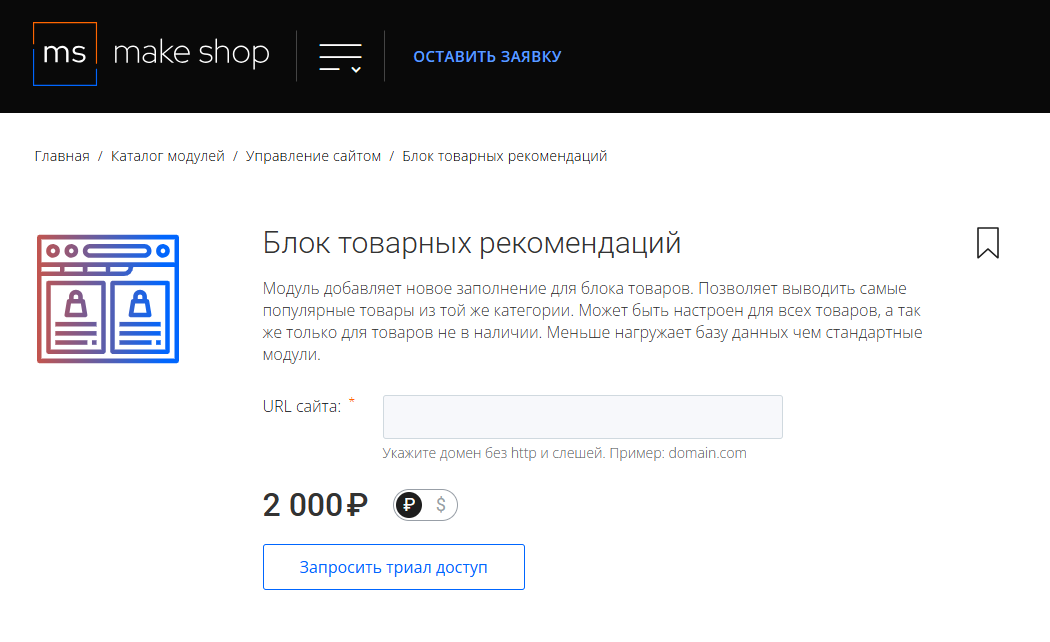
Далее в личном кабинете в разделе загрузки вы сможете скачать нужный вам модуль и менеджер модулей для удобного управления модулями и оформления подписки.
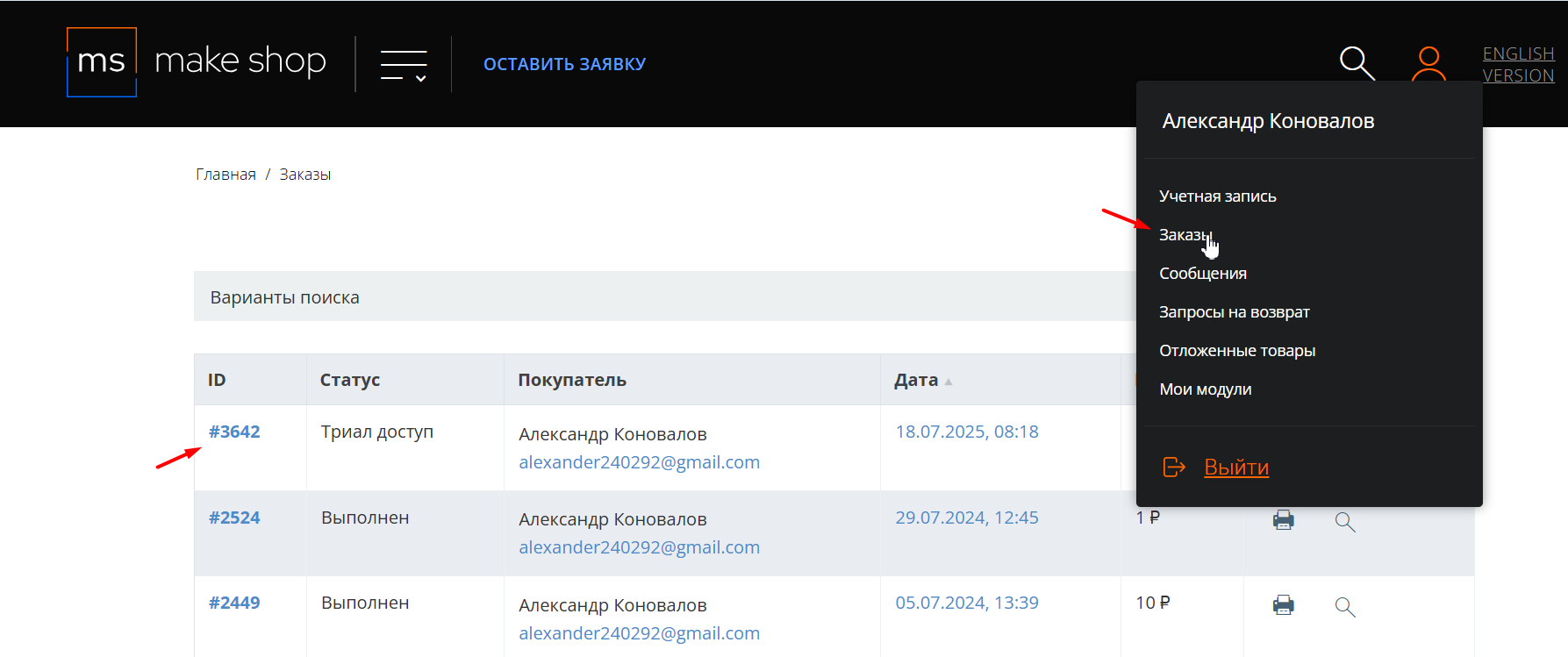
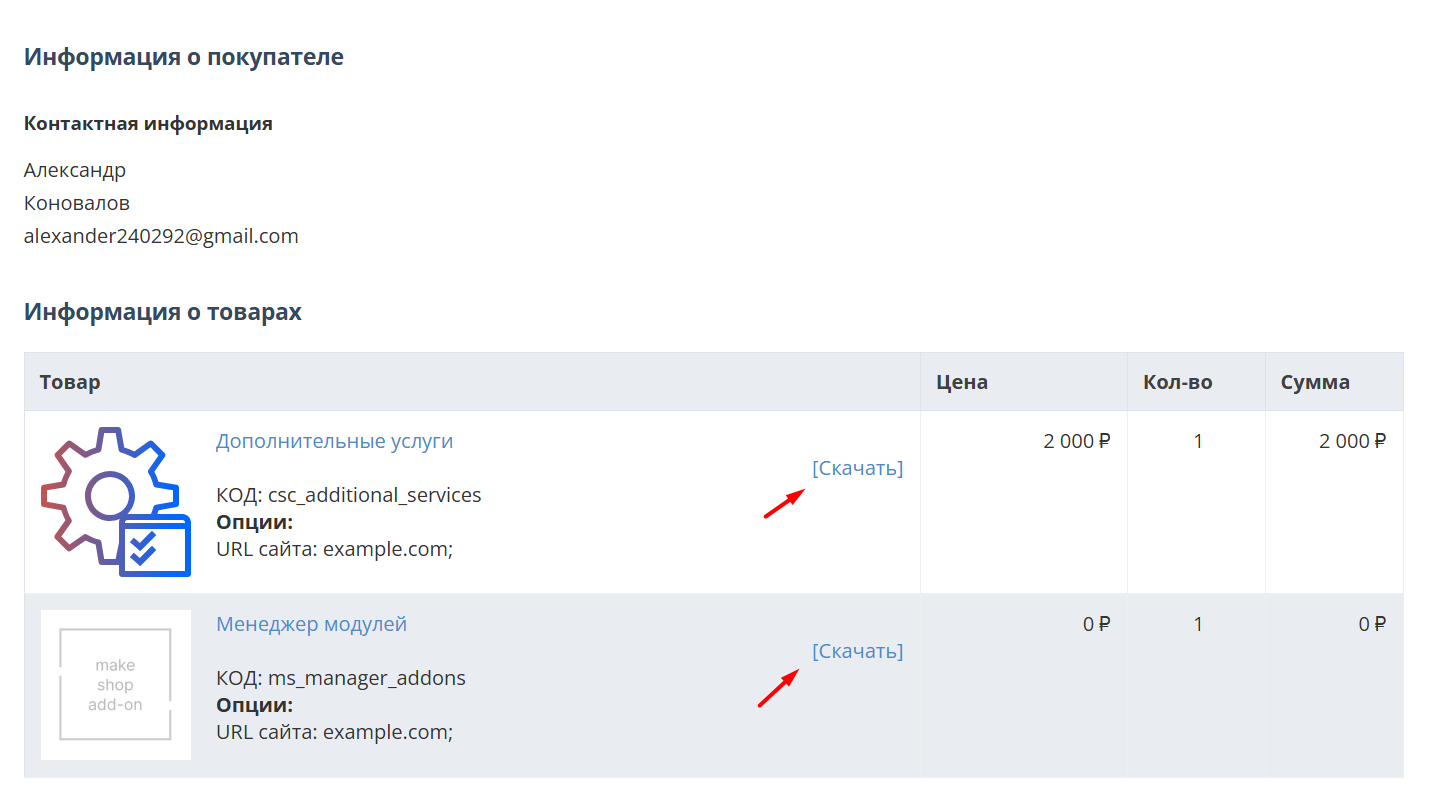
Далее у вас есть 7 дней для тестирования выбранного модуля.
По истечении строка триала, для продолжения работы необходимо оплатить подписку.
Сделать это можно из менеджера модулей.
На выбор вы можете оплатить:
для зарубежных карт - PayPal
для РФ карт - Robokassa
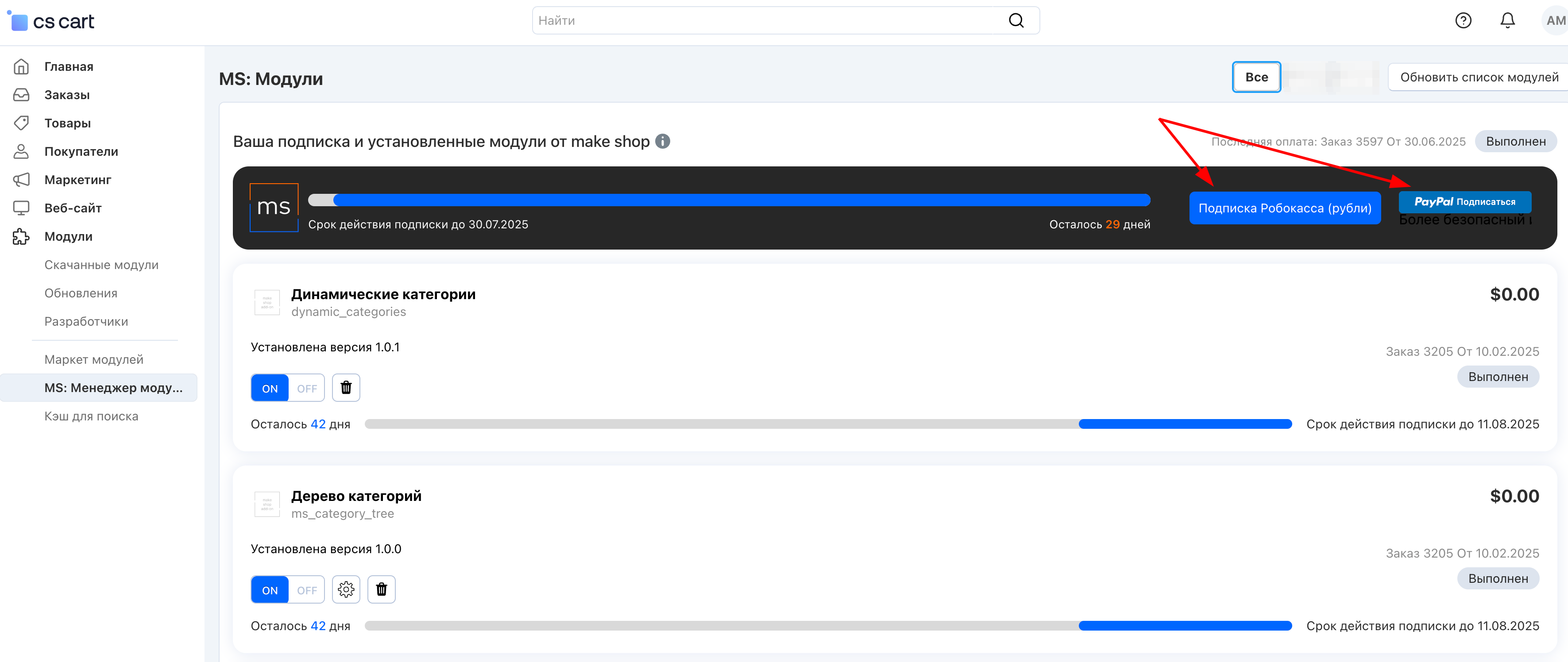
Или на странице на сайте https://makeshop.pro/subscription/
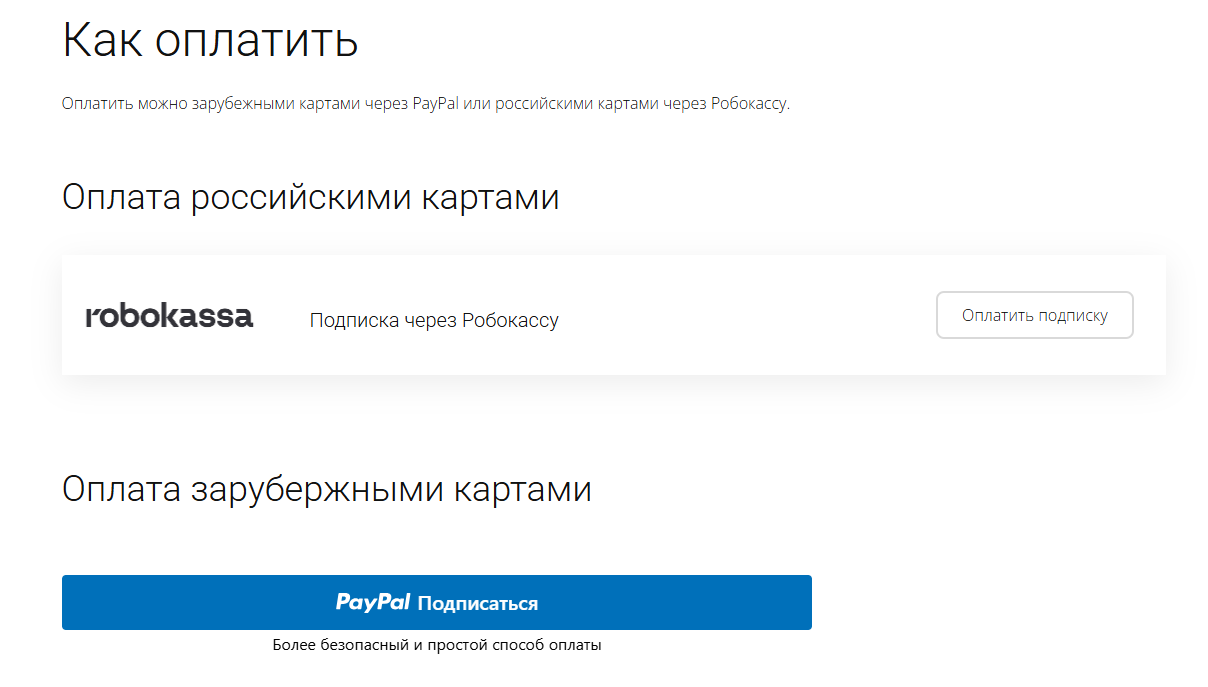
При оплате нужно указать электронную почту с которой вы оформляли триал доступ.
При покупке на маркетплейсе CS-Cart
При покупке любого модуля зарубежной картой или картой РФ
Так как система при оформлении подписки не спрашивает дополнительных вопросов (на какой домен подписка оформляется) желательно вводить электронную почту ту же что и ваша учетная запись у нас на сайте (если она есть), тогда ваши учётки свяжутся между собой.
Выберите интересующий модуль и нажмите кнопку “Оформить подписку“
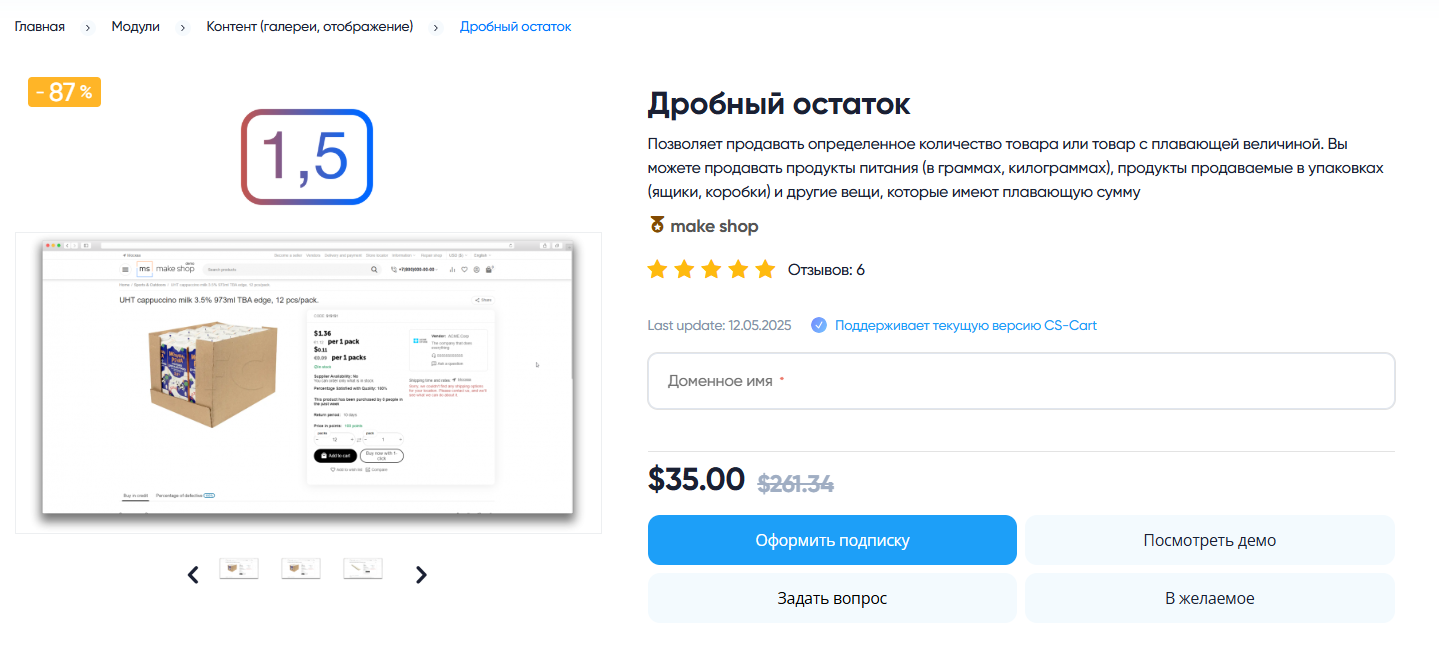
Далее после оплаты подписки вы сможете скачать модуль перейдя в раздел “Загрузки“, там выберите свой заказ и в нем будет ссылка на скачивание.
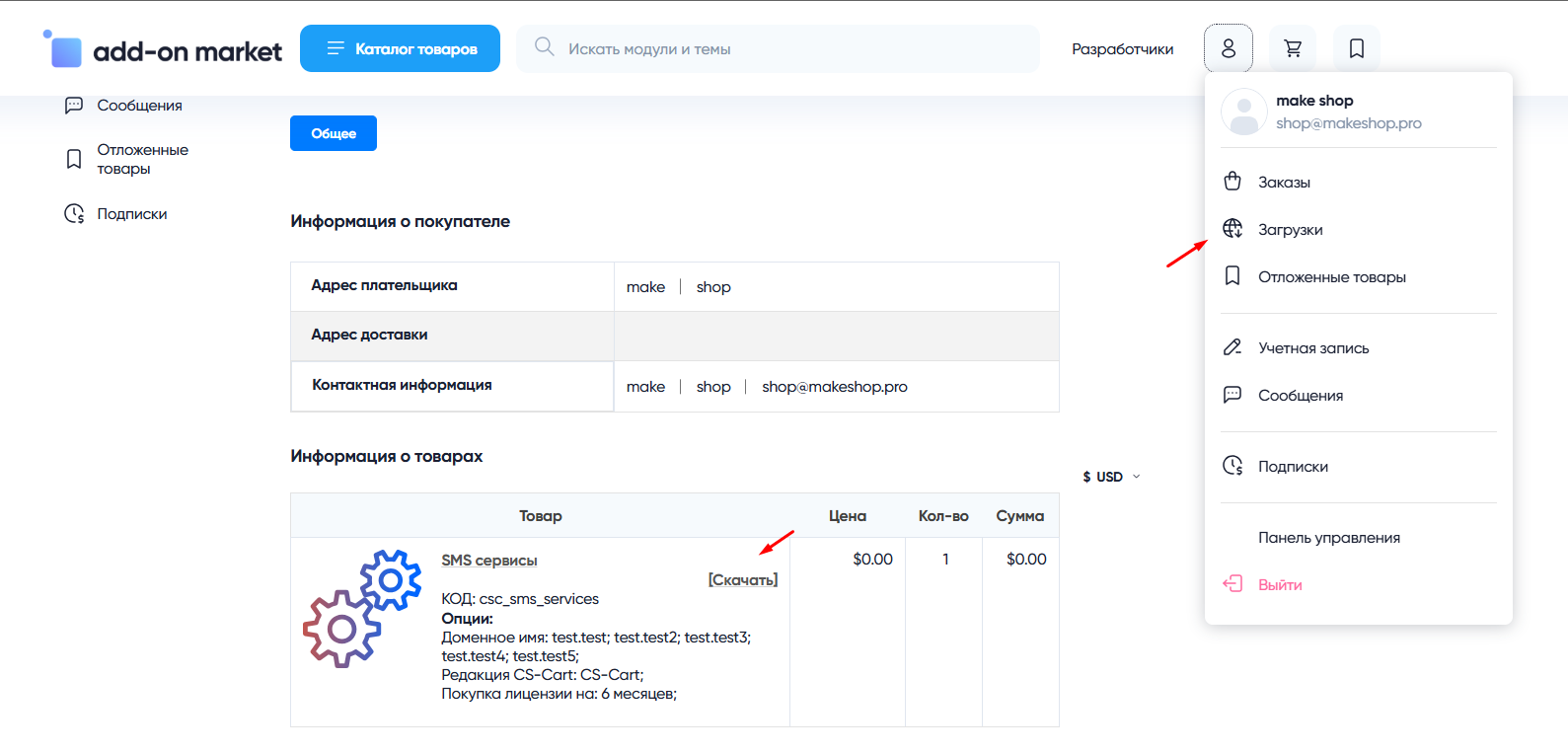
В дальнейшем, для получения новых модулей по подписке рекомендуем пользоваться нашим сайтом.
Всё что вам будет нужно сделать это на интересующем вас модуле (после авторизации) нажать кнопку “Запросить модуль по подписке“ и после одобрения скачать его в разделе загрузки.
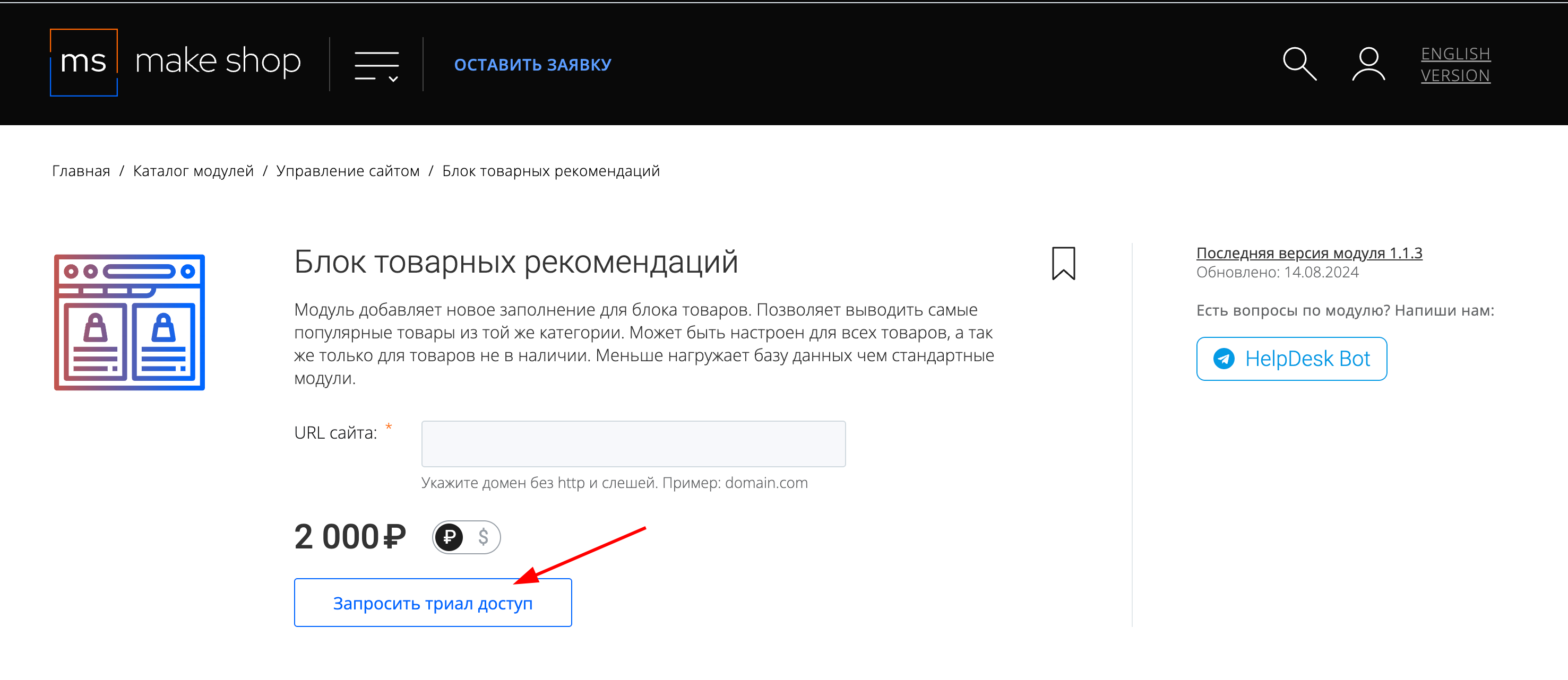
Если что-то пойдет не так - проверьте выписалась ли лицензия
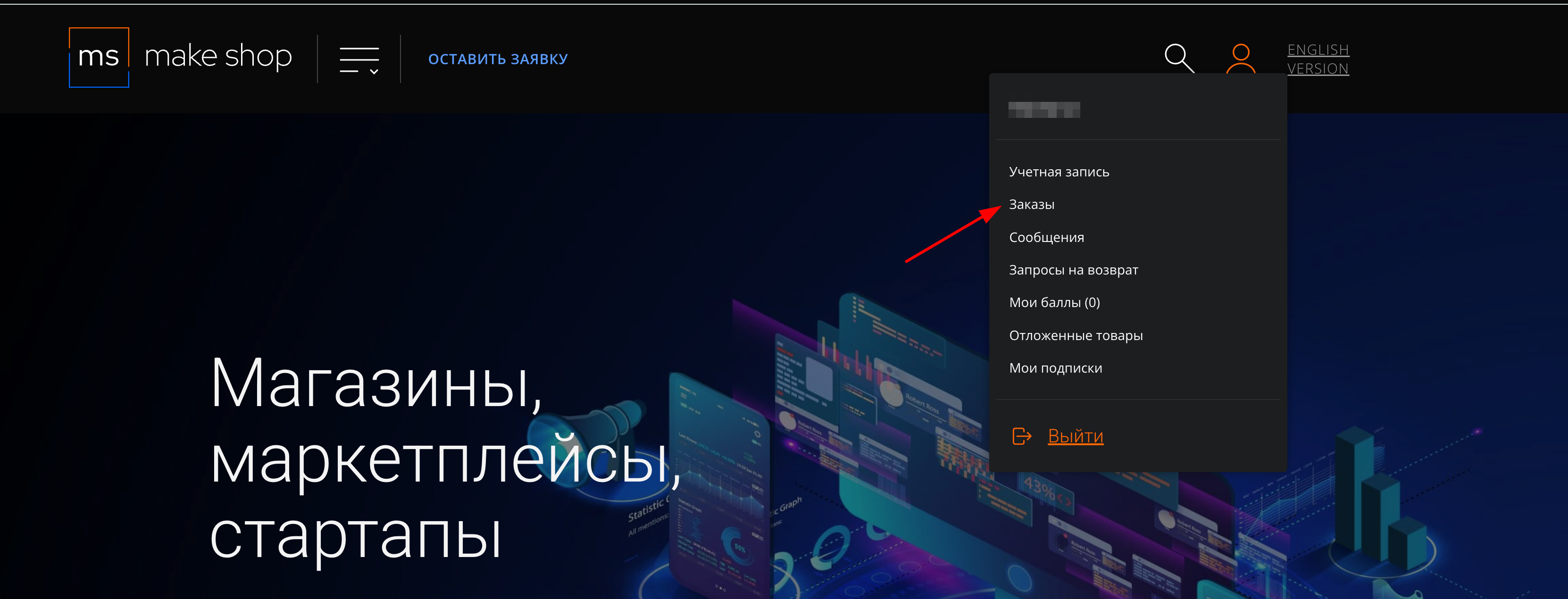
Найдите заказ с датой оформления подписки
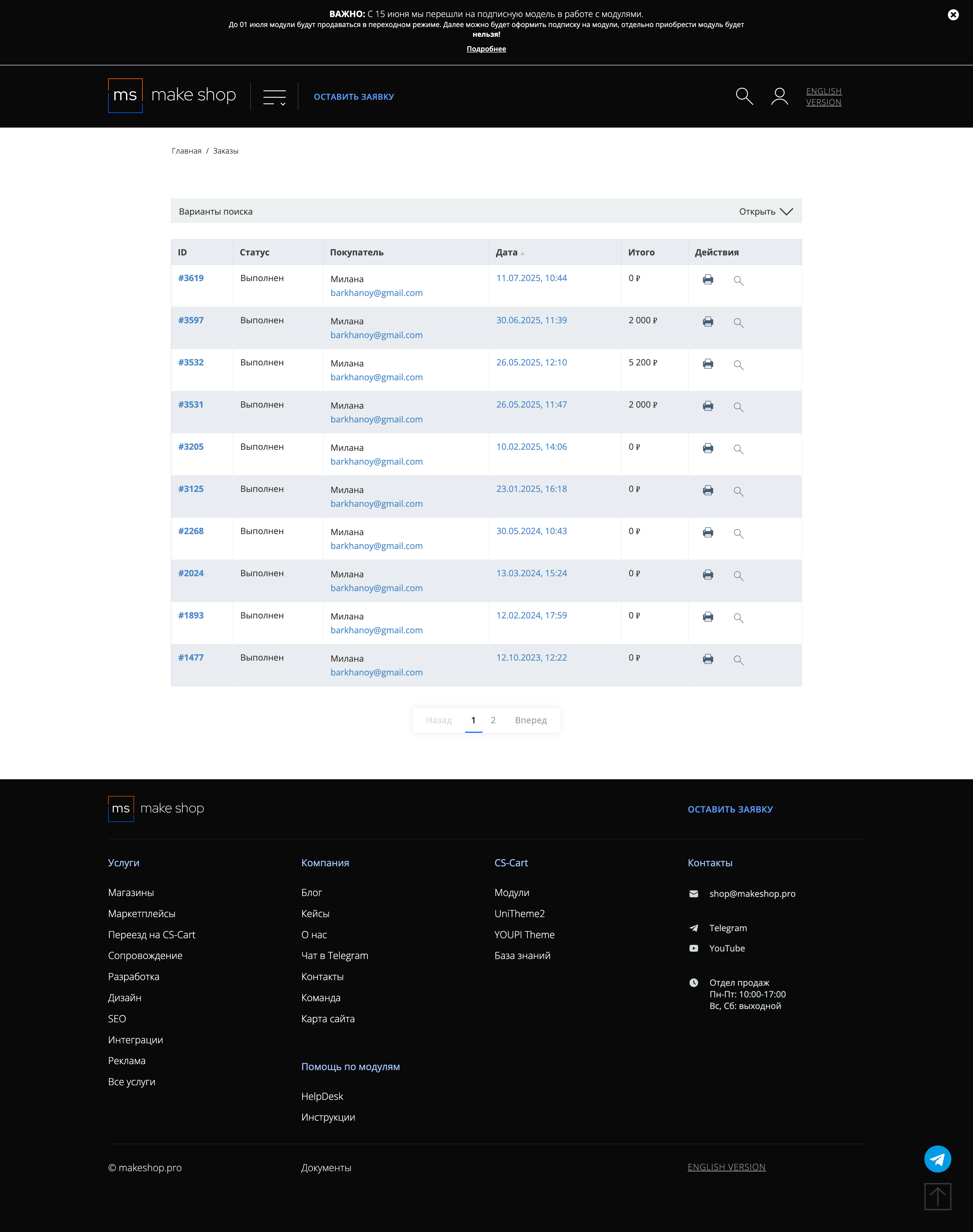
Убедитесь что у вас прописался URL сайта в заказ
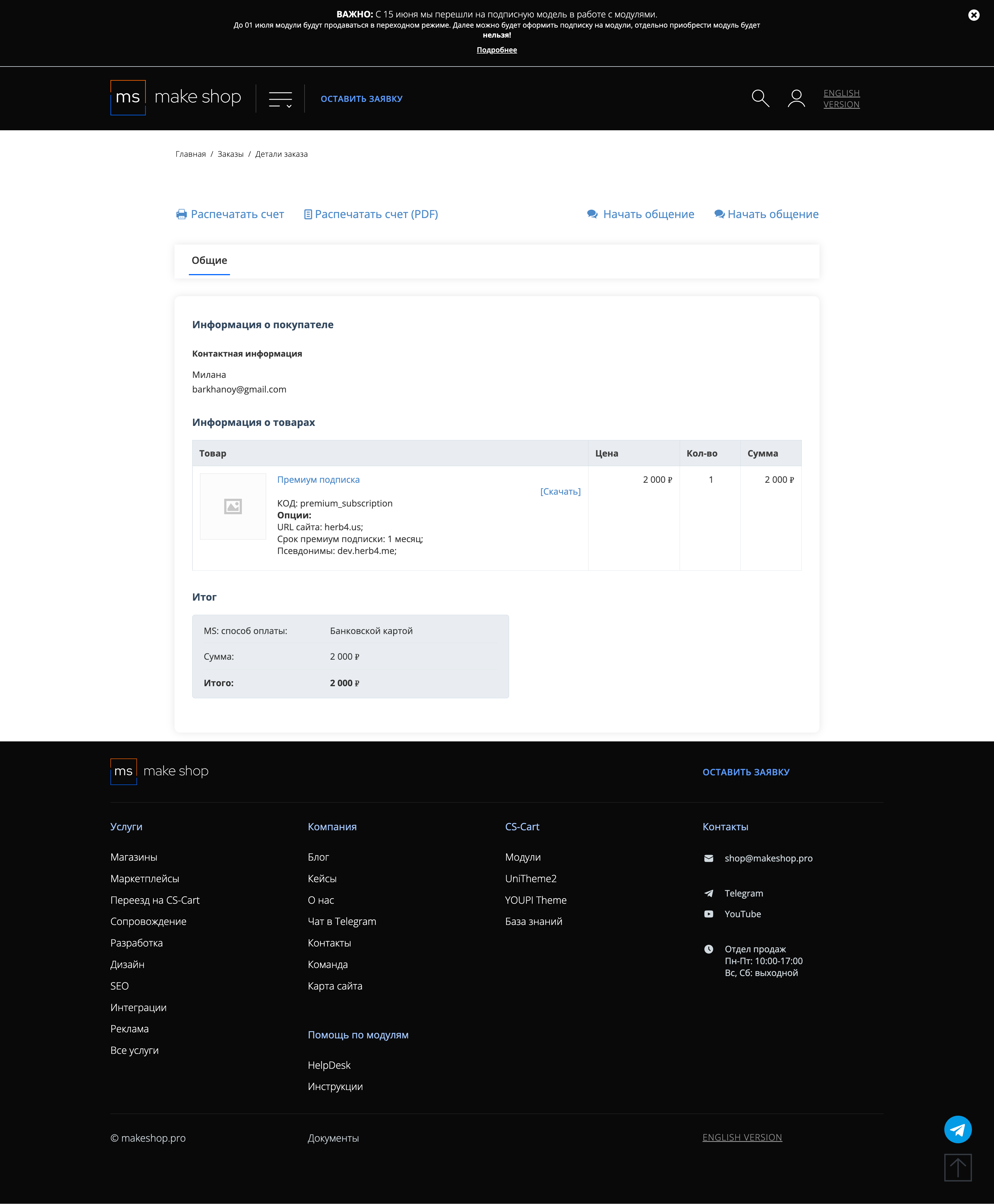
Если URL сайта неправильный и вам нужно обновить его: переходите в пункт меню “Мои модули”
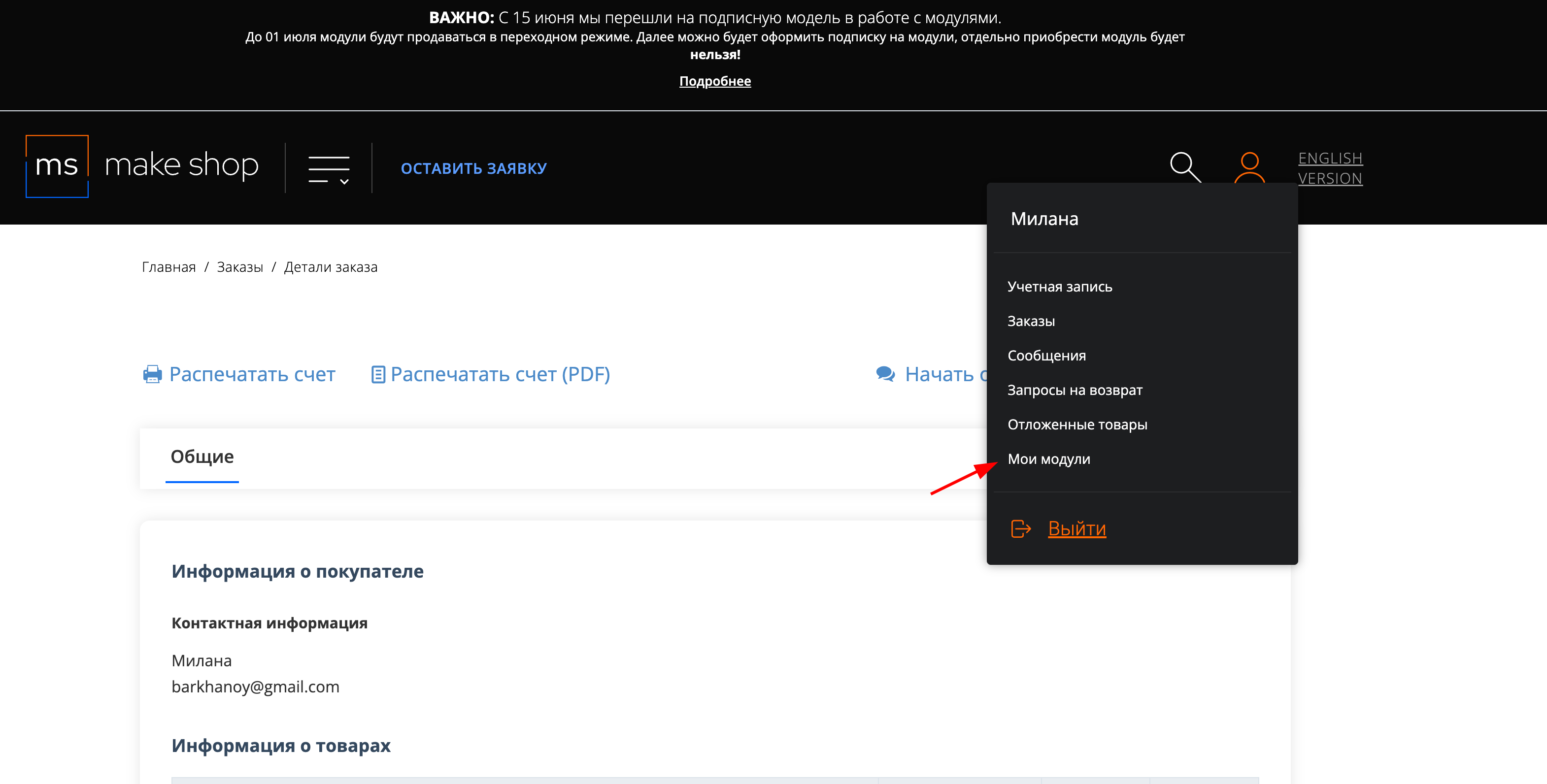
Ищите модуль и проверьте URL магазина для которого выписана подписка
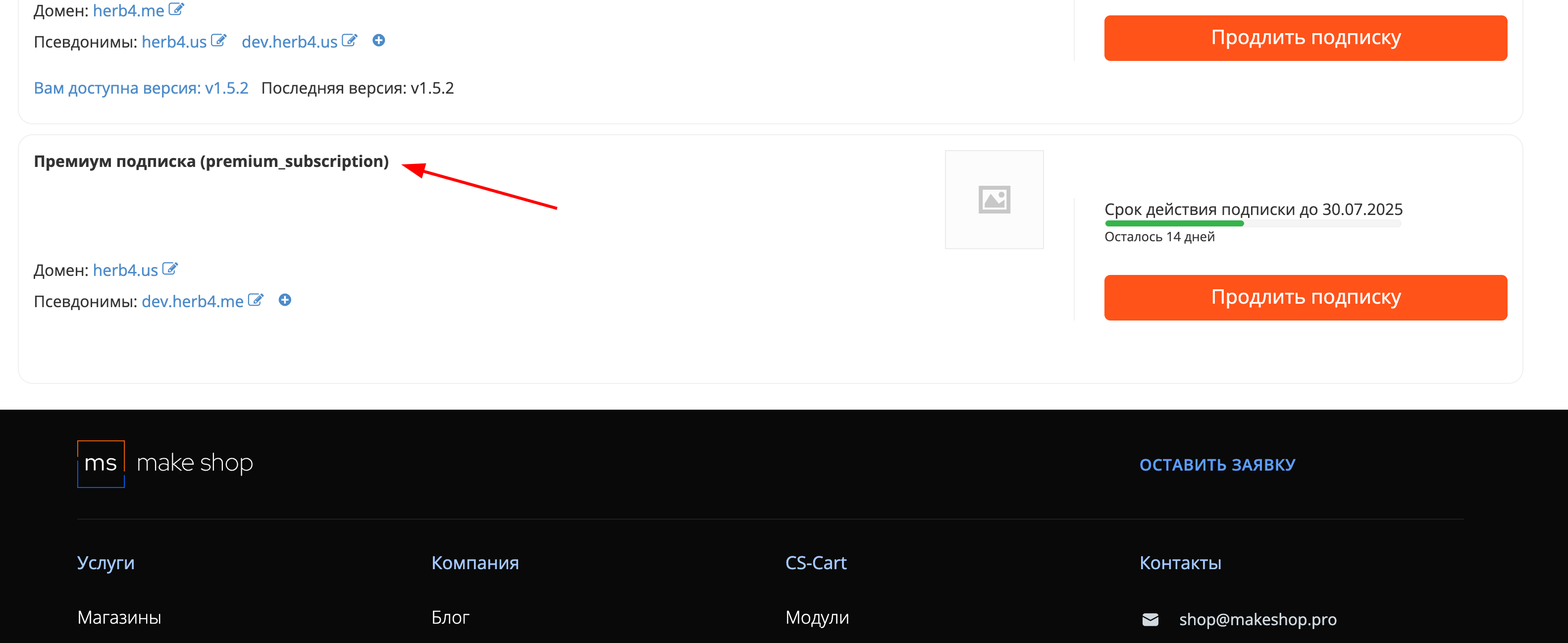
Manual
Installation
After downloading the module, it can be installed using the standard CS-Cart tools on the page Admin panel → Add-ons → Manage add-ons → Upload and install add-on (+).
Configuration
After installing with the standard tools, it is necessary to perform initial module configuration:
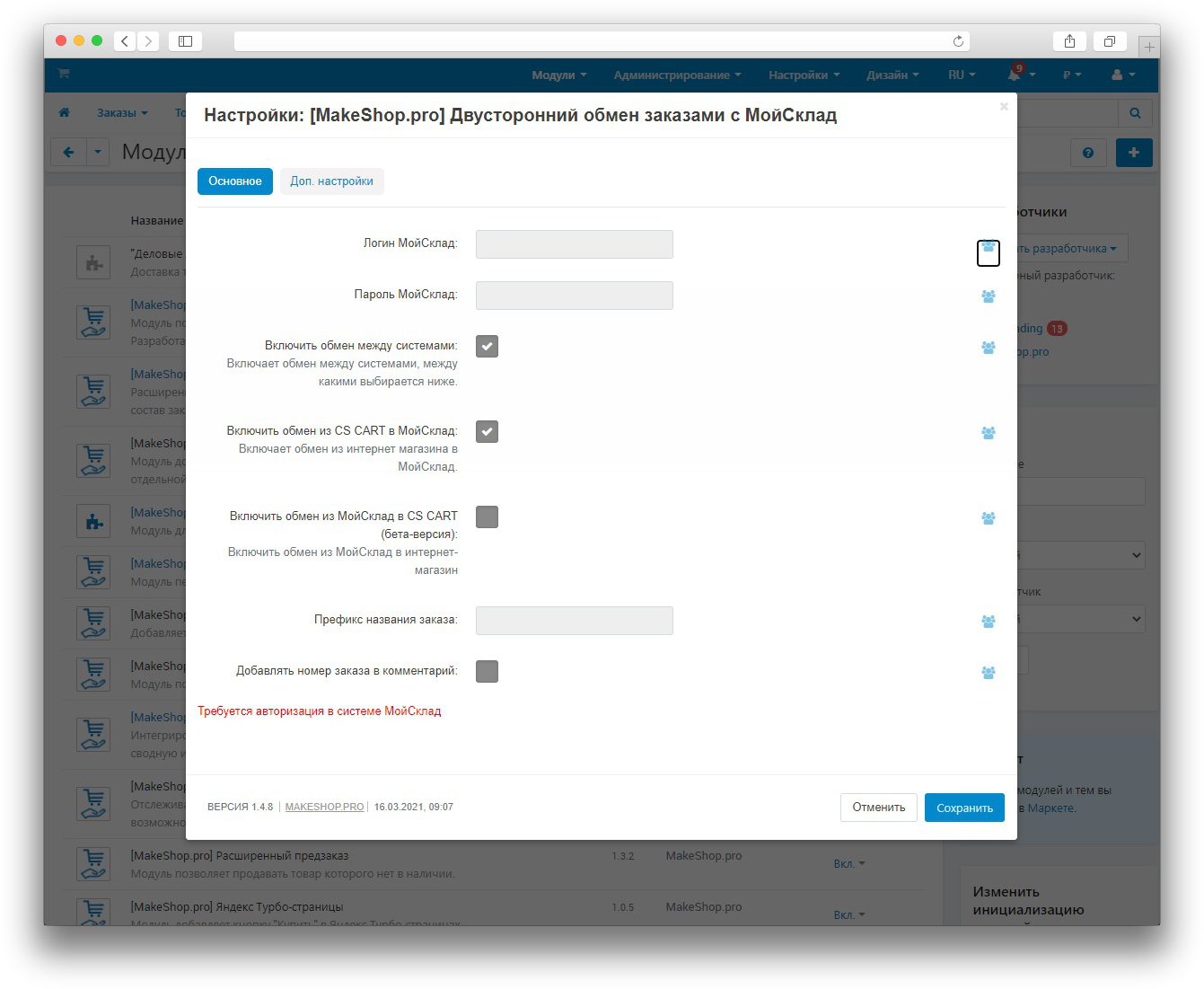
Specify the login and password for the MySklad account.
Set at least two checkboxes "Enable exchange between systems" and "Enable exchange from CS-Cart to MySklad" (by default they are set). Click Save.
To exchange data, it is necessary to install hooks and receive a message that the hooks are installed (they are automatically installed during connection).
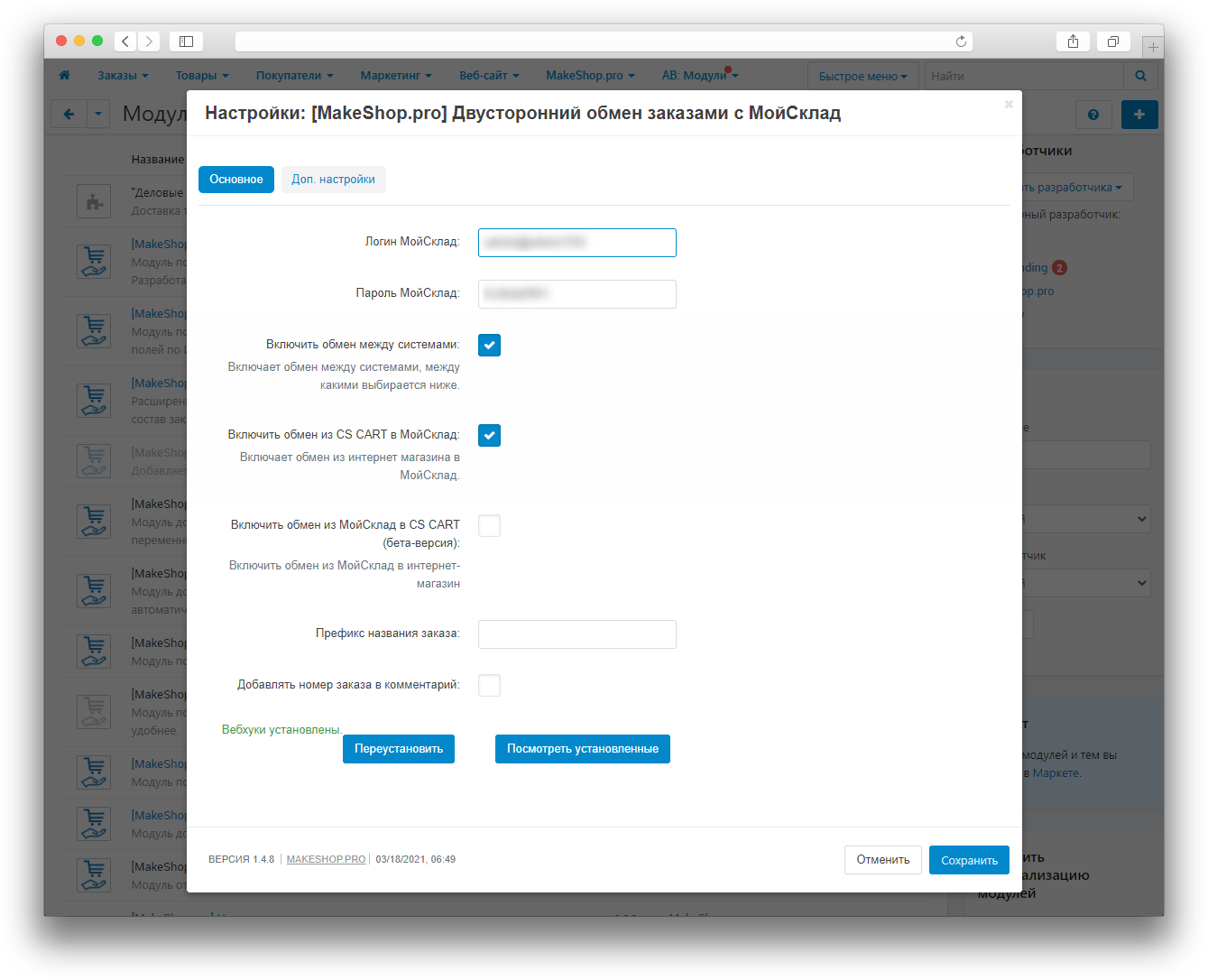
Description of settings
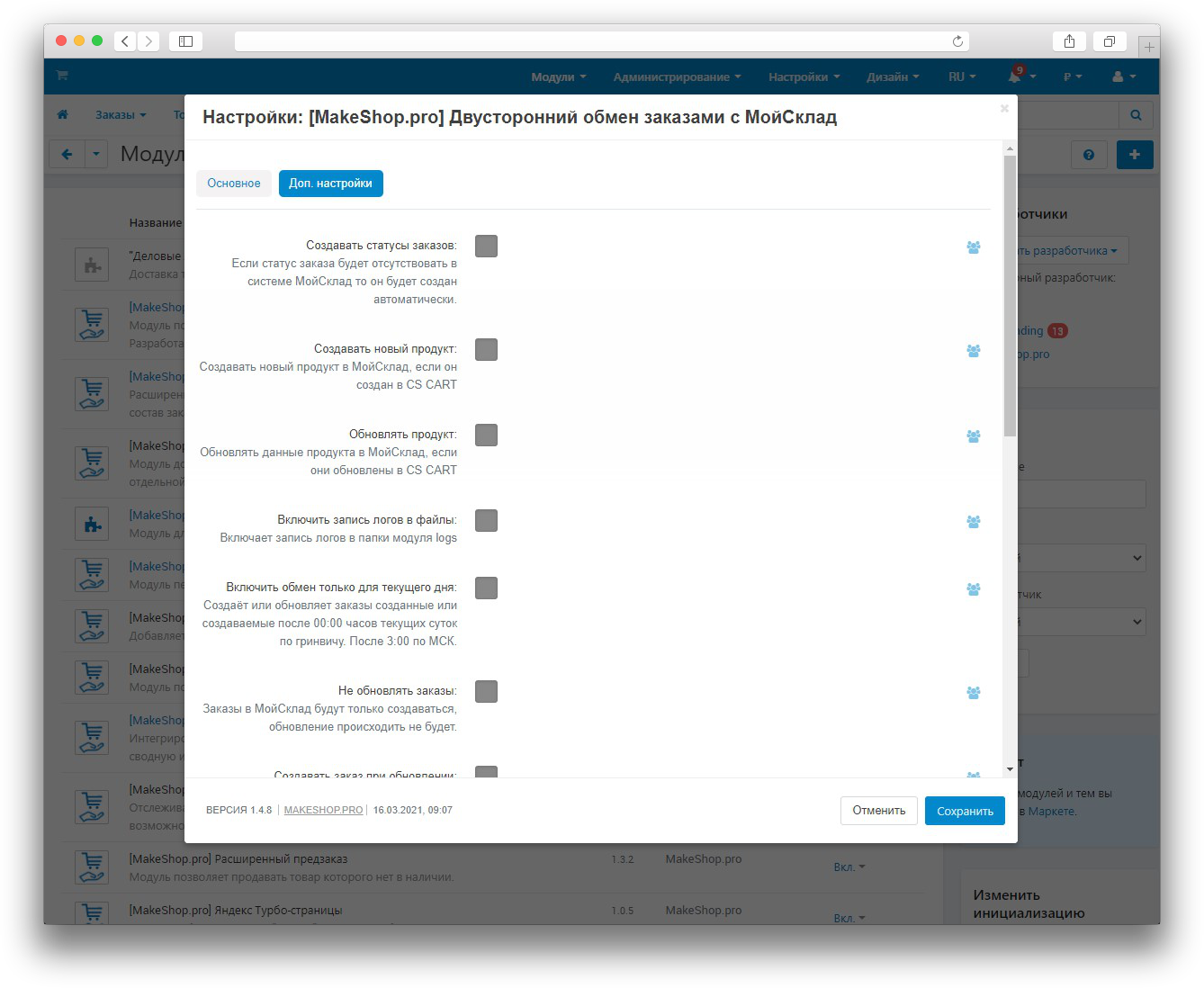
Create order statuses - If the order status name is not in the MySklad system, it will be created when the order is imported with the parameters 'name' => STATUS_NAME, 'color' => 69446, 'stateType' => 'Regular'.
Create new product - When the hook is triggered in CS-Cart "update_product_post" with the parameter $create = true, the procedure for creating a product in MySklad "create_product" will be called with the following field mapping (left fields from MySklad, right fields from CS-Cart):
Name = Name
Product description = Detailed description
Product code = Product code
Product article = Product code
externalCode = will be assigned from the CommerceML module or if not set then product_id
Sales price = Price
Update product - Update product in MySklad if it has been updated in CS-Cart.
Field mapping is similar to Create new product.
Enable logging to files - enables logging to the module root folder (/app/addons/ms_moysklad/logs) and module classes (/app/addons/ms_moysklad/Tygh/Addons/MsMoySklad/logs). It writes a lot and in detail. Different files are written for different entities.
Enable exchange only for the current day - exchange only for the current day (time according to Greenwich Mean Time).
Do not update orders - orders will not be updated in MySklad when updated on the website. This setting does not affect the "Create order when updated" setting.
Create order when updated - the module will attempt to create an order when it is updated if it is not in MySklad.
Do not update custom fields - when updating an order, no additional/custom fields will be updated.
Export product images to MySklad - Export occurs when creating or editing a product. All images for this product are exported. If an image is already present in MySklad, it will not be exported again. If there are images in MySklad that are not in CS-Cart, they will be deleted, the check is performed by the image file name.
Delay in seconds for API request to MySklad after hooks - causes a delay in seconds before executing API requests related to orders.
Default warehouse - after synchronizing with MySklad, all its warehouses will be loaded here. You can choose only one warehouse for exchange. It will appear in the corresponding field of the MySklad order.
Default organization - MySklad organization that will be assigned by default when creating an order.
Important points:
- When creating additional fields for orders in MySklad, the fields will automatically appear in the module settings and you will need to assign values from the CS-Cart order table to them.
- In MySklad there should be a service 'Delivery' with external code: ORDER_DELIVERY. If it is not saved when saving the order, it will be created automatically.
- For correct transmission of additional delivery and payment fields, their names in MySklad must be identical: Delivery typeDelivery addressPayment method4. After point 3, in the module settings in the section "Additional fields in orders" these fields will appear and you will need to select the following values for them from the list: Delivery type -> 'shipping ids'Delivery address -> 's_address'Payment method -> 'payment_id'5. When using CommerceML, it is necessary to prevent the triggering of the ms_moysklad module, otherwise duplication of products may occur. There are 2 ways to do this: Method 1. Apply fix No. 41 in the 'ms_addon_fixer' module. It will do everything automatically. Method 2. Manually add the following lines to "app/addons/rus_exim_1c/controllers/frontend/exim_1c.php" at the beginning of the php code, i.e. after //Required for correct operation of the ms_moysklad module, a label that the code is running CommerceML.
global $metka_get_webhook; $metka_get_webhook = true;
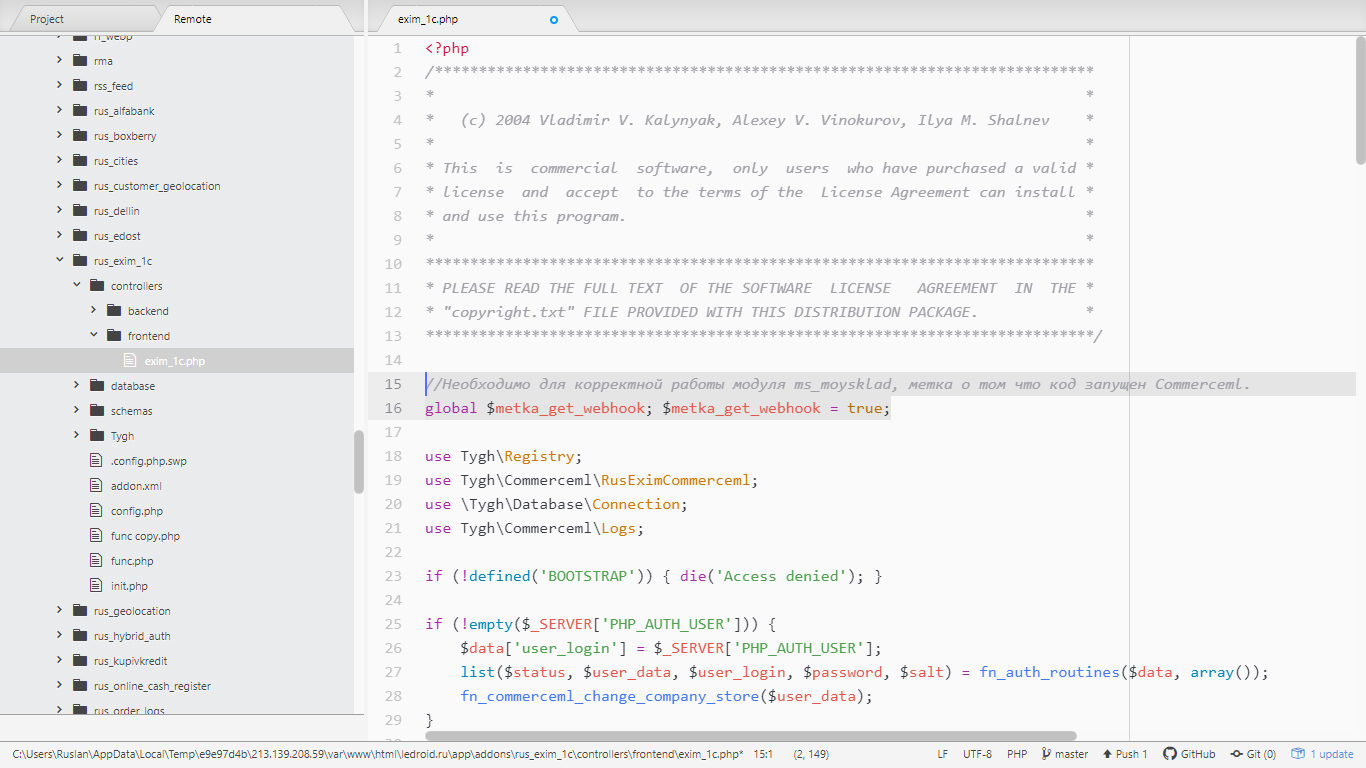
Updating
v2.3.0 (coming soon)v2.3.0
[*] Changing language variables
[*] Changing tables in the database is implemented through migrations
[+] Added the ability to select a specific price type for different warehouses
[*] Warehouse mapping for import has been changed
[*] Fixed an error when exporting goods, warehouse balances were not exported
[*] Fixed an error when exporting an order with the same name on the site and in MS, the order was not created on the MS side
[+] Added the ability to set the waiting time before a repeated request and the number of repeated requests in the add-on settings if the server receives a response about exceeding the request limit
[*] Sending requests to MS has been changed, response processing and resending requests after waiting have been added
[+] Added transfer of information about delivery from cs-cart to MS in the order of delivery services built into cs-cart
[*] License files have been updated
[*] Changed the work on the webhook, now it first returns response to the server from which the webhook came, then the data from it is processed
v2.2.2 from 08/13/2024
[*] Fixed recording of product prices for all showcases, if such a setting is enabled
[*] Changed the call to the array_key_first function, replaced with an internal function
[-] Removed product export from the add-on, since in the old version it did not work with variations
v2.2.1 from 05/15/2024
[*] Fixed transfer of external_id when updating a product
[*] Fixed the template for rendering data synchronization
[+] Added the ability to use prices of one showcase for all showcases
[*] Changed the link to unloading all balances taking into account the synchronization settings
[+] Added checking and extracting a value from an array when transferring a barcode from MyWarehouse
[*] Corrected extraction of comparisons using company_id and storefront_id
[*] Corrected order update
[*] Fixed creation variations
[+] Advanced search for products that have or do not have id MoySklad
[*] Changed add-on name
[*] Changed add-on description
[*] Changed language variable
[+] Added transfer of PZV in the "Delivery address" field of MoySklad
[+] Added function for zeroing out negative balances
v2.2.0 from 11/22/2023
[*] Changed link to the main domain when accessing the API MoySklad, according to the documentation. The old domain will cease to work on 12/01/2023
[*] The type of encoding/decoding of requests and responses has been changed, according to the new documentation on gzip
[*] The assembly of external_id for variations has been fixed
[+] The buttons "Delete from the mapping map", "Rebind" and "Link the product to the product in MySklad" have been added to the product editing page
[-] The old file with the MoySklad class has been removed
[+] The missing methods have been added to the MoySklad2 class so that the MoySklad class can be deleted
[*] Spelling errors in language variables have been fixed
v2.1.1 from 11/02/2023
[!] The error when creating an order with a prefix in the name has been fixed
v2.1.0 from 20.10.2023
[!] Bugs fixed.
[+] Tax comparison added.
[+] Error saving and output added when updating/creating an order on the order editing page.
[+] Order field data type check added, only string data types will be processed.
[*] Setting the default warehouse when creating an order fixed.
[*] Add-on standardization.
[*] Add-on icon changed.
[+] Shipping method comparison added.
[+] Additional order field check added (only string, text, url types allowed), array and pain point conversion added. Company_id conversion added to company or storefront name and issuer_id to manager's full name.
[+] Added a check of the type of unloaded balances in the "Unloading" tab with the types of imported balances in the "Import Settings" tab and blocking the link for unloading if they do not match.
[!] Fixed an error when creating an order on behalf of an incognito user and attaching the wrong user to the MyWarehouse system due to an empty phone number.
v2.0.0 from 07/29/2023
[*] The add-on settings and data comparisons have been moved to the 'Data Synchronization' pages
[+] Added the ability to save settings and data comparisons for different storefronts and different companies
[*] Webhooks management has become more convenient (added the ability to disable, enable and delete each webhook separately), as well as the ability to delete all webhooks at once
[+] Added the ability to separately enable and disable import and export
[+] Added the ability to connect to the MyWarehouse service via a token
[+] Added the ability to select the time period for creating orders for export and import
[+] Added the ability to select fields for creating and updating a product
[+] Added the ability to select data to use as a product code
[+] Added work with variations, in particular, comparison of characteristics for variations
[+] Added the ability to compare site prices with MyWarehouse service prices
[+] Added the ability to compare site order statuses with MySklad service statuses
[*] It has become more convenient to work with unloadings (dynamic link generation for cron has been added depending on the selected settings)
v1.11.31 from 05/16/2023
[+] Added creation of goods if the corresponding checkbox in the settings is enabled
[+] Added a setting for managing the deletion of orders.
[*] Changed add-on operation: the add-on can work independently of commerceml add-ons
[*] Changed search for products and orders and saving their external_id
v1.11.30 from 05.05.2023
[+] Added directory check and its creation if absent
v1.11.29 from 03.05.2023
[+] Added comparison of characteristics for transferring them to the site
[*] Changed logging structure
v1.11.28 from 30.12.2022
[*] Negative balances are now displayed as zero
v1.11.27 from 09.10.2022
[+] Add-on standardization
v1.11.26 from 13.12.2022
[+] Reserve is now subtracted from balances
[!] Balances are unloaded according to the warehouse specified in the settings
v1.11.25 from 12/09/2022
[+] Added functionality for importing balances via web hook
[+] Added functionality for importing all balances by clicking a button
[+] Added the ability to use the external code of the new cml to import products and balances
[+] Added settings
[*] Settings are more logically grouped
v1.10.25 from 10/09/2022
[+] Add-on standardization
v1.10.24 from 09/17/2022
[*] Changed and optimized functionality for changing the status and reserving products
v1.9.24 from 09/16/2022
[+] Added the ability to have more than 100 items in an order
[+] Added pre-controllers for the old and new CommerceML (now you do not need to enter the code)
[+] Added updating information about the buyer
[*] Changed the logic for assigning order numbers
[*] Changed recording and viewing of logs
[*] Changed default settings
[!] Fixed a bug in the settings when the add-on is disabled
[!] Fixed adding products to the order when loading in cs-cart
[!] Fixed many bugs and notices
v1.8.24 from 02/22/2022
[!] Fixed a bug when changing the order status
v1.8.23 from 02/16/2022
[+] Added placing an order even if the product is not found
[!] Fixed the logic of searching for goods in MyWarehouse
v1.8.22 from 02/10/2022
[!] Fixed a bug
v1.8.21 from 01/20/2022
[!] Fixed a bug
v1.8.20 from 01/20/2022
[+] Added the ability to update some product characteristics in cs-cart
v1.7.20 from 01/14/2022
[!] Fixed a bug when changing the status
v1.7.18 from 11/29/2021
[*] Changed the add-on icon
v1.7.17 from 11/04/2021
[!] Fixed a bug with linking orders to your showcases
v1.7.16 from 10/28/2021
[+] Added the ability to partially update product data in cs-cart
[!] Fixed a bug with deleting warranty information
[!] Fixed bugs related to products in the order
[!] Fixed bugs with addresses in the order
v1.6.16 from 10/21/2021
[!] Fixed a bug with the disappearance of the discount during a two-way exchange
[+] Added a setting to disable the creation of new orders in cs-cart
v1.6.15 from 10/18/2021
[!] Fixed a bug with deleting prices from MySklad when mass editing a product
[!] Fixed a bug with an error when creating an order in MySklad (automatic. creating a delivery service)
[!] Fixed a bug with incorrect calculation of the order discount
v1.6.14 from 08.10.2021
[!] Fixed a bug with deleting an article from MyWarehouse during mass editing of a product
v1.6.13 from 29.09.2021
[*] Changed language variables
v1.4.9 from 23.03.2021
[+] Added language variables
v1.4.8 from 02.03.2021
[!] Fixed a bug
v1.4.5 from 02.03.2021
[!] Changed tax
[+] Added en lang
v1.4.3 from 15.02.2021
[+] Added functions
v1.4.1 from 02/04/2021
[*] Updates and improvements
v1.4.0 from 01/25/2021
[+] Saving external_id when creating a product by a add-on in MyWarehouse
[+] Added a table for saving default warehouse and organization settings.
[!] Fixed resetting warehouse settings for unclear reasons.
[+] Added default organization selection
v1.3.8 from 12/15/2020
[!] Bug fix
v1.3.7 from 12/15/2020
[!] Fixed product updates
v1.3.6 from 12/11/2020
[!] Fixed the first order status - "Incomplete"
[+] Disabling order numbering by CS CART
[+] Disabling add. fields
v1.3.5 from 09.12.2020
[!] Fixed user directories
v1.3.0 from 26.11.2020
[+] Added the ability to modify
[+] Added the order_id field to the order comment
v1.2.5 from 20.10.2020
[+] Added settings for non-updated orders
v1.2.4 from 14.10.2020
[+] Added priorities
v1.2.3 from 14.10.2020
[+] Added support for the My Warehouse API
v1.2.2 from 06.10.2020
[!] Fixed bugs
v1.2.1 from 01.10.2020
[!] Fixed bugs
v1.2.0 from 09/30/2020
[+] Additional fields added
[+] Tax accounting added
[+] Discount accounting from promotions added
[+] Support for legal entities added
v1.0.0 03/15/2020
[+] First release
Переход МойСклад API на версию 1.2
Вторая версия модуля. Полное обновление логики и переход на API 1.2
Переход на API 2.0 от МойСклад
Переход на API 2.0 от МойСклад. Полный двусторонний обмен.
ТЗ доработка связи товаров и вариаций мой склад с сайтом
Доработать прозрачность связи товаров и вариаций мой склад и сайтом. Сейчас при первом обмене товары связываются по external id, после им присваивается ID из МС и обмен проходит по этому ID.
Ваш запрос отправлен!
Ваш запрос на доработку модуля отправлен в техническую поддержку. Мы изучим ваши пожелания и дадим обратную свзязь.
Вам придет уведомление на указанный Email.