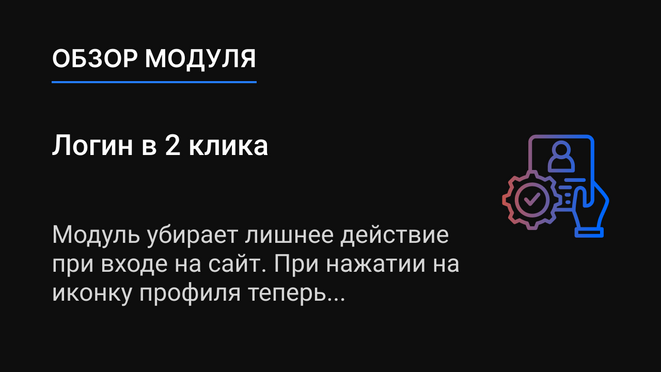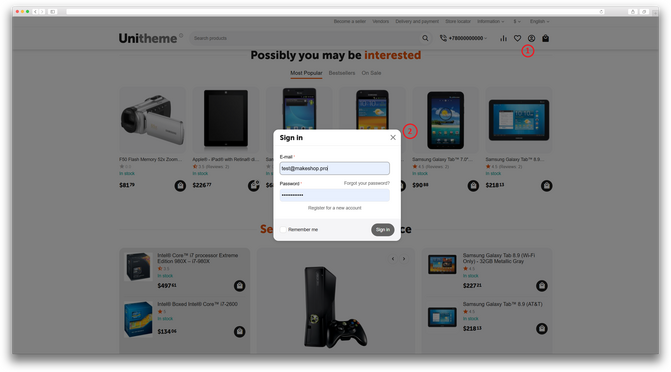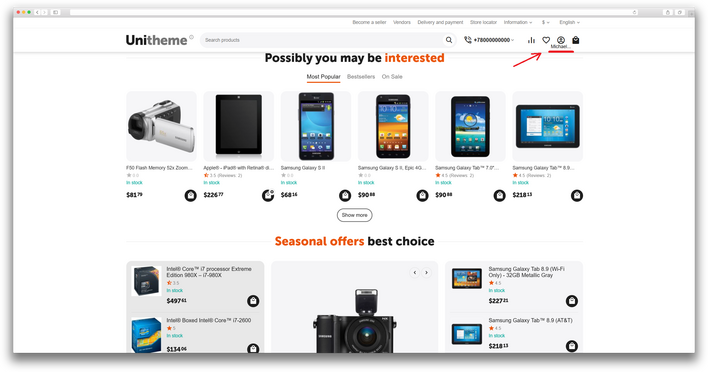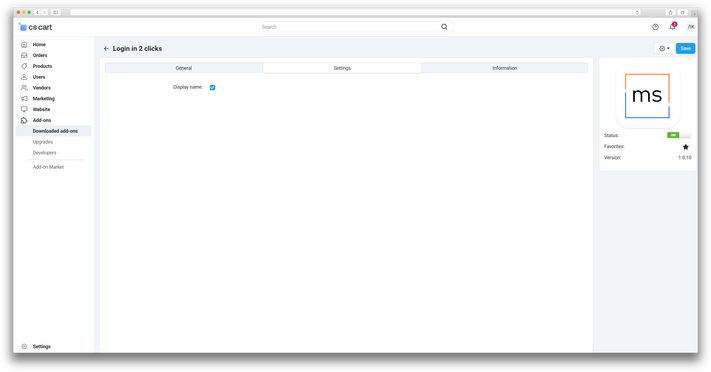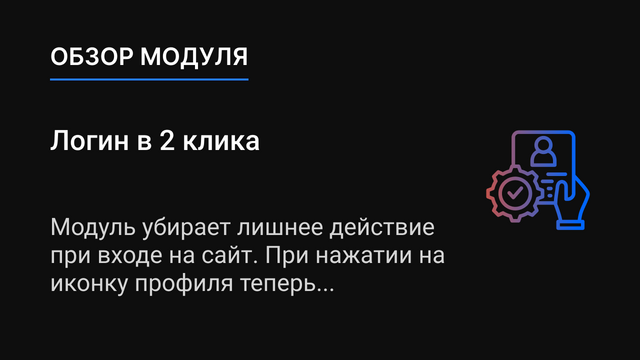ATTENTION : This module is distributed by subscription. By subscribing you get access to all make shop modules.
Please note: modules will only work with an active subscription!
Many online store customers value a quick and simple authorization process, without unnecessary steps and delays. If the login process causes difficulties, it can distract from shopping, reduce satisfaction levels, and lead to customer loss.
The "Two-Click Login" addon makes the website login process as convenient as possible. When clicking on the profile icon, the login form immediately opens, allowing users to avoid unnecessary actions and quickly start shopping.

The addon also displays the username under the profile icon, making it easy to understand that the user is already logged in.

Main advantages of the addon:
- Provides instant access to the login form.
- Displays the username under the profile icon.
- Improves convenience and user experience.
- Store Builder
- Store Builder Ultimate
- Multi-Vendor
- Multi-Vendor Plus
- Multi-Vendor Ultimate
- Buyers
- English
- Русский
- 4.18.X
- 4.17.X
Installation
After downloading the module, it is installed using standard CS-Cart tools, on the page Admin Panel → Modules → Downloaded modules → Gear button → Manual installation (For CS-Cart version later than 4.18.1) Click Download, in the window that appears, select the module file, then Download and install.
Settings
The module works immediately after installation. When you click on the profile icon, a login form opens.

To enable the Display username function, find “Login in 2 clicks” in the list of modules and go to settings. Enable the checkbox: “Display name”


v1.0.11 от 05.03.2025
[*] Изначальное состояние чекбокса было изменено, изменена иконка
[*] Рефакторинг модуля
v1.0.10 от 28.08.2024
[+] Добавлена иконка модуля
[+] Стандартизация модуля
[*] Изменён цвет надписи отображения имени
[*] Исправлен баг с ссылкой на иконке профиля
[*] Изменены короткие теги
v1.0.9 от 27.03.2023
[!] Убрана зависимость от оболочки "Выпадающий по клику список" от других типов блоков
v1.0.8 от 20.03.2023
[+] Стандартизация модуля
v1.0.7 от 12.01.2023
[+] Адаптирован под responsive, работает под оболочку "Выпадающий по клику список"
v1.0.6 от 15.12.2022
[+] Настройка позволяющая отображать имя
v1.0.5 от 15.12.2022
[+] Поправлены стили у UniTheme2
v1.0.4 от 28.11.2022
[+] Добавлены стили для совместимости с UniTheme2
v1.0.3 от 11.11.2022
[+] Добавление класса для кликабельности текста
v1.0.2 от 01.11.2022
[+] В блоке "Мой профиль" выводится "Имя пользователя", если оно заполнено
v1.0.1 от 31.10.2022
[+] При авторизации пользователя вместо "Войти" выводится "Личный кабинет"
v1.0.0 от 05.09.2022
[+] Первое издание
Ваш запрос отправлен!
Ваш запрос на доработку модуля отправлен в техническую поддержку. Мы изучим ваши пожелания и дадим обратную свзязь.
Вам придет уведомление на указанный Email.
Here you can share your opinion and evaluate our work.
Your feedback helps us become better and offer you even better service.