Module Integration with the Service LitRes
The module allows you to integrate with the LitRes bookstore. The service provides information about genres, authors, and books. In the library, the module provides information about books, including quotes, which can help you change the status of an order.
During the process of receiving information, it can automatically add requests to cron scheduling.
Integration is carried out in the same way as with the previous LitRes versions, when the internet-magazine receives only information about books, and files are stored and accessed for reading with the help of the same library platform.
- Store Builder
- Store Builder Ultimate
- Multi-Vendor
- Multi-Vendor Plus
- Multi-Vendor Ultimate
- Owners
- English
- Русский
- 4.18.X
- 4.17.X
- 4.16.X
- 4.15.X
- 4.14.X
- 4.13.X
- 4.12.X
Оформление подписки
Мы переходим на новую подписную систему, открывая для вас полный доступ ко всем нашим модулям. Подробную информацию об условиях подписки и часто задаваемых вопросах вы можете найти здесь.
Обратите внимание, что приобретение модулей по отдельности теперь недоступно — воспользоваться ими возможно исключительно в рамках подписки.
За единую стоимость подписки - 2000 руб/мес. Вы получаете доступ ко всем модулям.
Как оформить подписку у нас на сайте
Зарегистрируйтесь или авторизуйтесь на нашем сайте и выберите интересующий вас модуль
Нажмите кнопку Запросить триал доступ
Введите в поле URL сайта ваш домен в формате domain.com, без www и https://
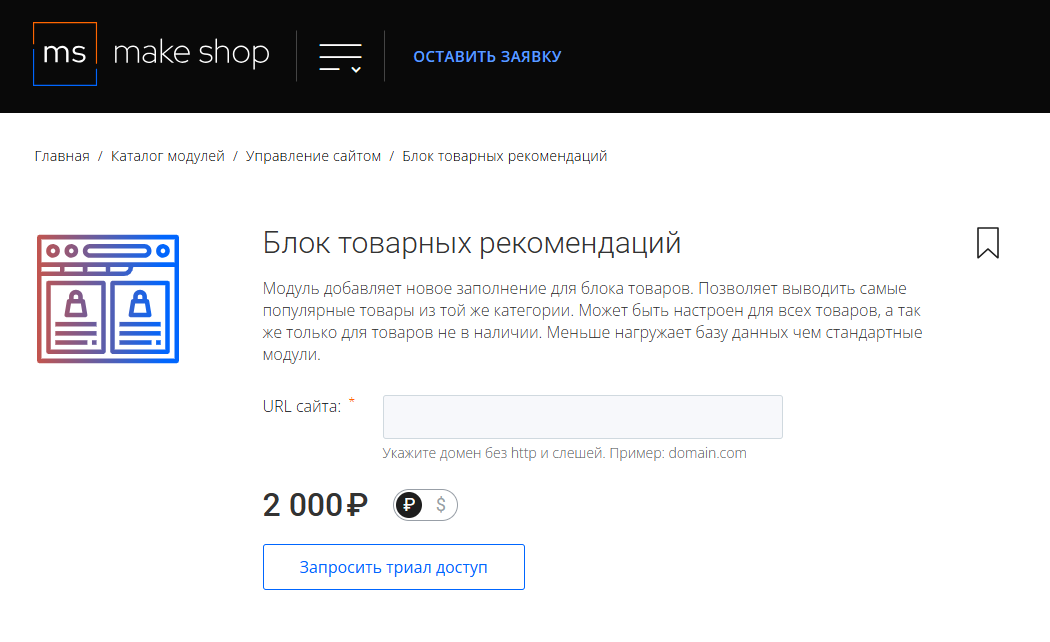
Далее в личном кабинете в разделе загрузки вы сможете скачать нужный вам модуль и менеджер модулей для удобного управления модулями и оформления подписки.
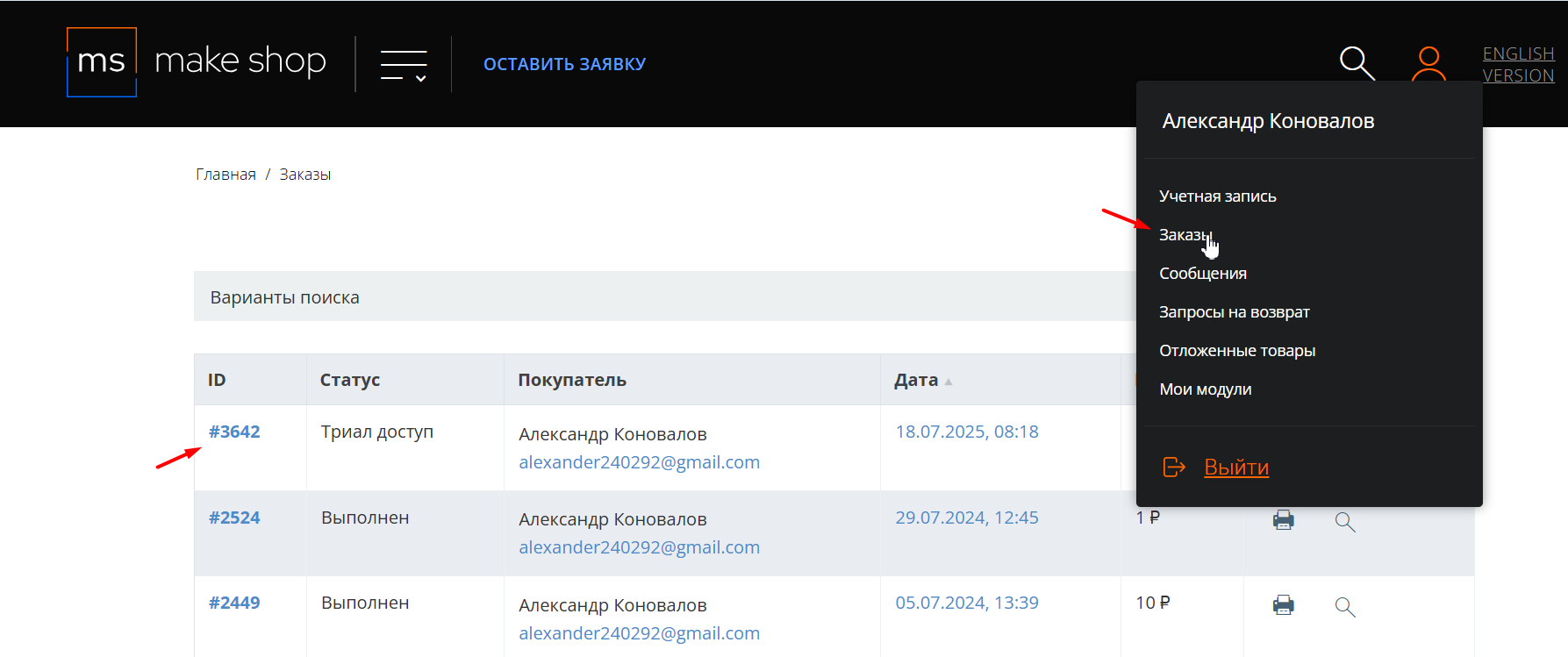
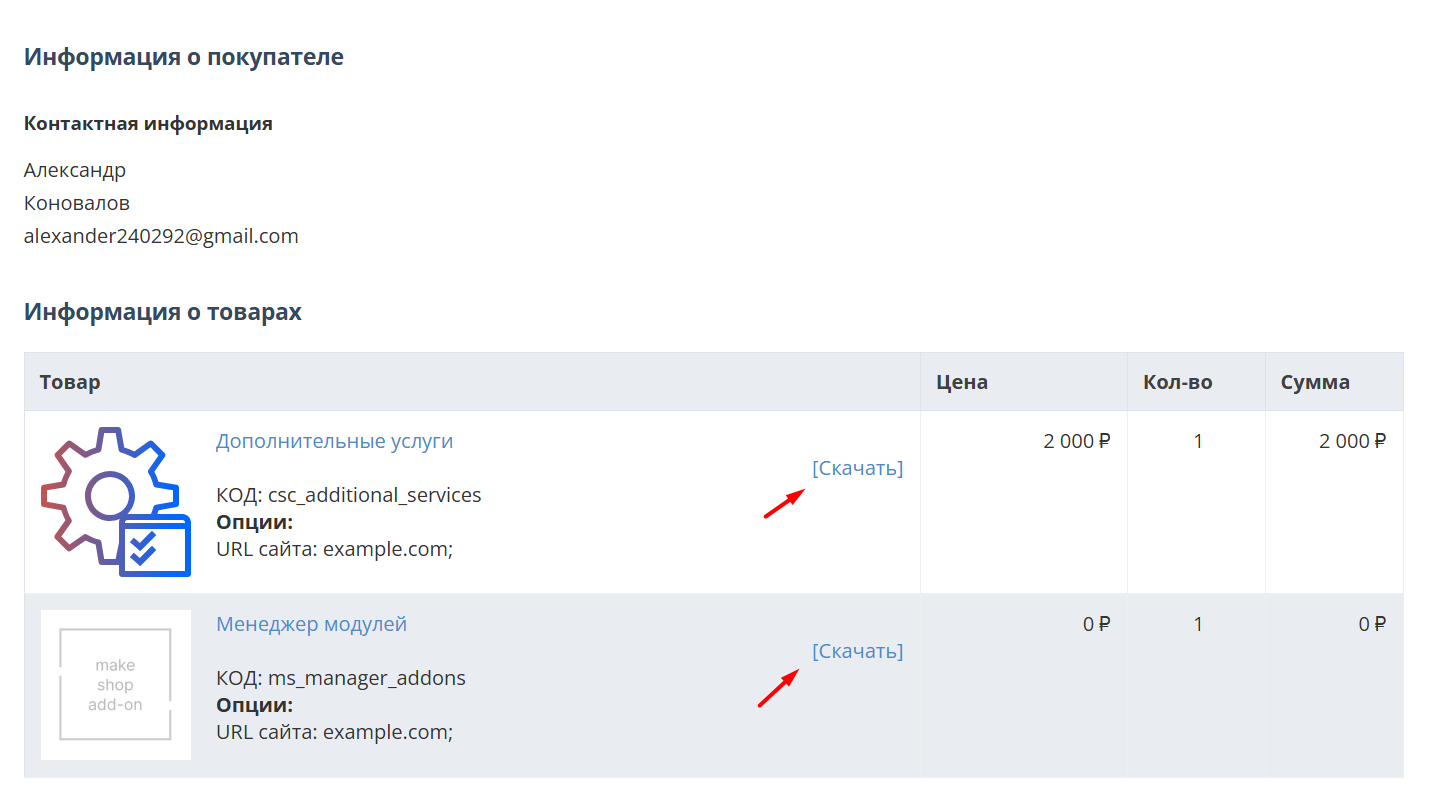
Далее у вас есть 7 дней для тестирования выбранного модуля.
По истечении строка триала, для продолжения работы необходимо оплатить подписку.
Сделать это можно из менеджера модулей.
На выбор вы можете оплатить:
для зарубежных карт - PayPal
для РФ карт - Robokassa
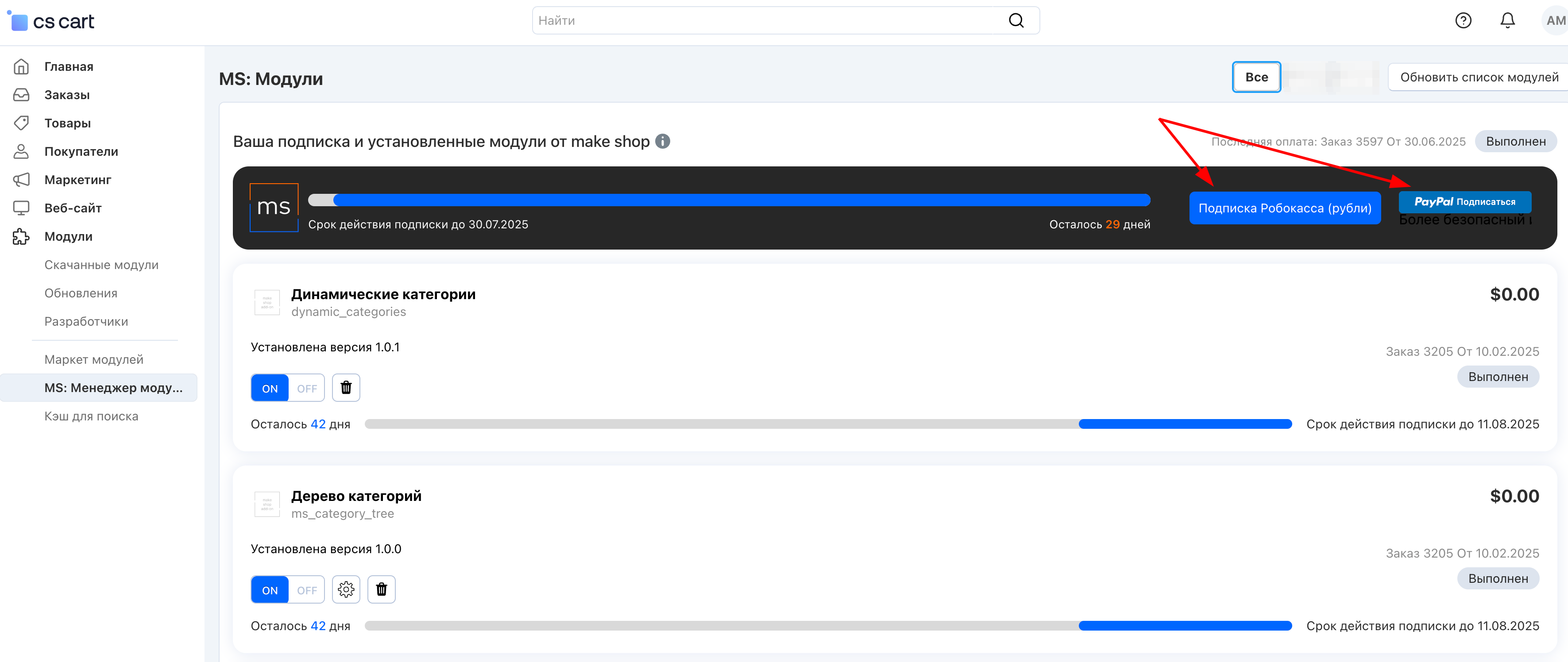
Или на странице на сайте https://makeshop.pro/subscription/
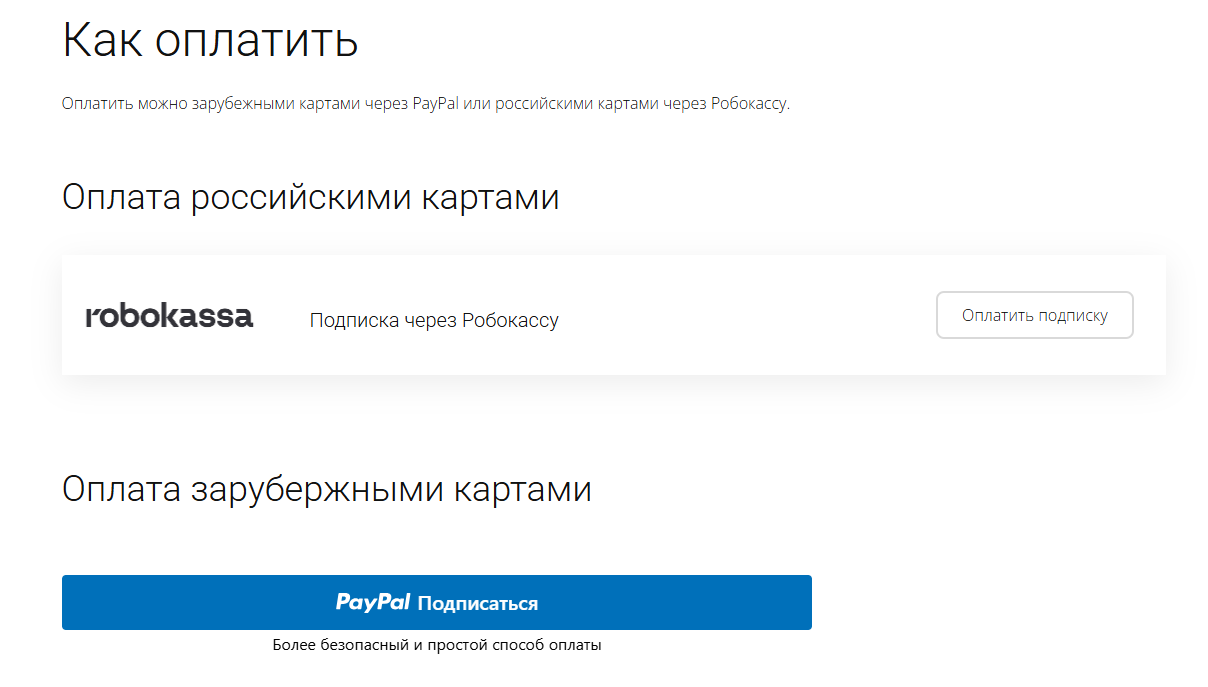
При оплате нужно указать электронную почту с которой вы оформляли триал доступ.
При покупке на маркетплейсе CS-Cart
При покупке любого модуля зарубежной картой или картой РФ
Так как система при оформлении подписки не спрашивает дополнительных вопросов (на какой домен подписка оформляется) желательно вводить электронную почту ту же что и ваша учетная запись у нас на сайте (если она есть), тогда ваши учётки свяжутся между собой.
Выберите интересующий модуль и нажмите кнопку “Оформить подписку“
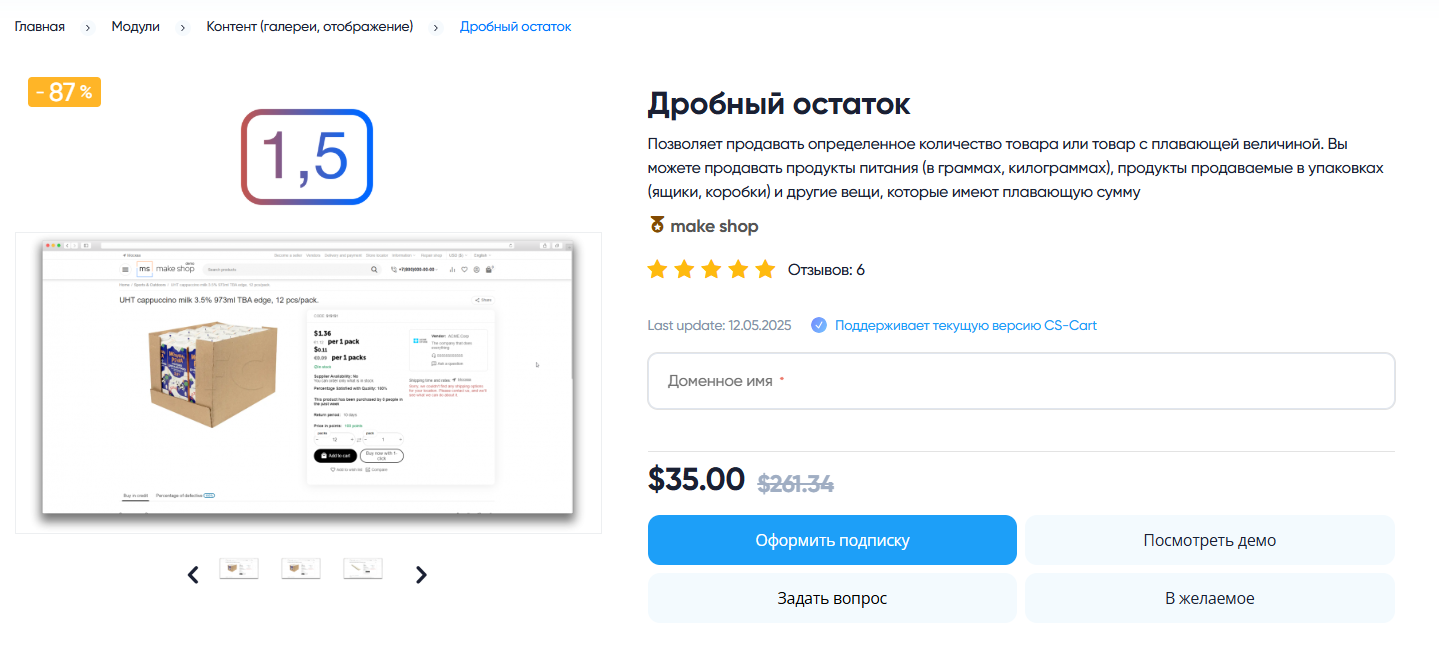
Далее после оплаты подписки вы сможете скачать модуль перейдя в раздел “Загрузки“, там выберите свой заказ и в нем будет ссылка на скачивание.
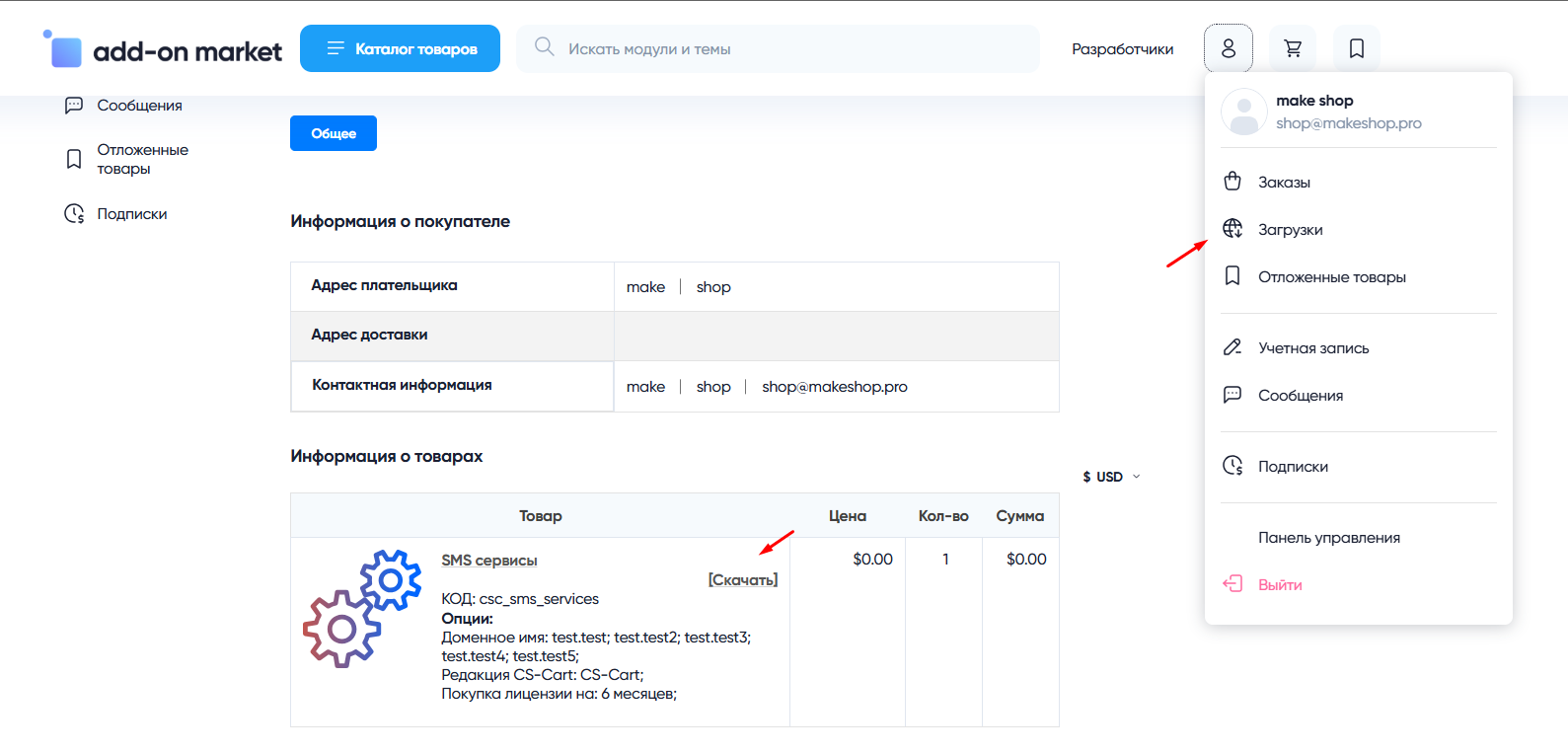
В дальнейшем, для получения новых модулей по подписке рекомендуем пользоваться нашим сайтом.
Всё что вам будет нужно сделать это на интересующем вас модуле (после авторизации) нажать кнопку “Запросить модуль по подписке“ и после одобрения скачать его в разделе загрузки.
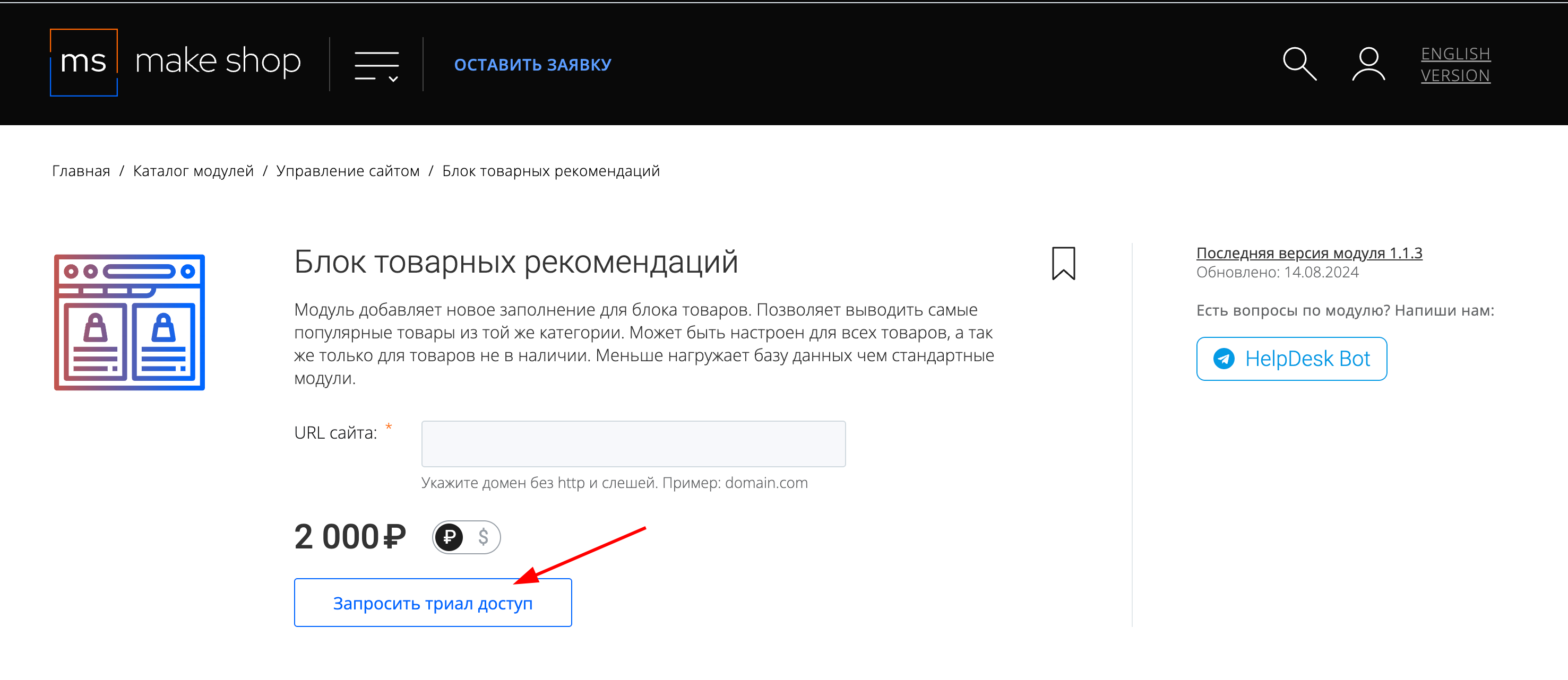
Если что-то пойдет не так - проверьте выписалась ли лицензия
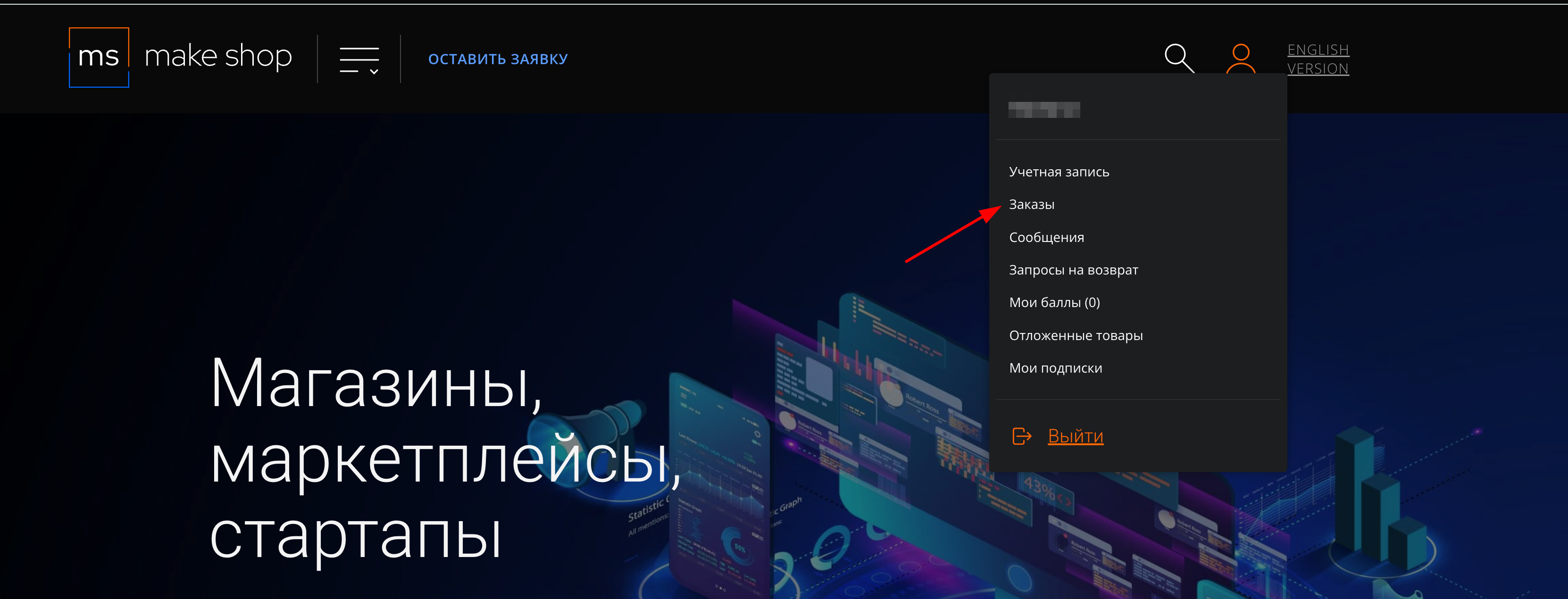
Найдите заказ с датой оформления подписки
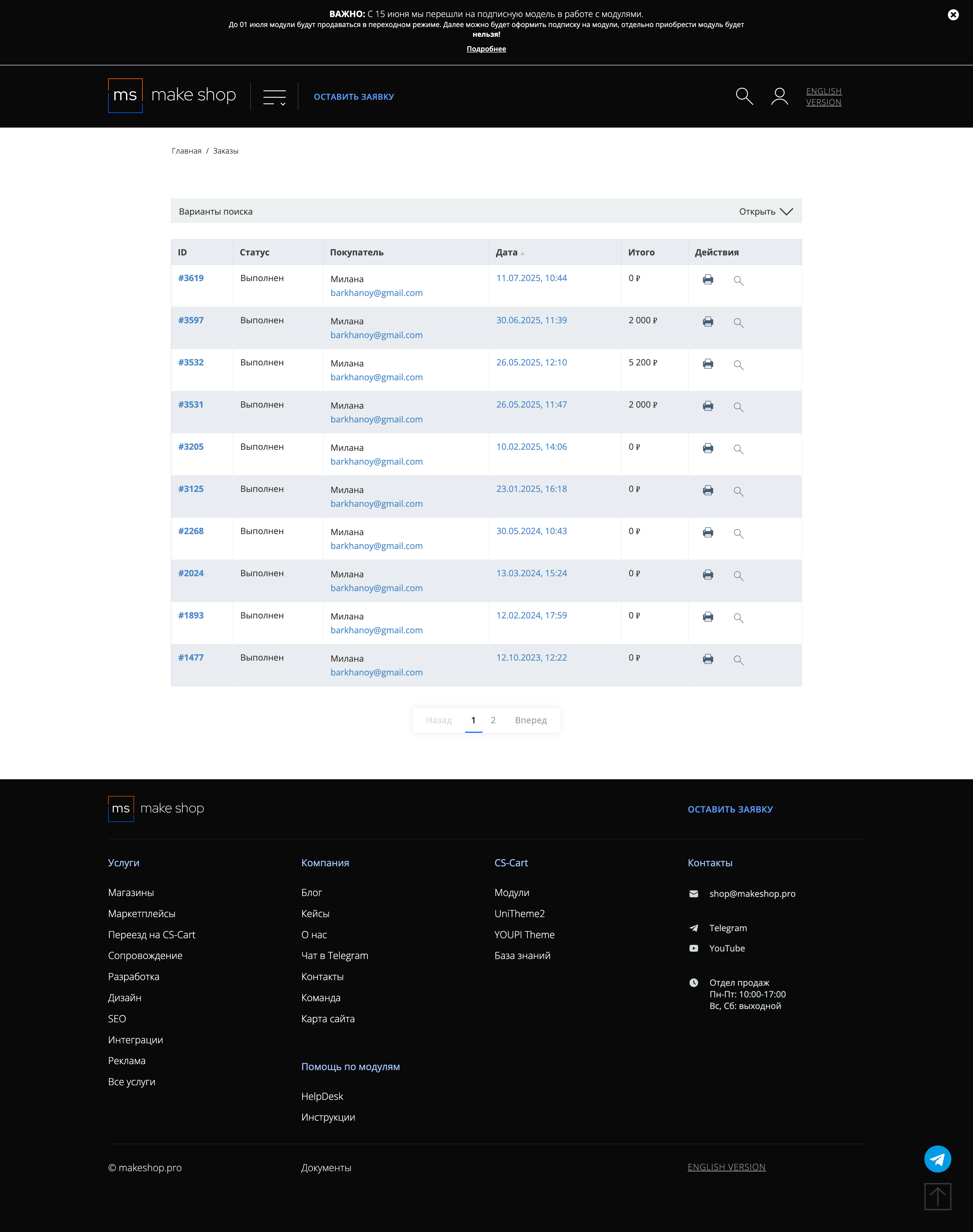
Убедитесь что у вас прописался URL сайта в заказ
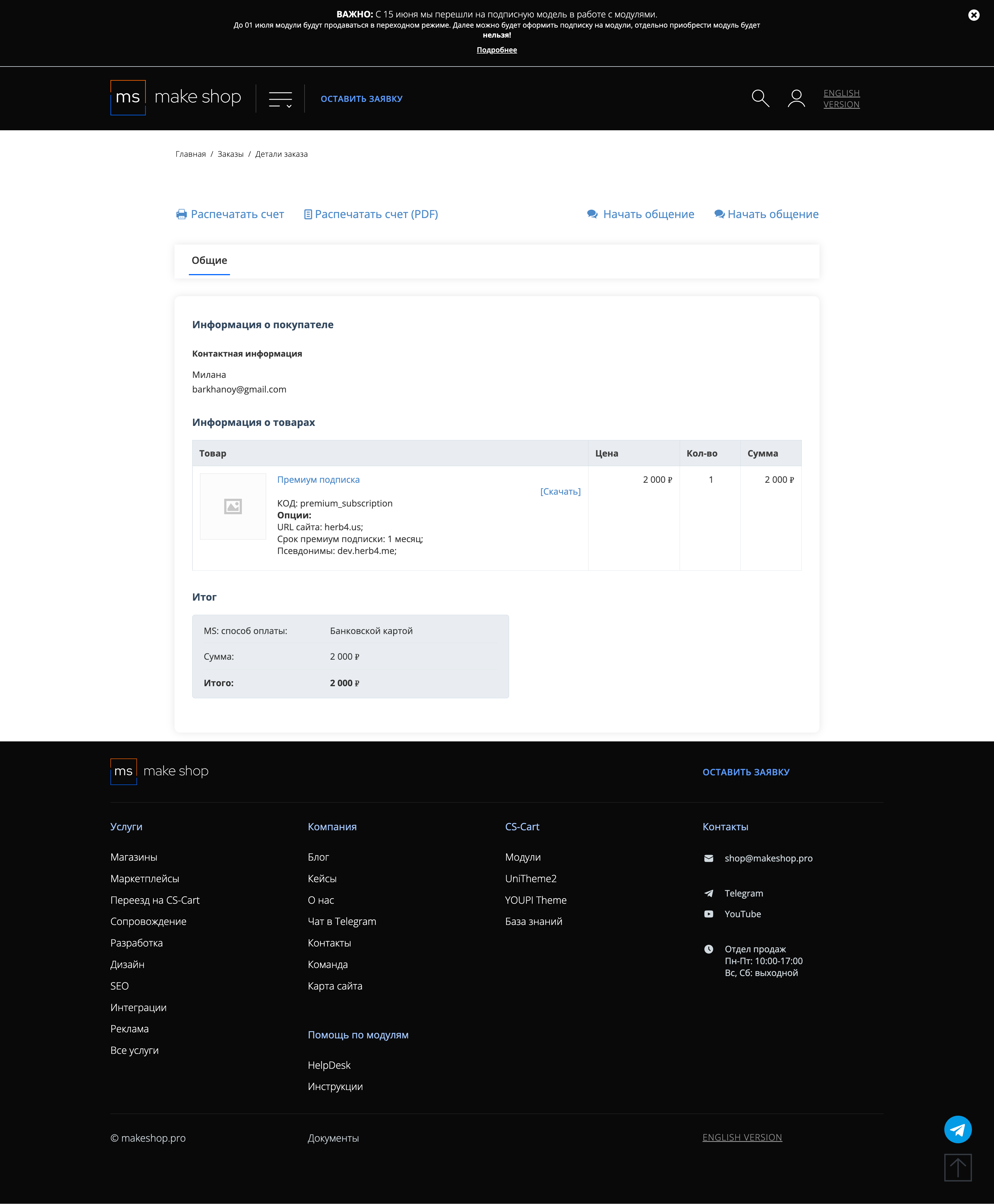
Если URL сайта неправильный и вам нужно обновить его: переходите в пункт меню “Мои модули”
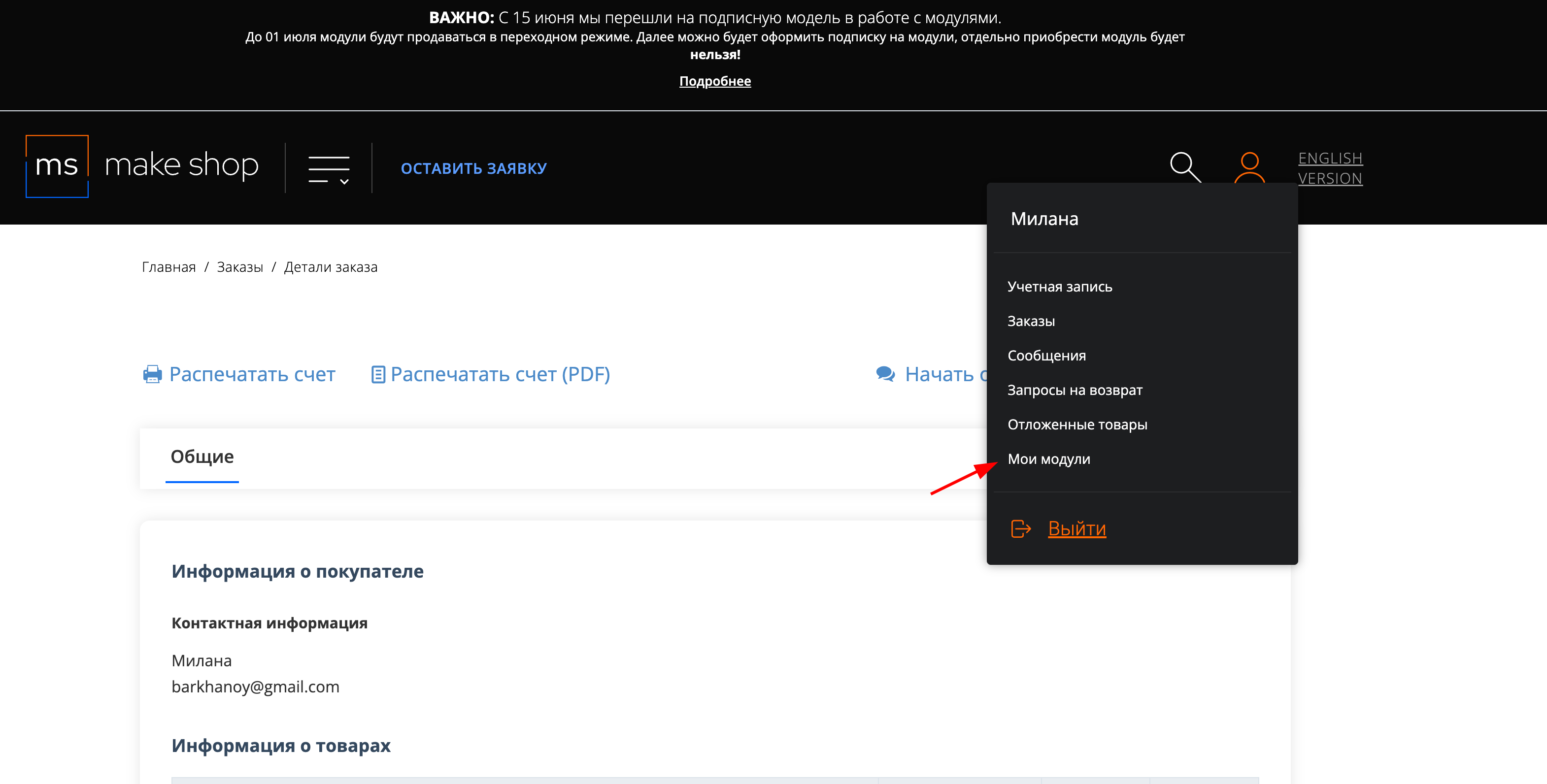
Ищите модуль и проверьте URL магазина для которого выписана подписка
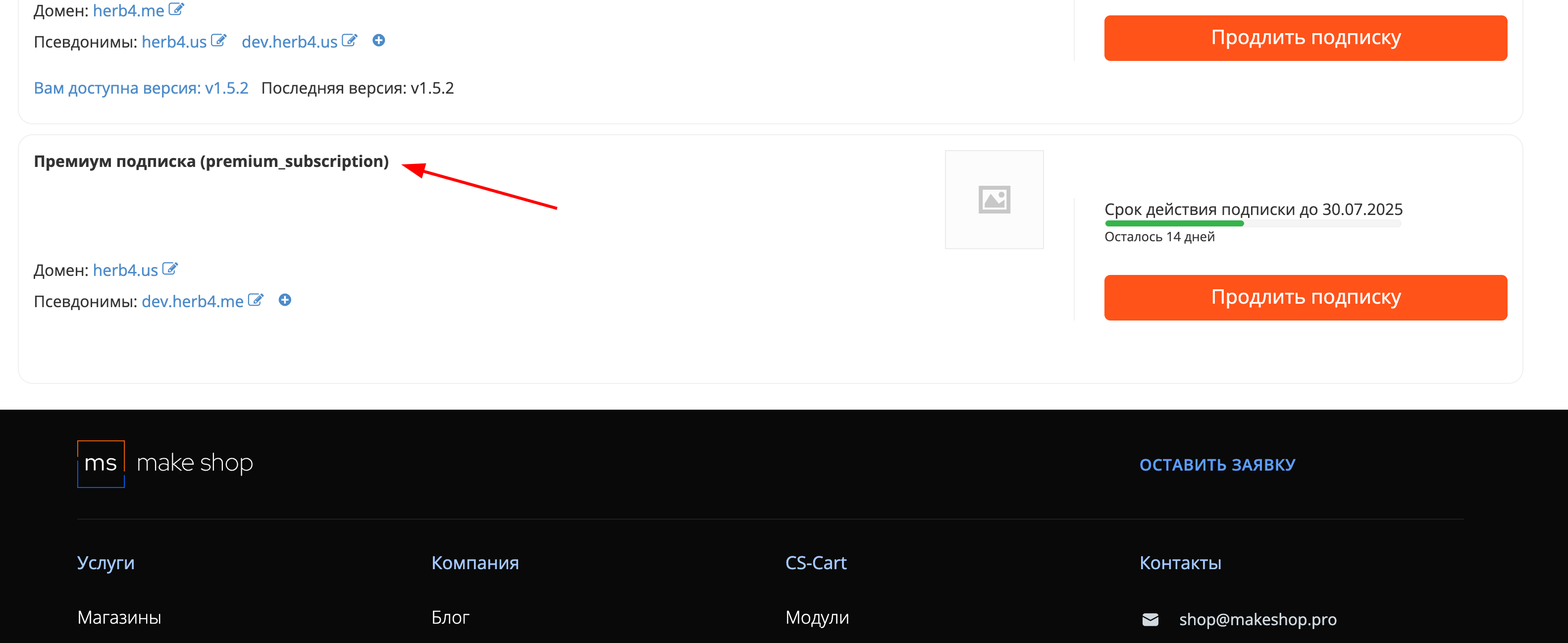
After the add-on is installed, in the add-on settings on the Settings → Connection tab you should specify the data for work received from the Litres service or check the Test mode to check the work of the add-on

Next, you need to create a category for books and characteristics for products in this category. They have certain requirements (described in more detail in the settings)

After that, for the initial synchronization you need to run the script once at [domain_site]/admin.php?dispatch=ms_litres_integration.get_genres_list to get the list of genres
After executing it, let's run the script
[domain_site]/admin.php?dispatch=ms_litres_integration.get_fresh_book&from=2013-01-01&days=1 to get books
For automatic synchronization in the future, we add to cron running the script [domain_site]/admin.php?dispatch=ms_litres_integration.get_genres_list once every 14 days. And the [domain_site]/admin.php?dispatch=ms_litres_integration.get_fresh_book&minutes=15 script every 15 minutes.
After that, we will choose the order status, at the occurrence of which we will notify about the completion of the purchase to the Litres side. Go to Administration → Statuses → Order Statuses and select the desired status

And in his settings check the box Send request to LitRes for sale

And in the settings of the add-on itself, let's select the status to which the order will go if it is rejected by Litres

attachmentПрикрепить файлы
v1.0.4 (coming soon)
[*] Changed short tags <? to regular <?php
v1.0.3 from 26.12.2022
[+] Module standardization
v1.0.2 from 09.10.2022
[+] Module standardization
v1.0.1 from 18.07.2022
[*] Module code standardization
v1.0.0 from 10.11.2021
[+] First edition
Ваш запрос отправлен!
Ваш запрос на доработку модуля отправлен в техническую поддержку. Мы изучим ваши пожелания и дадим обратную свзязь.
Вам придет уведомление на указанный Email.
Here you can share your opinion and evaluate our work.
Your feedback helps us become better and offer you even better service.