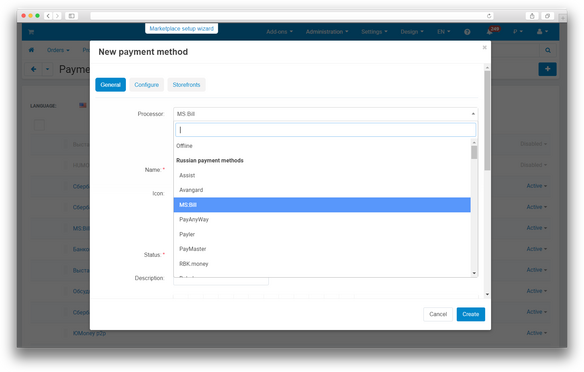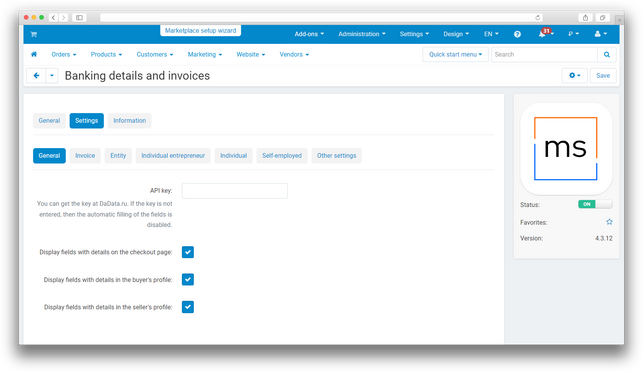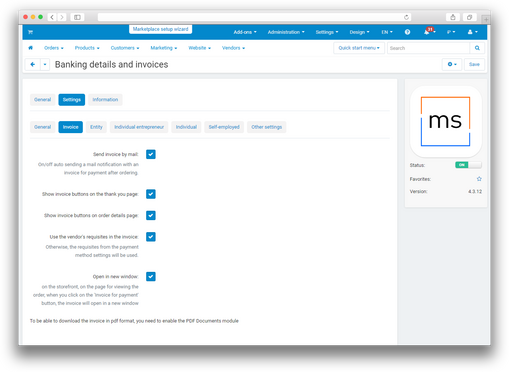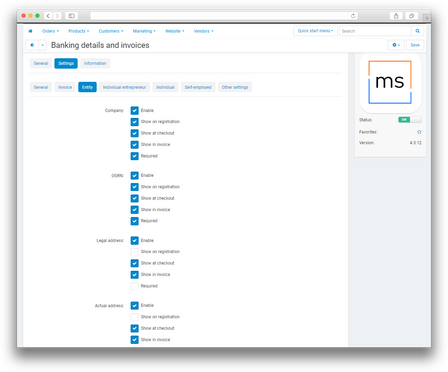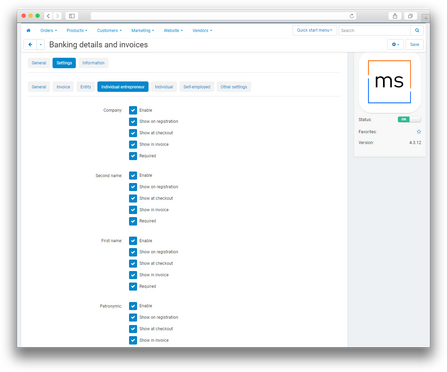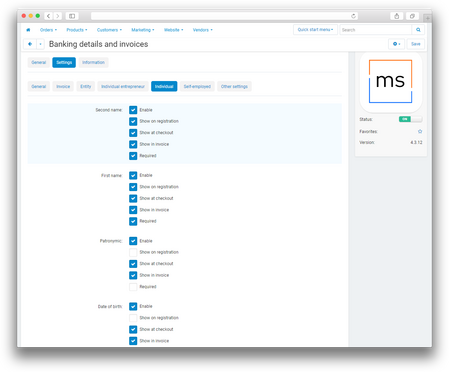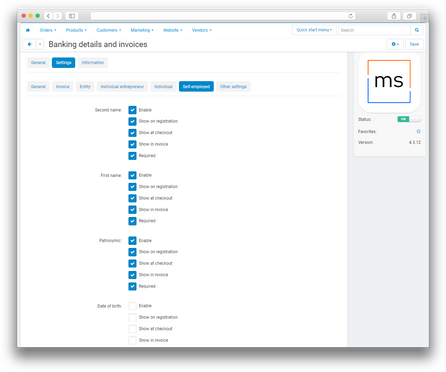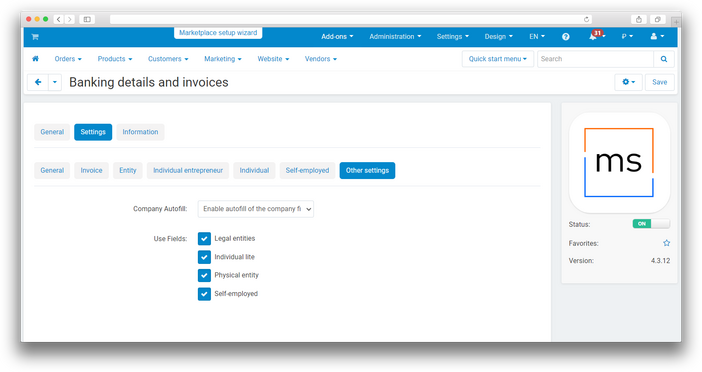Description

This add-on is part of our Subscription plan. Subscribe once — enjoy all add-ons without limits.
Requires an active Subscription to work.
The add-on integrates with DaData service for automatic filling of company details. The add-on improves invoice issuing processes, adding the possibility to automatically fill in buyer or vendor details. Additionally, the add-on allows for registering sellers directly from the marketplace storefront.
Invoice Issuing
The add-on creates an invoice based on the collected order. After the order is placed, the invoice can be sent by email. The invoice fields are flexible and can be configured, and in subsequent orders, the data is populated from the buyer's profile or browser session data. Thanks to the integration with DaData.ru, all possible data is pulled automatically.
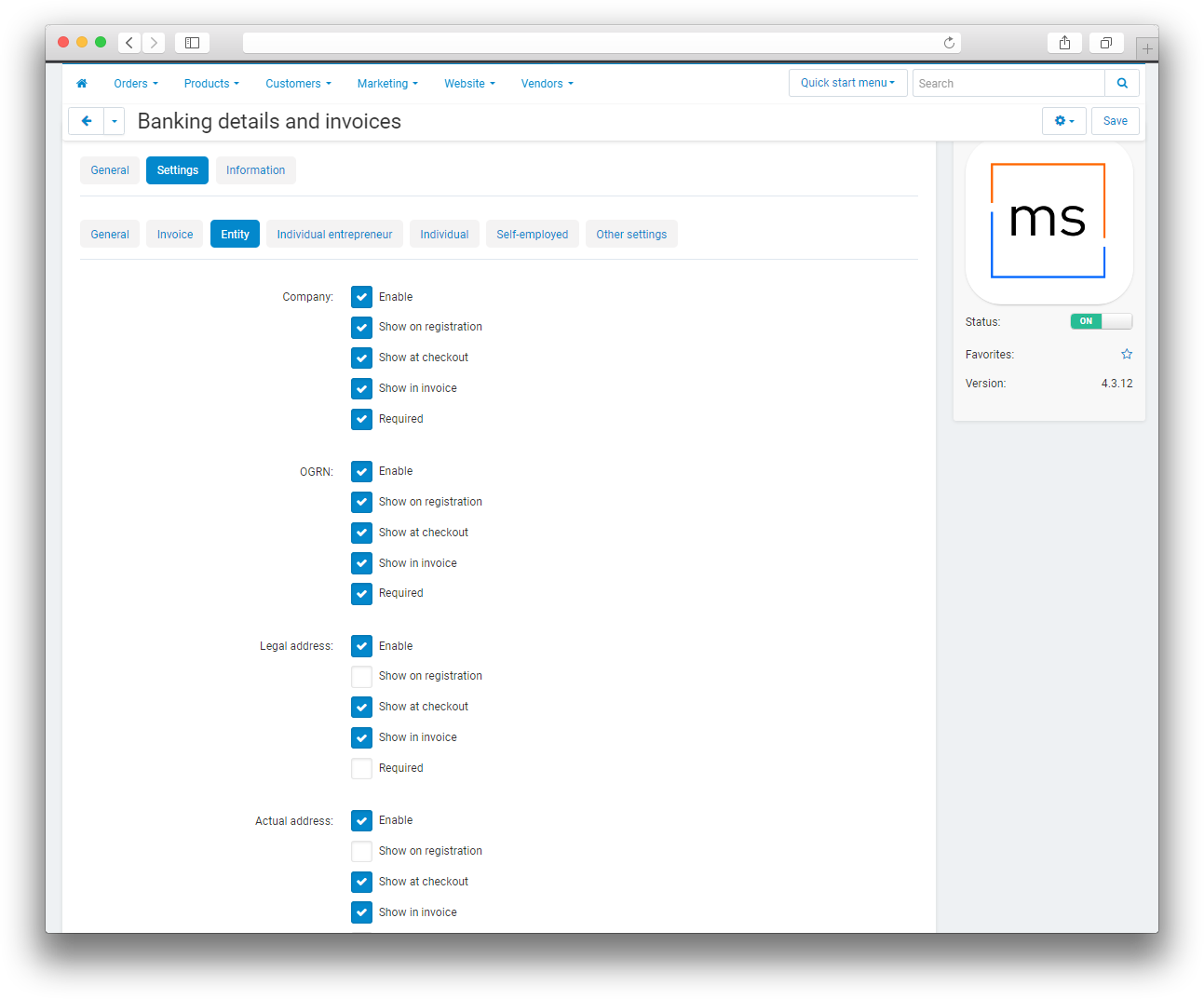
For users (including unregistered ones), after placing an order, there is an option to download an invoice for payment in PDF format.
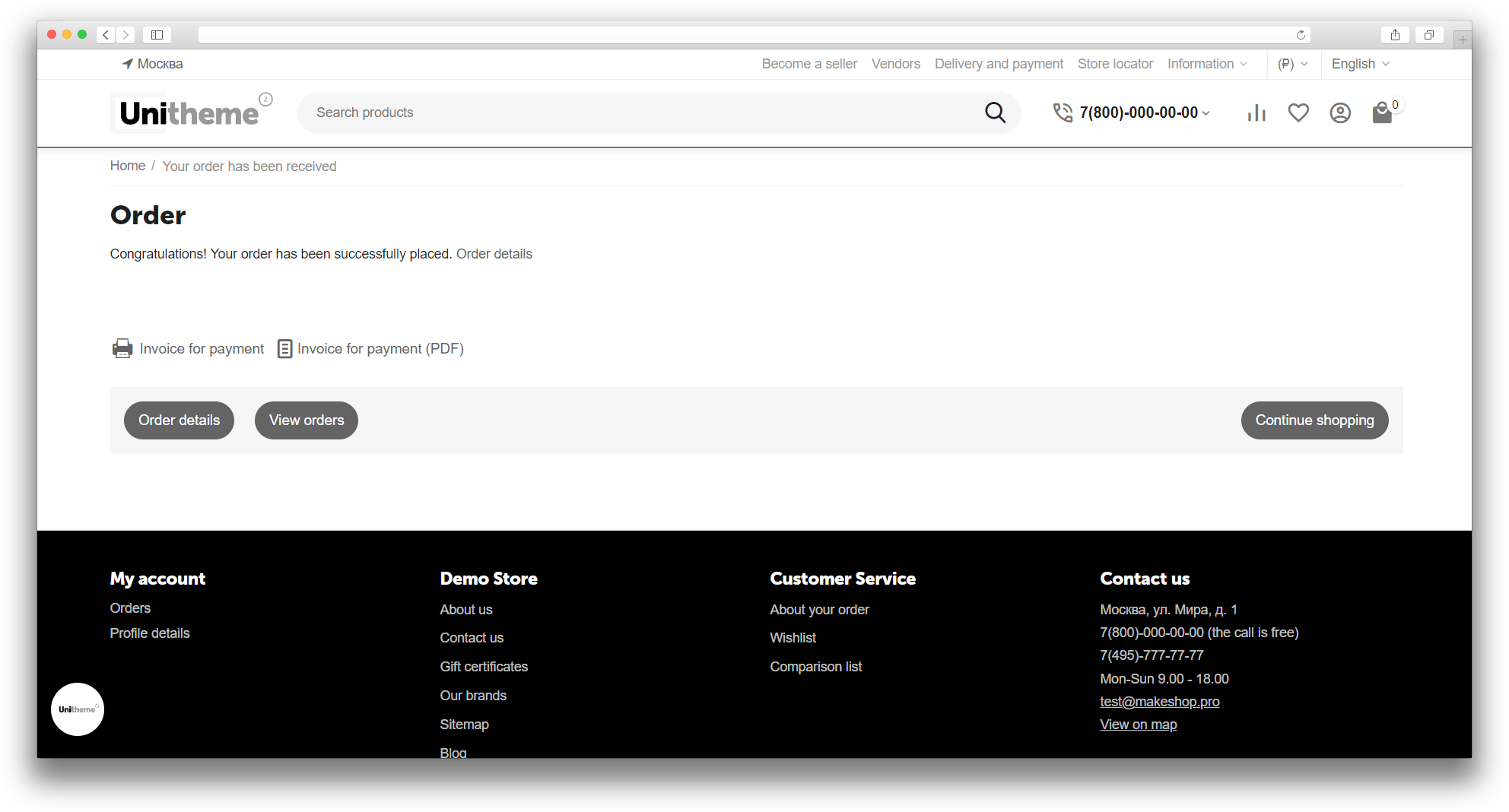
Autofilling details
This add-on can be used to register a vendor or a client by pulling their data from DaData based on their Tax Identification Number (TIN).
Add-on Features
- Generates an invoice for an order;
- Integration with DaData;
- The invoice can be automatically sent to email or generated in PDF;
- Customizable requisites fields separately for the invoice and for registration;
- Ability to work in Multi-Vendor;
- Registers buyers and sellers.

Have questions about the add-on?
Write to us
- Store Builder
- Store Builder Ultimate
- Multi-Vendor
- Multi-Vendor Plus
- Multi-Vendor Ultimate
- Buyers
- Owners
- Vendors
- English
- Русский
- 4.18.X
- 4.17.X
- 4.16.X
- 4.15.X
- 4.14.X
- 4.13.X
- 4.12.X
Оформление подписки
Мы переходим на новую подписную систему, открывая для вас полный доступ ко всем нашим модулям. Подробную информацию об условиях подписки и часто задаваемых вопросах вы можете найти здесь.
Обратите внимание, что приобретение модулей по отдельности теперь недоступно — воспользоваться ими возможно исключительно в рамках подписки.
За единую стоимость подписки - 2000 руб/мес. Вы получаете доступ ко всем модулям.
Как оформить подписку у нас на сайте
Зарегистрируйтесь или авторизуйтесь на нашем сайте и выберите интересующий вас модуль
Нажмите кнопку Запросить триал доступ
Введите в поле URL сайта ваш домен в формате domain.com, без www и https://
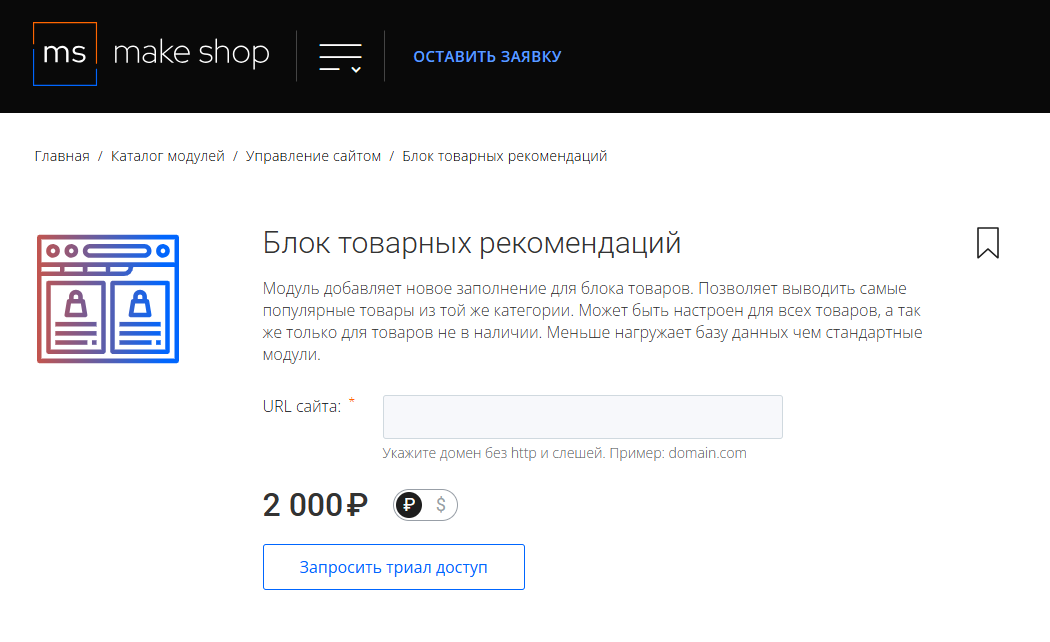
Далее в личном кабинете в разделе загрузки вы сможете скачать нужный вам модуль и менеджер модулей для удобного управления модулями и оформления подписки.
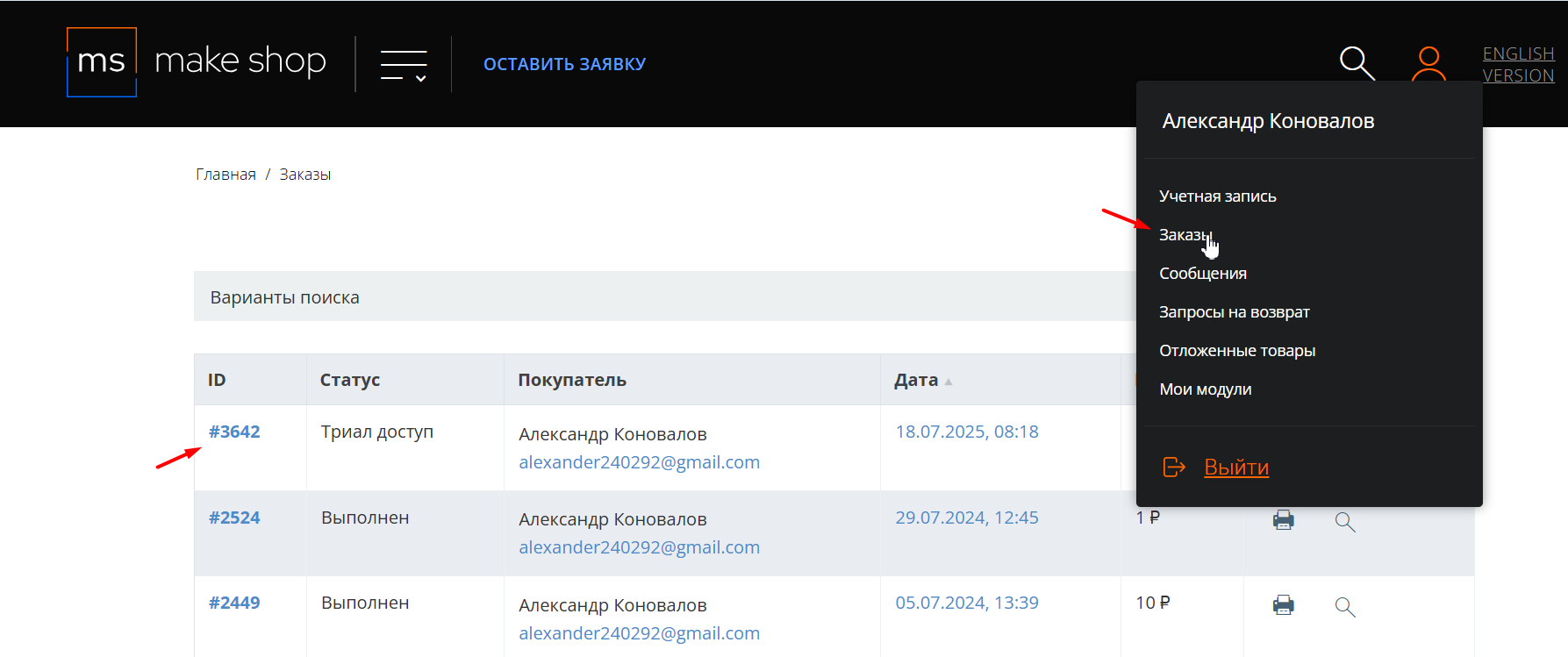
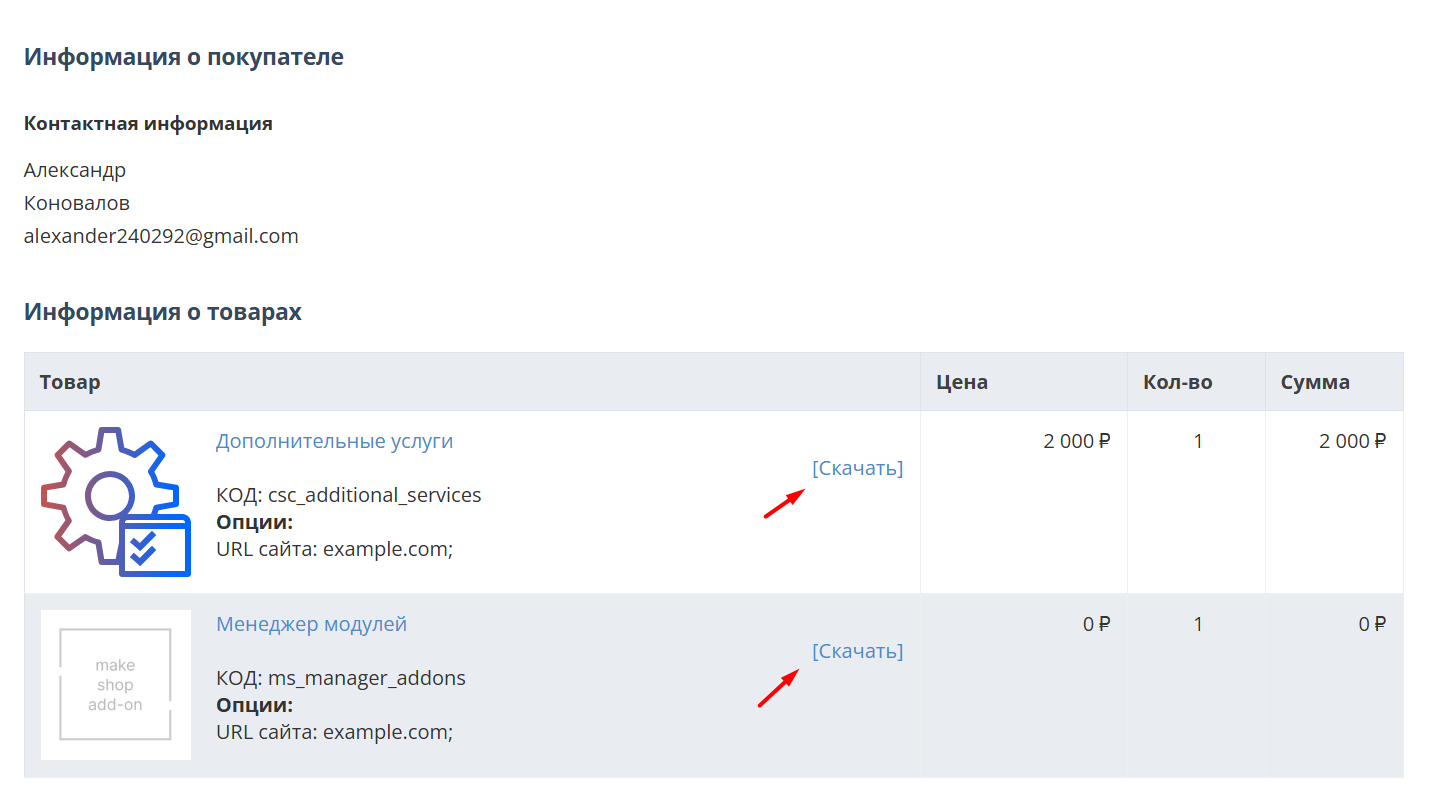
Далее у вас есть 7 дней для тестирования выбранного модуля.
По истечении строка триала, для продолжения работы необходимо оплатить подписку.
Сделать это можно из менеджера модулей.
На выбор вы можете оплатить:
для зарубежных карт - PayPal
для РФ карт - Robokassa
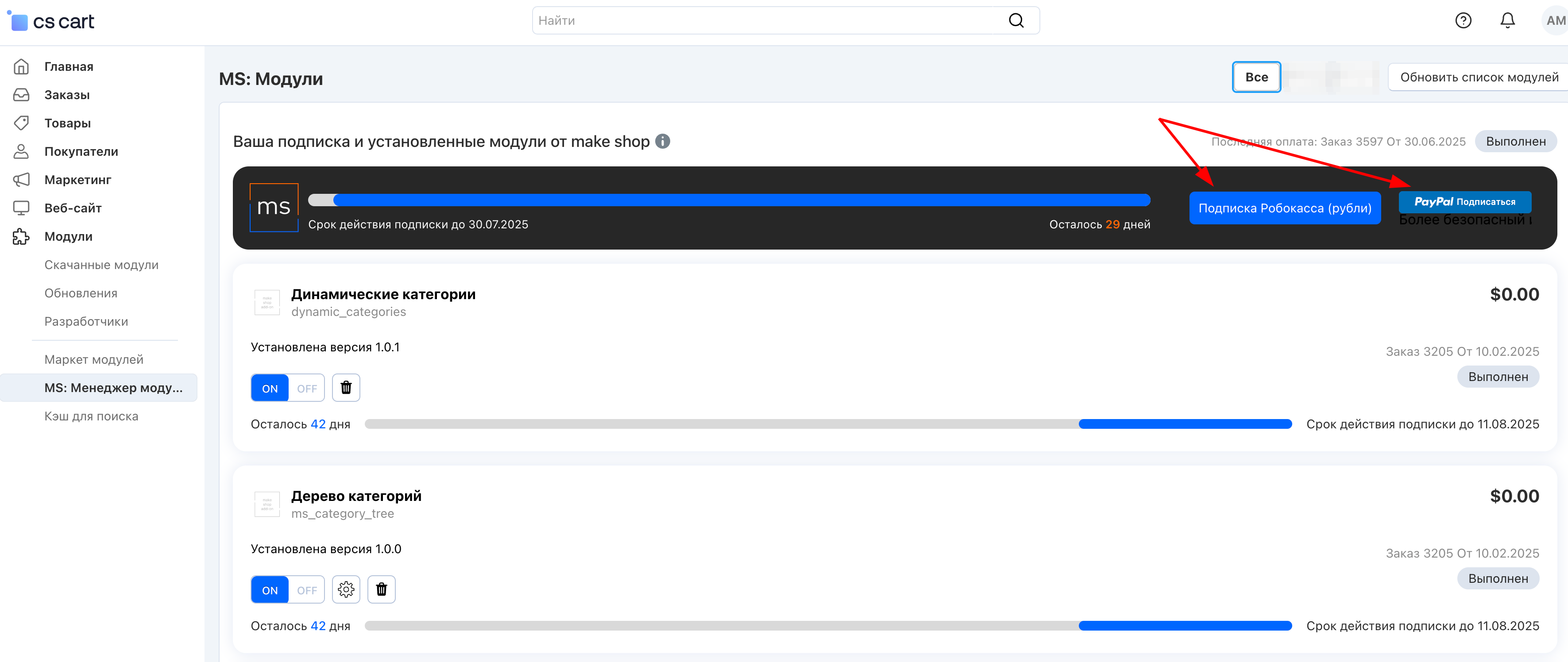
Или на странице на сайте https://makeshop.pro/subscription/
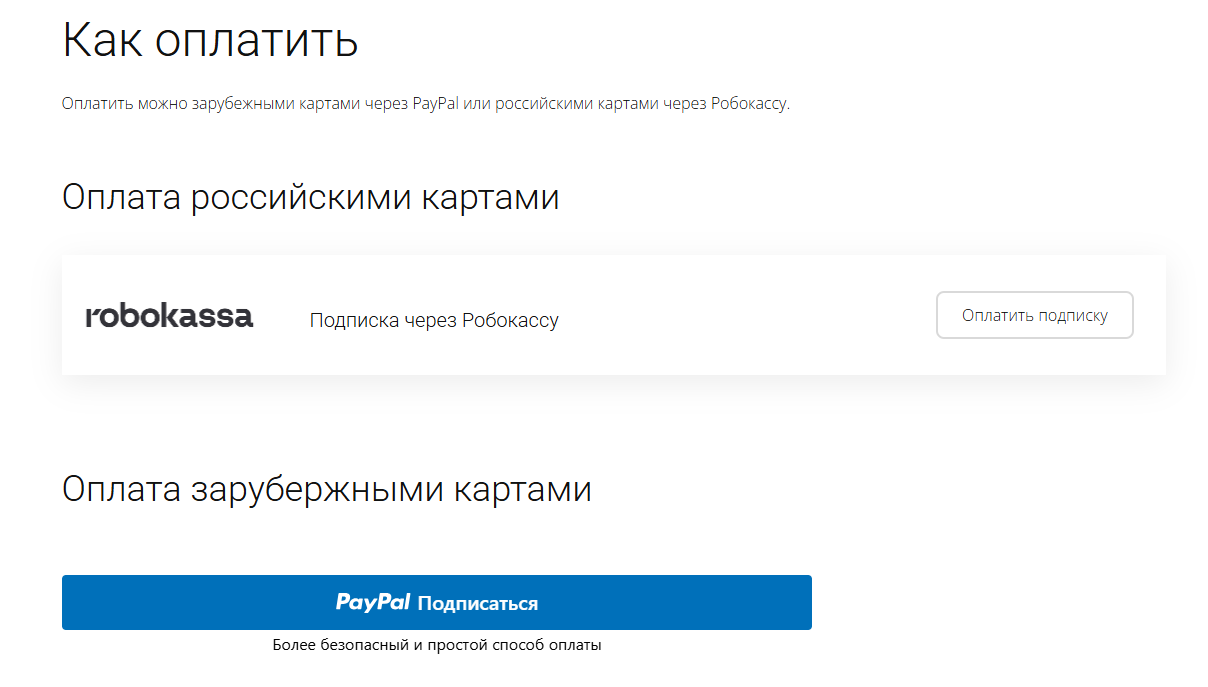
При оплате нужно указать электронную почту с которой вы оформляли триал доступ.
При покупке на маркетплейсе CS-Cart
При покупке любого модуля зарубежной картой или картой РФ
Так как система при оформлении подписки не спрашивает дополнительных вопросов (на какой домен подписка оформляется) желательно вводить электронную почту ту же что и ваша учетная запись у нас на сайте (если она есть), тогда ваши учётки свяжутся между собой.
Выберите интересующий модуль и нажмите кнопку “Оформить подписку“
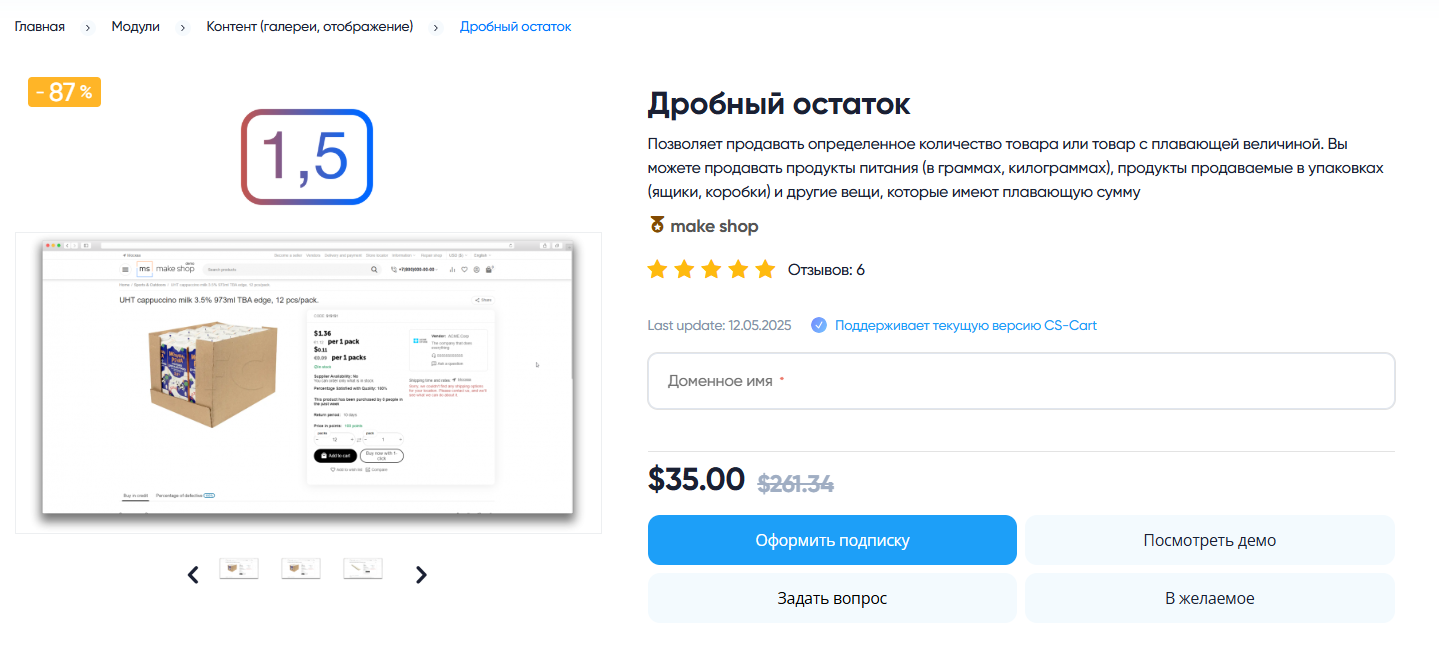
Далее после оплаты подписки вы сможете скачать модуль перейдя в раздел “Загрузки“, там выберите свой заказ и в нем будет ссылка на скачивание.
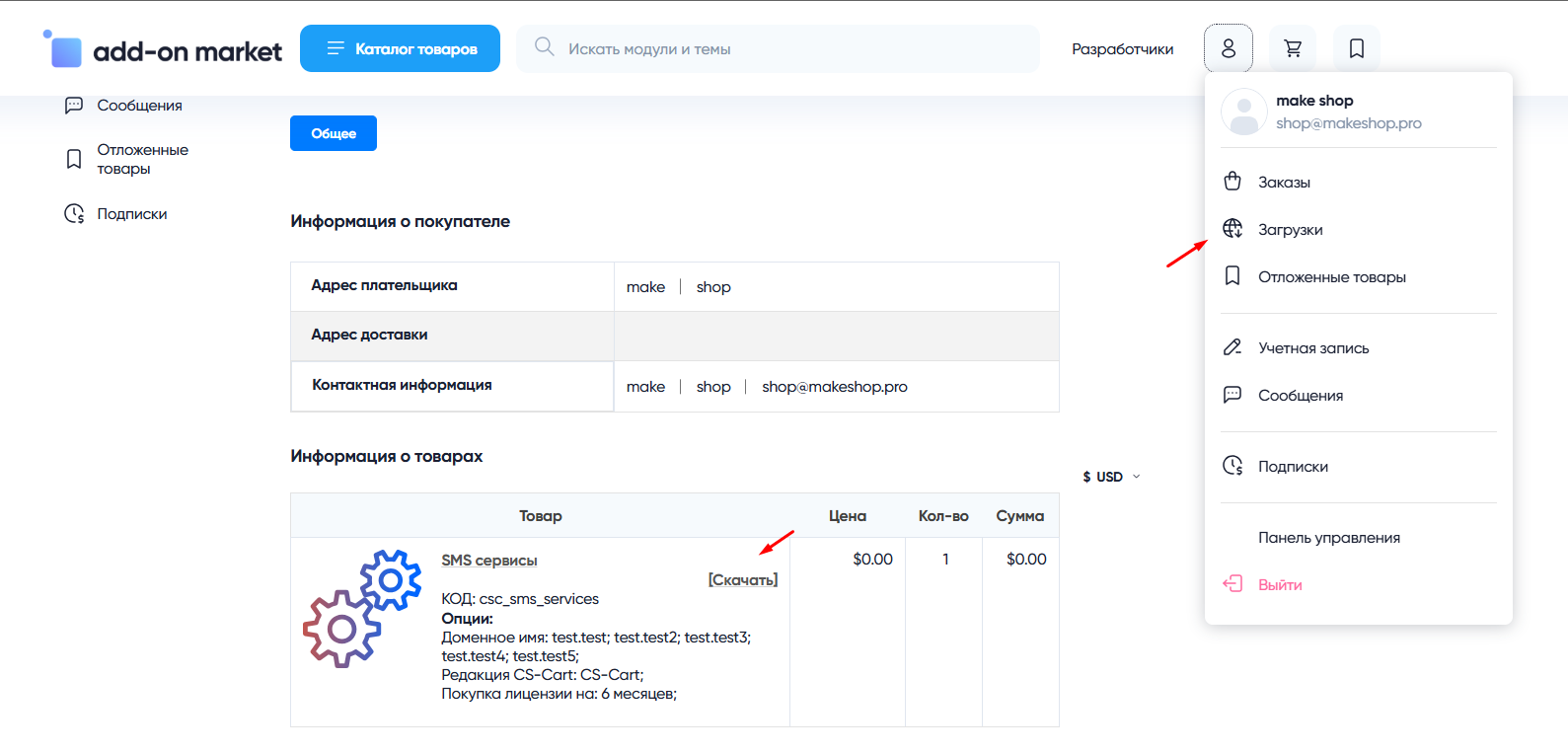
В дальнейшем, для получения новых модулей по подписке рекомендуем пользоваться нашим сайтом.
Всё что вам будет нужно сделать это на интересующем вас модуле (после авторизации) нажать кнопку “Запросить модуль по подписке“ и после одобрения скачать его в разделе загрузки.
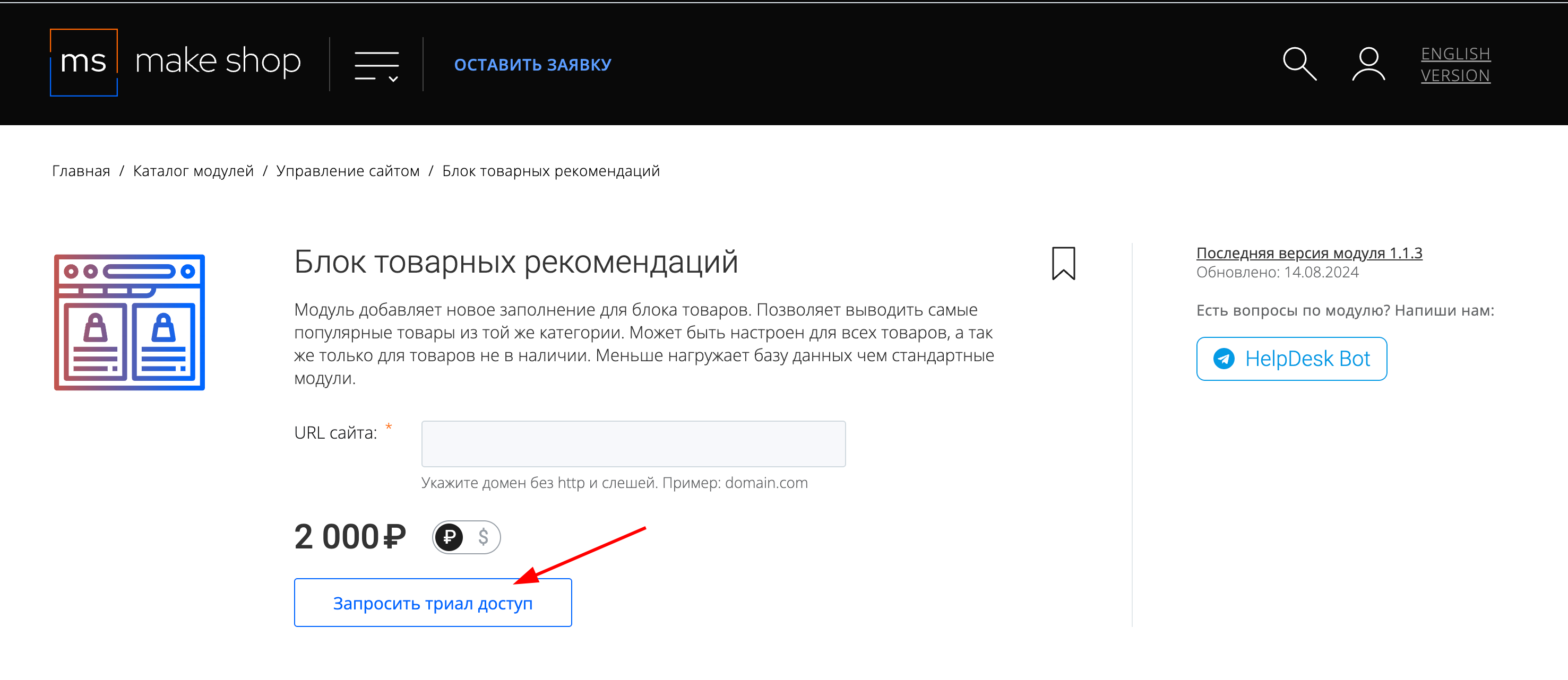
Если что-то пойдет не так - проверьте выписалась ли лицензия
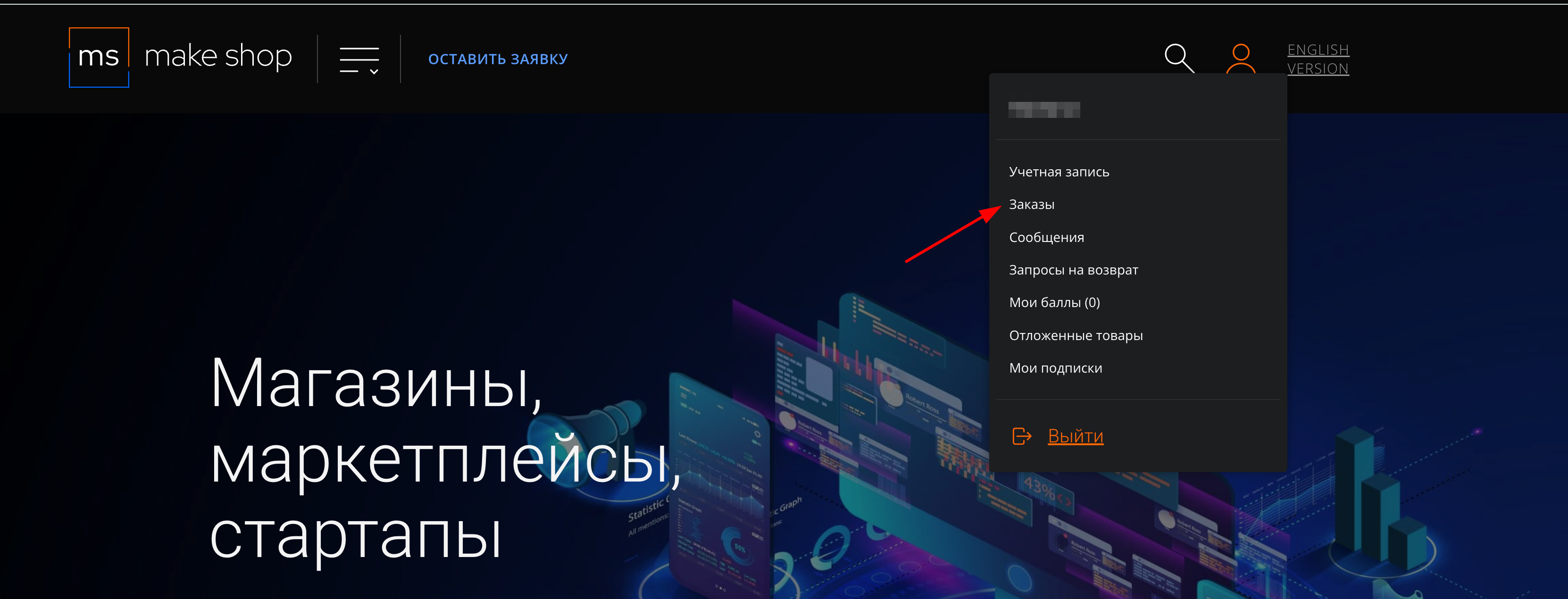
Найдите заказ с датой оформления подписки
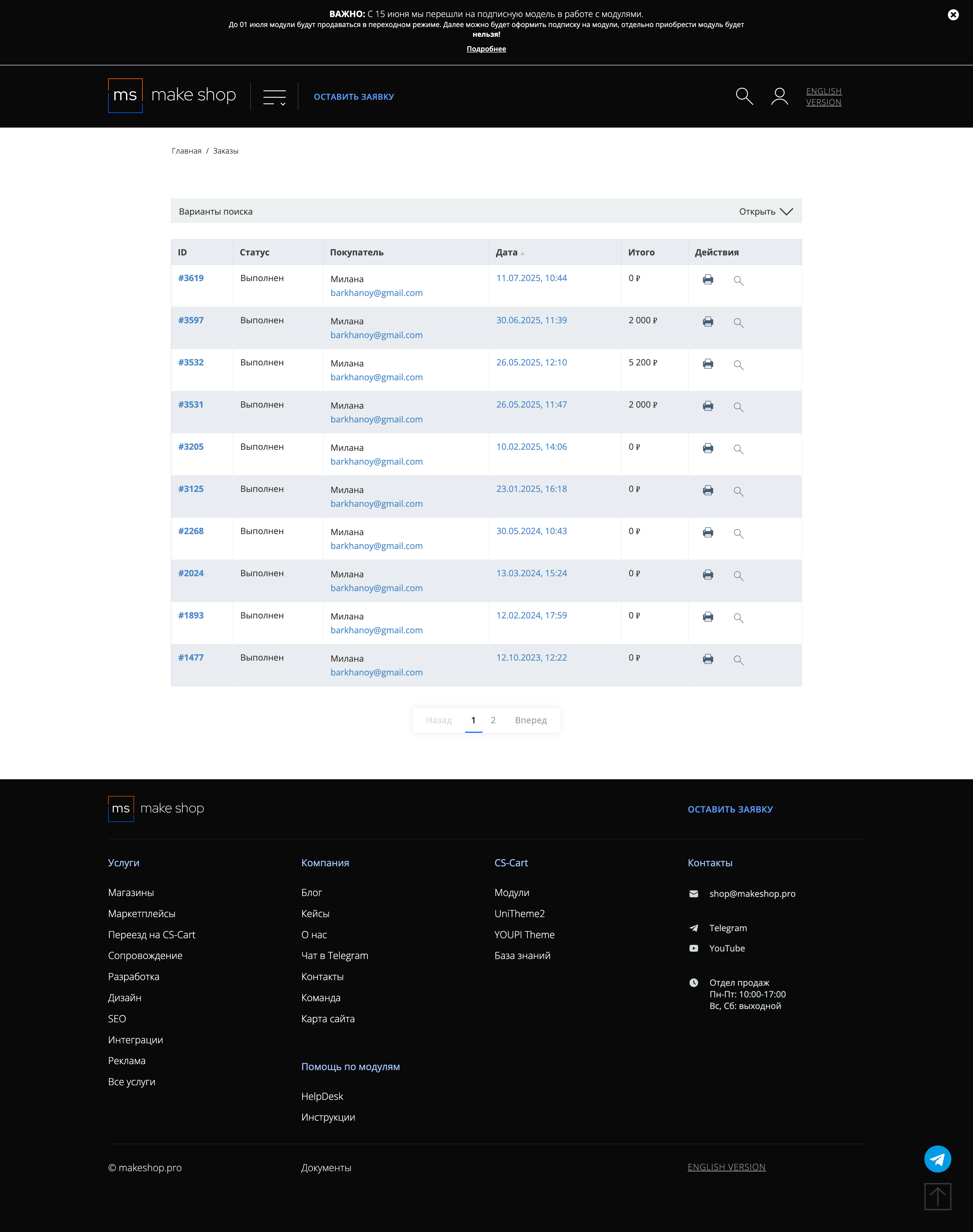
Убедитесь что у вас прописался URL сайта в заказ
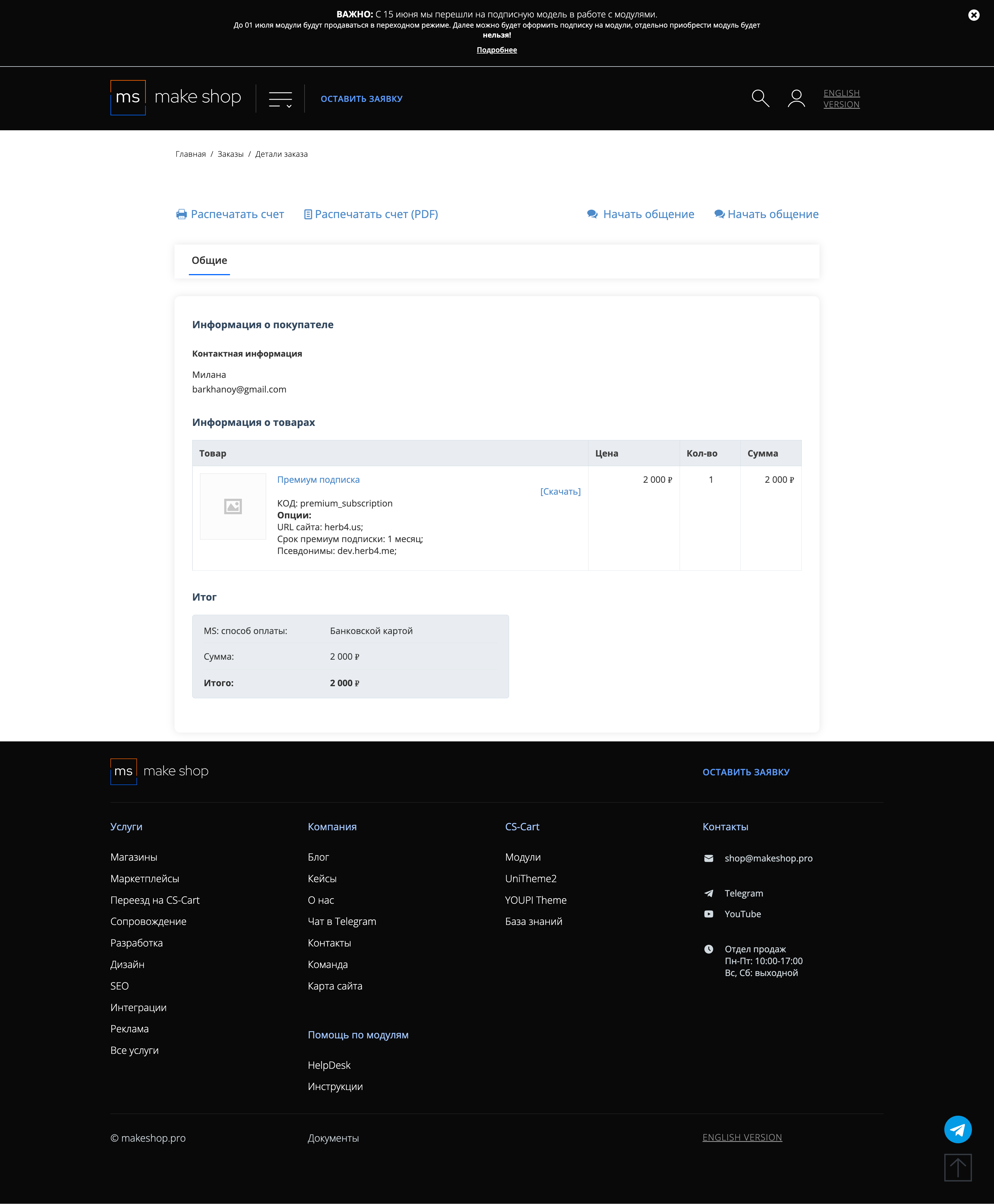
Если URL сайта неправильный и вам нужно обновить его: переходите в пункт меню “Мои модули”
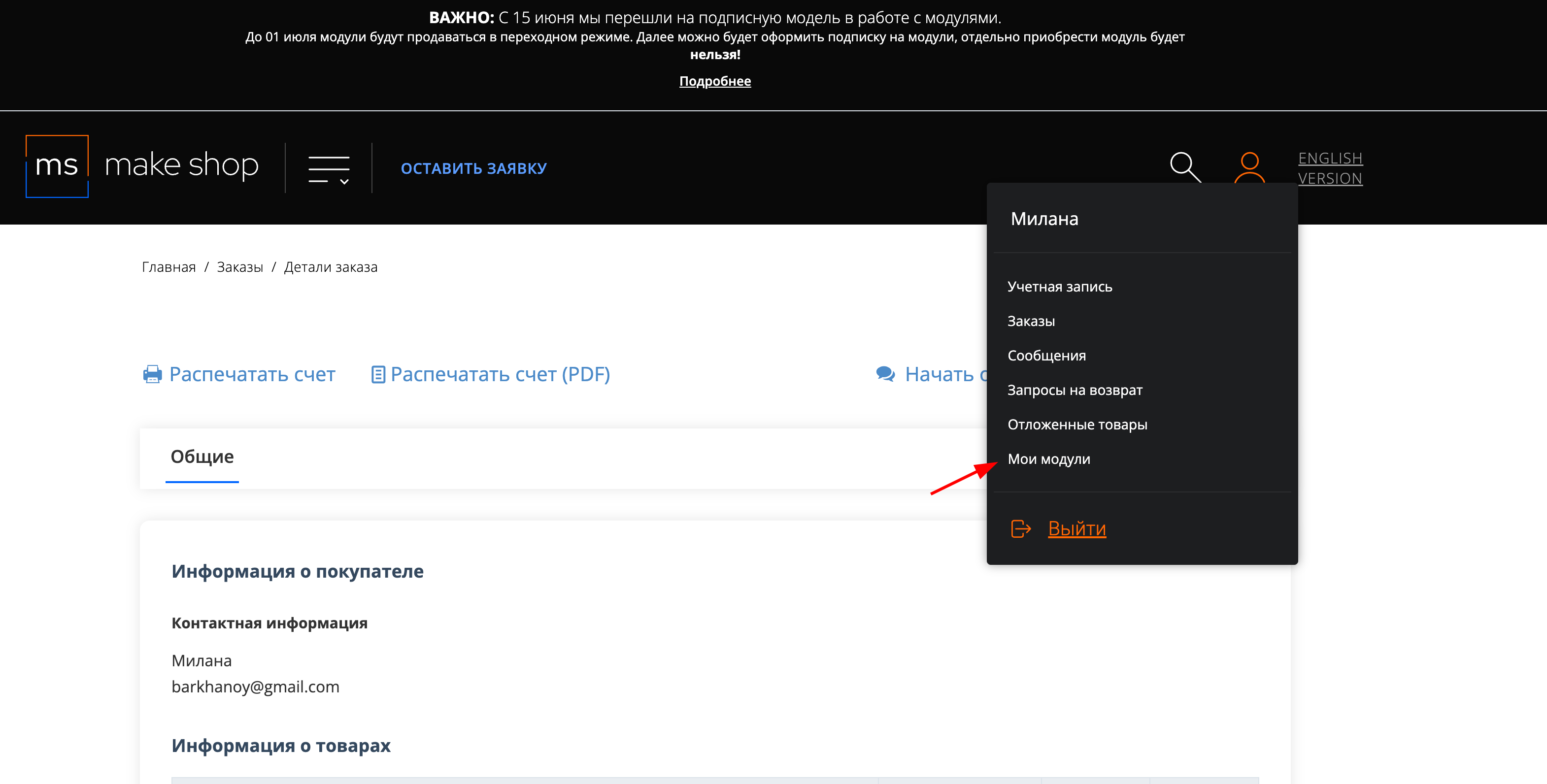
Ищите модуль и проверьте URL магазина для которого выписана подписка
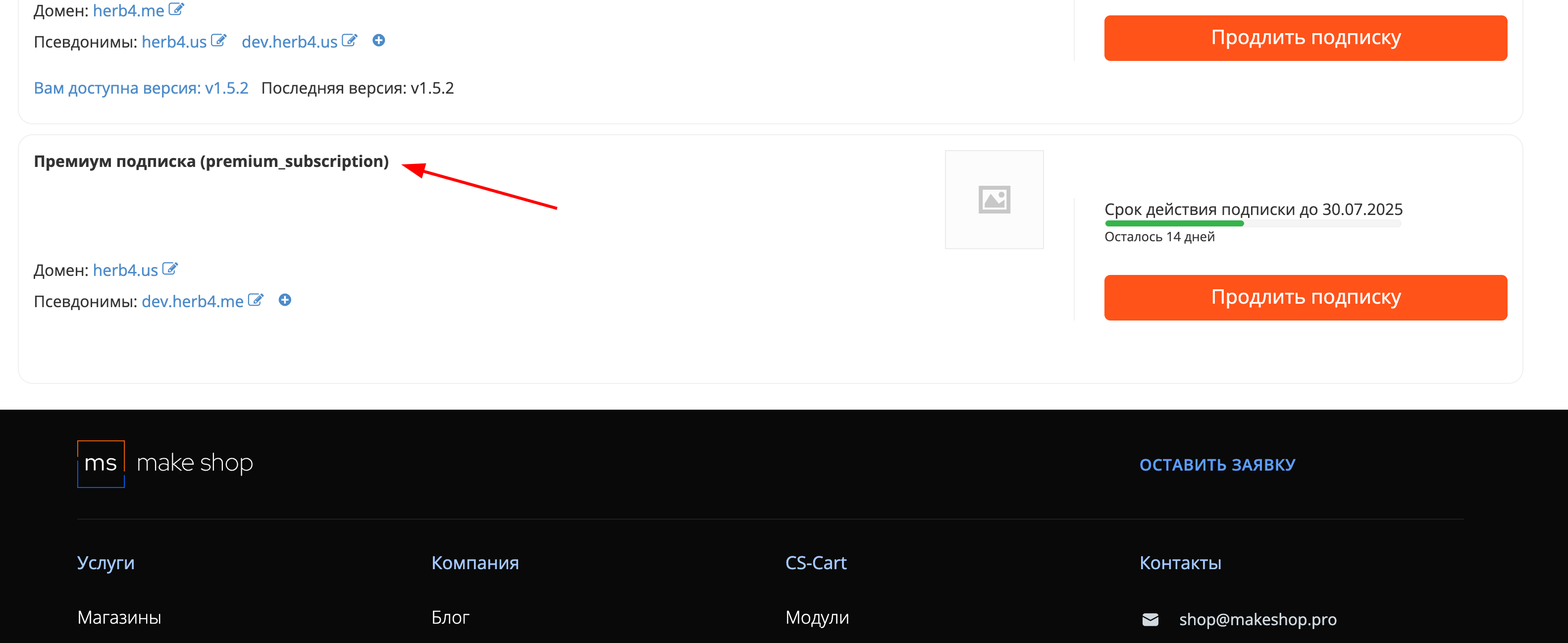
Manual
Add-on installation
After downloading the add-on, it can be installed using the standard CS-Cart tools on the page Admin Panel → Add-ons → Manage Add-ons → Upload and Install Add-on (+).
For CS-Cart version 4.13.1 or later, go to Admin Panel → Add-ons → Manage Add-ons → Gear Icon → Manual installation.
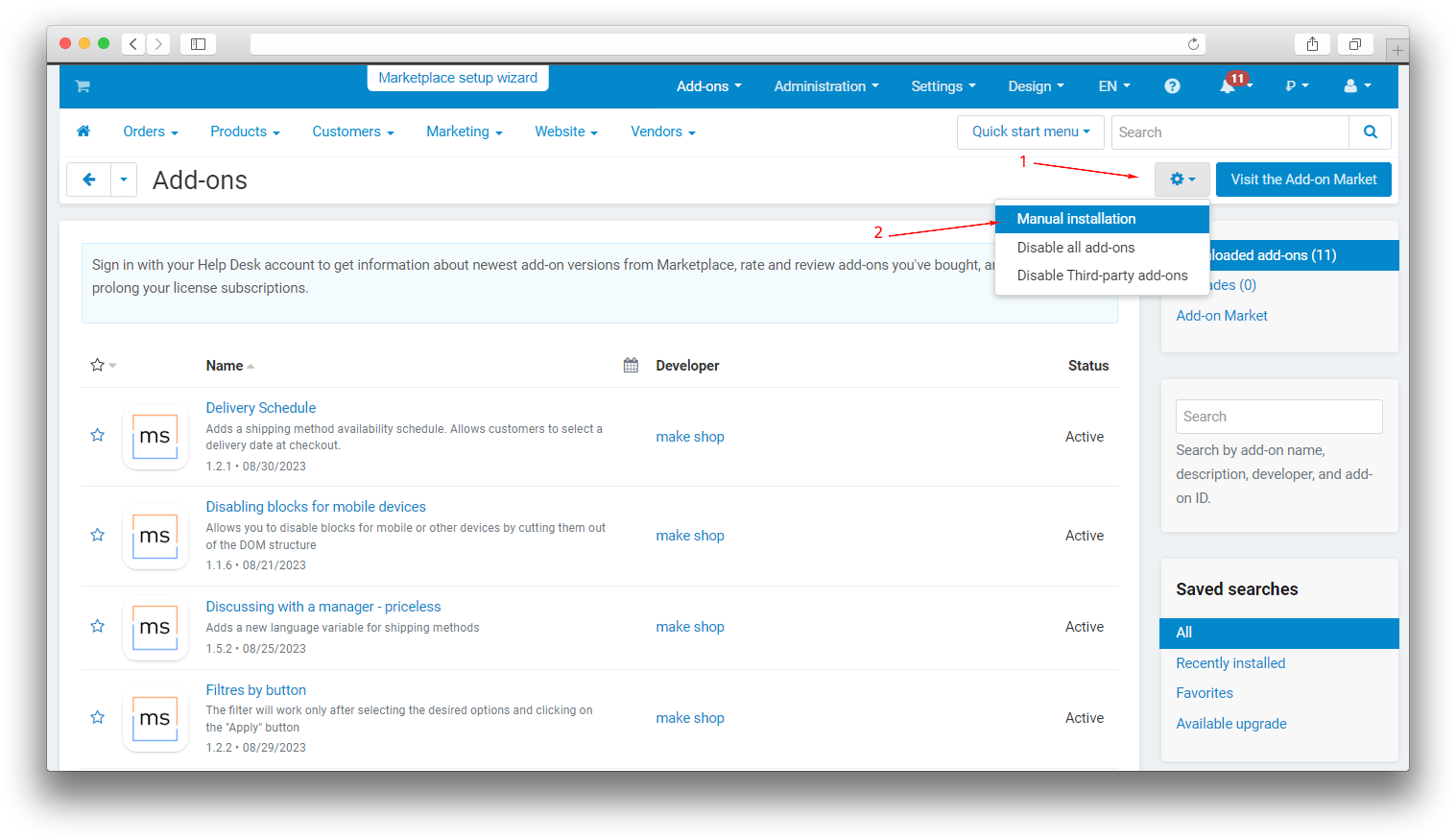
Add-on Settings
Tab [General]
To automatically fill in the fields, you need to enable integration with DaData.ru, for this enter the API key.
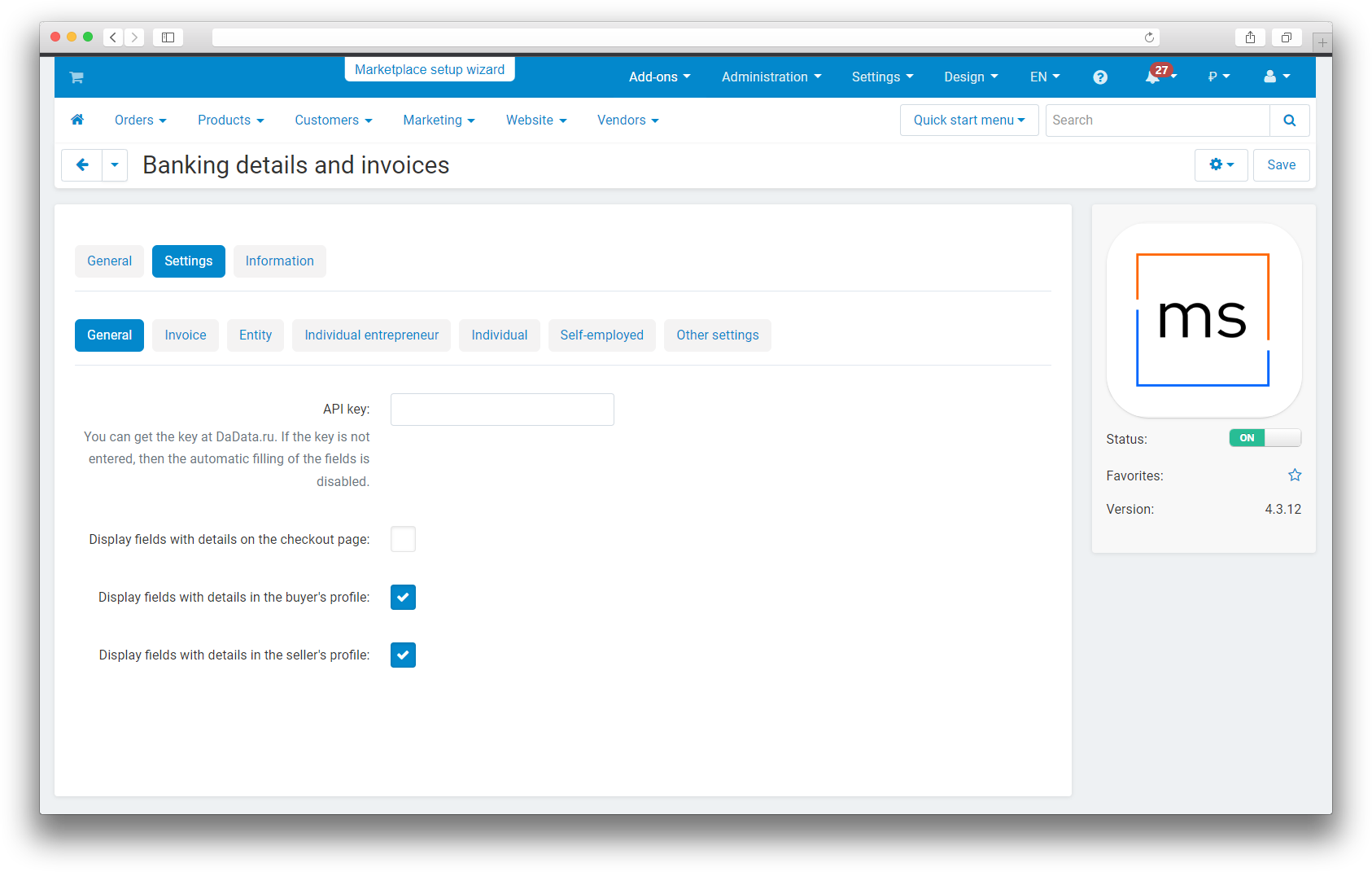
Next, select the required parameters in the checkboxes:
Display fields with details on the checkout page - billing details will be displayed on the checkout page.
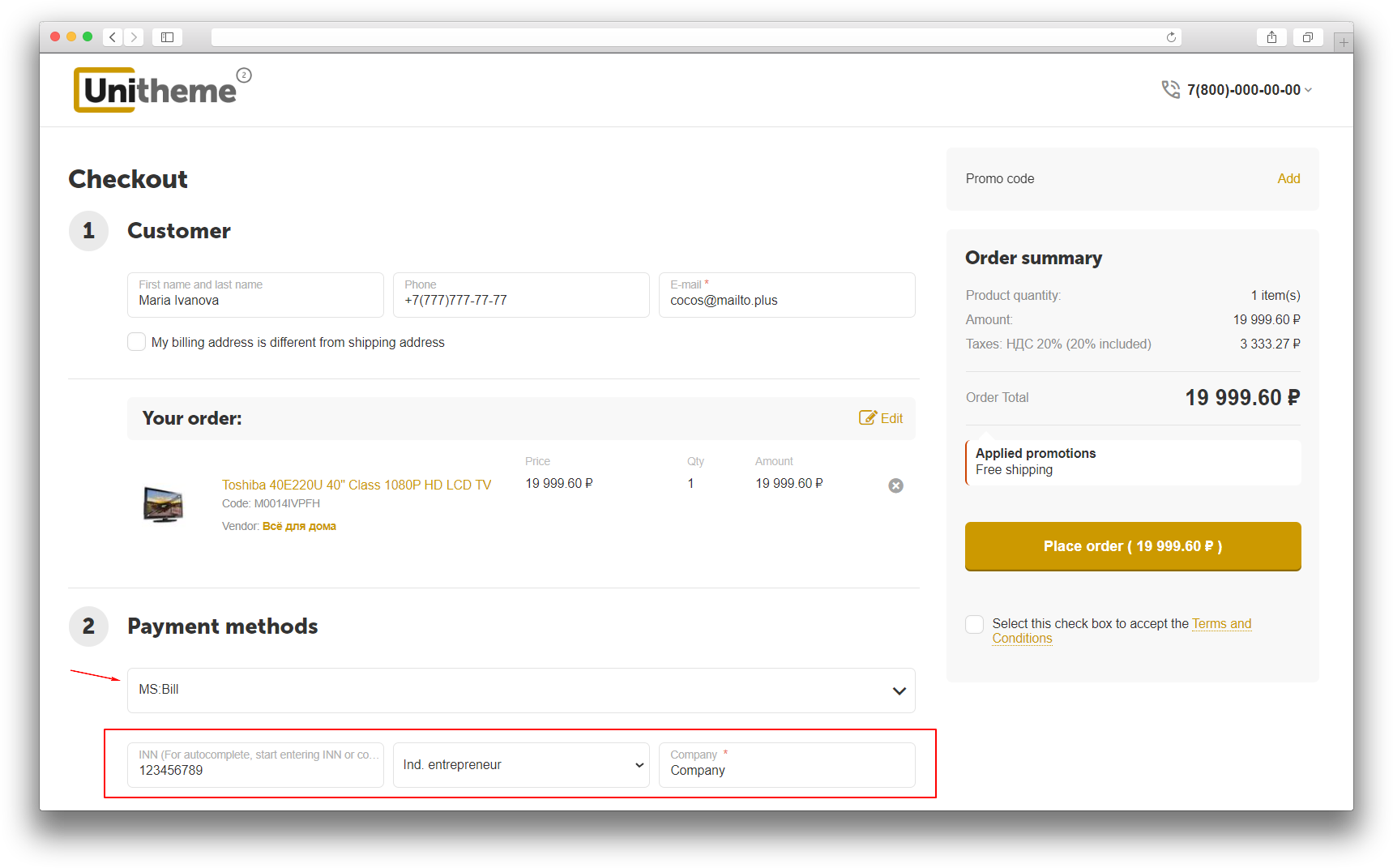
Display fields with details in the buyer’s profile - adds [Add-on] tab with buyer details. Allows sellers to make changes to details in the profile.
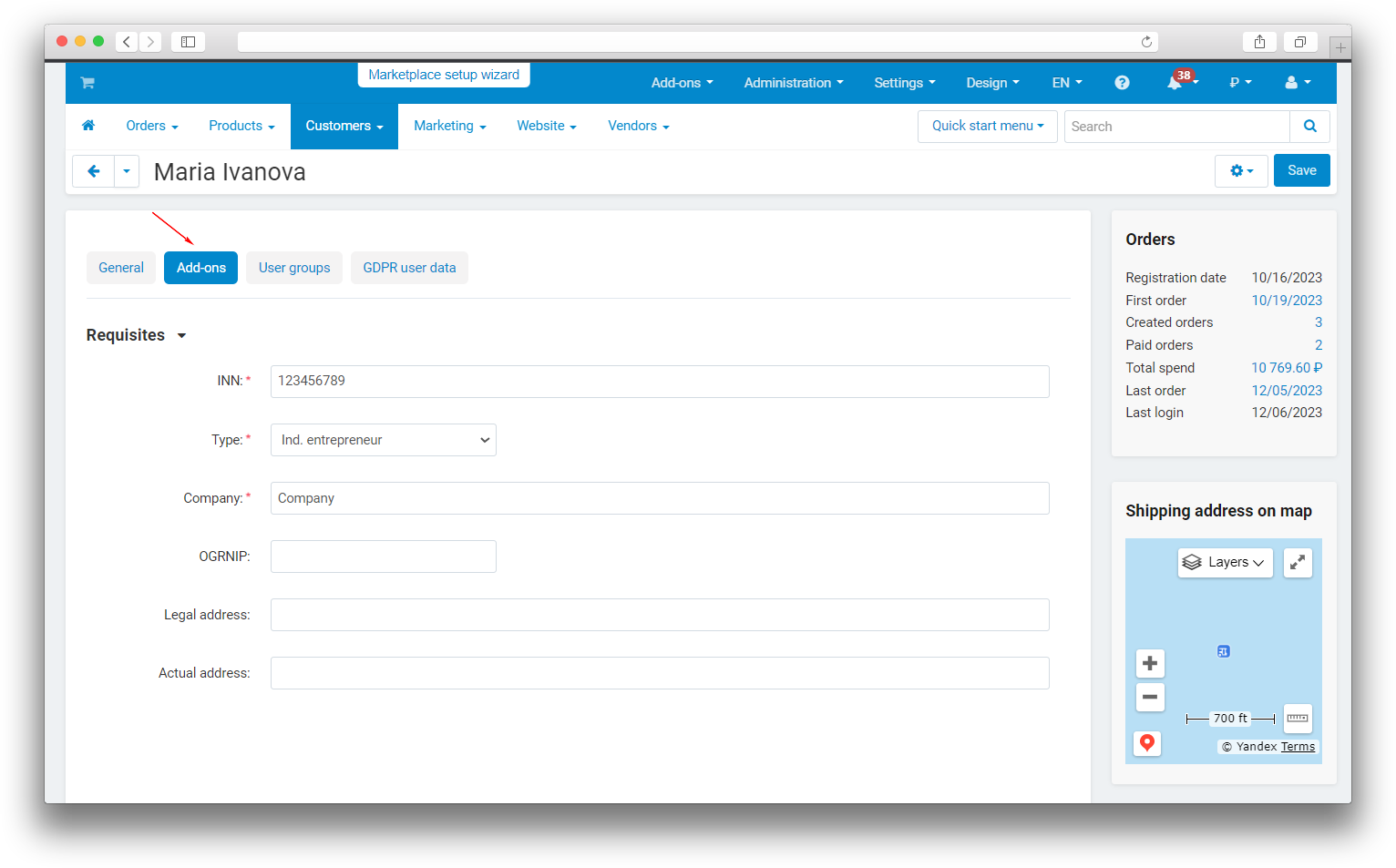
Display fields with details in the seller’s profile - adds a block with details in the seller's profile
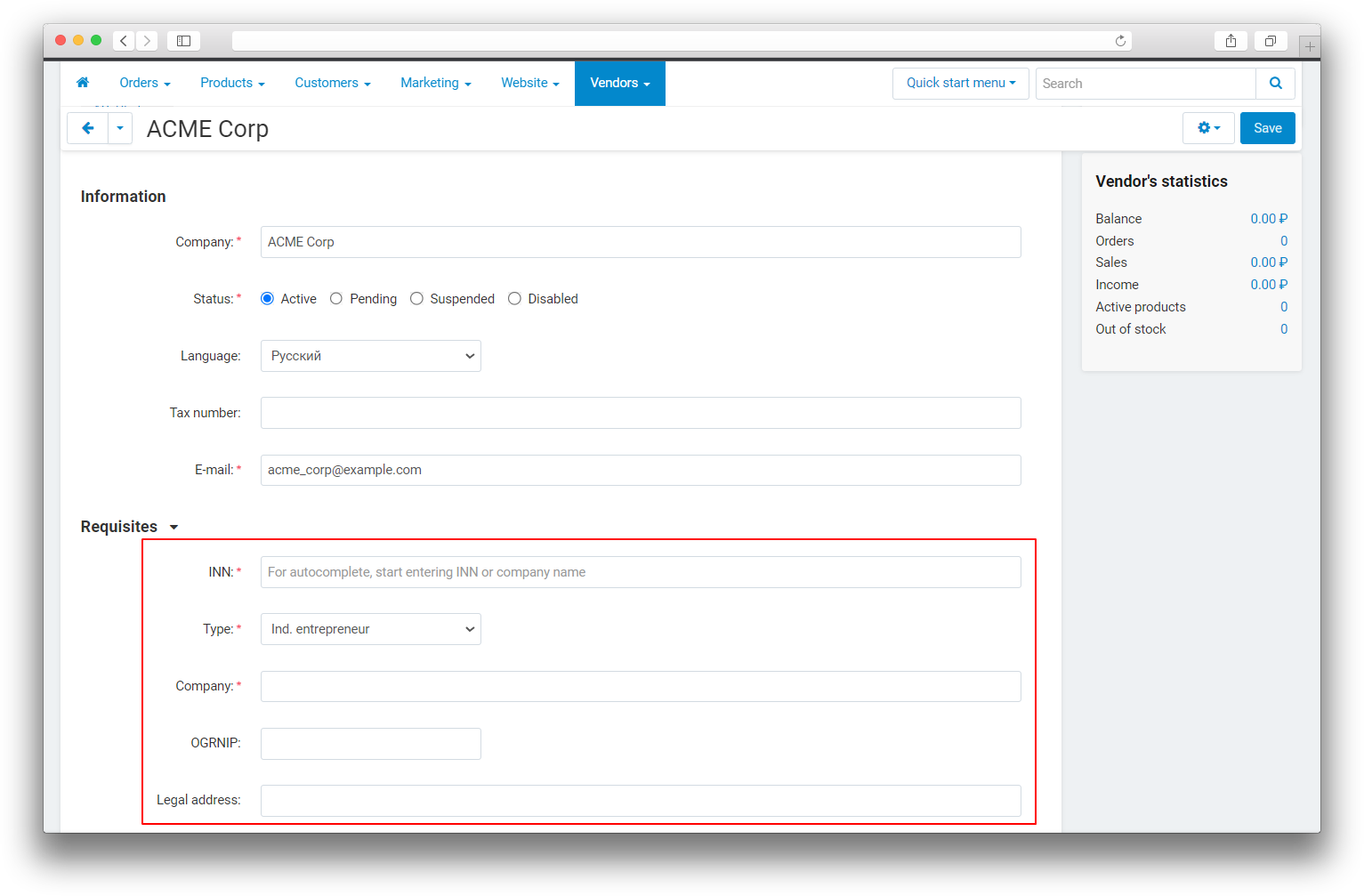
and on the new seller registration page.
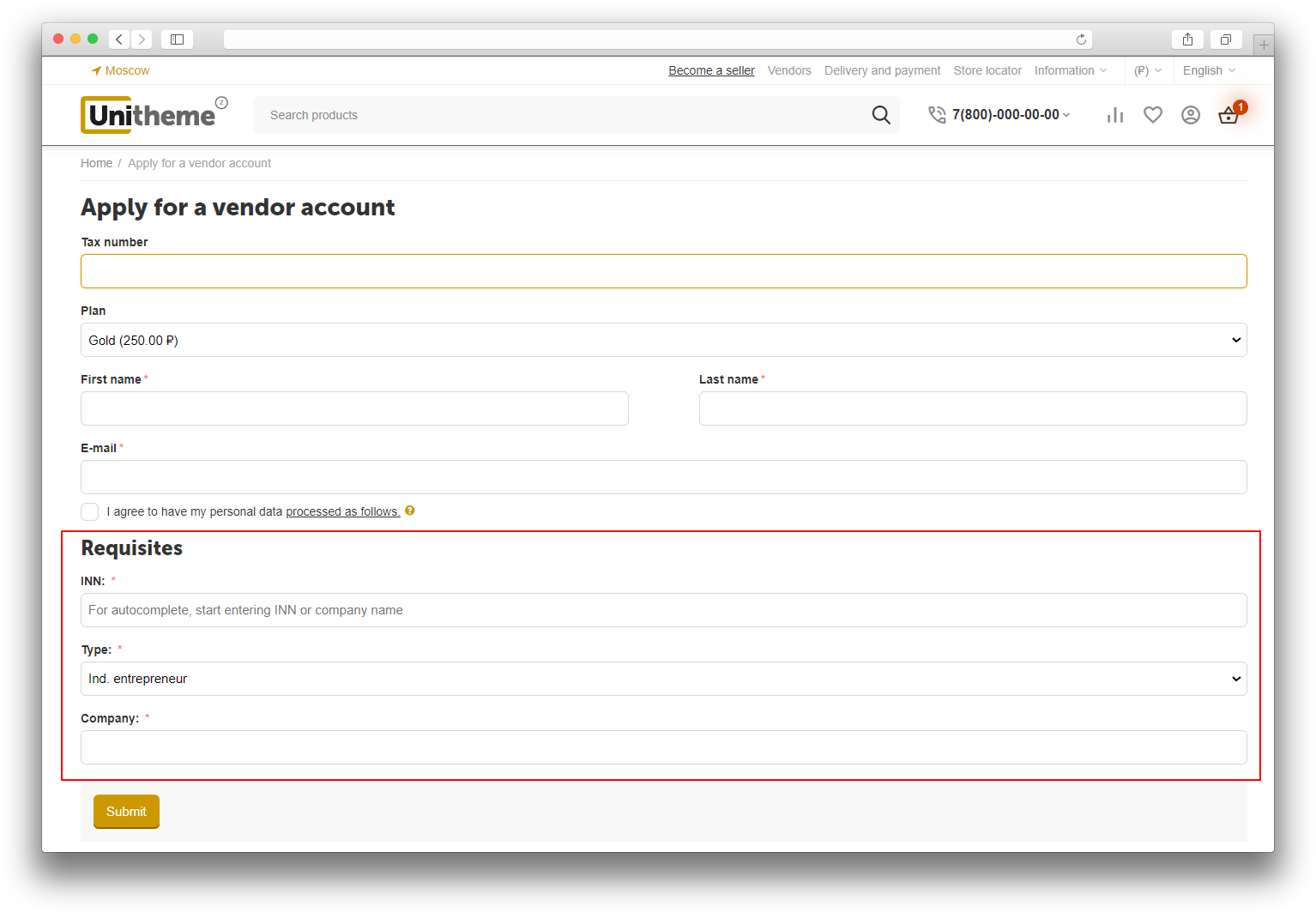
IMPORTANT: If you enable fields with details, then the TIN field will be mandatory for the buyer!
Tab [Bill]
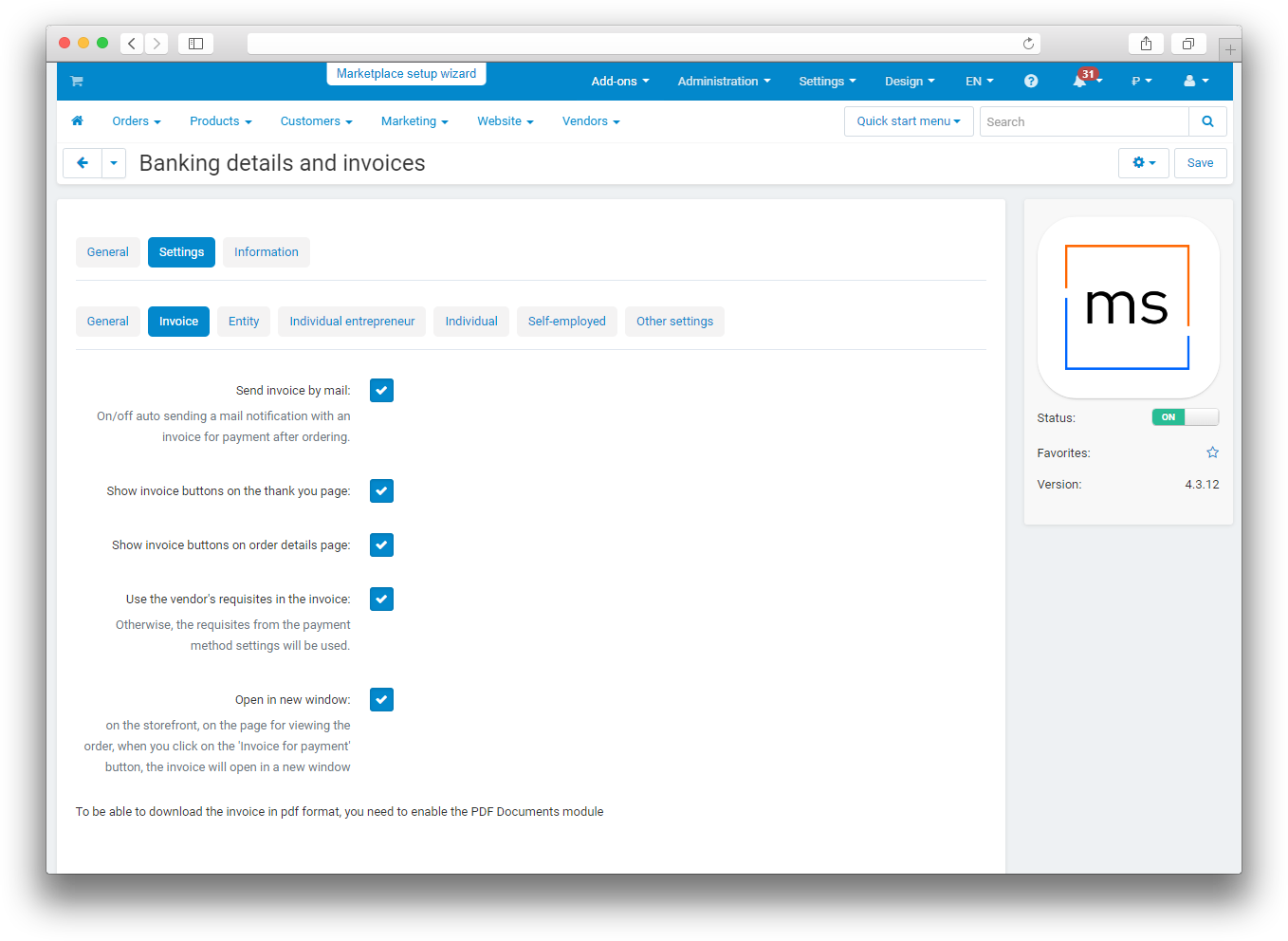
Send invoice by mail - enable automatic sending of the invoice after order placement to the buyer's mailbox.
Show invoice buttons on the "Thank you for order" page - displays buttons that allow you to download or print an invoice from the successful order placement page.
Show invoice buttons on the order details page - displays buttons that allow you to download or print an invoice from the order details page.
Use the vendor's requisites in the invoice - without this setting, vendor details from the payment methods settings will be used in the invoice.
Tabs [Entity], [Individual entrepreneur], [Individual], [Self-employed]
Here you customize the fields that will be displayed and populated for the appropriate customer types.
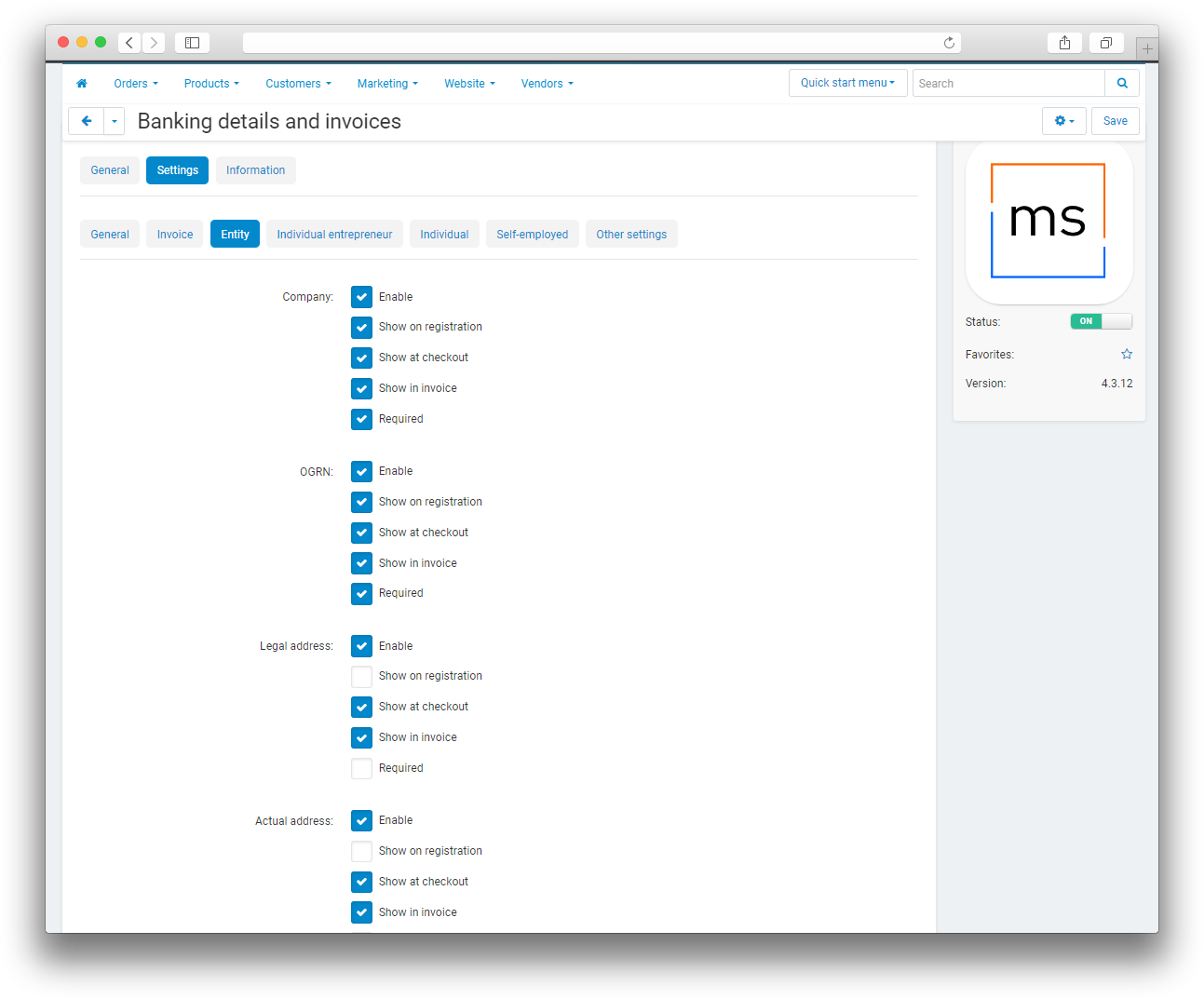
Possible values:
Enable - use the field to fill in details.
Show on registration - show the field in the registration form for the user.
Show at checkout - show the field in the checkout form (including for unregistered users).
Show in invoice - display the field in the invoice
Required - if enabled, it will be impossible to complete registration or order placement without filling in this field.
Next, add a payment method (1) and select processor: MS: Bill (2):
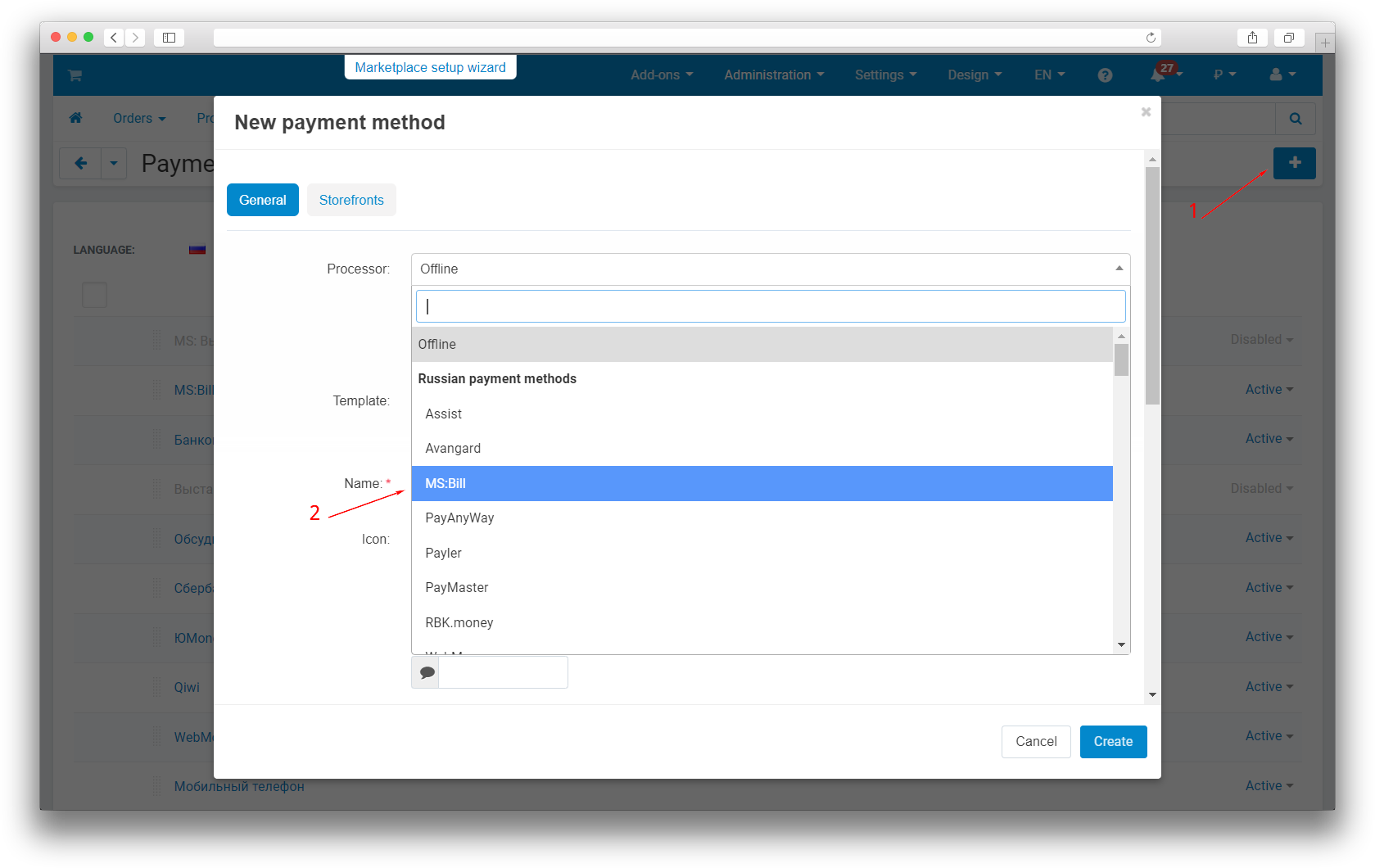
On the [Configure] tab, fill in the details of your company:
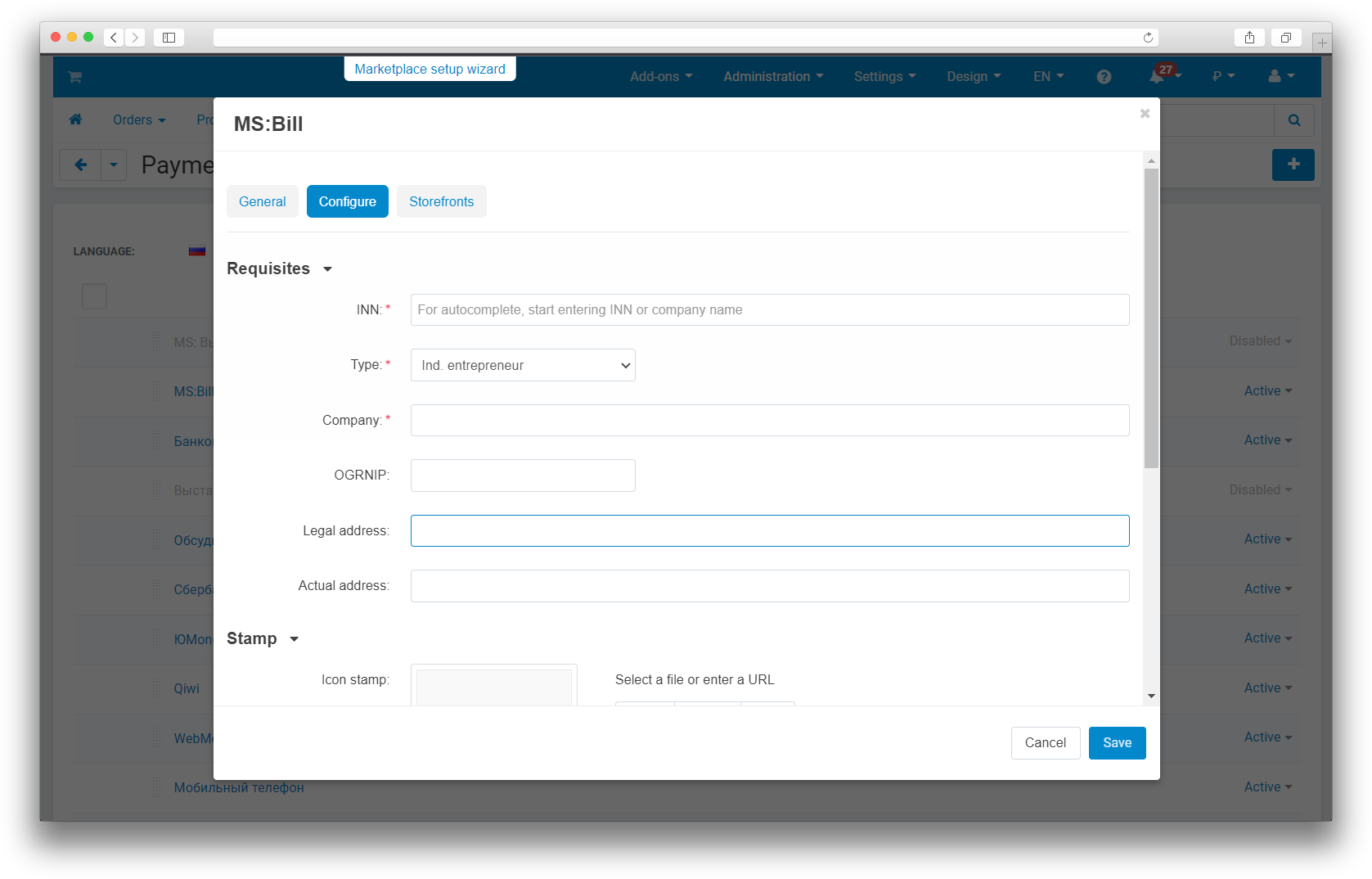
Also on this tab you can add a stamp image that will be inserted into the invoice:
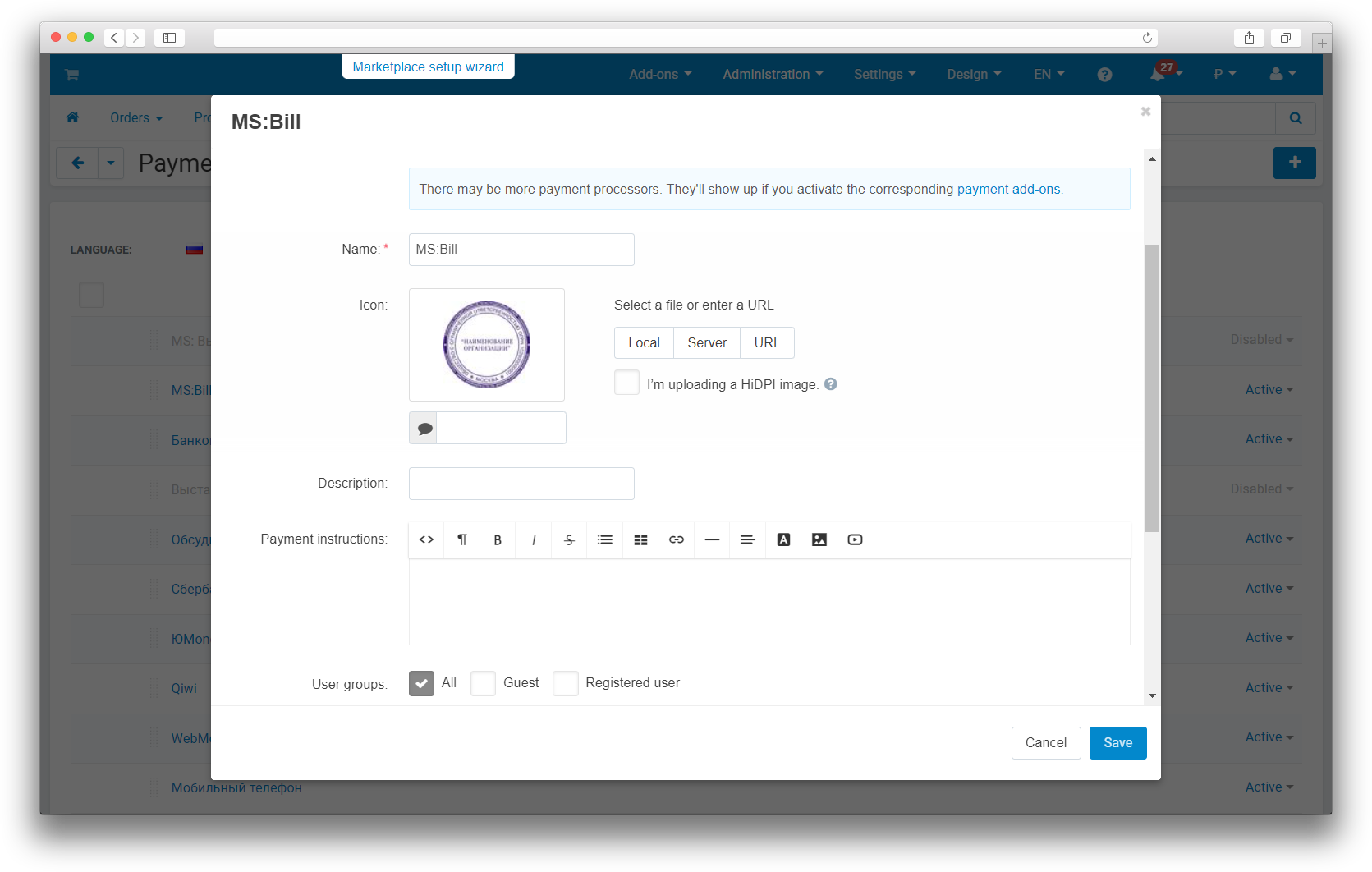
The invoice can be viewed/printed/downloaded after the order is placed
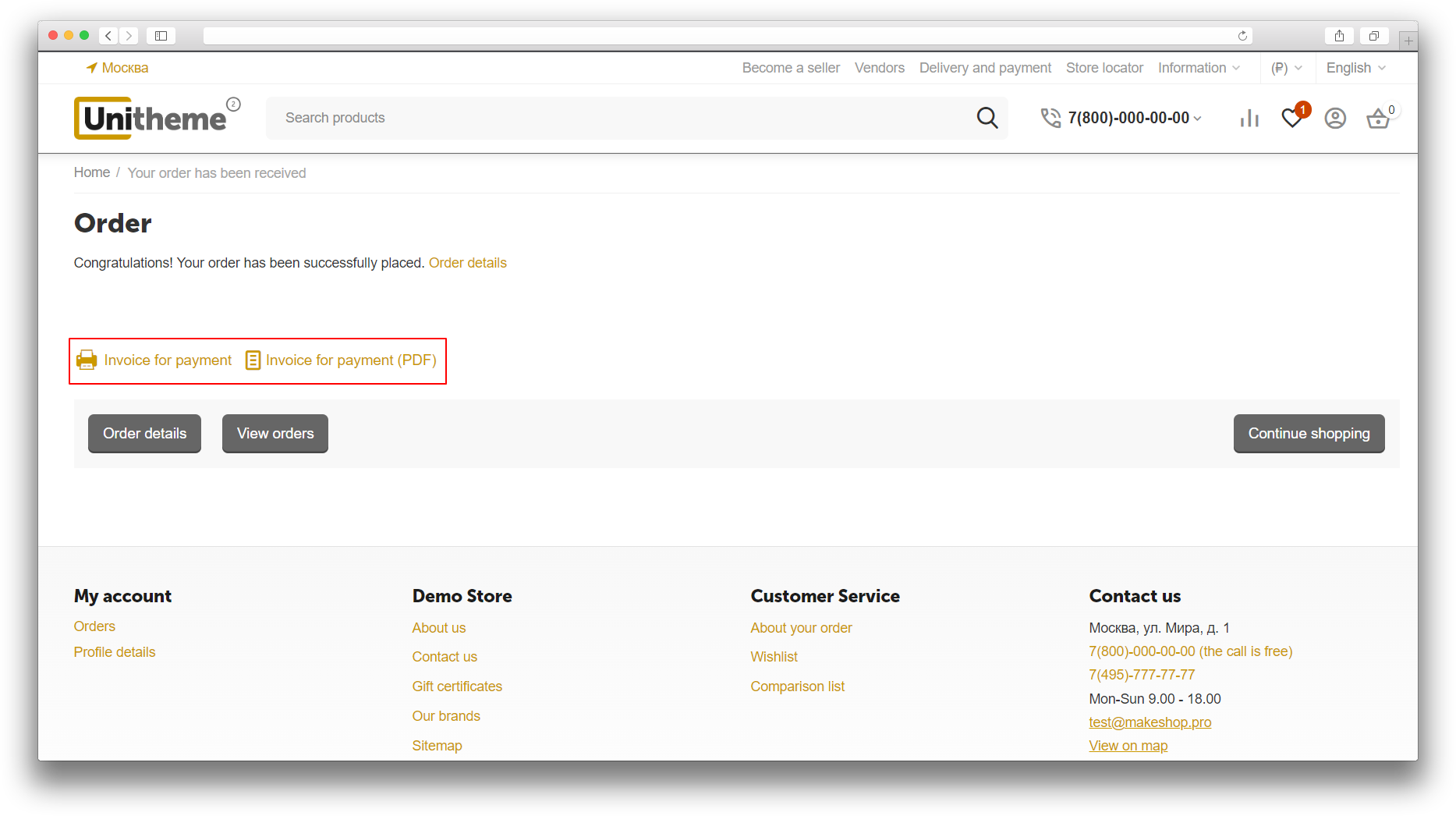
and on the order details page.
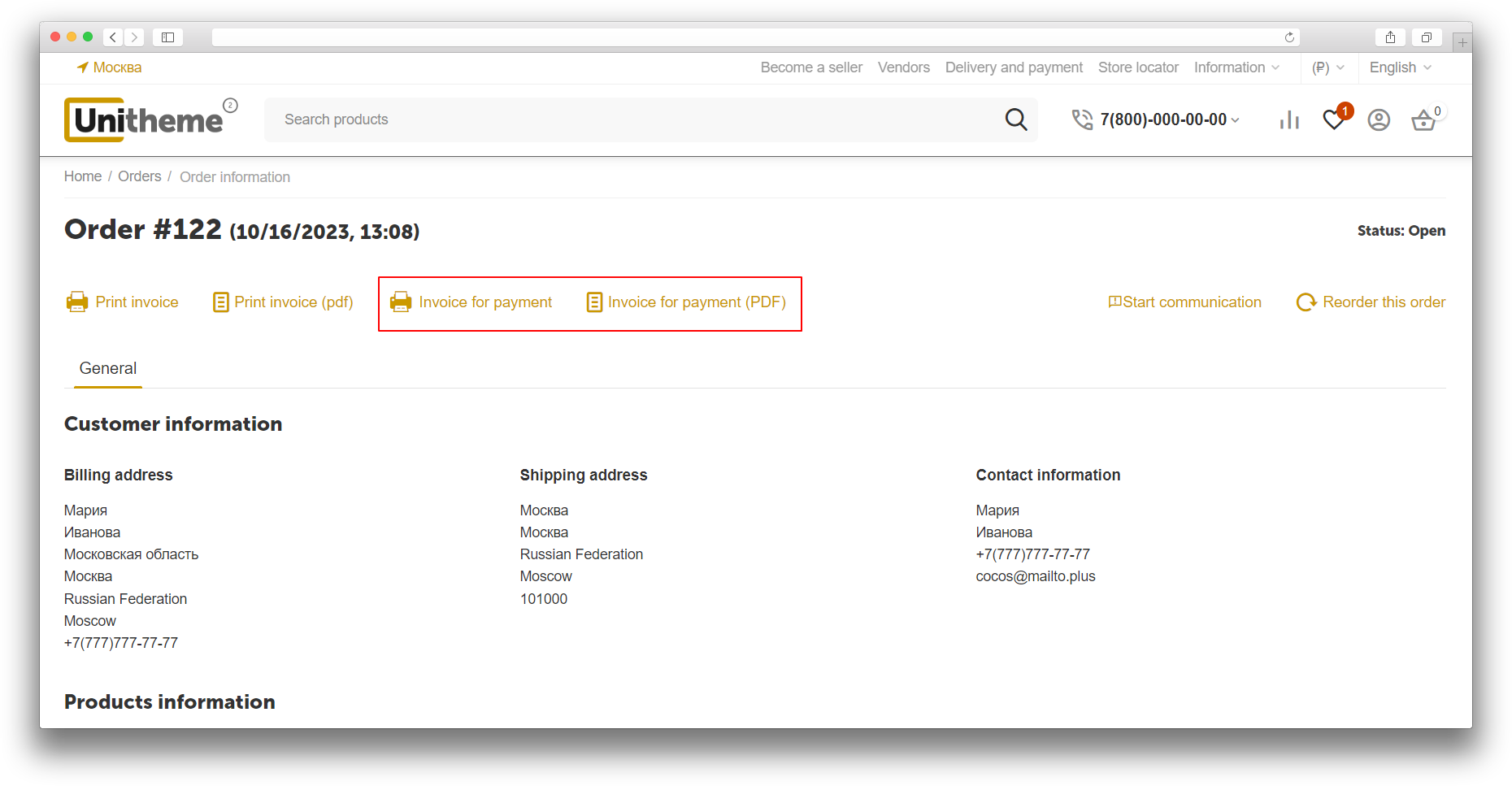
Buyer information is filled in either during registration or (for unregistered users) when placing an order. It can be edited in the buyer's profile, in the Add-ons tab.
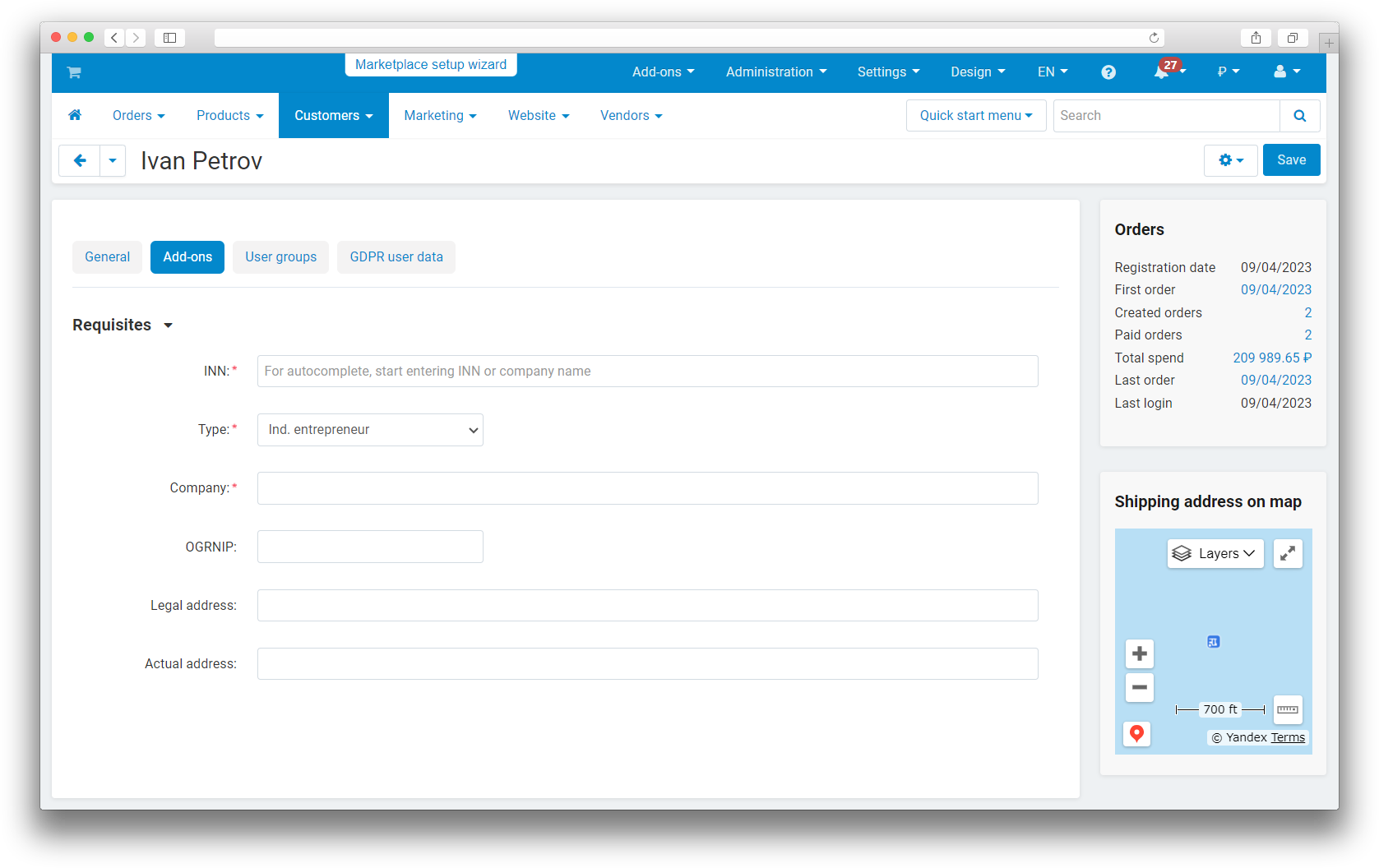
Updating
v4.3.18 (coming soon)
[+] Added css and changed html structure to improve display
[!] Fields are not filled in when selecting an organization if the field value contains the '"' symbol. Fixed
v4.3.17
[!] Bugs fixed after testing
v4.3.16
[*] Fixed language variables
v4.3.15 from 03/27/2024
[*] Fixed if duplicated requests via ajax were made when selecting delivery
v4.3.14 from 12/22/2023
[*] Fixed auto-filling of fields on the order detailed view and re-payment page
v4.3.13 from 11/02/2023
[*] Fixed sending an invoice when changing the order status, even if it was not paid for by the payment method of this add-on
[*] Fixed filling company details in the invoice
[+] Added the ability to disable automatic filling of payment fields on the checkout page in the module settings
v4.3.12 from 09/30/2023
[*] Changed the name of the add-on in English
[*] The name of the processor is displayed through the language variable
[+] Added settings for the "INN" add-on for individuals and self-employed
[] Changed the default add-on settings for individuals, self-employed, legal entities. individuals and individual entrepreneurs
v4.3.11 from 08/25/2023
[*] In the section 'Administration/Payment methods/Add payment methods' in the dropdown menu 'Processor', the payment method "MS: Issue an invoice" was moved from 'Payment systems' to 'Russian payment methods'
[+] In the add-on settings in the 'Invoice' tab, a checkbox "Open in a new window" was added, as well as a description that it is necessary to enable the PDF add-on to receive an invoice in PDF format
[*] The company logo was updated
[*] The add-on icon was updated
[*] Language variables were changed
[+] Standardization of the add-on
[] Short tags were changed to regular <?php
v4.3.10 from 13.06.2023
[+] Check for the presence of the "PDF documents" add-on if you check the "Send invoice by mail" box in the add-on settings
v4.3.9 from 12.04.2023
[+] Added fields for Self-Employed
[*] Redefined default fields for entrepreneurs
v4.3.8 from 31.03.2023
[*] Updated add-on icon
v4.3.7 from 26.12.2022
[+] Standardization of the add-on
v4.3.6 from 20.12.2022
[*] Changed settings
v4.3.5 from 09.10.2022
[+] Standardization of the add-on
v4.3.4 from 06/10/2022
[*] The INN field is no longer required for an individual
[*] Autofill is disabled for an individual
v4.3.3
[+] Added functionality for receiving the amount in words
v4.2.3
[+] Added the Field of activity field for a legal entity
v4.2.2
[+] Added display of the INN in the invoice
v4.2.1
[+] Added disabling the display of the type of person in the select
v4.2.0
[+] Added the option to autofill the company field from another field
v4.1.0
[+] Added payment information in the order details in the administrative part of the site
[!] Fixed the error initializing dadata if another payment method was selected when loading the checkout page
[!] Fixed the styles of the dadata pop-up window on the checkout page order
v4.0.4
[+] Payment method settings for positioning the seal on the invoice have been added
[!] The error displaying the seal on the invoice in CS-Cart has been fixed
v4.0.3
[!] The error when editing an order has been fixed
v4.0.2
[+] Support for CS-Cart versions 4.13.2
v4.0.1
[!] The error displaying fields of the date type has been fixed
[!] The error related to saving the date for payment method settings has been fixed
v4.0.0
[+] The add-on is adapted for CS-Cart, not just Multi Vendor
[+] Form to fill out on the order page and corresponding settings
[+] Setting that allows you to hide the output of data on the invoice
[+] Invoice buttons on the thank you for your order page
[+] Invoice button display settings
[+] Full name fields have been returned for individual entrepreneurs and individuals. persons
[*] Changed add-on article
[*] Changed some language variables
[!] Fixed fields with date type
[!] Fixed a bug when invoice buttons were displayed for another payment method in order details
[!] Fixed a bug displaying mandatory fields after changing the seller type
v3.1.0
[-] Removed full name fields for individual entrepreneurs and individuals
[!] Fixed a bug displaying mandatory fields after changing the seller type
v3.1.0
[+] Added full name fields for individual entrepreneurs
[+] Added a number of fields for individuals
[!] Fixed styles for date type fields
v3.0.0
[+] New type of persons: individuals. persons
[+] Setting up the displayed fields
[+] Setting up to enable/disable fields with details for the buyer
[+] En localization
v2.0.0
[+] Added a payment method that allows you to issue an invoice using the data collected by the add-on
[*] Changed the add-on article
v1.0.0
[+] First edition
Удобные и понятные настройки
Разделение настроек на настройки в модуле и создание нового эл. меню в настройках для отображение настроек отображения
Добавления организаций в ЛК покупателя
В ЛК должна быть возможность добавить организации. В чекауте выводится список добавленных организаций, при клике на одну из них - заполняются реквизиты (ранее добавленные в ЛК) при способе оплаты через расчетный счет.
Перенести способ оплаты
Перенести способ оплаты. Пофиксить баг
Ваш запрос отправлен!
Ваш запрос на доработку модуля отправлен в техническую поддержку. Мы изучим ваши пожелания и дадим обратную свзязь.
Вам придет уведомление на указанный Email.
Here you can share your opinion and evaluate our work.
Your feedback helps us become better and offer you even better service.