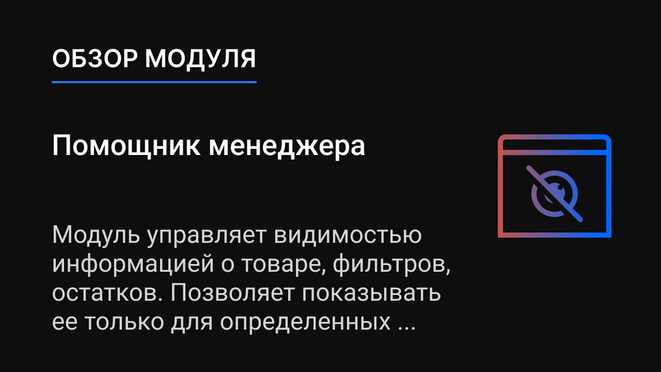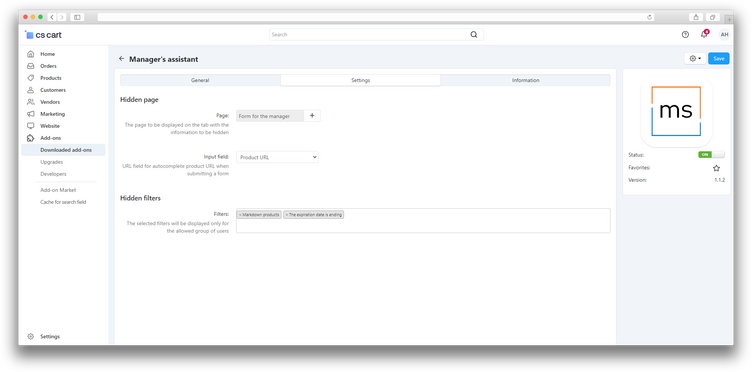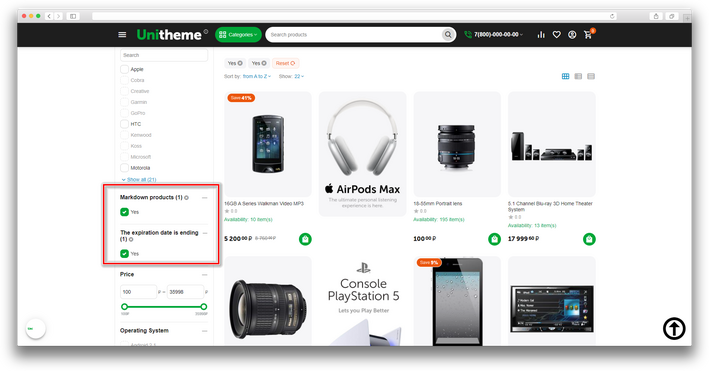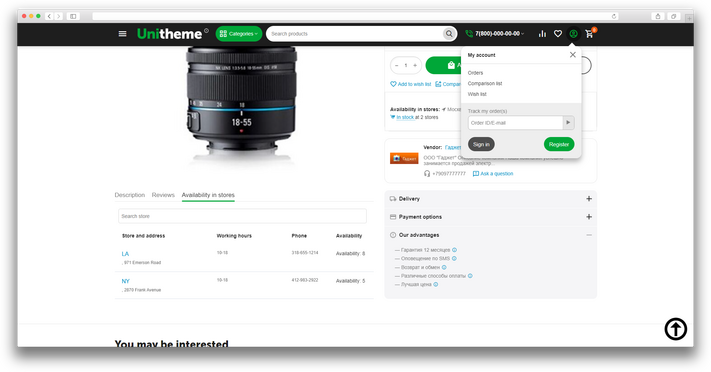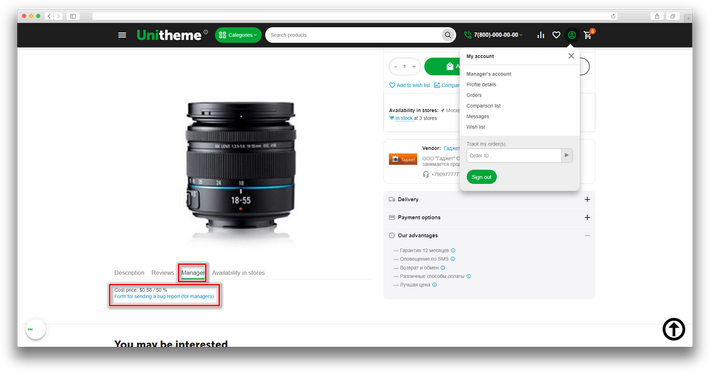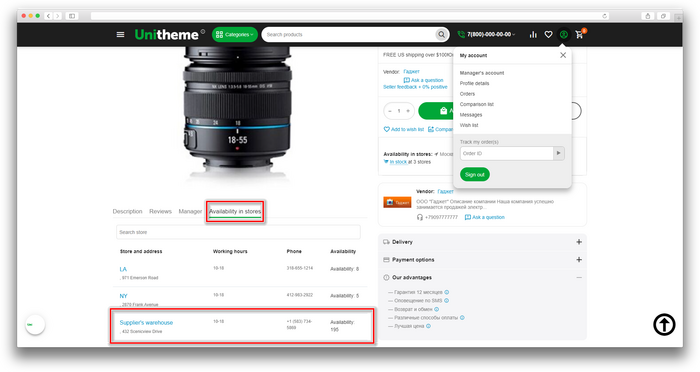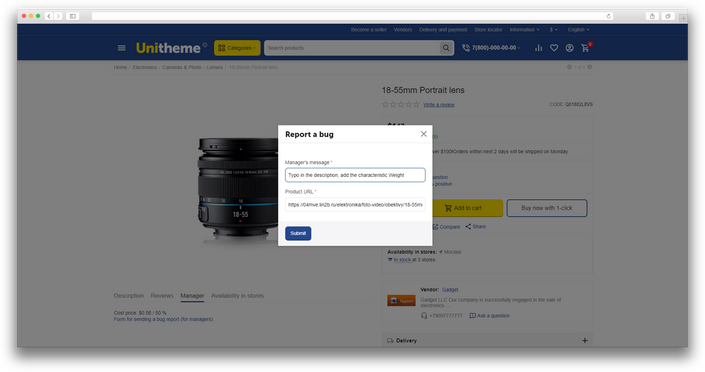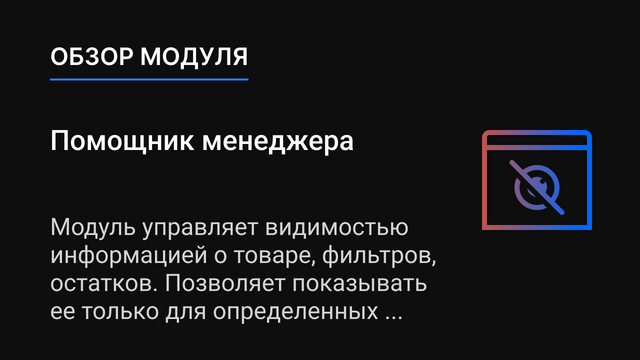ATTENTION : This module is distributed by subscription. By subscribing you get access to all make shop modules.
Please note: modules will only work with an active subscription!
This add-on is a powerful tool designed to improve the efficiency of managers on the sales floor and in other departments. It provides flexible access control to product information, allowing you to display different information to different groups of users, including employees and customers.
Main features
-
Flexibility of settings: Possibility to customize the display of information depending on the user group. Service tabs on the product page, special product filters and stock information.
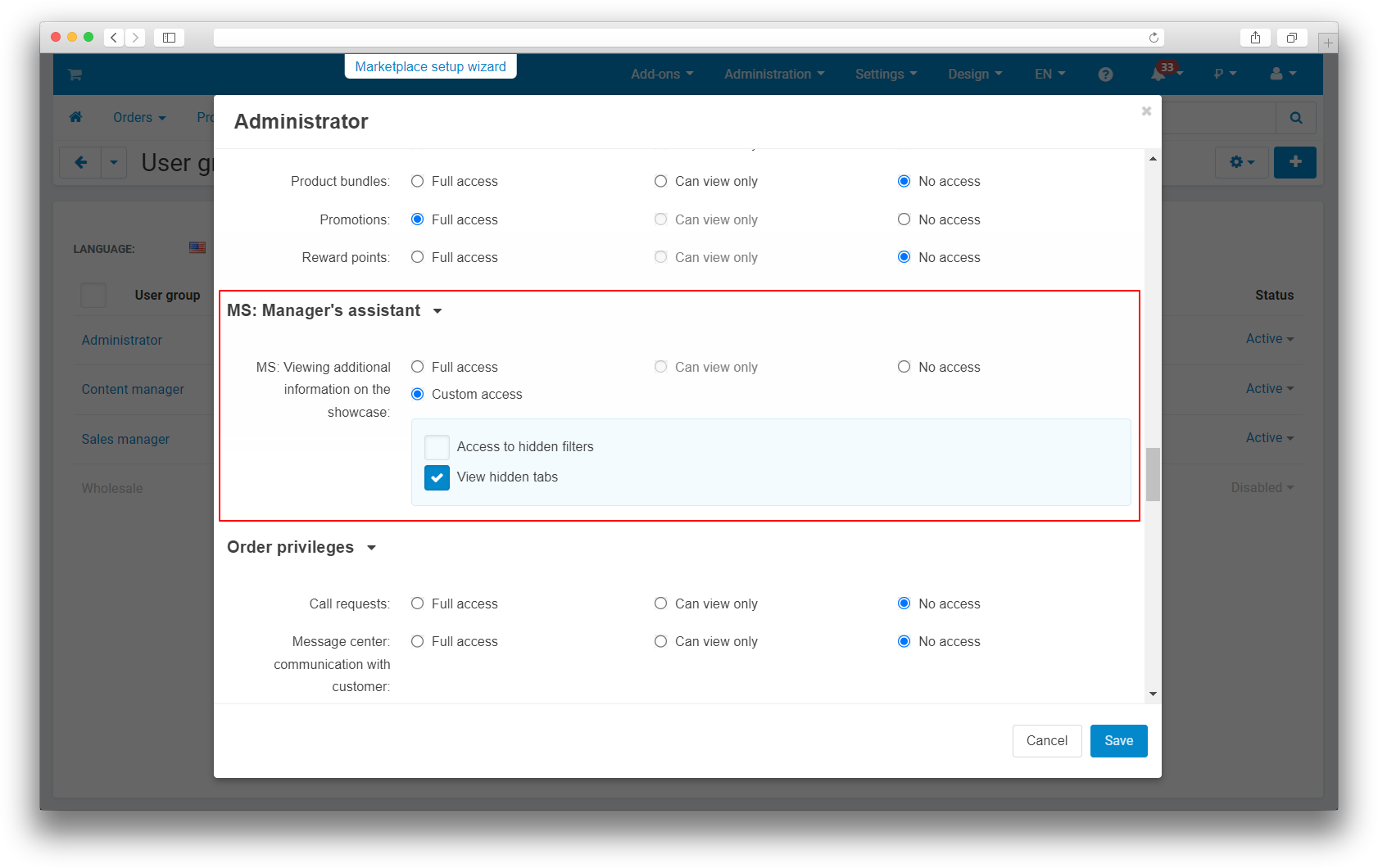
-
Personalized data access: Managers can see advanced product information (e.g., purchase prices, stock balances) when logged into their account, while regular customers will not see this information.
-
Integration with the Purchase Price of Goods add-on: The module is compatible with the Purchase price add-on, allowing managers to see purchase prices and determine optimal discounts for customers.
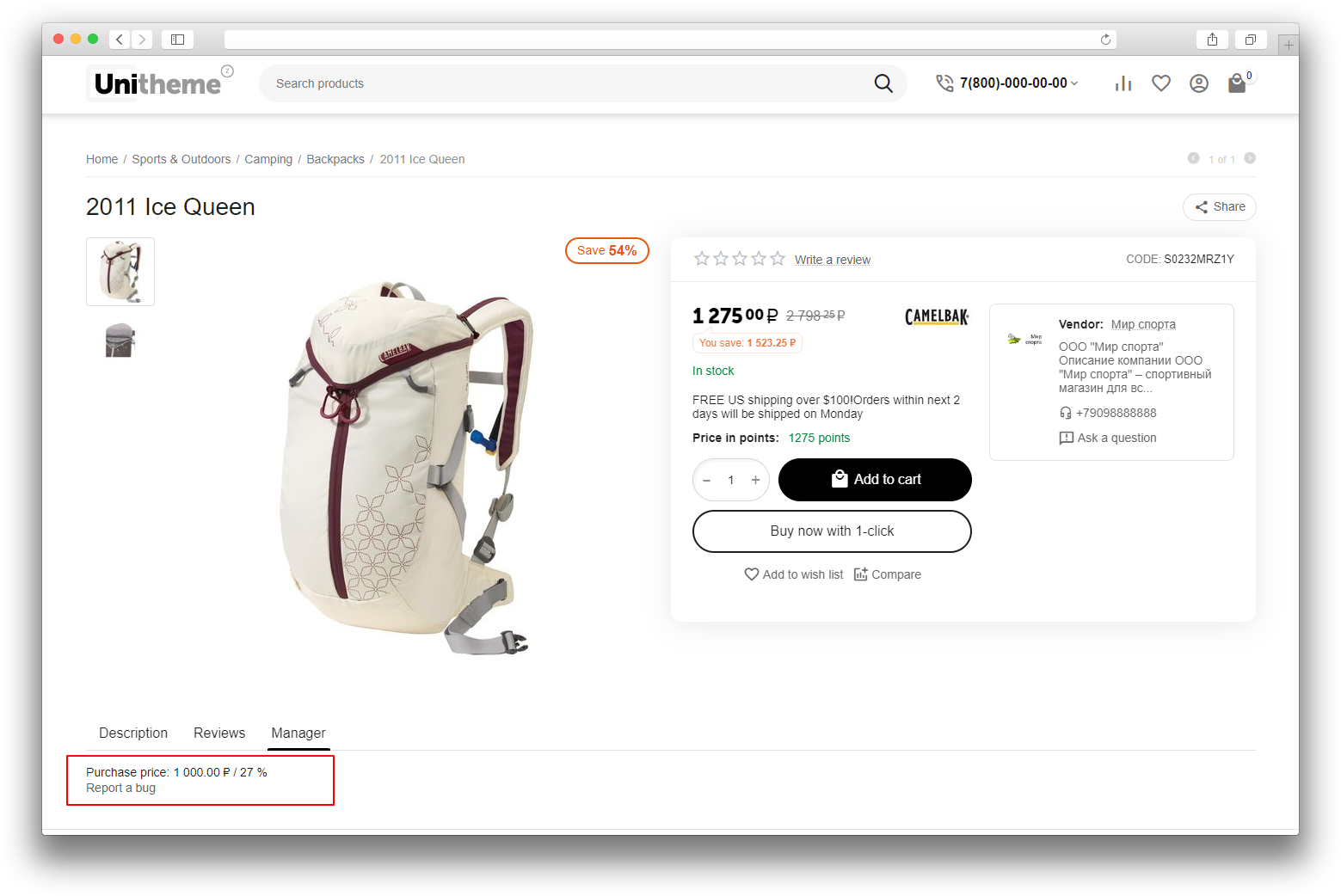
-
Custom feedback forms: Create custom forms with autocomplete product page URLs, making it easy to report issues on specific product pages.
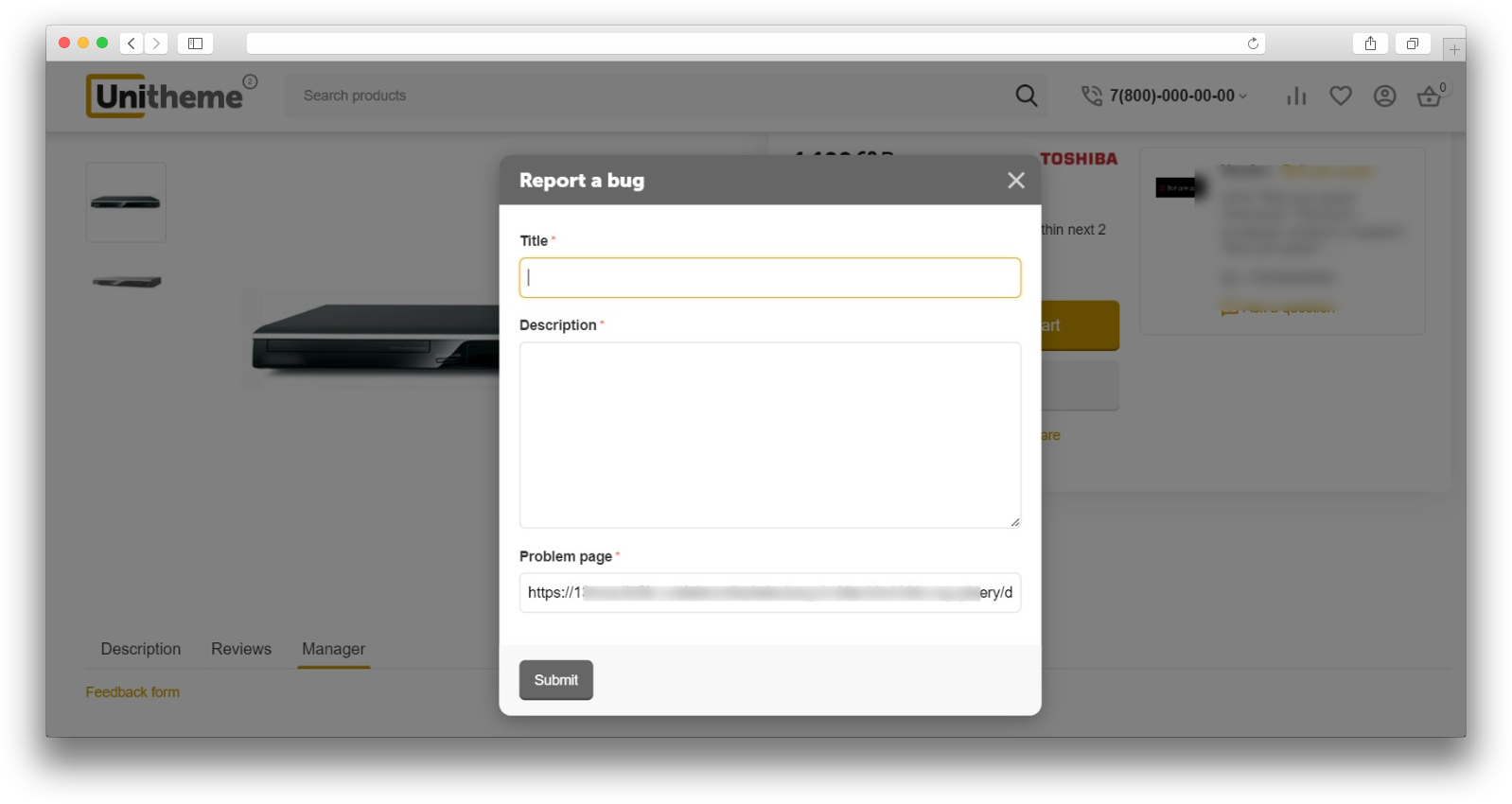
Benefits of the add-on
- Improved interaction with customers due to accurate and up-to-date information.
- Increased productivity of managers due to quick access to the necessary information.
- Increased efficiency of inventory management and pricing.
This add-on will be a key element to optimize your online store on the CS-Cart platform, providing effective information management and improving customer service.
Add-on features
- Manage access rights to hidden information;
- Adds a tab with a page specified in the add-on settings;
- Control over the visibility of filters;
- Control over the visibility of stock information;
- Display of purchase price if the corresponding add-on is available.
- Store Builder
- Store Builder Ultimate
- Multi-Vendor
- Multi-Vendor Plus
- Multi-Vendor Ultimate
- Owners
- Vendors
- English
- Русский
- 4.18.X
- 4.17.X
- 4.16.X
Оформление подписки
Мы переходим на новую подписную систему, открывая для вас полный доступ ко всем нашим модулям. Подробную информацию об условиях подписки и часто задаваемых вопросах вы можете найти здесь.
Обратите внимание, что приобретение модулей по отдельности теперь недоступно — воспользоваться ими возможно исключительно в рамках подписки.
За единую стоимость подписки - 2000 руб/мес. Вы получаете доступ ко всем модулям.
Как оформить подписку у нас на сайте
Зарегистрируйтесь или авторизуйтесь на нашем сайте и выберите интересующий вас модуль
Нажмите кнопку Запросить триал доступ
Введите в поле URL сайта ваш домен в формате domain.com, без www и https://
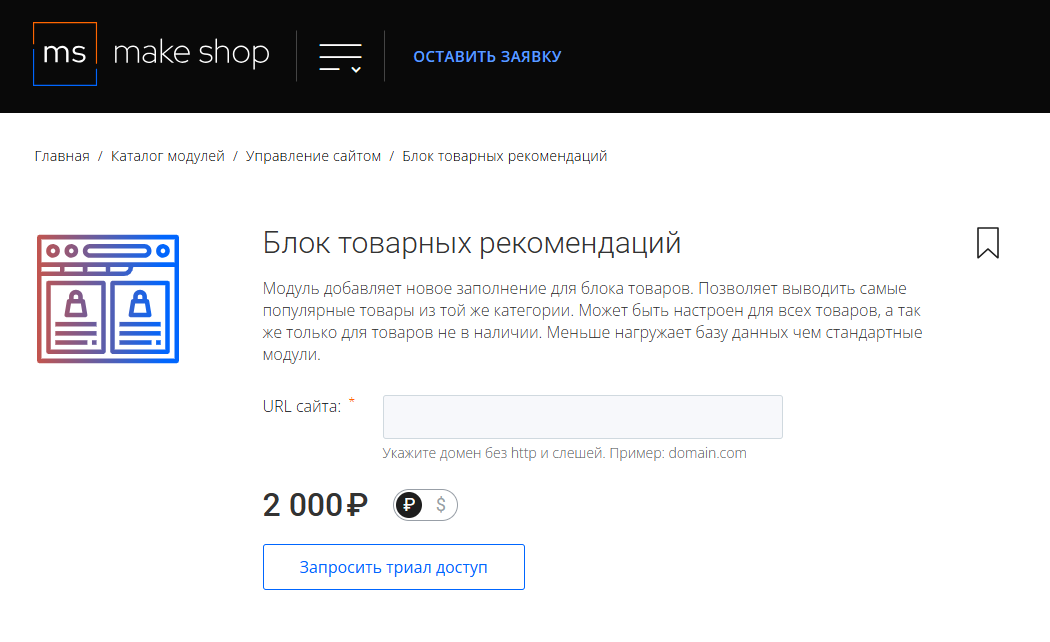
Далее в личном кабинете в разделе загрузки вы сможете скачать нужный вам модуль и менеджер модулей для удобного управления модулями и оформления подписки.
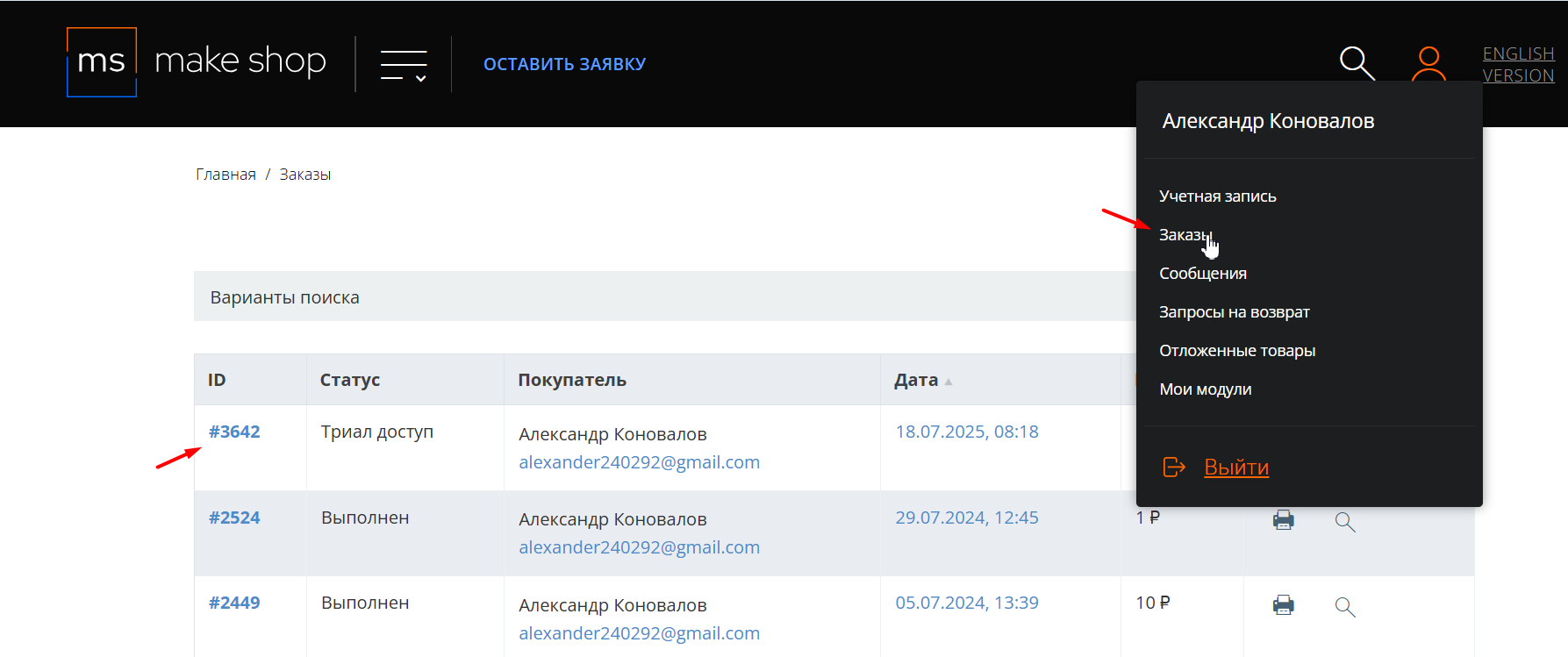
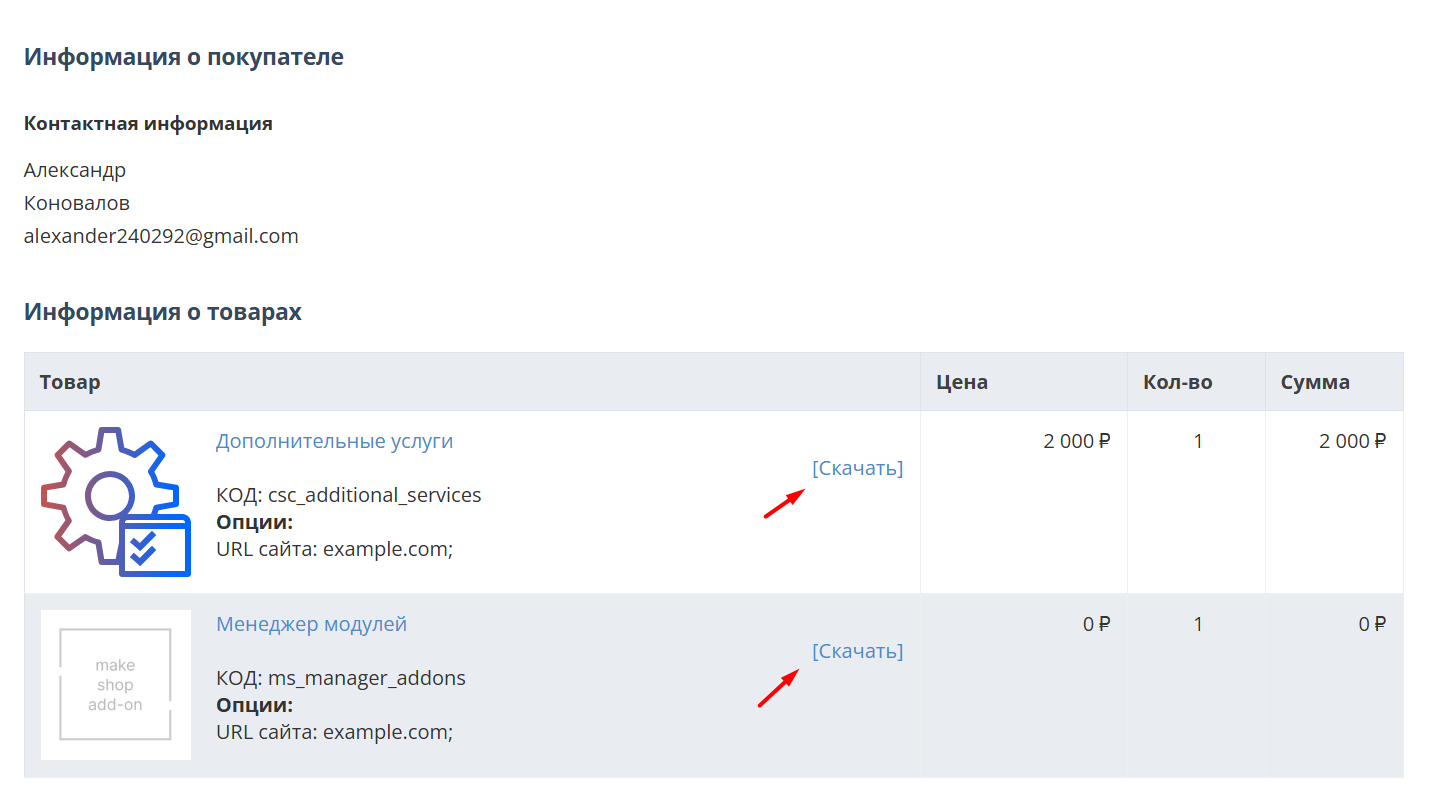
Далее у вас есть 7 дней для тестирования выбранного модуля.
По истечении строка триала, для продолжения работы необходимо оплатить подписку.
Сделать это можно из менеджера модулей.
На выбор вы можете оплатить:
для зарубежных карт - PayPal
для РФ карт - Robokassa
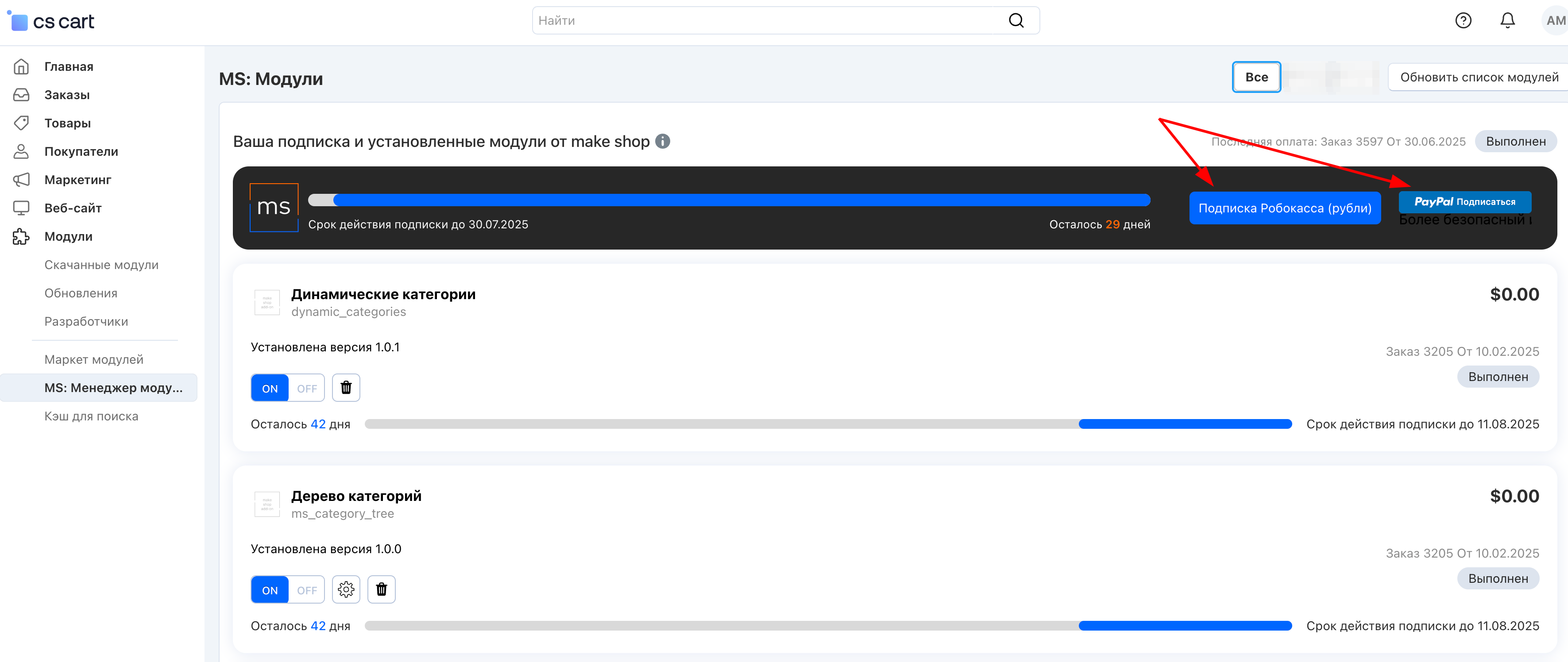
Или на странице на сайте https://makeshop.pro/subscription/
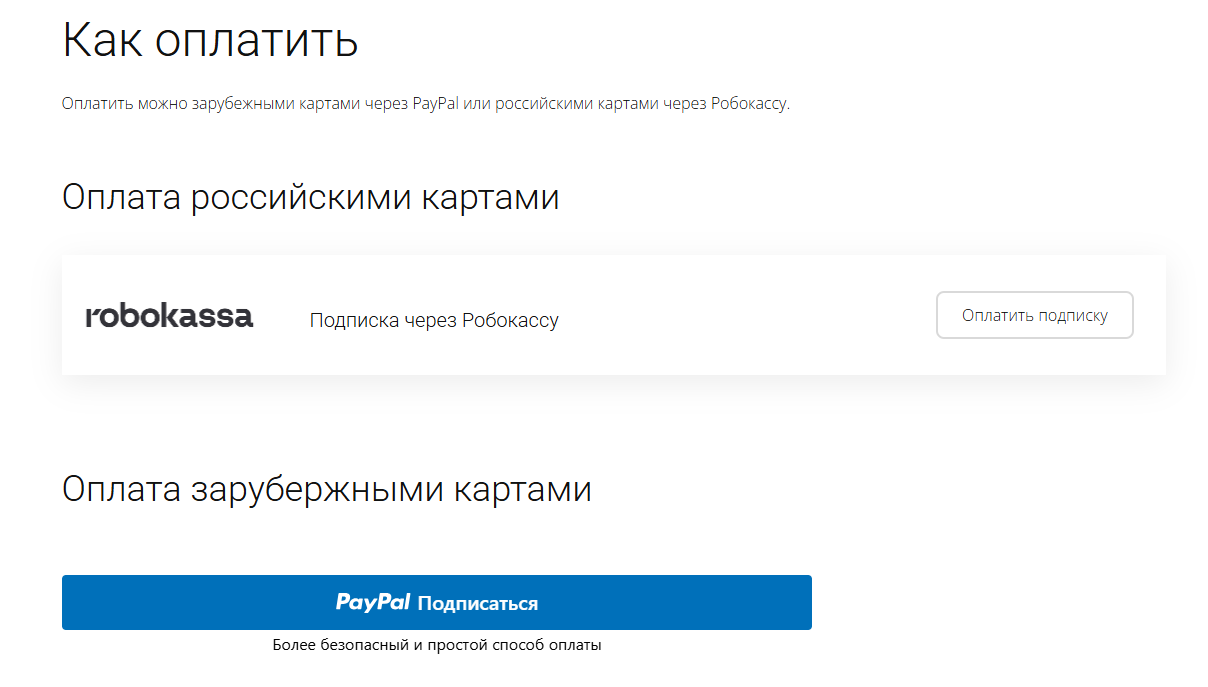
При оплате нужно указать электронную почту с которой вы оформляли триал доступ.
При покупке на маркетплейсе CS-Cart
При покупке любого модуля зарубежной картой или картой РФ
Так как система при оформлении подписки не спрашивает дополнительных вопросов (на какой домен подписка оформляется) желательно вводить электронную почту ту же что и ваша учетная запись у нас на сайте (если она есть), тогда ваши учётки свяжутся между собой.
Выберите интересующий модуль и нажмите кнопку “Оформить подписку“
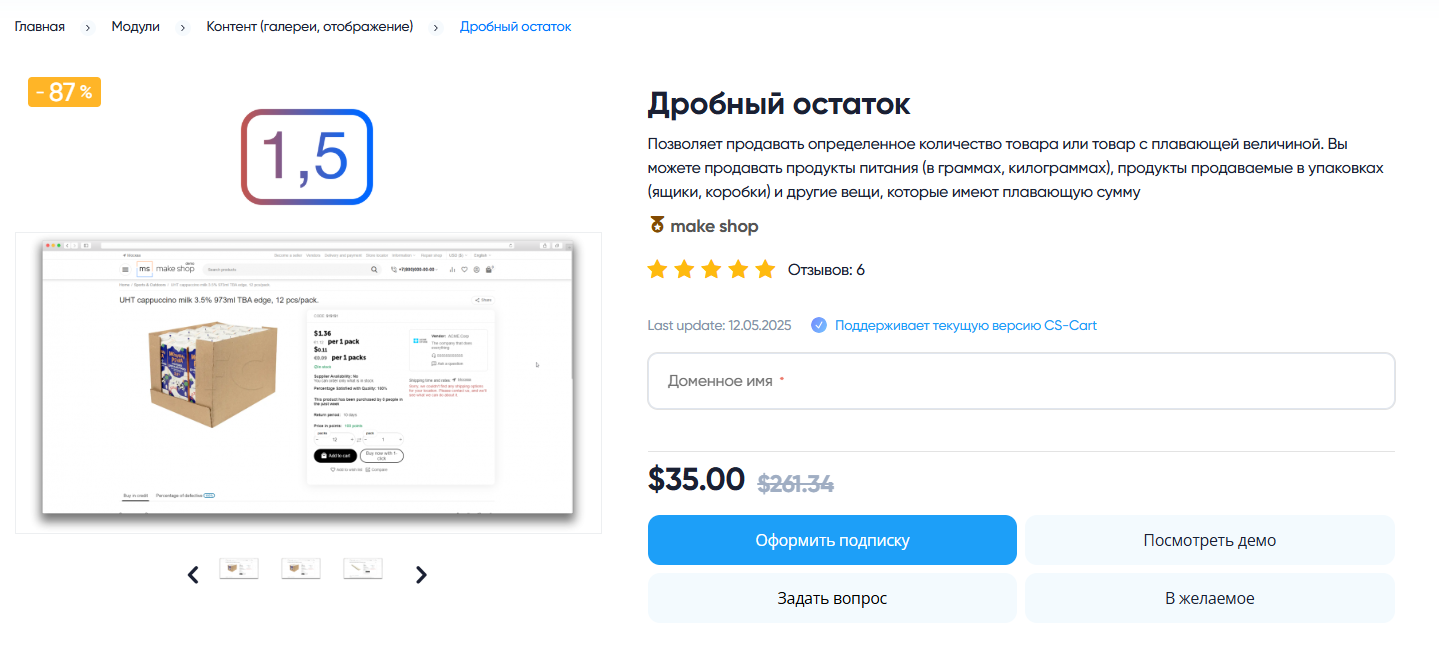
Далее после оплаты подписки вы сможете скачать модуль перейдя в раздел “Загрузки“, там выберите свой заказ и в нем будет ссылка на скачивание.
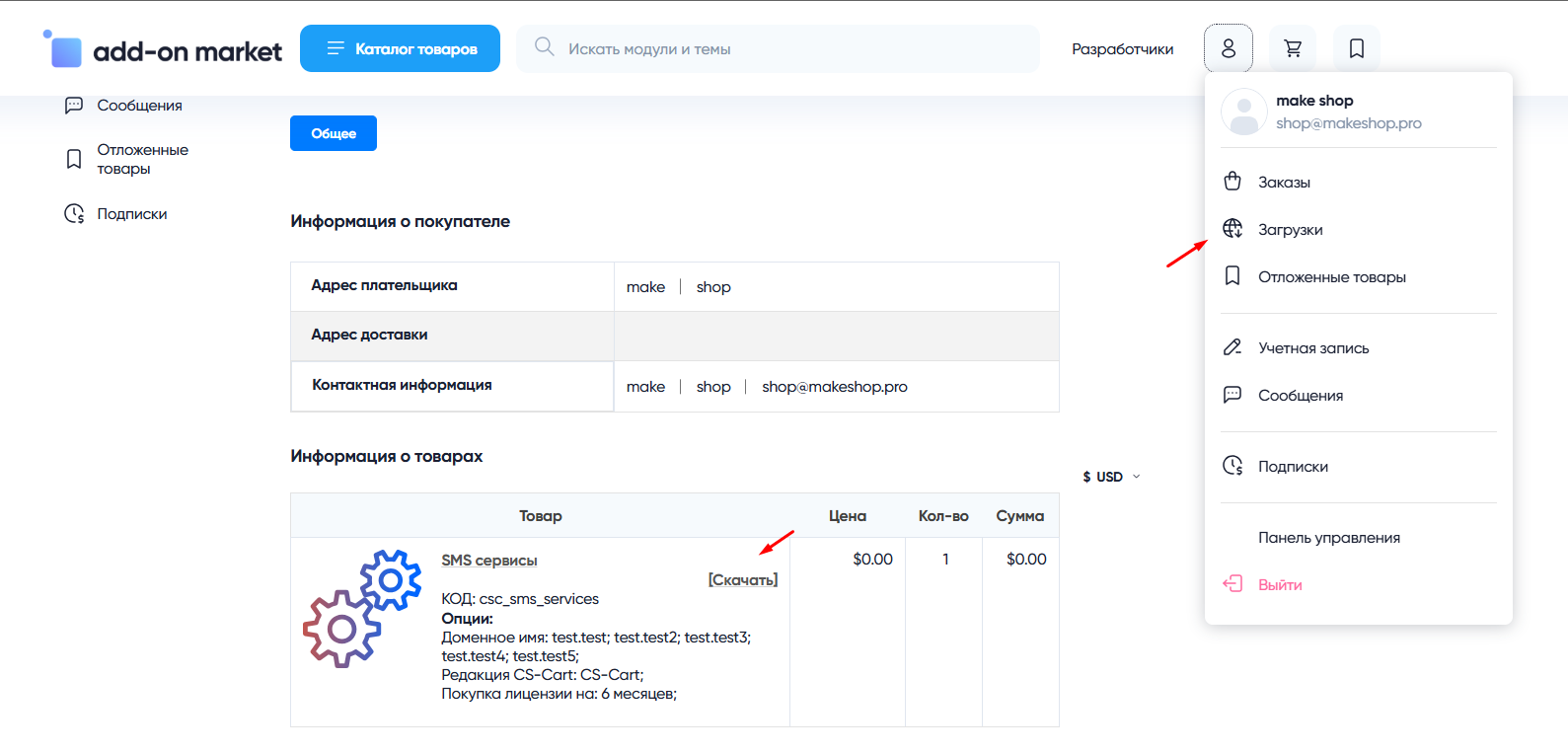
В дальнейшем, для получения новых модулей по подписке рекомендуем пользоваться нашим сайтом.
Всё что вам будет нужно сделать это на интересующем вас модуле (после авторизации) нажать кнопку “Запросить модуль по подписке“ и после одобрения скачать его в разделе загрузки.
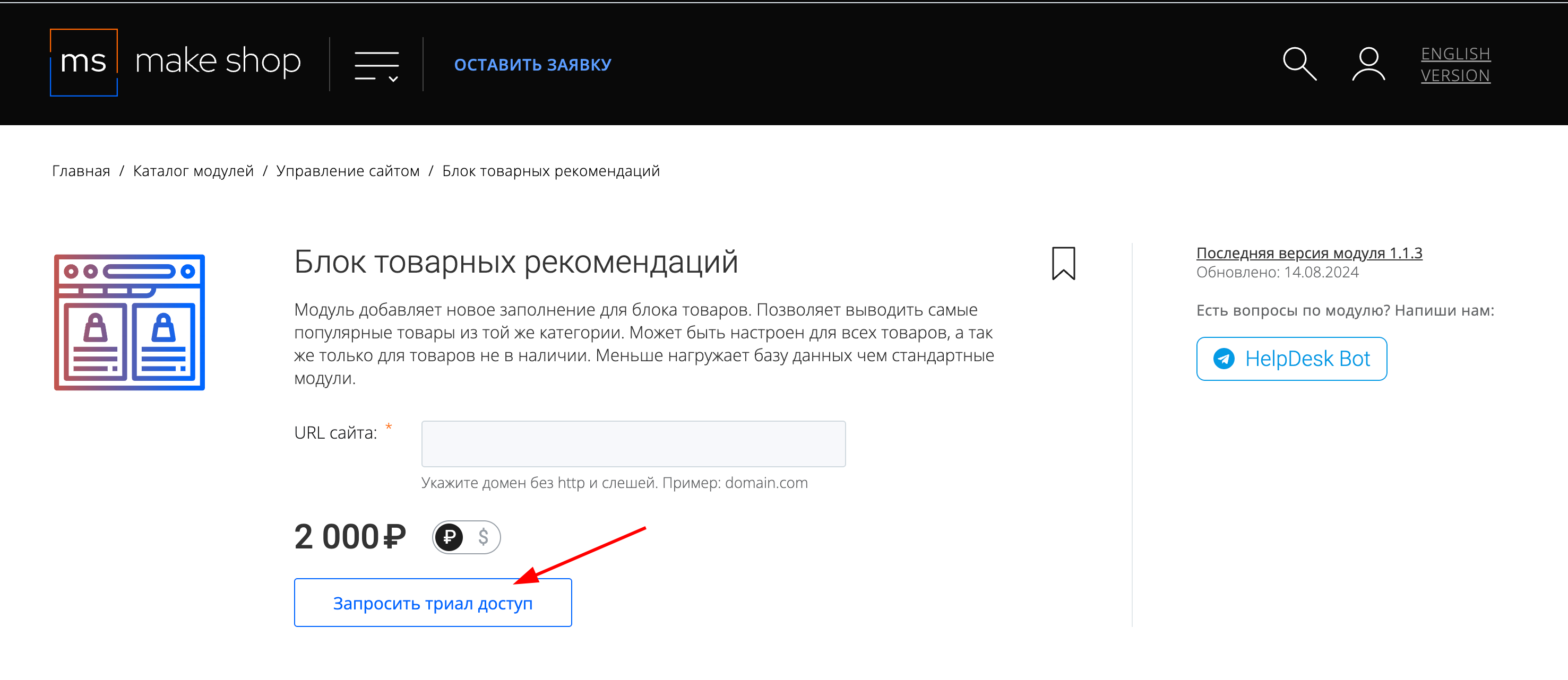
Если что-то пойдет не так - проверьте выписалась ли лицензия
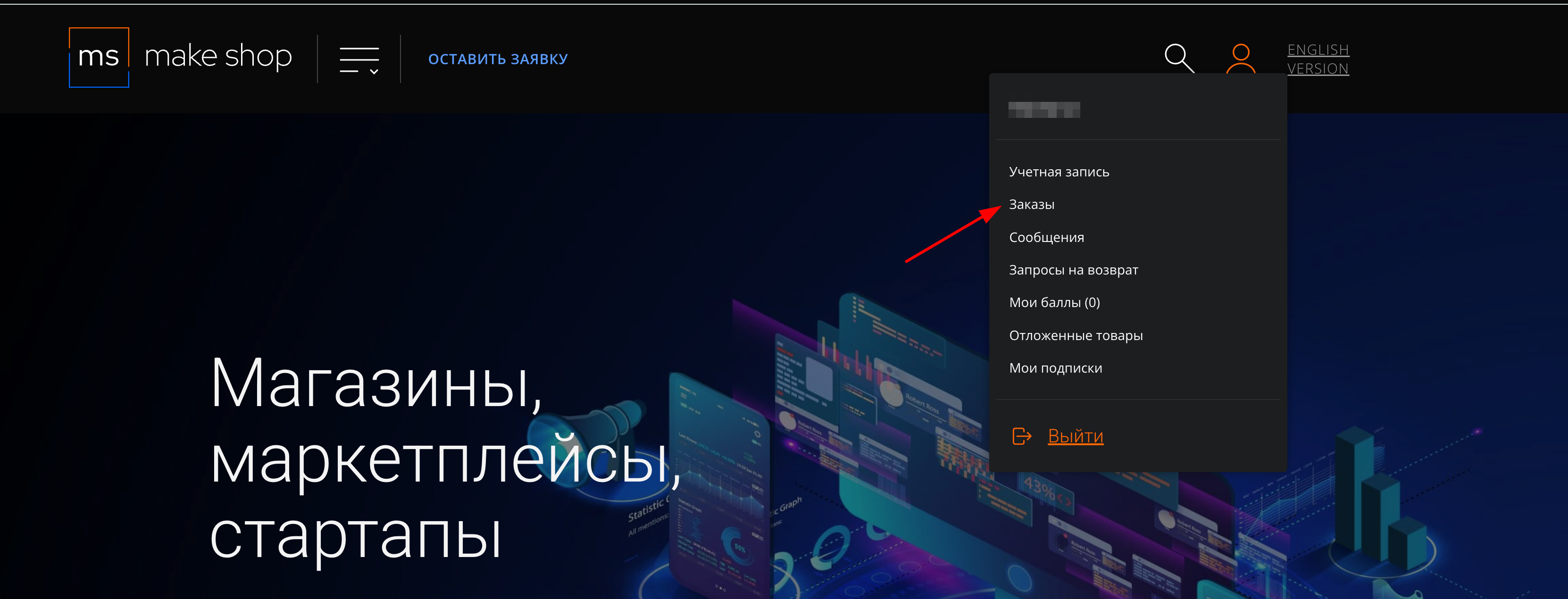
Найдите заказ с датой оформления подписки
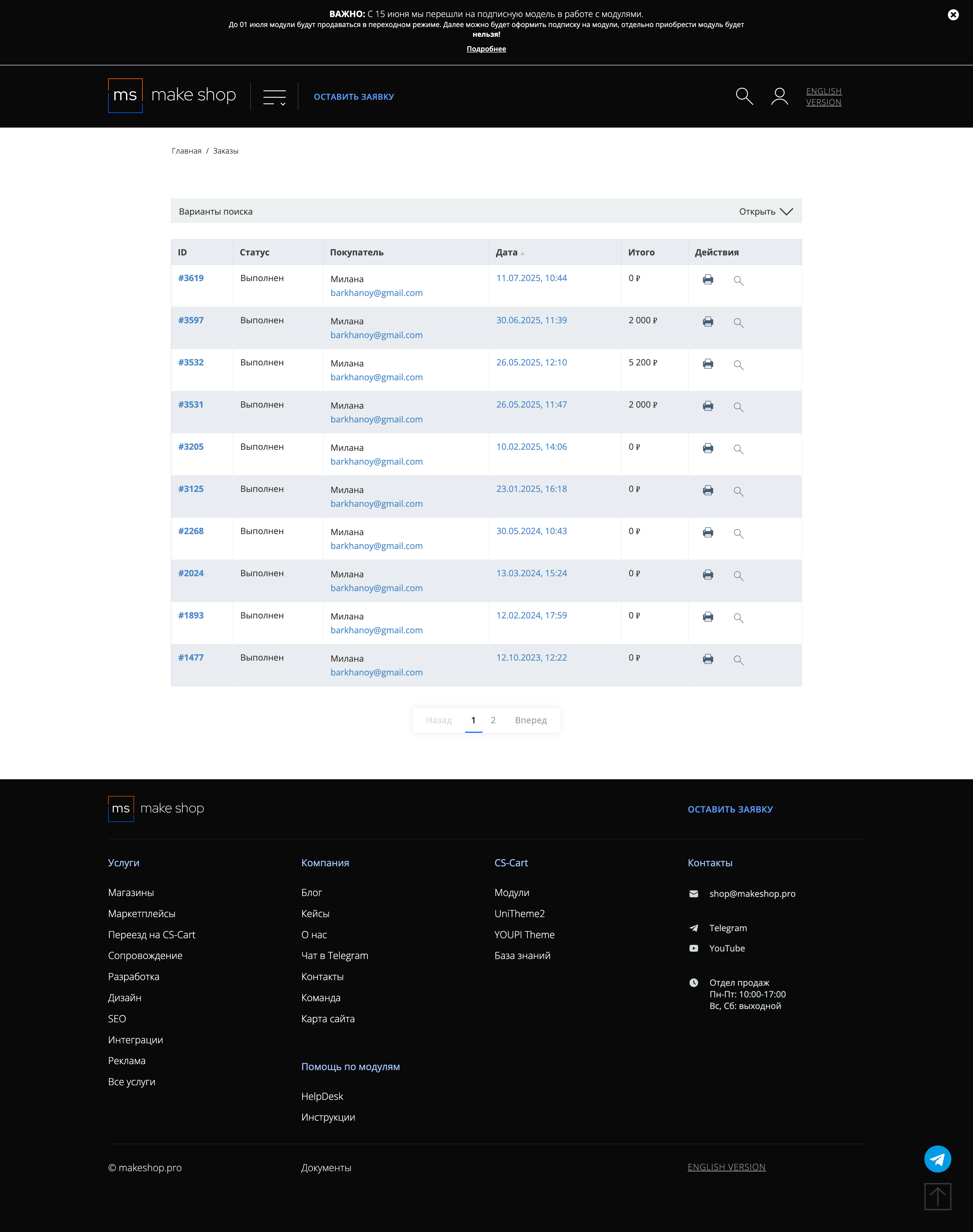
Убедитесь что у вас прописался URL сайта в заказ
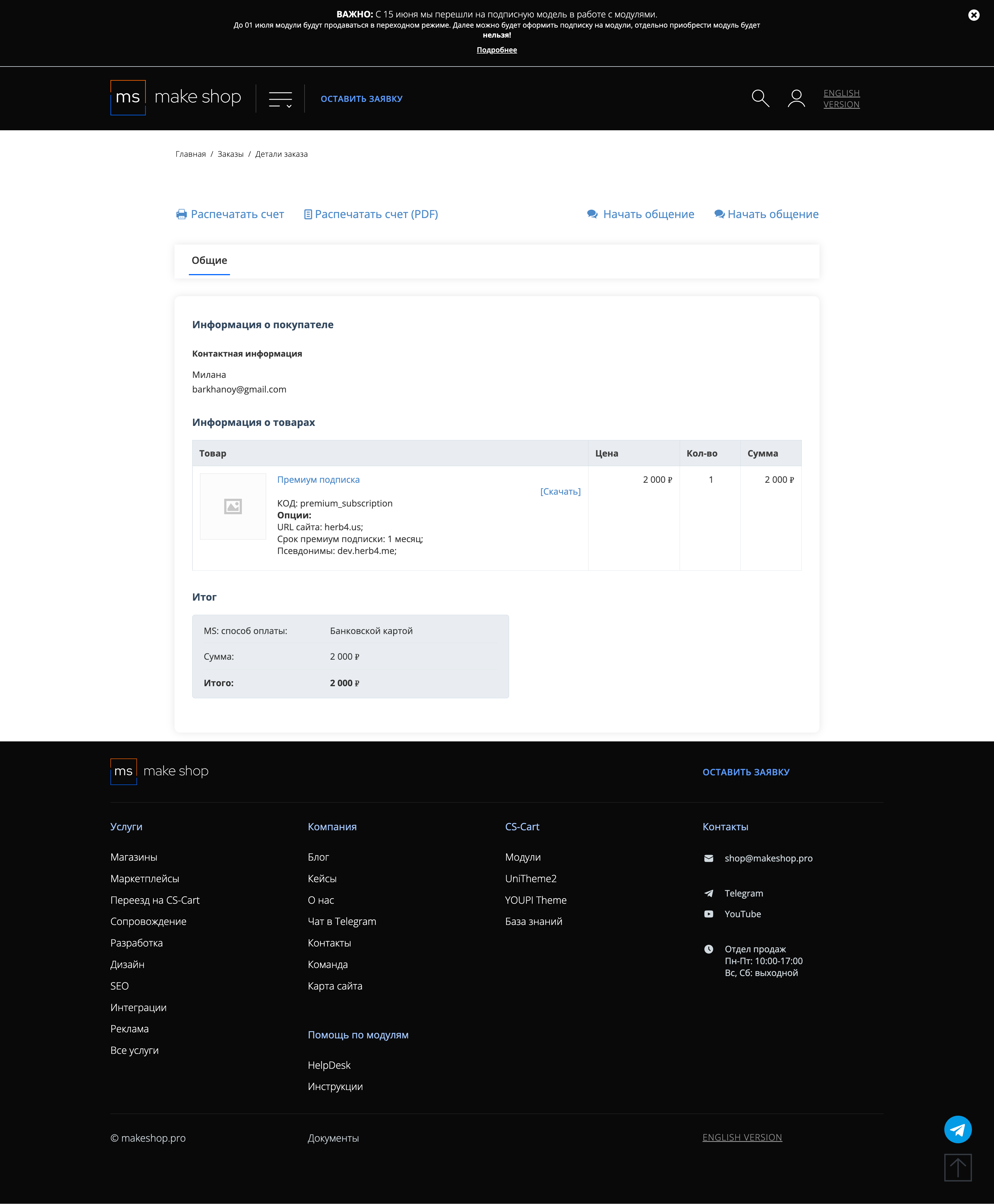
Если URL сайта неправильный и вам нужно обновить его: переходите в пункт меню “Мои модули”
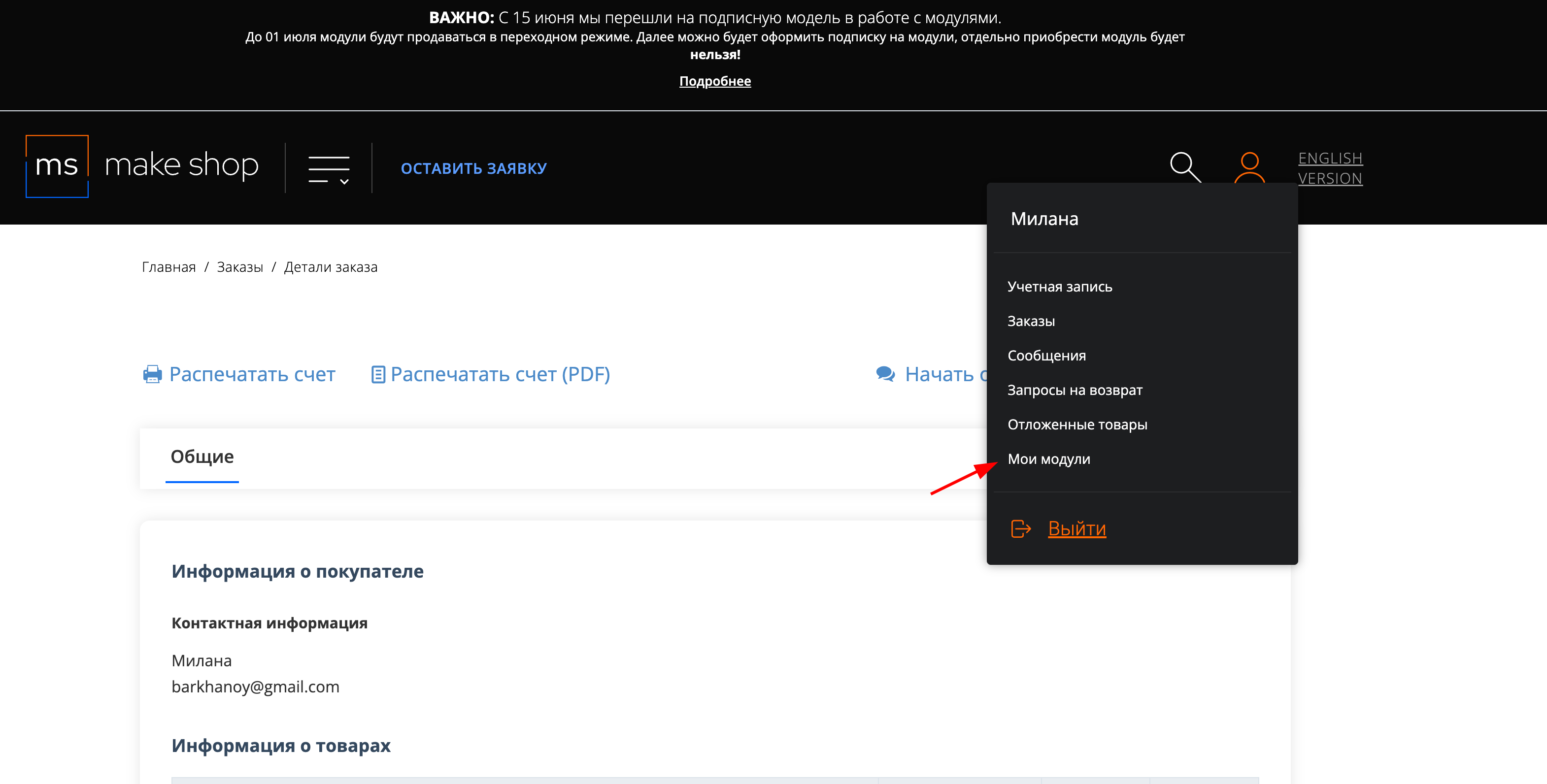
Ищите модуль и проверьте URL магазина для которого выписана подписка
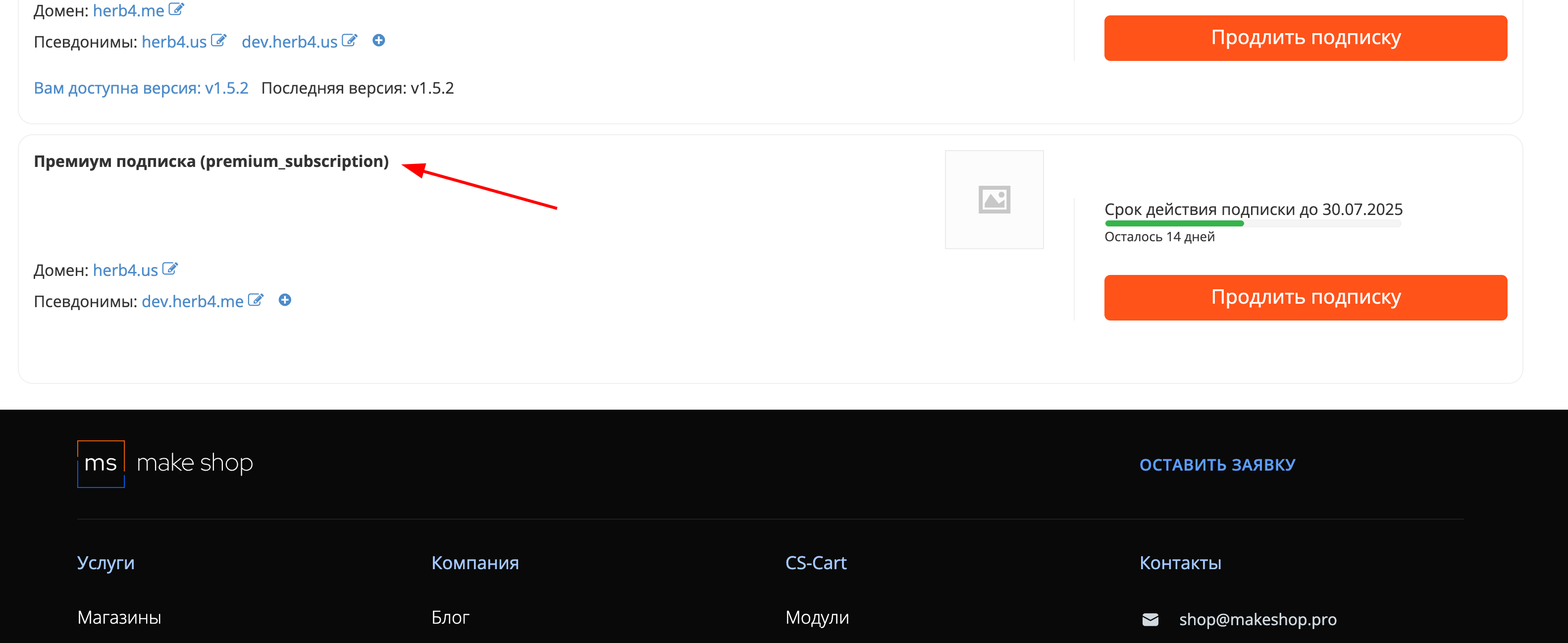
The add-on allows you to show information only for certain groups of users. Such as:
- [Manager] tab with service page in the product card;
- product filters;
- stock information;
- purchase price for manager.
Add-on installation
After downloading the add-on, it can be installed using the standard CS-Cart tools on the page Admin Panel → Add-ons → Manage Add-ons → Upload and Install Add-on (+).
For CS-Cart version 4.13.1 or later, go to Admin Panel → Add-ons → Manage Add-ons → Gear Icon → Manual installation.

Configuring access rights
After installing the add-on, you should set up permissions for user groups: Customers → User Groups and select the required group, for example, "Sales manager".

On the page of the selected user group find the [MS: Manager’s assistant] block and select the necessary access level:
- Full access - the group sees all information.
- Custom access
- Access to hidden filters - show hidden filters to the group;
- View hidden tabs - show the group tabs with hidden information (e.g. purchase price).
- No access - the selected user group will not see the hidden information.

Control visibility of filters
Go to the module settings Add-on → Downloaded add-ons → Manager’s assistant.
On the [Settings] tab of the add-on, select filters to which only the selected user group will have access and click the [Save] button.

Manage visibility of warehouse balances in the product card
In order to hide warehouses in the product card, go to the Administration Panel Administration → Stores & pickup points, select the desired store, check the box "Display only to managers" in the [MS: Manager’s assistant] tab and click [Save]. After that, the checked store will not be displayed to anyone except authorized user groups.

[Manager] tab in the product card
The add-on adds a special tab to the product card, which can be seen only by the group of users who have the right to do so. On this tab you can display a page or form. For example, a form of notification of errors found on the product page, which the manager must fill out that the information would be received by the content specialist.
Purchase price display
To display the purchase price you need to install the add-on from make shop Purchase price.
After installing and configuring the Purchase Price add-on, the information will automatically appear in the product card, in the [Manager] tab.

Creating Feedback form
This feature allows you to automatically add the URL of the problem page when filling out the Feedback form.
Customize the form:
-
Go to the administration panel: Website → Pages, select Add form, don't forget to fill in the title.

-
On the [Form builder] tab, create the required fields for the form: a. Title - with the type "Input field", b. Description - with the type "Text area", c. Problem page with the type "Input Field", d. Save our form.

💡 You can specify any other fields you want and name them as you wish.
- Select the created form on the [Settings] tab of the add-on and save. After that the Input field for autocomplete product URL when submitting the form is available.

After performing all of the above actions, a link to the customized form will appear in the product card on the [Manager] tab.

An example of a feedback form created:

This way, the "Problem page" field will fill in automatically when you submit the form.
v1.2.0 from 31.07.2024
[*] Fixed hiding product filters
[*] Fixed language variable
[*] Fixed display of button in settings
[*] Changes were made to the pages/picker.tpl file, this file was added to overrides
[*] Fixed window positioning when opening in a popup window
v1.1.1 from 28.12.2023
[*] Changed add-on name
[*] Changed language variables
[-] Removed .gitignore
v1.1.0 from 21.09.2023
[*] Changed fields in settings, added page selection pickers, field selection
[*] The link name in the Manager tab is taken from the page name
[!] Fixed language variable
v1.0.13 from 08/24/2023
[*] Short tags <? changed to regular <?php
[*] Add-on standardization
[!] Fixed error when registering a user (added additional checks for the presence of variables)
v1.0.12 from 01.05.2023
[+] Allows you to hide filters, characteristics and product tabs for selected user groups
v1.0.11 from 26.12.2022
[+] Add-on standardization
v1.0.10 from 17.11.2022
[+] Ability to select display in tariff zones for warehouses in the settings
v1.0.9 from 17.11.2022
[+] Display of warehouses in the "Availability in stores" tab in the product card
v1.0.8 from 09.10.2022
[+] Add-on standardization
v1.0.7 from 23.05.2022
[!] Additional check if user is administrator, added
v1.0.6 from 04/14/2022
[+] Autofill product url field
v1.0.5 from 02/24/2022
[*] Standardization of add-on code
v1.0.4 from 02/18/2022
[*] In warehouse lists, the city is now displayed in the address
[!] Incorrect display of no warehouses for the user
v1.0.3 from 02/18/2022
[+] Added hiding warehouses in the product card for managers
v1.0.2 from 02/18/2022
[*] Changed CHANGELOG to the modern standard
[+] Added purchase price and markup in percent, displayed on the manager tab
v1.0.1 from 01/12/2022
[!] Changed display of filters in add-on settings, replaced with select2
v1.0.0 from 12/22/2021
[+] First edition
Скрывать блоки для групп пользователей
Добавить возможность включать/ выключать блоки для анонимных, зарегистрированных пользователей, а так же для активных групп пользователей
Удобные настройки
Перенести скрываемую страницу с информацией на отдельную страницу
Ваш запрос отправлен!
Ваш запрос на доработку модуля отправлен в техническую поддержку. Мы изучим ваши пожелания и дадим обратную свзязь.
Вам придет уведомление на указанный Email.
Here you can share your opinion and evaluate our work.
Your feedback helps us become better and offer you even better service.