Description

This add-on is part of our Subscription plan. Subscribe once — enjoy all add-ons without limits.
Requires an active Subscription to work.
The add-on allows customers to choose their preferred communication method (WhatsApp, Viber, Telegram, etc.) during checkout, and enables the manager to contact the customer with a single click directly from the order panel.
Key Features
- Integration with popular messengers: WhatsApp, Viber, Telegram.
- Displays convenient communication options on the checkout page.
- In the order admin panel, the selected messenger is shown with a direct link for quick access.
- Email is supported as a communication method (starting from version 1.0.14).
- Multi-storefront support: one price regardless of the number of storefronts.
Why It Matters
Time is money — and every extra click or inefficient interaction between the customer and the store or manager is a potential loss. With our add-on:
- The customer selects a preferred communication channel during checkout, reducing waiting time and increasing satisfaction.
- The manager sees the selected channel in the order and can instantly start a chat with the customer — speeding up processing and increasing conversions.
- Administration becomes simpler, as customer communication is standardized and centralized.
Who It’s For
- CS-Cart store owners who want to speed up order processing and improve communication with customers.
- Support operators and managers who need to minimize manual actions and increase efficiency.
- Marketers focused on improving Customer Experience (CX) and boosting customer loyalty.
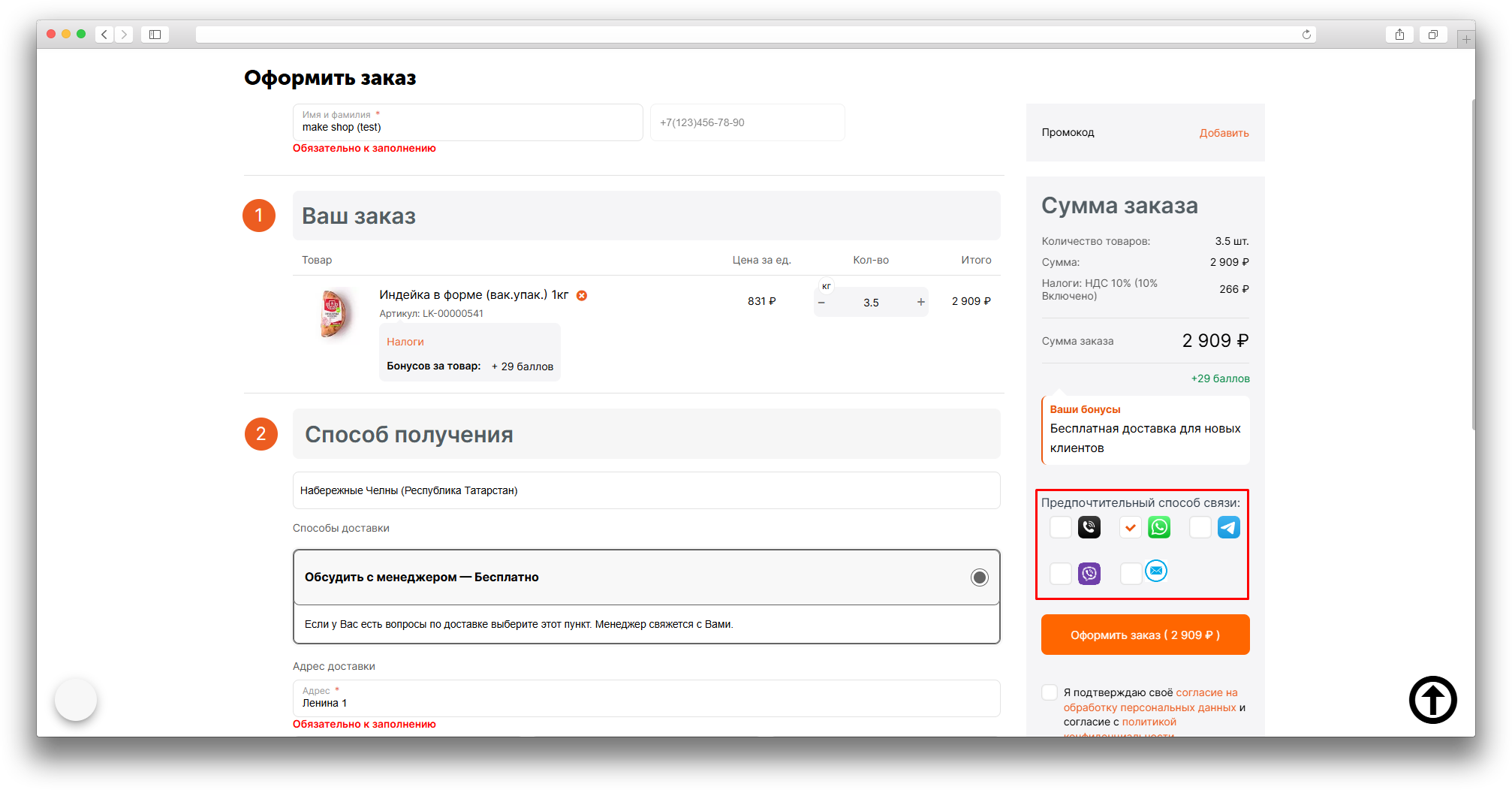

Have questions about the add-on?
Write to us
- Store Builder
- Store Builder Ultimate
- Multi-Vendor
- Multi-Vendor Plus
- Multi-Vendor Ultimate
- Buyers
- Owners
- Vendors
- English
- Русский
- 4.19.X
- 4.18.X
- 4.17.X
- 4.16.X
- 4.15.X
- 4.14.X
- 4.13.X
- 4.12.X
Оформление подписки
Мы переходим на новую подписную систему, открывая для вас полный доступ ко всем нашим модулям. Подробную информацию об условиях подписки и часто задаваемых вопросах вы можете найти здесь.
Обратите внимание, что приобретение модулей по отдельности теперь недоступно — воспользоваться ими возможно исключительно в рамках подписки.
За единую стоимость подписки - 2000 руб/мес. Вы получаете доступ ко всем модулям.
Как оформить подписку у нас на сайте
Зарегистрируйтесь или авторизуйтесь на нашем сайте и выберите интересующий вас модуль
Нажмите кнопку Запросить триал доступ
Введите в поле URL сайта ваш домен в формате domain.com, без www и https://
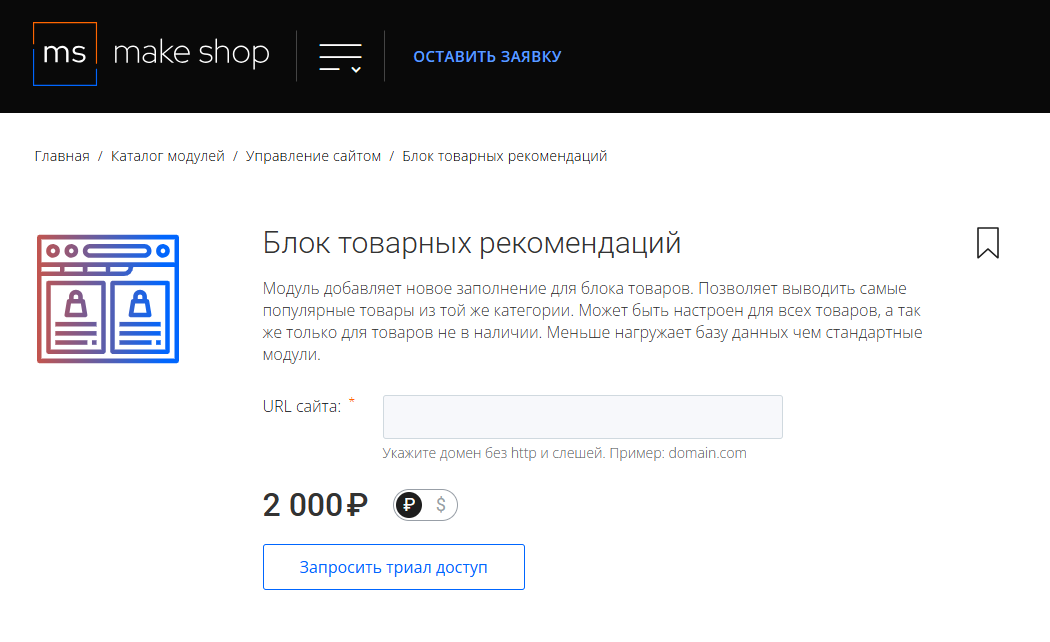
Далее в личном кабинете в разделе загрузки вы сможете скачать нужный вам модуль и менеджер модулей для удобного управления модулями и оформления подписки.
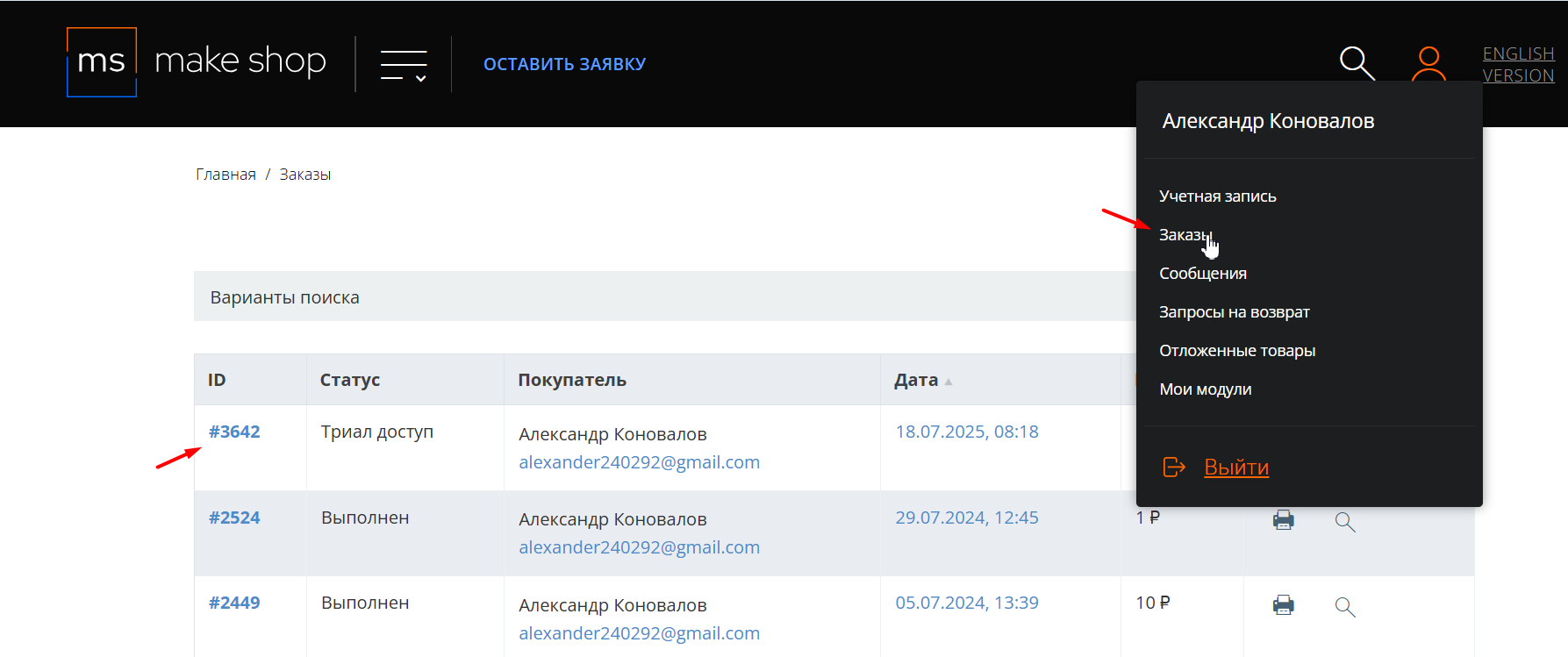
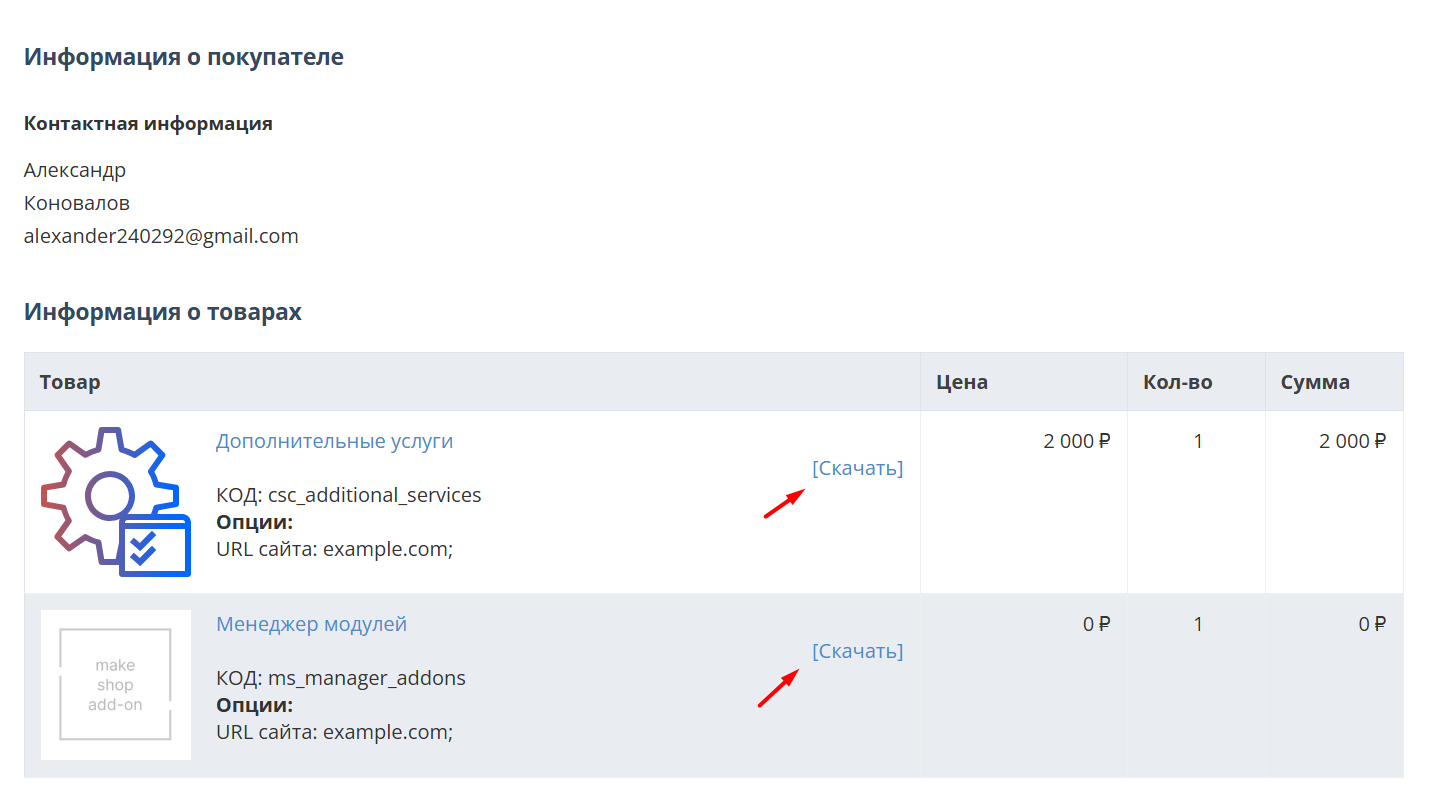
Далее у вас есть 7 дней для тестирования выбранного модуля.
По истечении строка триала, для продолжения работы необходимо оплатить подписку.
Сделать это можно из менеджера модулей.
На выбор вы можете оплатить:
для зарубежных карт - PayPal
для РФ карт - Robokassa
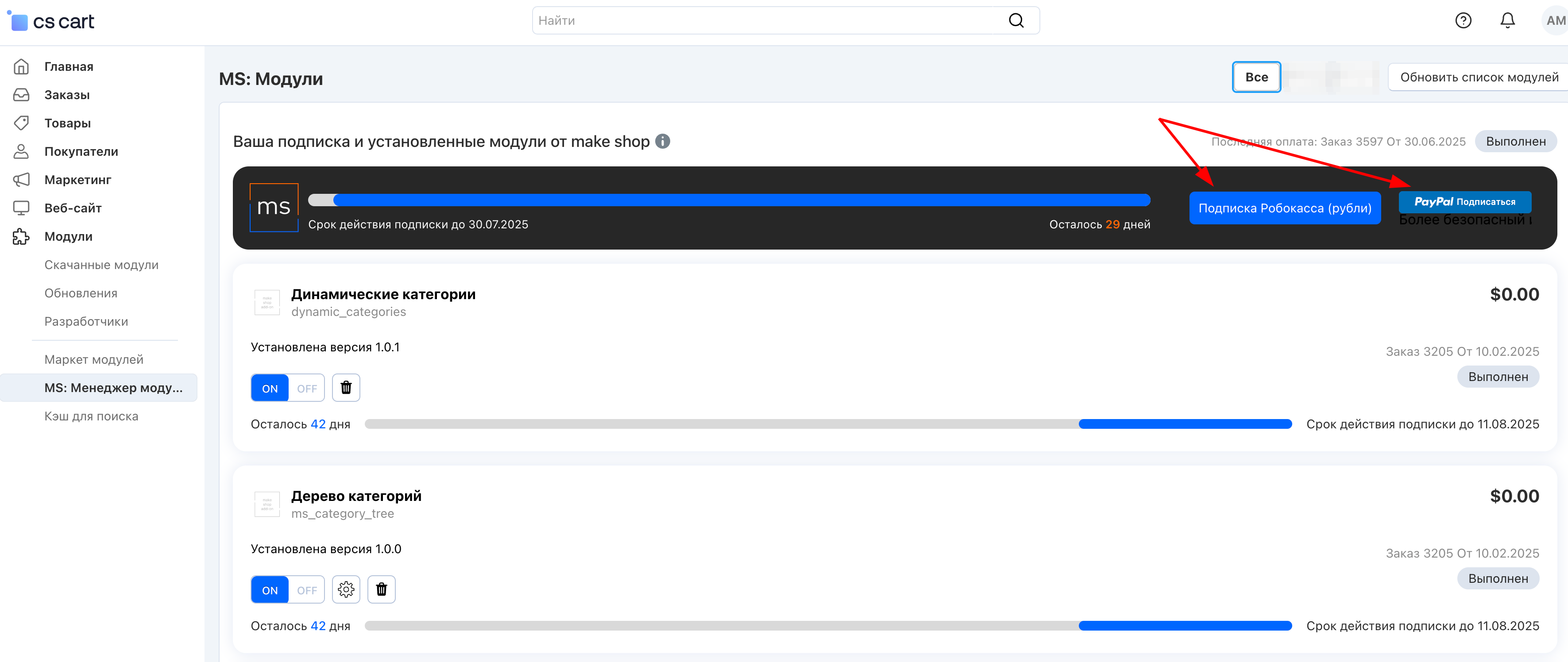
Или на странице на сайте https://makeshop.pro/subscription/
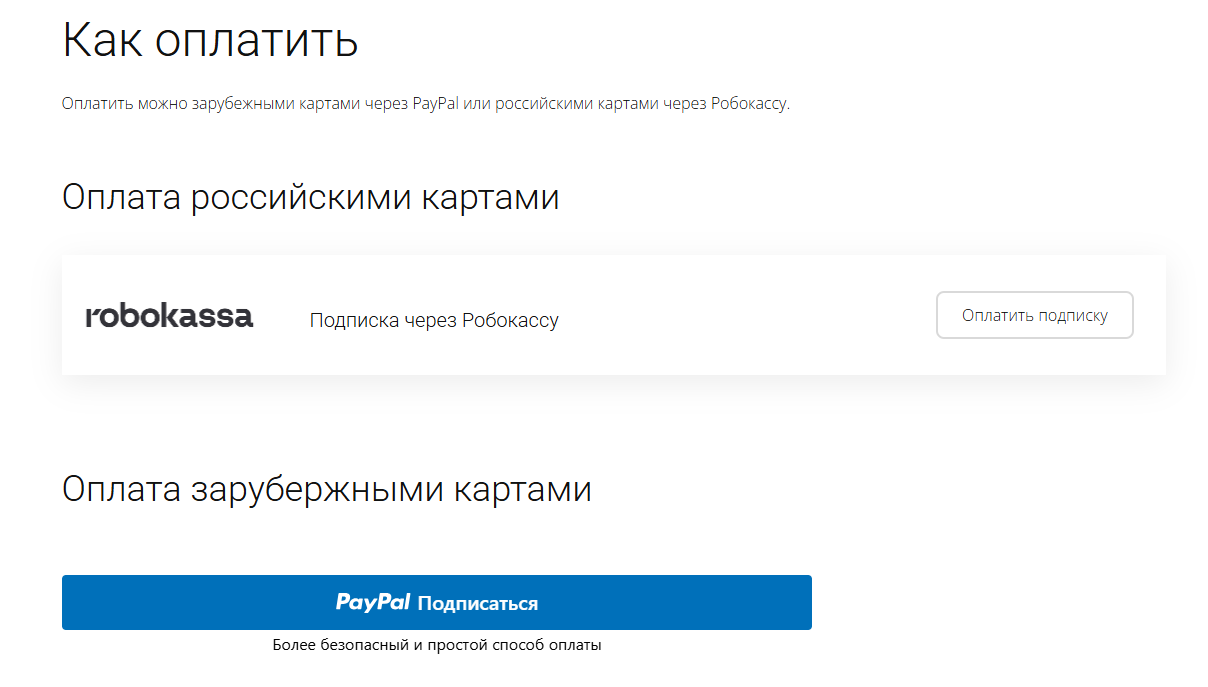
При оплате нужно указать электронную почту с которой вы оформляли триал доступ.
При покупке на маркетплейсе CS-Cart
При покупке любого модуля зарубежной картой или картой РФ
Так как система при оформлении подписки не спрашивает дополнительных вопросов (на какой домен подписка оформляется) желательно вводить электронную почту ту же что и ваша учетная запись у нас на сайте (если она есть), тогда ваши учётки свяжутся между собой.
Выберите интересующий модуль и нажмите кнопку “Оформить подписку“
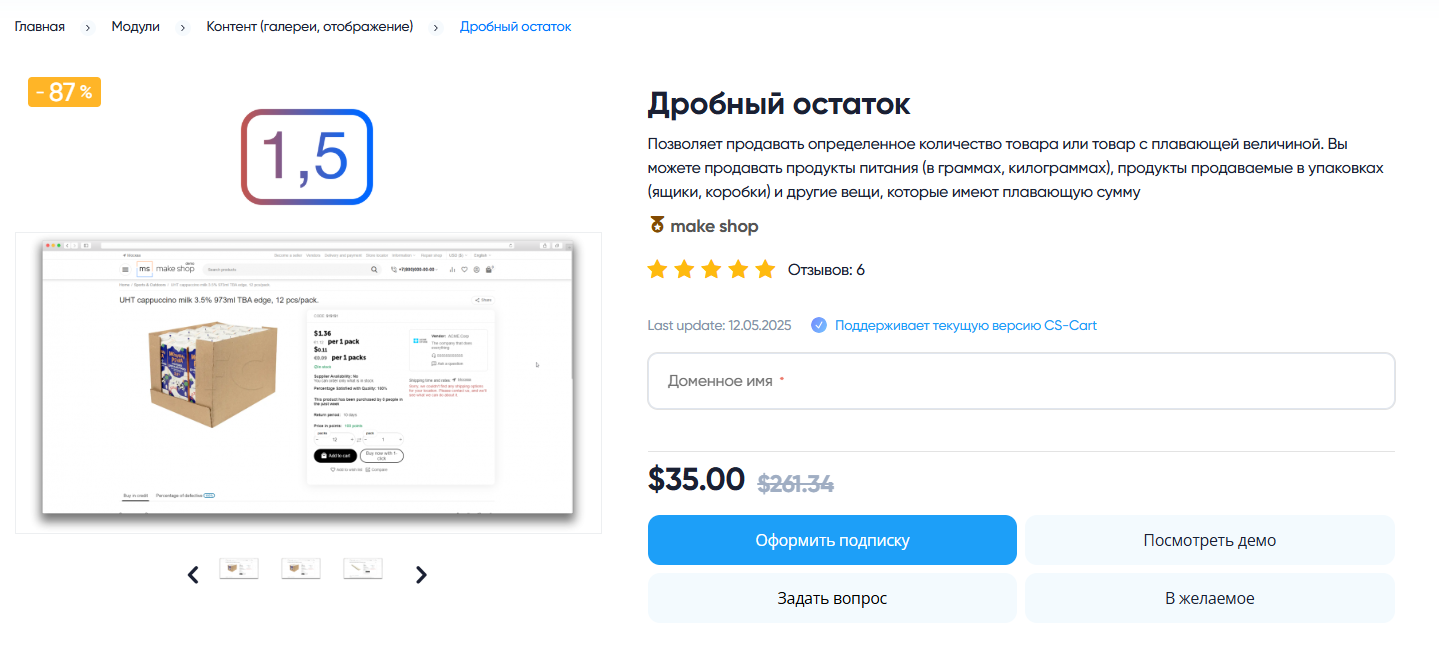
Далее после оплаты подписки вы сможете скачать модуль перейдя в раздел “Загрузки“, там выберите свой заказ и в нем будет ссылка на скачивание.
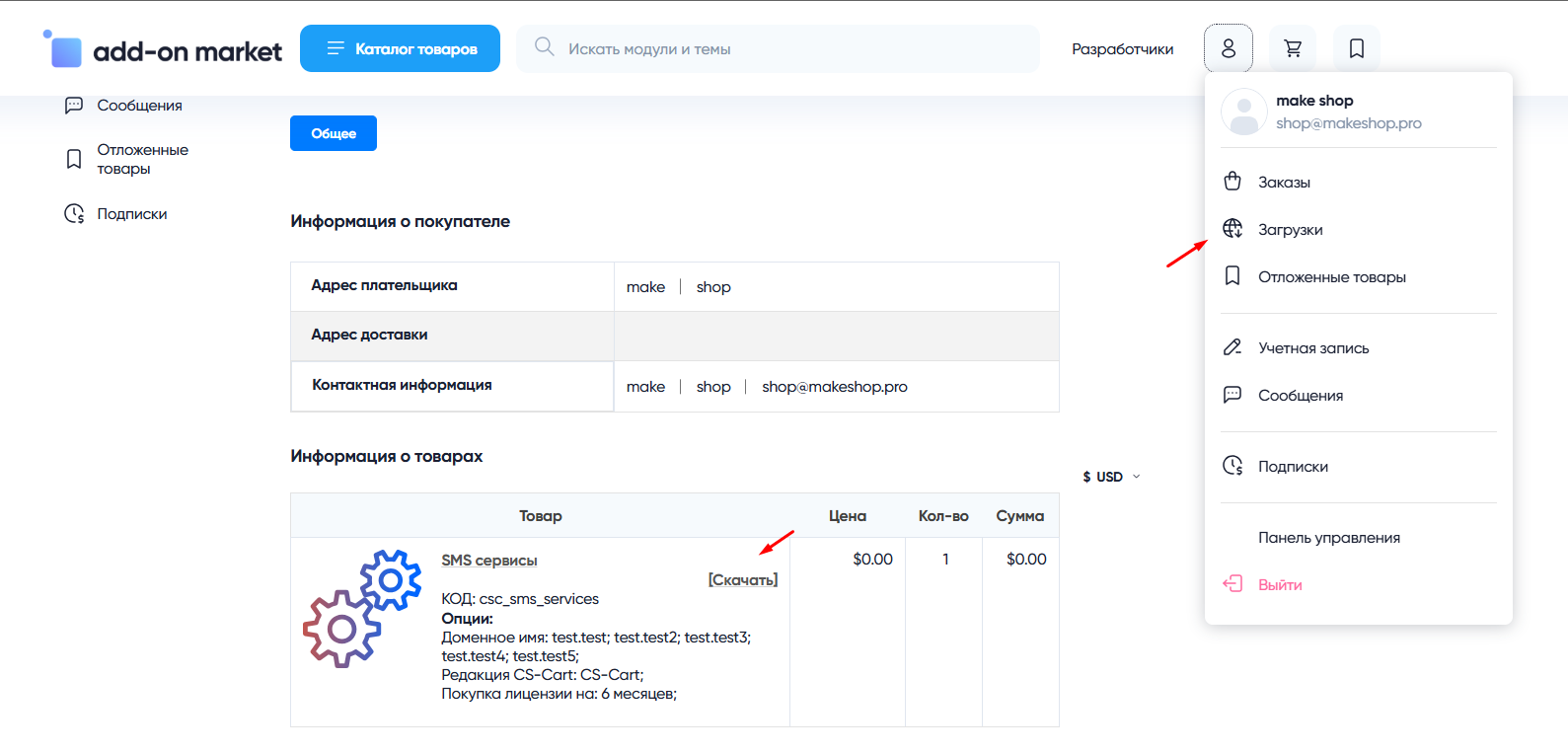
В дальнейшем, для получения новых модулей по подписке рекомендуем пользоваться нашим сайтом.
Всё что вам будет нужно сделать это на интересующем вас модуле (после авторизации) нажать кнопку “Запросить модуль по подписке“ и после одобрения скачать его в разделе загрузки.
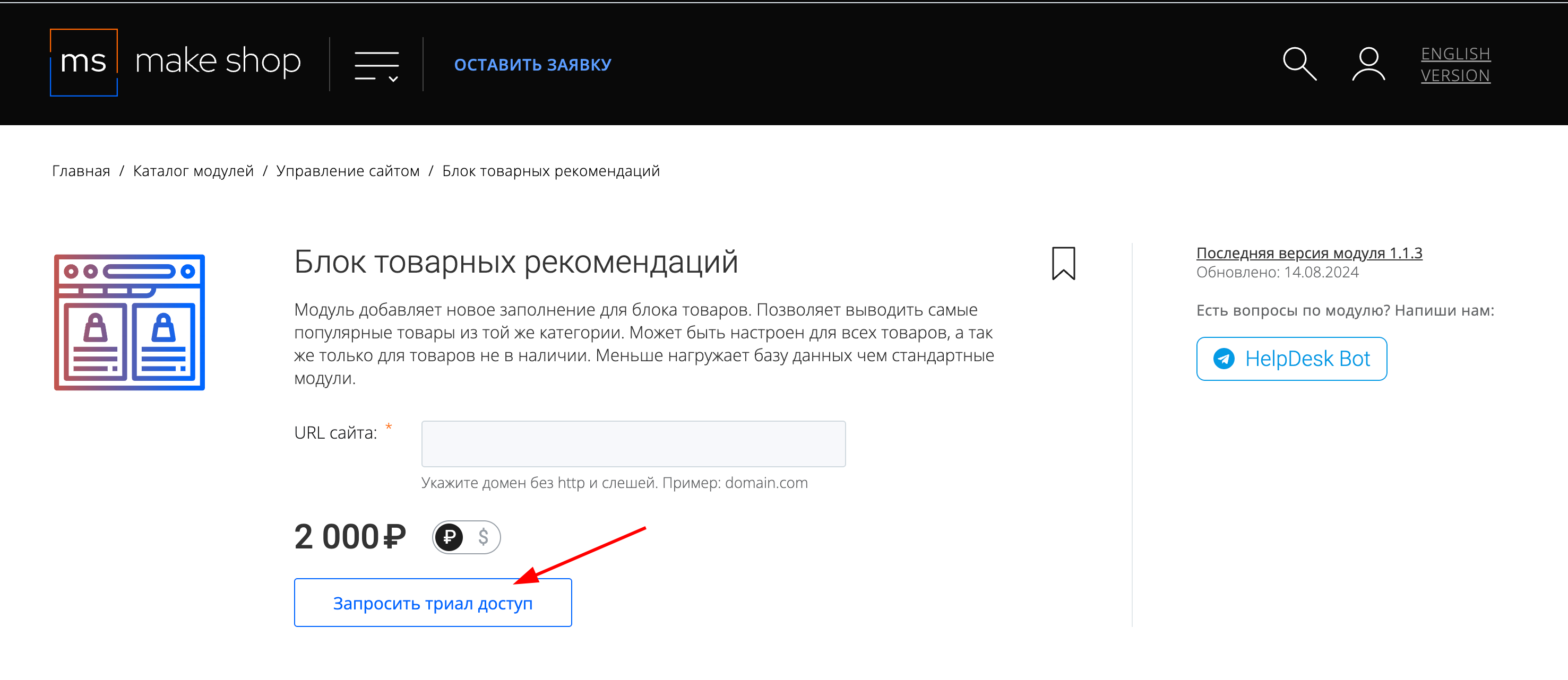
Если что-то пойдет не так - проверьте выписалась ли лицензия
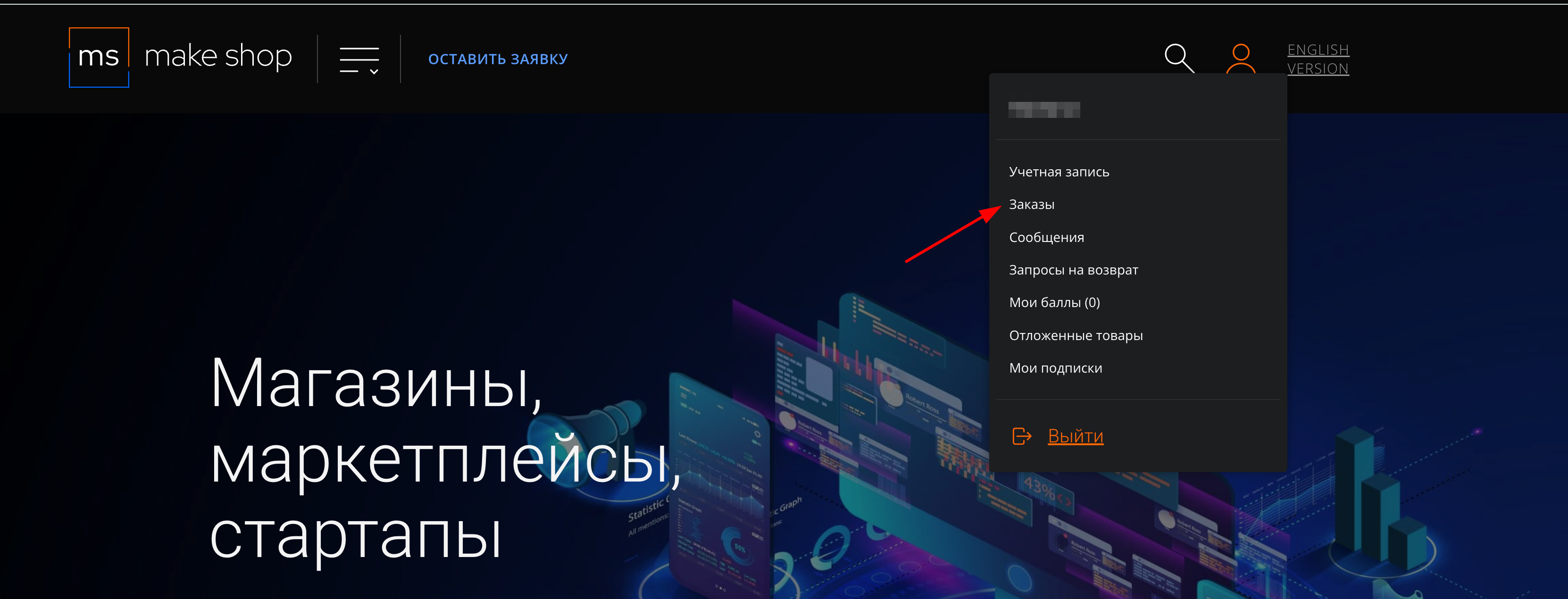
Найдите заказ с датой оформления подписки
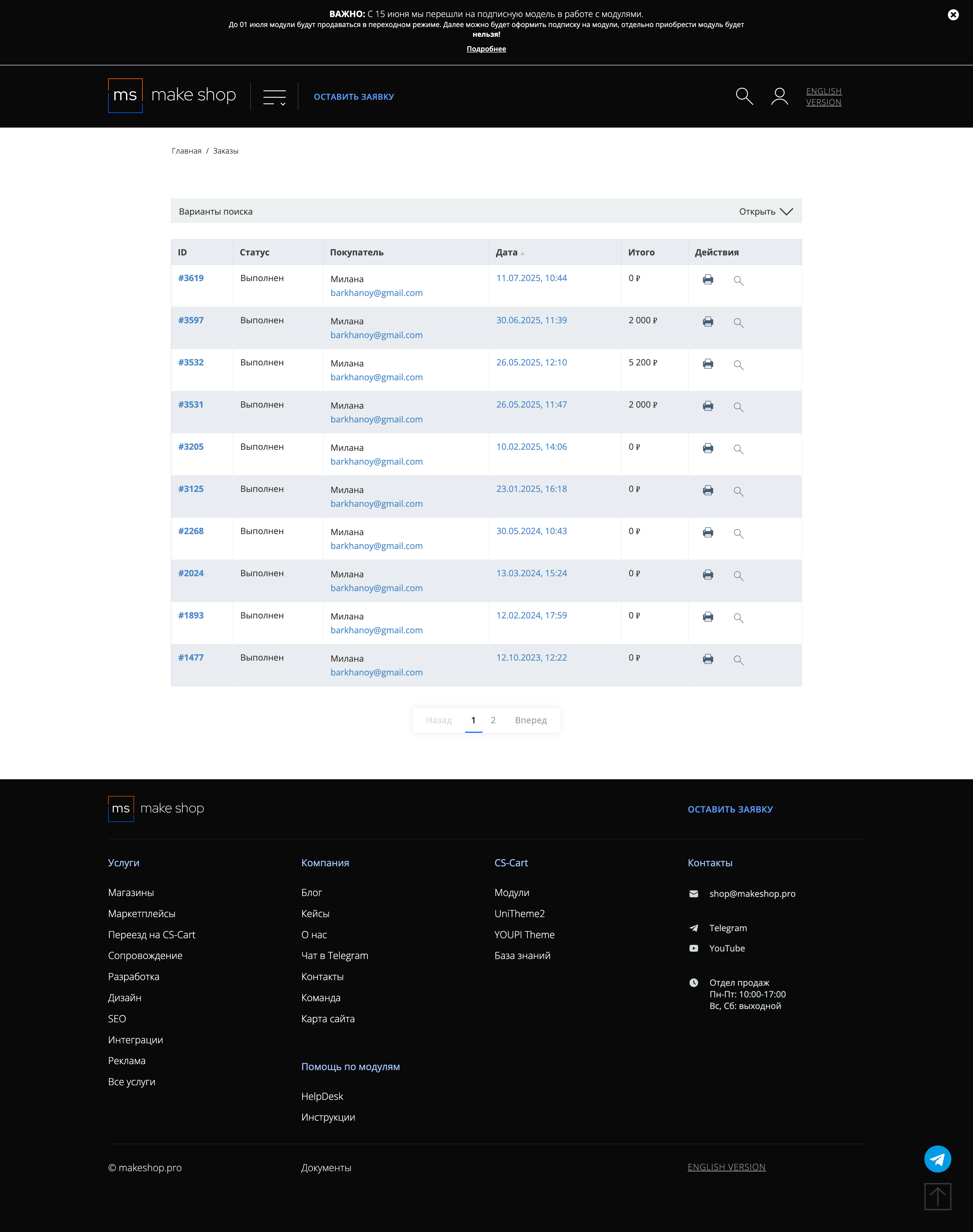
Убедитесь что у вас прописался URL сайта в заказ
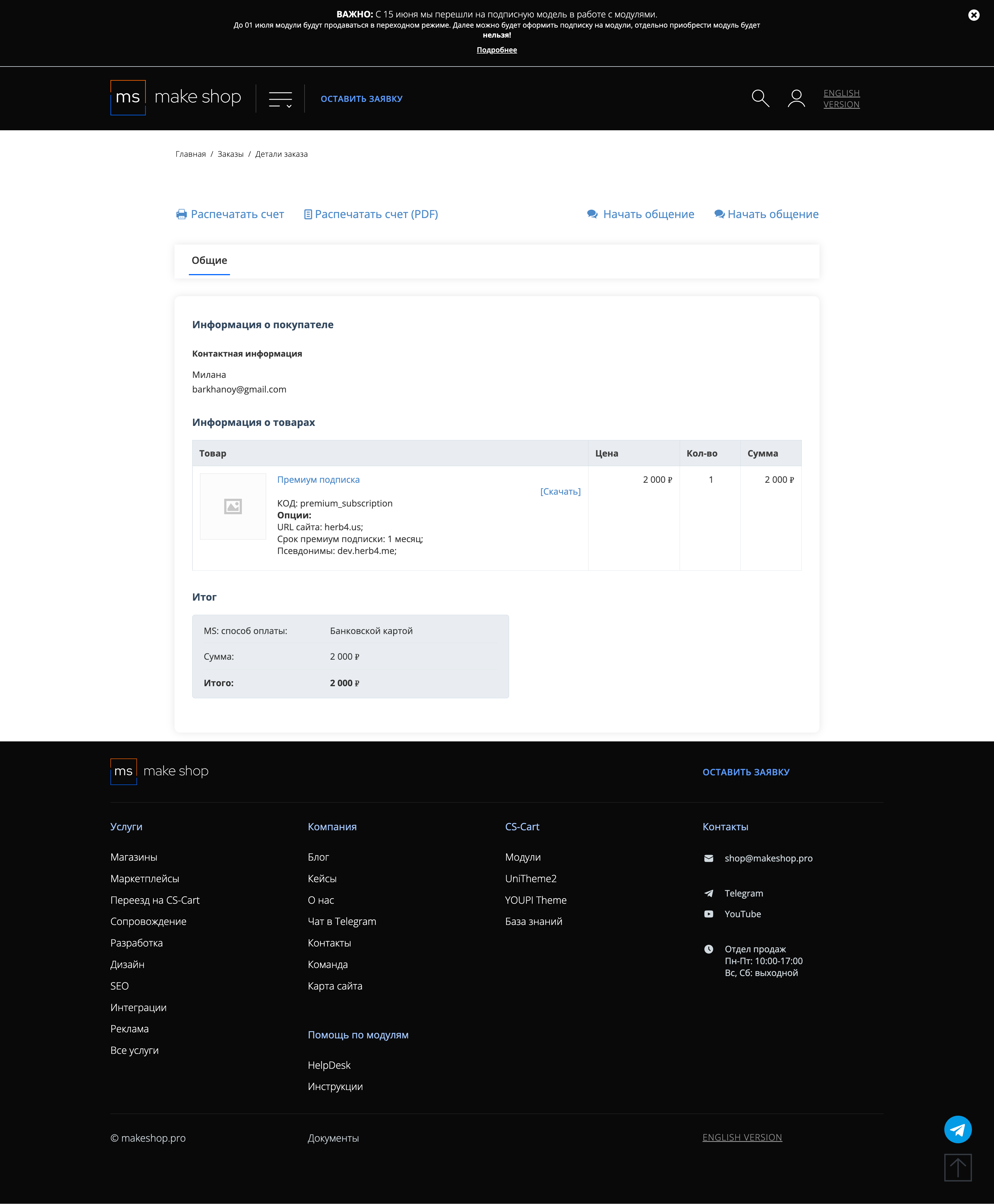
Если URL сайта неправильный и вам нужно обновить его: переходите в пункт меню “Мои модули”
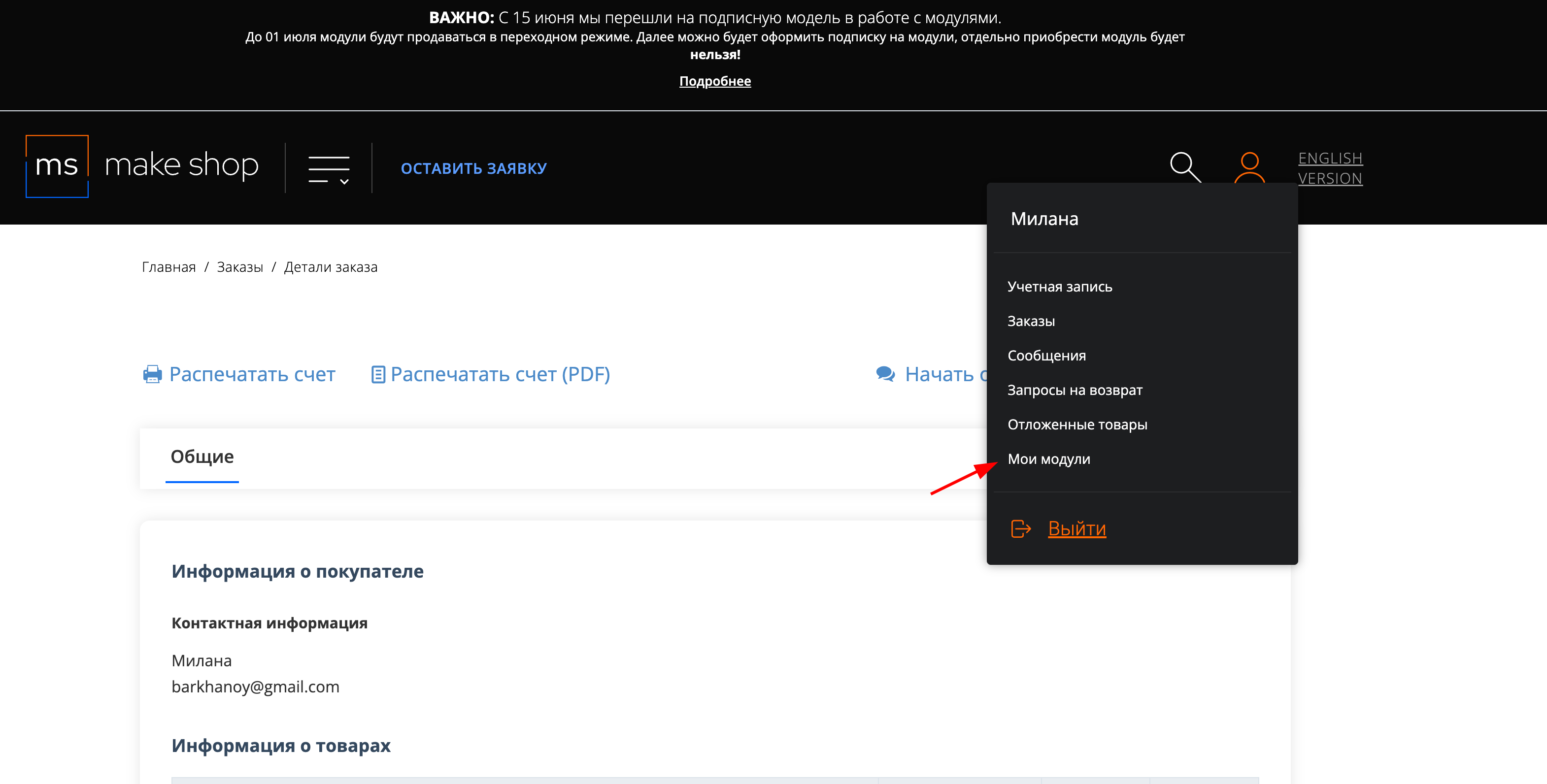
Ищите модуль и проверьте URL магазина для которого выписана подписка
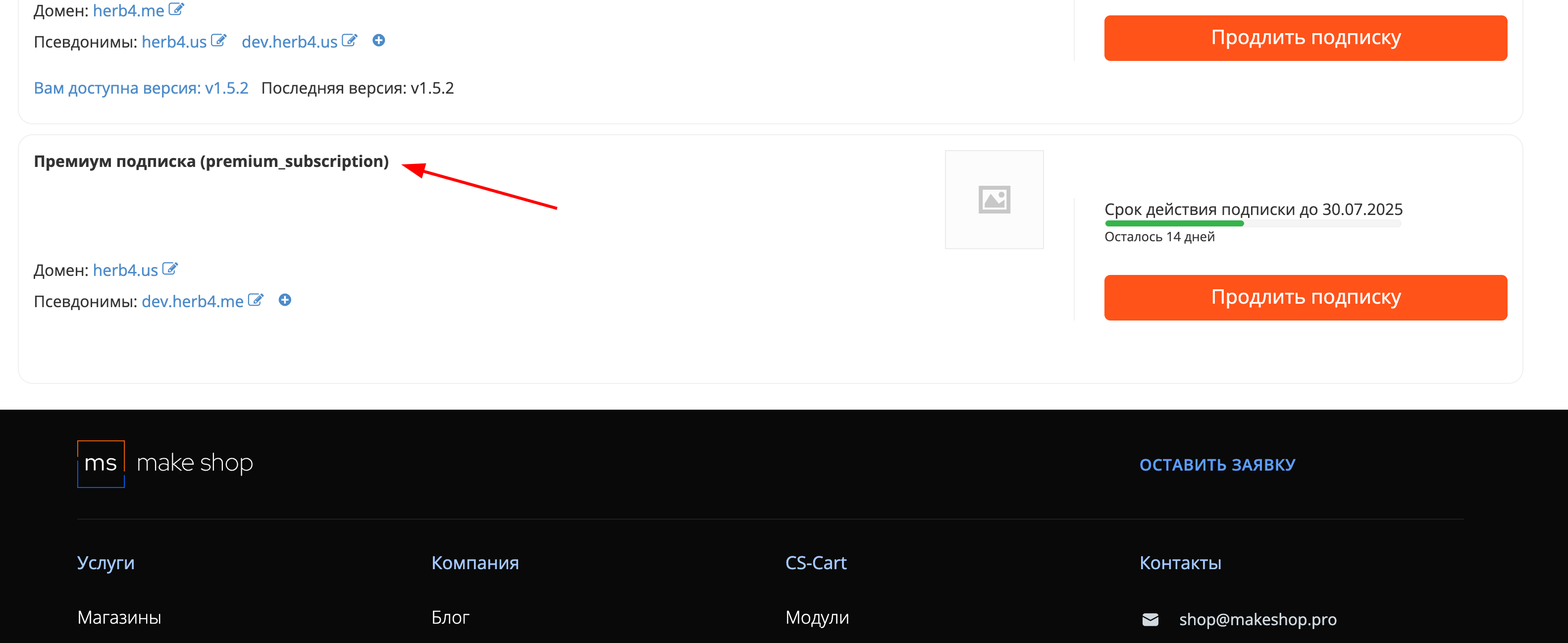
Manual
Installation
After downloading the module, it can be installed using the standard CS-Cart tools on the page Admin Panel → Add-ons → Manage Add-ons → Gear Button → Manual Installation
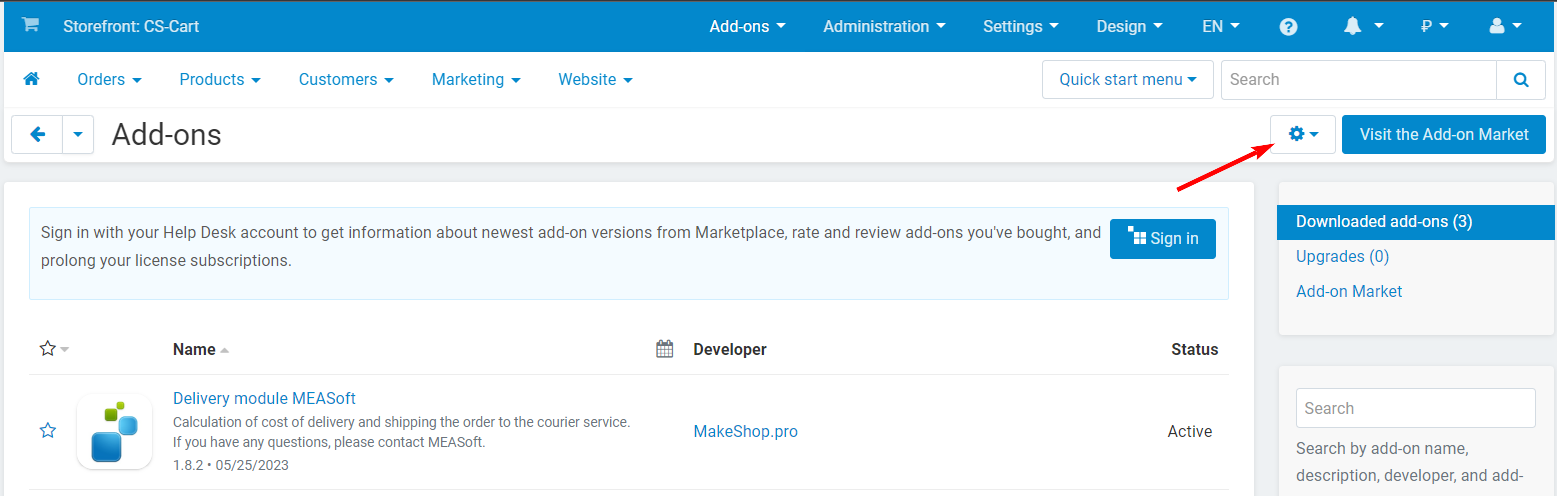
Click Upload, in the appeared window select the add-on file, then Upload and Install.
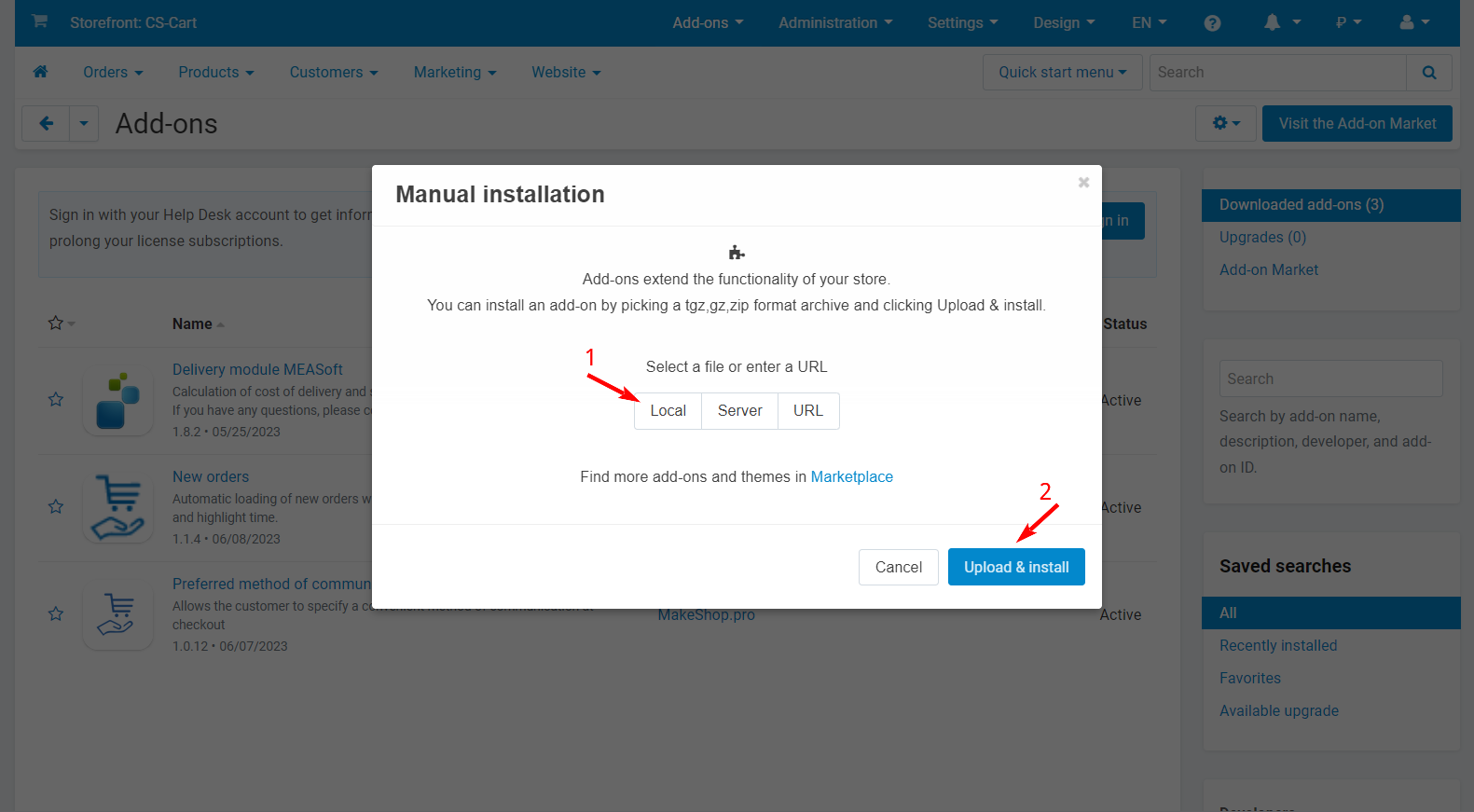
Configuration
On the add-on configuration page, select the necessary messengers and their parameters to display on the checkout page for customers to confirm their order, using checkboxes, and click the Save button.
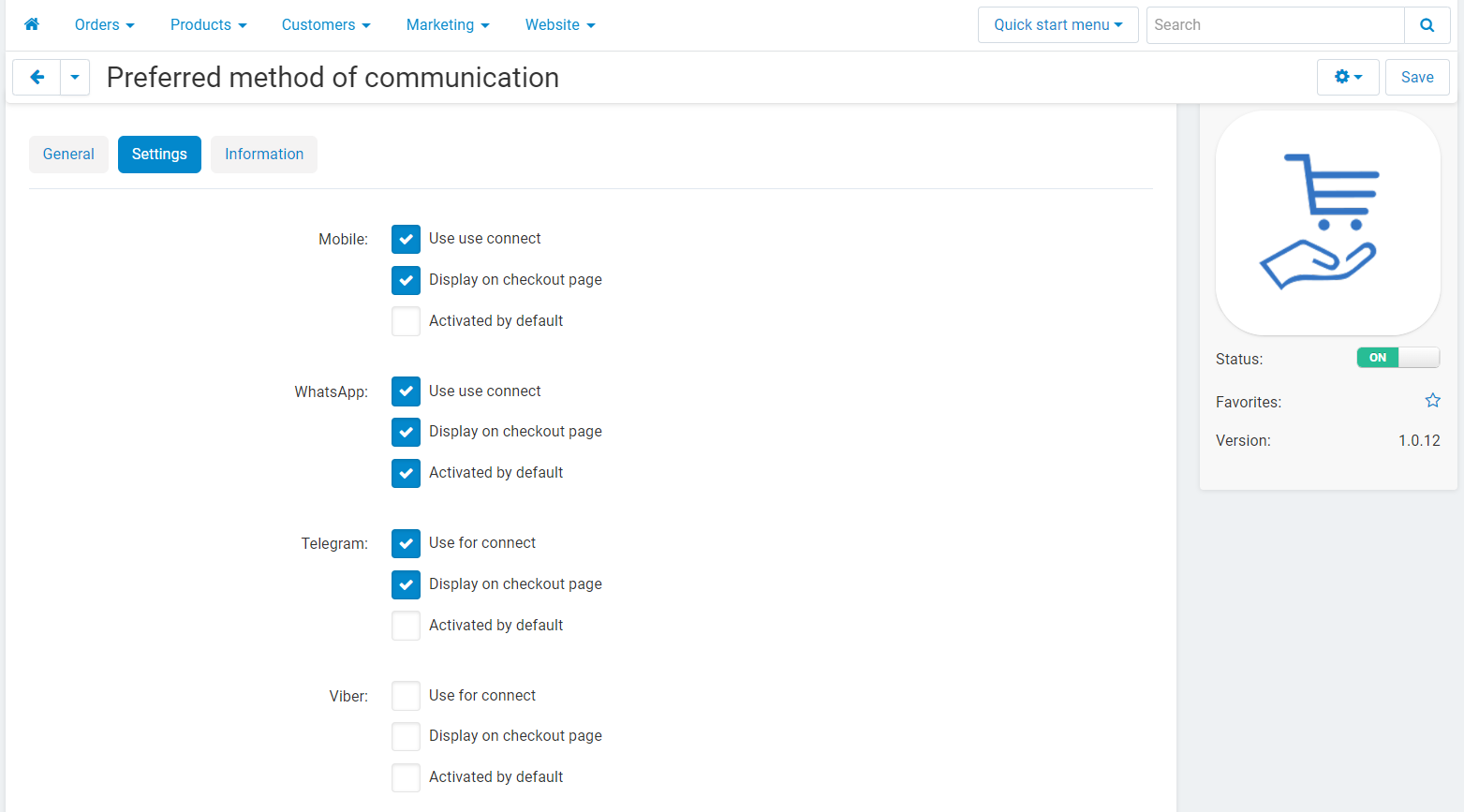
Settings Description
Use for communication - the ability to use the selected messenger.
Show on order checkout page - display on the order checkout page for the customer.
Activated by default - this communication method is activated by default on the order checkout page for the customer.
By default, WhatsApp is activated in the add-on.
Final View
On the order page in the administrator panel, the messengers chosen by the customer are displayed, where the preferred method of communication is marked in green with a checkmark.
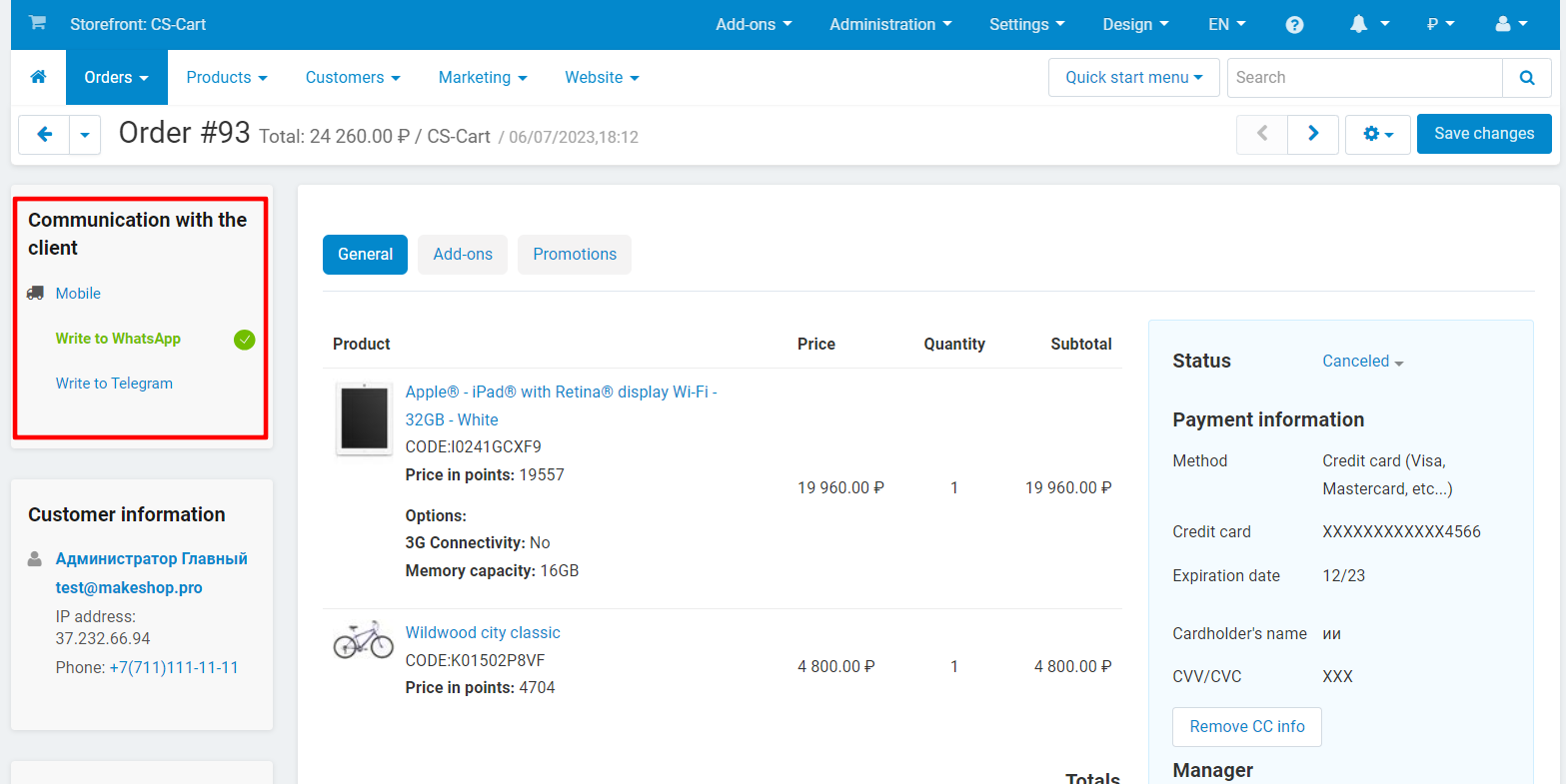
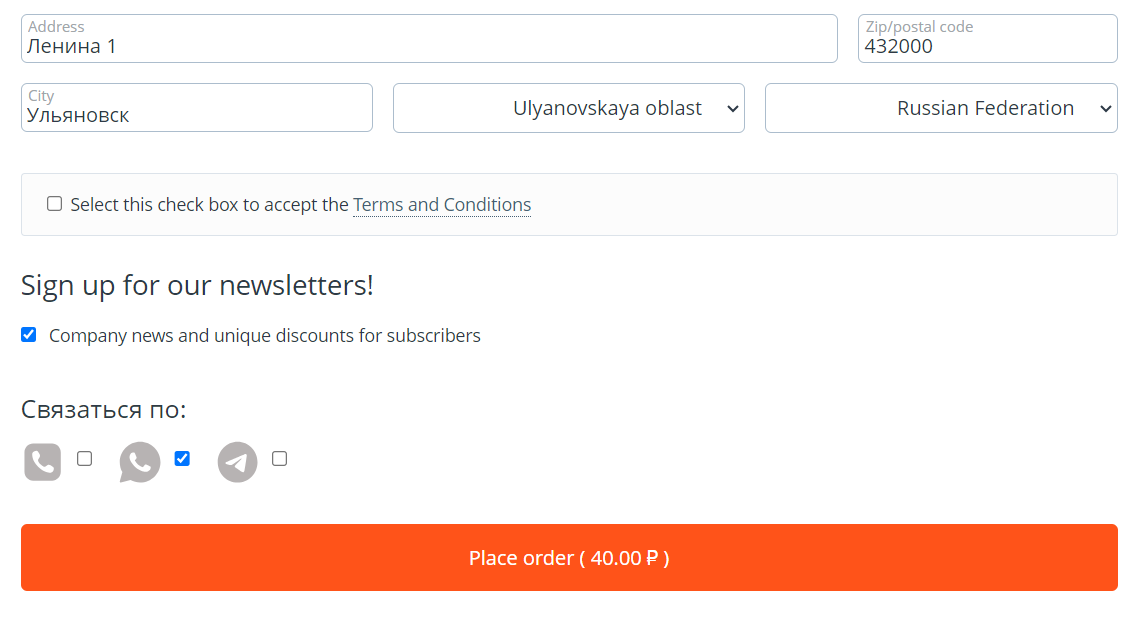
Updating
v1.0.14
[*] Short tags have been replaced with standard
[+] Added email as a communication option
[*] When selecting options, the option image is highlighted instead of using checkboxes
[+] Added the ability to specify your own phone number or nickname for a communication option
[*] Changed the field type to "text" in the "cscart_orders" table created during module installation
[*] Hook functions moved from func.php to hooks.func.php
[+] Added API for retrieving communication methods and providing icons for the mobile application
v1.0.13 from 06/08/2023
[!] On the new arrivals page in compact mode, the layout has gone
v1.0.12 from 06/07/2023
[!] Fixed language variables for messengers
v1.0.11 from 06/07/2023
[!] No phone icon on the checkout page near the "Phone" checkbox
[!] Links messengers do not work
[!] Fixed language variables for messengers
v1.0.8 from 06.06.2023
[!] The add-on page does not have an up-to-date version of the add-on
v1.0.7 from 03.06.2023
[+] Licensed
v1.0.6 from 03.06.2023
[!] The required checkboxes were selected during installation
[!] When changing the payment or delivery method, the previously selected communication method is reset
[!] In the admin panel on the order page, the communication links are not clickable
[!] The block with checkboxes is not centered in the abt__unitheme2 theme
[!] There is no indent from the place an order button
[!] The "Use for communication" checkboxes do not affect the display in the admin panel
v1.0.0 from 05/23/2023
[+] First edition
Поле телефон
Если в чекауте отсутсвует поле телефон, или поле с телефоном является не обязательным модуль будет запрашивать эти данные (или логин в телеграм) принудительно.
Свои иконки
Серые иконки меняем на оригинальные цвета приложений - тип отображения выбирается в настройках модуля. Так же добавляем возможность подставить свои иконки с поддержкой svg формата.
Тултип у кнопок
При наведении курсора на предпочительный способ связи, будут появляться всплывашки соответственно Телефон, WhatsApp, Telegram - правки будут вносится через языковые переменные.
Ваш запрос отправлен!
Ваш запрос на доработку модуля отправлен в техническую поддержку. Мы изучим ваши пожелания и дадим обратную свзязь.
Вам придет уведомление на указанный Email.