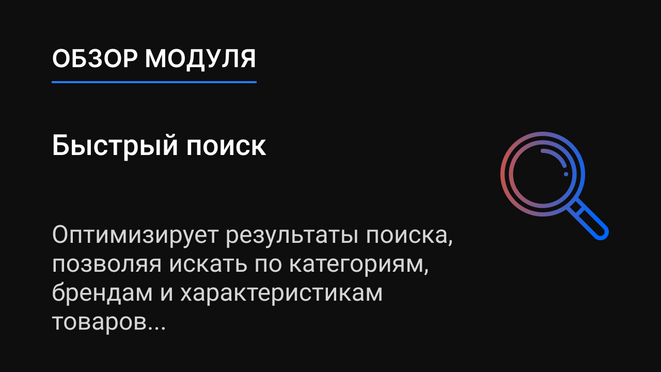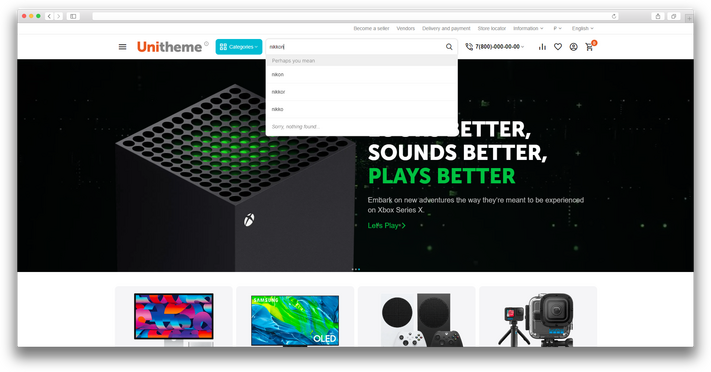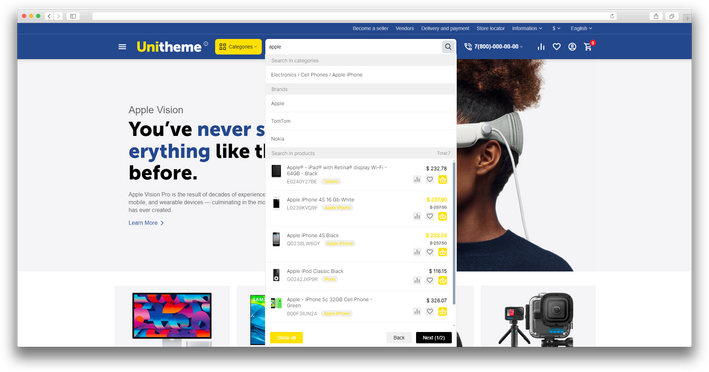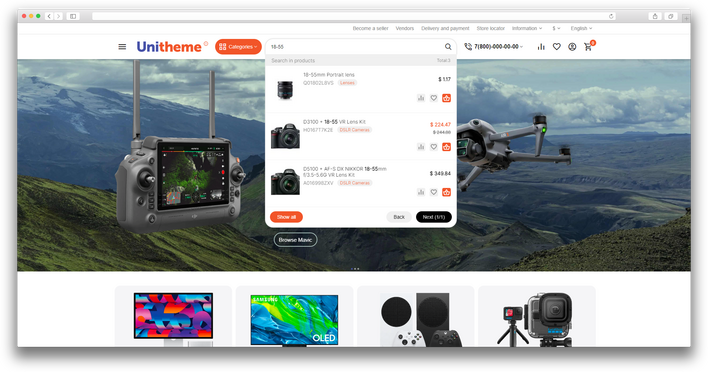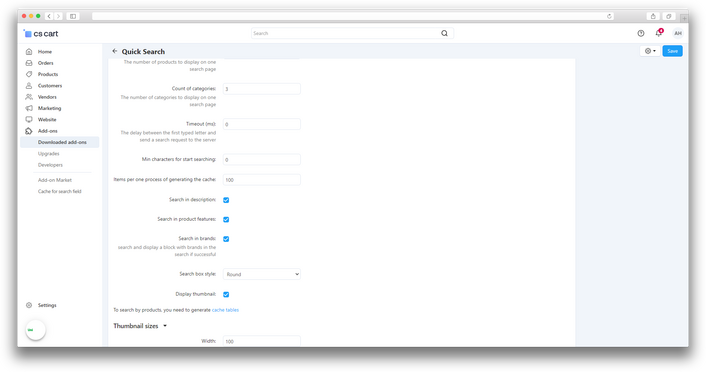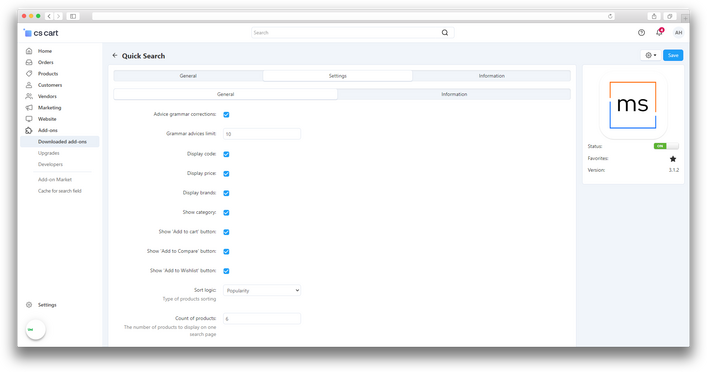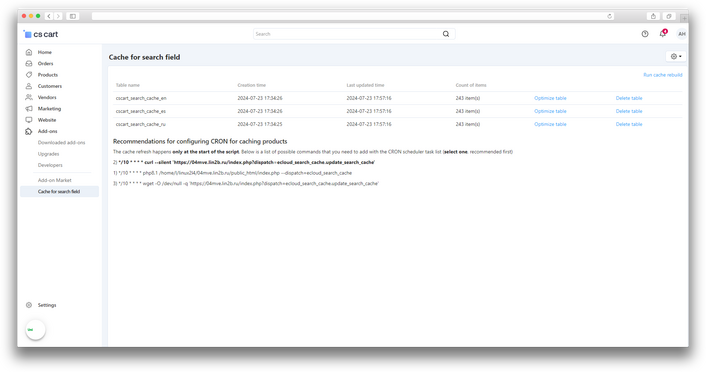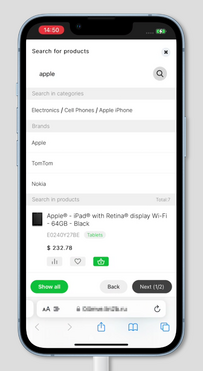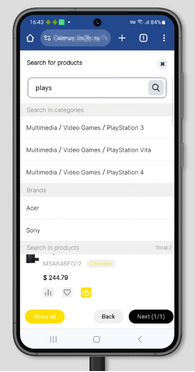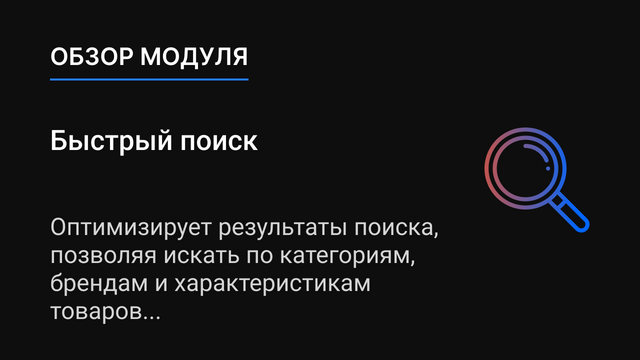"Quick search" significantly speeds up the process of finding the necessary goods in an online store, solving the problem of long and inefficient searches. It allows customers to instantly get relevant results based on categories, characteristics and brands, which helps to improve the convenience of shopping and increase conversions. With its help, store owners can optimize product search and provide customers with the opportunity to quickly add products to the Cart, Favorites and to the List for comparison, minimizing the chances of missing out on potential sales due to navigation difficulties.

Let's say you have a large online electronics store. The client is looking for "wireless noise canceling headphones". Thanks to the "Quick Search" add-on, your store instantly displays all suitable options, filtered by key characteristics, allowing the customer to quickly compare options and add the preferred product to the cart.

Add-on Features
-
Optimization of search results;
-
Speeding up the search, especially with a large volume of goods;
-
Search by product categories;
-
Search by product characteristics and description;
-
Brand Search;
-
Drop-down prompt bar;
-
Correction of grammatical errors;
-
Setting up the search interface style;
-
Display product images with customizable thumbnail size.
-
The ability to customize the display of found products.
- Store Builder
- Store Builder Ultimate
- Multi-Vendor
- Multi-Vendor Plus
- Multi-Vendor Ultimate
- Buyers
- English
- Русский
- 4.18.X
- 4.17.X
- 4.16.X
- 4.15.X
- 4.14.X
- 4.13.X
- 4.12.X
After downloading the add-on, its installation is performed using standard CS-Cart tools on the page Admin Panel → Add-ons → Add-on Management → Download and install the add-on (+).
For CS-Cart version 4.16.1 and higher Admin Panel → Add-ons → Downloaded add-ons→ Gear button → Manual installation.

💡 To purchase additional tokens/requests, follow the link to our website https://makeshop.pro/en/gpt/ and select the desired package.
Keyword generation
You can use the cron command to generate keywords for all existing products using AI, or you can start the process manually using the corresponding button Run the generation of search keywords using AI .

Local generation of keywords for each product is also available. To do this, click the Upload keywords button on the product page.

Adding a block
For the search to work, you need to add the MS: Quick Search block to the layout.
-
Go to the Website → Themes → section Layouts;

-
Disable or delete the main search block;

-
Press “+” to add a new block to the section;

-
Open the “Create a new block” tab, select the “MS: Quick Search” block from the list;

-
Fill in the ”Name“ field, go to the ”Content“ tab, select the ”All“ option for the ”Fill in" field;

-
Click “Create".
Product cache generation
To ensure high speed and accuracy of the search, it is necessary to maintain an up-to-date cache of products.
In the General tab, you will find a link leading to the "Cache for search field" section in the Add-ons menu. Follow this link to configure the caching settings.

💡 After installing the add-on, in order for it to work correctly, you must first delete the existing cache tables, and then start the cache generation process again. This ensures that up-to-date data is stored in the cache, which ensures the correct functioning of the add-on.
The "Cache for search field" section provides the following tools for working with product tables:
- Optimize table: This button starts the process of optimizing the existing cache. Use it to improve search performance after significant changes in the product catalog.
- Delete table: If you encounter problems with the search or want to completely clear the cache, use this function. It will delete the current cache table, allowing you to create it again.
- Cache for search field: Click on this button to start the process of creating a cache of goods. This is necessary for the initial configuration of the add-on, as well as for updating the cache when adding new products or changing existing ones.
Cron commands to start scheduled generation: To automatically update the cache on a schedule, use the provided cron commands. They will allow you to set up regular cache updates without having to manually run this process.

In the section “Cache for search field” there are three different cron commands, each of which updates the search cache, but does it in different ways:
- The command using PHP directly runs the script on the server. This is suitable for systems where it is preferable to use PHP to perform tasks.
- The Curl command sends an HTTP request to your site to initiate a cache update. This is convenient when you need to call a script via the web.
- The command using Wget also sends an HTTP request, but uses a different program. This method is suitable if Wget is installed on the server.
The choice of the team depends on your server settings and personal preferences in managing tasks on the server side.
Display Settings
Let's go back to the add-on settings.
In the Settings tab, you will find the following options to customize the display:

-
Display code: Enable it to display the item number in the search results;

-
Display price: Enable it to display the regular price of the product and the recommended price in the search results;

-
Show category: Enable it to display product categories in the search results;

-
Show 'Add to cart' button: Enable the Add to Cart button to be displayed next to each product in the search results;

-
Show 'Add to Compare' button: Enable it so that the add to comparison list button is displayed next to each product;

-
Show 'Add to Wishlist' button: Enable it so that the Add to wishlist button is displayed next to each product;

-
Count of products: Specify how many products to display on one search results page;

-
Count of categories: Specify how many categories to display in the search results list;

-
Count of brands: Specify how many brands to display in the search results list. The rest of the brands will be available when scrolling through the list;

-
Search Box style: Select the style of the search box;
-
Round:

-
Square:

-
-
Display thumbnail: Enable it to display product images in the search results;

-
Thumbnail size: Specify the width and height of the thumbnails of the product images in the search results. By default: width 40, height 40, size is specified in pixels;

Search Settings
In the Settings tab, you will find the following options for configuring the search operation:
-
Advice grammar corrections: Enable this option so that the add-on offers corrections for possible grammatical errors in search queries.;

-
Grammar advices limit: Set the maximum number of sentences for correcting grammatical errors;

-
Sorting logic: Select the principle by which the products will be sorted in the search results;
💡 Sorting by popularity is currently available. In the settings of each product there is a "Popularity" field where you can set the value manually. The number indicated here determines the priority of the product in the list of results: the higher the value, the higher the product will be placed in the list. The popularity of the product is calculated automatically based on the number of views in the store, additions to the cart and purchases made, which allows you to reflect the current preferences of customers.

-
Timeout (ms): Set the delay in milliseconds between the first letter entered and sending the request to the server;
-
Min characters for start searching: Set the minimum number of characters required to start the search;

-
Items per one process of generating the cache: Set the number of products to be processed at a time;
💡 If you have 10,000 products in your store and you set the value "Number of products processed in one process" to 1000, then the add-on will need at least 10 processing cycles to fully process all products. This helps to optimize the load on the server and ensures a smoother operation of the "Quick Search" add-on in your online store.
-
Search in descriptions: Enable it so that the search is also carried out by product descriptions;

-
Search in product features: Enable it so that the search takes into account the characteristics of the goods;

-
Search by brands: Enable it so that the search takes into account product brands;

-
Search by brand description: Enable it so that the search is also carried out by brand descriptions;
Using the API for search
In the “Information” tab you will find information for API search:

-
The entry point for the search
The URL for sending search queries can be found in the add-on settings. It is automatically configured for your domain.
-
Passing the search parameter
Use the q parameter to pass the desired phrase.
v3.3.1 от 01.04.2025
[!] Не корректная работа генерации ключевых слов при выборе другого языка cscart. Исправлено
[!] Не корректная команда cron. Исправлено
v3.3.0 от 10.03.2025
[+] Добавлена возможность генерации для поля "Ключевые слова для поиска" с помощью сервиса chat gpt
[-] В блоке поиска удалена вкладка "Контент"
[*] Изменены иконки модуля
[*] Иконки результате поиска для кнопок наследуются от выбранной темы
[*] Изменено оформление cron команд по стандарту
[*] Изменено название и описание модуля
[+] При возникновении ошибки сервере появляется уведомление
[*] В настройках модуля изменено отображение количества токенов
[*] В настройках модуля перенесена информация о генерации кэша
v3.2.1 от 23.01.2025
[!] Не корректная работа с модулем "ms_filter_warehouses" на странице результата поиска. Исправлено
[+] Добавлена возможность объединять вариации при поиске в один товар через настройку модуля
[+] Внедрена микроразметка на главной странице для поиска
v3.2.0 от 21.11.2024
[+] Добавлена настройка "Поиск по описанию бренда"
[+] Добавлена настройка "Количество брендов для отображения"
[+] Добавлена прокрутка в разделе бренды
[+] Добавлена микроразметка "Окно поиска"
[+] Изменён алгоритм поиска в разделе брэнды
[*] Изменён текст кнопки "Далее" если результат поиска помещается на 1 странице или находится на последней странице
[*] Изменены языковые переменные
[*] Мелкие правки в стилях, для единообразия отображения
[!] Вариант отображения модуля "По клику" некорректно работал на мобильных - исправлено
[!] Некорректно отображалась кнопка поиска - исправлено
v3.1.1 от 06.08.2024
[!] На первой странице результата поиска отображается кнопка "Назад". Исправлено
[*] Изменена иконка модуля
[!] На панели вендора, постоянно появляются уведомления "Доступ запрещён". Исправлено
[*] Изменены расположение настроек
[!] Не работал поиск по брендам. Исправлено
[!] Добавлена языковая переменная для заголовка в мобильной версии на двух языках
[!] Убрана белая полоса внизу списка результатов поиска
[!] Запрос к неправильной таблице в API
[!] В мобильной версии при появлении окна поиска, у строки поиска нет фокуса. Исправлено
[!] В мобильной версии блока результата поиска углы округлены. Исправлено
[!] На ПК версии отображаются элементы мобильной версии. Исправлено
[!] На мобильной версии в окне поиска заголовок использует элемент "H4". Исправлено
v3.1.0 от 24.06.2024
[*] Обновлён дизайн модуля
[*] Изменены стили при отображении изображения
[+] Расширен класс для работы с API (/api/msquicksearch?q=искомоеслово), позволяющий осуществлять поиск по API
[-] Удалена настройка модуля "Фоновый цвет для категорий"
[!] В окне результата поиска появляется ошибка если кэш поиска не корректный. Исправлено
[+] Добавлена возможность оповещения в "Центр уведомлений" в случае некорректности и кэша поиска
[!] На странице с результатом поиска некорректная работа модуля при включённом модуле msfilterwarehouses. Исправлено
[!] В поисковой строке, не срабатывает обновление списка товаров, после выбора исправленной версии запроса. Исправлено
[*] Изменена cron команда для генерации кэша поиска
[!] Постоянная перезагрузка на странице входа. Исправлено
[!] В окне результата быстрого поиска на мобильной версии, у кнопки закрыть крестик не по центру. Исправлено
[!] В окне результата быстрого поиска на мобильной версии, кнопка поиск, расположена криво относительно поисковой строке. Исправлено
v3.0.5 от 20.04.2024
[!] При генерации кэша появляется ошибка. Исправлено
v3.0.4 от 18.04.2024
[+] Добавлена возможность работы с изображениями в формате 'webp'
[!] Не работает переключение страниц результата поиска. Исправлено
v3.0.3 от 09.04.2024
[!] Структура папок не соответствует правилам CS-Cart. Исправлено
v3.0.2 от 02.04.2024
[!] В пути ссылки на cron указан старый id. Исправлено
v3.0.1 от 15.03.2024
[!] Результат поиска по нажатию на кнопку с лупой, кнопку "Показать всё" или нажатию клавиши 'Enter', не совпадает с результатом быстрого поиска. Исправлено
[+] Добавлена навигация по быстрому поиску с клавиатуры.
[!] Не отображаются кнопки быстрого поиска. Исправлено
[!] На ios при появлении поле ввода не срабатывал фокус. Исправлено
[!] На английской версии сайта в быстром поиске ссылка на товар не корректна. Исправлено
[!] После загрузки детального изображения в формате svg, миниатюра товара отображается старая. Исправлено
v3.0.0 от 11.01.2024
[*] Изменена полностью структура файлов и папок в связи с изменением артикула модуля с ecloudsearch на msquicksearch
v2.9.8 от 13.12.2023
[+] Добавлен поиск при нажатии на enter в строке поиска и при нажатии на значок поиска
[!] Если вводить какое-то слово, некоторые товары, не попадающие под ключевое слово, некорректно подсвечивались, исправлено
[!] Изображения не отображались на экране поиска, исправлено
v2.9.7 от 30.10.2023
[!] Грамматические ошибки в описании изменений к предыдущему релизу. Исправлено
[*] Нумерация страниц перенесена с кнопки "Показать всё" на кнопку "Далее".
[*] Клик по кнопке "Показать всё" ведёт на страницу поиска.
[!] Кнопка "Далее" не работает. Исправлено
[!] Если высота результата поиска больше чем высота отображающей части браузера кнопки не видно. Исправлено
[!] При клике на исправленное слово, в поле поиска ошибка не исправляются. Исправлено
[!] При вводе в поле поиска появляется предупреждение. Исправлено
v2.9.6 от 18.09.2023
[+] Добавлена возможность скрывать бренд
[+] Добавлена шапка "Товары" в блоке поиска товары
[+] Добавлена возможность указать размеры миниатюры товара
[+] Выделить жирным слово в найденном элементе, со словом которое введено в поиск
[+] Добавлена возможность скрывать поле вводе появившееся при клики
[!] Изменены название переменных в js в файле design/themes/responsive/templates/addons/ecloudsearch/overrides/common/search.tpl
v2.9.5 от 11.09.2023
[!] Если два поиска на странице, и поиск этого модуля идёт вторым в вёрстке, результат появляется у первого. Исправлено
v2.9.4 от 10.09.2023
[+] Добавлена возможность появления поля поиска по клику на лупу
[+] Добавлена возможность скрывать шапку результата поиска, артикул, цену
v2.9.3 от 31.08.2023
[*] Файлы, располагавшиеся в корне модуля, перенесены в папку контроллеров
[+] Добавлен поиск в брендах
[*] Языковые переменные перенесены из настроек модуля в файлы языков
[*] Изменены короткие теги
v2.9.2 от 15.05.2023
[-] Старые файлы лицензирования, удалены
v2.9.1 от 15.05.2023
[*] Лицензирование
Ваш запрос отправлен!
Ваш запрос на доработку модуля отправлен в техническую поддержку. Мы изучим ваши пожелания и дадим обратную свзязь.
Вам придет уведомление на указанный Email.
Here you can share your opinion and evaluate our work.
Your feedback helps us become better and offer you even better service.