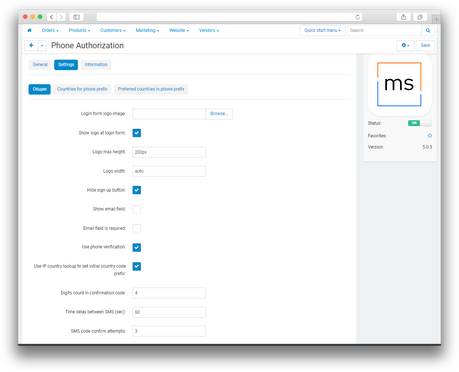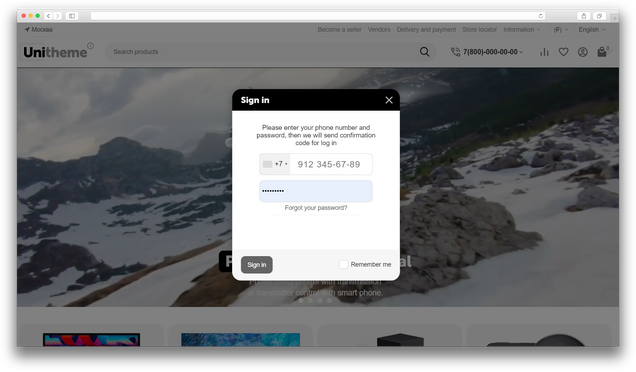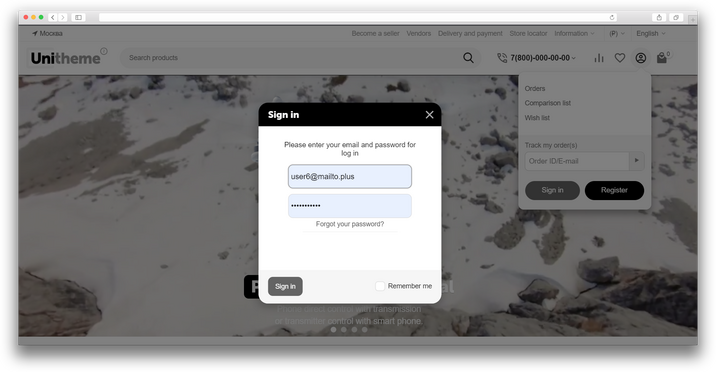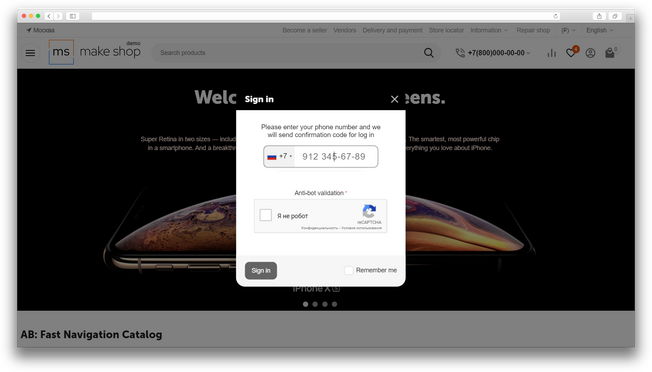ATTENTION : This module is distributed by subscription. By subscribing you get access to all make shop modules.
Please note: modules will only work with an active subscription!
The add-on simplifies and accelerates the login process for users on your online store using their phone number. This, in turn, increases conversion rates by attracting new users who don't want to spend time on registration using email or social media.
The add-on has a modern interface and is suitable for UniTheme and Youpi.
Available authentication methods:
- One-time SMS code

- Two-factor authentication

- Password specified during registration

- Standard email login

Integration with SMS services:
- SMS.ru
- TurboSMS
- TargetSMS
- OsonSMS
- SMS Xabar
- Imobis
- SMS Center Kazakhstan
- MTS
Add-on features:
- Enable/disable email field for registration;
- Phone verification during payment;
- Set the number of digits in the confirmation code;
- Set the minimum interval between SMS for the user;
- Set the number of attempts to enter the verification code after which a new one must be generated;
- Password recovery via SMS;
- Protection against bots.

Advantages of the add-on
- Speed and convenience for users who don't have to remember additional passwords and logins;
- More secure authentication, as attackers won't be able to access the account without access to the phone;
- Reduced probability of spam bot registration;
- Increased conversion, as it is a convenient way to attract new users who don't want to spend time registering using email or social networks.
☝ This module requires installation and configuration of our free add-on SMS_Services.
- Store Builder
- Store Builder Ultimate
- Multi-Vendor
- Multi-Vendor Plus
- Multi-Vendor Ultimate
- Buyers
- English
- Русский
- 4.18.X
- 4.17.X
- 4.16.X
- 4.15.X
- 4.14.X
- 4.13.X
- 4.12.X
Installing the module
After downloading the module, its installation is performed using standard CS-Cart tools on the page Admin Panel → Modules → Module Management → Download and install the module (+).
For CS-Cart version over 4.13.1 Admin Panel → Modules → Module control → Gear button → Manual installation.

Setting up the module
To configure and operate the module, you need to install the SMS Services module, which is included in the package. It can also be downloaded separately for free [here] (https://marketplace.cs-cart.com/csc-sms-services.html ).
In the settings of the SMS Services module:
Setting the desired mode. In test mode, SMS messages will not be sent, instead an alert will be displayed on the site. Open the tab of the desired service and enter the settings received in the personal account of the corresponding service.
In the settings of the Phone Authorization module:
We fill in the necessary fields and checkboxes according to the required input parameters.
On the “General” tab, you can set:
- The number of digits in the confirmation code;
- The interval for resending the code;
- The number of attempts to confirm the SMS;
- Choose an SMS service;
- Authorization by phone / email;
- Set the type of authorization by phone.


On the "Countries for phone prefix” tab:
- To fully display the list of countries, leave the field empty, or
- Select the necessary countries.

On the “Main countries in the phone prefix” tab:
- Select which countries should be displayed first in the list.

User session lifetime
By default, the authorization lifetime in Cs-cart is 2 hours. After that, the user will be automatically logged out and re-authentication will be required.
If you need to change this value (for example, increase the session time), you can configure the parameter in the CS-Cart system: How to change the session time for working with an account.
v6.3.0 от 16.06.2025
[+] Автоподстановка первых цифр номера телефона
v6.2.0 от 16.05.2025
[+] Добавлена настройка с возможностью авторизации через Telegram Gateway с запросом СМС
[!] Настройка по умолчанию "Авторизация по email" выставлена при первой установке
[+] Добавлен BD
v6.1.3 от 27.12.2024
[!] При нажатии на enter при авторизации по смс, выводила ошибку ввода пароля, исправлено
v6.1.2 от 21.11.2024
[+] Если авторизация выбрана по смс, кнопка войти не отображается, после ввода смс происходит автоматический вход
[!] Если у пользователя не заполнен телефон, но авторизован, в оформлении заказа поле блокировалось, исправлено
[!] Элемент выбор страны не соразмерен полю для ввода номера телефона. Исправлено
[!] Выбор страны не работает в поле для ввода номера телефона. Исправлено
v6.1.1 от 21.08.2024
[*] Изменена логика работы API
v6.1.0 от 26.07.2024
[+] Возможность экспорта дублей телефонов и телефонов содержащие буквы
v6.0.3 от 01.07.2024
[!] Функция вызова рекапчи не работала в версии php 8.0 и более, исправлено
v6.0.2 от 27.06.2024
[!] Нельзя было восстановить пароль если был выбран email, исправлено
[*] Поправлена языковая переменная и редирект, если пользователь не найден
v6.0.1 от 17.04.2024
[+] Маска ввода берется из настроек CS-Cart
[+] Выбор стран берутся из наличия в магазине исходя из включенного статуса
[+] Блокировка поля телефона в чекауте, если пользователь авторизован
[-] Удалены выбор стран в настройках модуля
[!] Исправлена ошибка при которой содержался скрытый блок запроса смс и нельзя было оформить заказ
v6.0.0 от 01.04.2024
[+] Добавлена маска ввода
[-] Удален лоадер
v5.0.9 от 21.03.2024
[*] Подправлен код js в шаблоне в popup авторизации при оформлении заказа
[*] Подправлена передача номера телефона в информацию о заказе
[+] Добавлены проверки на наличие ключей массивов в файле hooks.php
[!] Исправлен нотис js о том что не инициализирована переменная
[!] При неактивной настройки "Включить подтверждение номера телефона" отсутствовала валидация номера на странице профиля и чекаута, исправлено
[+] Добавлена проверка функции на получение типа recaptchi, на случай отключения модуля recaptcha
v5.0.8 от 25.12.2023
[!] Исправлены некоторые баги связанные с авторизацией на мобильных устройств
[+] Добавлено скрытие выпадающего списка на значке профиля и переход сразу на страницу авторизации если пользователь не зарегистрирован
[!] Исправлена валидация номера телефона на странице оформления заказа
[+] Добавлена настройка для выбора по умолчанию значения поля запомнить меня в форме авторизации
[+] Добавлен алгоритм верификации номера телефона зарегистрированного пользователя, который при оформлении заказа указал другой номер телефона
[!] Исправлено проставление поля как обязательное
[*] Исправлена прорисовка js, для ускорения работы (js прорисовывается не дожидаясь полной загрузки страницы)
[+] Добавлена совместимость с recaptchaV3
[+] Добавлена возможность отключения отправки сообщения пользователю об успешной регистрации из настроек модуля
[+] Добавлен механизм блокирования поля ввода номера телефона до прогрузки js скриптов, регулируется через настройки модуля
[/*] Изменено отображение иконки профиля в верхнем блоке на всех страницах
v5.0.7 от 16.10.2023
[*] Изменено отображение ввода номера телефона на странице оформления заказа
[*] Исправлена работа модуля на мобильных устройствах
[*] Обновлена иконка модуля
v5.0.6 от 13.09.2023
[+] Рефакторинг кода
[-] Удален пустой файл app/addons/csc_sms/lib/csc_sms.php
[*] Заменена константа TMP_EMAIL_VALUE на значение test@makeshop.pro
v5.0.5 от 16.08.2023
[+] При включенном модуле google captcha и отображении капчи на странице авторизации добавлена возможность использование капчи с отправкой смс на номер телефона.
[*] Стандартизация языковых переменных
[*] Стандартизация иконки компании
[*] Стандартизация имени компании
[+] Добавлен логотип модуля
[*] Изменены короткие теги
v5.0.4 от 15.05.2023
[!] Исправлена отправка смс с API сервиса target sms, изменен код отправки
v5.0.3 от 15.05.2023
[*] Лицензирование
Оптимизация работы модуля csc_sms - этап 1
Оптимизация работы модуля csc_sms
Ваш запрос отправлен!
Ваш запрос на доработку модуля отправлен в техническую поддержку. Мы изучим ваши пожелания и дадим обратную свзязь.
Вам придет уведомление на указанный Email.
Here you can share your opinion and evaluate our work.
Your feedback helps us become better and offer you even better service.