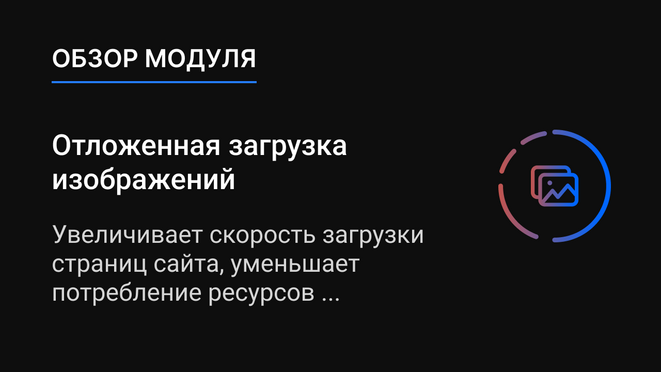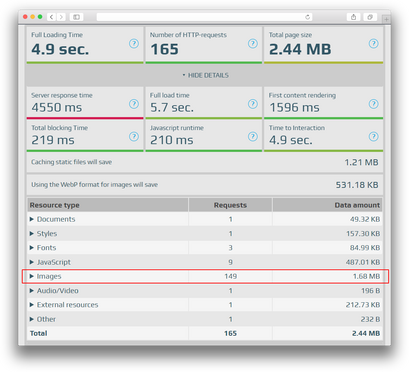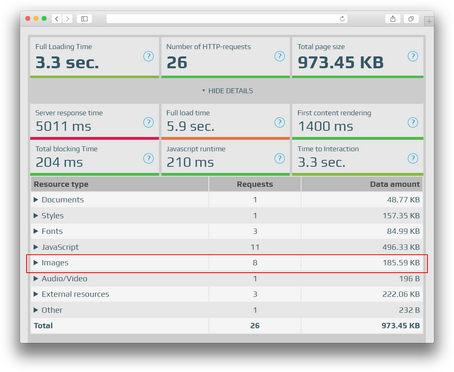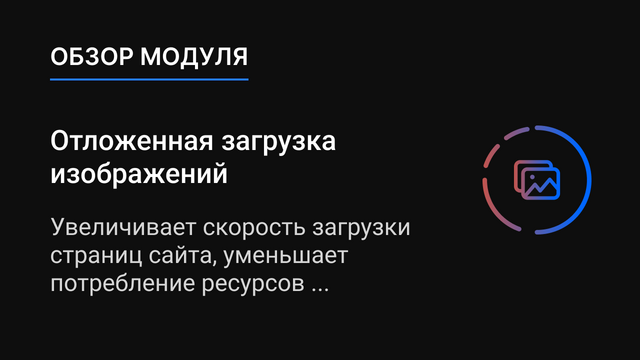ATTENTION : This module is distributed by subscription. By subscribing you get access to all make shop modules.
Please note: modules will only work with an active subscription!
By default, all images on online store pages are loaded at the same time, resulting in slower loading speeds, pessimized search queries, longer wait times, and poorer user experience.
Why it's important:
- Customers generally don't wait longer than 5 seconds for slow sites to load, it's easier for them to find a competitor.
- Loading speed affects a site's ranking in search engines. If the site takes a long time to load, the search engine robot may not have time to fully index it.
- Server overload and increased storage and data transfer costs.
What can be done?
A simple solution is to postpone downloading anything that is not needed by the user right now. To do this, we have developed an add-on "Deferred Image Upload", which only uploads images when they are visible to the user. The rest of the images are loaded as the page scrolls. This speeds up page loading and reduces resource consumption.
This optimization method is especially useful for sites with a large number of images, such as online stores, pages with a large number of images, photo galleries or portfolios.
According to the results of our measurements on a test site (100 products and 4 banners were placed on the page) :
- Page loading speed increased by 1.5 times;
- Reductions in HTTP requests;
- Decrease in total page size;
- Reducing the time to interaction with the site.
Before installing the add-on
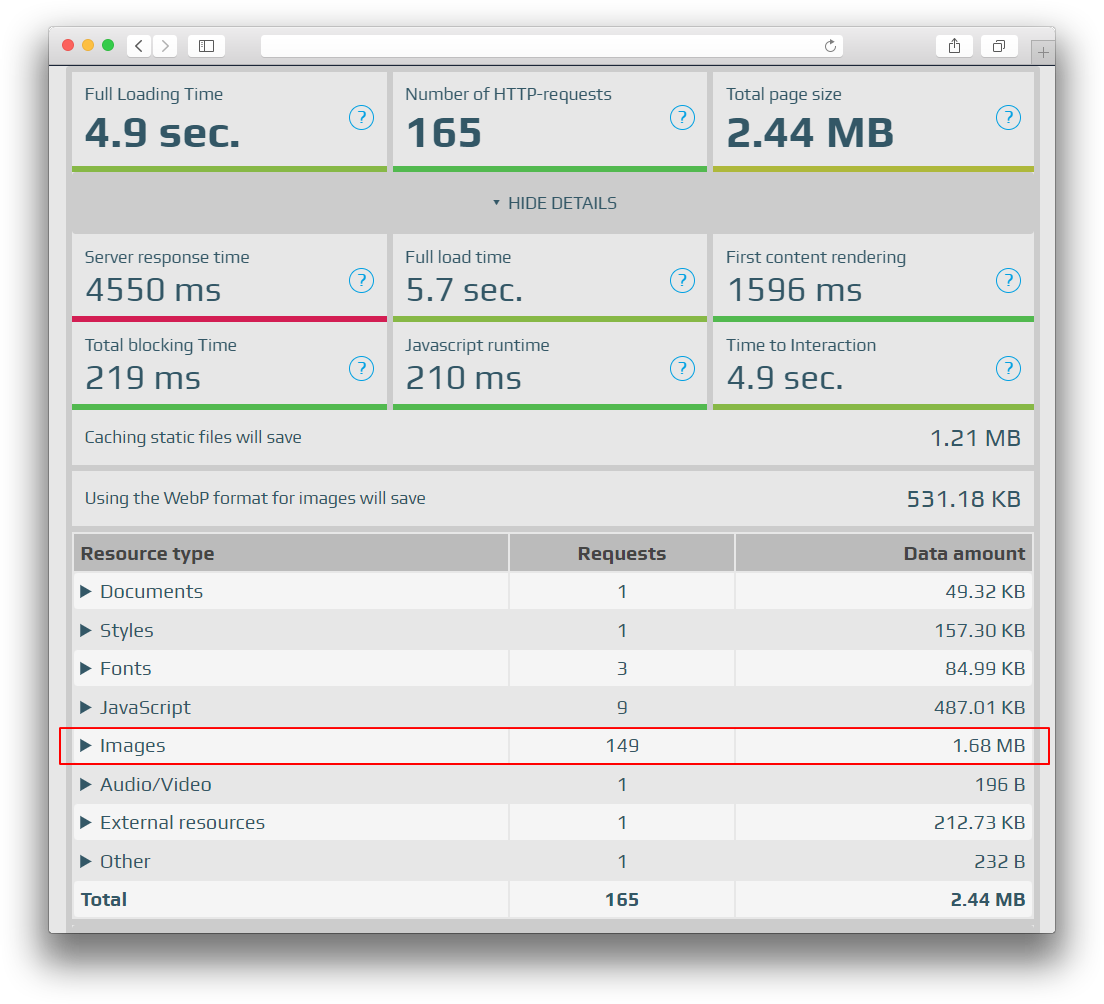
After installing the add-on
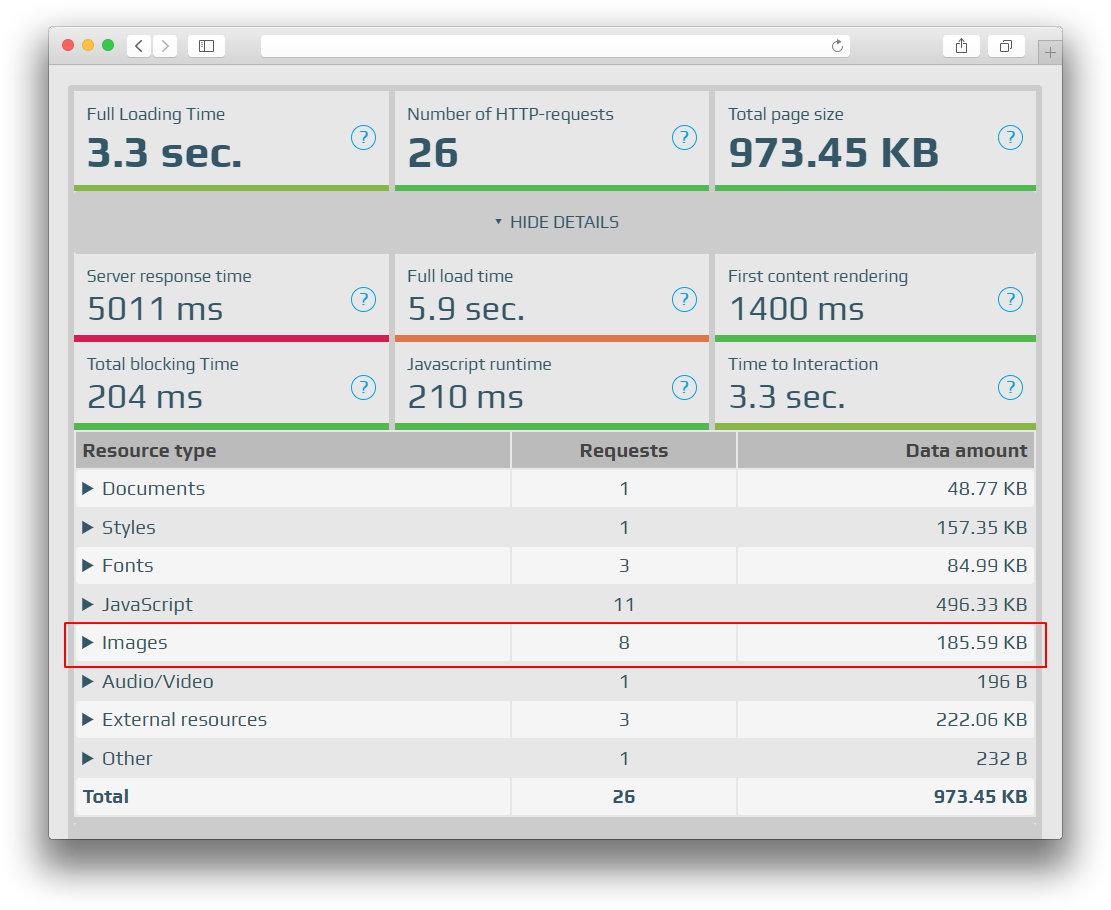
Add-on Features
The add-on is easy to install and requires no additional settings.
- Store Builder
- Store Builder Ultimate
- Multi-Vendor
- Multi-Vendor Plus
- Multi-Vendor Ultimate
- Owners
- English
- Русский
- 4.18.X
- 4.17.X
- 4.16.X
Оформление подписки
Мы переходим на новую подписную систему, открывая для вас полный доступ ко всем нашим модулям. Подробную информацию об условиях подписки и часто задаваемых вопросах вы можете найти здесь.
Обратите внимание, что приобретение модулей по отдельности теперь недоступно — воспользоваться ими возможно исключительно в рамках подписки.
За единую стоимость подписки - 2000 руб/мес. Вы получаете доступ ко всем модулям.
Как оформить подписку у нас на сайте
Зарегистрируйтесь или авторизуйтесь на нашем сайте и выберите интересующий вас модуль
Нажмите кнопку Запросить триал доступ
Введите в поле URL сайта ваш домен в формате domain.com, без www и https://
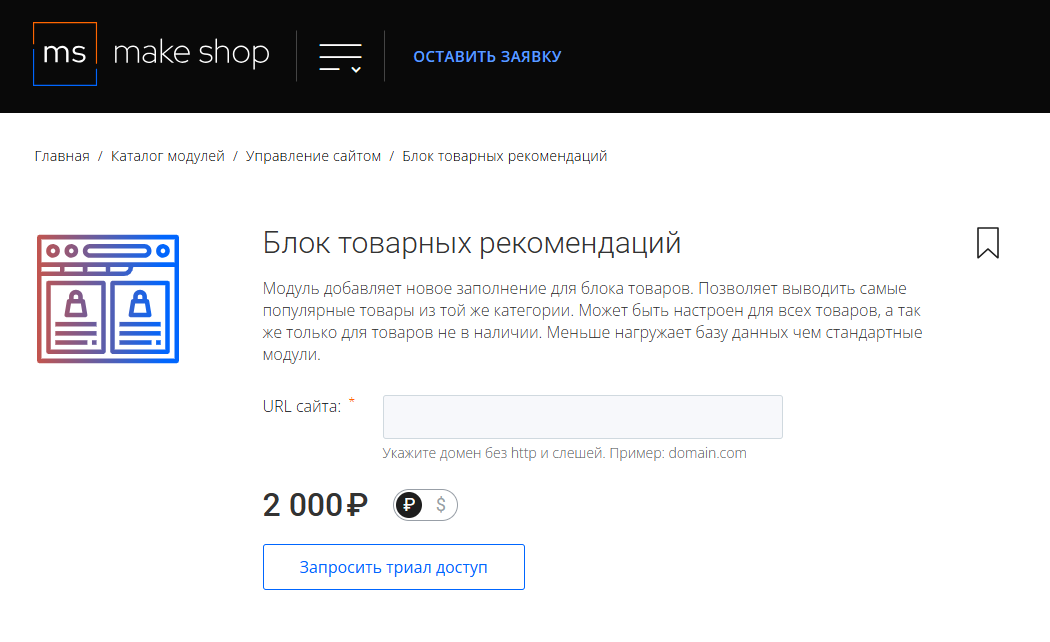
Далее в личном кабинете в разделе загрузки вы сможете скачать нужный вам модуль и менеджер модулей для удобного управления модулями и оформления подписки.
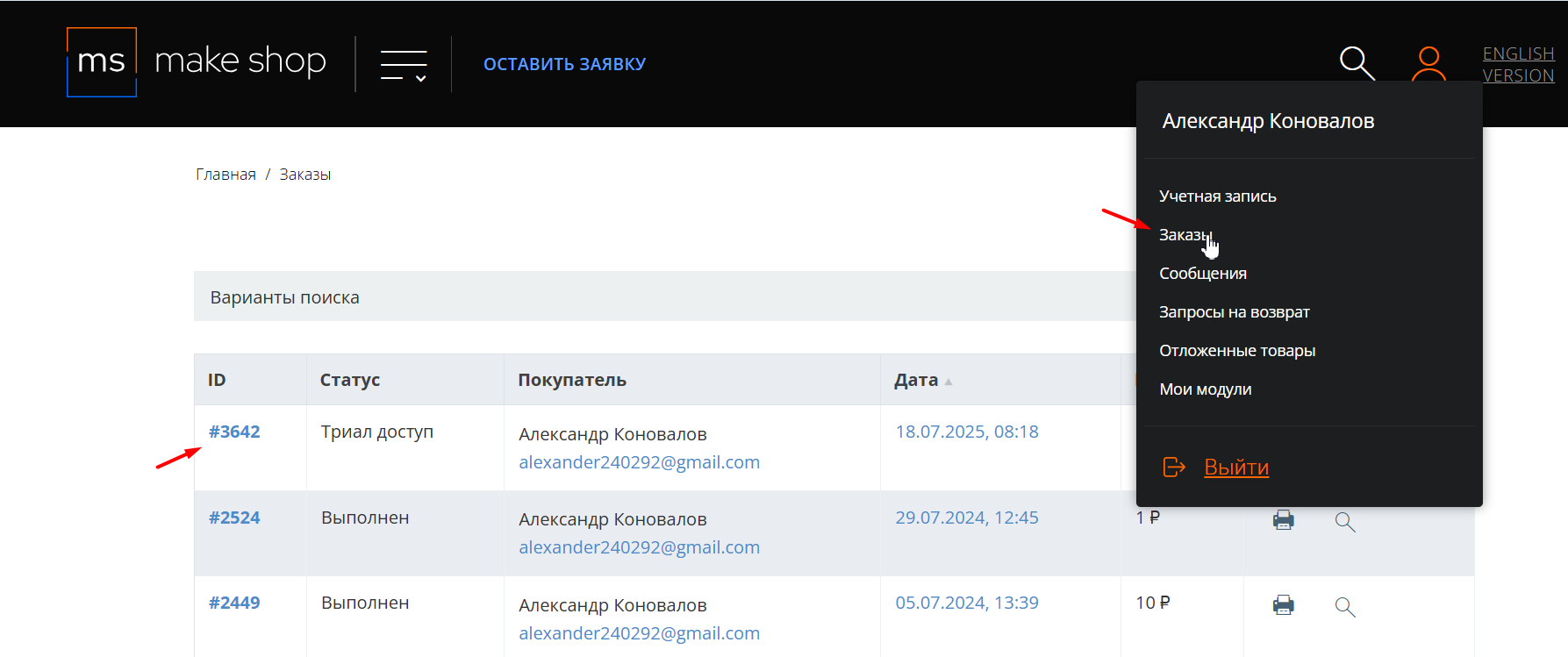
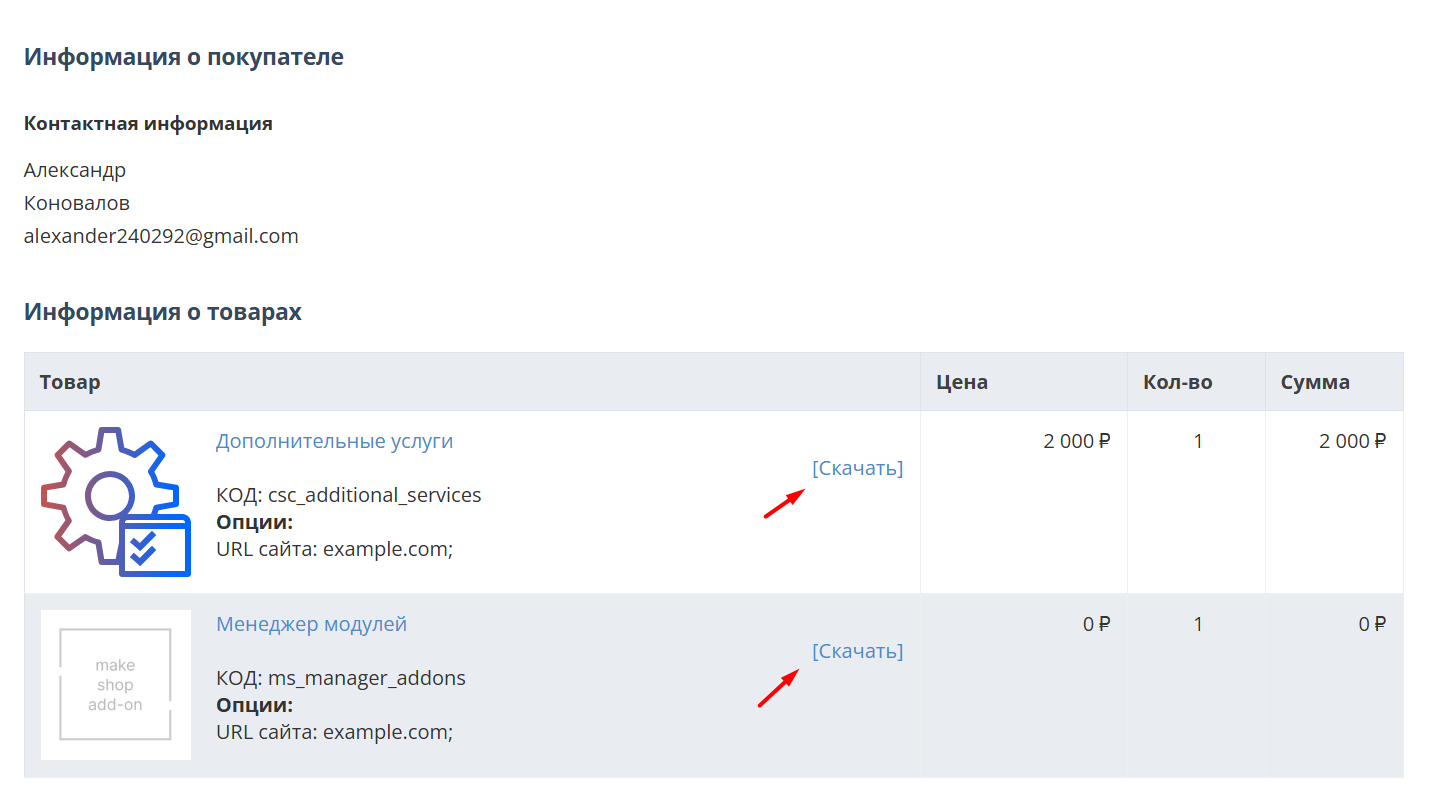
Далее у вас есть 7 дней для тестирования выбранного модуля.
По истечении строка триала, для продолжения работы необходимо оплатить подписку.
Сделать это можно из менеджера модулей.
На выбор вы можете оплатить:
для зарубежных карт - PayPal
для РФ карт - Robokassa
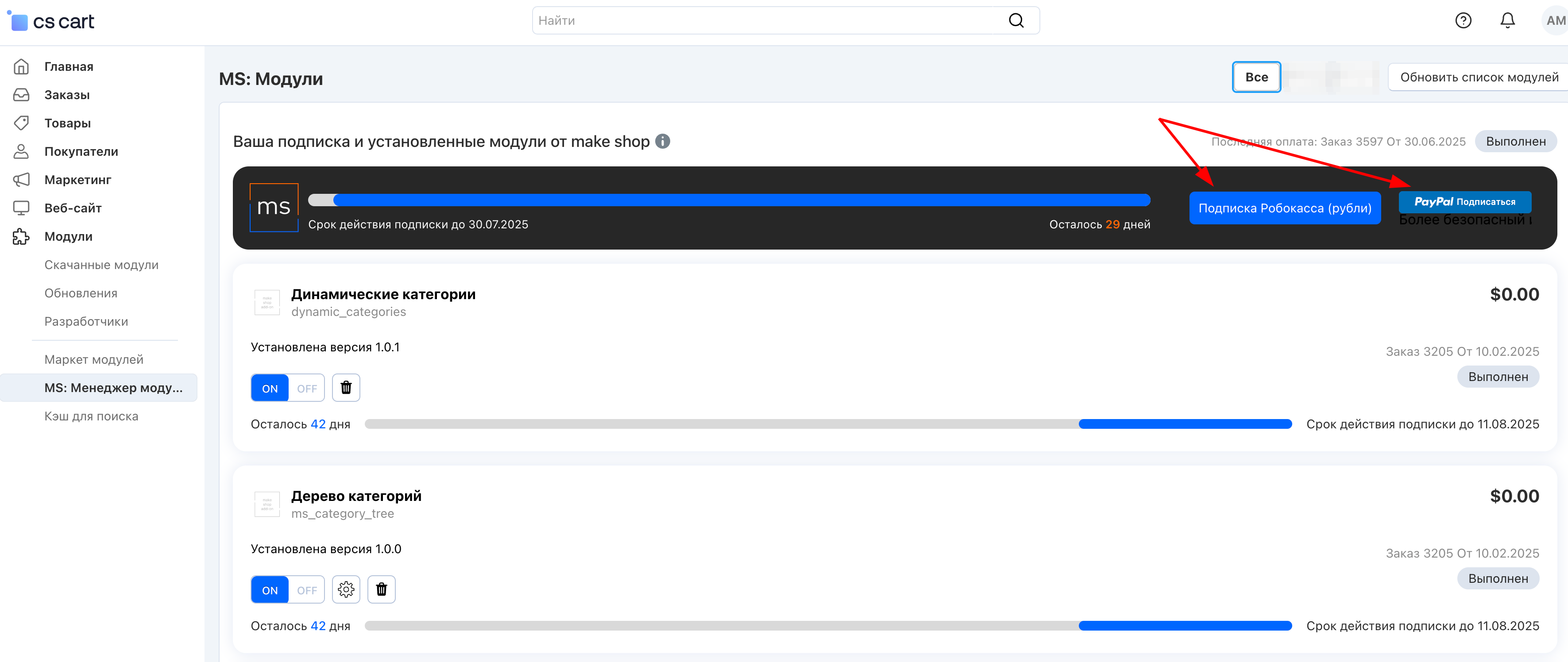
Или на странице на сайте https://makeshop.pro/subscription/
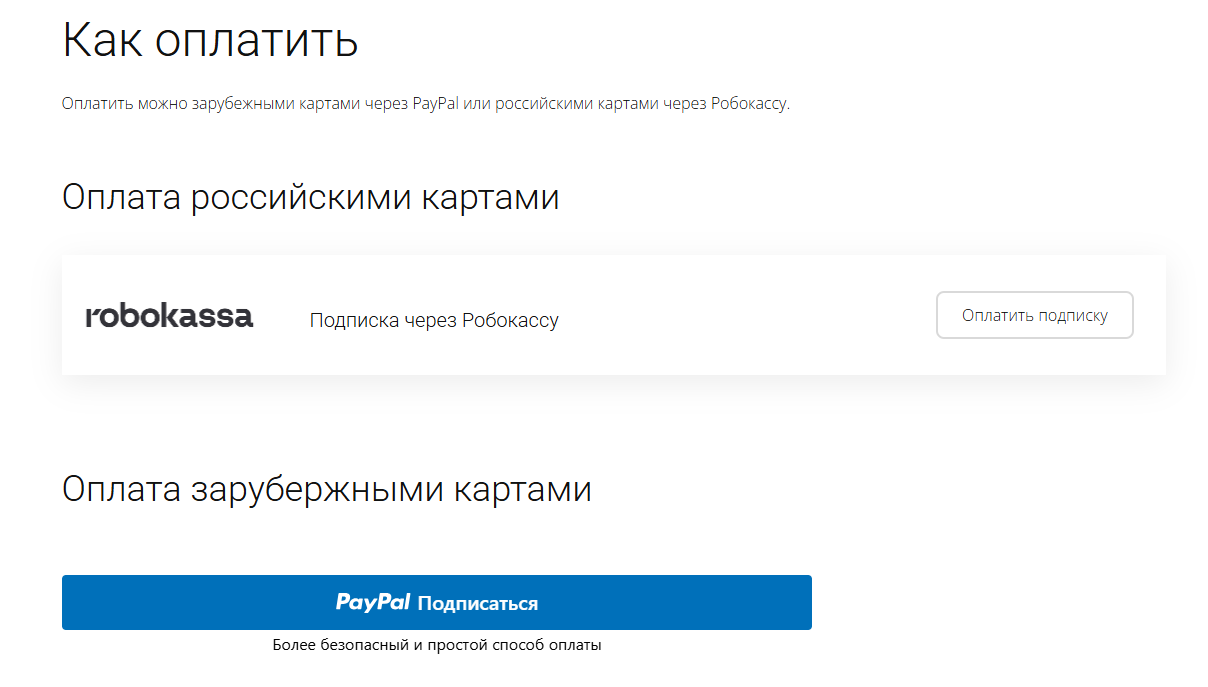
При оплате нужно указать электронную почту с которой вы оформляли триал доступ.
При покупке на маркетплейсе CS-Cart
При покупке любого модуля зарубежной картой или картой РФ
Так как система при оформлении подписки не спрашивает дополнительных вопросов (на какой домен подписка оформляется) желательно вводить электронную почту ту же что и ваша учетная запись у нас на сайте (если она есть), тогда ваши учётки свяжутся между собой.
Выберите интересующий модуль и нажмите кнопку “Оформить подписку“
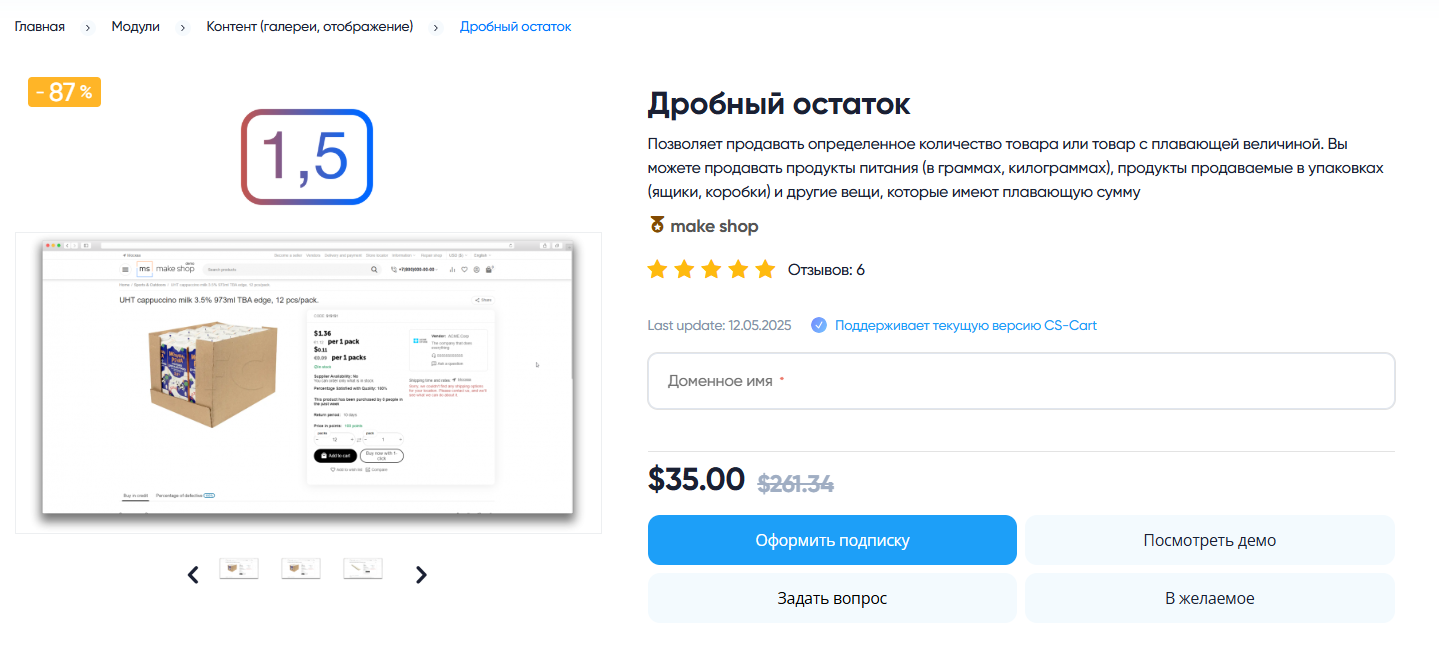
Далее после оплаты подписки вы сможете скачать модуль перейдя в раздел “Загрузки“, там выберите свой заказ и в нем будет ссылка на скачивание.
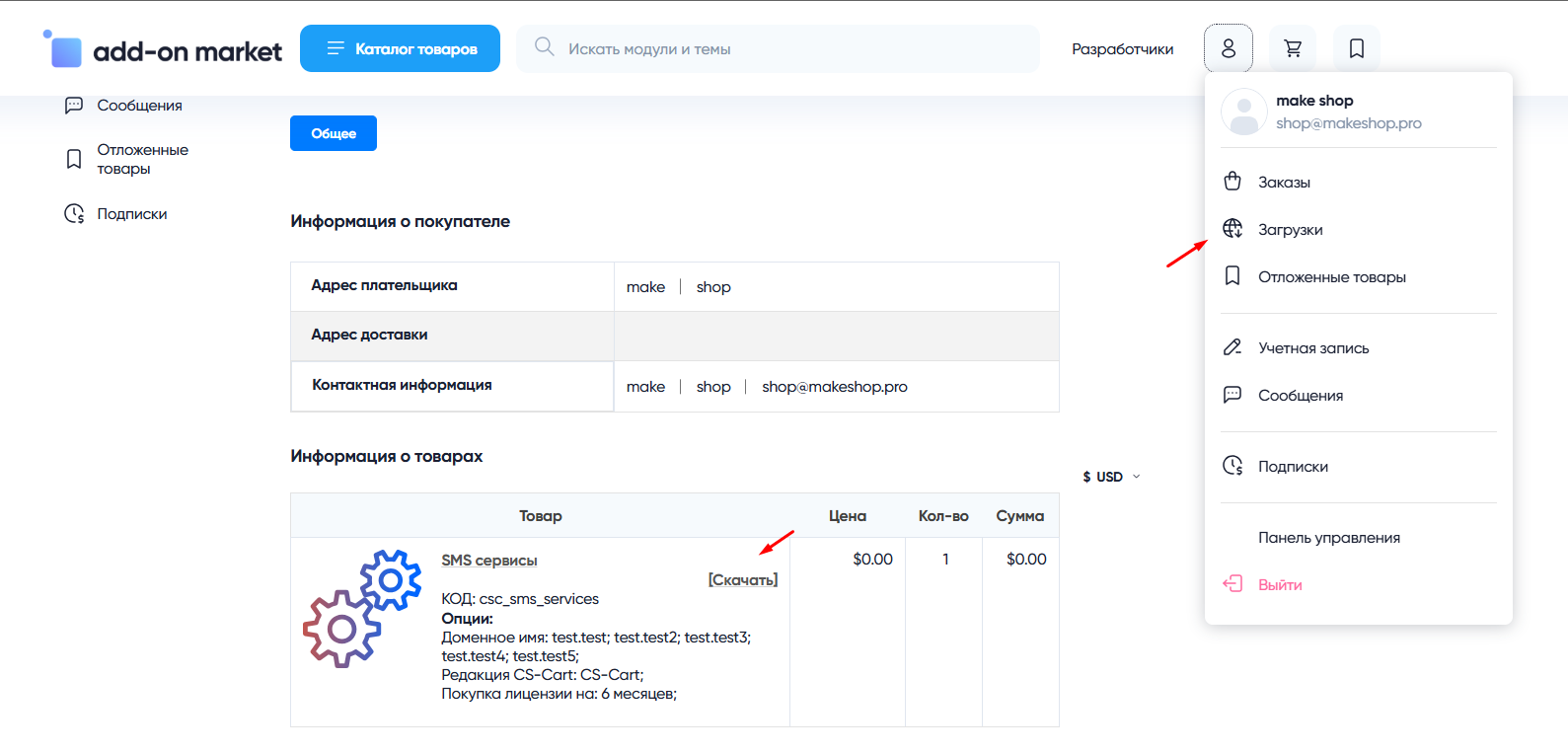
В дальнейшем, для получения новых модулей по подписке рекомендуем пользоваться нашим сайтом.
Всё что вам будет нужно сделать это на интересующем вас модуле (после авторизации) нажать кнопку “Запросить модуль по подписке“ и после одобрения скачать его в разделе загрузки.
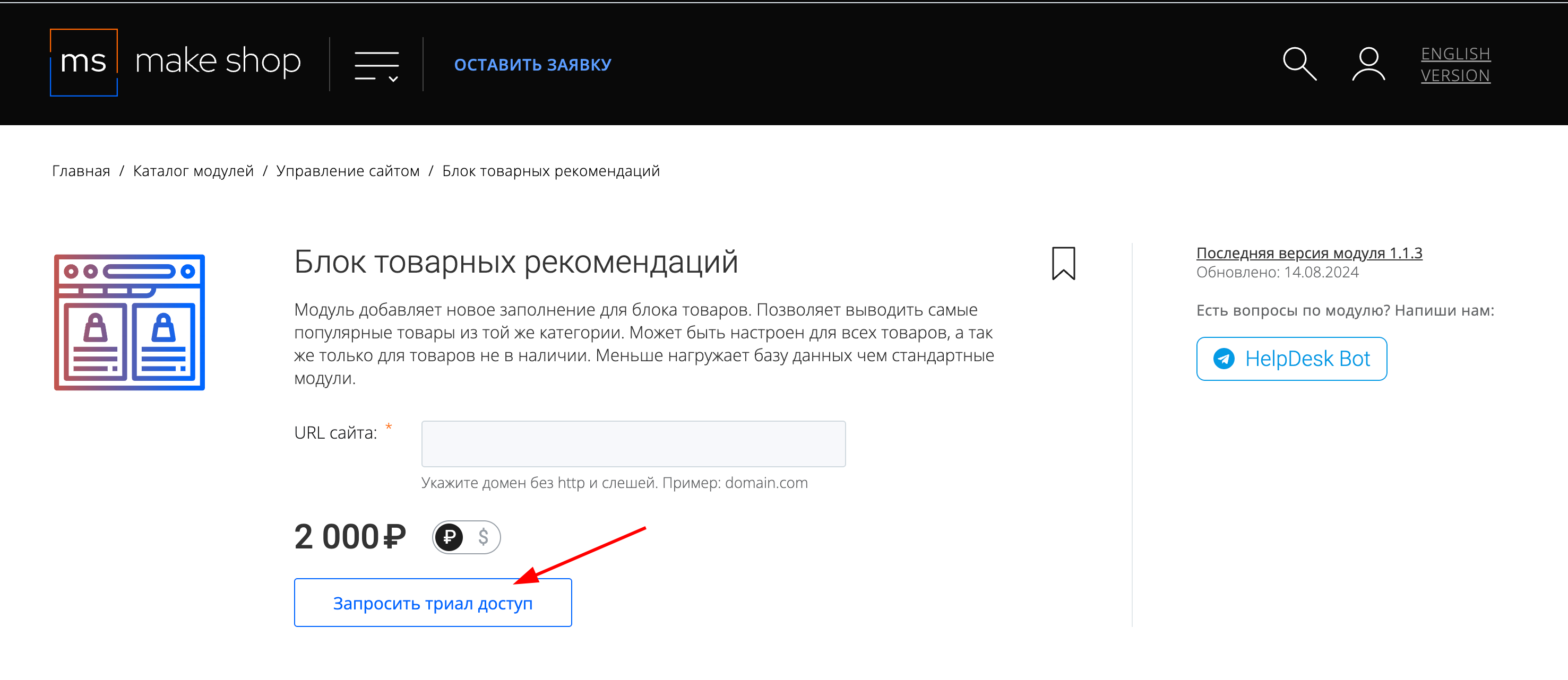
Если что-то пойдет не так - проверьте выписалась ли лицензия
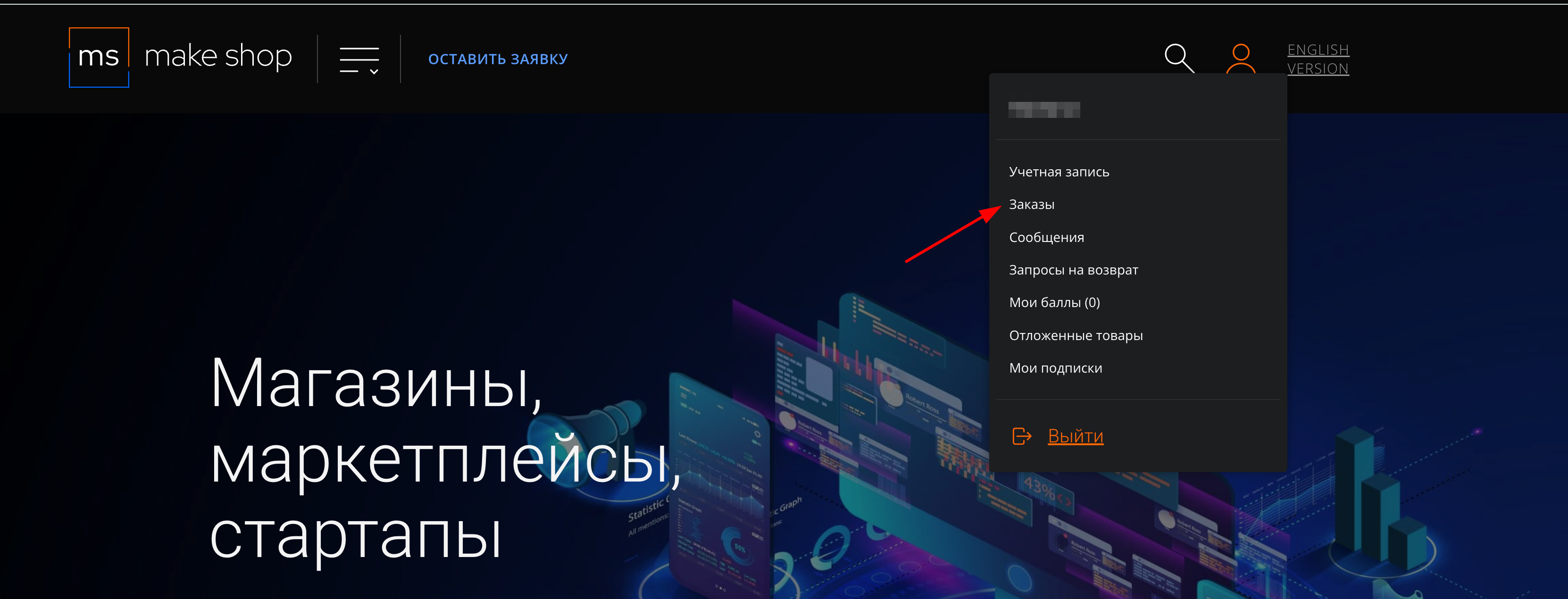
Найдите заказ с датой оформления подписки
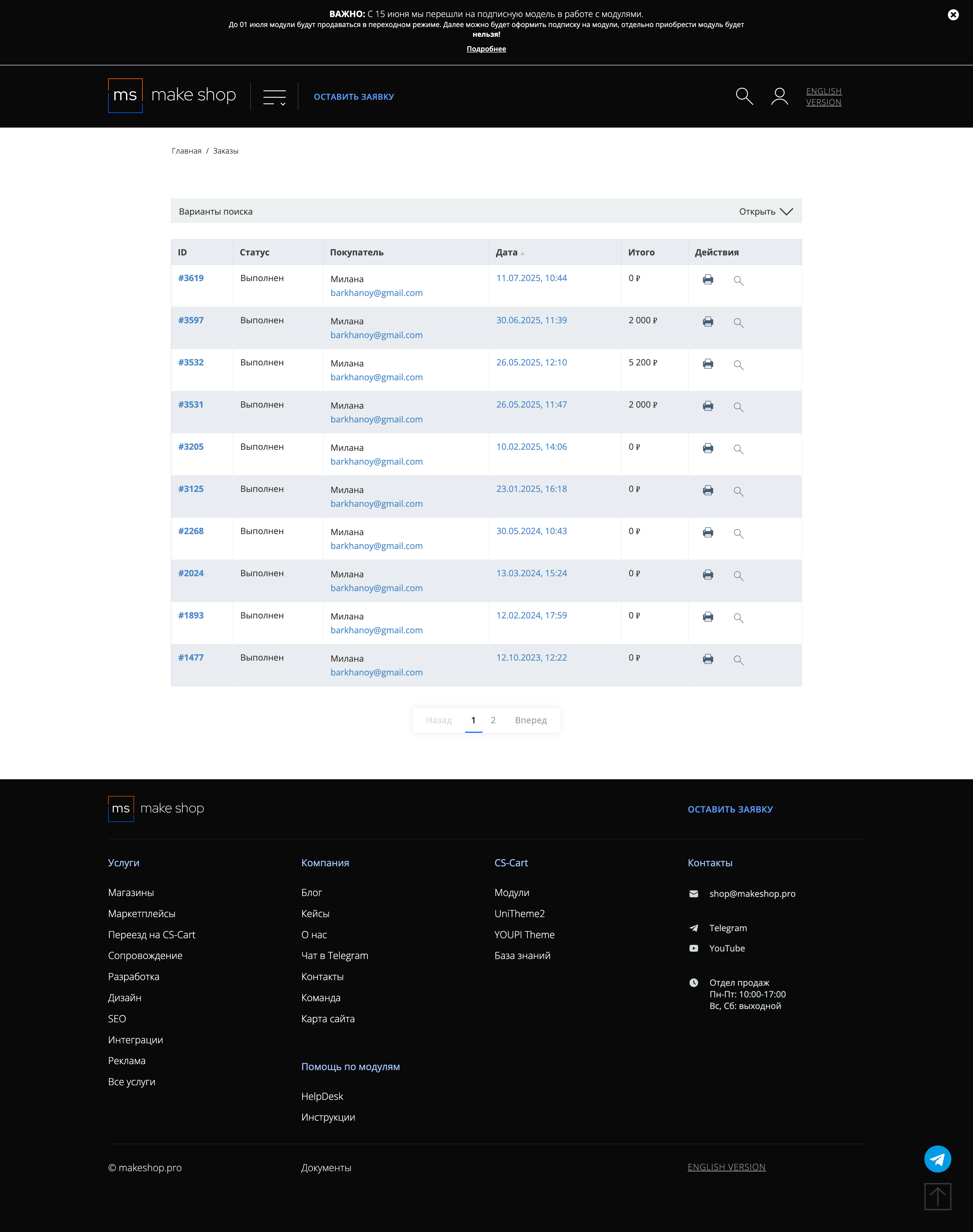
Убедитесь что у вас прописался URL сайта в заказ
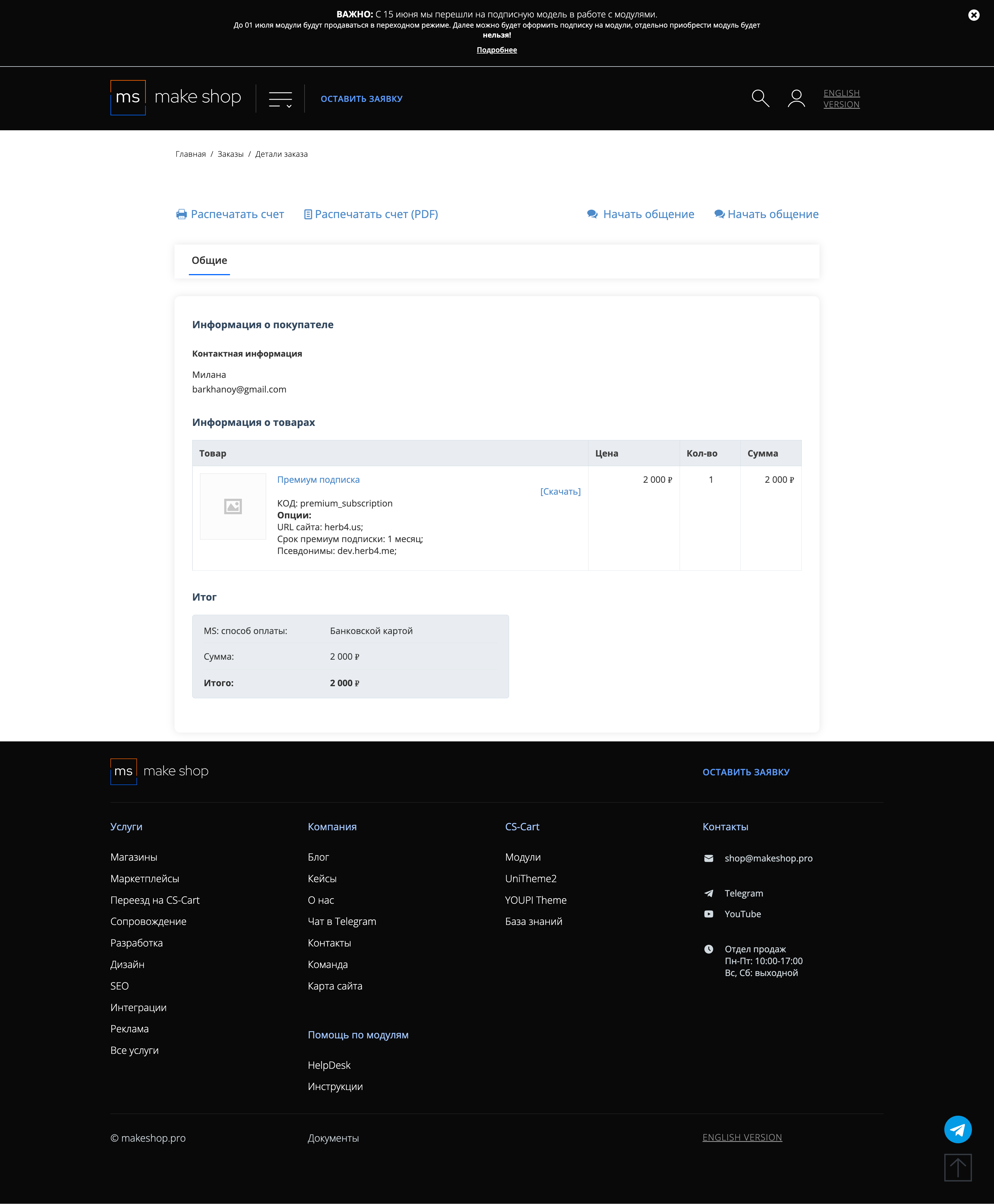
Если URL сайта неправильный и вам нужно обновить его: переходите в пункт меню “Мои модули”
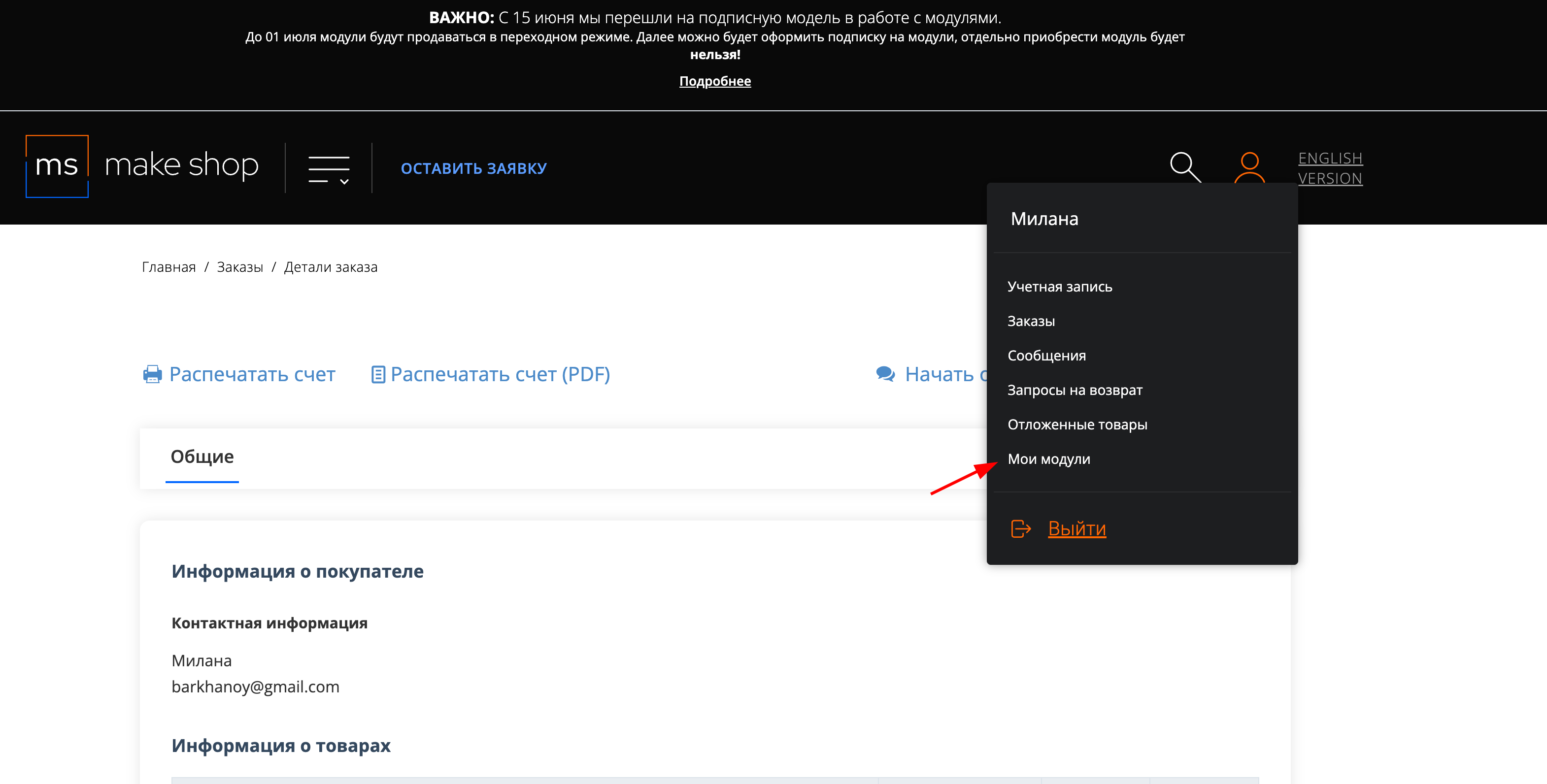
Ищите модуль и проверьте URL магазина для которого выписана подписка
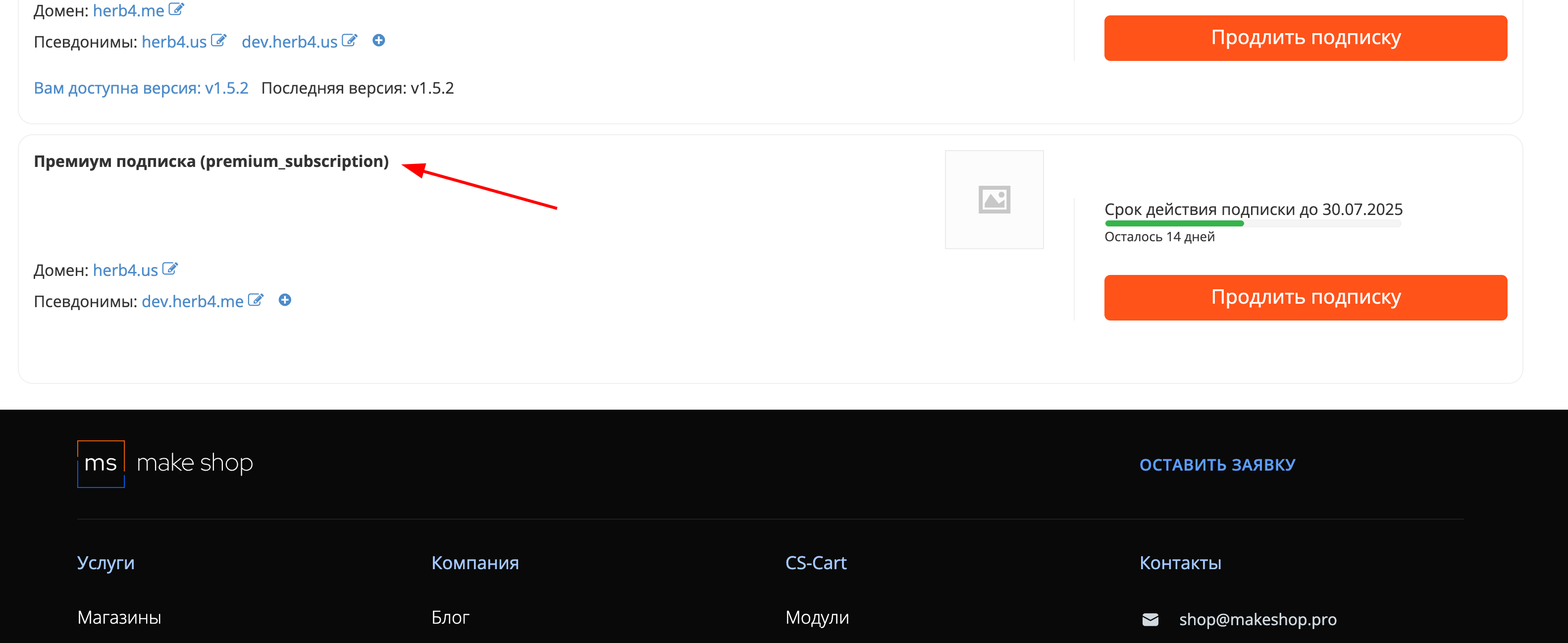
Add-on installation
After downloading the add-on, it can be installed using the standard CS-Cart tools on the page Admin Panel → Add-ons → Manage Add-ons → Upload and Install Add-on (+).
For CS-Cart version 4.13.1 or later, go to Admin Panel → Add-ons → Manage Add-ons → Gear Icon → Manual installation.
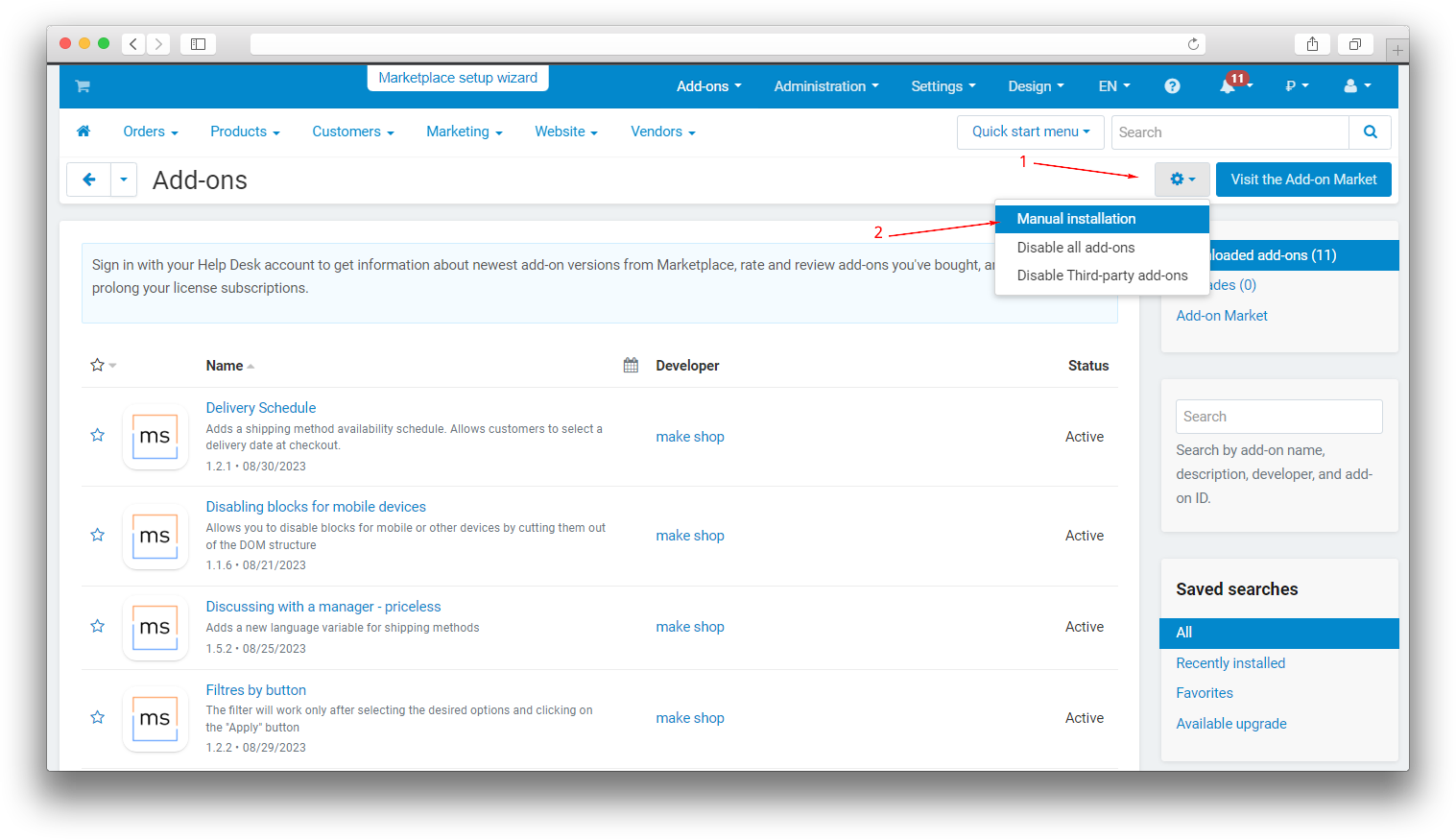
Setting up the add-on
After installation, the add-on is ready to work.
The add-on has a single setting Use external js component.
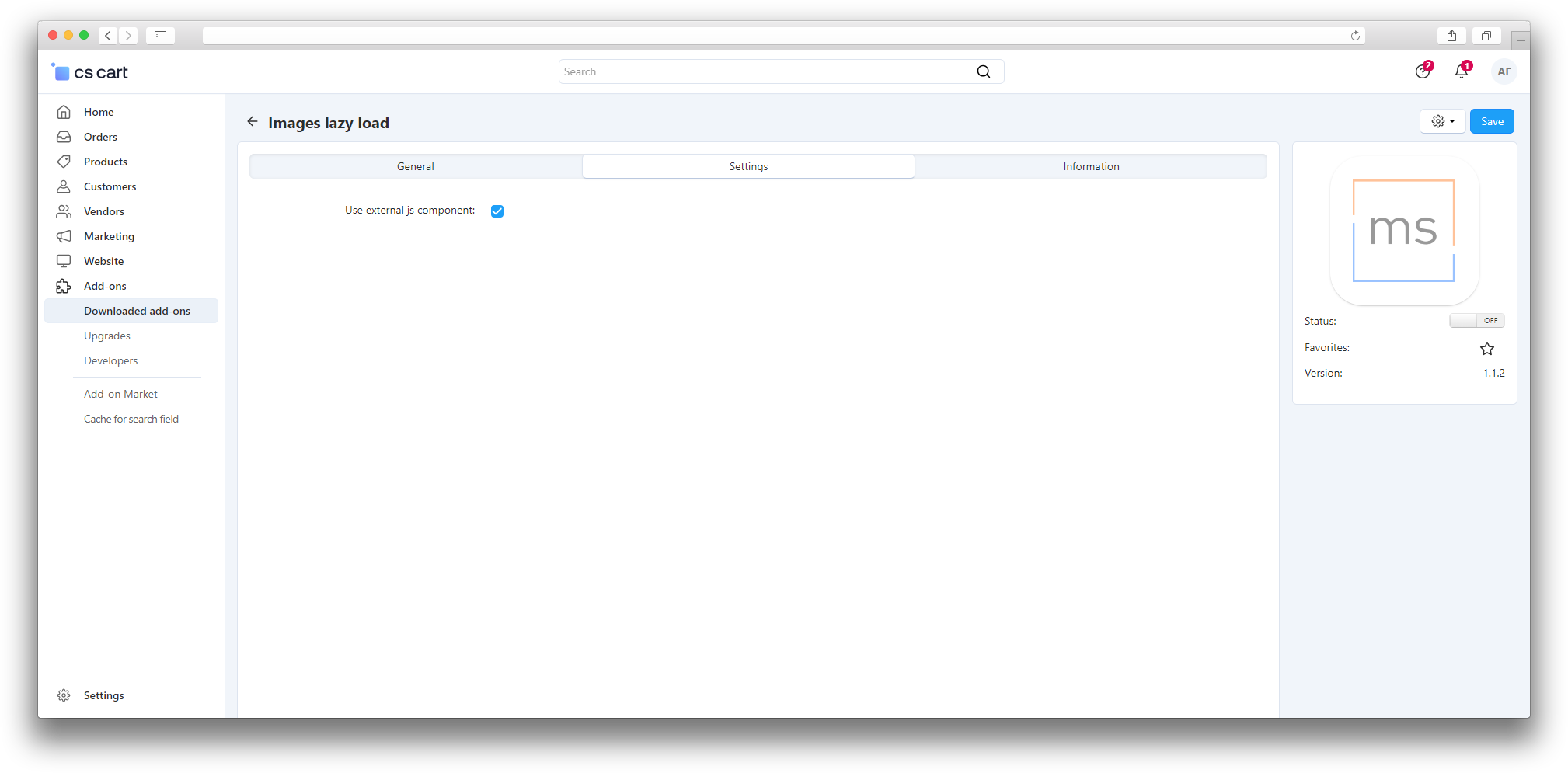
In some cases, it may be necessary to download the JavaScript library from an external source for the add-on to work correctly. This may apply to situations where images or other media elements, such as brand logos, are not displayed properly.
v1.0.3 from 11.12.2023
[*] Changed short tags to regular
[*] Add-on standardization
v1.0.2 from 12.05.2023
[*] Licensing
Выбор секций для отложенной загрузки
Добавление возможности выбирать секций для отложенной загрузки
Запрос на доработку csc_lazy_images. Road Map
Отложенная загрузка для "Фоновое изображение" баннера
Ваш запрос отправлен!
Ваш запрос на доработку модуля отправлен в техническую поддержку. Мы изучим ваши пожелания и дадим обратную свзязь.
Вам придет уведомление на указанный Email.