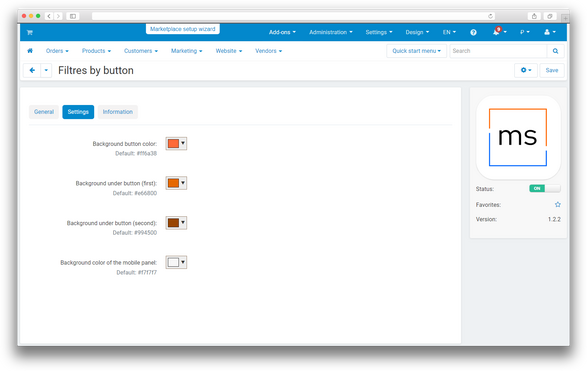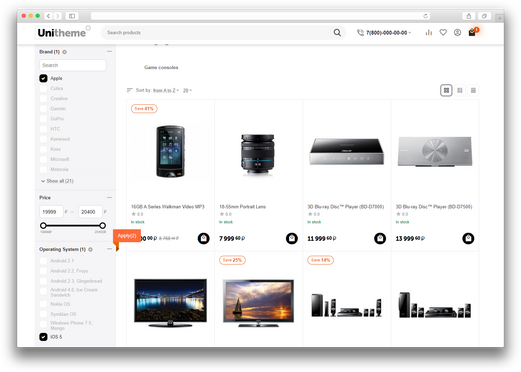Description

This add-on is part of our Subscription plan. Subscribe once — enjoy all add-ons without limits.
Requires an active Subscription to work.
What is it?
The module changes the standard behavior of product filters in CS-Cart by adding delayed filter application. Customers can select multiple filter parameters in a row, and results are displayed only after clicking the "Apply" button — this prevents multiple page reloads and improves user experience.
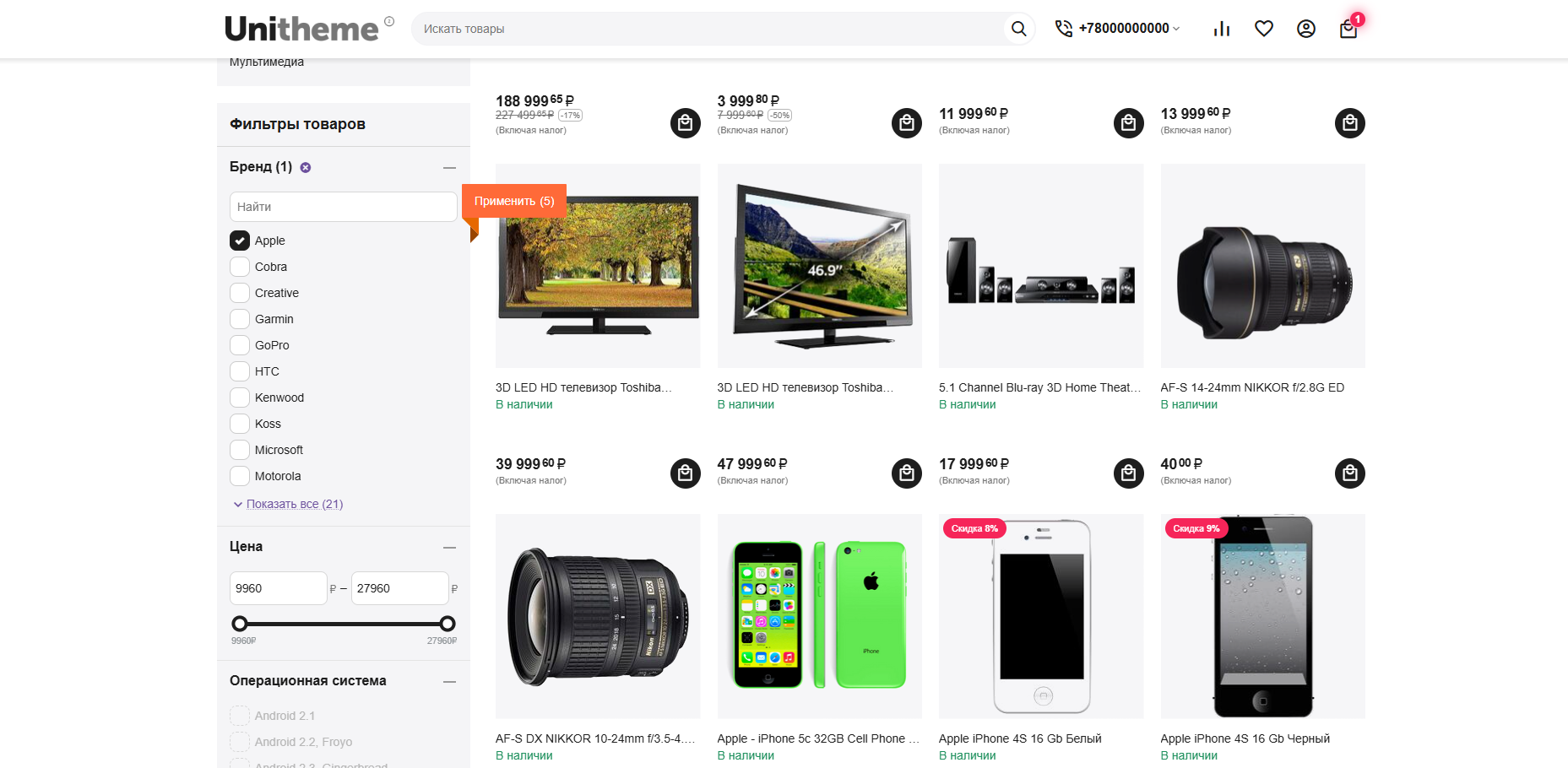
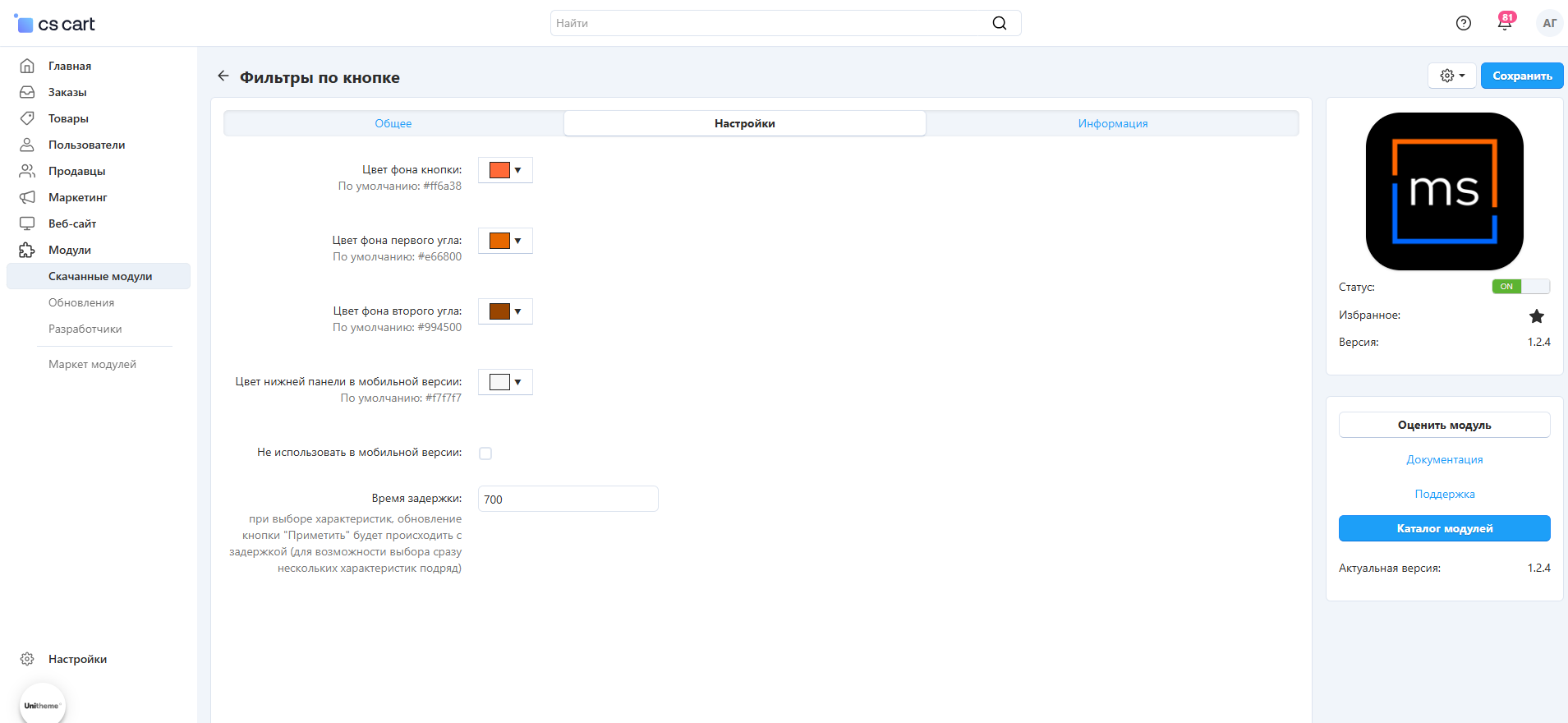
Features:
- Delayed filter application — filters are applied only after clicking the "Apply" button, not immediately when selecting options
- Configurable delay for button update to allow selecting multiple characteristics in a row
- Button appearance customization: background color, corner colors, and mobile panel colors
- Responsive design with a separate panel for mobile devices
- Option to disable the module in the mobile version of the site
- Preliminary product count calculation when selecting filters
- Compatibility with CS-Cart multivendor functionality (MULTIVENDOR, ULTIMATE)
- Support for Responsive and AB: UniTheme2 themes
Benefits for the store:
- Improved performance by reducing the number of AJAX requests when selecting filters
- Enhanced usability — customers can select all needed parameters at once
- Reduced server load thanks to delayed filter application
- Better user experience on mobile devices with a convenient filter application panel
- Flexible button appearance customization to match the store design

Have questions about the add-on?
Write to us
- Store Builder
- Store Builder Ultimate
- Multi-Vendor
- Multi-Vendor Plus
- Multi-Vendor Ultimate
- Buyers
- English
- Русский
- 4.19.X
- 4.18.X
- 4.17.X
- 4.16.X
- 4.15.X
- 4.14.X
- 4.13.X
- 4.12.X
- 4.11.X
- 4.10.X
Оформление подписки
Мы переходим на новую подписную систему, открывая для вас полный доступ ко всем нашим модулям. Подробную информацию об условиях подписки и часто задаваемых вопросах вы можете найти здесь.
Обратите внимание, что приобретение модулей по отдельности теперь недоступно — воспользоваться ими возможно исключительно в рамках подписки.
За единую стоимость подписки - 2000 руб/мес. Вы получаете доступ ко всем модулям.
Как оформить подписку у нас на сайте
Зарегистрируйтесь или авторизуйтесь на нашем сайте и выберите интересующий вас модуль
Нажмите кнопку Запросить триал доступ
Введите в поле URL сайта ваш домен в формате domain.com, без www и https://
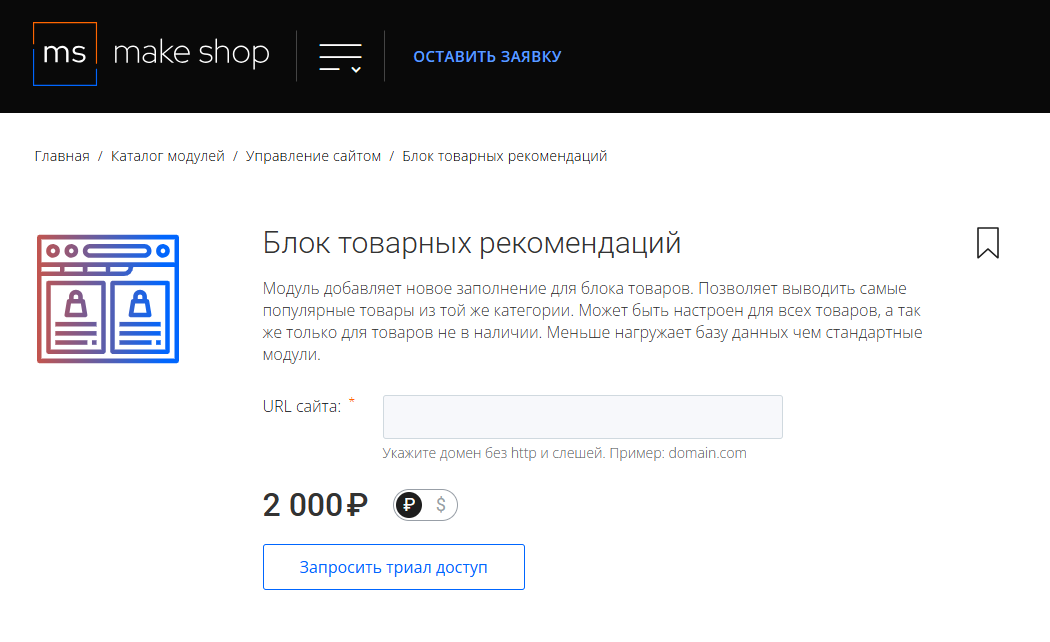
Далее в личном кабинете в разделе загрузки вы сможете скачать нужный вам модуль и менеджер модулей для удобного управления модулями и оформления подписки.
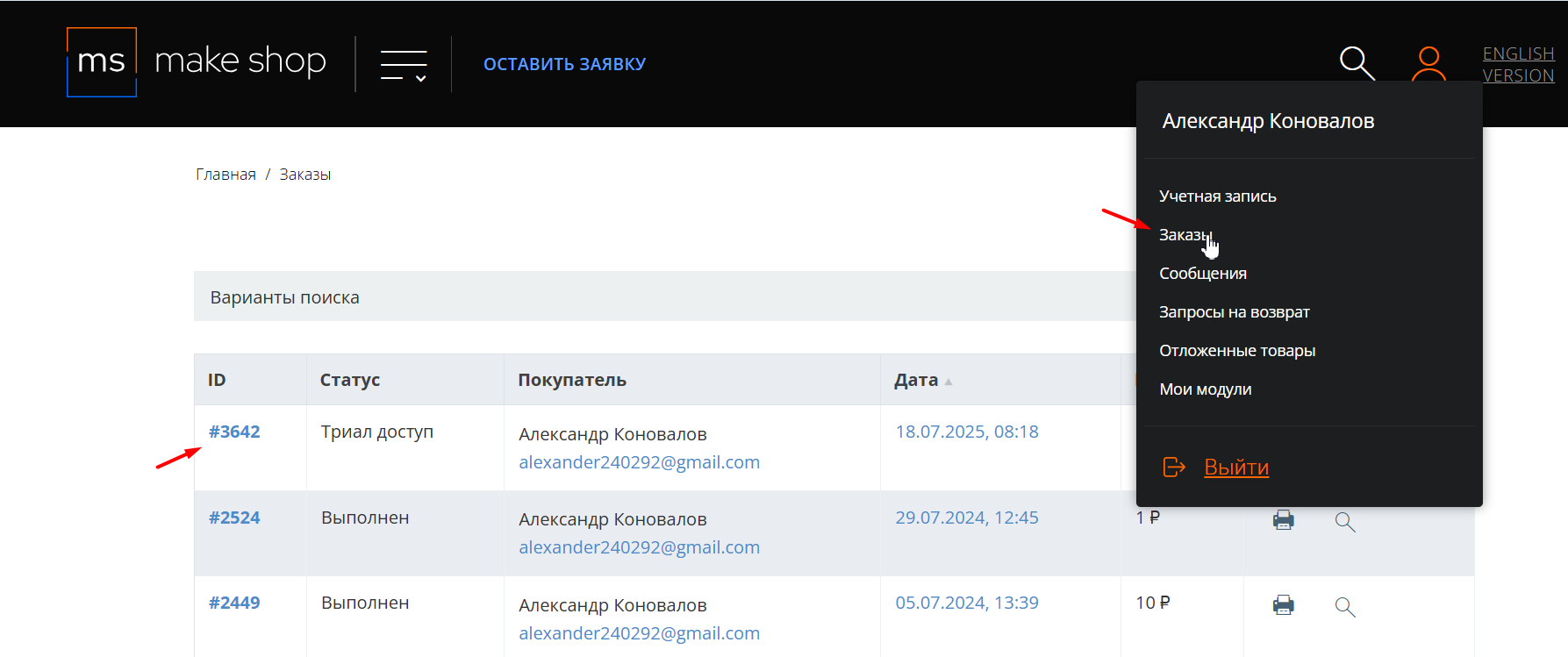
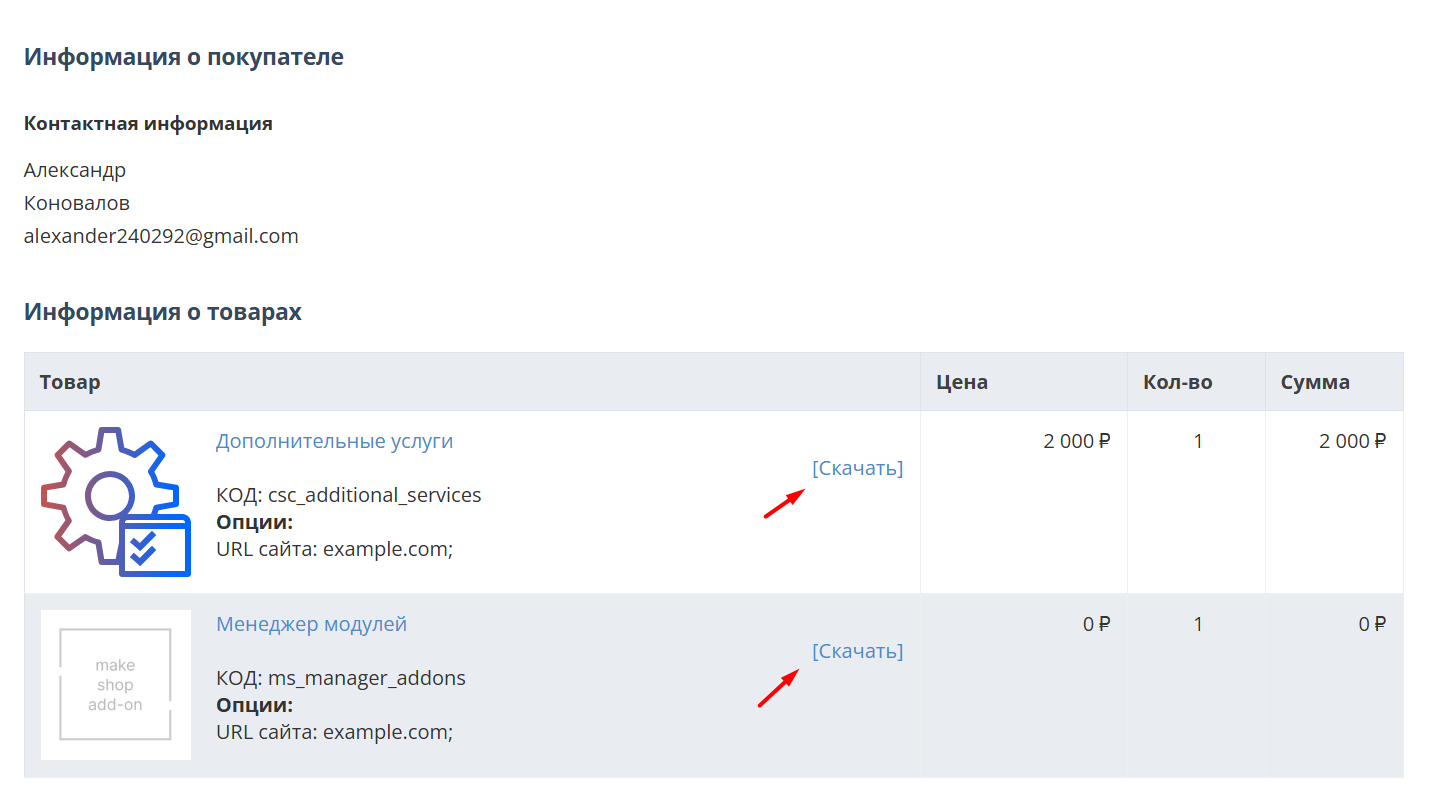
Далее у вас есть 7 дней для тестирования выбранного модуля.
По истечении строка триала, для продолжения работы необходимо оплатить подписку.
Сделать это можно из менеджера модулей.
На выбор вы можете оплатить:
для зарубежных карт - PayPal
для РФ карт - Robokassa
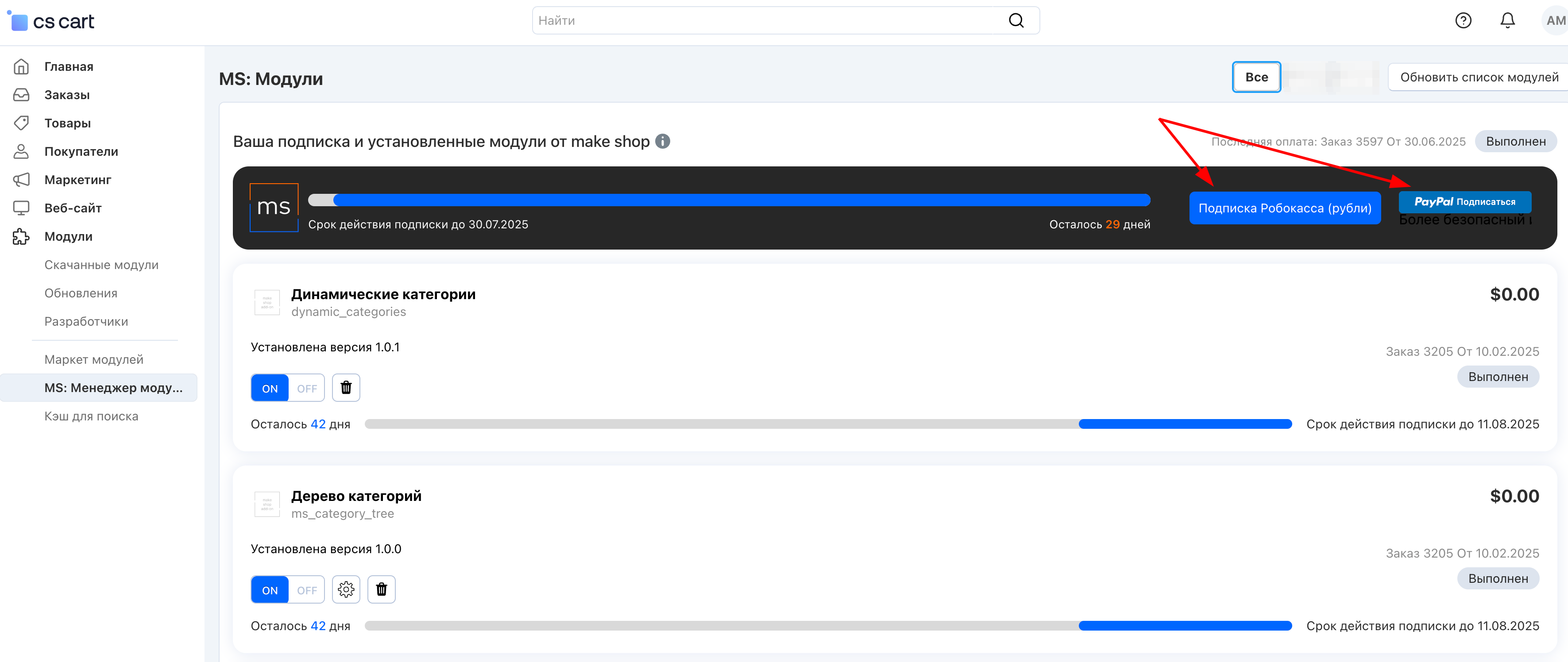
Или на странице на сайте https://makeshop.pro/subscription/
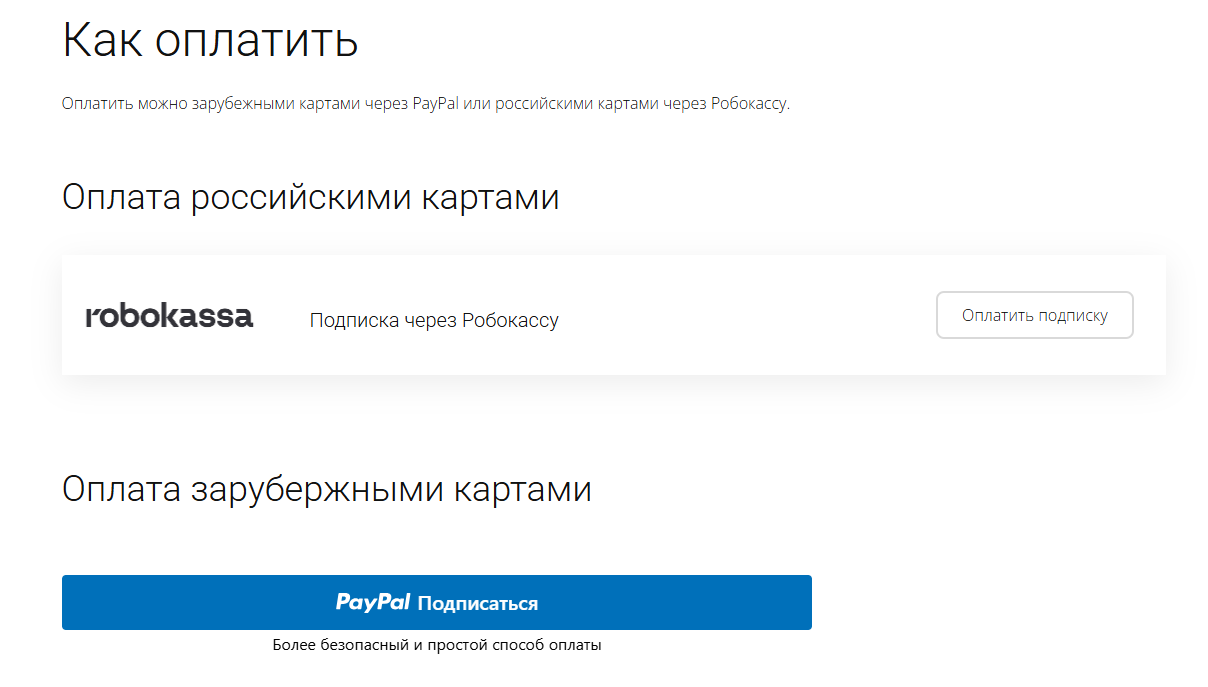
При оплате нужно указать электронную почту с которой вы оформляли триал доступ.
При покупке на маркетплейсе CS-Cart
При покупке любого модуля зарубежной картой или картой РФ
Так как система при оформлении подписки не спрашивает дополнительных вопросов (на какой домен подписка оформляется) желательно вводить электронную почту ту же что и ваша учетная запись у нас на сайте (если она есть), тогда ваши учётки свяжутся между собой.
Выберите интересующий модуль и нажмите кнопку “Оформить подписку“
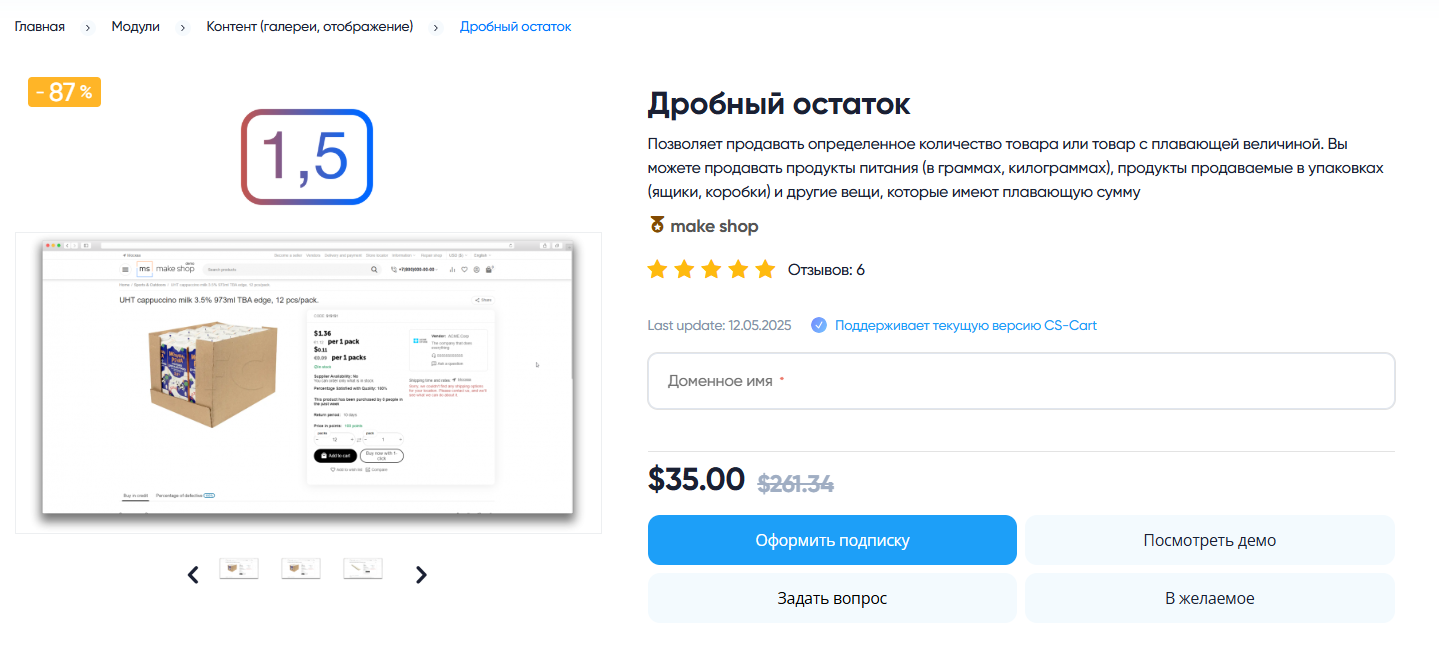
Далее после оплаты подписки вы сможете скачать модуль перейдя в раздел “Загрузки“, там выберите свой заказ и в нем будет ссылка на скачивание.
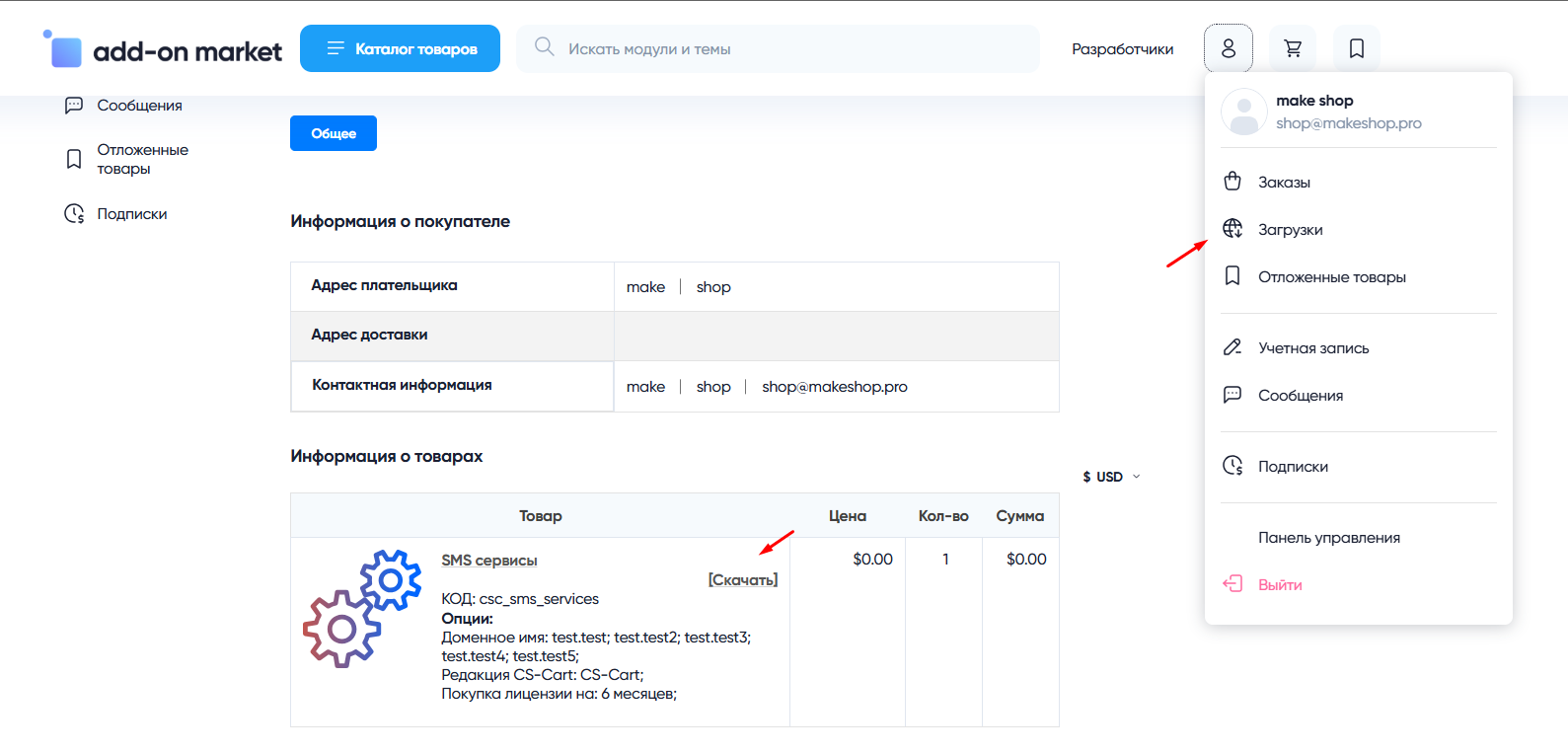
В дальнейшем, для получения новых модулей по подписке рекомендуем пользоваться нашим сайтом.
Всё что вам будет нужно сделать это на интересующем вас модуле (после авторизации) нажать кнопку “Запросить модуль по подписке“ и после одобрения скачать его в разделе загрузки.
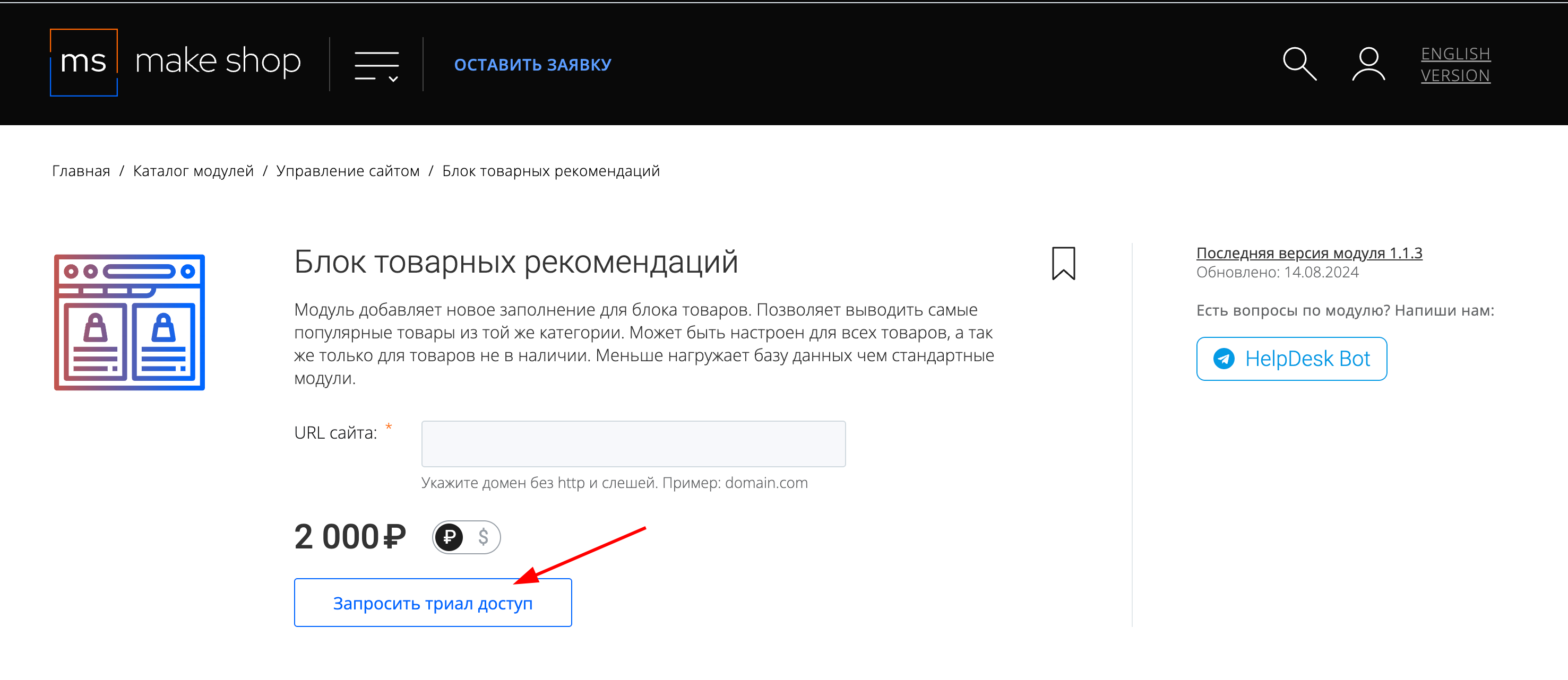
Если что-то пойдет не так - проверьте выписалась ли лицензия
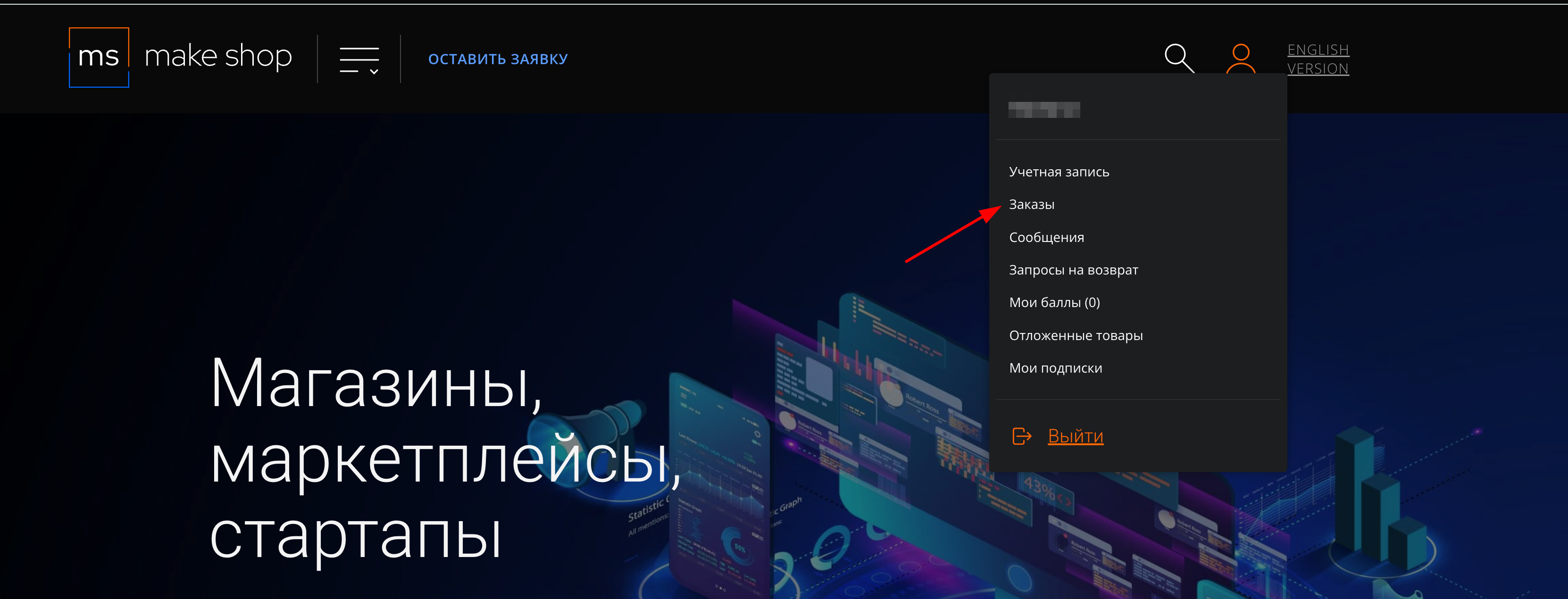
Найдите заказ с датой оформления подписки
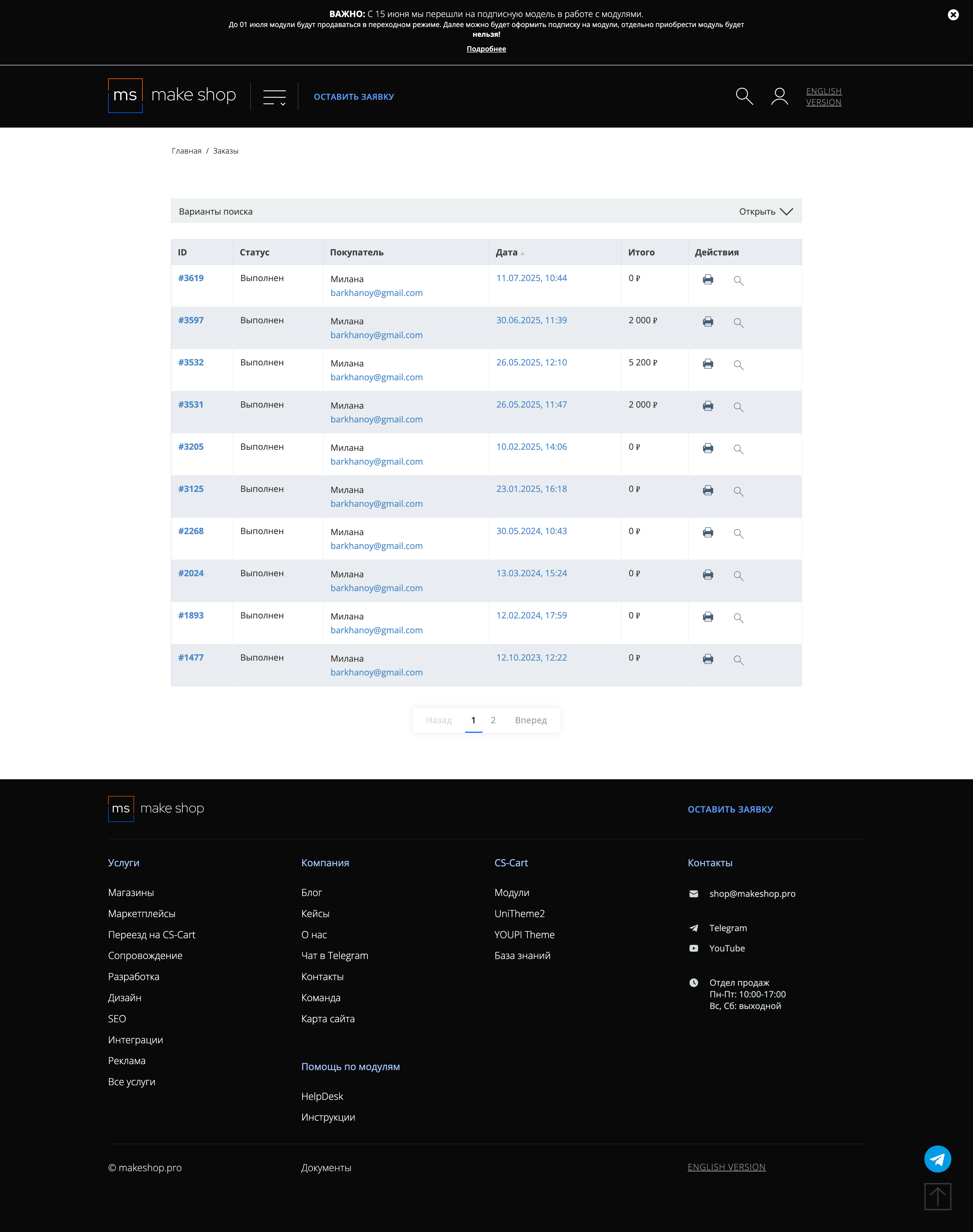
Убедитесь что у вас прописался URL сайта в заказ
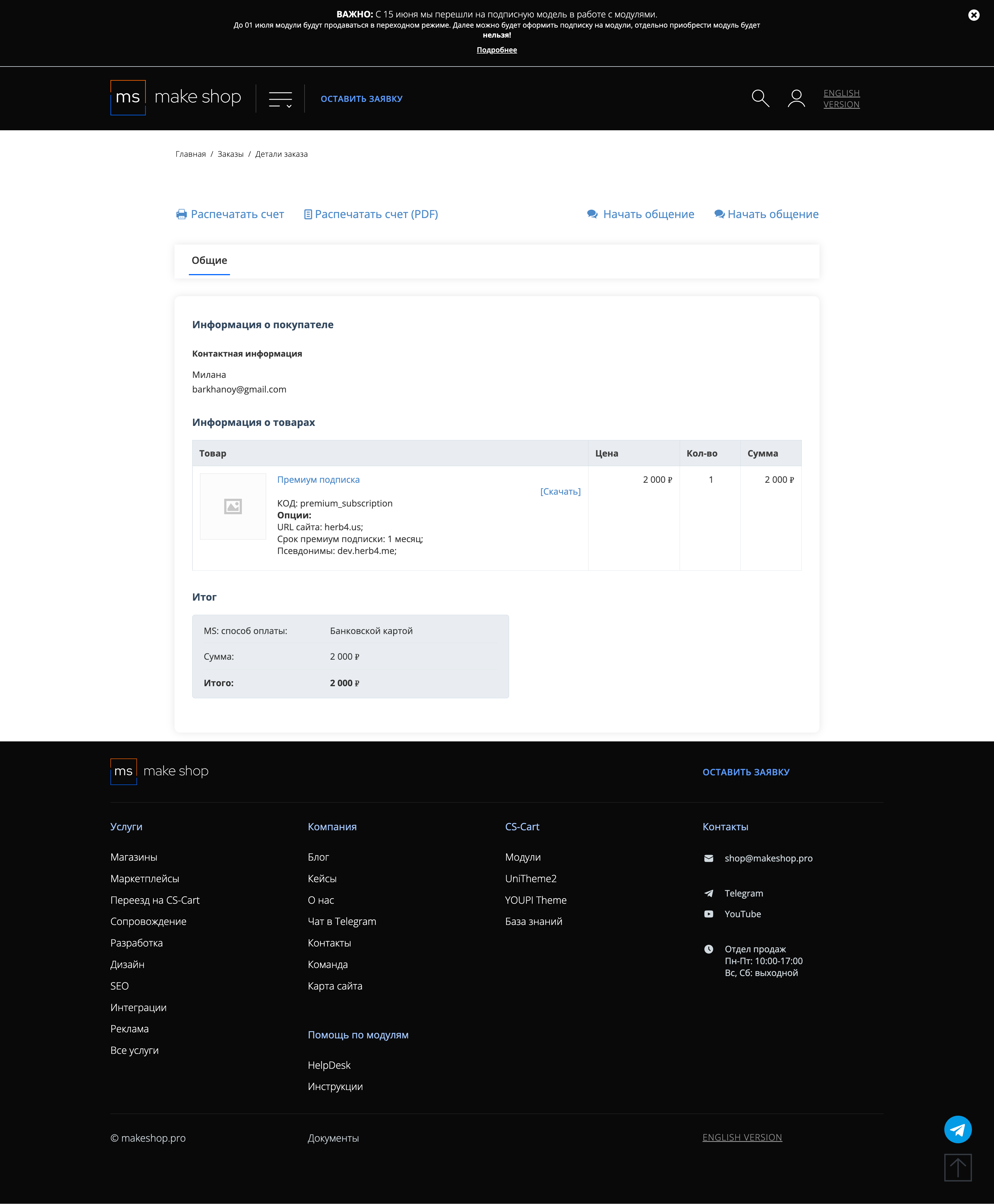
Если URL сайта неправильный и вам нужно обновить его: переходите в пункт меню “Мои модули”
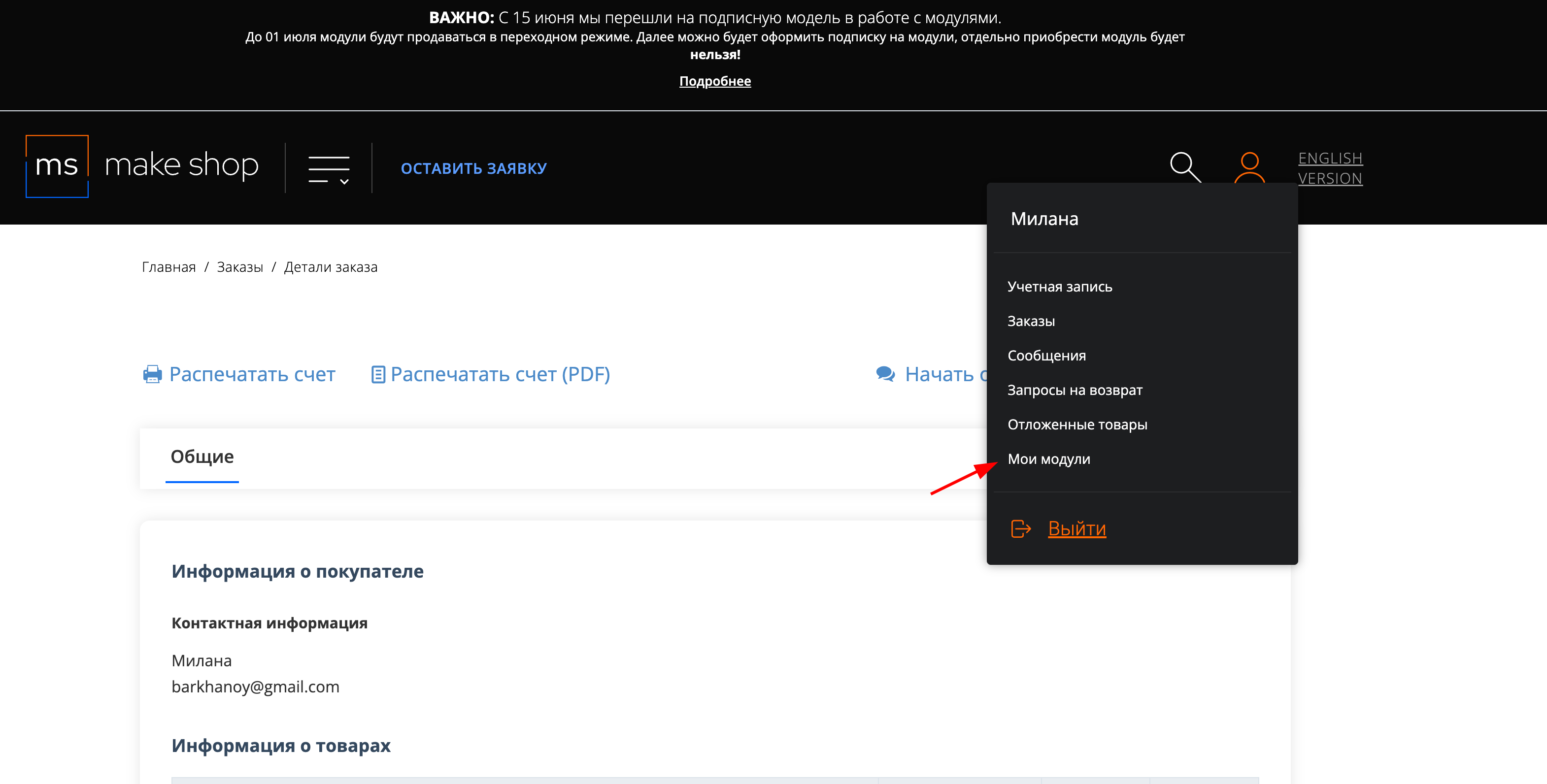
Ищите модуль и проверьте URL магазина для которого выписана подписка
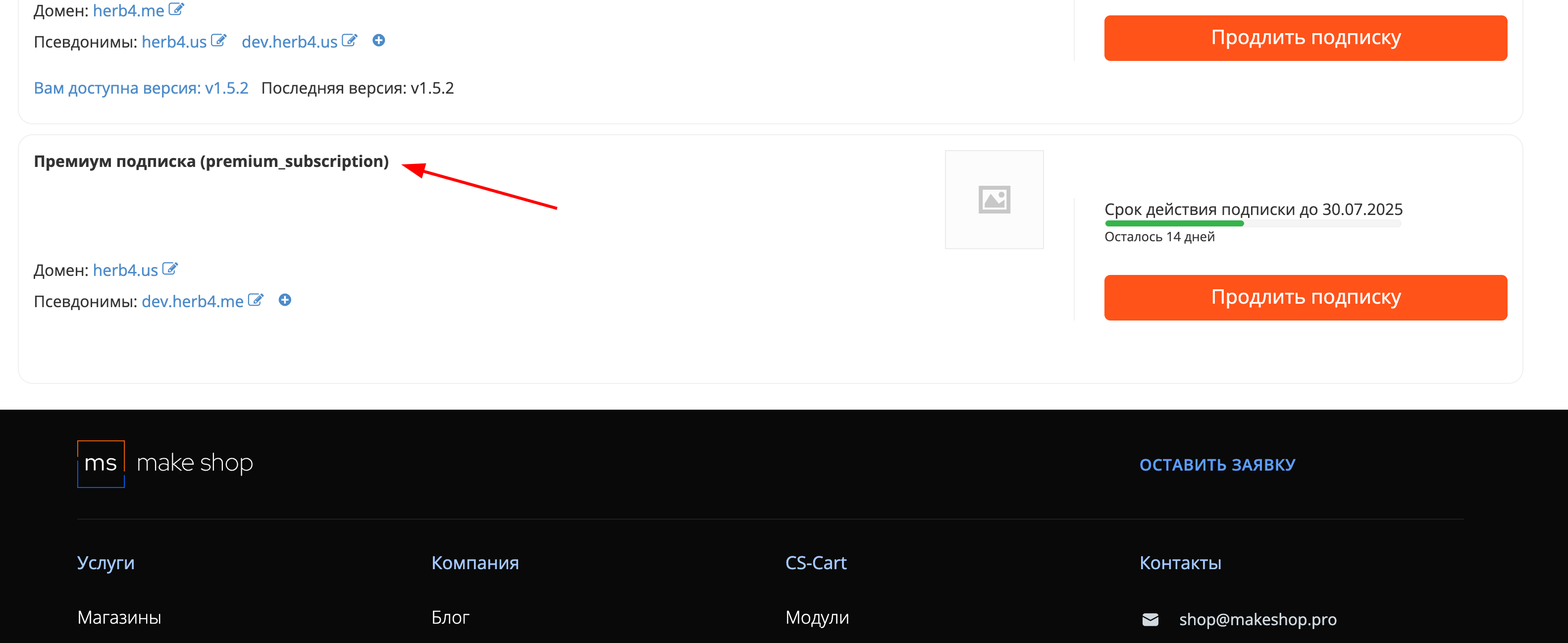
Manual
User Guide for "Delayed Filters" Module
After installation, the module automatically activates and starts working on category pages with product filters.
Button Appearance Settings
-
Go to Menu → Modules → Delayed Filters → Settings
-
In the settings section, find the color customization options:
-
"Button background color" — main color of the "Apply" button (default: #ff6a38)
-
"First corner background color" — gradient color for the first corner (default: #e66800)
-
"Second corner background color" — gradient color for the second corner (default: #994500)
-
"Mobile panel background color" — panel color on mobile devices (default: #f7f7f7)
-
Use the color picker to select the colors that match your store design
-
Click "Save"
Result: The "Apply" button will display with the selected colors that harmonize with your store design.
Delay Time Settings
-
Go to Menu → Modules → Delayed Filters → Settings
-
In the settings section, find the "Delay time" option
-
Enter a value in milliseconds (default: 700 ms)
-
Recommended value for fast internet: 500-700 ms
-
Recommended value for slow internet: 800-1000 ms
- Click "Save"
Result: When selecting filter characteristics, the "Apply" button will update with the specified delay, allowing customers to select multiple parameters in a row without premature updates.
Disabling the Module on Mobile Devices
-
Go to Menu → Modules → Delayed Filters → Settings
-
In the settings section, find the "Do not use in mobile version" option
-
Check the box if you want to disable the module on mobile devices
-
Click "Save"
Result: On mobile devices, filters will work in standard CS-Cart mode (with immediate application), while on desktop the module will continue to work with the "Apply" button.
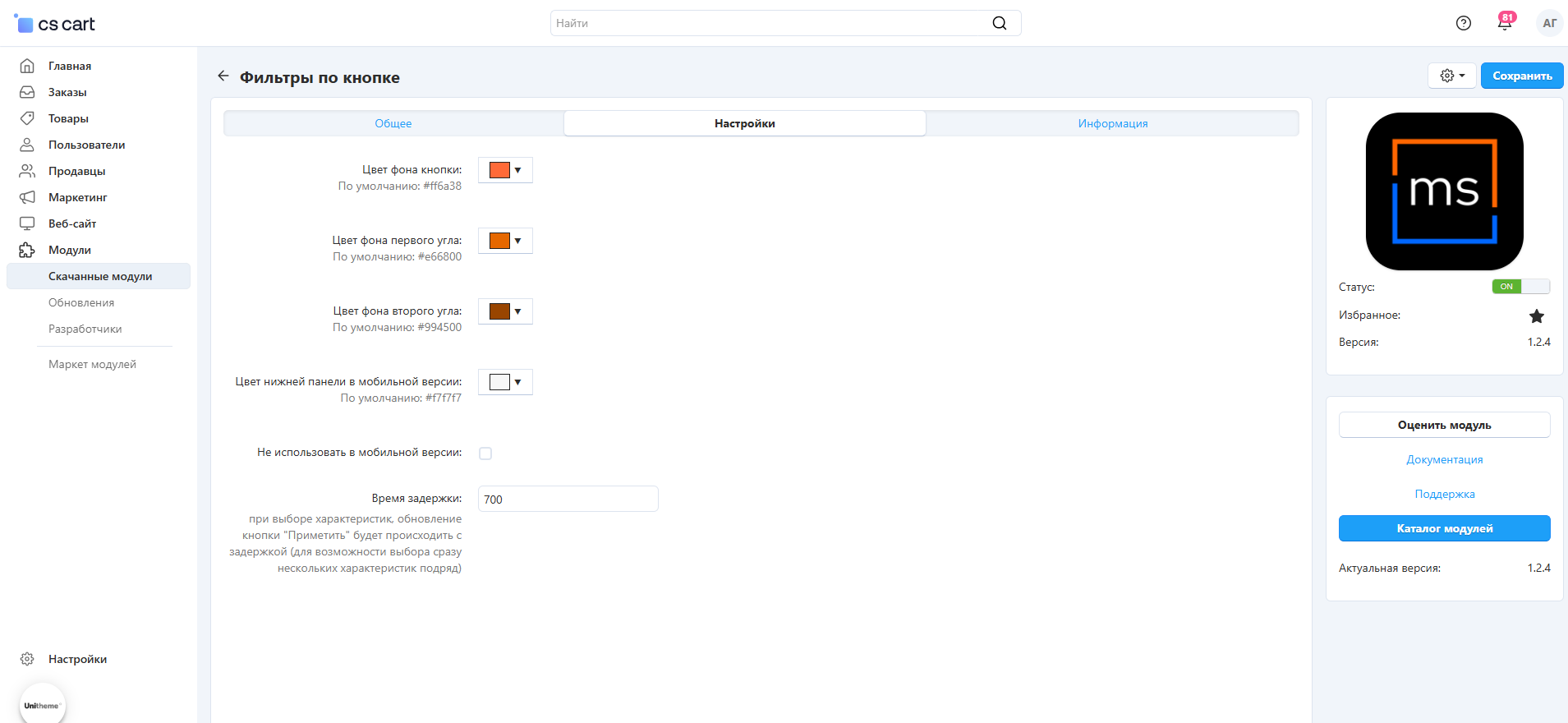
How the Module Works
Without the module:
-
Selecting a filter immediately updates the page
-
Each selection triggers an AJAX request
With the module:
-
Customer selects the desired filter parameters
-
After selection, the "Apply" button appears
-
Filters are applied only after clicking the button
-
Multiple parameters can be selected in a row without reloading
Result: Site performance improves by reducing the number of AJAX requests, and customers can select all needed parameters at once before applying filters.
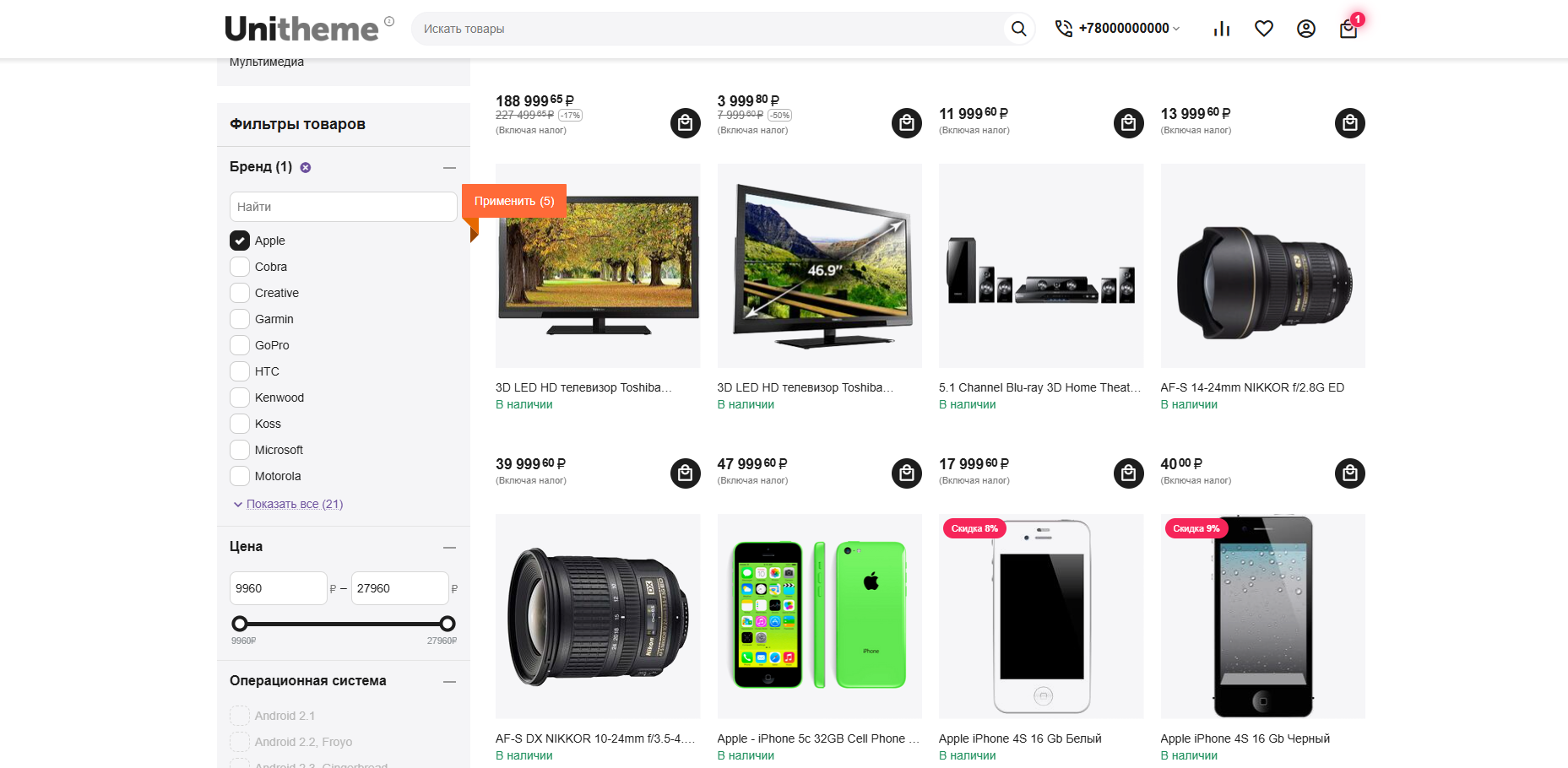
Updating
v1.2.4 от 30.11.2025
[+] Added delay when updating the "Apply" button to allow selecting multiple filters in a row
[!] Fixed error in js template when rendering the apply button, error appeared that wrapCheckboxes.offset() = undefined
[!] Fixed error in js when rendering the slider
[*] Updated module template
[*] Changed module icon
v1.2.3 от 20.10.2023
[!] When scrolling the page, the "Apply" button was displayed over the site header. Fixed
[!] When selecting a filter, the filter was reset after 3 seconds. Fixed
[+] Added option in settings to not use the module in the mobile version of the site
v1.2.2 от 05.09.2023
[*] Module standardization
v1.2.1 от 24.08.2023
[!] Filter apply buttons on UniTheme2, adjusted relative to coordinate "Y"
v1.2.0 от 23.08.2023
[+] Adapted for AB: UniTheme2
v1.1.2 от 17.08.2023
[!] When selecting a filter, product count was not pre-calculated, fixed
v1.1.1 от 15.08.2023
[!] Error when setting the first corner background color, fixed
v1.1.0 от 15.08.2023
[+] Changed color selection settings, added color picker
[*] Removed language variables from schema and moved to translation files
[*] Changed short tags to regular
v1.0.1 от 15.05.2023
[*] Licensing
[+] Added
[-] Removed
[*] Changed
[!] Fixed error
Добавление палитры в настройки
Добавить выпадающий список с палитрой цветов в настройках молуля
Ваш запрос отправлен!
Ваш запрос на доработку модуля отправлен в техническую поддержку. Мы изучим ваши пожелания и дадим обратную свзязь.
Вам придет уведомление на указанный Email.