ATTENTION : This module is distributed by subscription. By subscribing you get access to all make shop modules.
Please note: modules will only work with an active subscription!
What is a SEF site? This is a kind of link that hides technical information, showing the address (url) of the page in a human-readable and understandable form. That is, instead of a link like index.php?page=3, the link / bicycle / mountain is displayed.
One of the peculiarities of URLs is that most often they are written in English letters (there is an opportunity to use the Cyrillic alphabet, but for a number of reasons it is rarely used). Accordingly, transliteration is used to write Russian words in CNC, which leads to different spelling options for words. In order to simplify the task of compiling CNC transliteration, we are glad to present you our SEO SEF module!
Despite the fact that CS-Cart already has a standard SEF compilation mechanism with its own transliteration rules, they cannot be changed. In addition, dots and other characters are not taken into account, which can break the URL or reduce the readability, which leads to problems, including with indexing by robots.
It is for these tasks that the SEO SEF module was created. The add-on expands the standard functionality - removes dots, allows you to flexibly configure the rules for replacing letters, works on a schedule (via cron), automatically creates redirects for replaced URLs.
- Replaces periods and other unwanted characters in the URL with hyphens.
- Possibility to change transliteration rules.
- Creates redirects after URL conversion.
- Scheduled work, configurable via Cron.
- Store Builder
- Store Builder Ultimate
- Multi-Vendor
- Multi-Vendor Plus
- Multi-Vendor Ultimate
- Owners
- English
- Русский
- 4.18.X
- 4.17.X
- 4.16.X
- 4.15.X
- 4.14.X
- 4.13.X
- 4.12.X
Оформление подписки
Мы переходим на новую подписную систему, открывая для вас полный доступ ко всем нашим модулям. Подробную информацию об условиях подписки и часто задаваемых вопросах вы можете найти здесь.
Обратите внимание, что приобретение модулей по отдельности теперь недоступно — воспользоваться ими возможно исключительно в рамках подписки.
За единую стоимость подписки - 2000 руб/мес. Вы получаете доступ ко всем модулям.
Как оформить подписку у нас на сайте
Зарегистрируйтесь или авторизуйтесь на нашем сайте и выберите интересующий вас модуль
Нажмите кнопку Запросить триал доступ
Введите в поле URL сайта ваш домен в формате domain.com, без www и https://
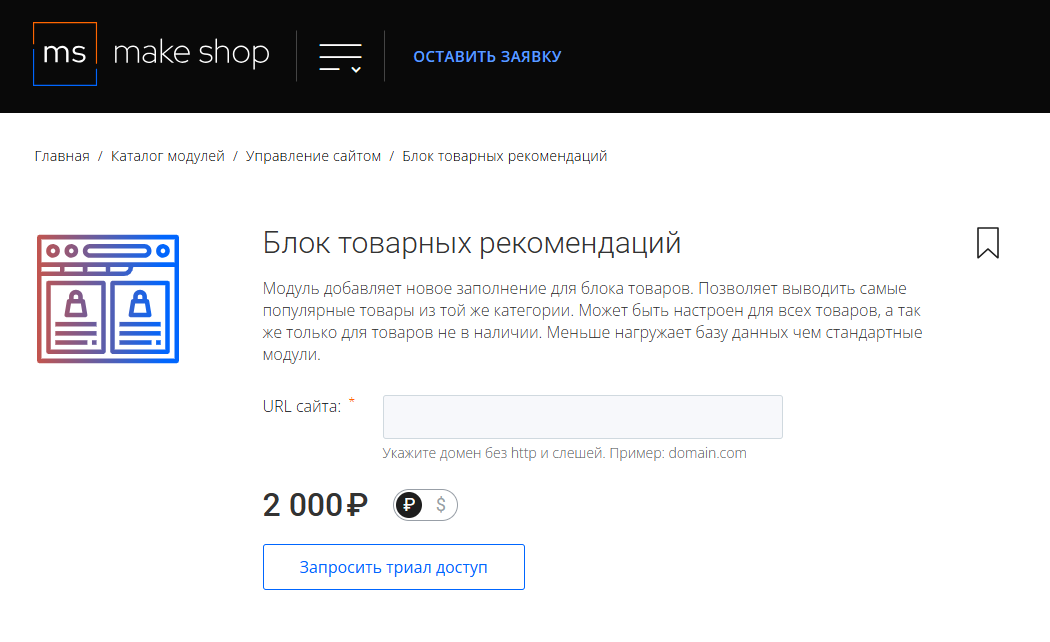
Далее в личном кабинете в разделе загрузки вы сможете скачать нужный вам модуль и менеджер модулей для удобного управления модулями и оформления подписки.
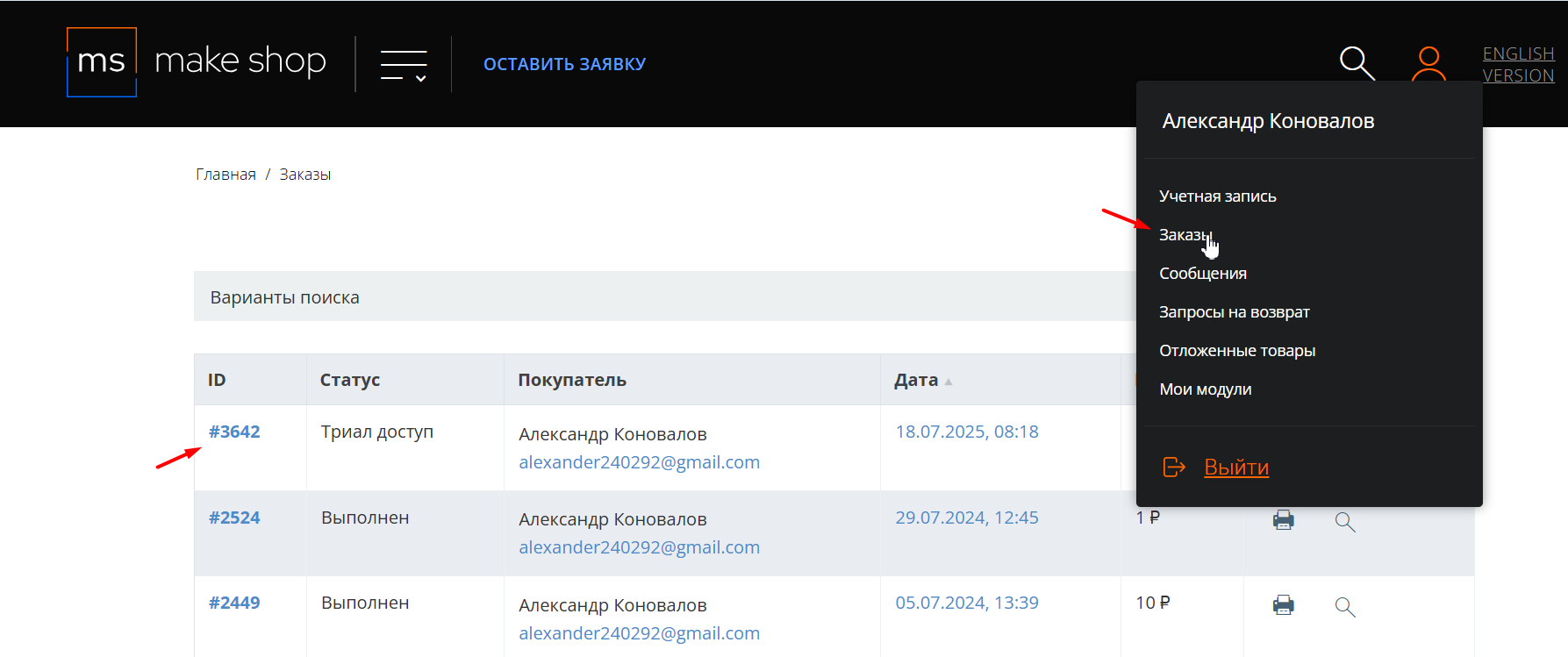
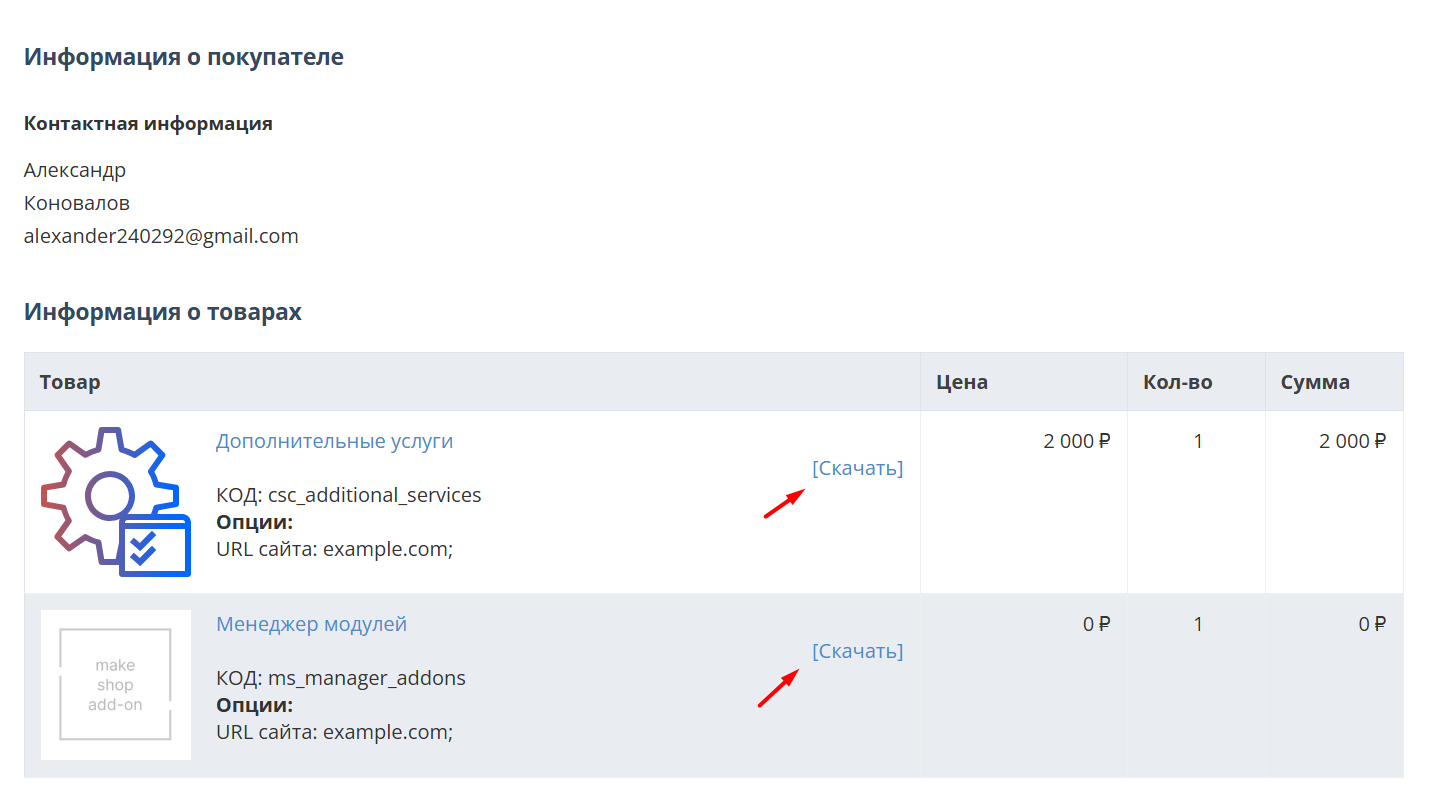
Далее у вас есть 7 дней для тестирования выбранного модуля.
По истечении строка триала, для продолжения работы необходимо оплатить подписку.
Сделать это можно из менеджера модулей.
На выбор вы можете оплатить:
для зарубежных карт - PayPal
для РФ карт - Robokassa
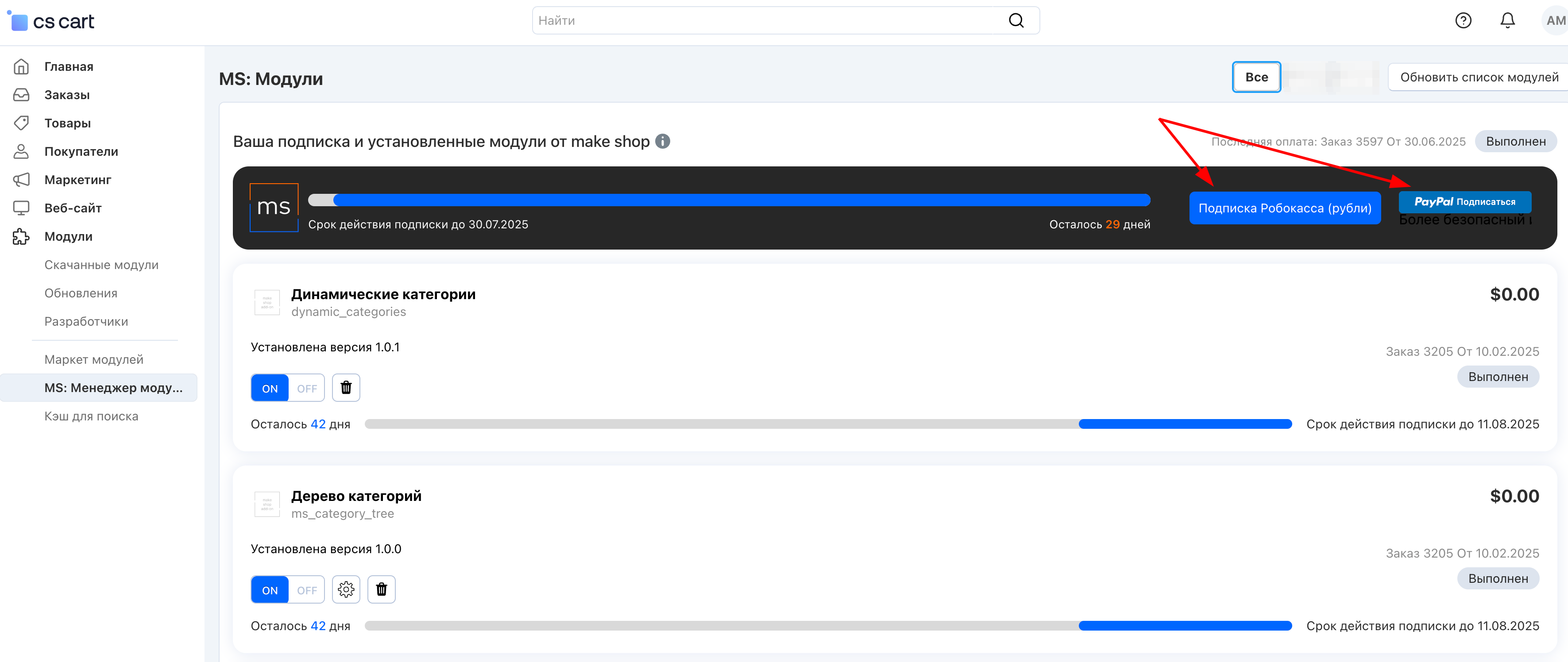
Или на странице на сайте https://makeshop.pro/subscription/
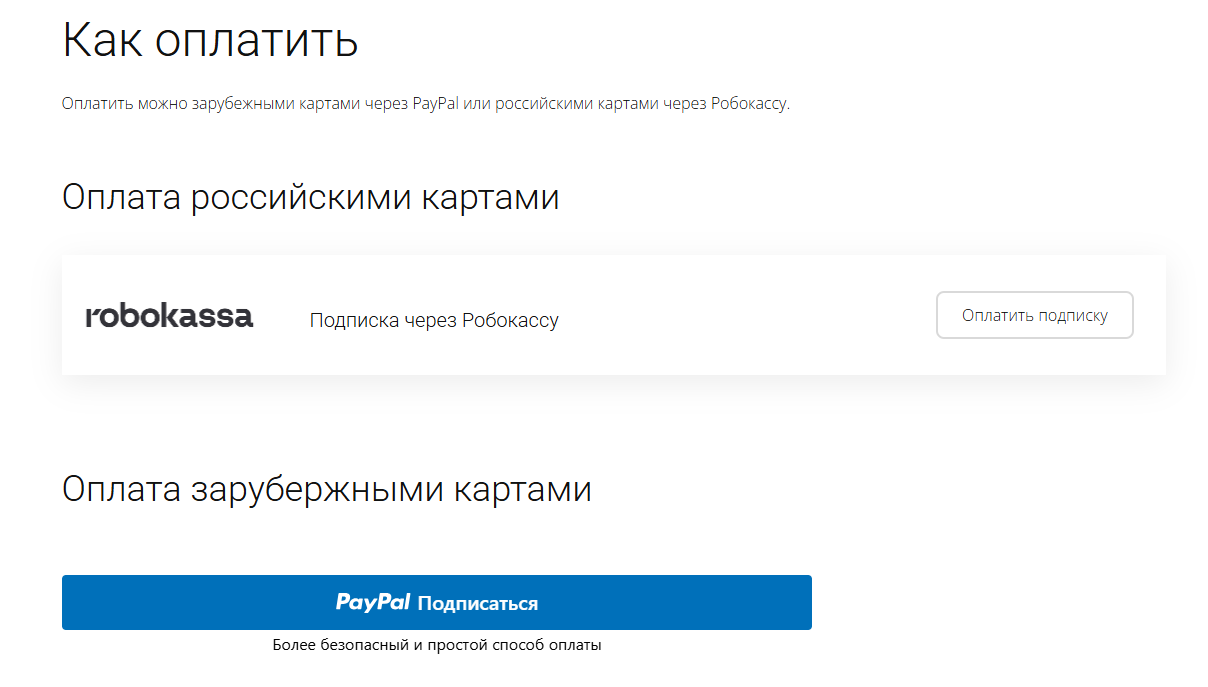
При оплате нужно указать электронную почту с которой вы оформляли триал доступ.
При покупке на маркетплейсе CS-Cart
При покупке любого модуля зарубежной картой или картой РФ
Так как система при оформлении подписки не спрашивает дополнительных вопросов (на какой домен подписка оформляется) желательно вводить электронную почту ту же что и ваша учетная запись у нас на сайте (если она есть), тогда ваши учётки свяжутся между собой.
Выберите интересующий модуль и нажмите кнопку “Оформить подписку“
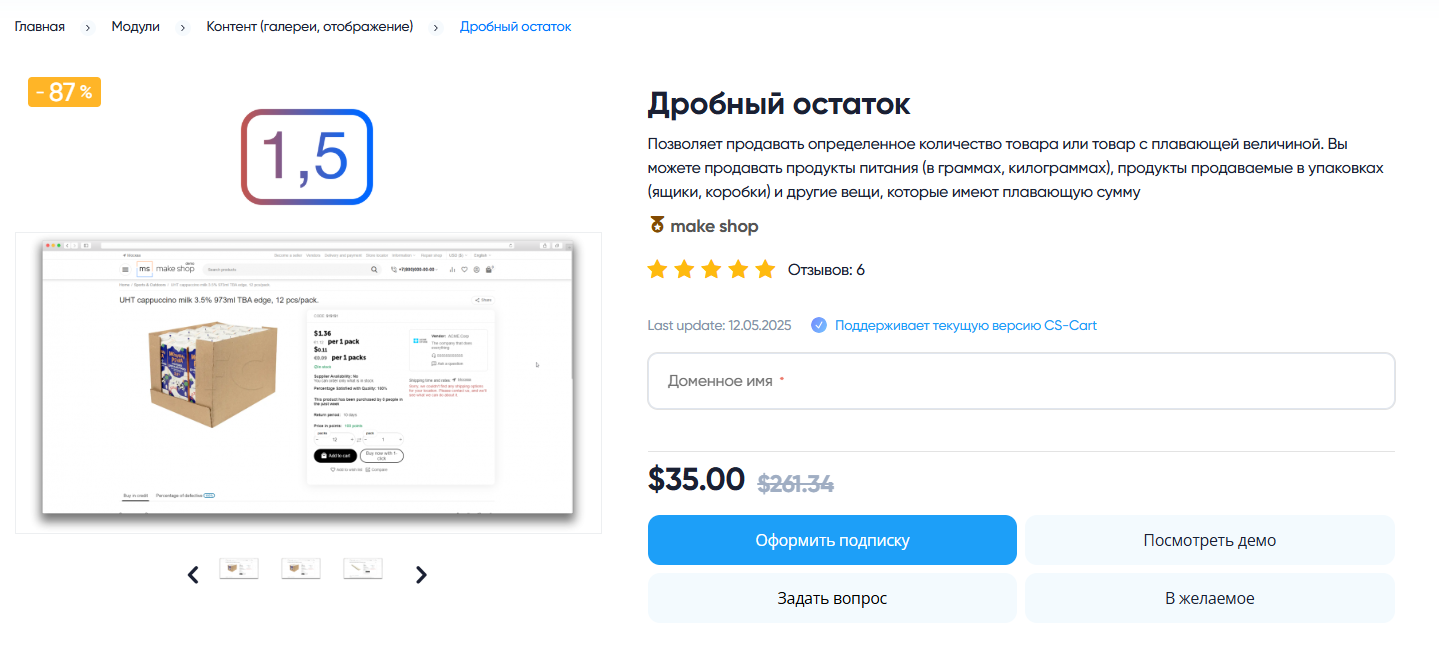
Далее после оплаты подписки вы сможете скачать модуль перейдя в раздел “Загрузки“, там выберите свой заказ и в нем будет ссылка на скачивание.
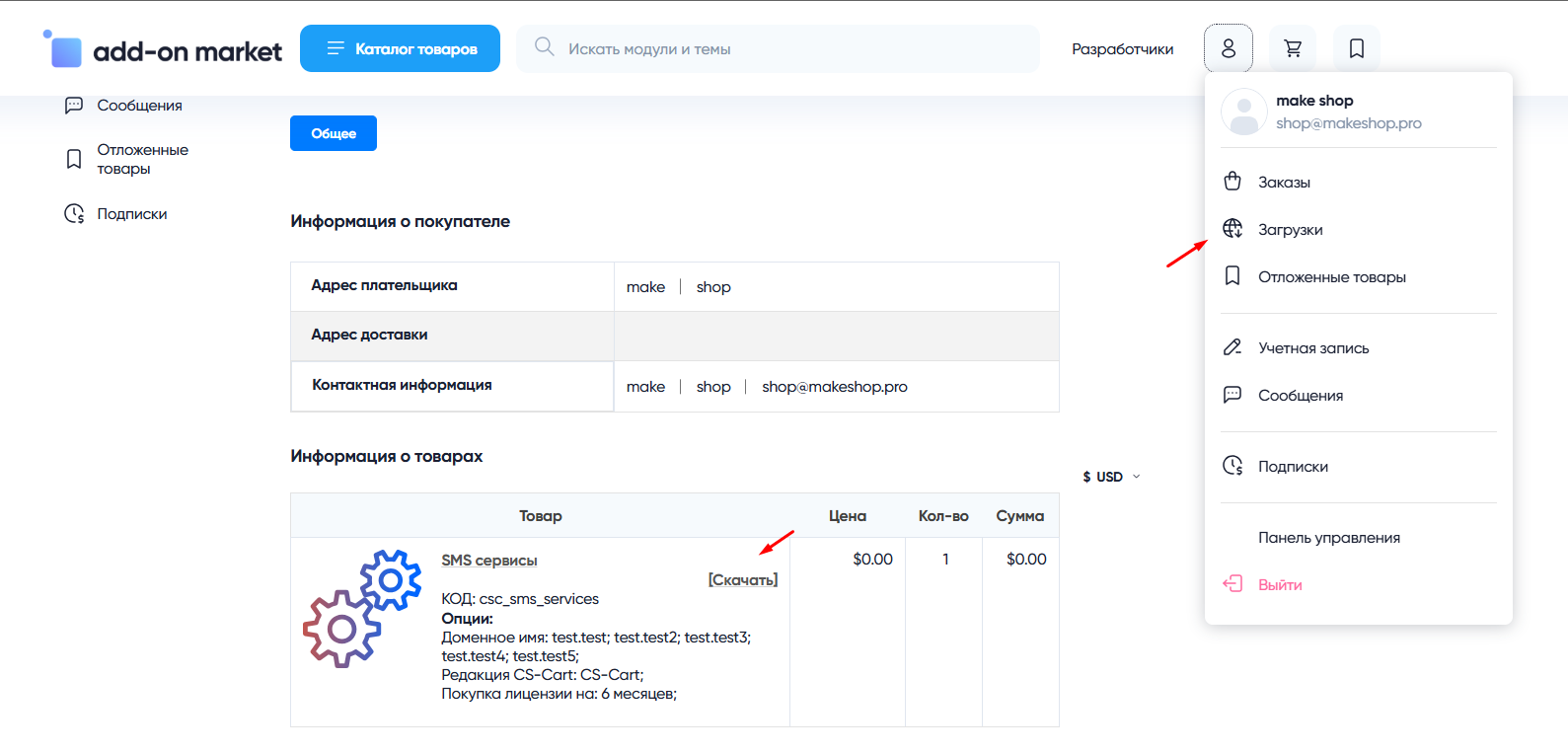
В дальнейшем, для получения новых модулей по подписке рекомендуем пользоваться нашим сайтом.
Всё что вам будет нужно сделать это на интересующем вас модуле (после авторизации) нажать кнопку “Запросить модуль по подписке“ и после одобрения скачать его в разделе загрузки.
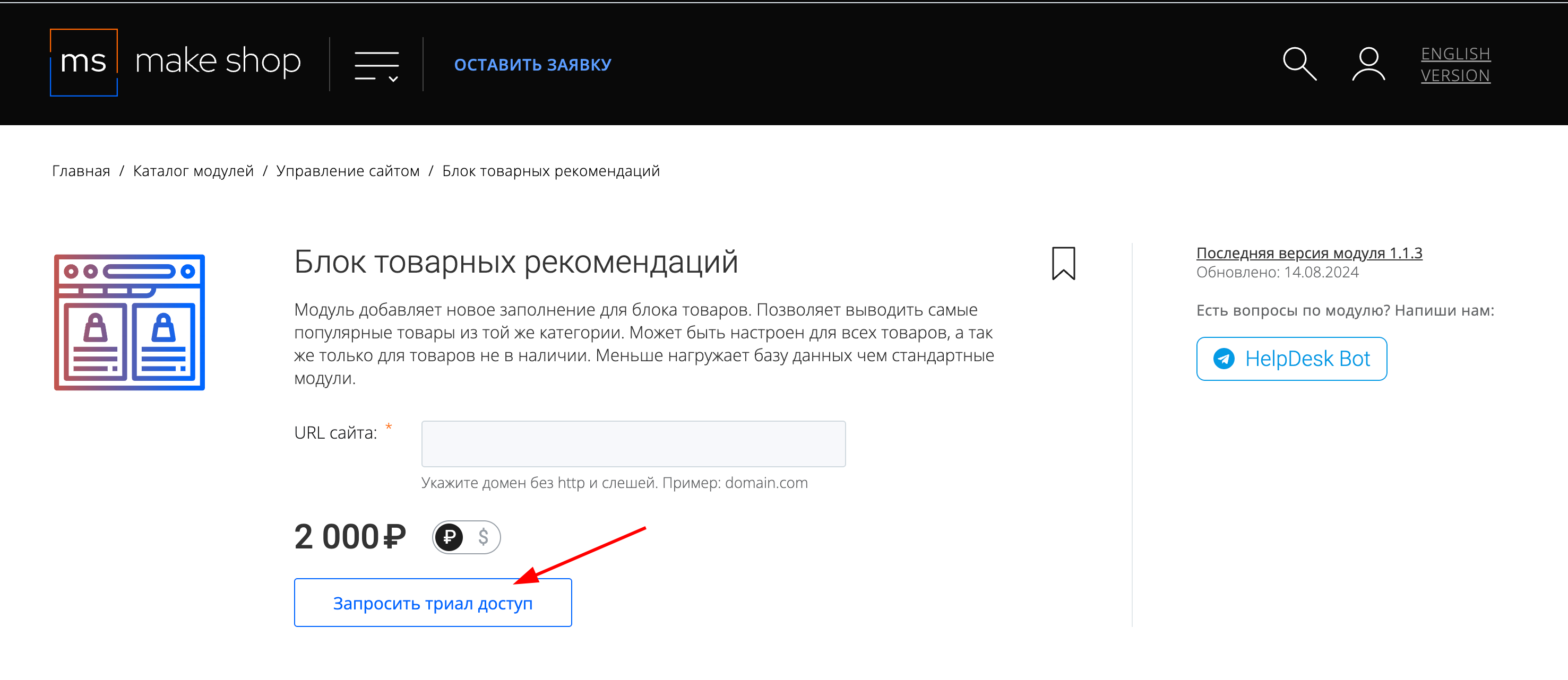
Если что-то пойдет не так - проверьте выписалась ли лицензия
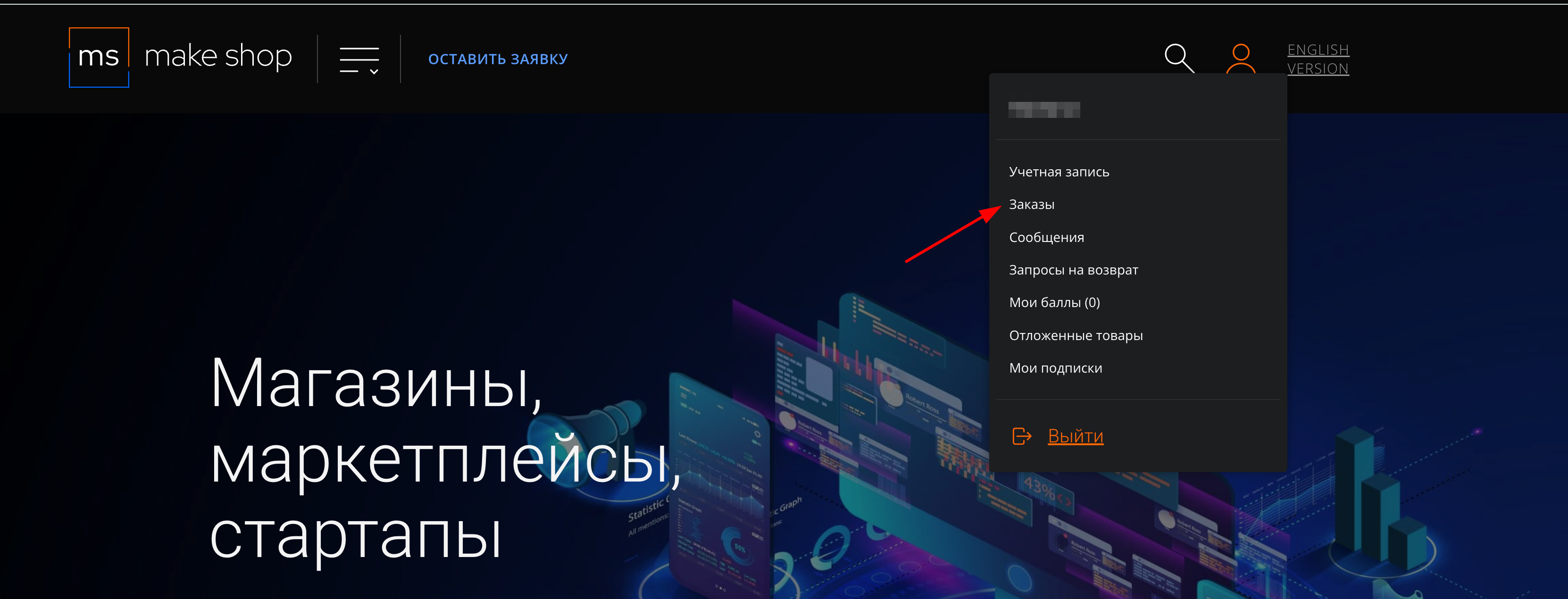
Найдите заказ с датой оформления подписки
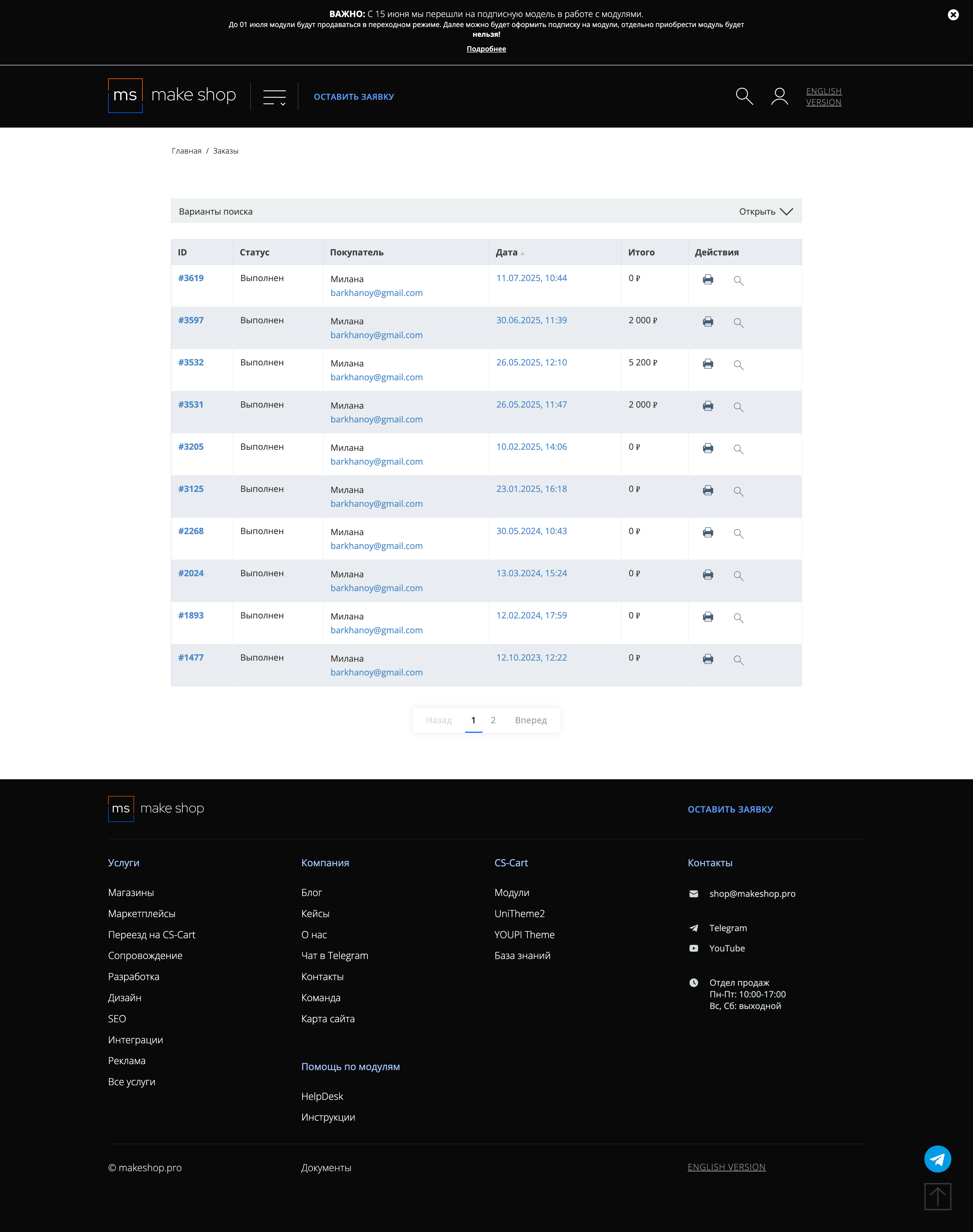
Убедитесь что у вас прописался URL сайта в заказ
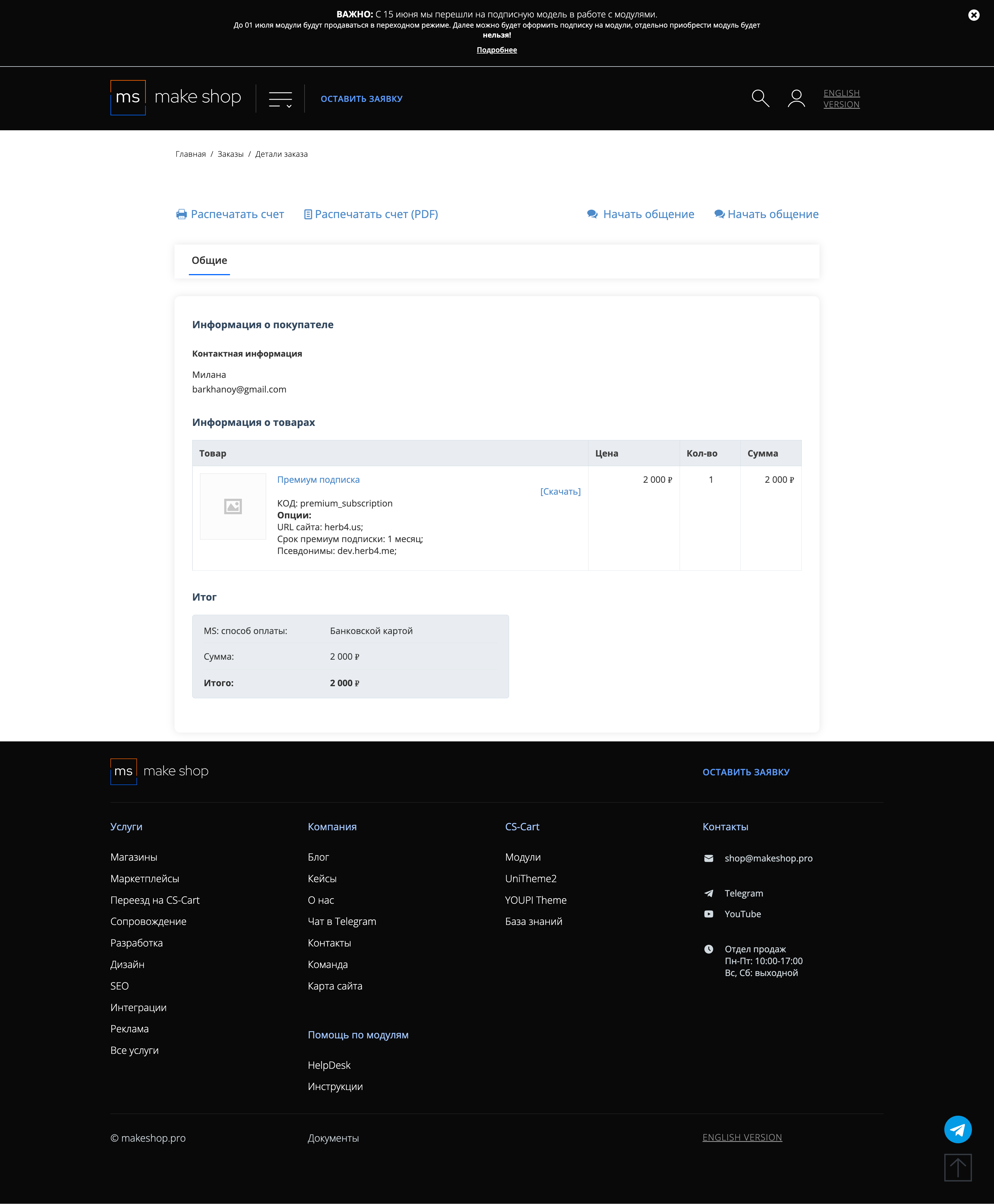
Если URL сайта неправильный и вам нужно обновить его: переходите в пункт меню “Мои модули”
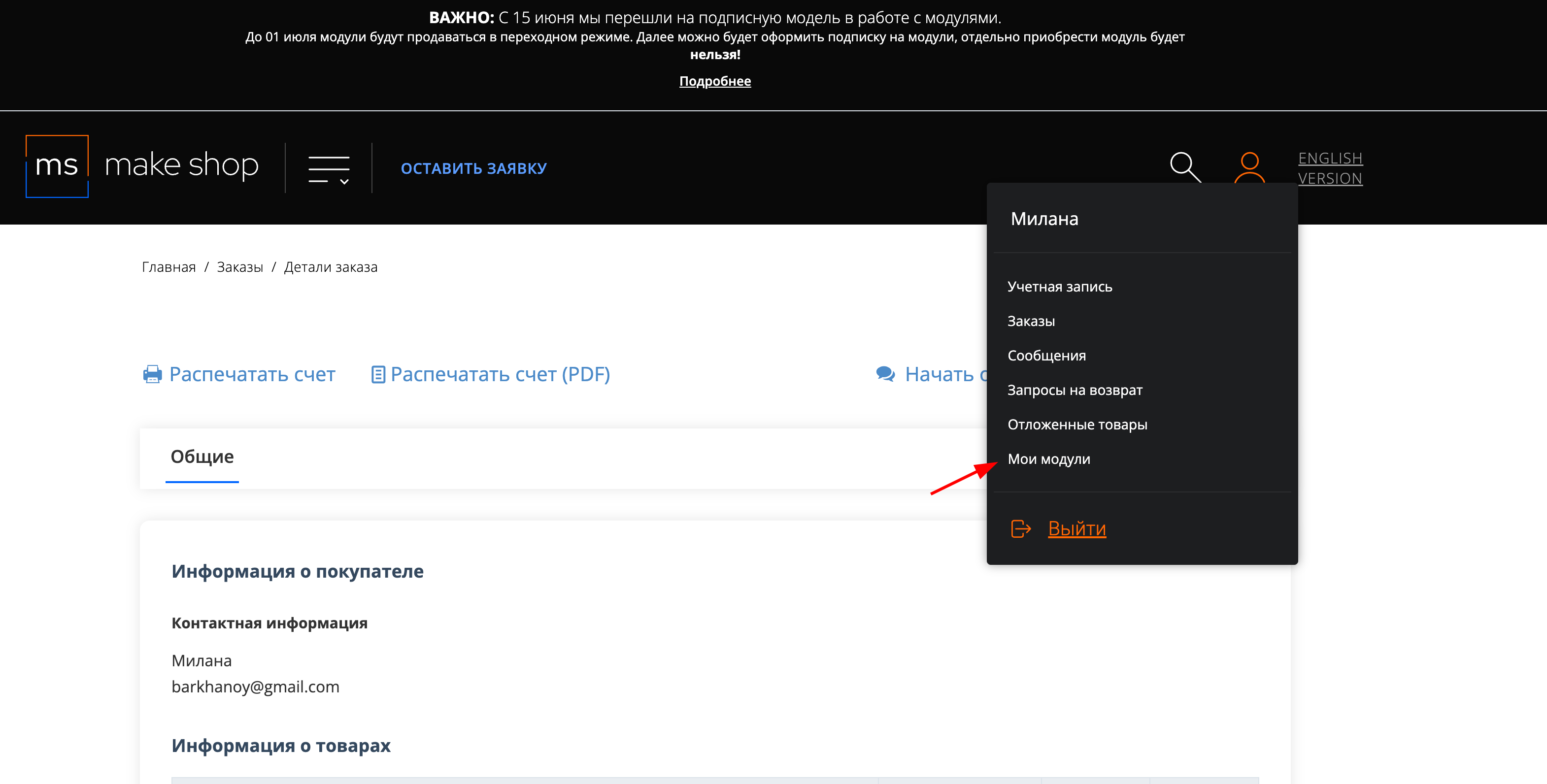
Ищите модуль и проверьте URL магазина для которого выписана подписка
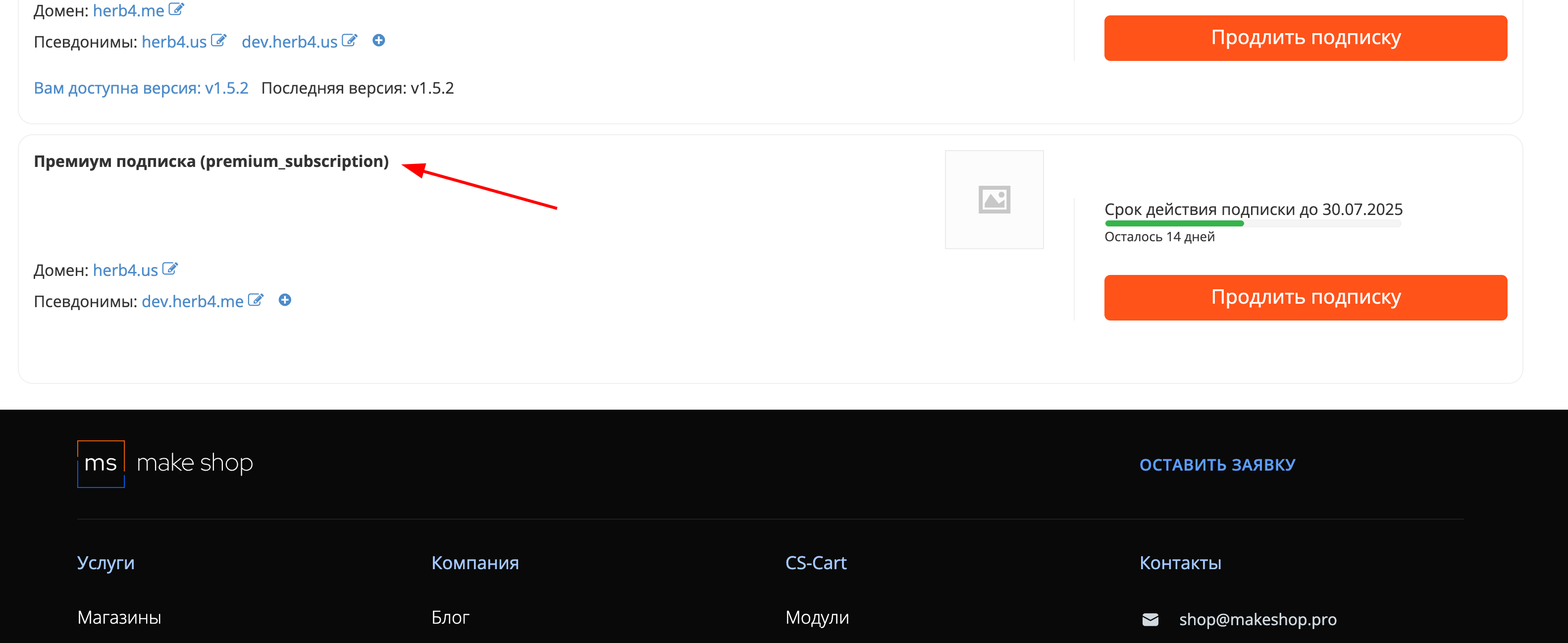
After downloading the add-on, its installation is carried out using standard CS-Cart tools on the page Administrator panel → Add-ons → Manage add-ons → Download and install add-on (+).
For CS-Cart version more than 4.13.1 Admin Panel → Add-ons → Add-on Management → Gear Button → Manual Installation.

Click Local, in the window that appears, select the module file, then Upload & install.

The addon allows you to customize your own rules for transliterating letters:

But this is not necessary, after installation there are default rules that allow the module to start working right away.
v1.5.4 (coming soon)
[*] Changed short tags <? to regular <?php
v1.5.3 from 05/22/2023
[!] When changing the storefront, it was impossible to change the SEO name of the product belonging to the storefront category
v1.5.2 from 12/26/2022
[+] Module standardization
v1.5.1 from 10/13/2022
[+] Added the ability to change the SEO url for all storefronts
[+] Compatibility with CS-Cart Multi-Vendor
v1.5.0 from 10/10/2022
[!] Rollback of changes related to versions 1.4.1 and 1.4.2
[*] The method for determining company_id has been changed
[*] Standardization of changelog
[*] Standardization of the module name
[!] Error in language variables
v1.4.3 from 09.10.2022
[+] Module standardization
v1.4.2 from 06.04.2022
[!] Fixed url update
v1.4.1 from 06.04.2022
[+] Added the ability to substitute an arbitrary word in the product url
v1.3.2 from 09.09.2021
[*] MakeShop.pro logo replacement
v1.3.1 from 02.09.2021
[!] Fixed version in addon.xml
v1.3.0 from 02.09.2021
[*] Changed the menu item name to Website -> SEO -> MS: SEO CHPU
[!] Error in language variables
[!] Accounting for the selected language
[!] Accounting for the selected showcase
[!] Accounting variations
v1.2.2 from 04.06.2021
[!] Fixed the error of converting existing urls
[*] The functionality of converting existing urls has been moved to its own controller and placed in a separate menu item Website -> SEO -> Change all links (SEO name)
[*] Code refactoring
v1.2.1 from 03.06.2021
[+] Added en localization
[+] Added changelog
[*] Code refactoring
v1.2.0 from 21.05.2021
[+] Added the ability to convert existing urls
v1.1.0 from 20.05.2021
[+] Added all the main symbols
v1.0.0 from 19.05.2021
[+] First edition
Ваш запрос отправлен!
Ваш запрос на доработку модуля отправлен в техническую поддержку. Мы изучим ваши пожелания и дадим обратную свзязь.
Вам придет уведомление на указанный Email.
Here you can share your opinion and evaluate our work.
Your feedback helps us become better and offer you even better service.