- Administrator reply
- "Здравствуйте! Этот модуль позволяет настроить сроки действия бонусных баллов и автоматизировать отправку уведомлений об их изменениях. Для настройки стоимости товаров в баллах, пожалуйста, воспользуйтесь возможностями модуля 'Бонусные баллы'."
Description
ATTENTION : This module is distributed by subscription. By subscribing you get access to all make shop modules.
Please note: modules will only work with an active subscription!
Bonuses
A loyalty program is an important tool for attracting and retaining customers for an online store. To organize a loyalty program, CS-Cart has a standard "Reward points" add-on. It allows you to launch a bonus program for the store that works on points. Upon purchase, the buyer receives points with which he can subsequently pay for the goods.
Extended reward points add-on
The "Extended Reward Points" add-on expands the capabilities of the "Reward Points" CS-Cart add-on (both add-ons are required for correct operation). It adds an extended display of information about bonuses to the product card: the number of accrued bonuses (also an output for unregistered users - the Guests group), a link to the loyalty program, you can add a hint explaining, for example, the calculation of a bonus. There is a setting for the percentage of the cost of the goods, which can be paid with bonuses.
Added immediate crediting of points when registering a user. The number of points and the text of the notification that is shown after registration is set in the module settings.
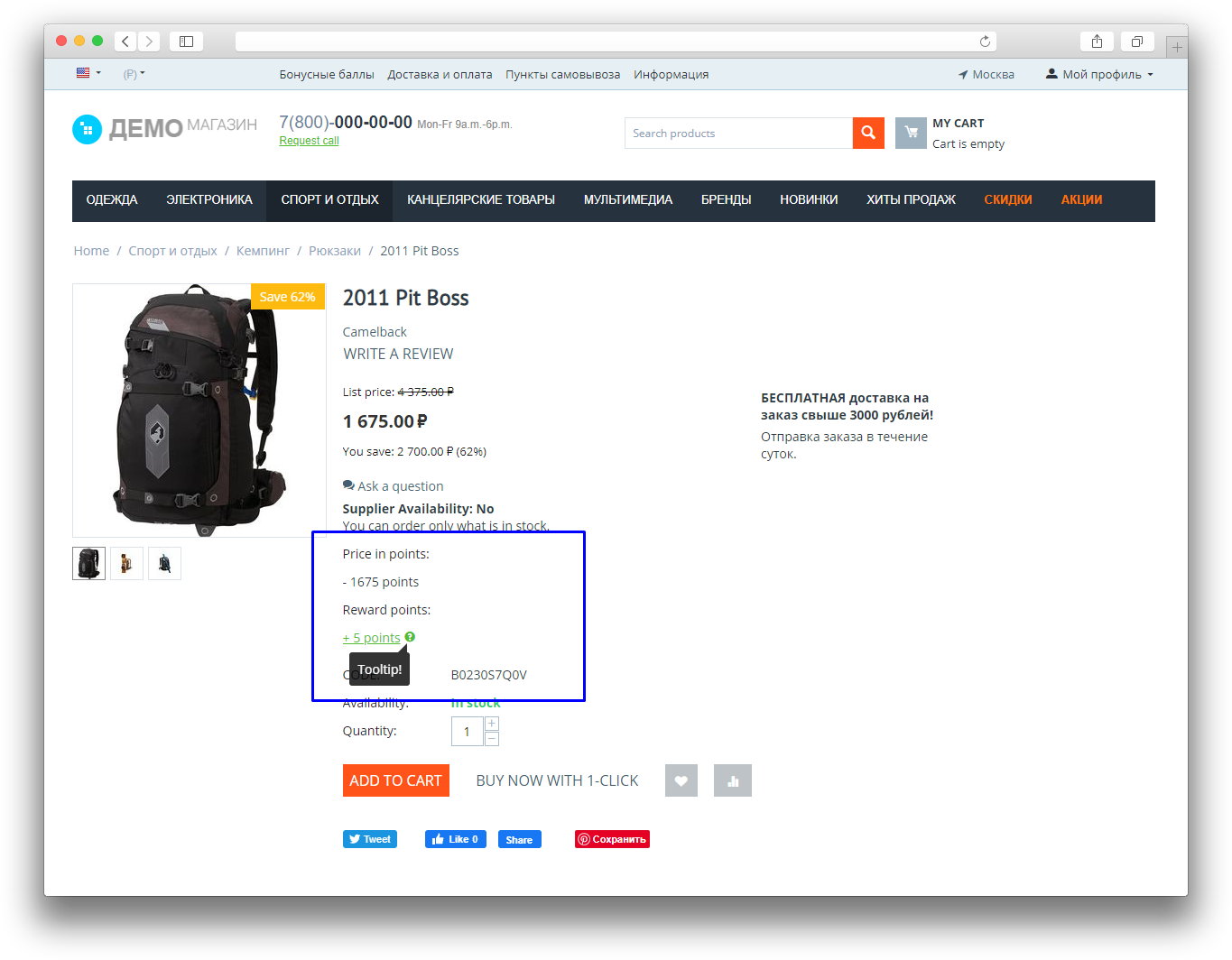
Add-on features
- Expands the capabilities of the standard Reward Points add-on.
- Accrual of bonus points for registration (immediately after registration with the display of a message about it).
- Setting the percentage of the price of a product, which can be paid with bonuses (with the ability to specify your percentages for certain categories and / or products).
- Customizable information display (number of bonuses, link to the loyalty program, tooltip) in the product card.
- The ability to display the price in bonuses in the product card.
- Store Builder
- Store Builder Ultimate
- Multi-Vendor
- Multi-Vendor Plus
- Multi-Vendor Ultimate
- Buyers
- Owners
- Vendors
- English
- Русский
- 4.18.X
- 4.17.X
- 4.16.X
- 4.15.X
- 4.14.X
- 4.13.X
- 4.12.X
Оформление подписки
Мы переходим на новую подписную систему, открывая для вас полный доступ ко всем нашим модулям. Подробную информацию об условиях подписки и часто задаваемых вопросах вы можете найти здесь.
Обратите внимание, что приобретение модулей по отдельности теперь недоступно — воспользоваться ими возможно исключительно в рамках подписки.
За единую стоимость подписки - 2000 руб/мес. Вы получаете доступ ко всем модулям.
Как оформить подписку у нас на сайте
Зарегистрируйтесь или авторизуйтесь на нашем сайте и выберите интересующий вас модуль
Нажмите кнопку Запросить триал доступ
Введите в поле URL сайта ваш домен в формате domain.com, без www и https://
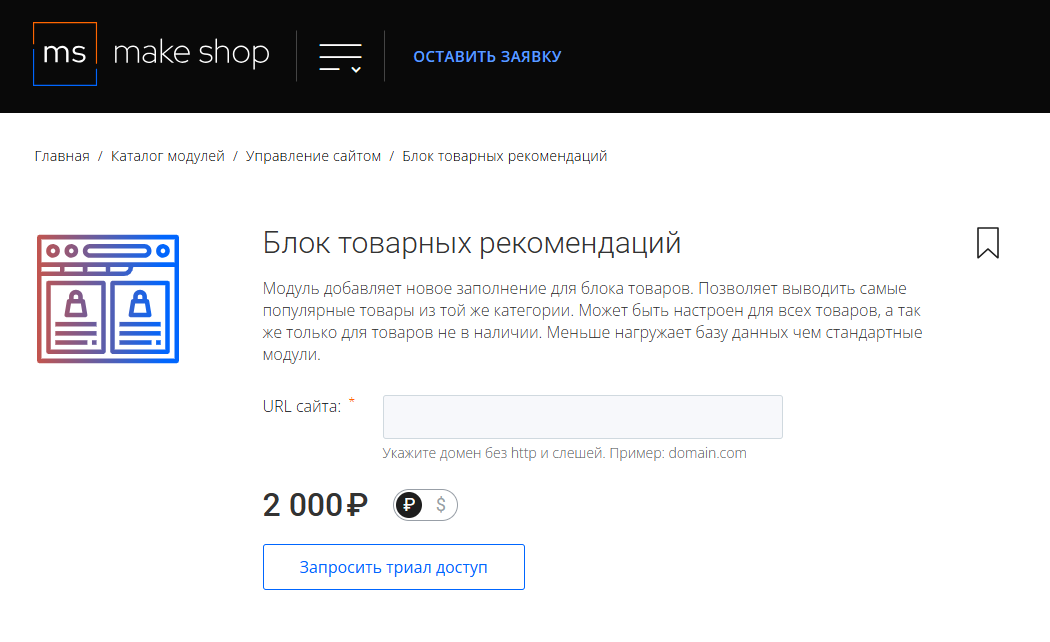
Далее в личном кабинете в разделе загрузки вы сможете скачать нужный вам модуль и менеджер модулей для удобного управления модулями и оформления подписки.
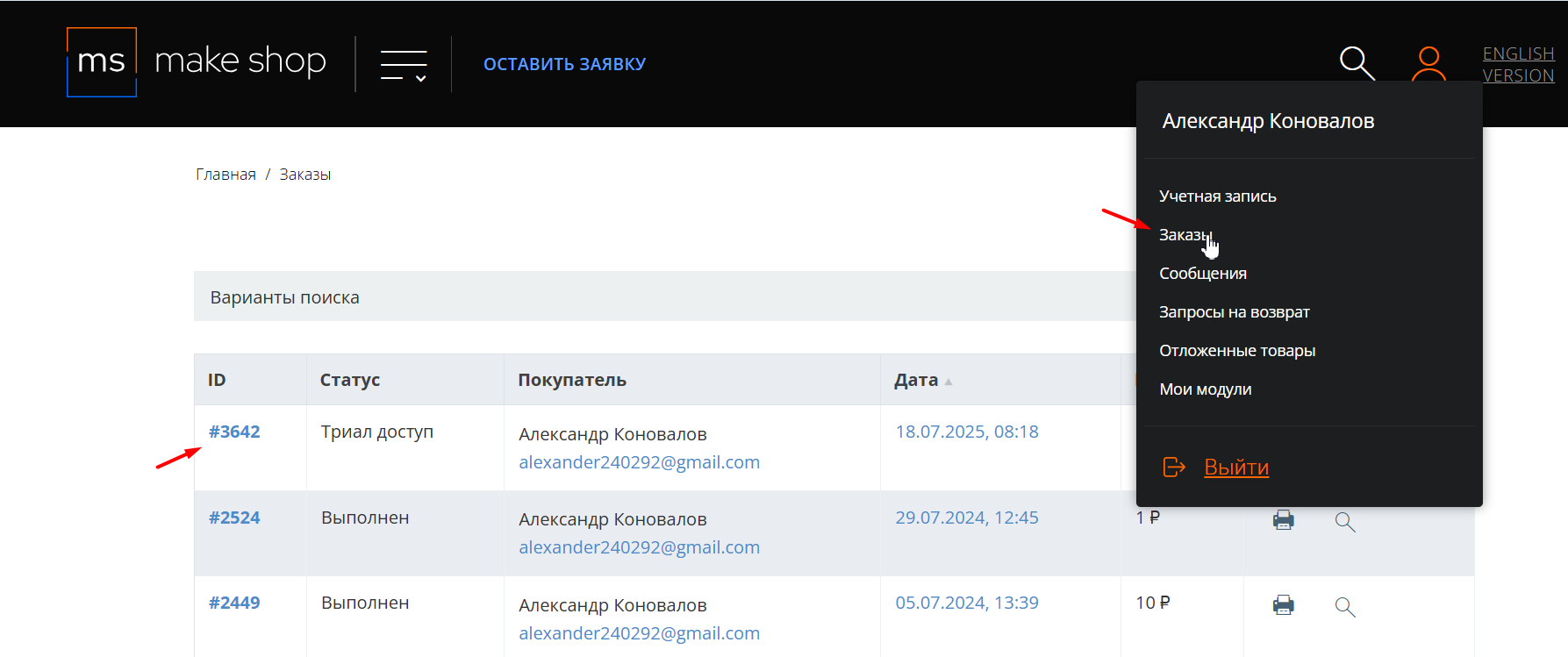
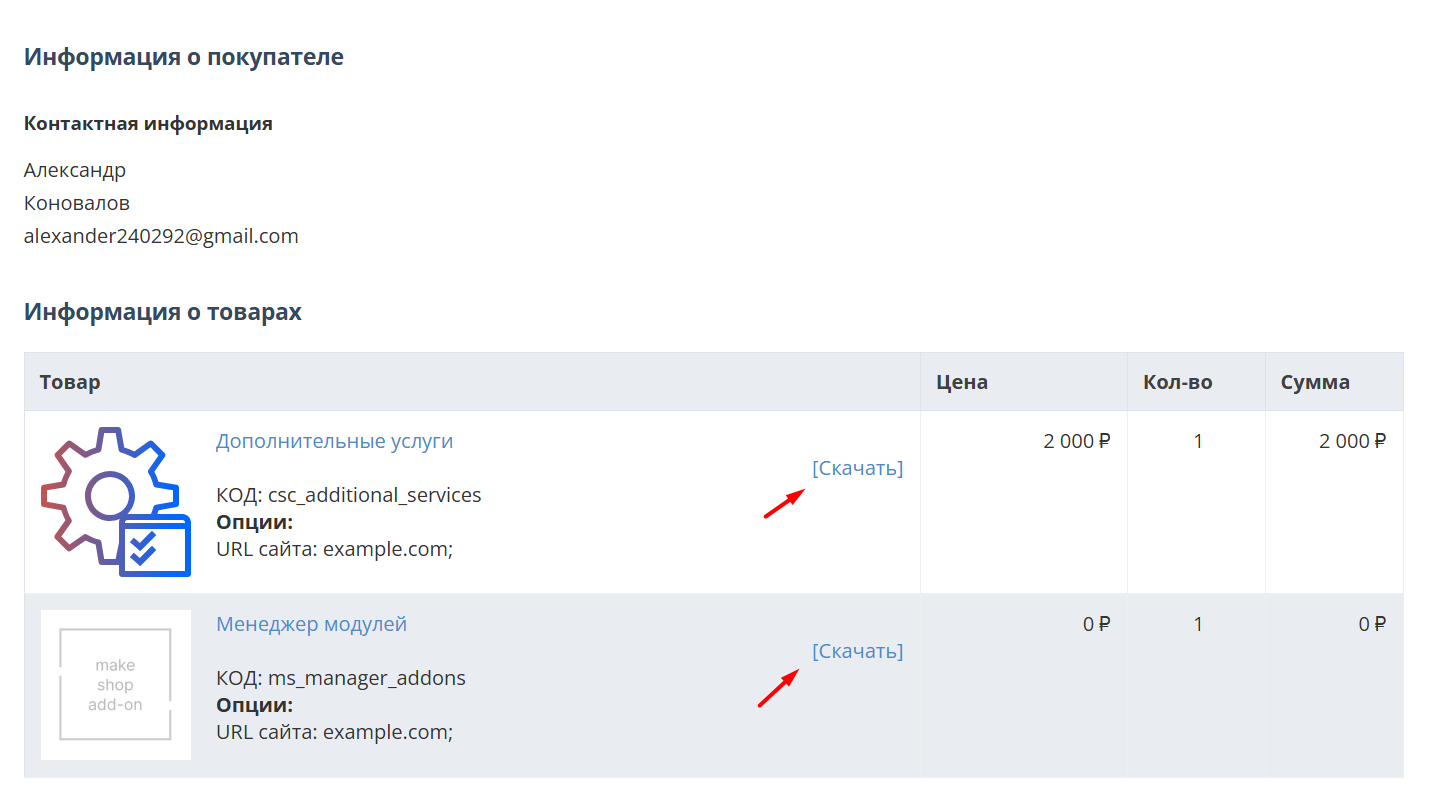
Далее у вас есть 7 дней для тестирования выбранного модуля.
По истечении строка триала, для продолжения работы необходимо оплатить подписку.
Сделать это можно из менеджера модулей.
На выбор вы можете оплатить:
для зарубежных карт - PayPal
для РФ карт - Robokassa
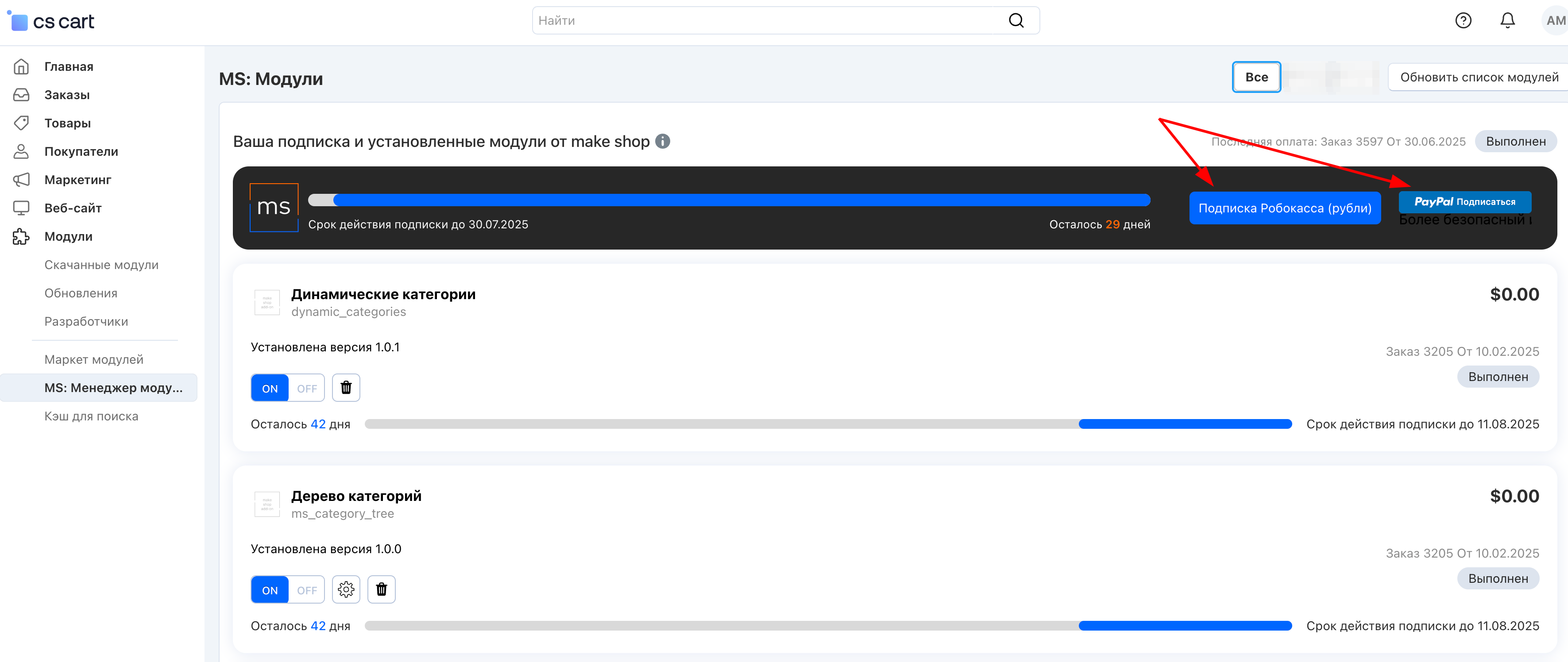
Или на странице на сайте https://makeshop.pro/subscription/
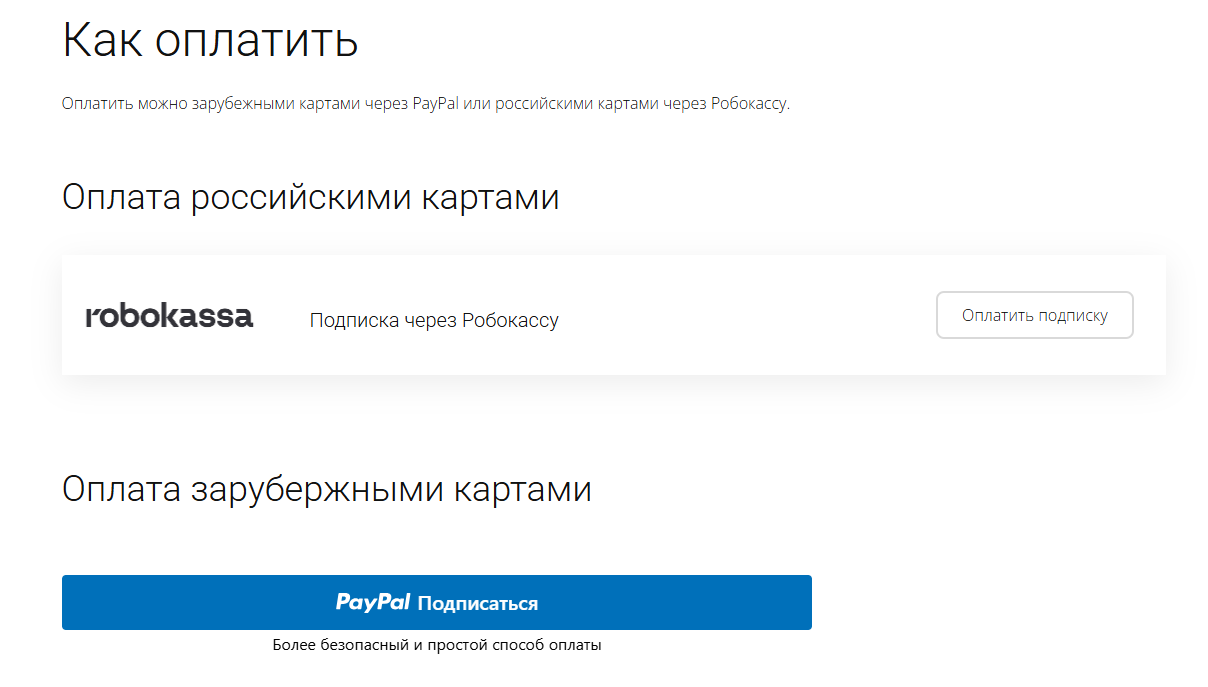
При оплате нужно указать электронную почту с которой вы оформляли триал доступ.
При покупке на маркетплейсе CS-Cart
При покупке любого модуля зарубежной картой или картой РФ
Так как система при оформлении подписки не спрашивает дополнительных вопросов (на какой домен подписка оформляется) желательно вводить электронную почту ту же что и ваша учетная запись у нас на сайте (если она есть), тогда ваши учётки свяжутся между собой.
Выберите интересующий модуль и нажмите кнопку “Оформить подписку“
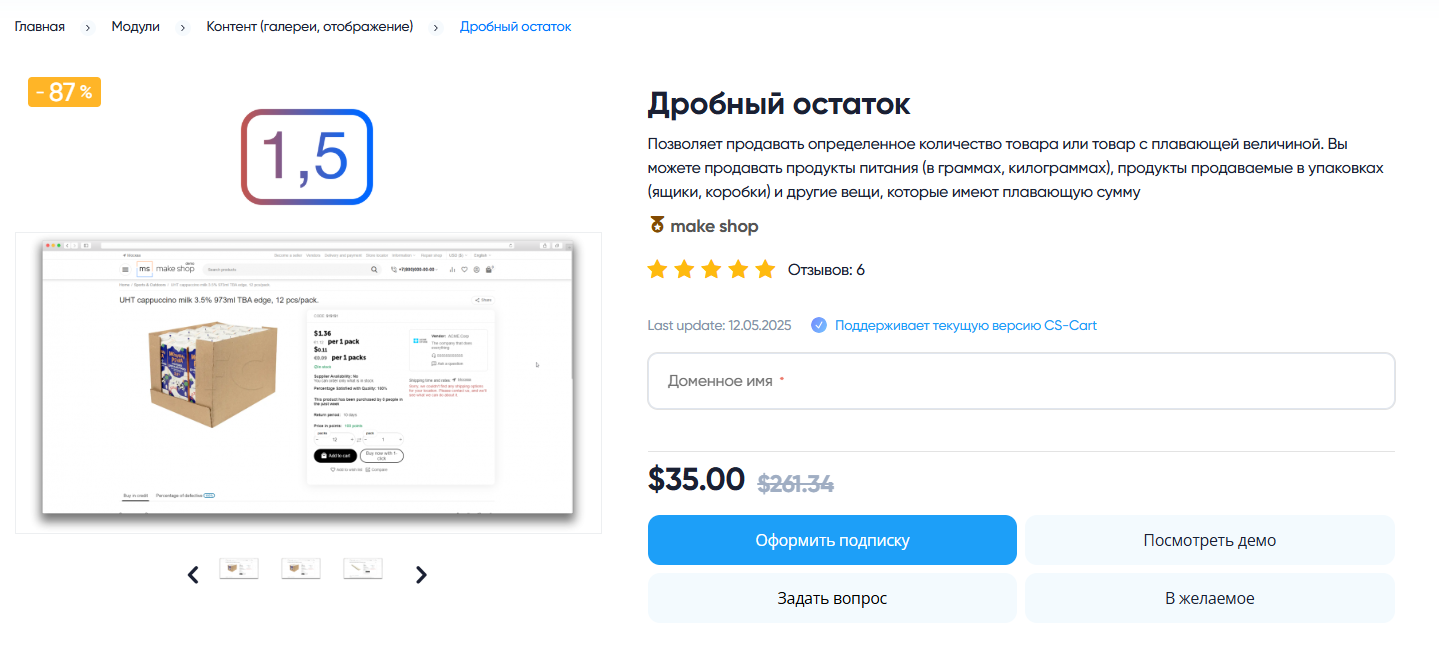
Далее после оплаты подписки вы сможете скачать модуль перейдя в раздел “Загрузки“, там выберите свой заказ и в нем будет ссылка на скачивание.
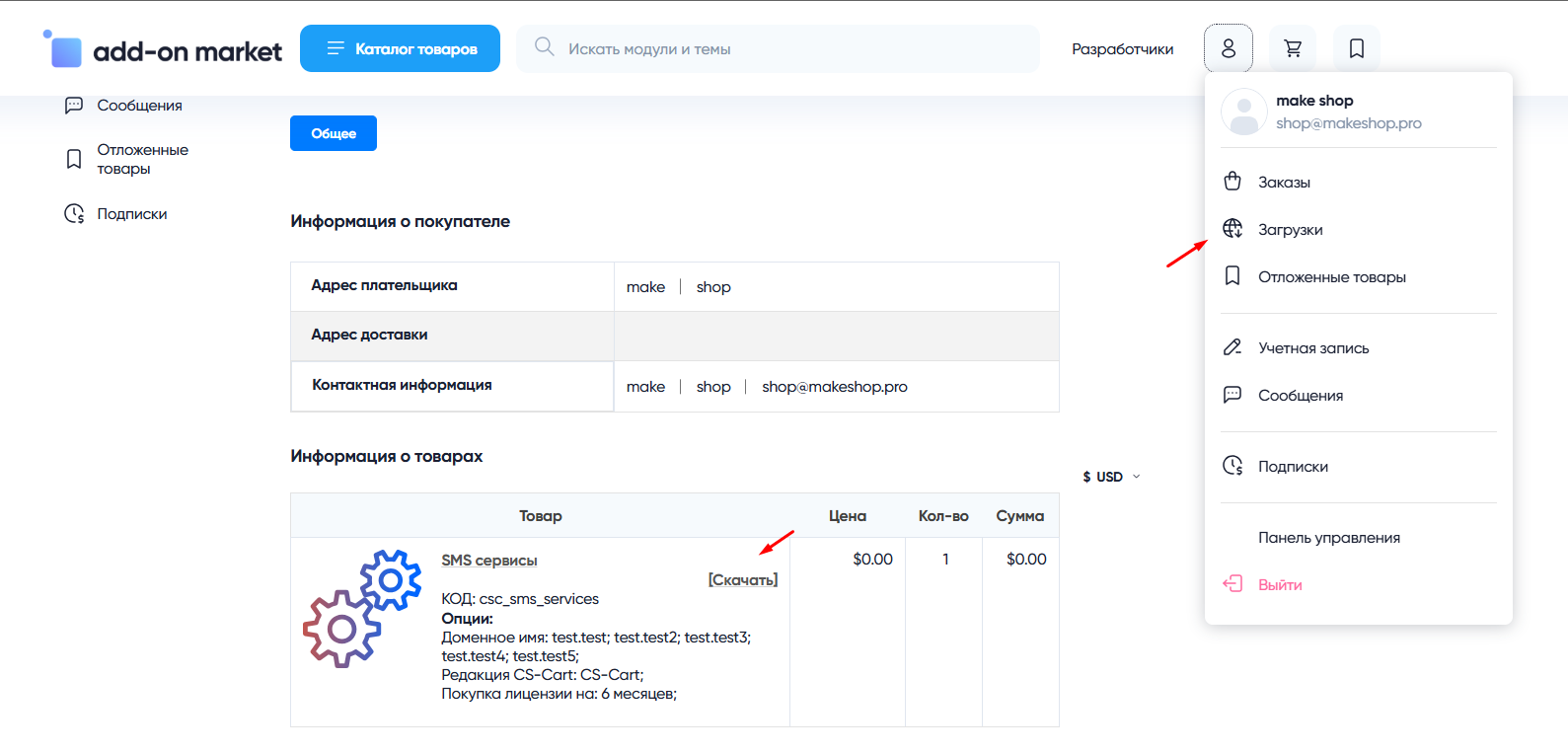
В дальнейшем, для получения новых модулей по подписке рекомендуем пользоваться нашим сайтом.
Всё что вам будет нужно сделать это на интересующем вас модуле (после авторизации) нажать кнопку “Запросить модуль по подписке“ и после одобрения скачать его в разделе загрузки.
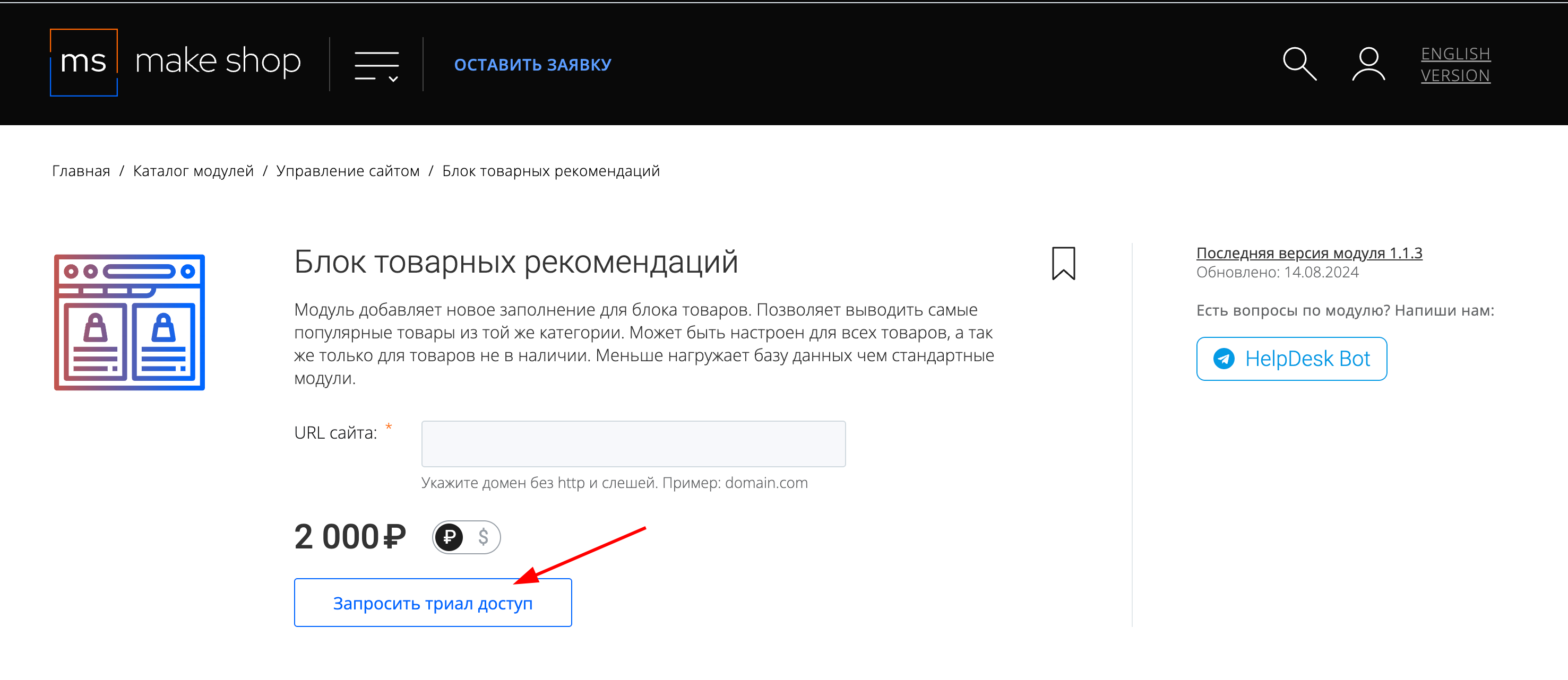
Если что-то пойдет не так - проверьте выписалась ли лицензия
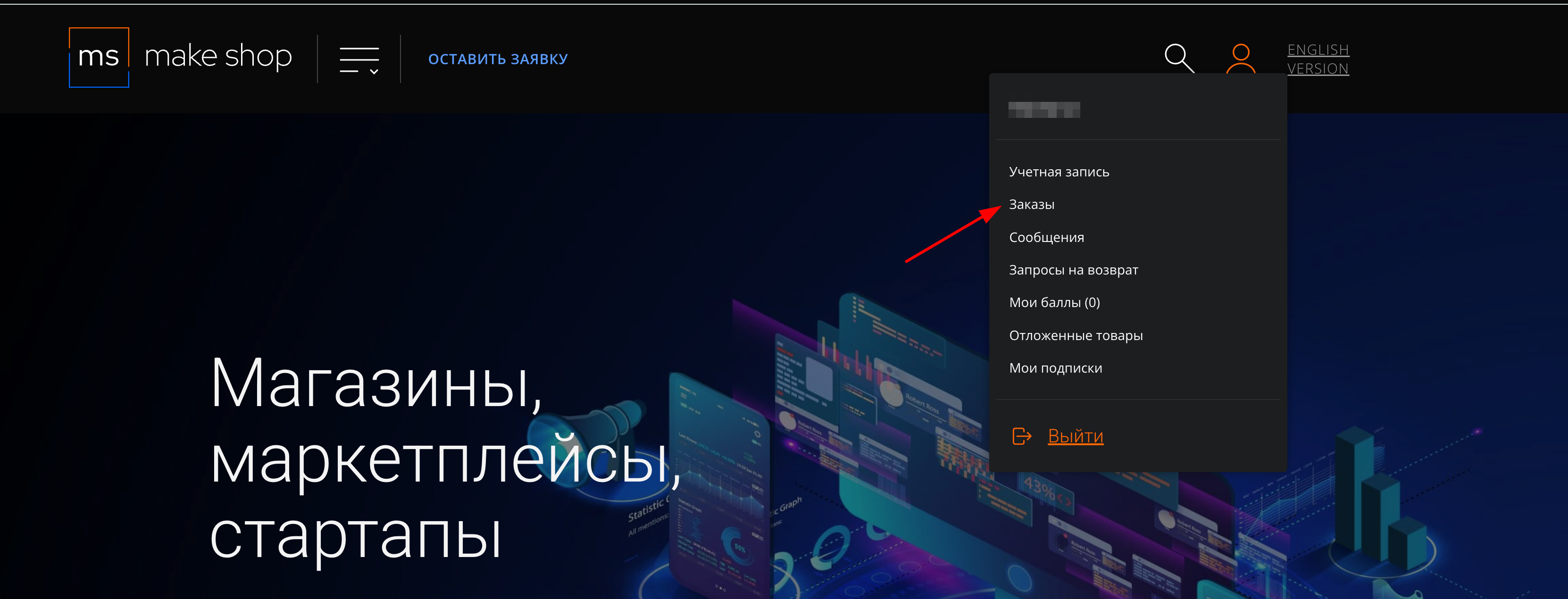
Найдите заказ с датой оформления подписки
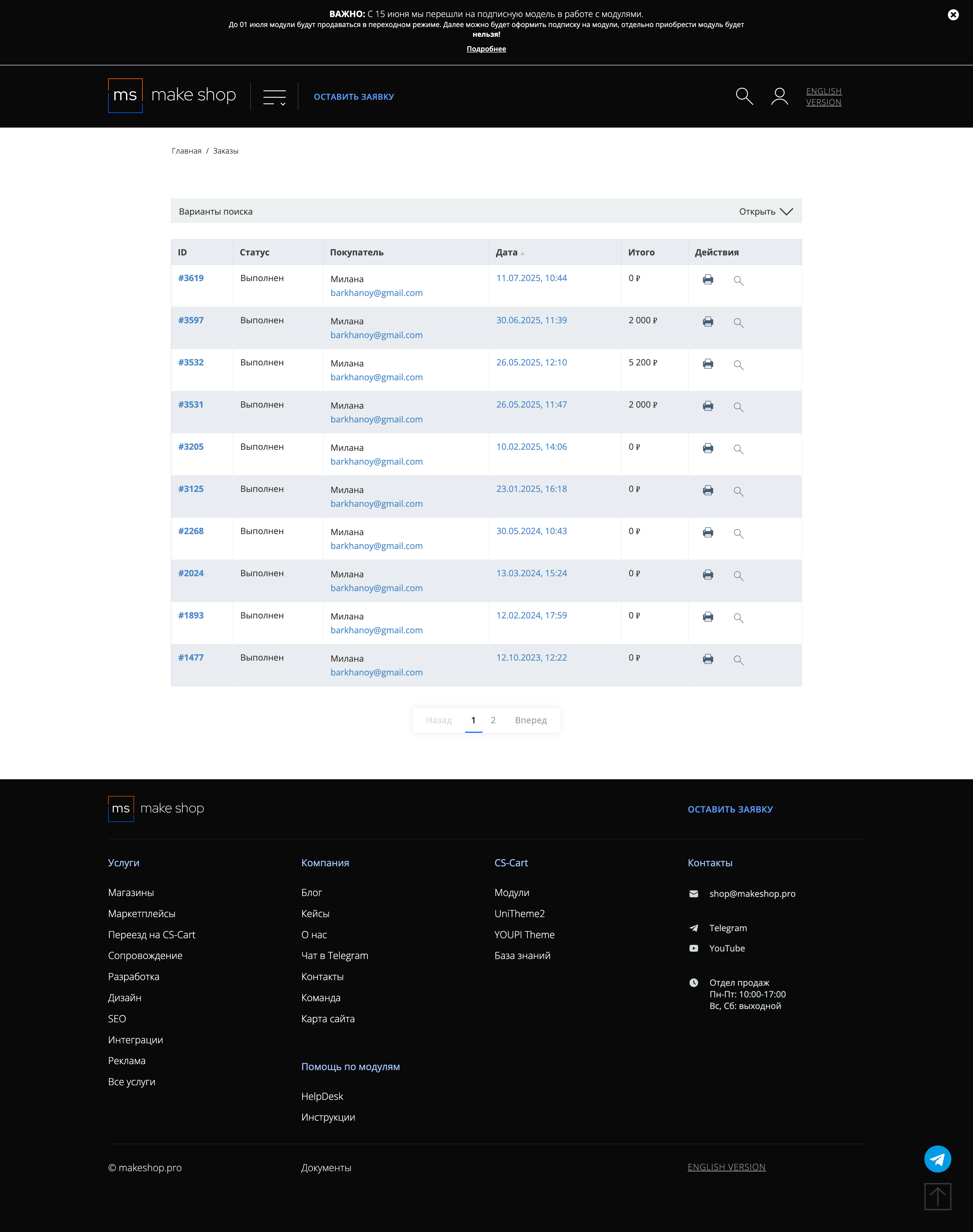
Убедитесь что у вас прописался URL сайта в заказ
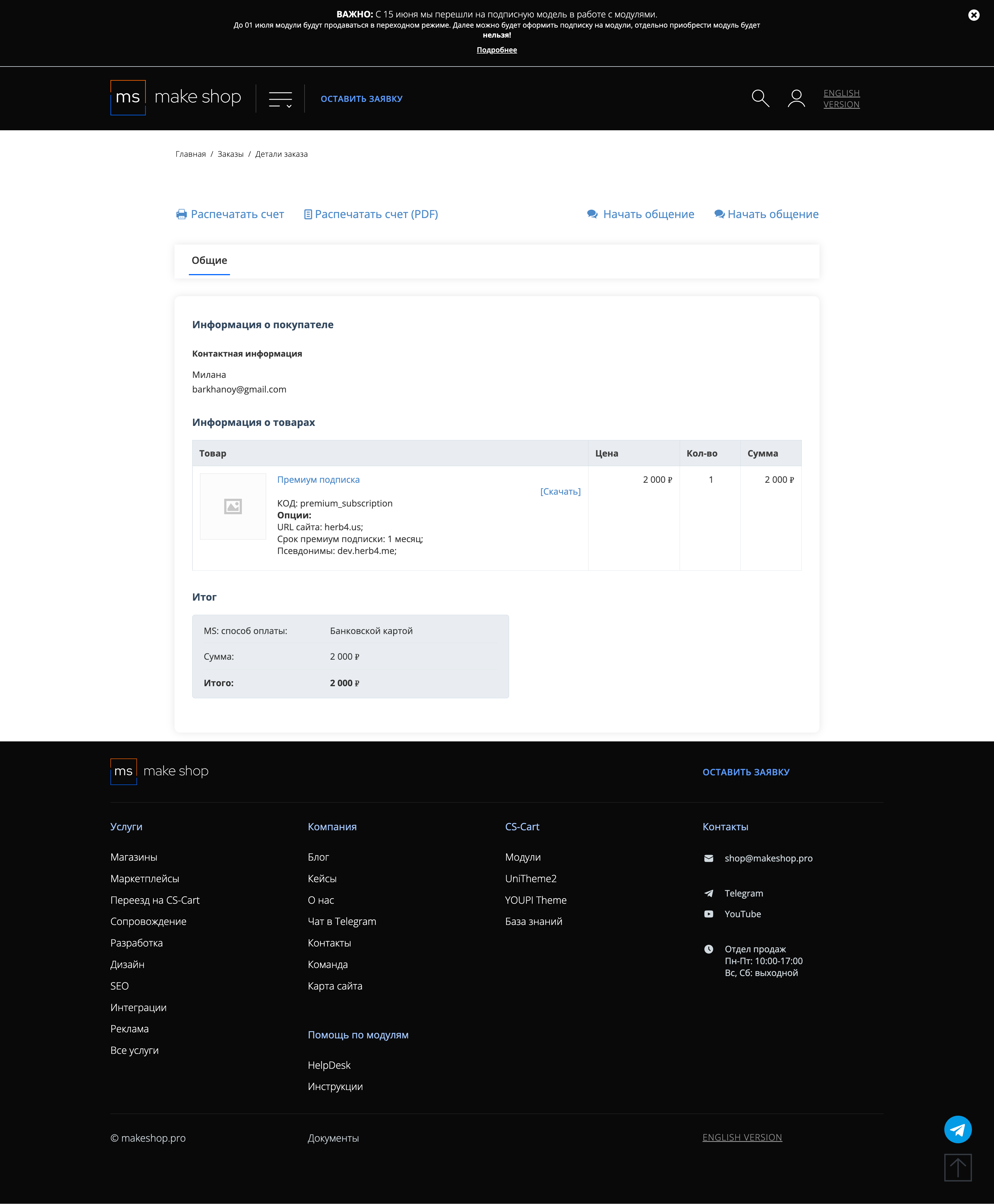
Если URL сайта неправильный и вам нужно обновить его: переходите в пункт меню “Мои модули”
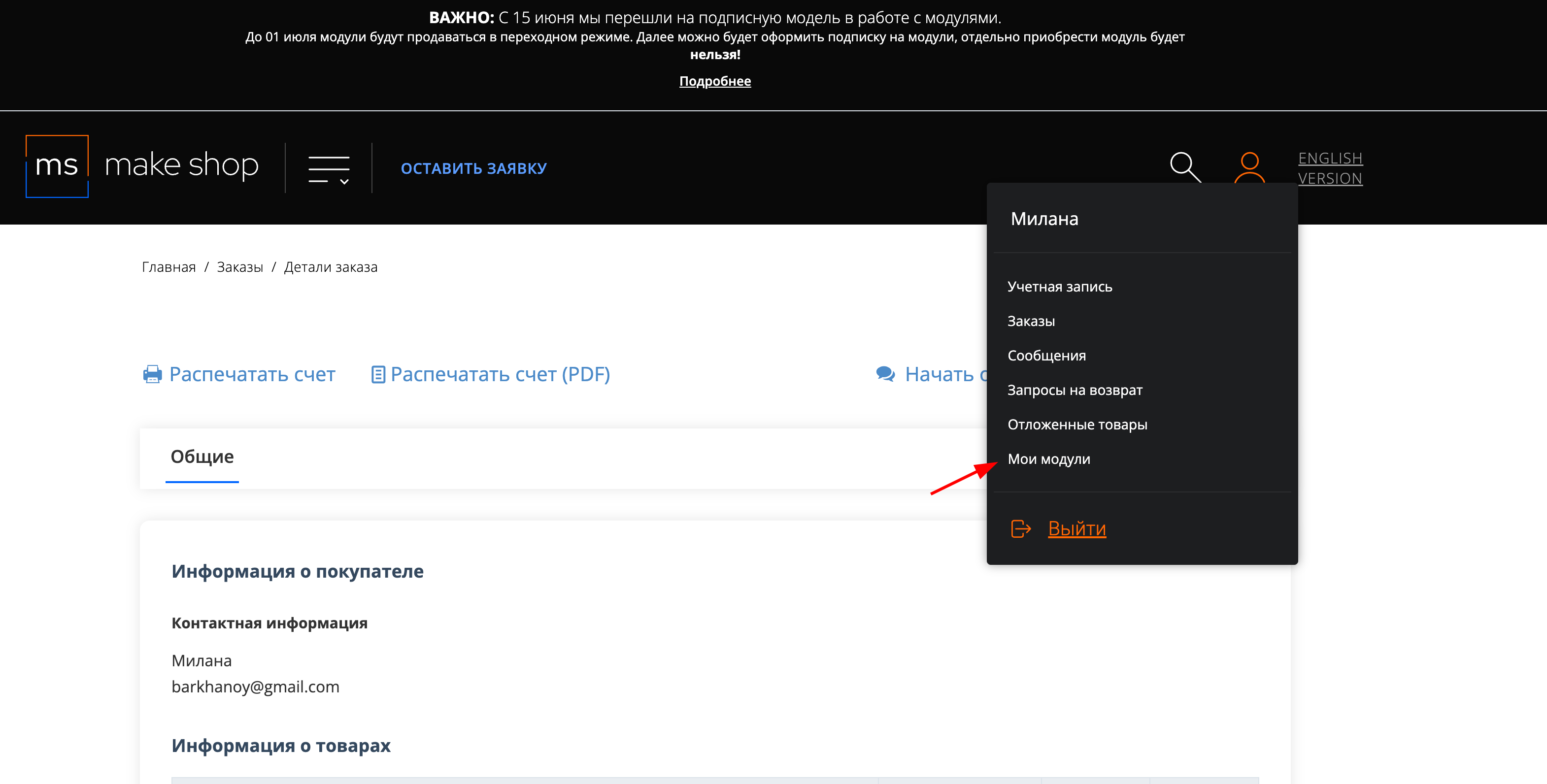
Ищите модуль и проверьте URL магазина для которого выписана подписка
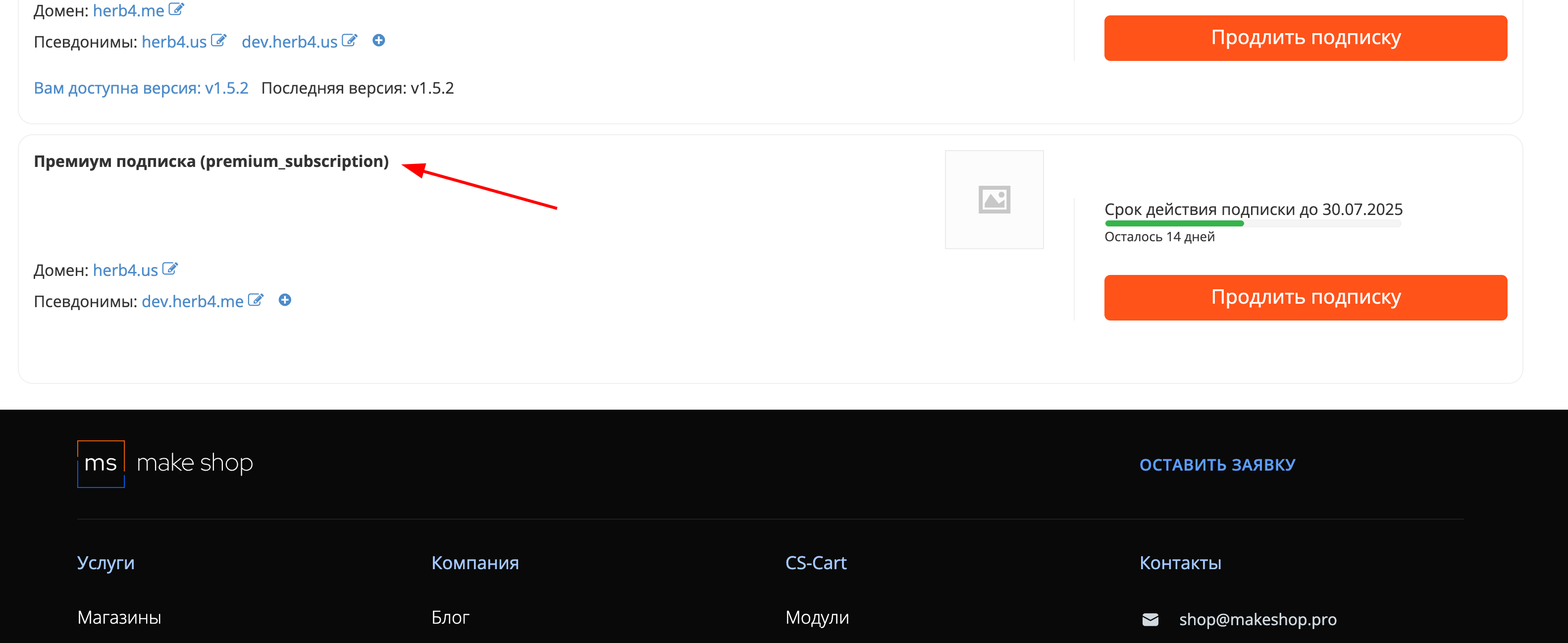
Manual
Manual
Installation
After downloading the add-on, its installation is carried out using standard CS-Cart tools on the page Administrator panel → Add-ons → Manage add-ons → Download and install add-on (+).
For CS-Cart version more than 4.13.1 Admin Panel → Add-ons → Add-on Management → Gear Button → Manual Installation.
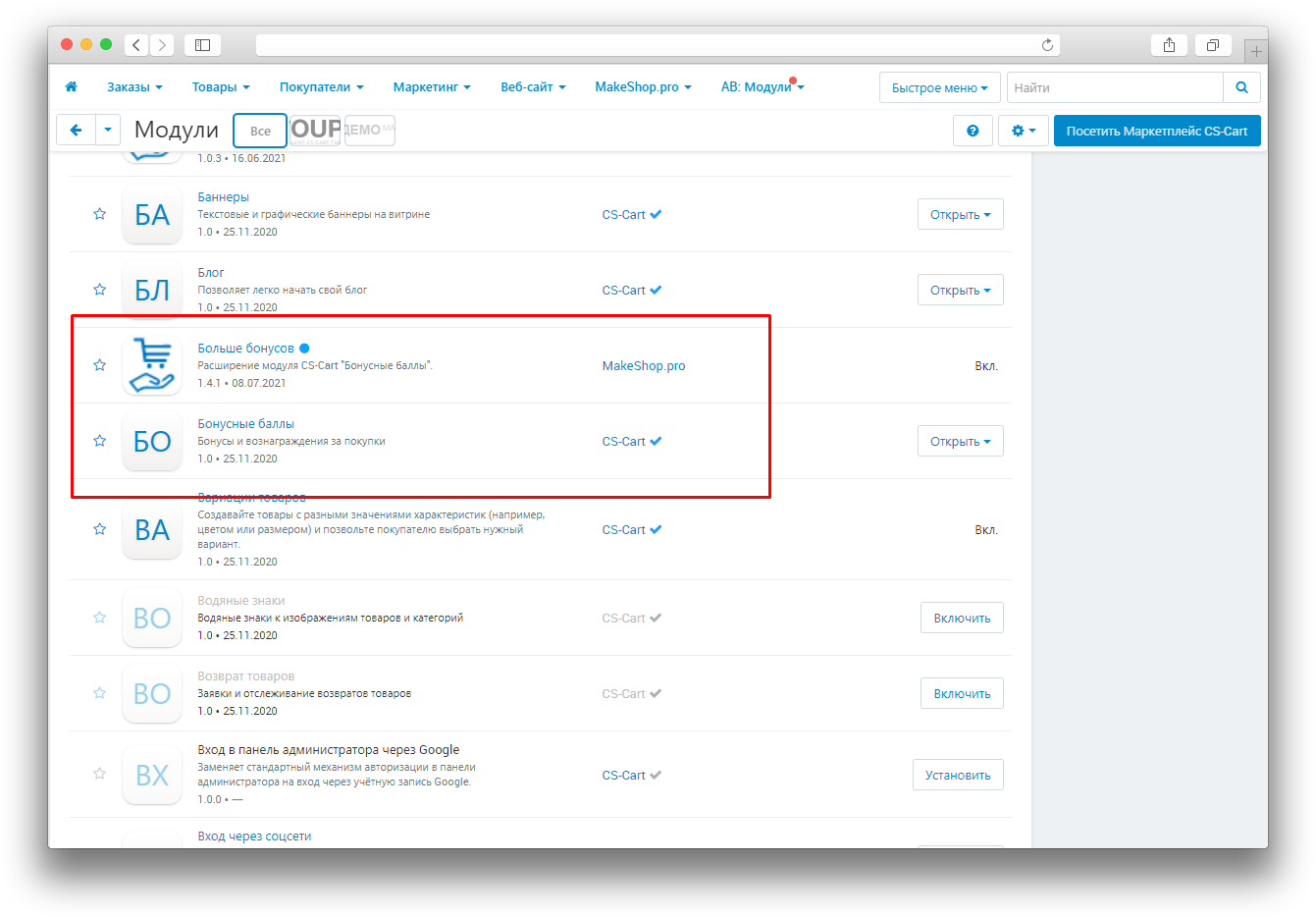
Click Local, in the window that appears, select the module file, then Upload & install.
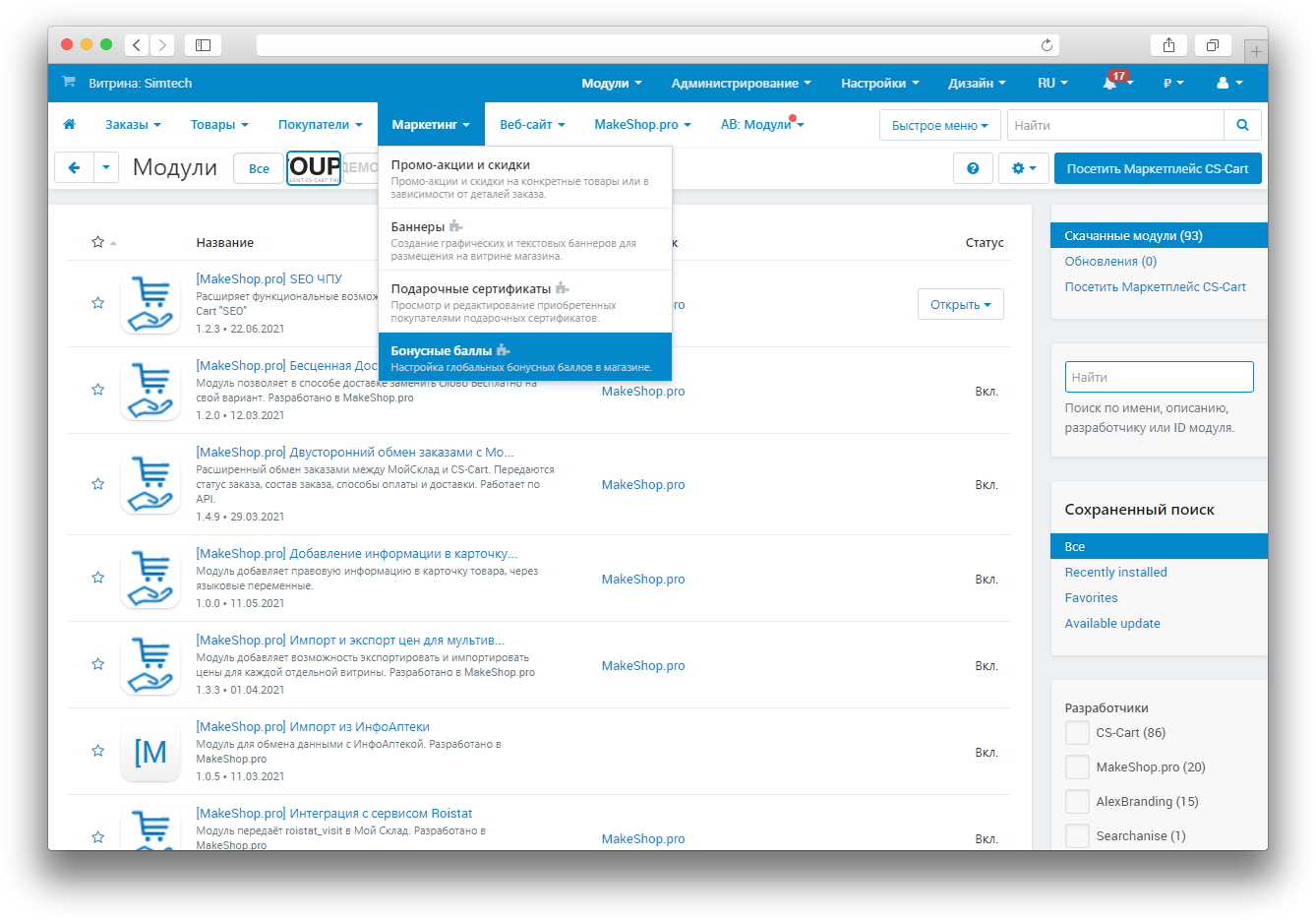
Configuration
For correct operation, you need to configure two modules: the CS-Cart "Reward points" add-on and the "Extended reward points" add-on.
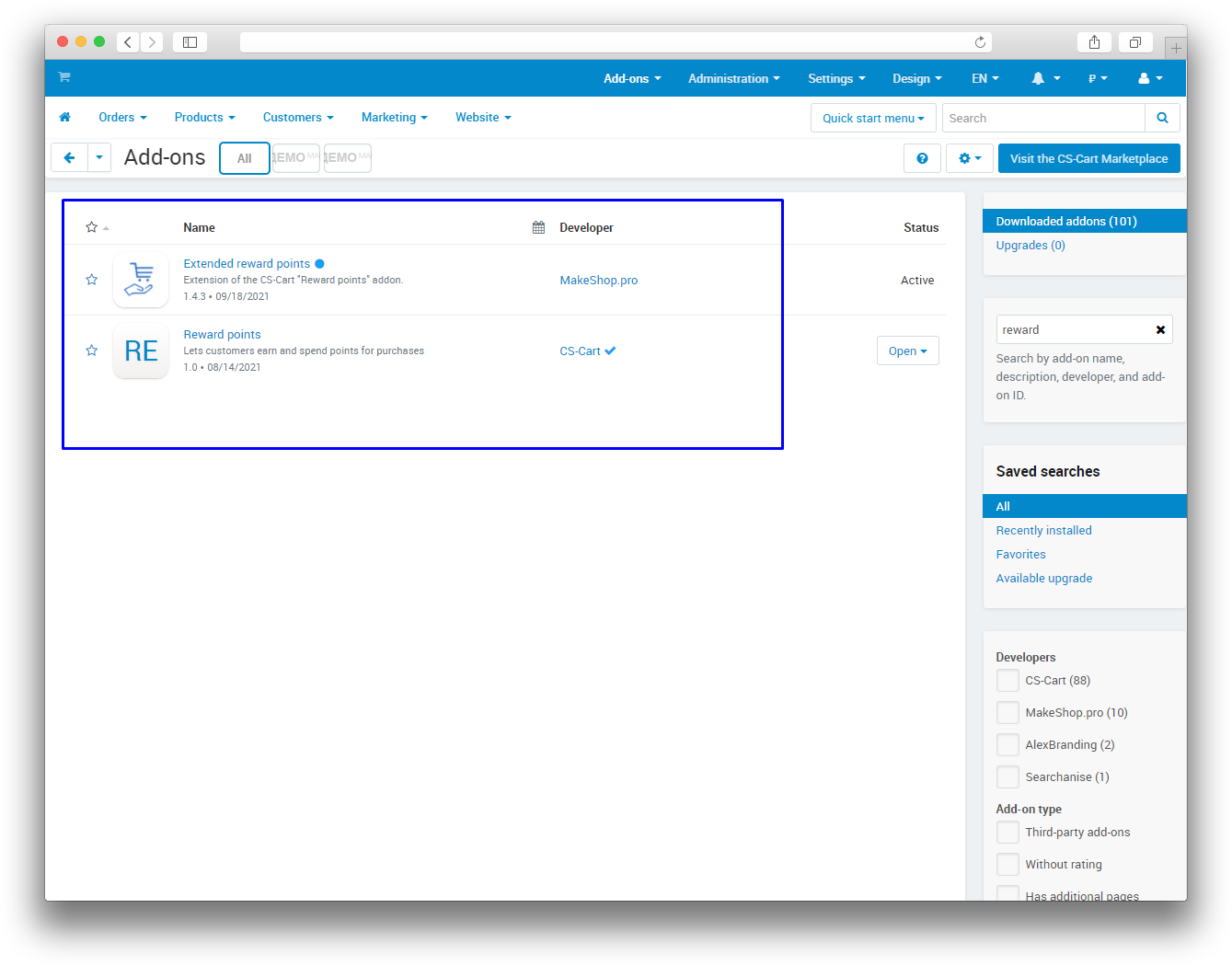
The standard CS-cart add-on is configured in Marketing → Reward Points.
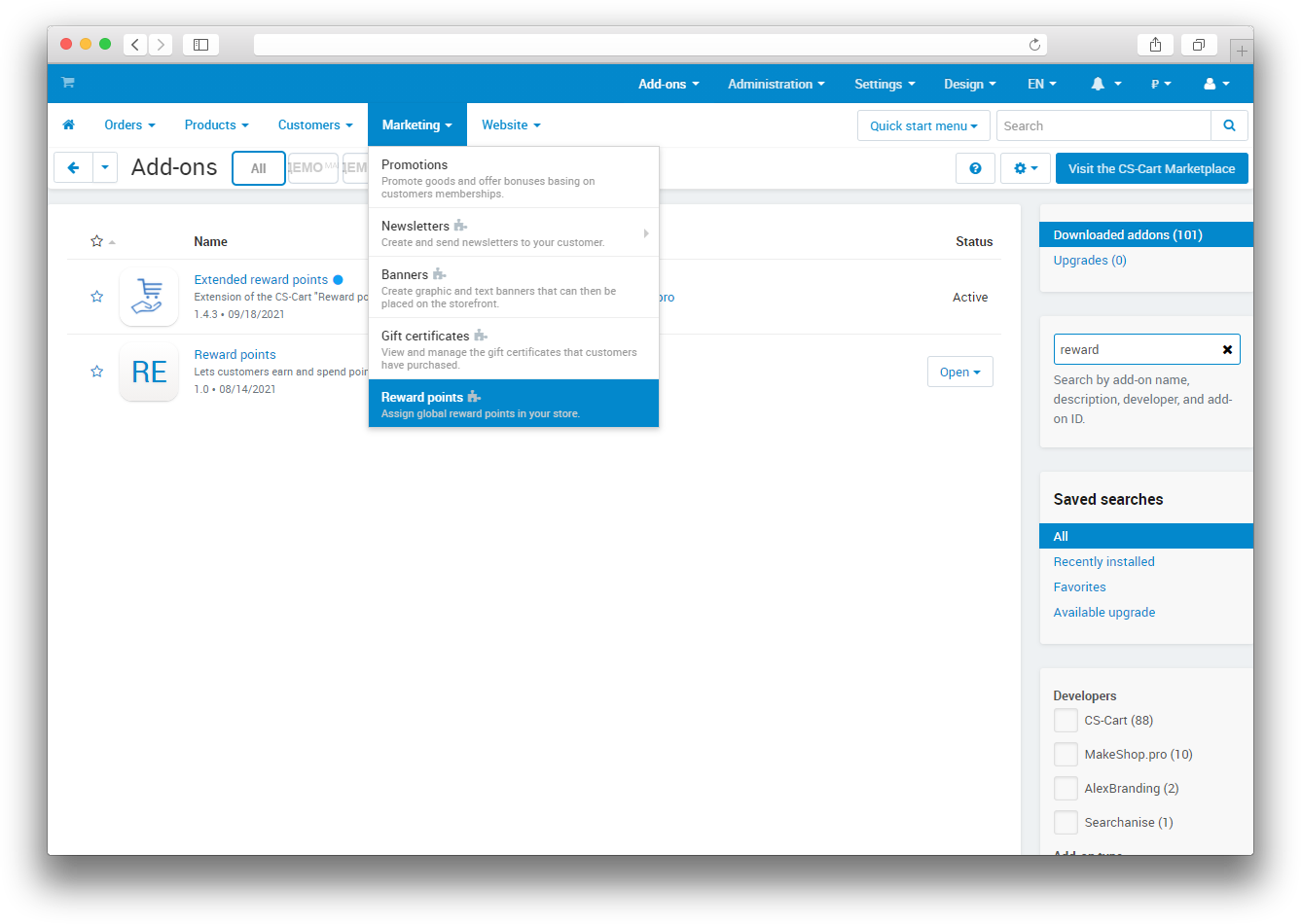
Here, the global value of the number of bonus points awarded for the purchase of goods for various groups of users is set.
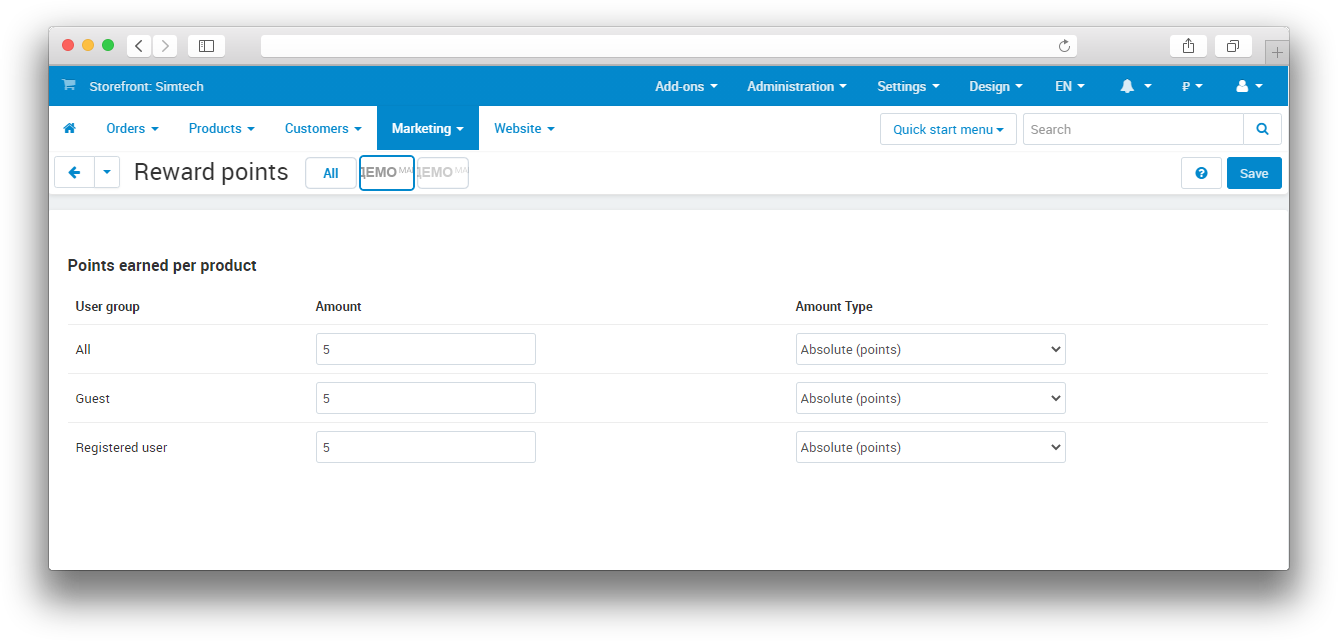
You can also set these values separately for a category (applies only if you tick the Override global point value for all products in this category).
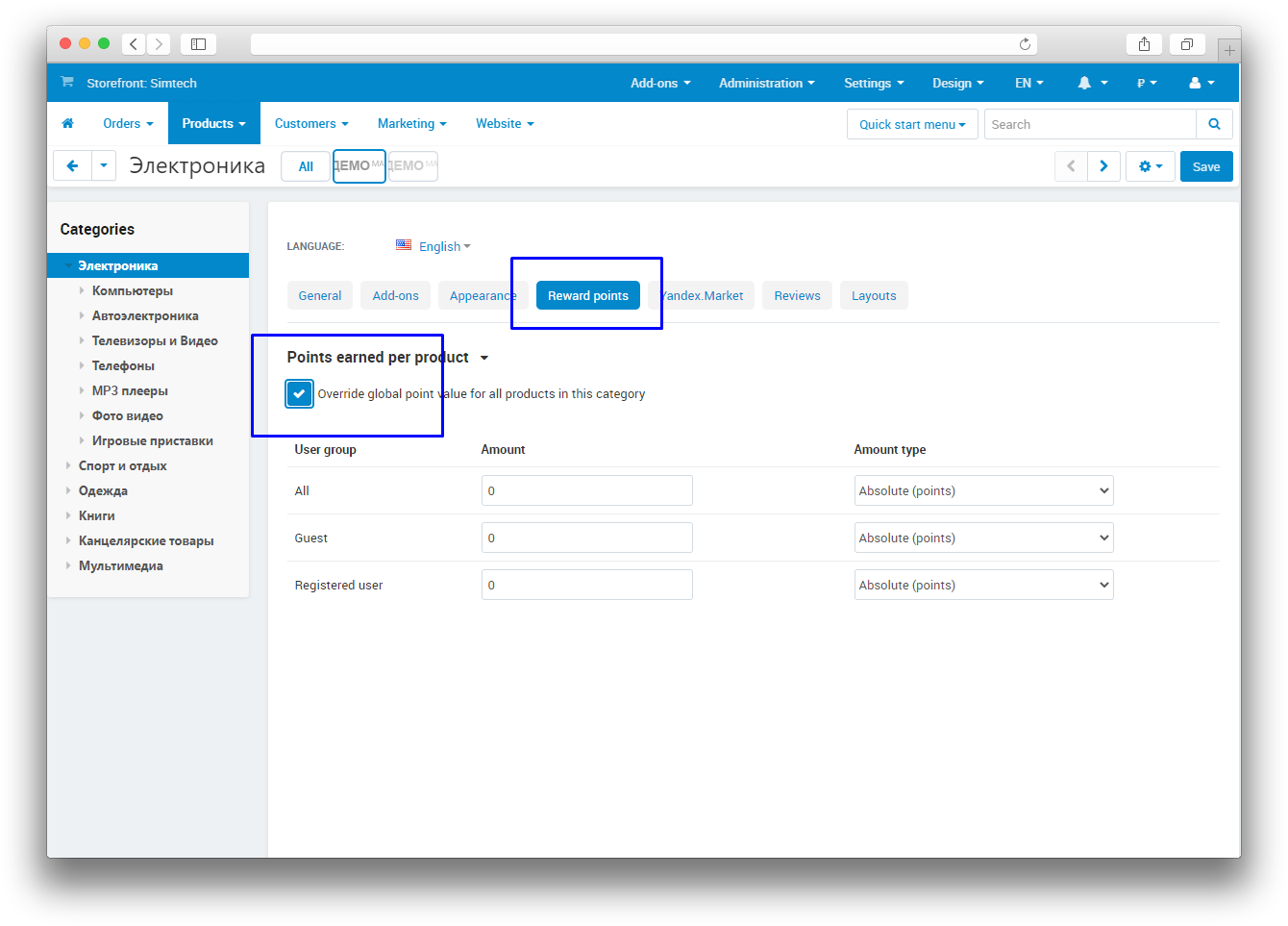
And for a specific product (applies only if you tick the Override global/category point value for this product).
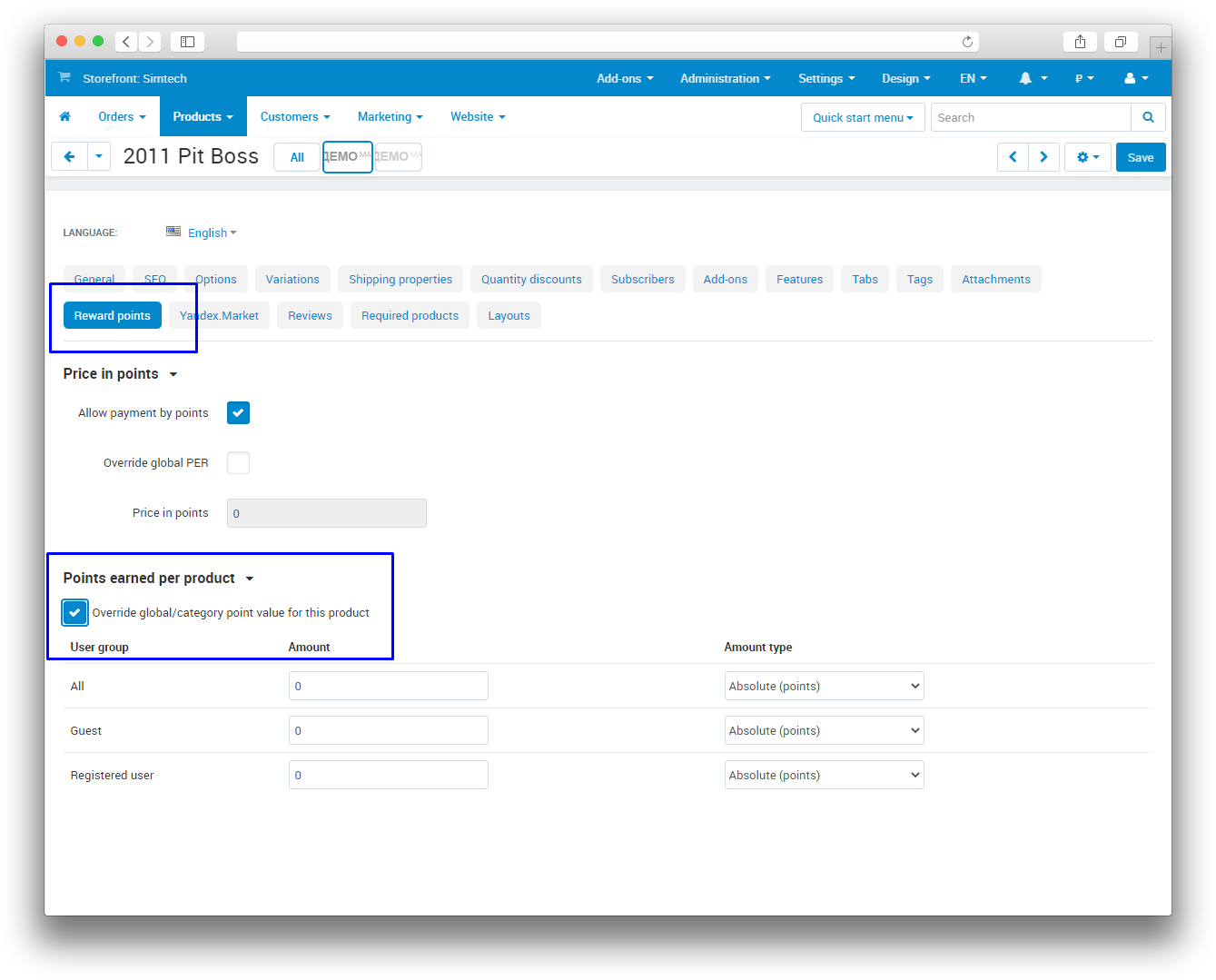
The Extended reward points add-on is configured in the add-ons menu.
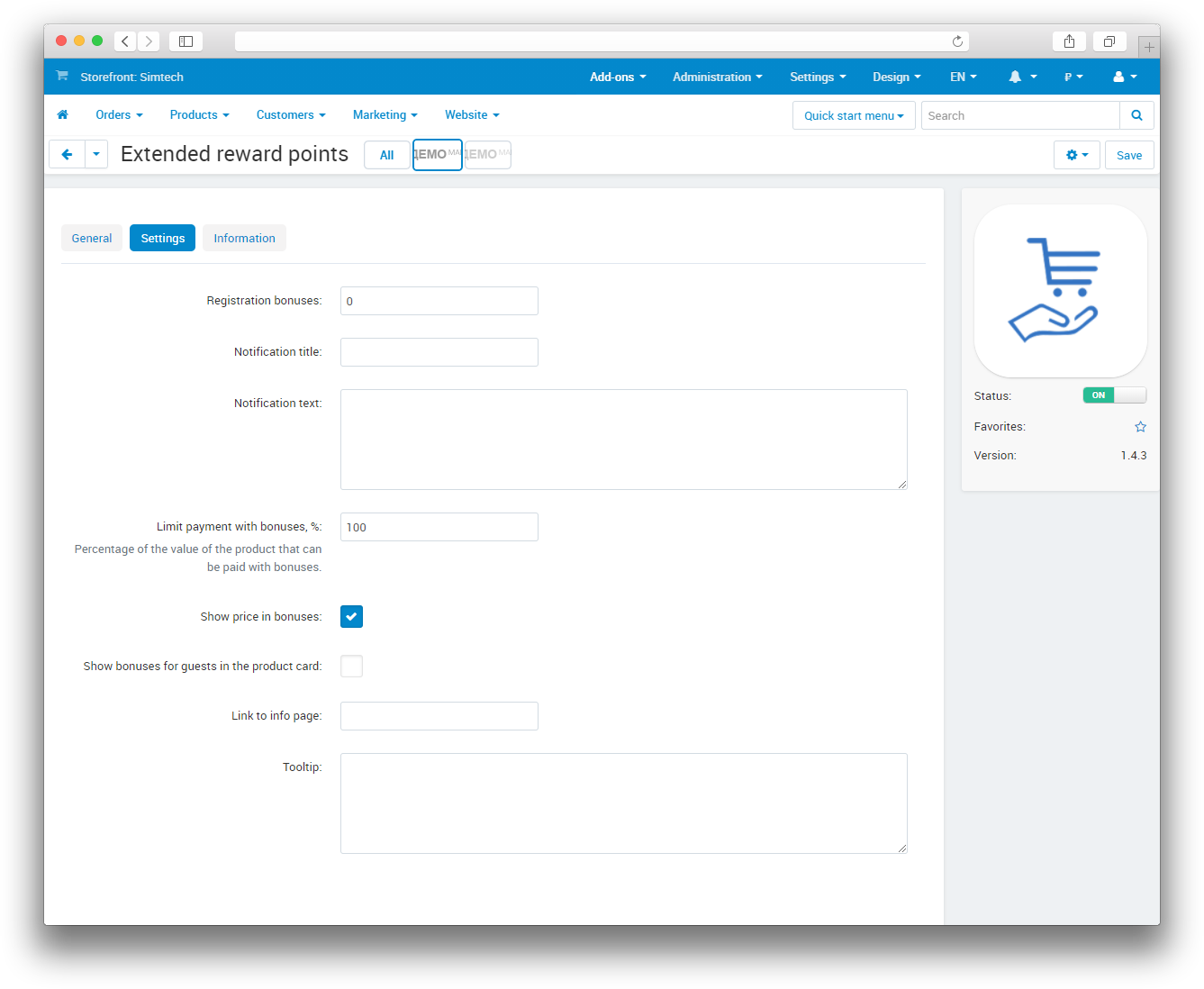
Registration bonuses - the number of bonuses accrued upon completion of registration.Notification title - the title of the notification, which is shown to the registrant after bonuses are accrued,.Notification text - the text of the notification that is shown to the registrant after the bonus has been accrued.Limit payment with bonuses,% - limitation of payment for goods with bonuses, specified as a percentage, global setting for the entire storefront.Show price in bonuses - show / hide the price in bonuses in the product card.Show bonuses for guests in the product card - show in the product card the number of bonuses accrued for a purchase for unregistered users (Guests group).
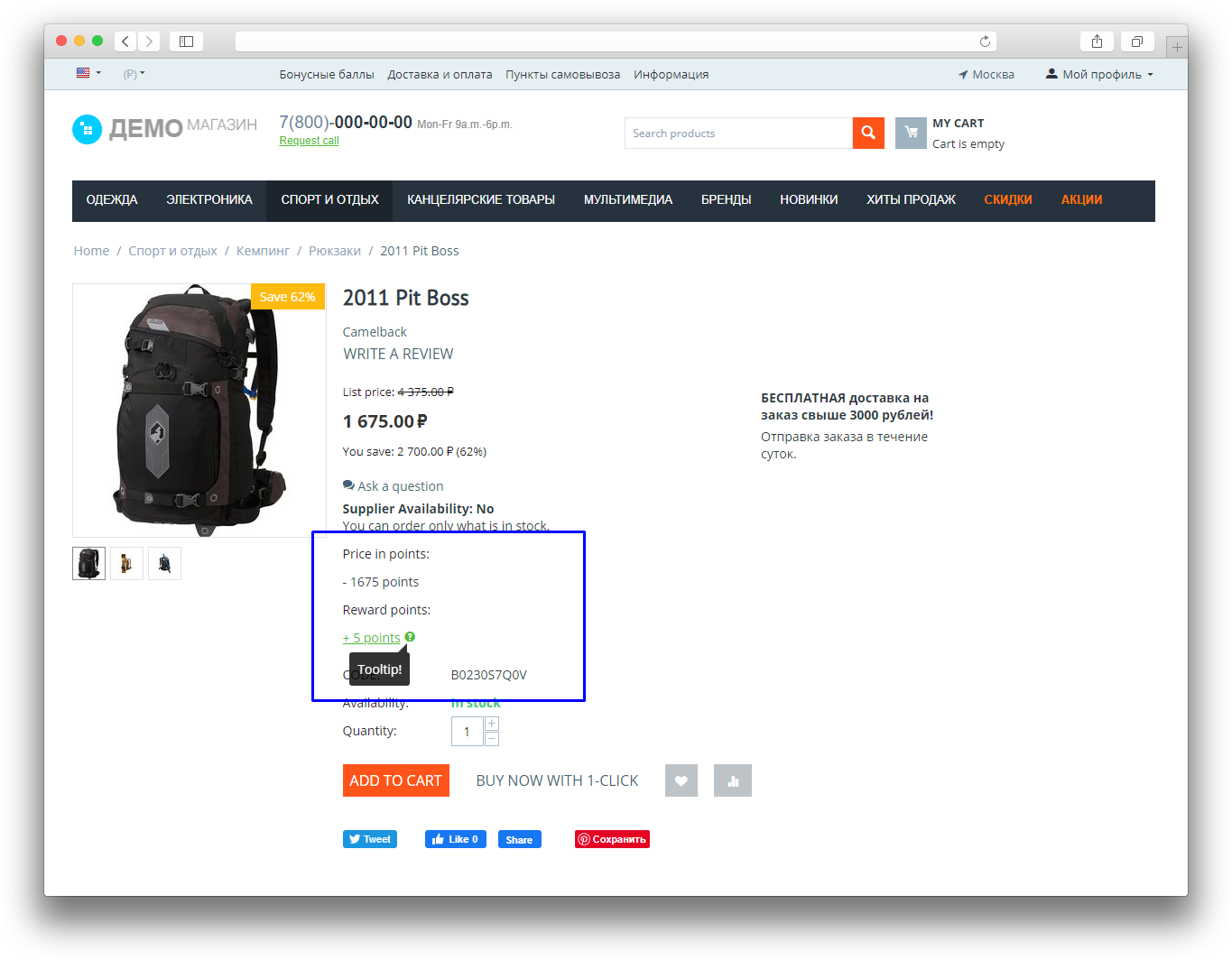
Link to info page - a field for entering a relative link (for example, to the info page of the bonus program or loyalty program), which will be on the line with the number of points awarded.Tooltip - next to the line with the number of credited points there will be an icon with a question mark, when you hover over which a short hint will appear.
You can also specify a limit on the percentage of write-off for a category:
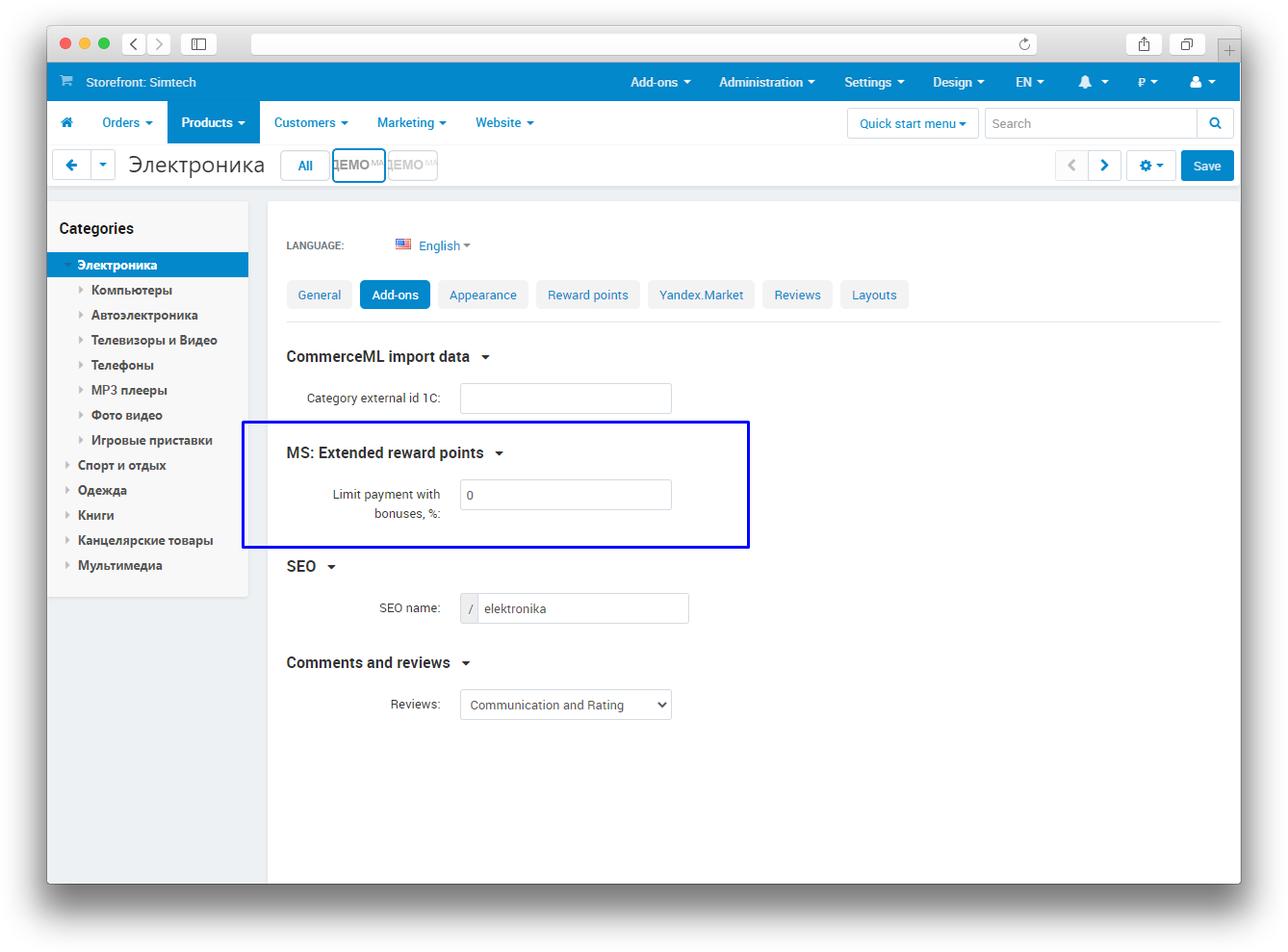
and for the product:
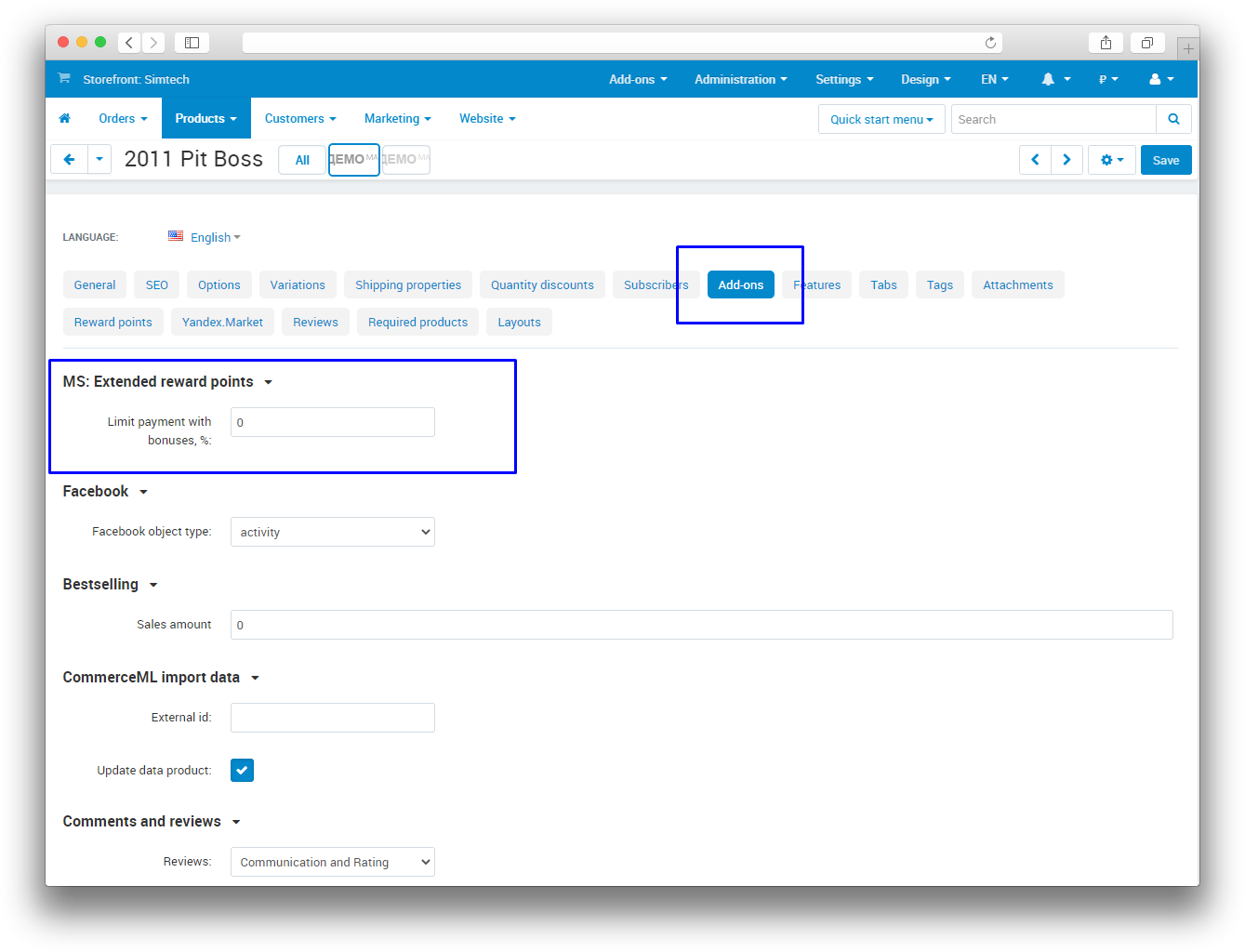
The settings are applied as follows: first, the write-off percentage for the product is applied, if it is not specified (or 0%), the write-off percentage for the category is applied, if it is not specified either (or 0%), then the global value specified in the module settings is applied.
The write-off percentage is set for the base cost of the item, and various promotions are not taken into account.
Updating
v1.5.3 from 21.10.2023
[+] Added support for UniTheme2 on the cart and checkout pages
[*] Changed short tags to regular
[*] Module standardization
v1.5.2 from 26.12.2022
[+] Module standardization
v1.5.1 from 09.10.2022
[+] Module standardization
v1.5.0 from 27.01.2022
[+] Added bonus accrual for payment methods. The number of points to be awarded is specified in the payment method settings in the corresponding field
v1.4.3 from 09/08/2021
[*] The module name has been changed
v1.4.2 from 09/07/2021
[*] The MakeShop.pro icon has been updated
v1.4.1
[!] Error installing module templates
v1.4.0
[+] Show bonuses in the product card for the "Guests" user group, which will be awarded to him if he logs in
v1.3.2
[*] The appearance of the notification upon registration has been changed
v1.3.1
[+] If restrictions are not set for a product or product category, but are set for a higher-level category, then it extracts data from it (depending on the settings of the main "Bonus points" module)
v1.3.0
[+] Setting restrictions for categories and goods
v1.2.1
[*] Global limit (from order value) for payment by bonuses in %
v1.2.0
[+] Global limit (from order value) for payment by bonuses in %
[+] Registration bonuses
v1.1.0
[*] Code refactoring
v1.0.0
[+] First edition
Ваш запрос отправлен!
Ваш запрос на доработку модуля отправлен в техническую поддержку. Мы изучим ваши пожелания и дадим обратную свзязь.
Вам придет уведомление на указанный Email.