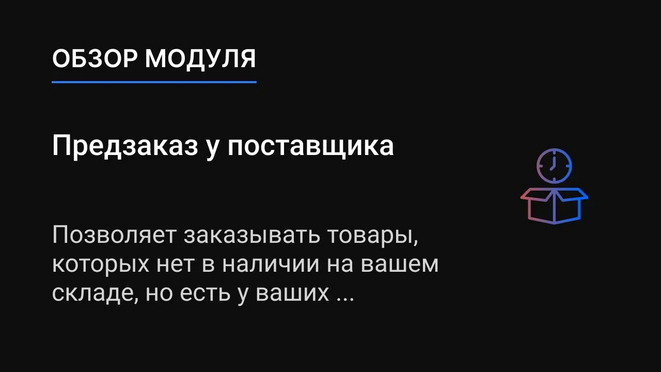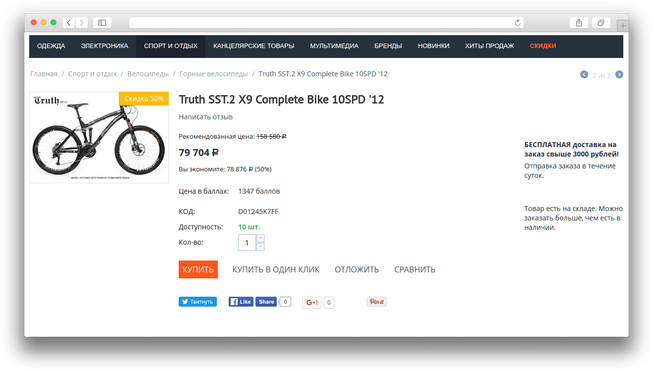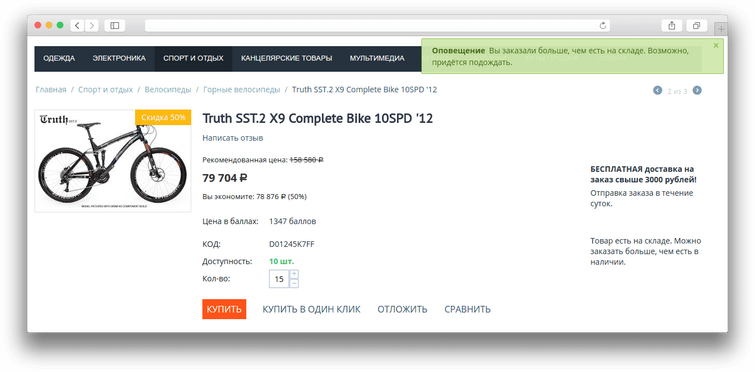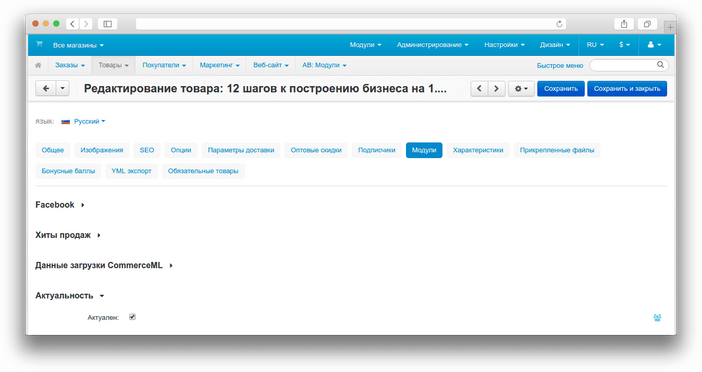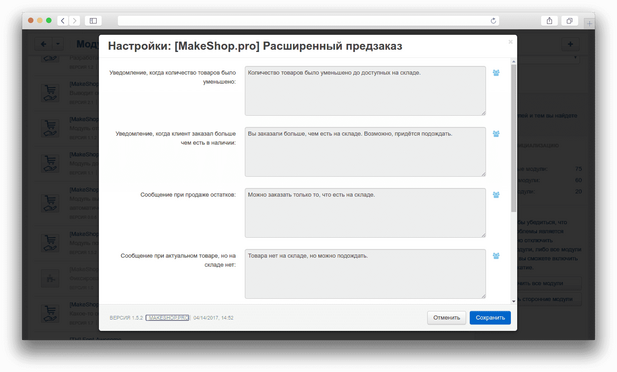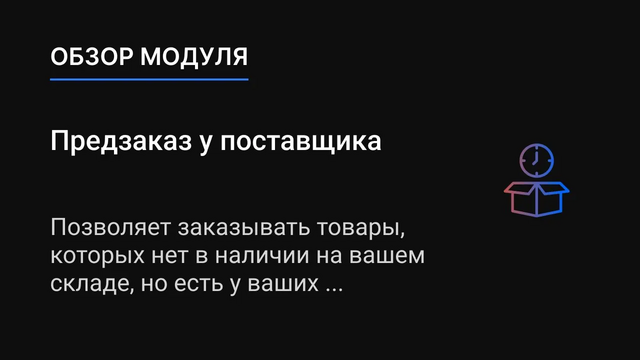ATTENTION : This module is distributed by subscription. By subscribing you get access to all make shop modules.
Please note: modules will only work with an active subscription!
Sometimes there are situations when you do not have a certain item in the required quantity in your warehouse. And customers leave without being able to order the required quantity of goods.
In order to avoid this, we have created a add-on that will give you the opportunity to work not only upon the availability of a product, but also upon pre-order.
CS-Cart provides for the sale of goods with a negative balance. But you probably faced the problem that not every product is from the supplier, and you need to sell the rest of the product. Our add-on adds a parameter to each product indicating that the item is up-to-date and can be ordered from the supplier.
The add-on has customizable notifications, it supports the export and import of the properties of the relevance of the remainder of the goods, which allows you to automate the work. This will allow you to always keep the remains of the goods up to date.
From our own experience, we can say that with the help of this add-on we managed to increase sales by 20%!
- Display in the card the availability of goods from the supplier.
- It makes it possible for customers to order goods if they are not in the store's warehouse.
- Automate updating the availability of an item at a supplier.
- Four work algorithms.
- Allows changing notifications via language variables.
- Store Builder
- Store Builder Ultimate
- Multi-Vendor
- Multi-Vendor Plus
- Multi-Vendor Ultimate
- Buyers
- Owners
- Vendors
- English
- Русский
- 4.18.X
- 4.17.X
- 4.16.X
- 4.15.X
- 4.14.X
- 4.13.X
- 4.12.X
After downloading the add-on, its installation is carried out using standard CS-Cart tools on the page Administrator panel → Add-ons → Manage add-ons → Download and install add-on (+).
For CS-Cart version more than 4.13.1 Admin Panel → Add-ons → Add-on Management → Gear Button → Manual Installation.

Click Local, in the window that appears, select the module file, then Upload & install.

Initial configuration is carried out in the addons menu.

Description of settings:
Where to show information about the relevance in the product card: - changes the location of the information display in the product card.
Enter the font color for the items in the category: - changes the font color.
Make bold text with the amount of products - changes the font style.
Show in category - shows the relevance of the product in the categories.
Show in card product - disables display in the product card.
Show module notifications - disables notifications from the module when placing an order and choosing a product.
Default Showcase Settings - To check or not to check the Product available from supplier checkbox in the properties of the new product.
It is also necessary to allow a negative amount of goods on the site. To do this, go to Settings - General and check the appropriate box.

The main setting is carried out in the product settings. On the Products - Products page, select the required product and go to the General tab in its settings.
Find the Product available from supplier setting. A checked box means that the product is available from the supplier and there is an opportunity to order it promptly.
Find the Out of stock actions setting and set the Sign up for notifications value.

The logic of the module operation depending on the stock of goods is presented in the table.
| Available on the site | Available from supplier | Message to the client |
|---|---|---|
| yes | yes | you can order more |
| yes | no | you can only buy leftovers |
| no | yes | can be ordered |
| no | no | can't buy |
The message to the client can be changed at your own discretion.
If you have a leftover file from a supplier, you can automate the process. To do this, you need to create an import template. On the Administration - Import data - Products page add a new import.
On the preset editing page, specify the name of the template and the file to import, in CSV format. Save the template.

Now go to the Field Mapping Table tab and select the appropriate fields. For the field with the availability of goods at the supplier, specify the Actuality() property. In the Modifier column, specify the one we need, for example, if you want to show the customer that the product is in stock when the supplier has more than 200 units, then the modifier for the Actuality() line will be case ($ value = "& gt; 200", "Y"). After saving, you can use this template manually or automatically using cron.

v1.4.4 от 21.11.2024
[*] Изменены короткие теги
[+] Стандартизация модуля
[*] Переименовал шаблон для отображения информации о наличии у поставщика товара в блоке товара на странице категорий, чтобы не было необходимости прописывать хук в файл шаблона отображения блока товара на странице категории на сервере
[!] Исправлена ошибка в файле языковый переменных на английском языке
[*] Изменёно положение чексбокса "Товар в наличии у поставщика" по умолчанию после установки модуля
[!] В "Настройки для витрин по умолчанию" на редакции mve повторяется первая запись. Исправлено
v1.4.3 от 26.12.2022
[+] Стандартизация модуля
v1.4.2 от 09.10.2022
[+] Стандартизация модуля
v1.4.1 от 10.03.2022
[!] Исправлена перезапись actuality при обновлении товара путем добавления дополнительной проверки наличия ключа массива входных данных
v1.4.0 от 01.11.2021
[*] Изменена настройка по умолчанию "в наличии у поставщика" на "Yes"
[*] Изменено название модуля
[*] Рефакторинг backend части кода
v1.3.13 (01.11.2021)
[!] Исправлено отображение, если товара нет в наличии на складе и у поставщика
v1.3.12 (08.09.2021)
[!] Исправлена языковая переменная
v1.3.11 (08.09.2021)
[*] Заменено лого MakeShop.pro
v1.3.10 (18.08.2021)
[!] Исправлена языковая переменная
v1.3.9 (11.06.2021)
[!] Исправлена ошибка настроек
[*] Заменено лого MakeShop.pro
v1.3.3 (09.02.2021)
[+] Добавлена настройка уведомлений модуля
v1.3.2 (06.03.2020)
[+] Возможность мультивыбора вариаций
v1.3.1 (18.02.2020)
[!] Исправлен баг
[+] Поддержка настроек по умолчанию
v1.2.4 (02.09.2019)
[!] Добавлена совместимость с версиями CS-Cart 4.10.x
[+] Реализовано ограничение выбора товара при отсутствии на складе магазина
[!] Исправлены ошибки в коде func.php
v1.2.3 (01.03.2019)
[!] Исправлен перевод
[!] Мелкие доработки
v1.2.2 (03.12.2018)
[+] Добавлен английский язык
[!] Исправлены мелкие ошибки (notice)
v1.2.0 (24.10.2017)
[!] Нотисы от модуля не выводили информацию
Ваш запрос отправлен!
Ваш запрос на доработку модуля отправлен в техническую поддержку. Мы изучим ваши пожелания и дадим обратную свзязь.
Вам придет уведомление на указанный Email.
Here you can share your opinion and evaluate our work.
Your feedback helps us become better and offer you even better service.