1.3.1
Installation
After downloading the add-on, install it using the standard CS-Cart tools on the page Admin Panel → Add-ons→ Manage Add-ons → Upload and Install Add-on (+).
For CS-Cart version 4.13.1 or later, go to Admin Panel → Add-ons→ Downloaded add-ons → Gear Icon → Manual Installation.
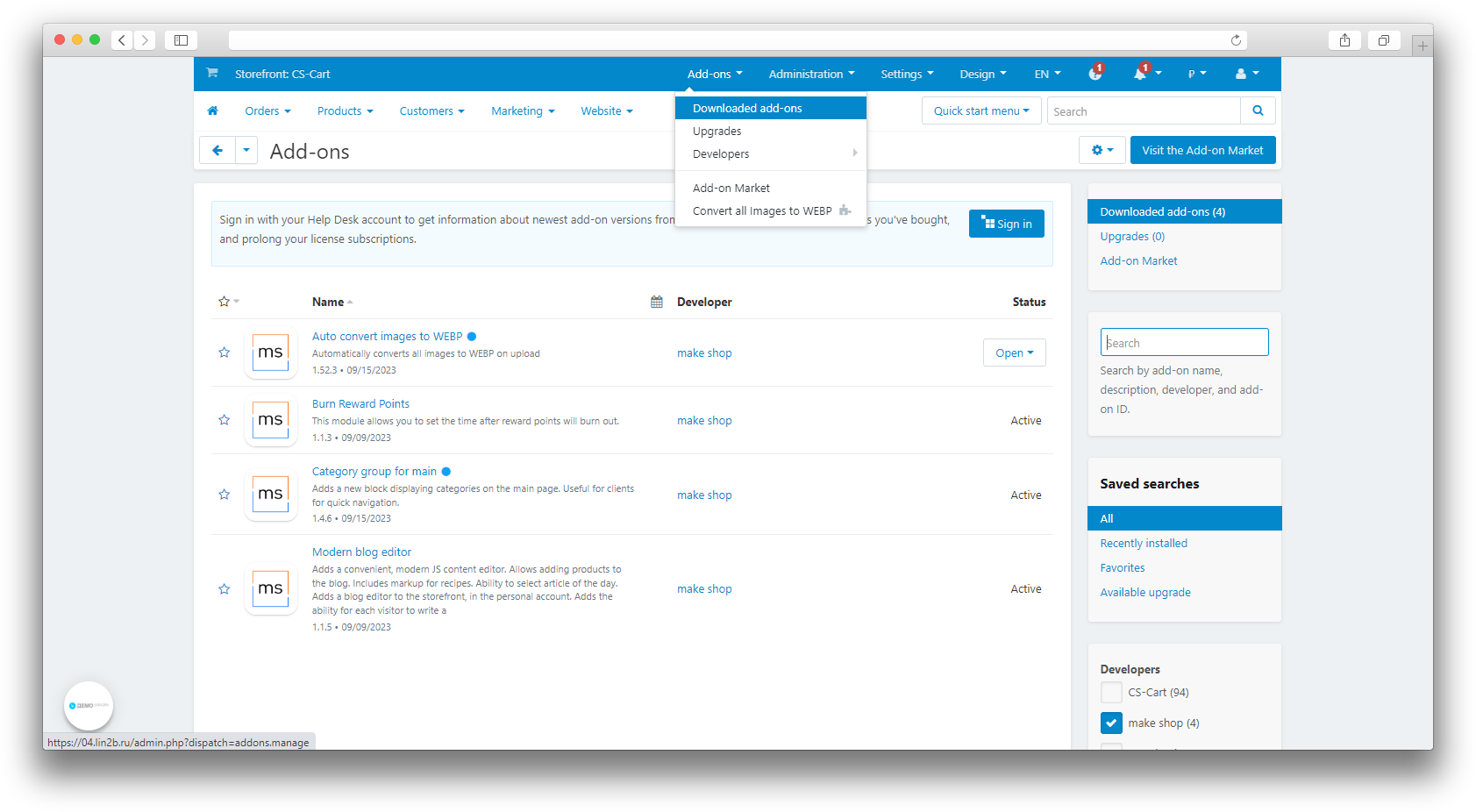
Configuration
After installation, go to the add-on settings, the Add-ons - Downloaded Add-ons section in the admin panel of your website.
In the Settings tab of the add-on, you can check the Show empty params checkbox.
.png)
In this case, in orders in the Customer Rating block, all parameter lines will be displayed, even if their value is zero.
.png)
If you do not plan to integrate with the service CheckClient, then the add-on configuration is complete.
Configuring Integration with Checkclient.ru
To obtain customer data from the service CheckClient, you need to fill in the following fields in the add-on settings:
.png)
- Check the Activate the checkclient.ru service checkbox;
- Fill in the Partner Code field;
- Fill in the Request Signature field;
- Click the Save button.
If the connection is established, the signature Connection Status: Successfully Connected to checkclient.ru will appear, if not, Connection Status: No Connection to checkclient.ru.
You can view the information that the add-on outputs in the Customer Rating block on the order page. The block consists of two parts: the customer rating, which is based on the information accumulated by the store for a registered user, and the status in the checkclient.ru service.
.png)
Possible Status Types
- Can be Trusted - we have analyzed the customer's actions, they can be trusted.
- Neutral - we have analyzed the customer's actions and have not found any reason not to trust them.
- No Trust - we have analyzed the customer's actions and advise not to trust them and send the goods only on prepayment.
- Invalid Phone Number - we have checked the phone number provided by the customer. This check was free for you, as the buyer made a mistake or intentionally provided a non-existent phone number.
After checking the buyer, the result is saved in the store's database and will be displayed on subsequent order views.