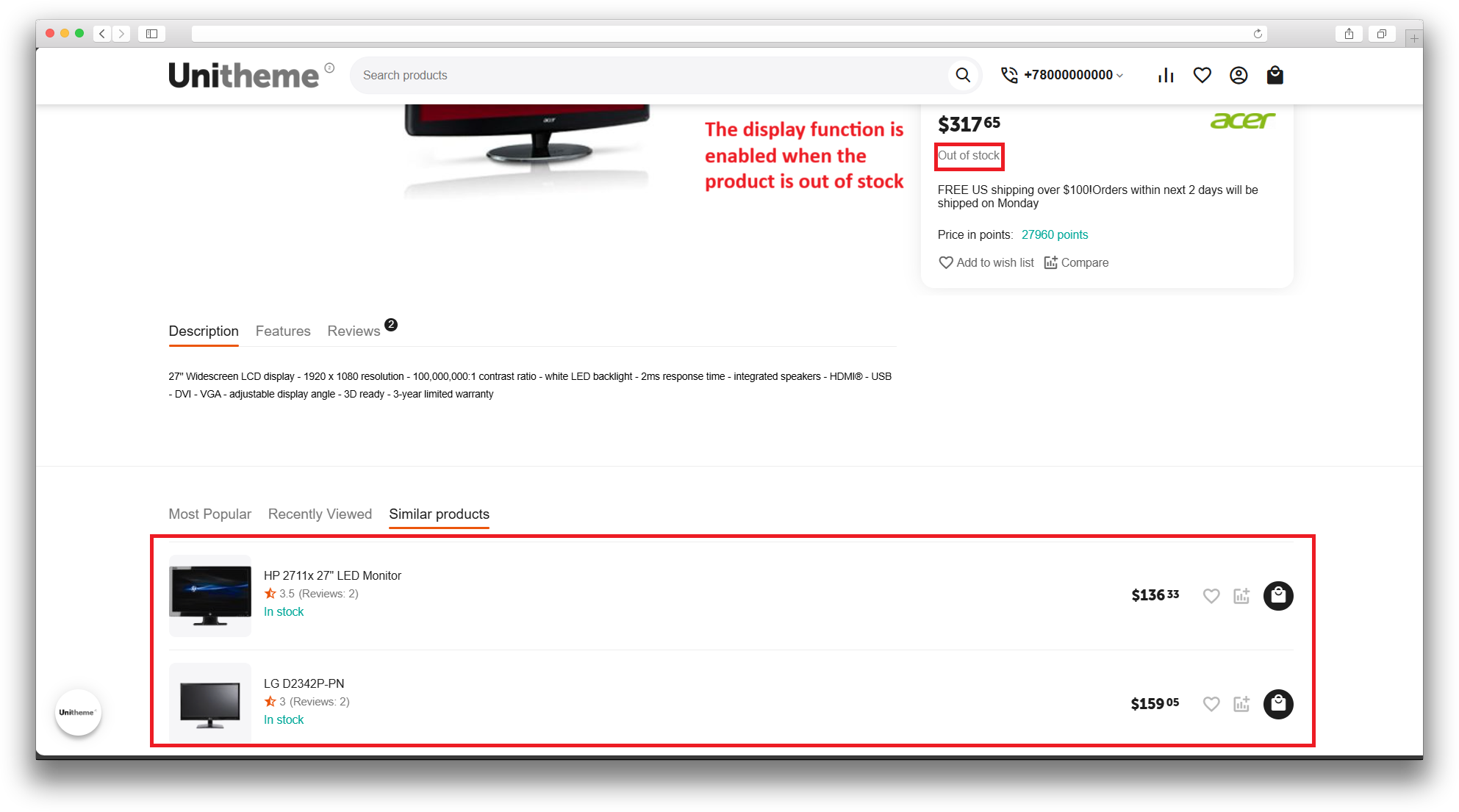1.1.3
Installation
After downloading the addon, its installation is carried out using standard CS-Cart tools on the page Admin Panel → Add-ons → Manage Add-ons → Upload & install add-on (+).
For CS-Cart version above 4.13.1: Admin Panel → Add-ons → Manage Add-ons → Gear Button → Manual installation
For CS-Cart version above 4.18.1: Admin Panel → Add-ons → Downloaded add-ons → Gear Button → Manual installation
Click Upload, select the addon file in the window that appears, then click Upload & install.
Configuration
After installing the addon, go to layout settings Website - Layouts - Products (CS-Cart version below 4.18) or Website - Themes - Layouts - Products (CS-Cart version 4.18 and above).
.png)
On the layouts page, select the «Products» page. In the section where you want to display product recommendations, click «+», then «Add block». After this, you will have two options: «Use existing block → Similar products» or «Create a new block → Products».
Block Configuration
To configure the block, go to the content parameters. To do this, click on the gear icon in the lower left corner of the block and go to the content tab. In the filling section, select "MS: Product Recommendations" and activate the necessary settings:
- Max. number of items → sets the number of recommended products to display.
- Display only if product is missing → when this setting is enabled, the block will be displayed only if the product is missing.
.png)
After completing all the specified steps, the most popular products from the same category as the current product will be displayed on the product page.