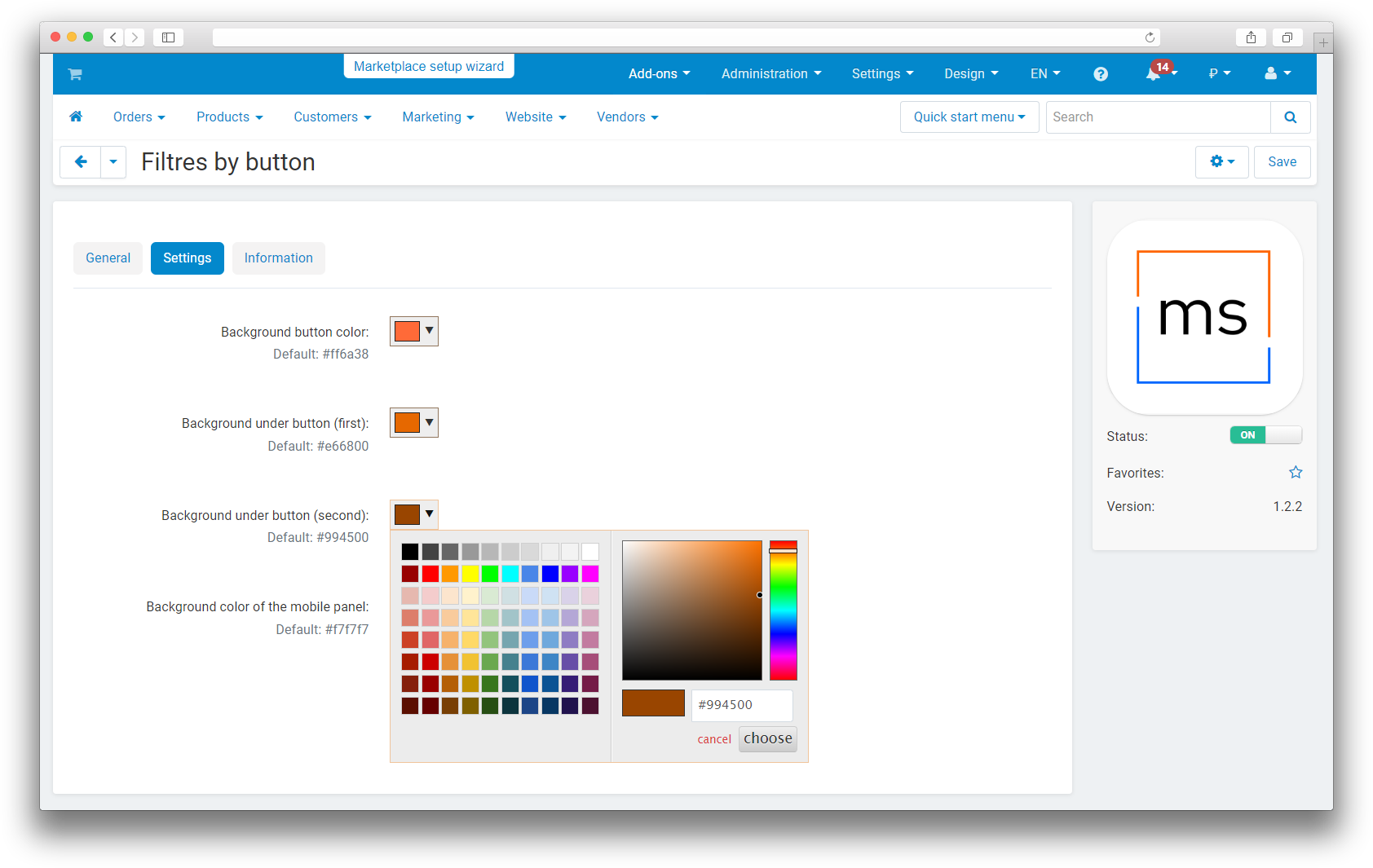1.2.3
Add-on Installation
After downloading the add-on, it can be installed using standard CS-Cart tools on the page Admin Panel → Add-on → Add-on Management → Upload and Install Add-on (+).
For CS-Cart version 4.13.1 and higher, go to Admin Panel → Add-ons → Add-on Management → Gear Icon → Manual Installation.

Add-on configuration
After installing the add-on, the filter functionality is already available on the website of the online store.

Also, on the [Settings] tab, you can customize the color of the "Apply" button.